
To enter the BIOS, the usual user is required only for arrange any parameters or more advanced PC settings. Even on two devices from the same manufacturer, the input process into the BIOS may differ slightly, since it is influenced by such factors as a laptop model, firmware version, motherboard configuration.
We enter the BIOS on samsung
The scene keys to enter BIOS on the Samsung laptops are F2, F8, F12, DELETE, and the most common combinations - Fn + F2, Ctrl + F2, Fn + F8.
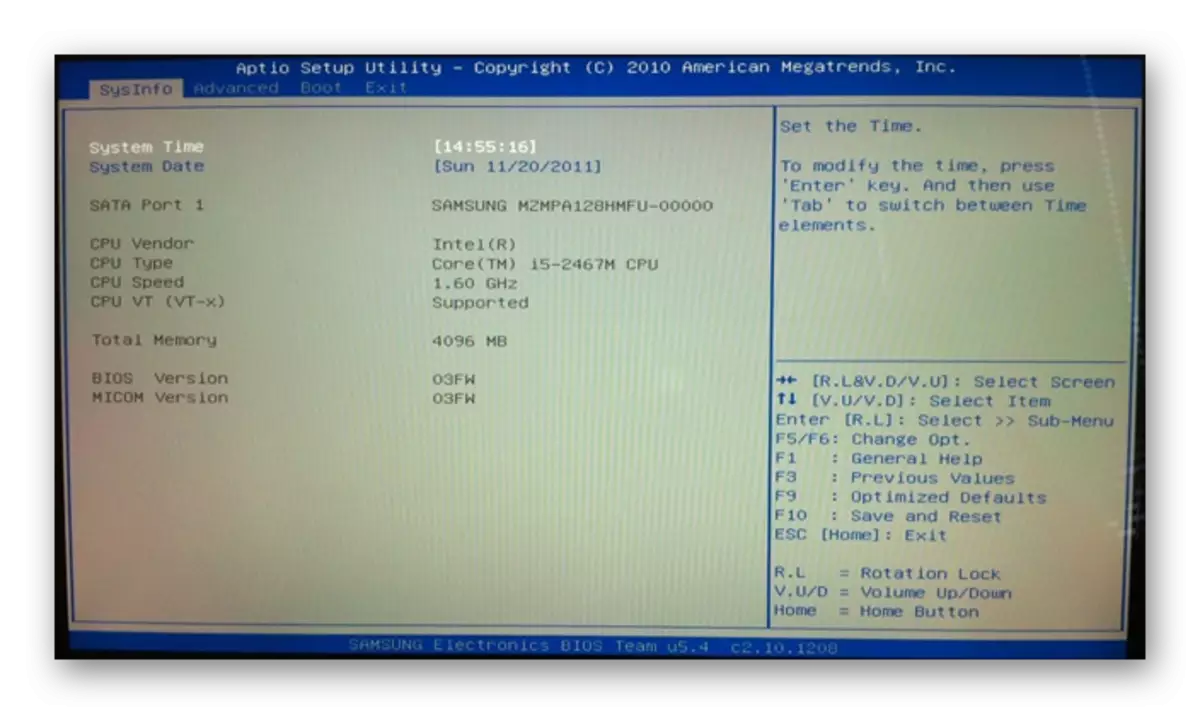
This looks like a list of the most popular lines and models of Samsung laptops and keys to enter the BIOS to them:
- RV513. In the usual configuration to go to the BIOS when loading a computer, clamp F2. Also in some modifications of this model, DELETE can be used instead of F2;
- NP300. This is the most common line of laptops from Samsung, which includes several models similar among themselves. Most of them, the F2 key meets the BIOS. The exception is only NP300V5AH, since F10 is used to enter;
- Ativ Book. This series of laptops includes only 3 models. At the ATIV Book 9 Spin and Ativ Book 9 Pro, the BIOS input is performed using F2, and on ATIV Book 4 450R5E-X07 - with F8.
- NP900x3e. This model uses the FN + F12 key combination.
If your laptop model or series to which it relates is not in the list, then the input information can be found in the user manual, going along with the laptop when you buy. If it is not possible to find the documentation, then its electronic version can be viewed on the official website of the manufacturer. To do this, simply use the search bar - enter there the full name of your laptop and find technical documentation in the results.
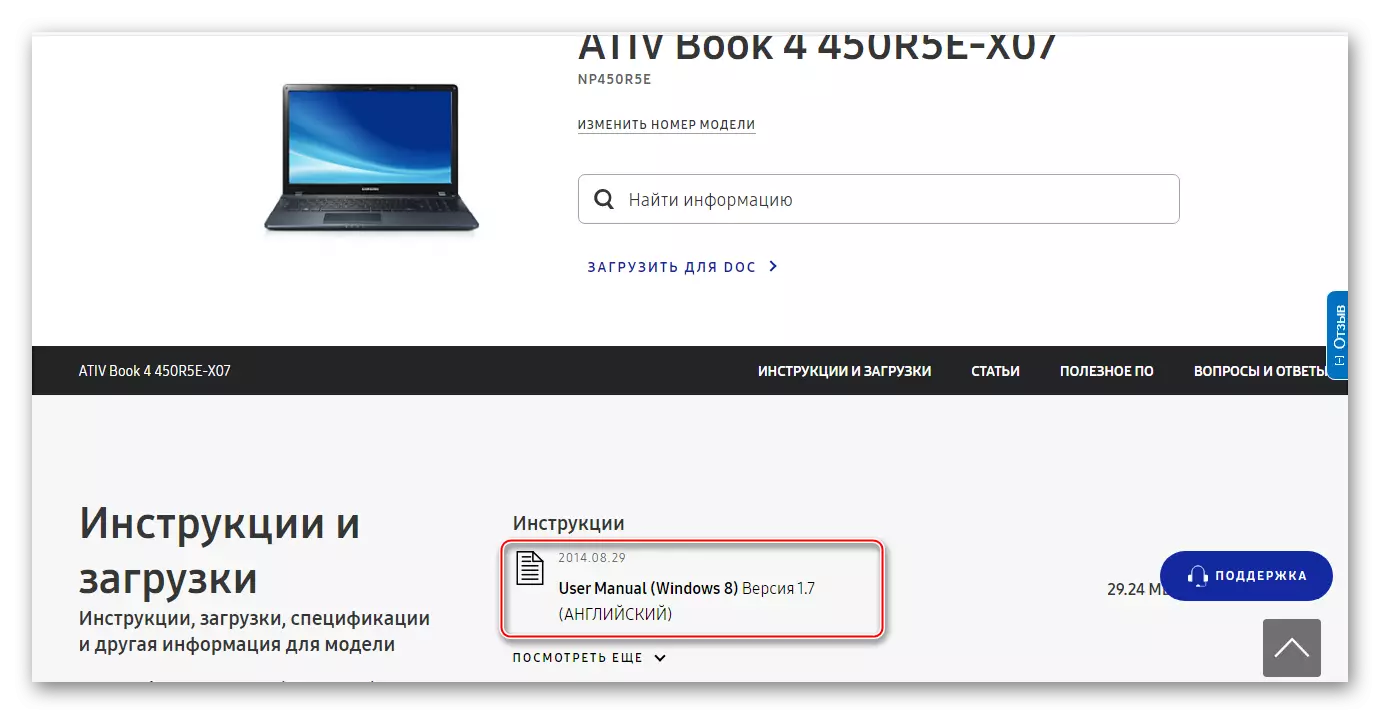
You can also use the "Tyk Method", but usually it takes too much time, since when you click on the "wrong" key, the computer will continue to load anyway, and during the boot time it is impossible to try all keys and combinations.
When loading a laptop, it is recommended to pay attention to the inscriptions that appear on the screen. On certain models there, you can meet a message with the following "Press (key to enter the BIOS) to Run Setup". If you see this message, then simply press the key that is shown there, and you can enter the BIOS.
