
To configure the equipment to correct and efficiently, you need to choose the right and install software for it. Today we will look at how to choose the driver for the LaserJet M1522NF printer with Hewlett Packard.
How to download Drivers for HP LaserJet M1522NF
Search for printer - the task is not at all difficult, as it may seem at first glance. We will consider in detail 4 ways to help you in this matter.Method 1: Official website
First of all, the device drivers should turn to the official resource. After all, each manufacturer on its site provides support for its product and lays out software to it in free access.
- Let's start with the fact that we turn to the official resource Hewlett Packard.
- Then in the panel, which is at the very top of the page, find the "Support" button. Mouse over it with the cursor - the menu will unfold in which you want to click on the "Programs and Drivers" button.
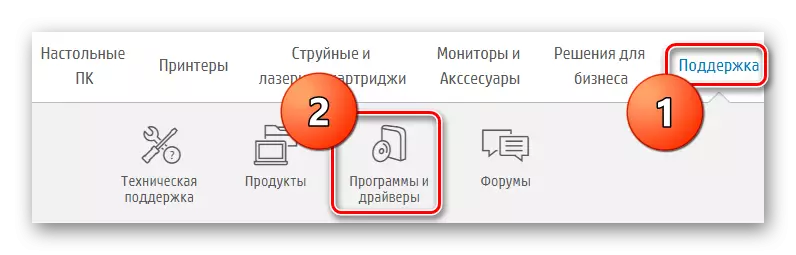
- Now we specify, for which device we need software. Enter the printer name in the search field - HP LaserJet M1522NF and click on the Search button.
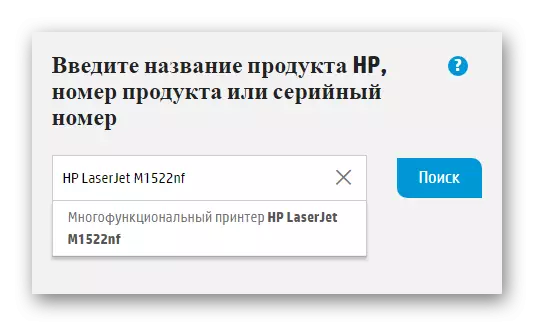
- A page with search results will open. Here you need to specify the version of your operating system (if it has not been determined automatically), after you can choose my software. Please note that the higher the list is on, the more relevant. Download the first print driver in the list by clicking on the "Download" button opposite the required item.
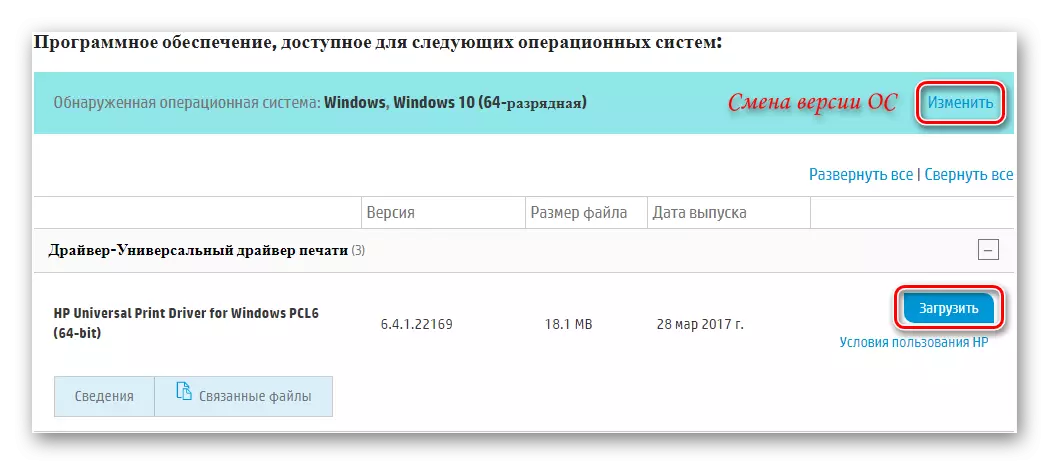
- File download starts. As soon as the installation of the installer is completed, start it with a double click. After the process of unzipping, you will see a welcome window where you can get acquainted with the license agreement. Click "Yes" to continue the installation.
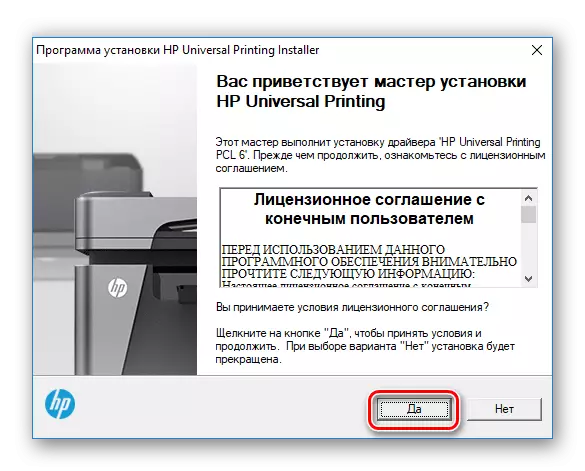
- Next, you will be offered to select Installation Mode: "Normal", "Dynamic" or USB. The difference is that with dynamically mode, the driver will be valid for any HP printer (it is better to use this option with a network connection of the device), with the usual one - only for one connected to the PC. USB Mode Allows you to install drivers for each HP printer connected to a computer via USB port. For home use, we recommend using the standard option. Then click "Next".
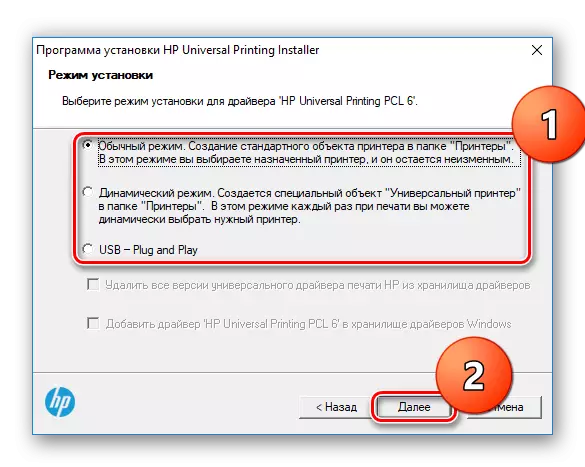
Now it remains only to wait for the end of the installation of the drivers and can use the printer.
Method 2: Special Software for Drivers Search
You probably know about the existence of programs that can independently determine the equipment connected to the computer and choose the driver for them. This method is universal and using it to download software not only for HP LaserJet M1522NF, but also for any other device. Earlier on the site we published a selection of the best such programs to help you decide on the choice. You can familiarize yourself with it by following the link below:
As you can see, choose and install the software for HP LaserJet M1522NF is quite simple. You only need a little patience and Internet access. In case you have any questions - write them in the comments and we will answer.
