
Wireless Network Problems occur for different reasons: Faulty Network Equipment, Incorrect Drivers Installed or Disabled Wi-Fi Module. By default, Wi-Fi is always enabled (if appropriate drivers are installed) and it does not require special settings.
Wi-Fi does not work
If you have no Internet due to the disconnected Wi-Faya, then in the lower right corner you will have this icon:
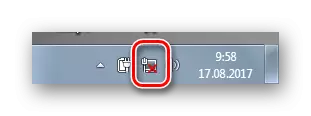
He testifies to the Wi-Fi turned off. Let's look at the ways to turn it on.
Method 1: hardware
On laptops To quickly turn on the wireless network, there is a key combination or physical switch.- Find on the F1 - F12 keys (depending on the manufacturer's company) an antenna icon, Wi-Fi signal or aircraft. Press it simultaneously with the "Fn" button.
- Side of the case can be placed switch. As a rule, the indicator depicting an antenna is near it. Make sure it is in the correct position and, if necessary, turn it on.
Method 2: "Control Panel"
- Go to the "Control Panel" through the "Start" menu.
- In the "Network and Internet" menu, go to "View network status and tasks".
- As can be seen in the image, between the computer and the Internet there is a red cross, which indicates the absence of communication. Click the Adapter Settings tab.
- So there is, our adapter is turned off. Click on it "PCM" and select "Enable" in the menu that appears.
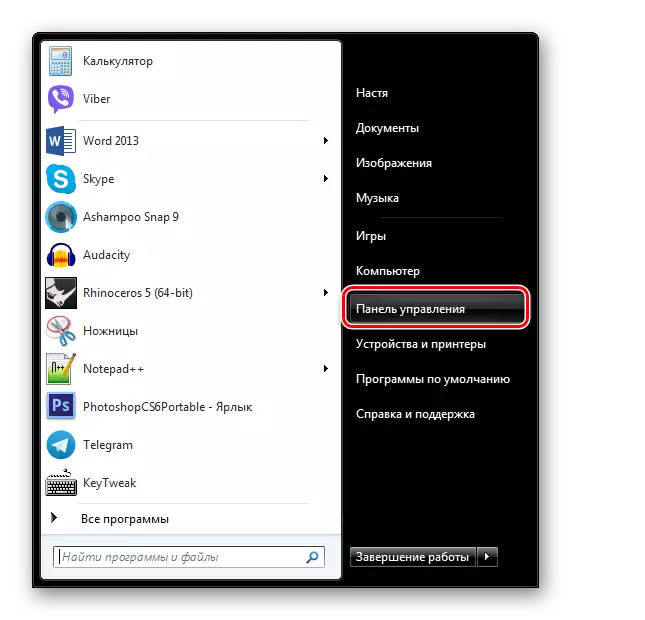
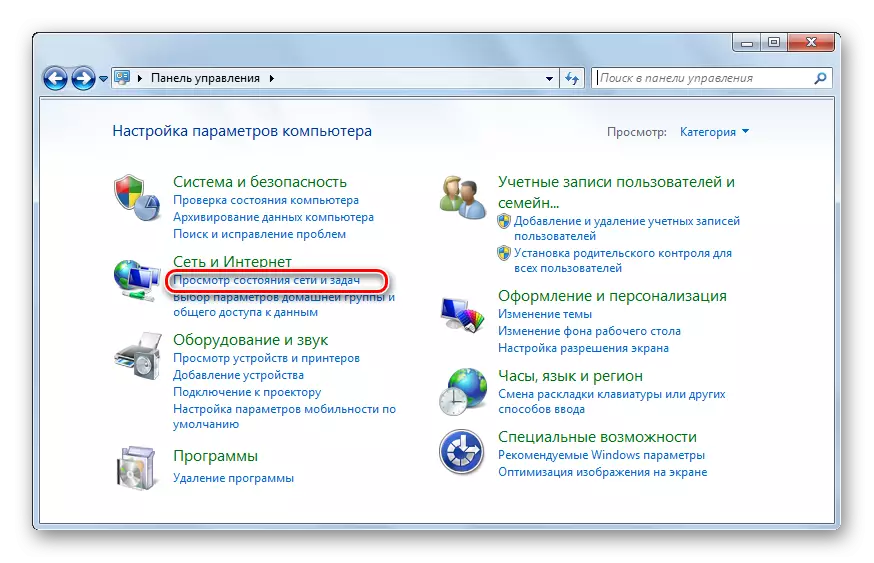
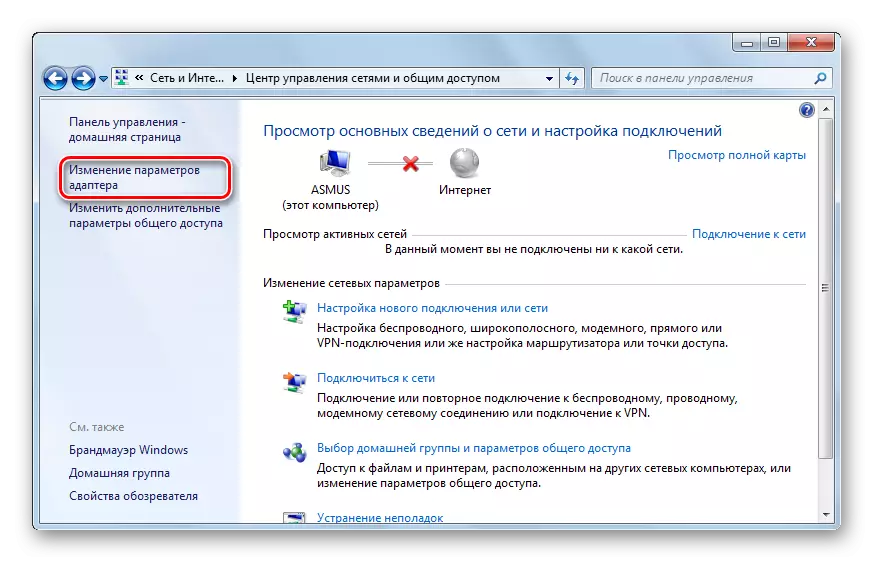
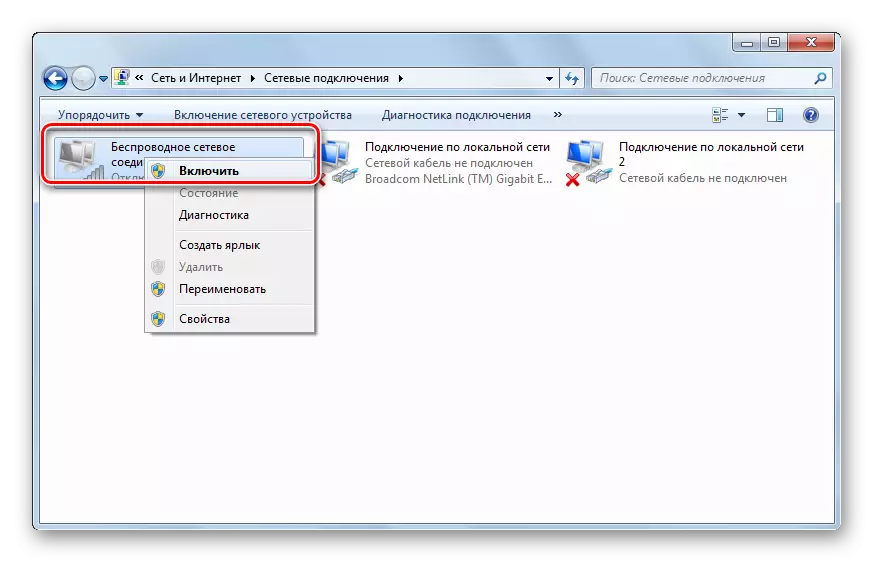
If there are no drives with drivers, the network connection will turn on and the Internet will work.
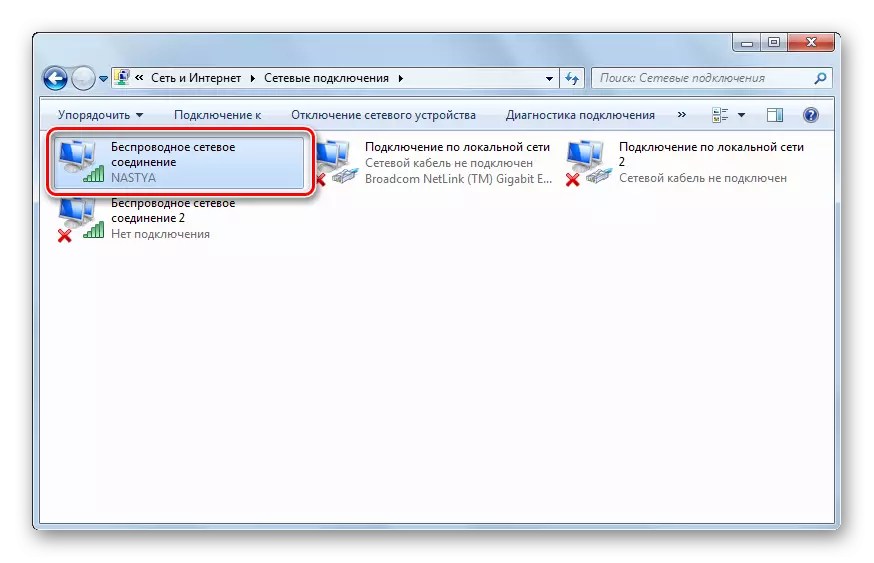
Method 3: "Device Manager"
- Go to the "Start" menu and click "PCM" to "Computer". Then select "Properties".
- Go to "Device Manager".
- Go to "Network Adapters". You can find a Wi-Fi adapter by the word "Wireless Adapter". If the arrow is present on its icon, it is turned off.
- Click on it "PCM" and select "Enable".
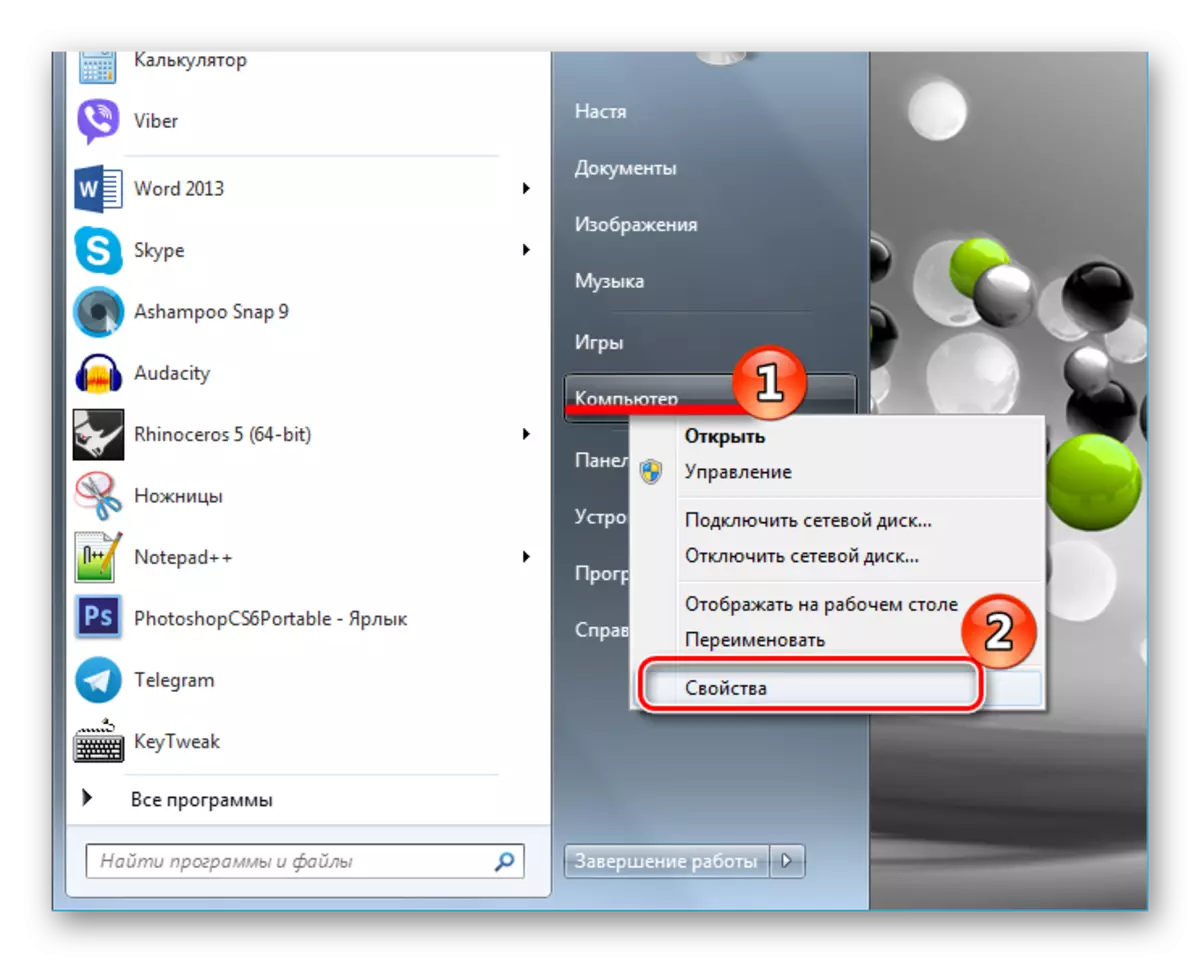
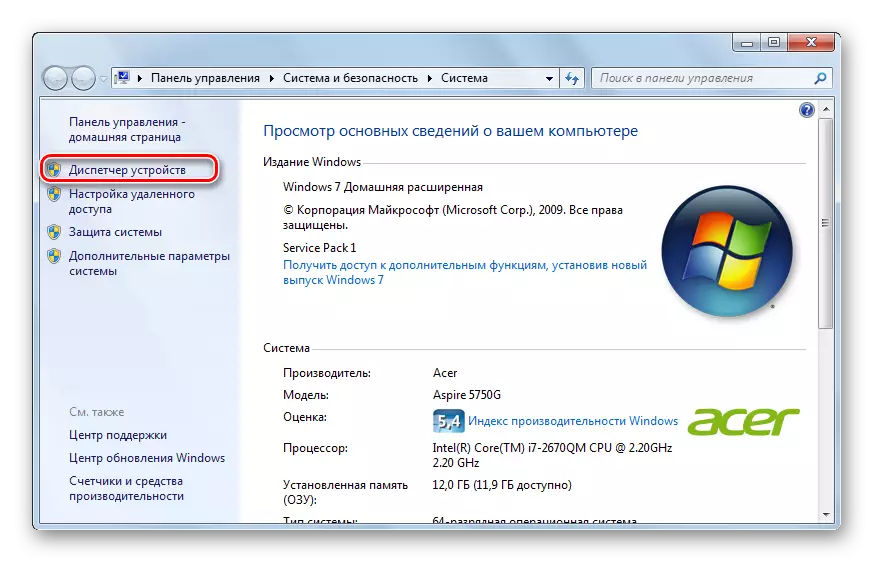
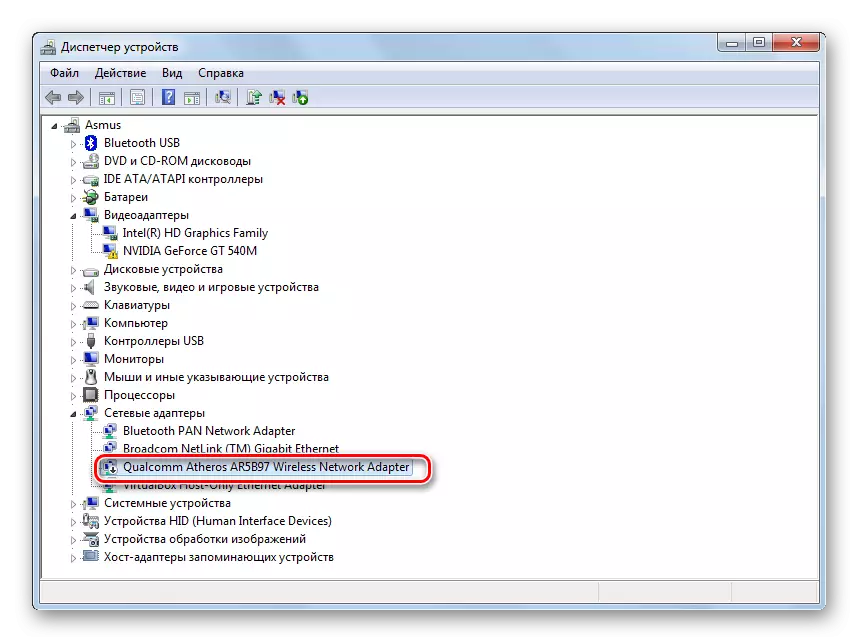
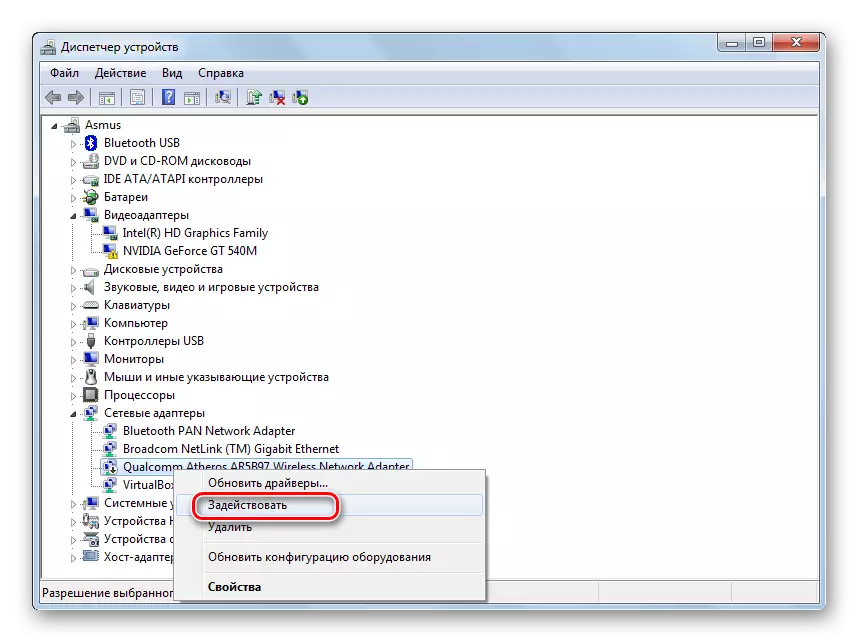
The adapter will turn on and the Internet will earn.
If the above methods did not help you and the Wi-Fi does not connect, it is likely that you have a problem with drivers. Find out how to install them, you can on our website.
Lesson: download and install driver for Wi-Fi adapter
