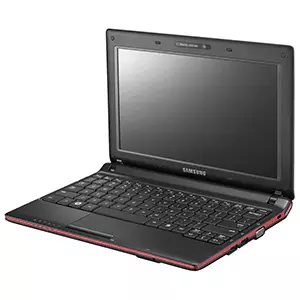
Like a stationary PC, the laptop requires the driver to associate all connected devices with the operating system. Therefore, you need to figure out how to install drivers for Samsung N150 Plus.
How to install a driver for samsung n150 plus
There are several ways to guided by which you can install the laptop drivers. Let's try to sort out each of them.Method 1: Official website
First of all, it is always necessary to attend official Internet resources of the manufacturer. It is there that you can find a driver for any device of the company.
- So, go to the manufacturer's website.
- In the site's header, you need to find the "Support" button. Click it.
- Next, enter the laptop model in a special search window - "N150P, then press the" ENTER "key on the keyboard.
- After a short loading, a whole collection of current instructions and software appears before us. Open the very first file in "downloads" by clicking on "View details".
- Before us again open "Downloads". Now click on "See more".
- There is a huge number of files, but there is no one that would provide the entire laptop with a whole package of drivers. Therefore, you have to download them in turn. To do this, click "Download".
- We will deal with the files on the example of the chipset. The archive is downloaded, where the file with the exe extension is interested. Open it.
- After starting, unpacking begins. It is necessary to follow the instructions of the installation wizard and wait for the end of the process.

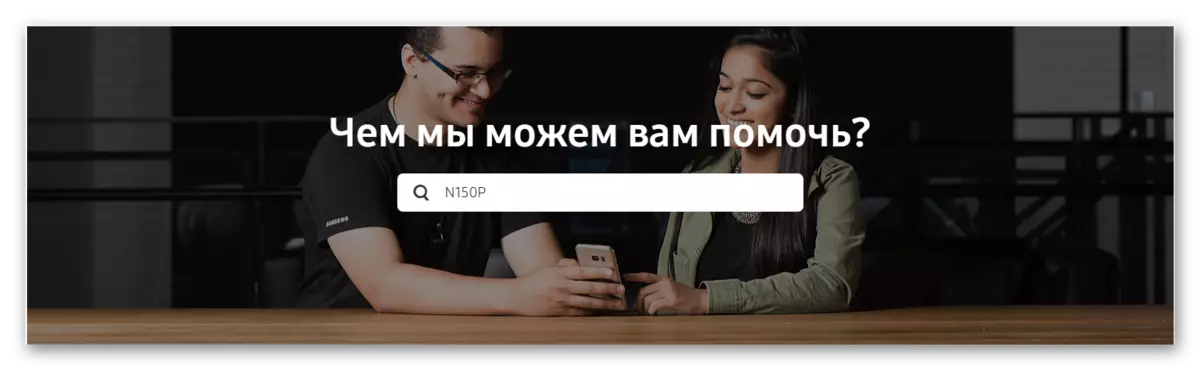
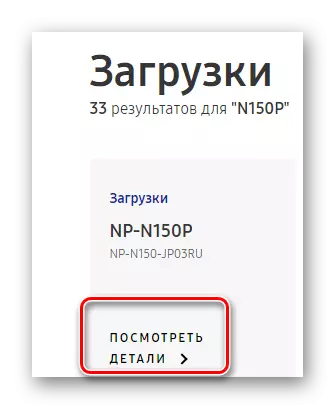
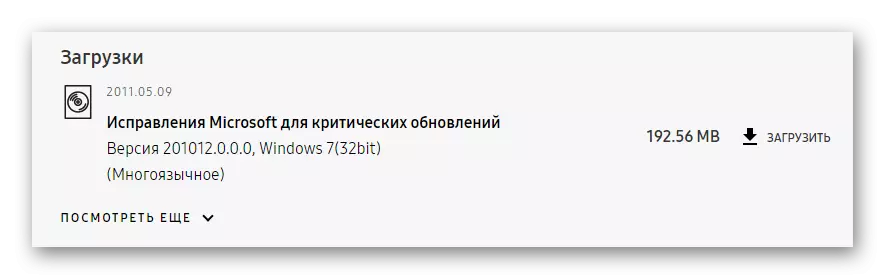
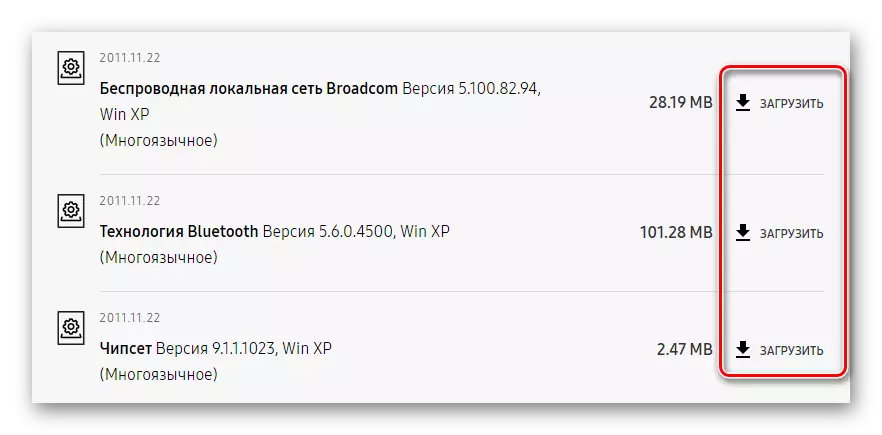
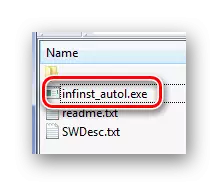
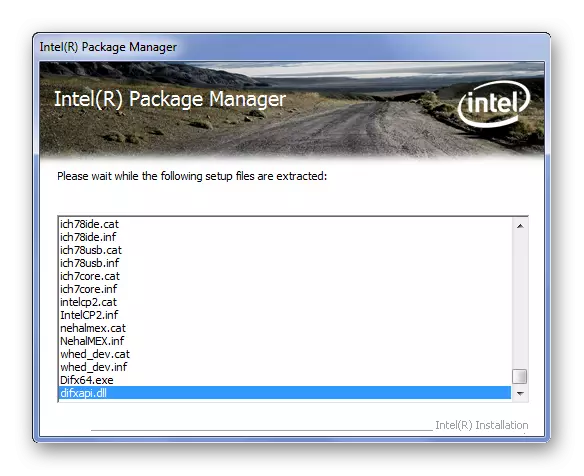
On this analysis of the way it is over.
Method 2: third-party programs
Since the utility provided by Samsung has no drivers for our laptop, you need to seek help from third-party applications. On our site you can find a description of the best representatives of this segment.
Read more: The best programs for installing drivers

Among others, this program is allocated as Driverpack Solution. Its database drivers are constantly updated. It is able to recognize any device and automatically find software for it. If you did not use such a program, then just read the thematic material on our website where everything is painted in detail.
Lesson: How to update drivers on a computer using DriverPack Solution
Method 3: Device ID
Each connected device has its own unique identifier. With this number you can find the driver for each hardware component, without downloading utilities or programs. You will need only a special website and connect to the Internet. If you do not know where you can see all the ID of the connected devices, we recommend paying attention to the article from our website, where the detailed instructions for working with unique numbers are presented.
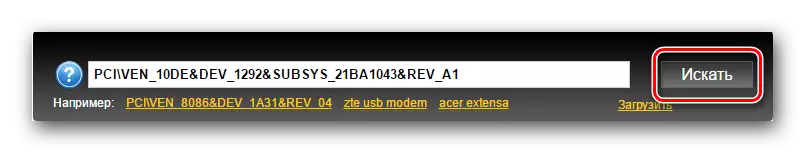
Lesson: Search for Drivers by Equipment ID
Method 4: Windows standard tools
It is this method that sometimes can help help and help installing the driver. On our site you can find a full description of the work of the Windows Stable program on updating and installing drivers.
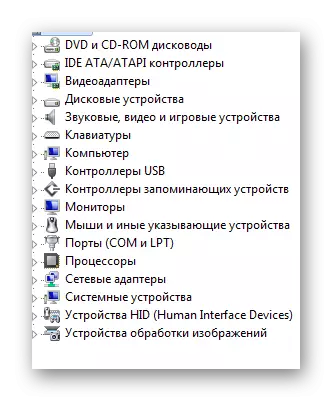
Lesson: Updating Drivers Windows
On this collection of options is over. You can only choose for yourself the most suitable and use it.
