
Each operating system has a built-in player to play video and music, which is able to play the most common types of files. If we need to watch the video in any format that is not supported by the player, you will have to install a set of small programs - codecs on a computer.
Codecs for Windows XP
All digital audio and video files for more convenient storage and transmission over the network are specially encoded. In order to view the video or listen to music, they must be pre-decoded. This is engaged in codecs. If there is no decoder in the system for a specific format, then we cannot reproduce such files.In nature, there is a fairly large number of codec sets for different types of content. Today we consider one of them, which was originally intended for Windows XP - X Codec Pack, previously had a name XP Codec Pack. The package contains a large number of codecs to play video and audio, a handy player that supports these formats and utility that checks the system for installed codecs from any developers.
Download XP Codec Pack
You can download this set on the official website of the developer on the link below.
Download XP Codec Pack Codec Set

Install XP Codec Pack
- Before installing, you must make sure that there are no installed codec packages from other developers to avoid software conflicts. To do this, in the "Control Panel" go to the applet "Install and delete programs".

- We are looking for in the list of programs, in the title of which there are words "Codec Pack" or "Decoder". Some packages may not have in the name of these words, for example, DivX, Matroska Pack Full, Windows Media Video 9 VCM, VOBSUB, VP6, Lazy Mans MKV, Windows Media Lite, Coreavc, Avanti, X264GUI.
Select the program in the list and click the Delete button.

After uninstallation, it is advisable to restart the computer.
- We launch the XP Codec Pack installer, select the language from the proposed options. English is suitable.

- In the next window, we see standard information that you need to close other programs to update the system without reloading. Click "Next".
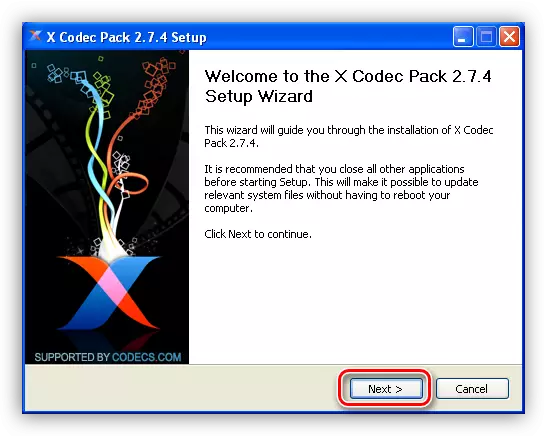
- Next, set the checkboxes opposite all items and continue.
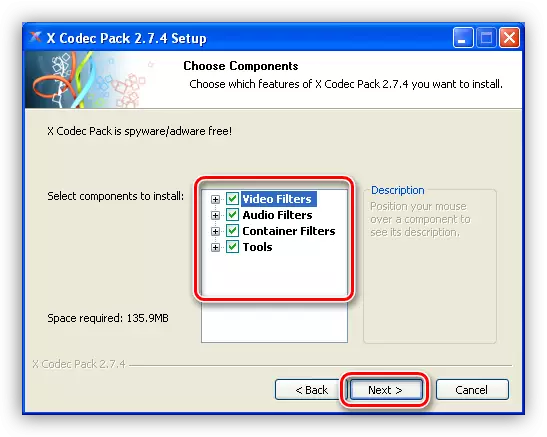
- Select the folder on the disk to which the package will be installed. Here it is desirable to leave everything by default, since codec files are equal to systemic and their other location can disrupt the performance.

- We define the name of the folder in the "Start" menu, in which there will be labels.
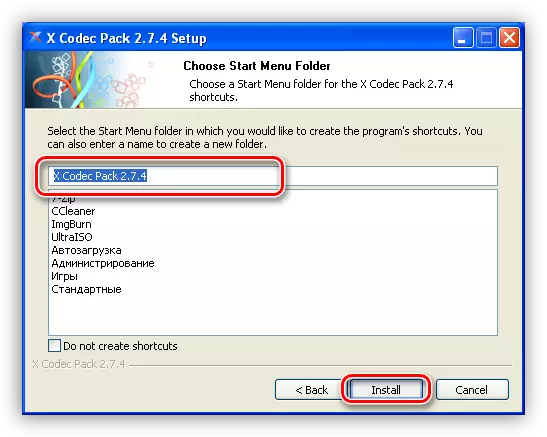
- The short-term installation process will follow.
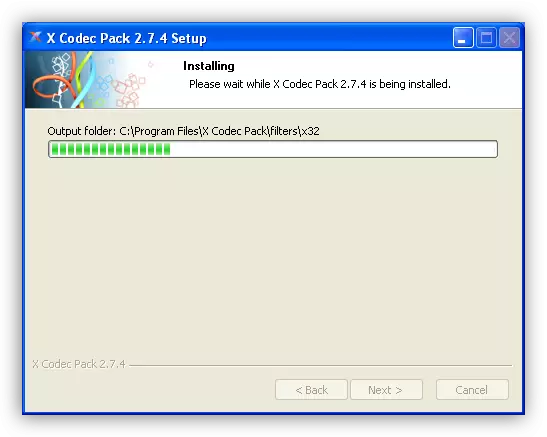
After the installation is completed, you need to click "Finish" and reboot.

Media player
As we said earlier, the Media Player Home Classic Cinema Player is installed with the codec package. It is capable of playing most audio and video formats, has many thin settings. The label to start the player is automatically placed on the desktop.

Detective
Also, the set includes the Sherlock utility, which, when starting, shows absolutely all codecs available in the system. A separate shortcut for it is not created, the launch is carried out from the Sherlock subfolder in the directory with the installed package.

After startup, the monitoring window opens in which you can find all the information you are interested in on codecs.
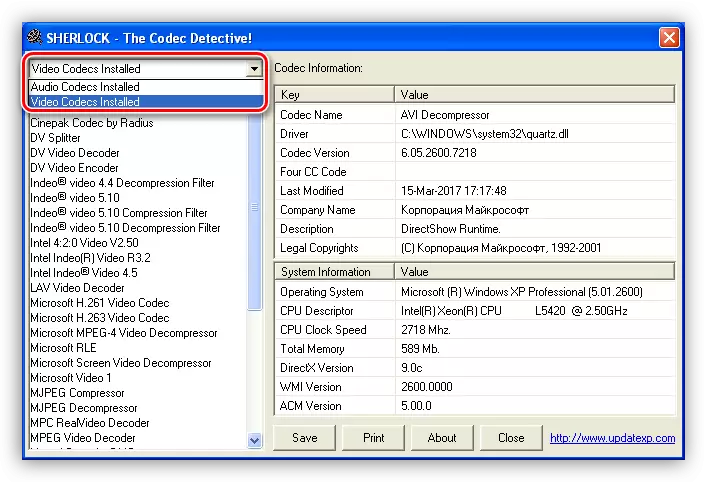
Conclusion
Installing the XP Codec Pack codec package will help you view movies and listen to the music of almost any formats on the computer running Windows XP operating system. This set is constantly updated by the developers, which makes it possible to support versions of programs up to date and use all the delights of modern content.
