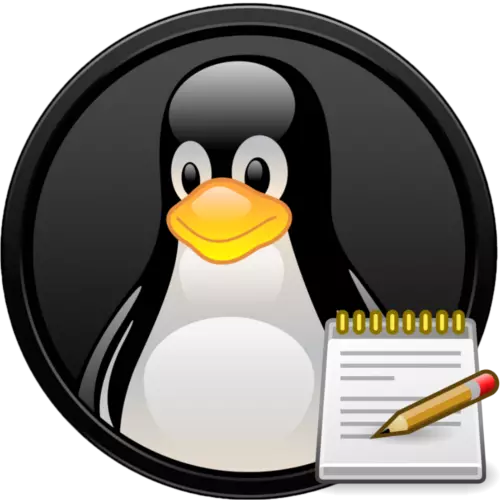
Text editors developed specifically for the Linux platform there are many, but the most useful among existing are the so-called integrated development environments. They are used not only to create text documents, but also to develop applications. The most effective are 10 programs that will be presented in this article.
Text editors in Linux
First of all, it is worth saying that this list is not the top, on the contrary, all software that will be submitted further by text is the "best of the best", and which program to choose is to solve only you.Vim.
This application is an improved version of the VI editor, which is used in the Linux operating system as a standard program. The VIM editor is characterized by an extended functionality, an enlarged capacity and a number of other parameters.
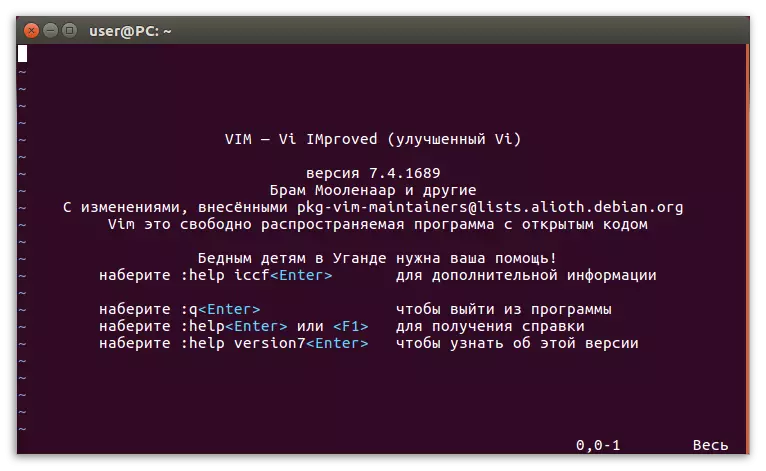
The name is decrypted as VI IMPROVED, which means "Superior VI". The application was developed taking into account all the needs of the developers. He has a huge number of settings, therefore, among Linux users, it is often called "editor for programmers."
You can install this application to your computer using the alternate introduction of the following commands in the Terminal:
Sudo Apt Update.
Sudo Apt-Get Install Vim
Note: After clicking Enter, you will see the password that you specified when registering in the system. Please note that when it is inserted, it is not displayed.
As in the case of vi, it is permissible to use it and on the command line, and as a separate open application, it all depends on how the user is used to do it. In addition, the VIM editor has a number of distinctive features:
- Syntax has a backlight;
- There is a label system;
- It is possible to expand the tab;
- In stock There is a session screen;
- can be broken down by screen;
- Input of all sorts of composite symbols is carried out
Geany.
The Geany editor is a fairly popular software that has a built-in set of GTK + utilities. It is also designed to develop programs.
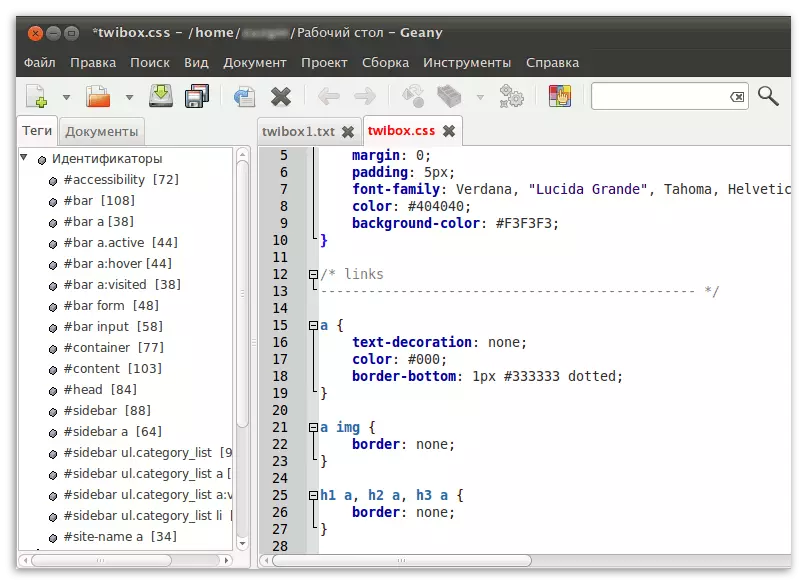
If there is a need to install a program equipped with the IDE functionality, this editor will be an excellent option. The program allows you to work with almost all existing programming languages, and it functions regardless of other packages.
To install the program, two commands should be entered alternately:
Sudo Apt Update.
Sudo Apt Install Geany -y
And click after each ENTER key.
The editor also has a number of features:
- Thanks to the flexible settings, it is possible to configure the program for yourself;
- All rows are numbered to ensure that the code can be easily traced;
- It is possible to establish additional plugins.
Sublime Text Editor
The presented text editor provides a huge number of functions, which allows you to apply it to edit or creating text, as well as in the IDE role.
To download and install the submitted text editor, you must alternately perform the following commands in the Terminal:
Sudo Add-APT-Repository PPA: WebUpd8Team / Sublime-Text-3
Sudo Apt-Get Update
Sudo Apt-Get Install Sublime-Text-Installer
A distinctive feature of this software is to support all major programming languages, as well as markup languages. There is a large number of plug-ins, due to which functionality can be significantly wider. The application has a very important feature: With it, you can open any section of the code of any file located on the computer.
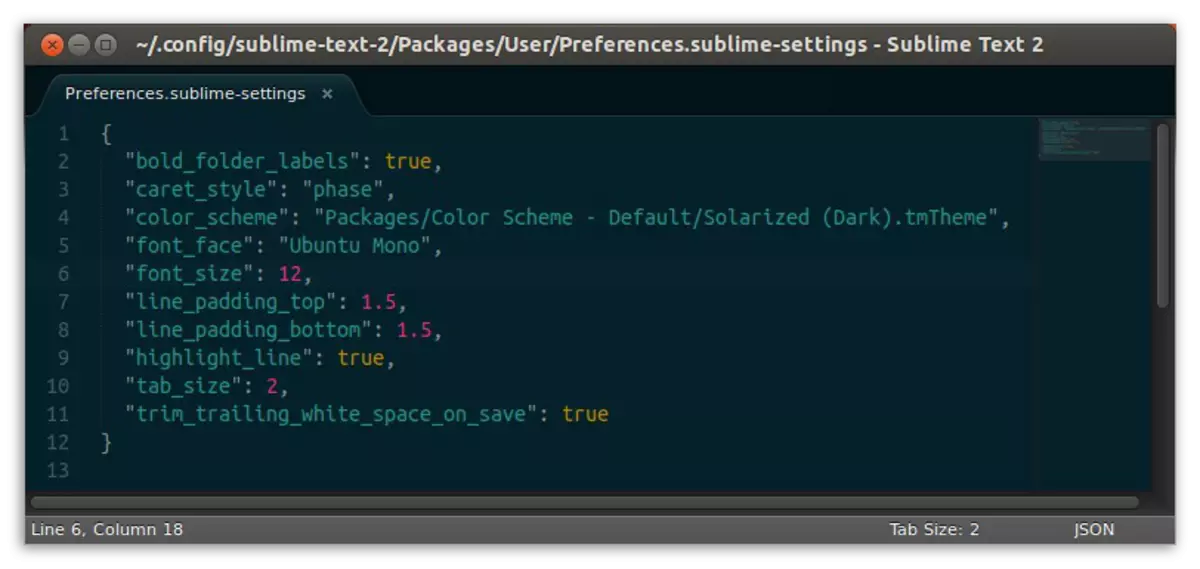
In addition, Sublime Text Editor has a number of other features that allocate this editor among similar programs:
- The plug-in APIs are designed based on the Python Programming Language;
- Code can be edited in parallel;
- Each project created, if desired, can be configured separately.
Brackets.
This program was developed by Adobe back in 2014. The application has an open source code, besides, it provides for a large number of different features that are capable of greatly facilitating the work.
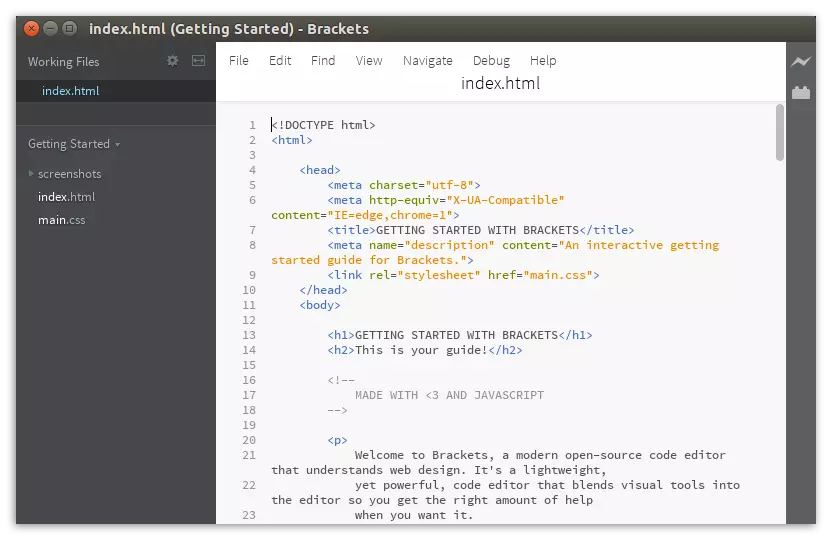
As with most programs that are presented in this article, Brackets has an understandable interface in which the user can easily figure out. And thanks to the interaction of the editor with the source code, it is quite convenient to engage in programming or web design. By the way, it is precisely this characteristic that it is beneficial from the same gedit.
The application is based on HTML, CSS, JavaScript platforms. It takes a small amount of hard disk space, but in functionality the program is able to give a number of other editors.
This editor is installed by alternately introduced in the "Terminal" of three teams:
Sudo Add-App-Repository PPA: WebUpd8Team / Brakets
Sudo Apt-Get Update
Sudo Apt-Get Install Brackets
The following points should be attributed to a number of distinctive features:
- It is possible to view the program code in real time;
- Inline editing is provided;
- You can use the so-called visual instruments;
- The editor supports the preprocessor.
Gedit.
If you have to work with the GNOME desktop, then in this case the default text editor will be used. This is a pretty simple program that has a minor size and elementary interface. It is not necessary to get used to him for a long time.
To install the presented text editor to the system, you must perform the following commands in the Terminal:
Sudo Apt-Get Update
Sudo Apt-Get Install Gedit
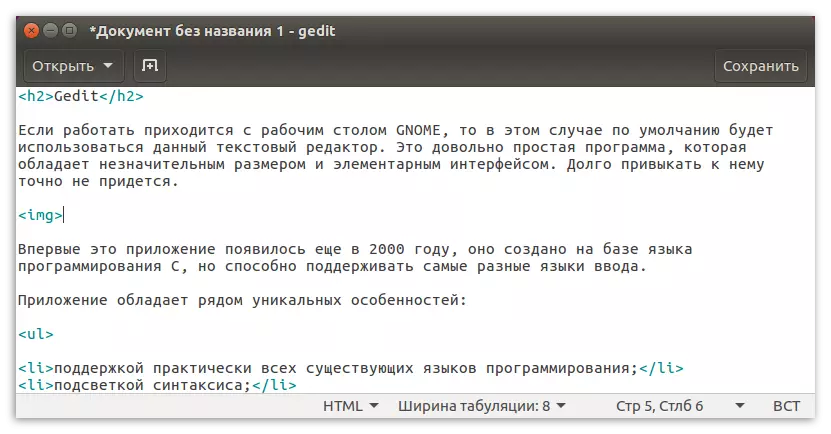
For the first time this app appeared in 2000, it was created on the basis of programming language with, but it is capable of maintaining a variety of input languages.
The application has a number of features:
- support for almost all existing programming languages;
- illumination of the syntax of all languages;
- The ability to use all sorts of alphabets.
Kate.
The default Kate editor is installed in Kubuntu, is a very simple and easy program that allows you to simultaneously work with multiple files in one window. The submitted application can be used as a very powerful development environment.
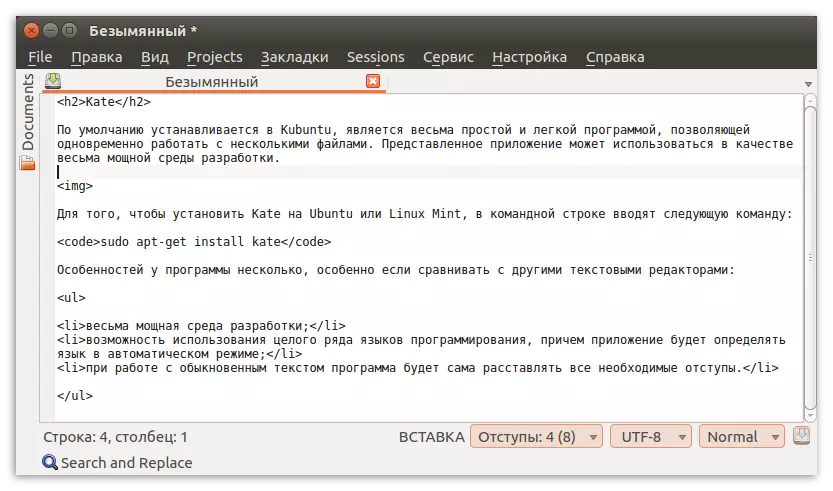
In order to install KATE on Ubuntu or Linux Mint, the following commands are introduced in the Terminal:
Sudo Apt-Get Update
Sudo Apt-Get Install Kate
The features of the program not much, if compared with other text editors:
- The application will define a language in automatic mode;
- When working with the ordinary text, the program will place all the necessary indents themselves.
Eclipse
A fairly widespread program among Java developers, since it itself is created in this language. It provides a huge number of diverse functions that allow you to create applications on the Java platform.
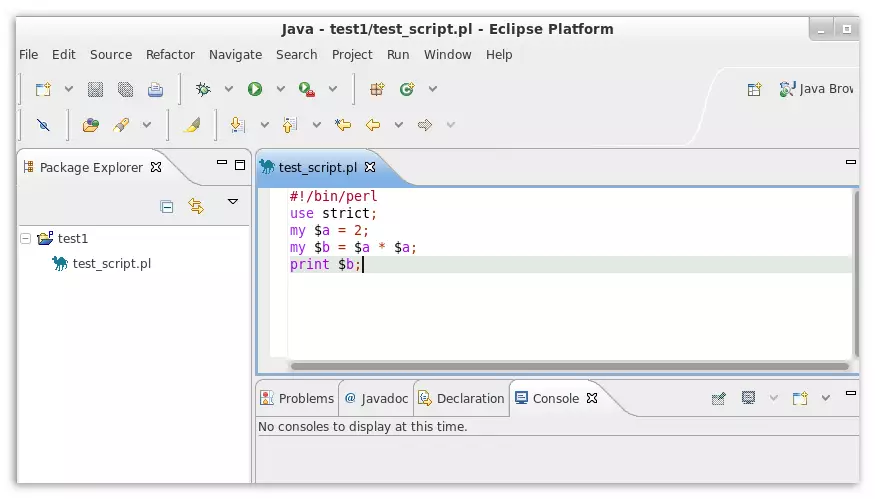
If the user has the need to use other languages, it will be enough to establish the corresponding plugins.
The program can be used to develop and web design on Python, C, C ++, PHP, COBOL and other languages. To install the application on Ubuntu or Linux MINT, two commands are injected in the software line:
Sudo Apt Update.
Sudo Apt Install Eclipse
Unique characteristics in this software several:
- One of the most reliable tools intended for developers using the Java platform;
- Supports a large number of plugins.
Kwrite.
The KWRITE program first appeared in 2000. It was created by the KDE command, and as the basis, in this case, the text editor Kate was expanded by using the latest KDE KPART technology. In addition, a large number of exclusive plugins were presented with the release, due to which the functionality of the software can be largely expanded.
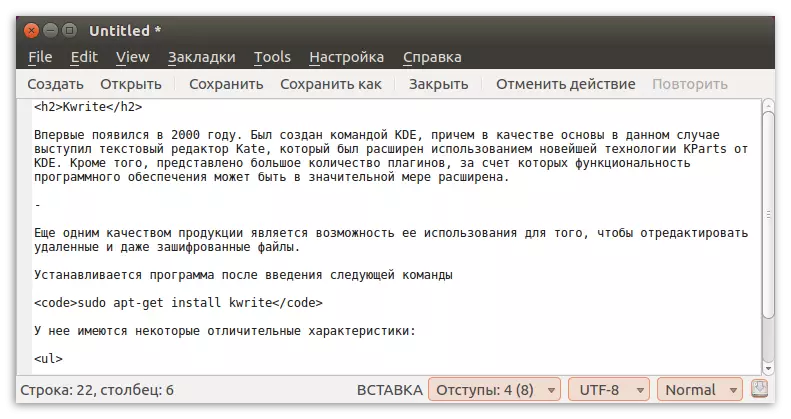
Another quality of the software provided is the ability to use it in order to edit deleted and even encrypted files.
The program is installed after the following commands are completed:
Sudo Apt-Get Update
Sudo Apt-Get Install Kwrite
She has some distinctive characteristics:
- It is capable of completing words in automatic mode;
- Automatic mode set indents;
- Syntax has a backlight;
- It is possible to integrate VI.
Nano.
The Nano program is one of the most popular text editors designed specifically for UNIX platforms. For functionality, it is very similar to the PICO application, and the first version of the program was developed back in 2000. It has a huge number of additional features, thanks to which the developers consider it a very advanced editor for the source code and text. However, it also has one very substantial minus: Nano is displayed only in the command line interface.
To install the Nano application, perform the following commands in the Terminal:
Sudo Apt-Get Update
Sudo Apt-Get Install Nano
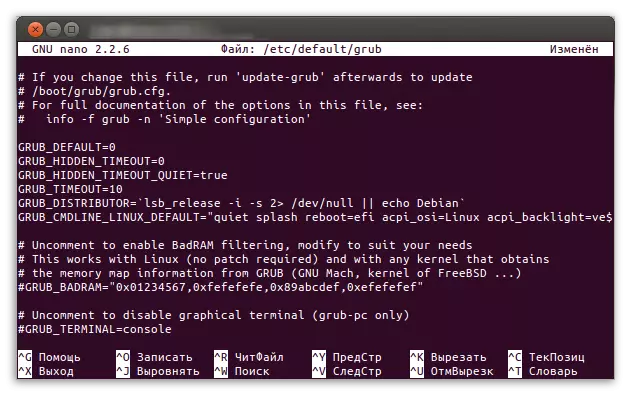
The application has several unique characteristics:
- has a pre-installed search, which is sensitive to the register;
- Capably supporting Autoconf.
GNU Emacs.
This editor is one of the most "ancients", he was created by Richard Podlyman, who at one time founded the GNU project. The application is quite widespread in the programmers working with Linux, it is written in C and LISP languages.
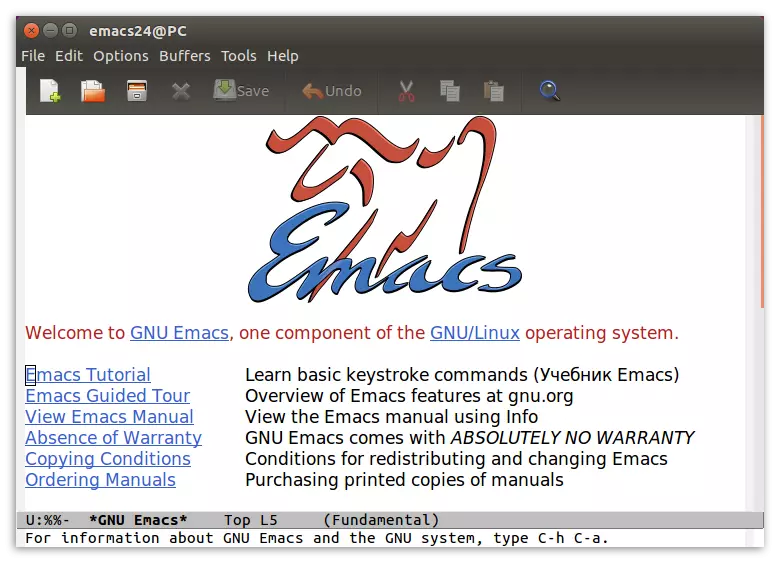
To install the program on the Ubuntu and Linux MINT platform, two teams are introduced alternately:
Sudo Apt-Get Update
Sudo Apt-Get Install Emacs
The application is distinguished by the following characteristics:
- It can work with mail and various kinds of news mailing;
- It has quite wide support for alphabets and programming languages;
- Provides the ability to work with the debagger interface by installing an exclusive expansion.
Conclusion
Select a text editor for systems based on the Linux platform, depending on the tasks assigned, as each of the software products considered is more suited for certain purposes.
In particular, if it is planned to work with JavaScript, it is best to install Eclipse, for a large number of diverse programming languages and other alphabets, the Kate application will be the most appropriate.
