
iPhone.
Adding an IGTV video from the iPhone can be performed using the Instagram Official Mobile Application or a separate client. In both cases, the task is performed using exclusively standard features directly related to the account, and only in full compliance with certain requirements for the downloaded video, which was previously described separately.
Read more: Adding IGTV video to Instagram with iOS devices
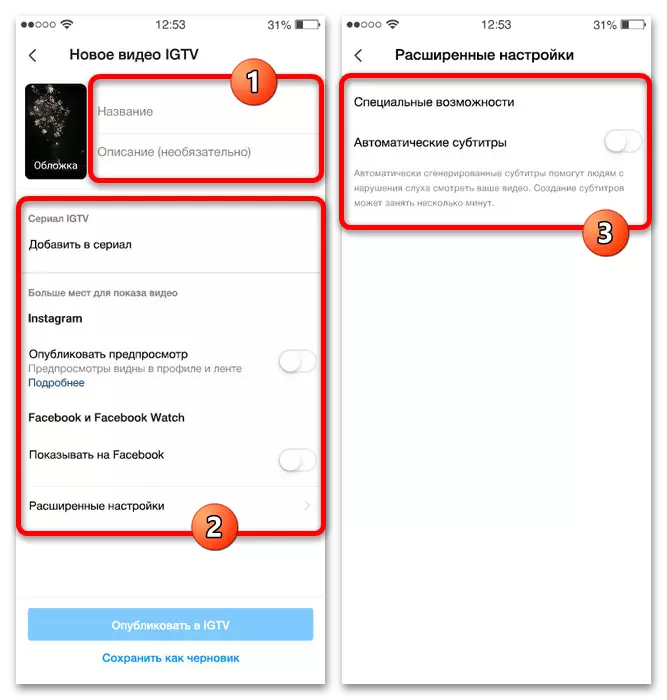
Android
Neither the Instagram mobile application nor a separate IGTV client for Android is practically no different from similar software on iOS, and therefore the download procedure is reduced to identical actions. In general, the ways themselves can be relevant in different situations, since the camera can be used through IGTV, whereas the main analogue provides tools solely to download the video from the internal memory of the smartphone.
Read more: Add video IGTV to Instagram with Android devices
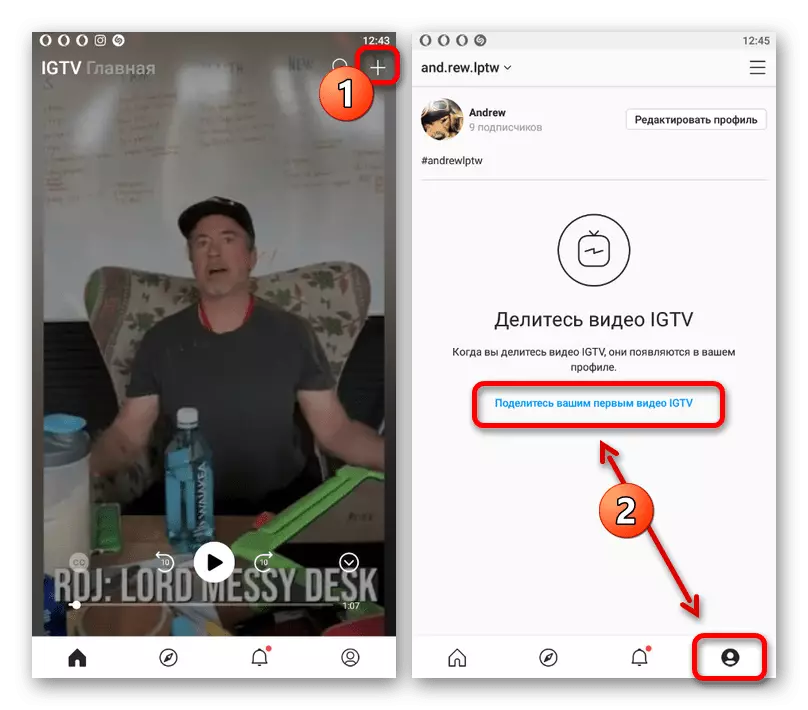
Whatever of the specified devices you have not been used, today it is possible to fulfill the task only using the standard features of one of the official applications. If you try to download a video directly from any external editor or through the SHARE system function, its duration will be automatically reduced to one minute in accordance with the requirements for publications.
