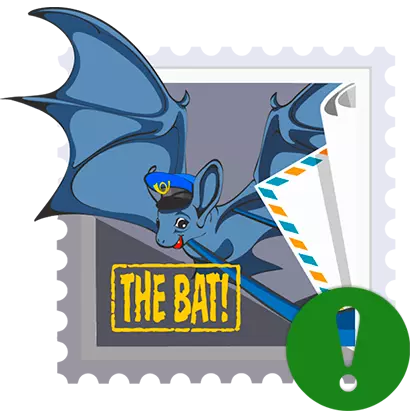
Stability and reliability of work are one of the main reasons for using the Bat postal client! on your computer. Moreover, none of the current analogues of this program can boast such a functionality to manage a large number of imal boxes.
Like any complex software product product, The Bat! It is not immune from rare failures in work. One such faults is the error "Unknown CA certificate", which is the elimination of which we will consider in this article.
See also: Customize the mail client The Bat!
How to fix the error "Unknown CA certificate"
Most often with an error "Unknown CA certificate" users encounter after reinstalling the Windows operating system when you try to get mail on a secure SSL protocol.
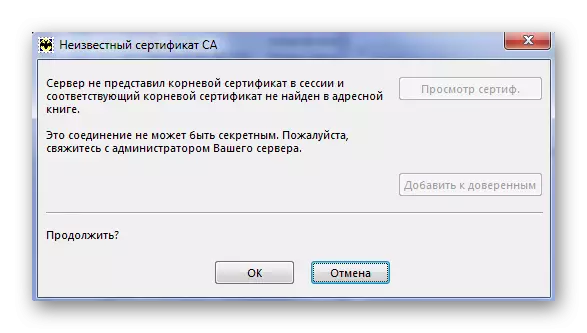
The full description of the problem states that the root SSL certificate was not submitted by the mail server in the current session, as well as the absence of the program in the address book.
In general, it is impossible to bind a mistake to a specific situation, but its value is absolutely clear: The Bat! Does not have the necessary SSL certificate at the time of receipt of mail from a secure server.
The main reason for the problem is that Maleler from Ritlabs uses its own certificate store, while the overwhelming majority of other programs are content with the expandable Windows database.
Thus, if for any reason the certificate used in the future The Bat!, I was added to the Windows Storage, the mail client will not know about this and immediately "plud" in you with an error.
Method 1: Reset Certificate Storage
Actually, this decision is the most simple and understandable. All we need is to make the Bat! Fully re-posing the CA certificate database.
However, in the program itself, this action does not work. To do this, you need to completely suspend The Bat!, And then delete the "rootca.abd" and "thebat.abd" files from the main mail client directory.
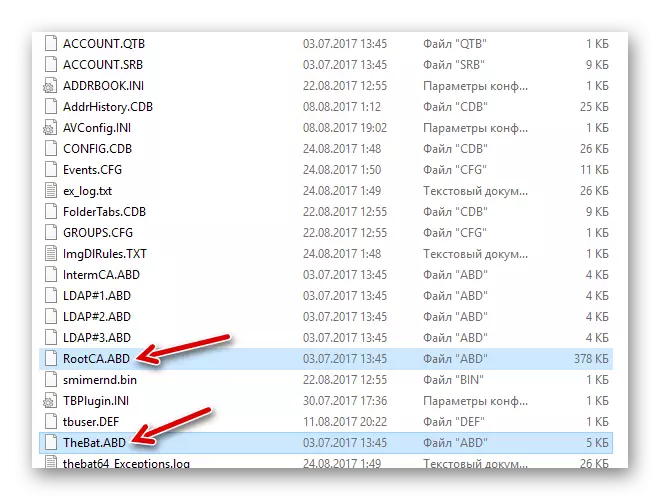
The path to this folder can be found in the "Properties" client menu - "Setup" - "System" in the "Zip Catalog" item.
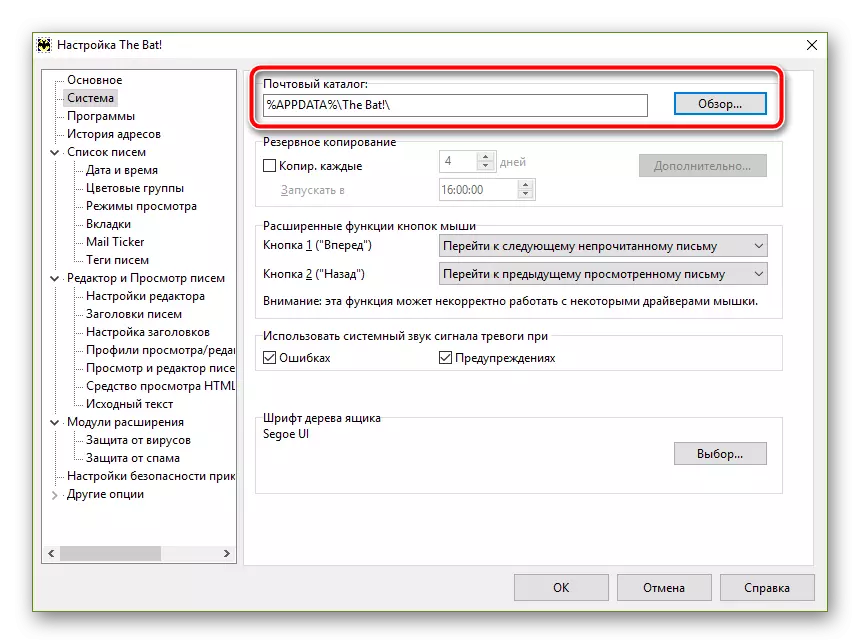
By default, the location of the catalog with the Malera data is:
C: \ Users \ user_name \ appdata \ roaming \ the bat!
Here "username" is the name of your account in the Windows system.
Method 2: Enabling "Microsoft CryptoAPI"
Another fault elimination is to switch to the Microsoft encryption system. When changing the cryptoproder, we will automatically translate the Bat! To use the system storage of certificates and thereby exclude database conflicts.
It is very easy to implement the above task: we go to the "properties" - "S / MIME and TLS" and in the "Implementation of S / MIME and TLS certificates", mark the "Microsoft CryptoAPI" item.
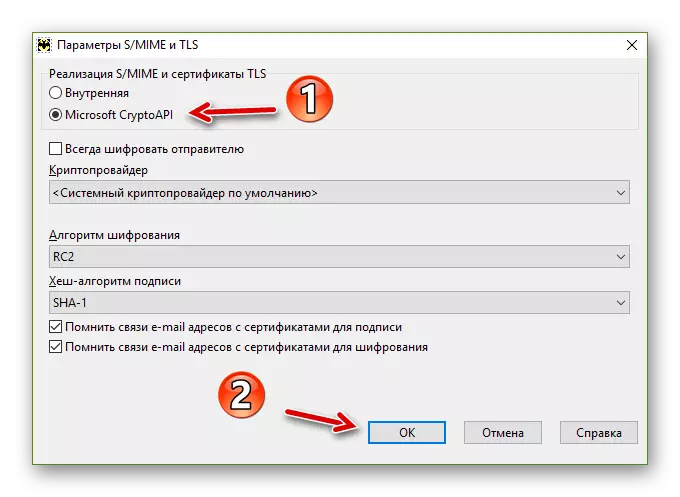
Then click "OK" and restart the program to apply new parameters.
All these uncomplicated actions will fully prevent the further error "Unknown CA certificate" in The Bat!
