
As you know, at the VKontakte social network, the administration provides users with the ability to listen to once loaded music through a special player online. It is this part of the functional that we will consider in detail in this article.
Listening to Music VK
Immediately note that VK.com has strictest rules that limit the spread of any illegal content. Thus, only those audio recordings that were loaded without violation of copyright holder are subject to listening.Restrictions can be distributed both by users from certain countries of the world and for each personal page.
Due to the fact that the VC is constantly developing and improved, the number of ways, as well as their convenience, increases significantly. But despite this, not all methods will go to each user.
Earlier, in some other articles on our site, we have already affected the "Music" section regarding the most important aspects. It is recommended to familiarize yourself with the proposed material.
We hope you understand how to play music through the player in the full version of VKontakte site.
Method 2: We use the VKMusic program
The VK Music program is the development of third-party independent developers in full compliance with the rules for saving user data. Thanks to this application under the Windows OS, you will get access to several extended capabilities of the "Music" section.
You can study the features of this software in more detail by reading the appropriate article on our website.
VKMusic program
Method 3: We listen to music through your mobile application VKontakte
Since the VK social network is supported not only by computers, but also by mobile devices on various platforms, each official application fully provides the ability to listen to audio recordings online. At the same time, within the framework of the instruction, an exclusively application for Android will be affected, which is not very different from a similar addition for iOS.
VC application for iOS
- Run the official VC application and expand the main menu of the site.
- Scroll through the open list of sections to the Music point and click on it.
- On the page that opens, find the main list of audio recordings or go to the previously created and filled playlist.
- Click on a row with any composition to start playing it.
- Repeat the previously performed action if you want to pause music.
- At the bottom you will be available to the Music Playing Progress Panel, brief information about the track, as well as the basic controls.
- Click on the specified row to reveal the full version of the player.
- Use the basic controls to scroll or suspend the music.
- Click on the checkmark icon to add or remove audio recording as part of the playback queue.
- Use the playlist icon to open the list of songs played.
- At the bottom, you are provided with a band of progress to play audio records with the possibility of navigation, as well as additional controls that allow you to loosen a song or play a playlist in chaotic order.
- You can also use the optional menu "..." to produce advanced search, delete or share an audio record of VKontakte.
- Note that the "Save" button allows you to download audio recordings for further listening in offline mode through a special boom application for a paid subscription.
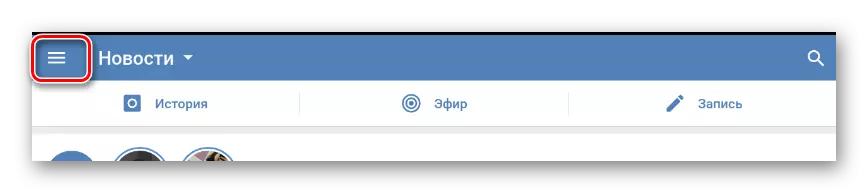
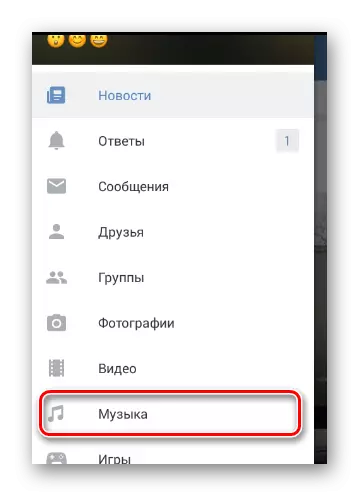
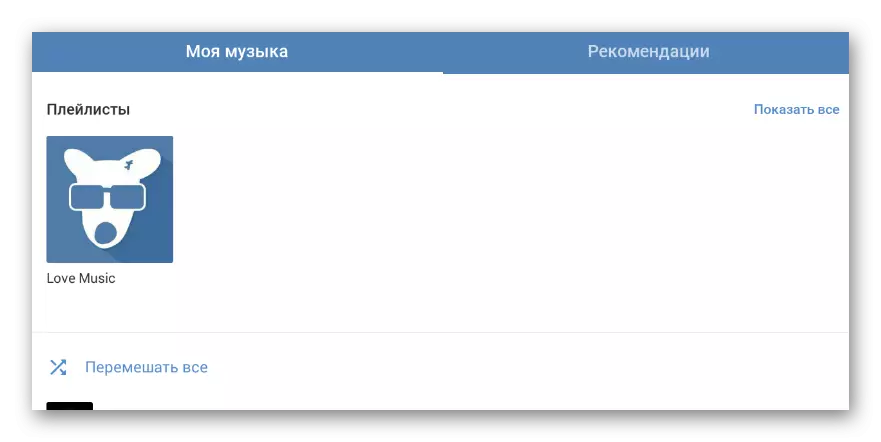
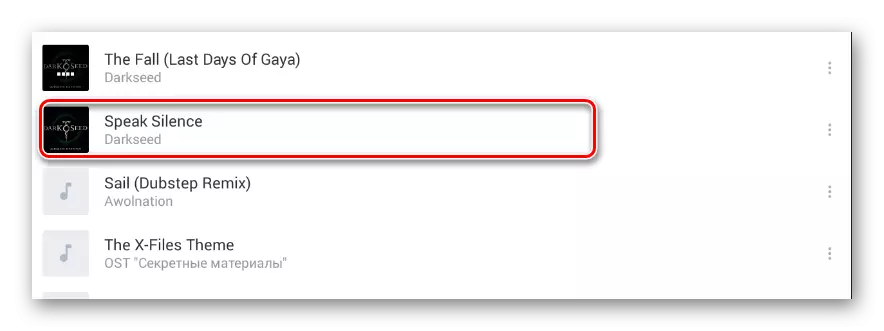
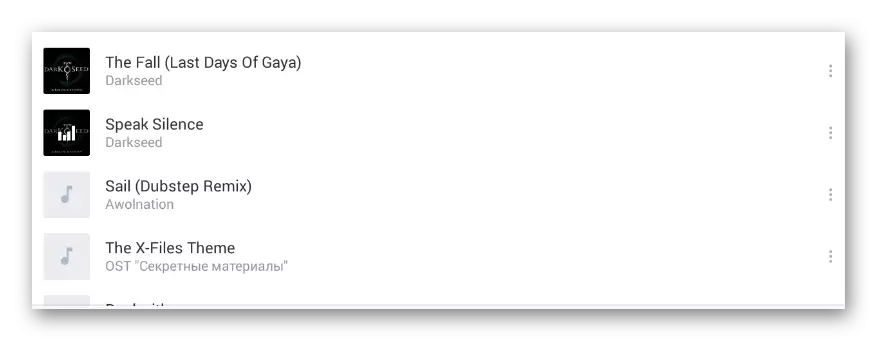
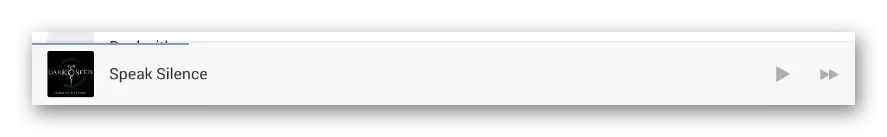
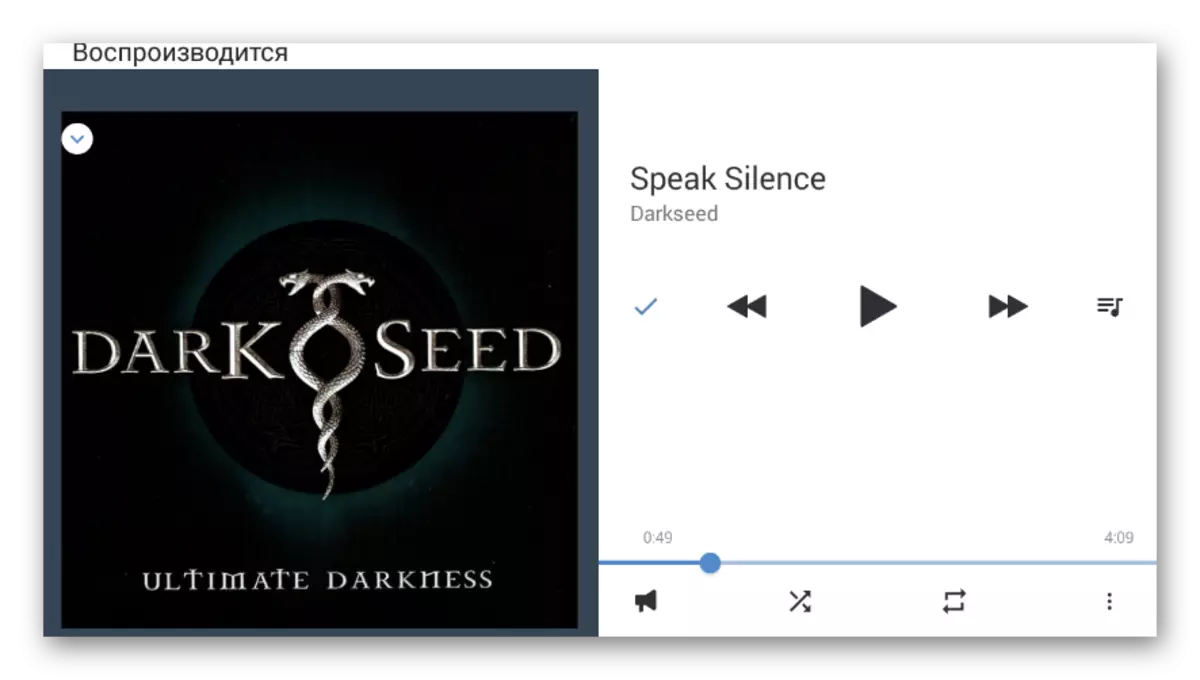
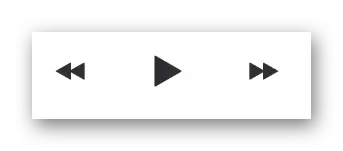
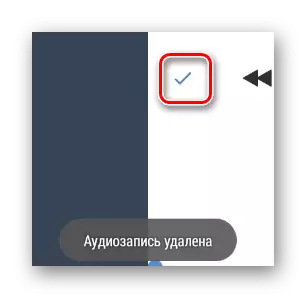
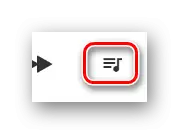
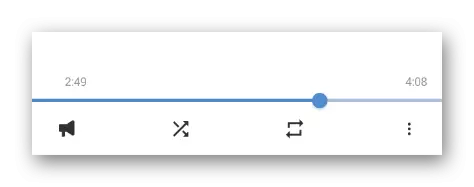
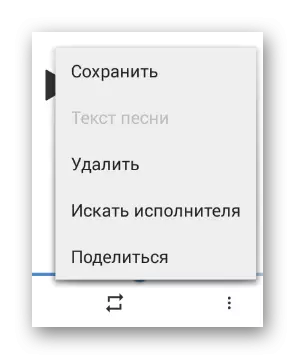
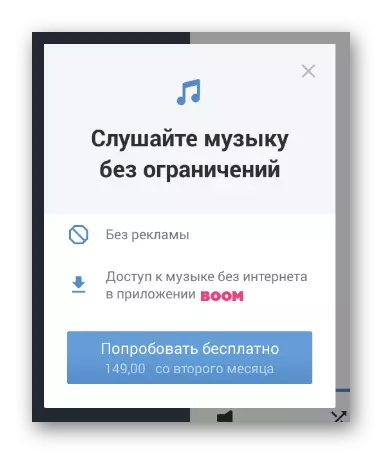
Carefully reading the given instructions, as well as guided by the auxiliary articles, you should not have problems with playing music. All the best!
