
Method 1: store resources
Many major electronics stores have on their official sites configurators that allow the buyer to check the components added to the basket.Option 1: DNS configurator
The DNS network is one of the most extensive ranges, so it is not surprising that the store's website has a means to check the compatibility of hardware.
- When you first visit this service, you will be asked to choose the target city - specify the desired one.
- The list is sorted in order of assembly: first required components, then desirable, after which optional. The first in the list is the processor - click on the Add button.
- In this service, the results filtering is implemented: In addition to compatibility, you can default settings for the price (from the cheapest to expensive).
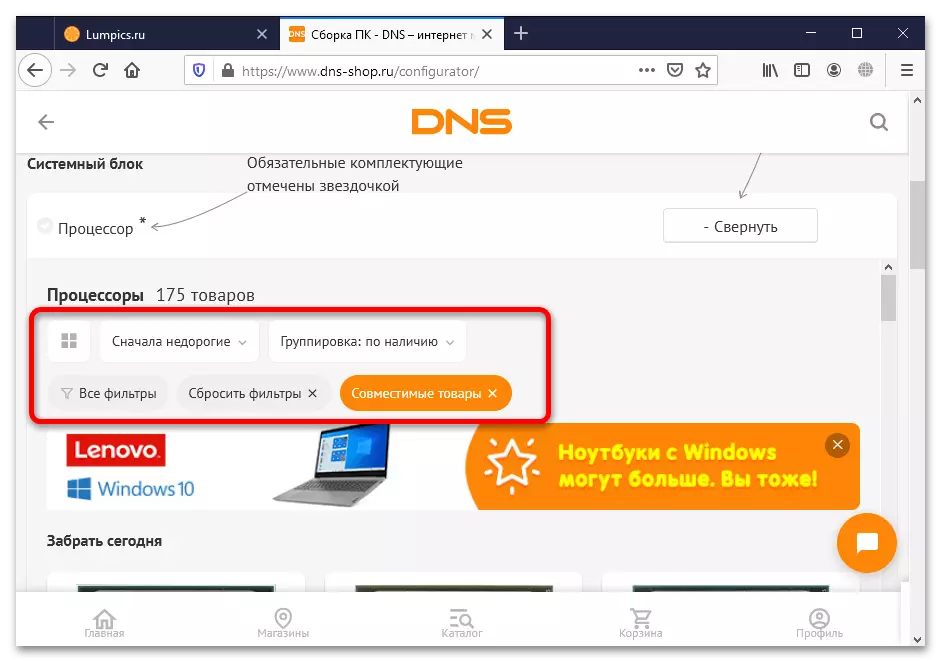
If you click on the "All Filters" button, access to additional criteria. In addition to the general (for example, whether a particular component of the promotion is sold), there are also specific options for various components - for processors you can set a socket, the desired number of cores, TDP, clock frequency, and so on. After installing the required parameters, click "Apply".
- After you have selected the appropriate option, click on the "C" button.
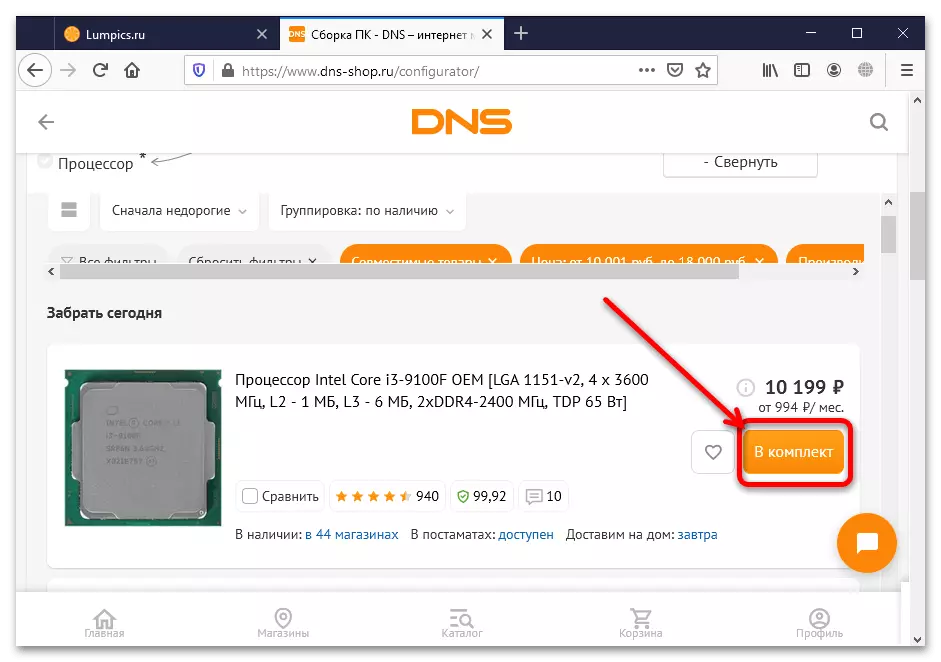
Please note that if the component is selected without embedded graphics, the service will warn about it.
- The following in the list goes the motherboard. Since the compatibility check is dynamic, all inappropriate options (for example, AMD cards, if the device from Intel was selected as a CPU) automatically removed from the issuance. Search filters to this and all other components are also applicable, plus has not changed the method of adding to the assembly.
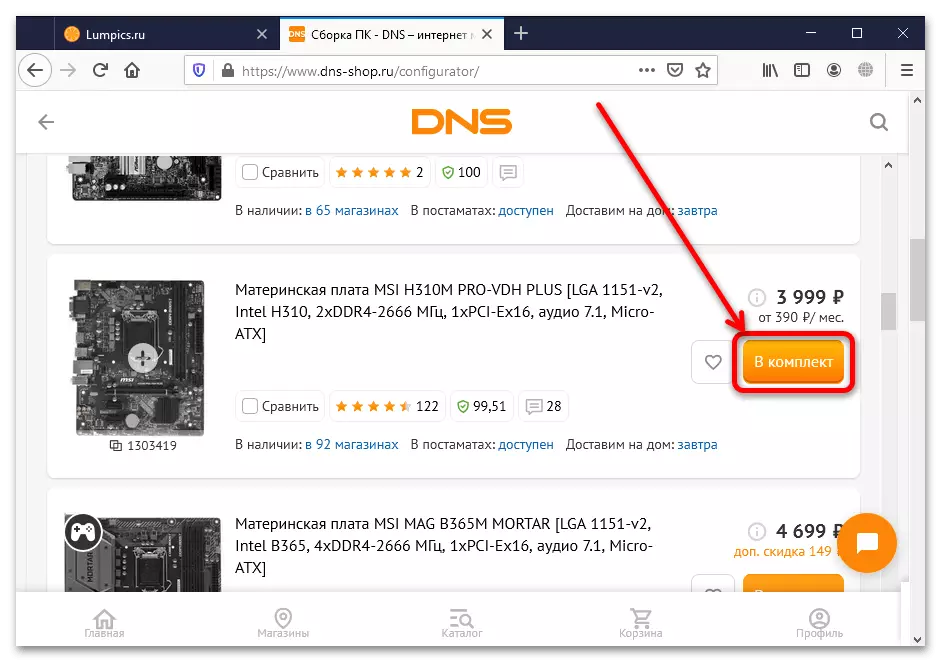
When choosing a board, the service also reports that compatibility can be conditional - it really needs to be borne in mind, since no online service from existing existing gives 100% guarantees.
- By the same algorithm, add the rest of the hardware starting from the housing and ending with the power supply, which is the last mandatory element of the assembly. Pay attention to the green tick on the right of the device image - its presence means that the component is compatible. If, instead, you see a red cross, then the selected is not suitable.
- After entering the component list, scroll up and look at the area marked in the screenshot below. If in the process of the selection will be detected inappropriate positions, the corresponding message will appear near the icon in the form of a triangle with an exclamation mark. From here you can also save the list (button under position 2), clean it, leave a review or share a link to the list (3 buttons). Note that for the first two possibilities it will be necessary to register.
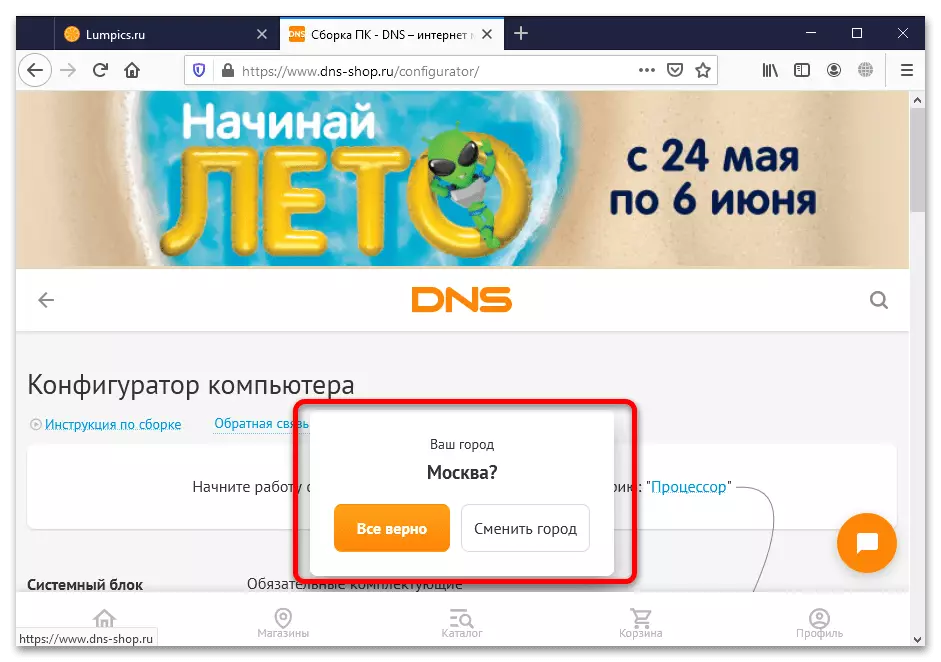
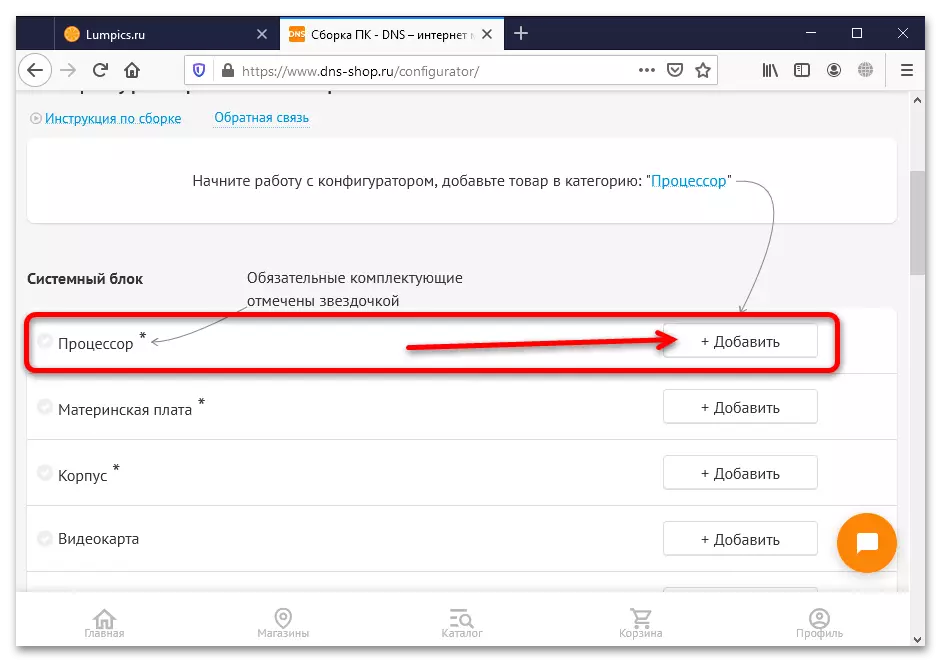
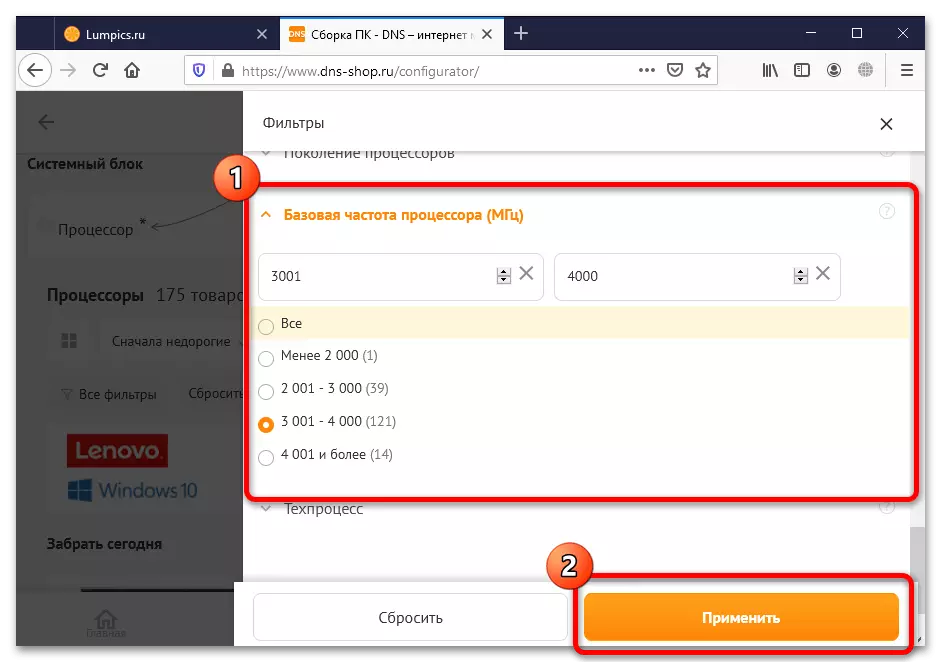
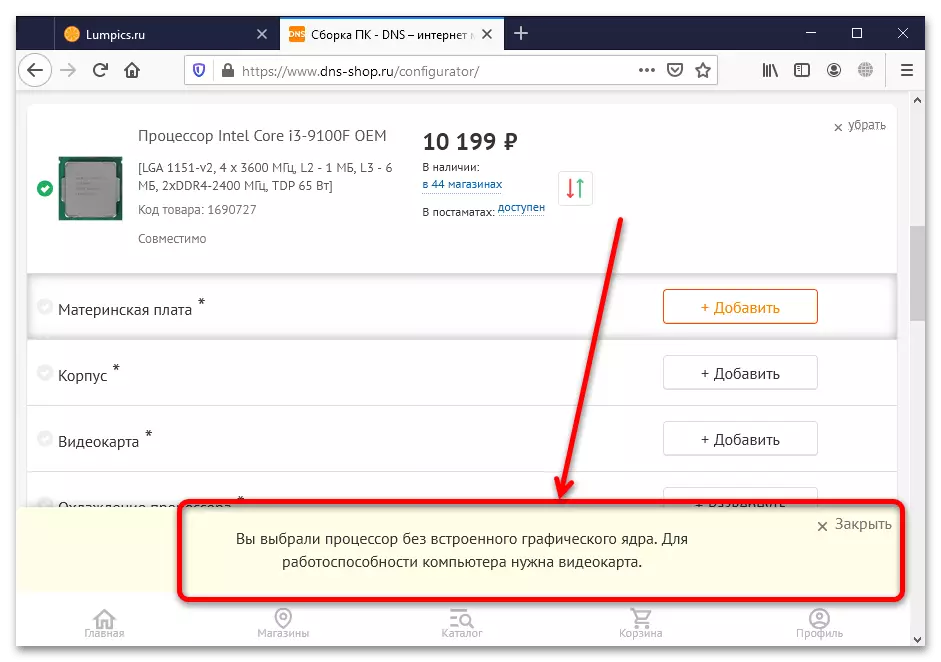
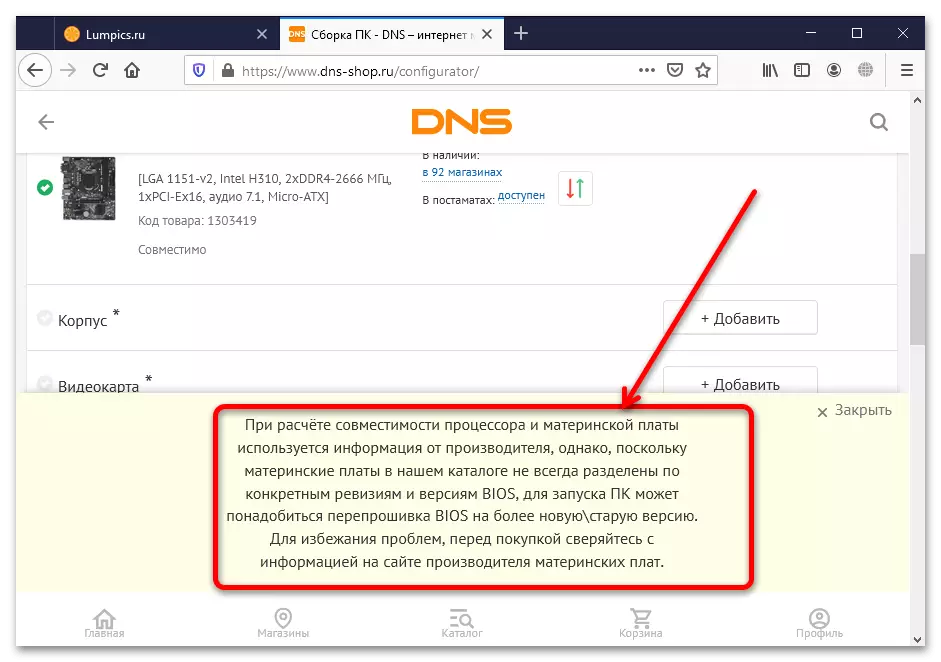
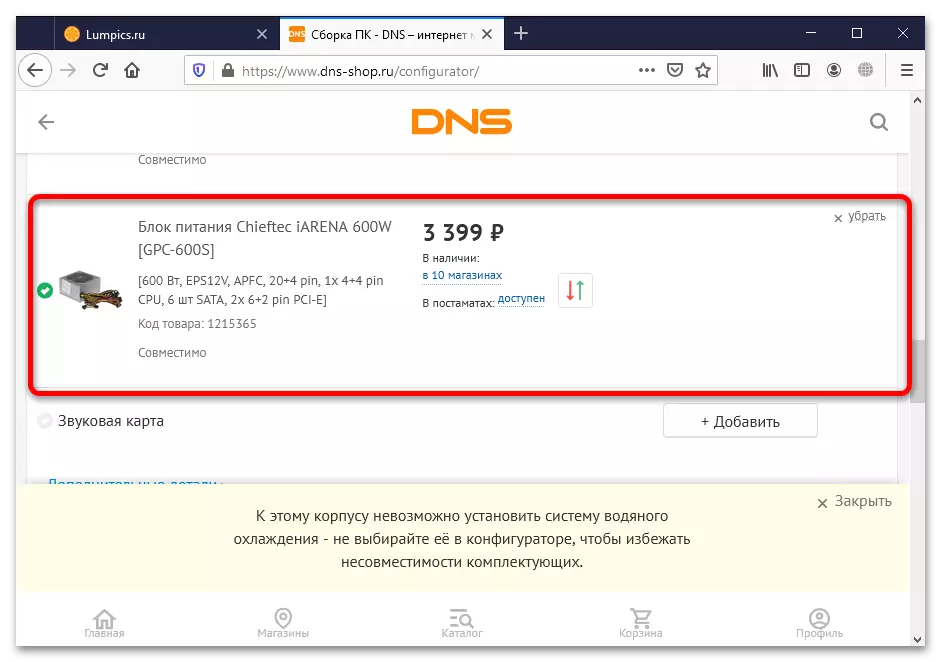
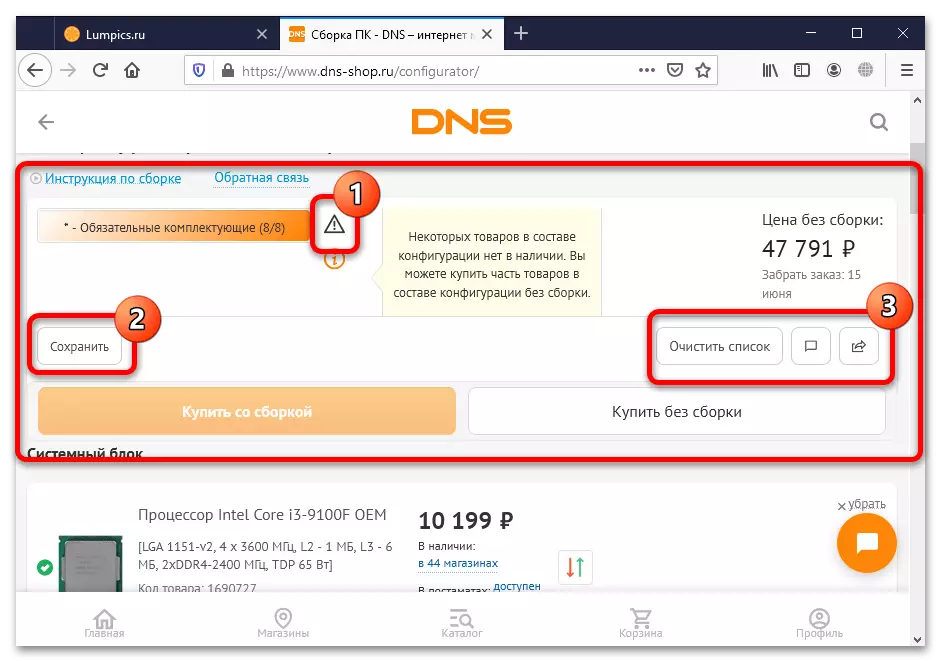
The DNS PC configurator is a basic and intuitive solution that we can recommend inexperienced users.
Option 2: PC-Arena
The second representative of the class of "shopping" configurators is a means of the PC-Arena network.
- Accessories here are sorted by elements whose parts they are: for example, the processor, motherboard, RAM, video card and other internal periphery belong to the section "System Block". Mandatory elements are also marked. To start the selection, click "Select".
- Here, also there are means of filtering results, they are implemented on the principle similar to the "DNS configurator": you can sort the elements by price, models, frequency, number of cores and other parameters. After receiving the results, click "Select".
- The filter is also dynamic, so after selecting the processor, all other components will be focused on compatibility with it - you can only choose the appropriate tools and goals.
- After entering the required data, scroll down the page down and pay attention to the "Progress of Assembly" block. Make sure the "Mandatory Products" strip is 100% filled.
- In contrast to the DNS tool, the "PC-ARENA constructor" allows you to save the configuration not only in the form of a link, but also print it or export it to PDF.
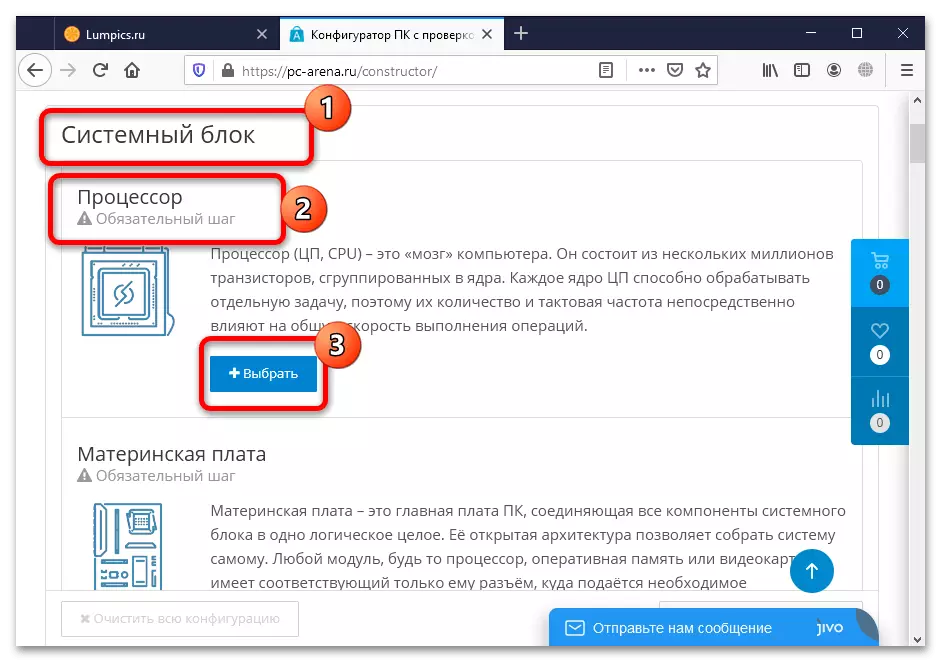
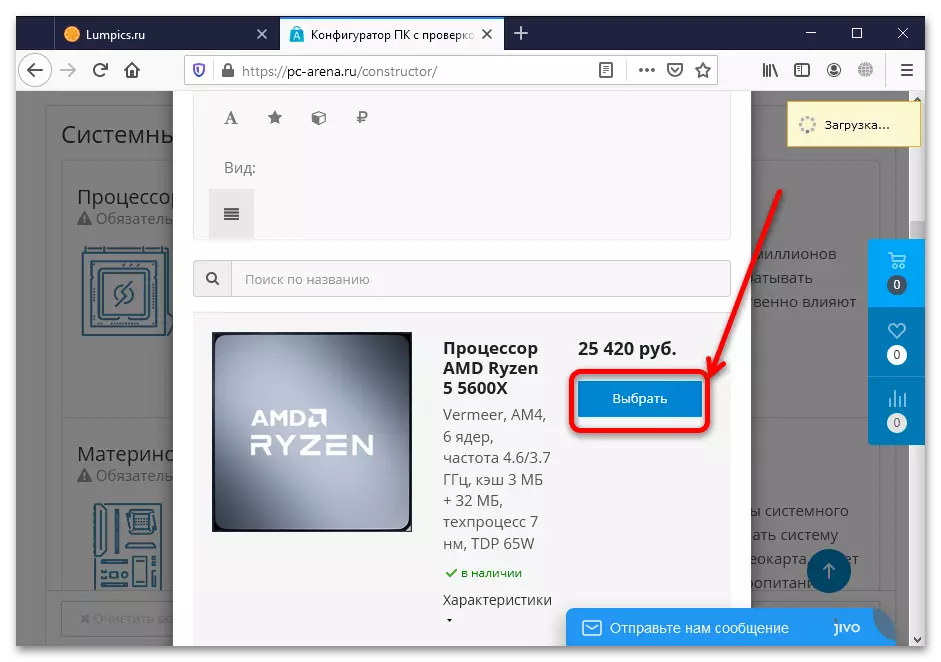
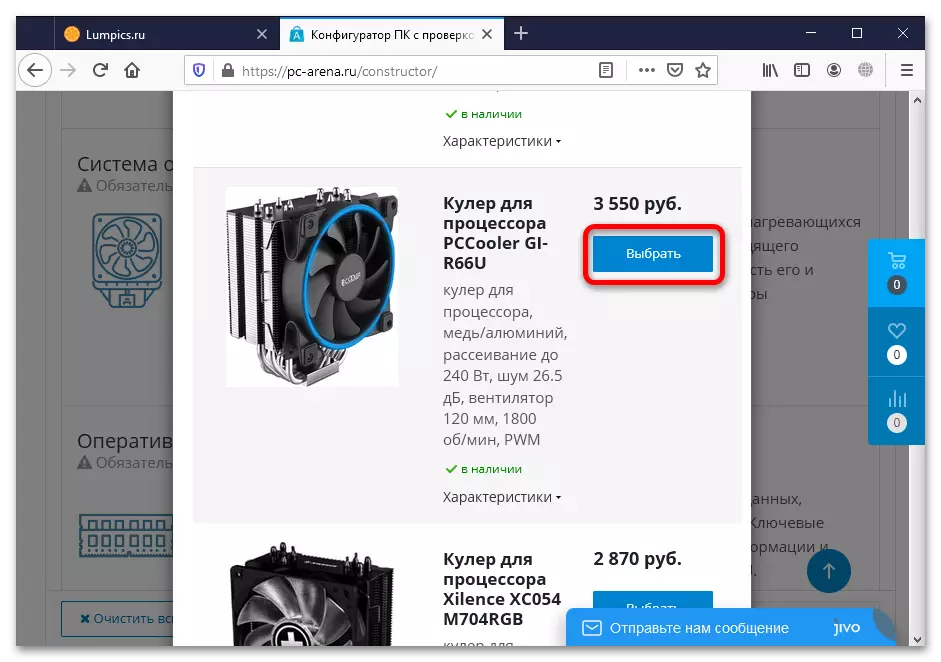
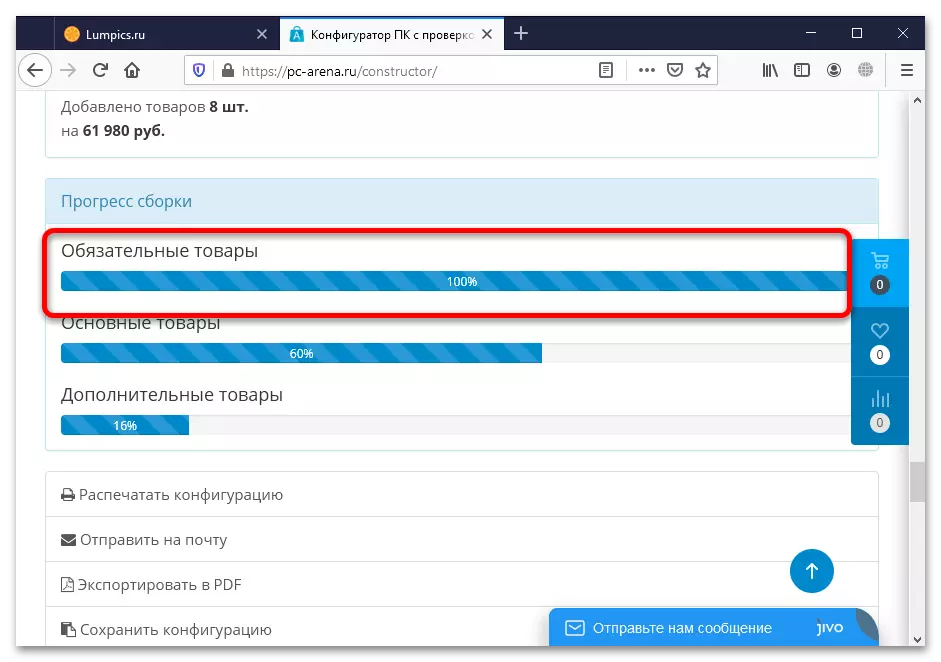
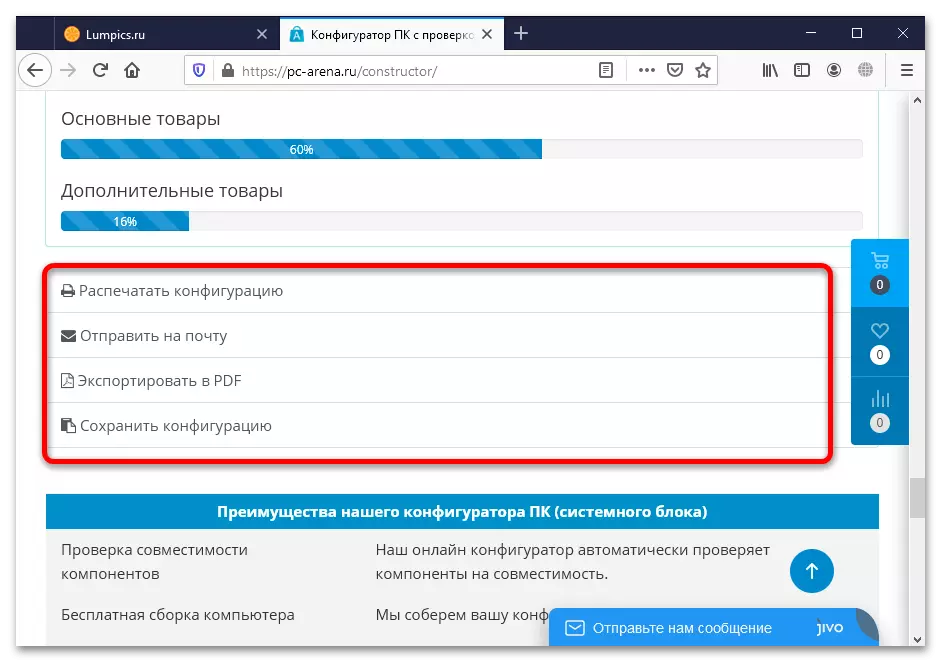
This solution is slightly functional than the previous one, but requires a user-definite awareness.
Method 2: Specialized Services
A slightly more rare option than the previous one is resources that are not related to those or other stores, but intended strictly for the selection and check of components.Option 1: Findhard.ru
The first of these services we will consider the designer from the site of Findhard.ru, in which there are opportunities for both the selection of components and their checks.
Note. Scripts on the site do not work in the Mozilla Firefox browser, so it is recommended to open it in Google Chrome, Opera or Yandex.Browser!
- Let's start with the check - click on the appropriate tab.
- First select a component compatible with which you want to check in the drop-down menu.
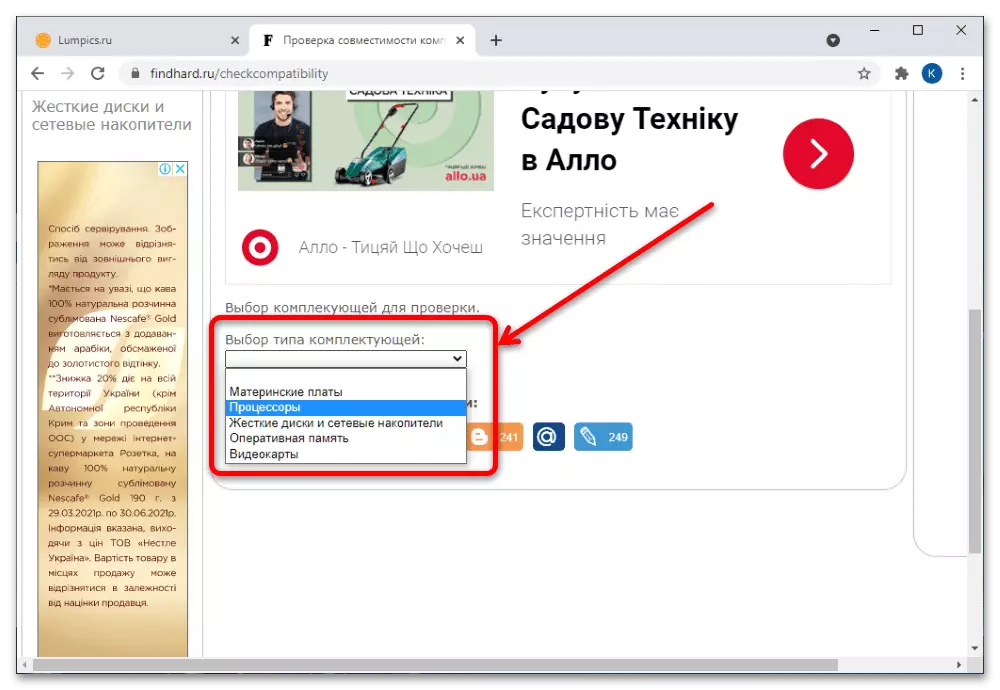
Next, enter the name of the periphery, then highlight the desired from the list below.
- Repeat step 2 for other components - for example, motherboard.
- After selecting the component, the inscription will appear at the bottom - "compatible" or "incompatible".
- Using the service for selecting suitable components Looks like the above Solutions from stores: Open the desired tab and select the category, it is recommended to start with "Processors".
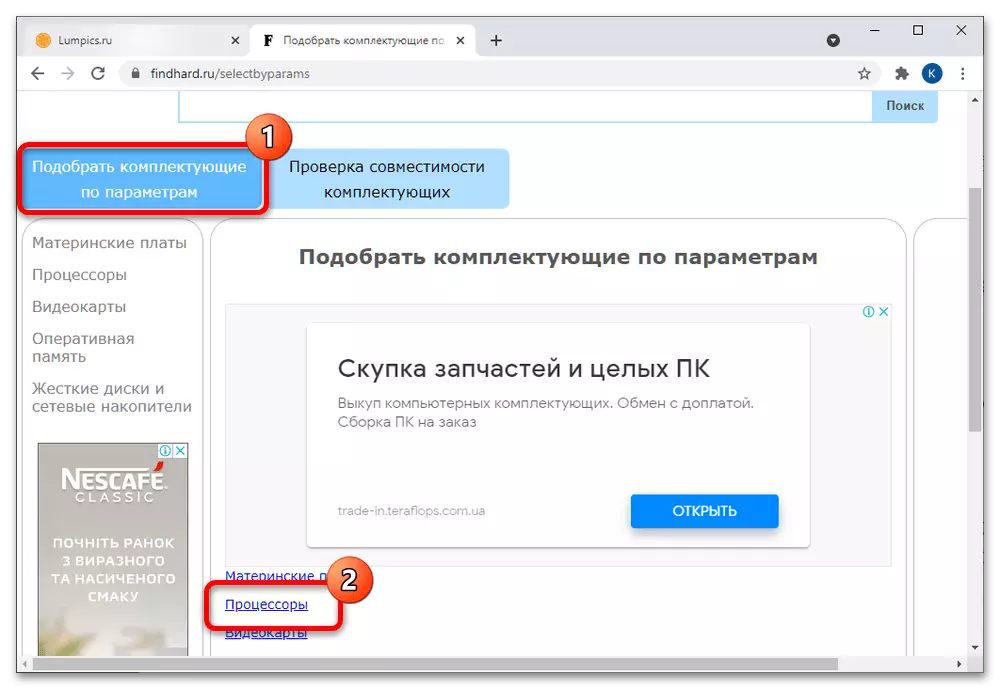
Specify the desired characteristics of the device using search filters, then click "Show" - either at the bottom of the page, or in a pop-up window with results.
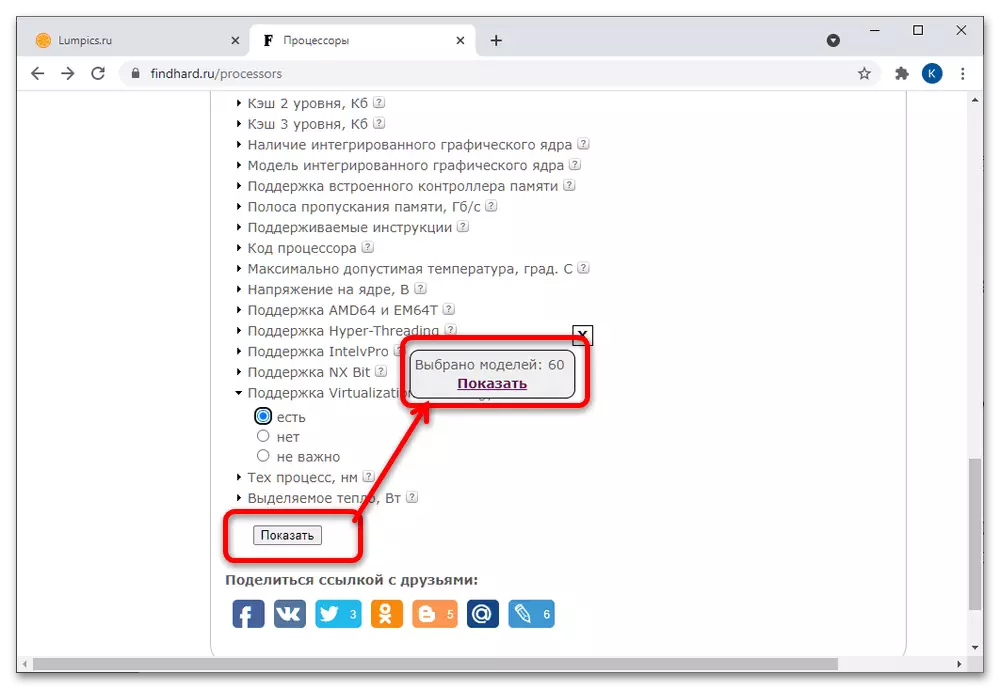
Select the desired and click on its name.
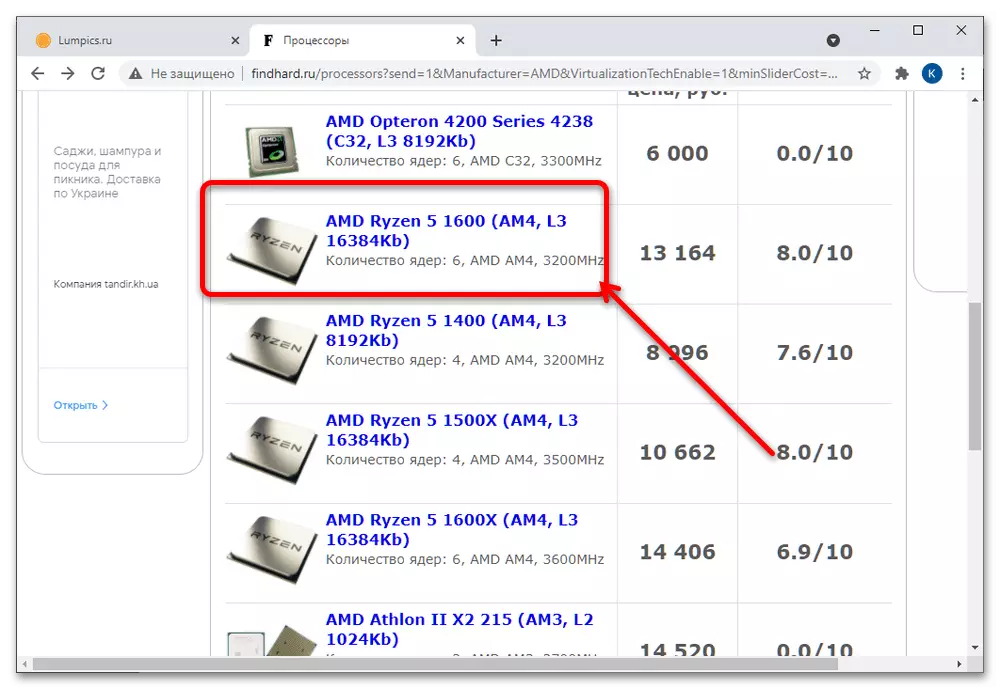
On the component page, click on the "Check for Compatibility" button.
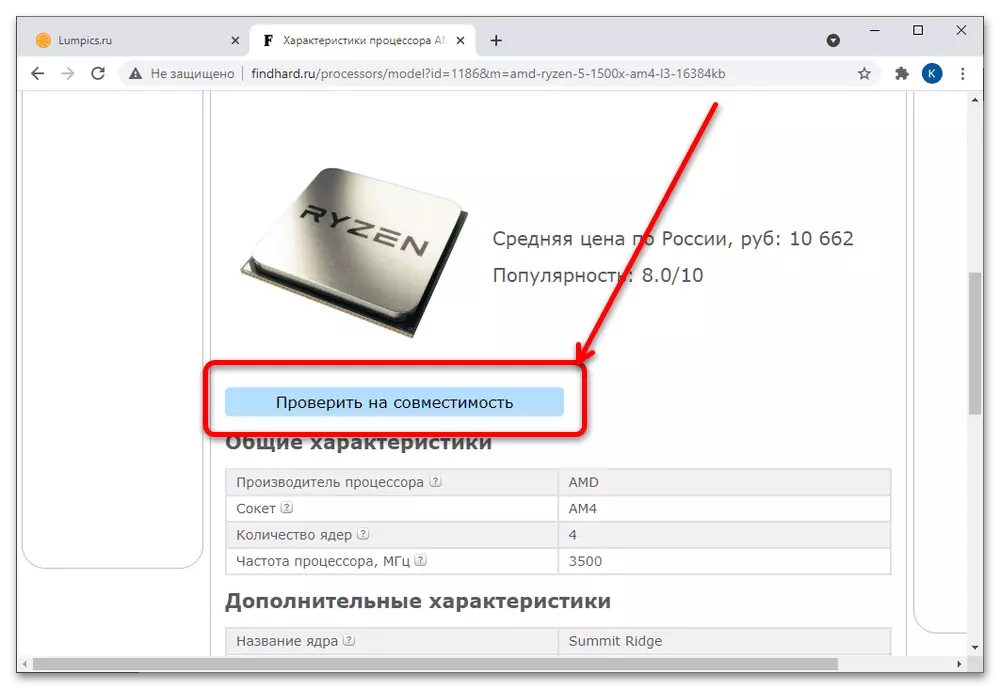
Further actions repeat steps 3-4.
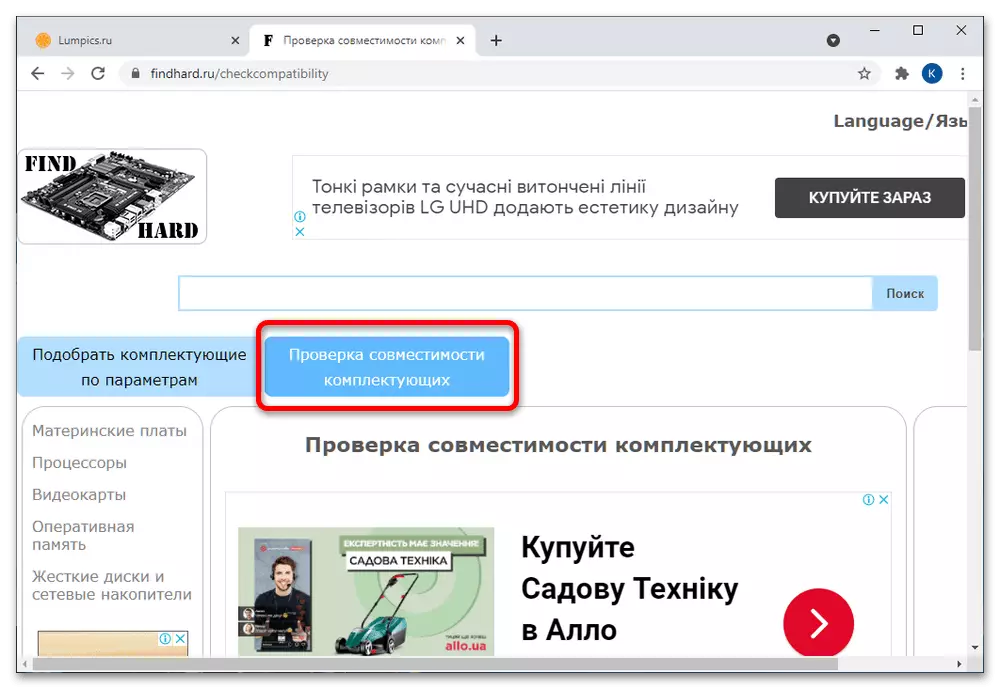
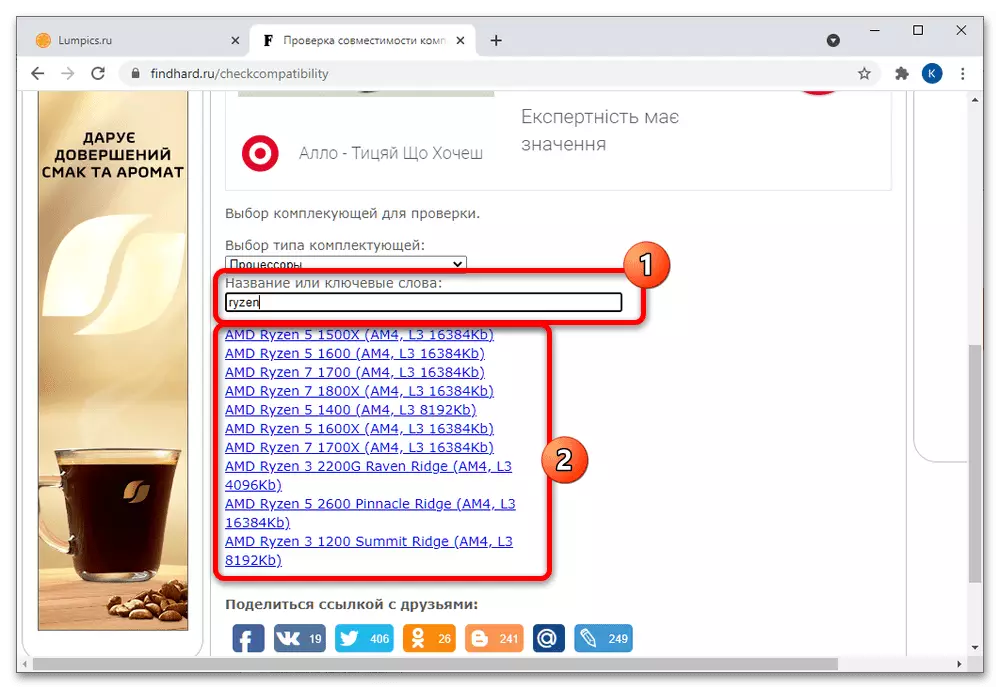
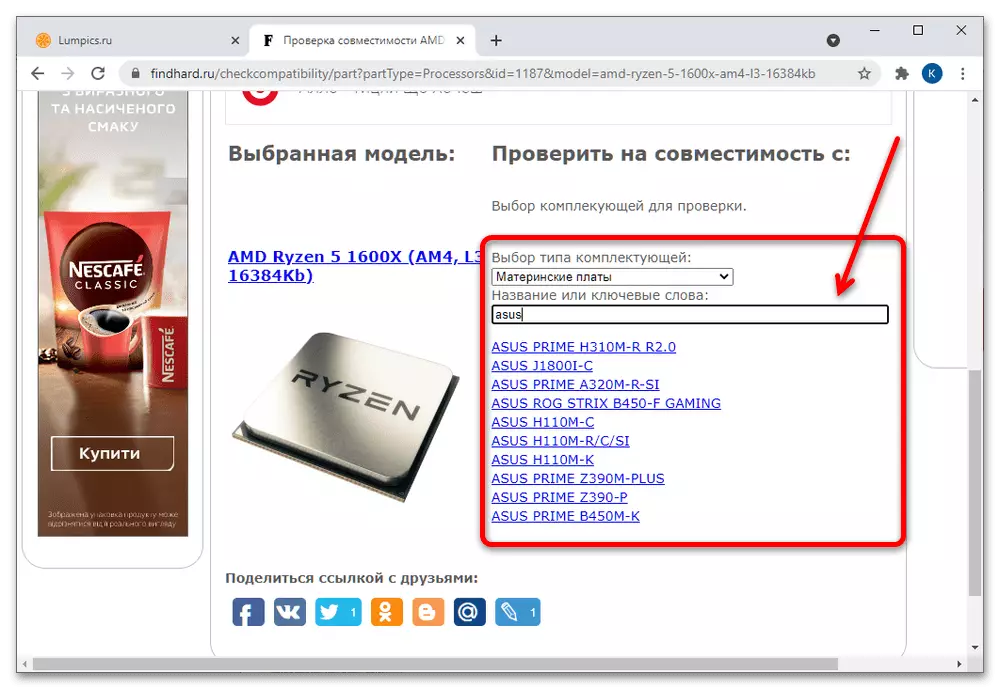
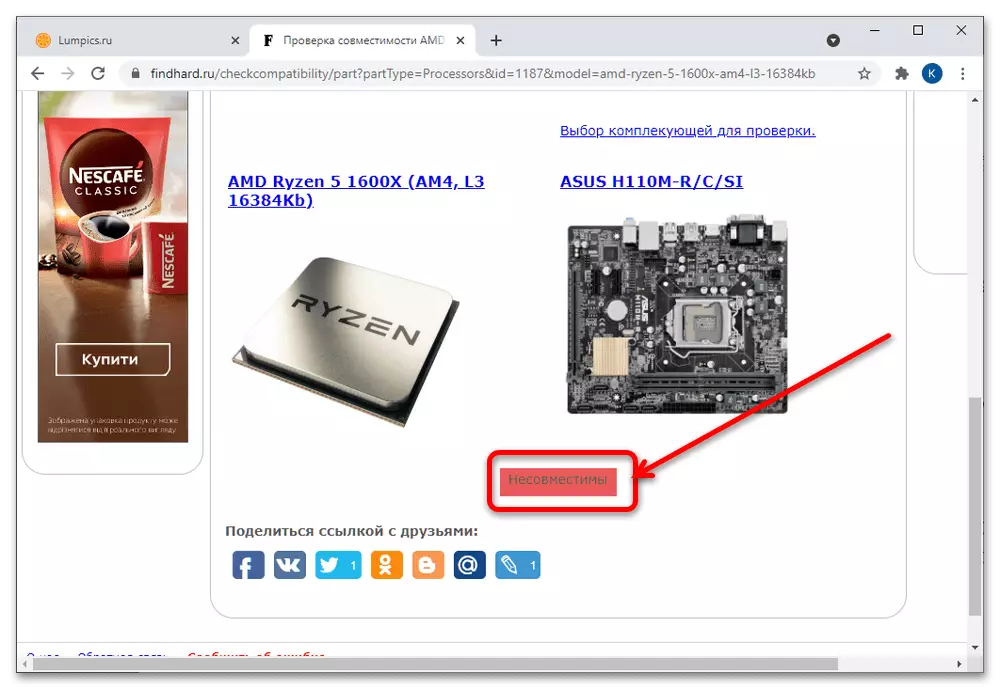
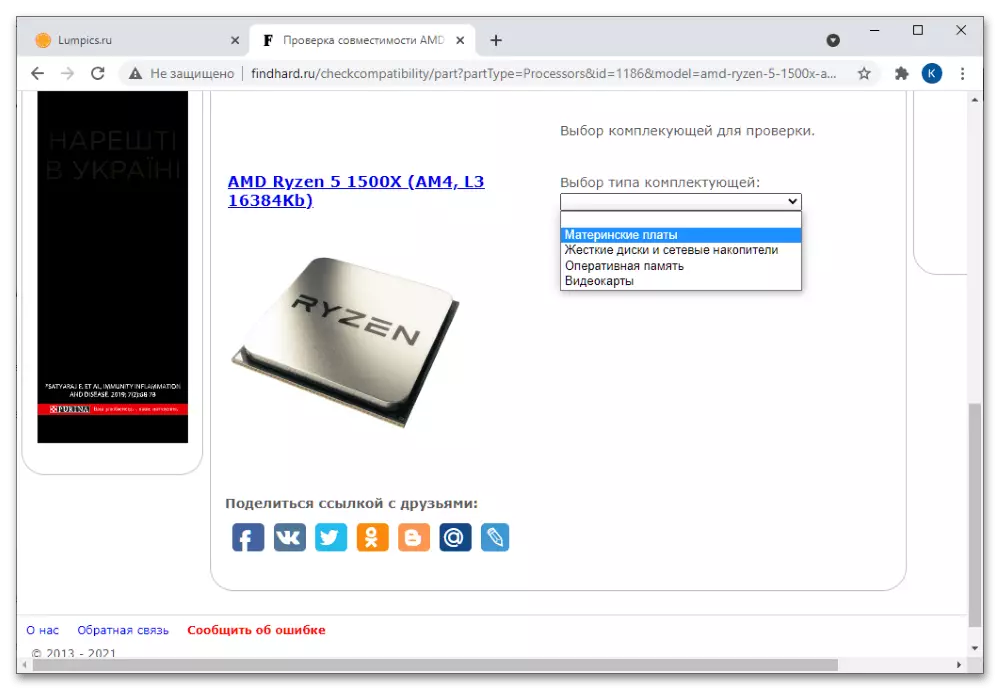
The Findhard service is somewhat more complicated than previous, plus the database is not so extensive, but to check the popular components this solution is suitable good.
Option 2: Nerdpart
The next representative of the allocated online selection services and accessories is the NERDPart site.
- This decision will be useful for inexperienced users, since it is built in a quick pick-up. Specify the calculated budget, the purpose of the future PC and the desired processor brand, then click "Pick Your Computer" and the system will automatically make a list of obviously compatible components.
- Below on the page there is a classic selection and verification tool. As in the decisions mentioned above, critical components are first going, and then additional.
- To start the selection, press the "+" button in the desired row.
- Search filters There are few: In addition to the compatibility criterion, there are only search by name, value in benchmarks and sorting alphabetically or price.
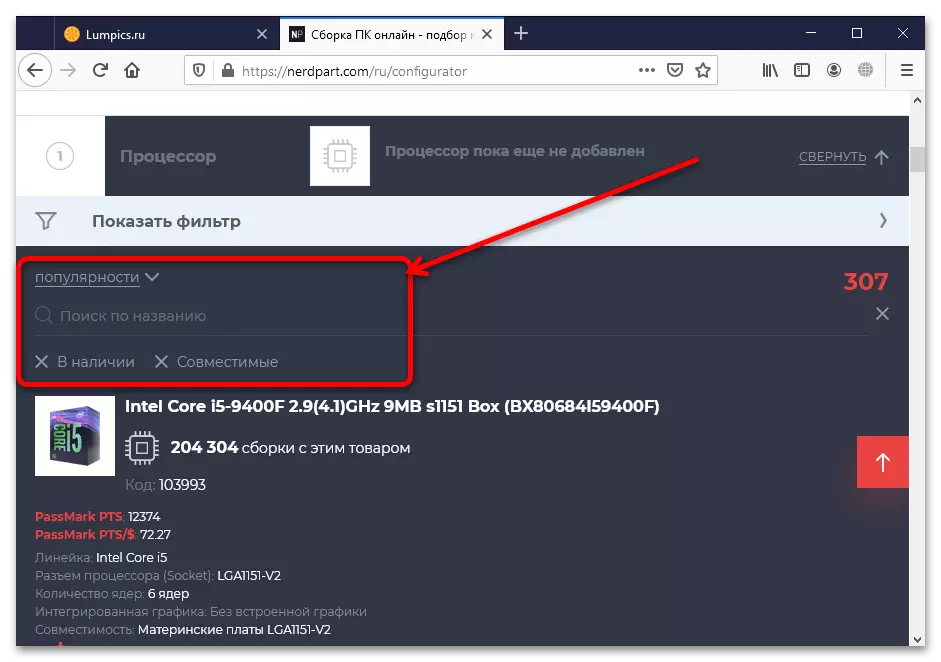
By finding the desired processor, press "+" at the bottom of its block.
- According to the principle of steps 3-4, fill out the rest of the list of components. If the search does not appear in the search, it means that it is incompatible with some of the previously selected components.
- After selecting the desired configuration, the service automatically displays its final amount (by default in US dollars), and also allows you to form a purchase by clicking on the "Buy" button.
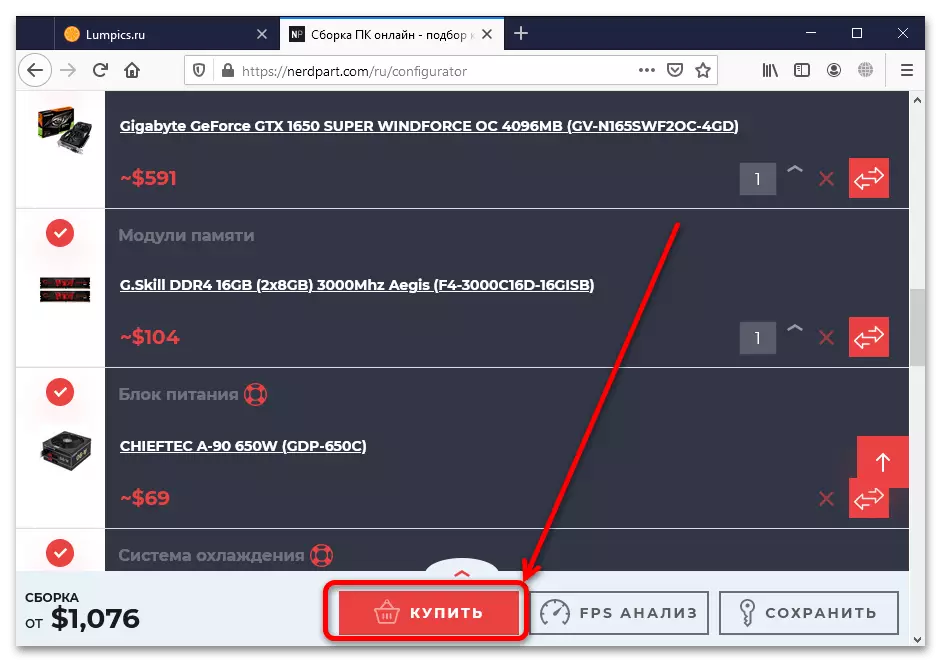
Suggestions from Russian, Ukrainian and Belarusian shops are displayed here, and the compatibility index is displayed below. From here you can save the configuration in your account, which, as in the case of the service from the DNS, requires registration on the site.
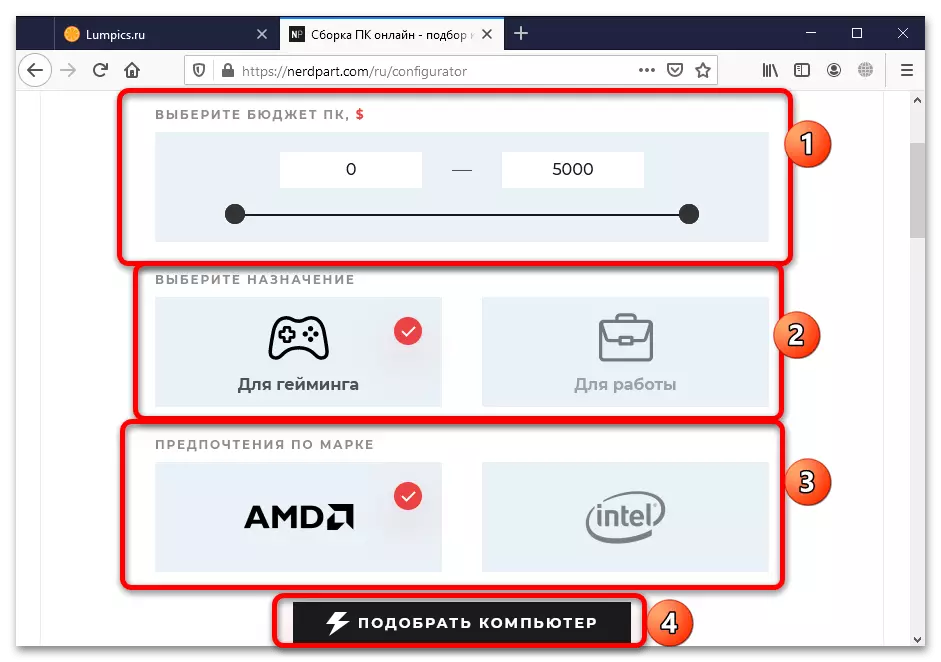
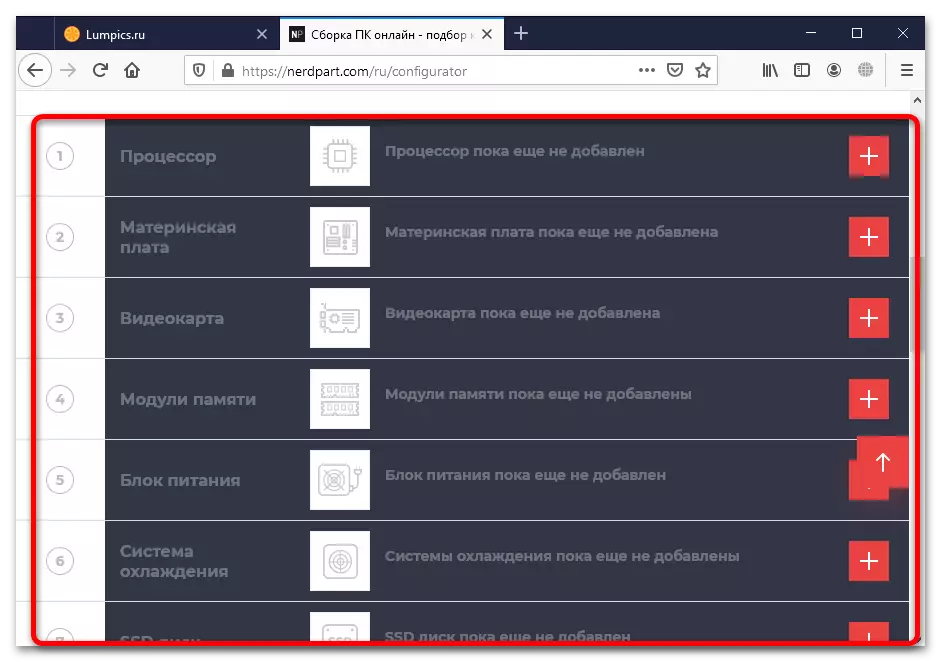
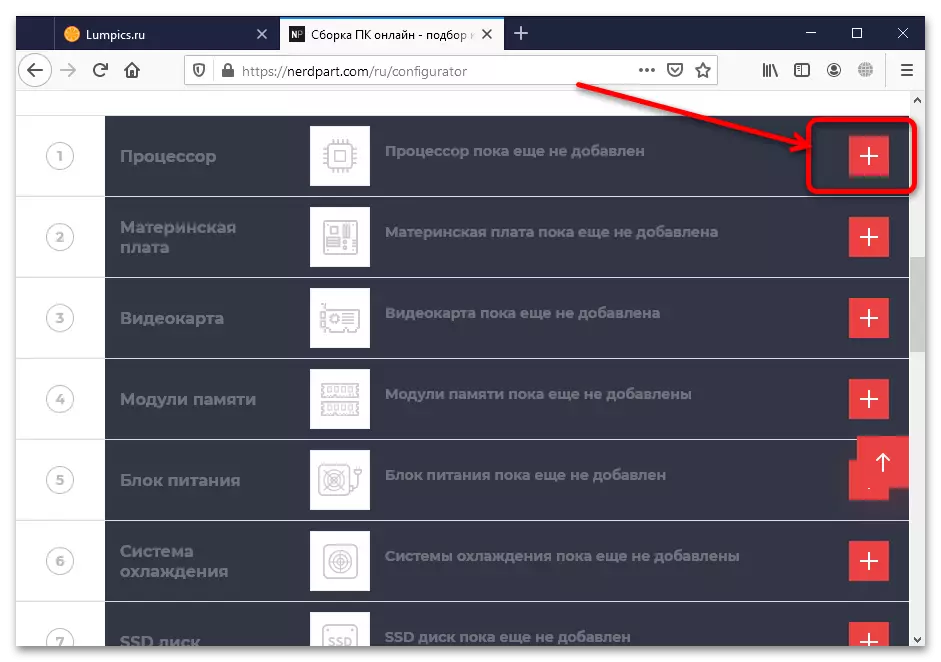
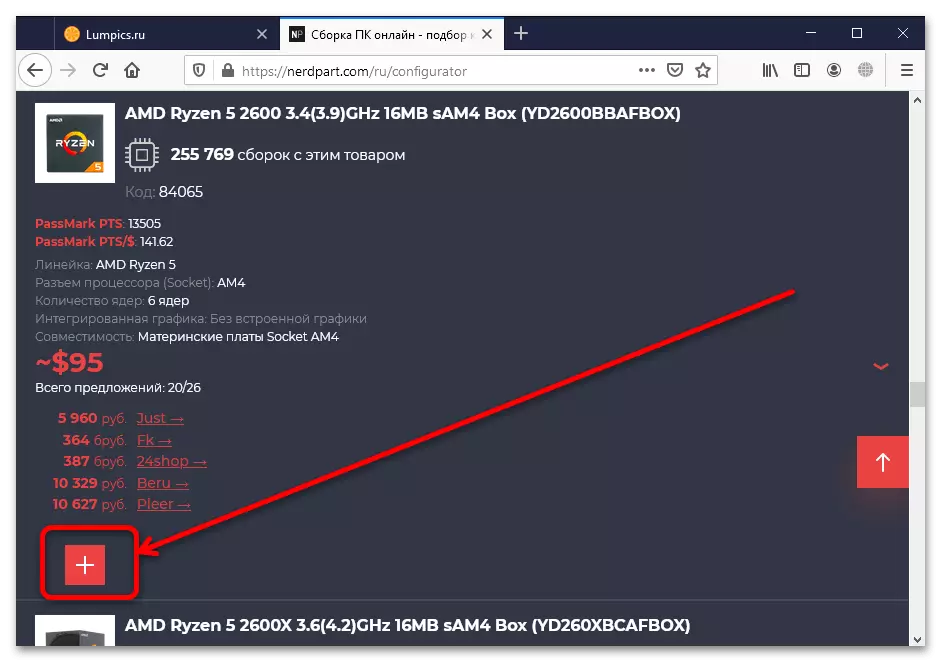
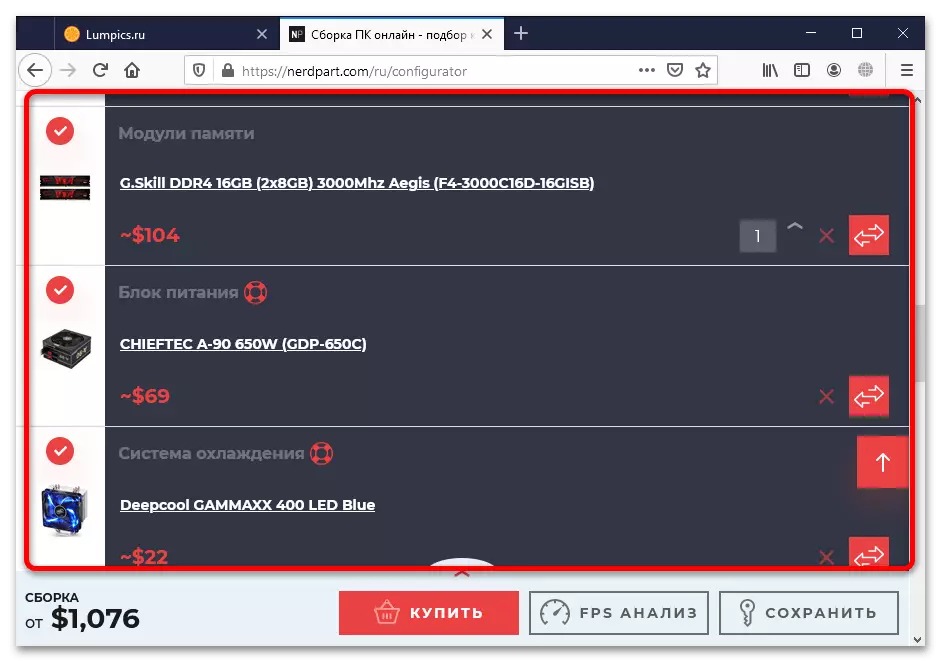
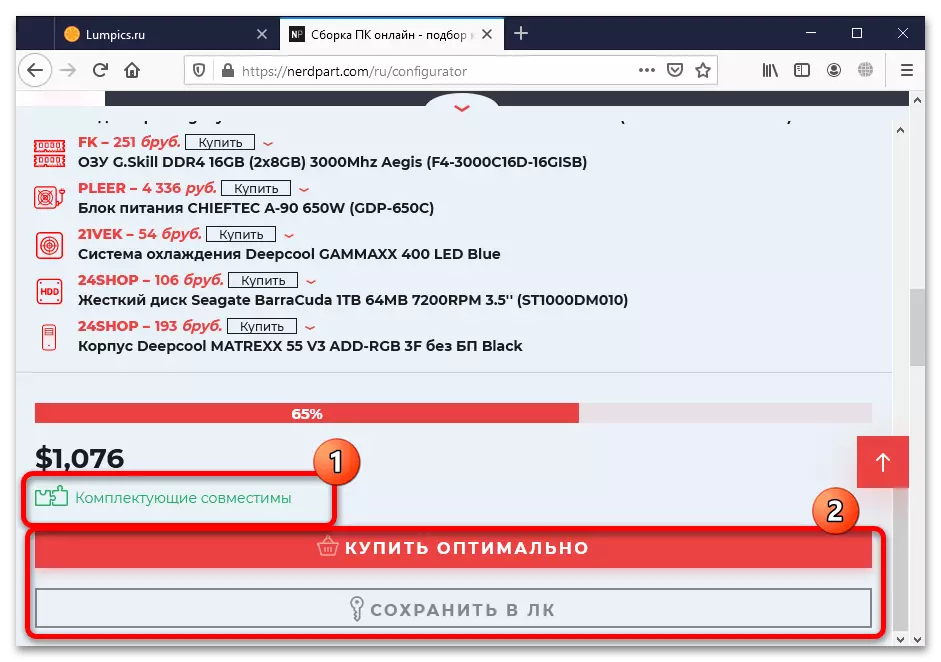
This solution looks modern the rest, but it is not too convenient to check compatibility.
