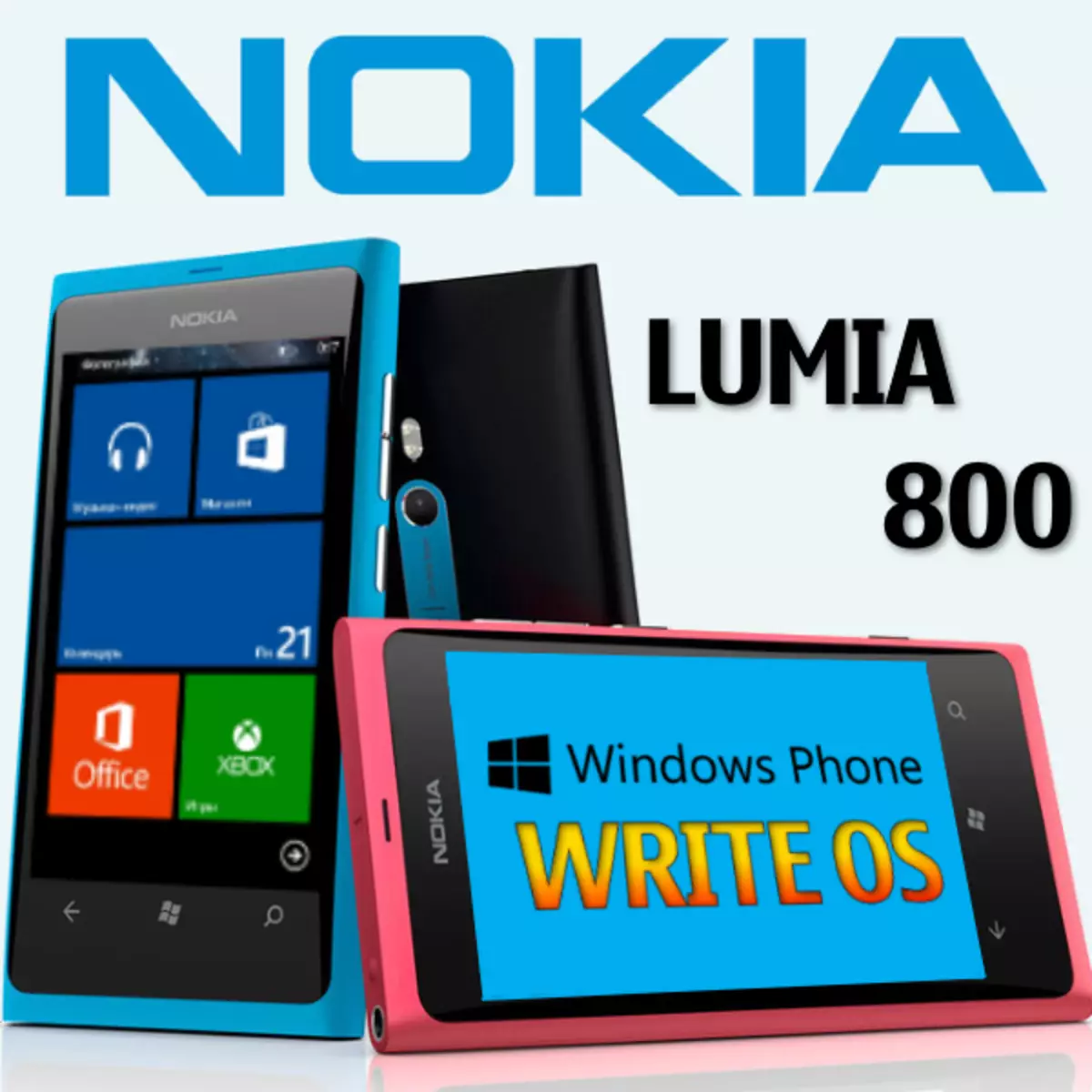
Famous all the reliability of Nokia products in the hardware plan did not reduce its level when the manufacturer's devices are moving on Windows Phone. The Nokia Lumia 800 smartphone is released in the distance 2011 and at the same time still continues to fulfill its basic functions. On how to reinstall the operating system on the device will be discussed below.
Since the Nokia Lumia 800 technical support has long been discontinued, and servers, previously containing software, do not work, to date, there are not many unofficial to reinstall OS in the apparatus under consideration. At the same time, the "revival" of the device in the program plan, as well as obtaining new, possibly not used options, is quite accessible operations.
Do not forget that neither the administration of the resource nor the author of the article is responsible for the actions produced by the user with the device! All below is performed by the owner of the smartphone at their own risk!
Preparation
Before you start installing the system software, the device and computer must be prepared. It is extremely desirable to carefully perform preparatory procedures, then the firmware will pass quickly and without failures.

Drivers
The first thing to do before manipulations with a smartphone is to achieve its proper pairing with PC. For this you need drivers. In most cases, it seems that it is not necessary to install anything - the components are present in the OS, as well as installed together with Nokia devices for PCs. But at the same time the best option will still install special firmware drivers. Upload an archive containing component installers for x86 and x64 systems by reference:
Download Drivers for the firmware Nokia Lumia 800 (RM-801)
- Run the installer of the appropriate bit
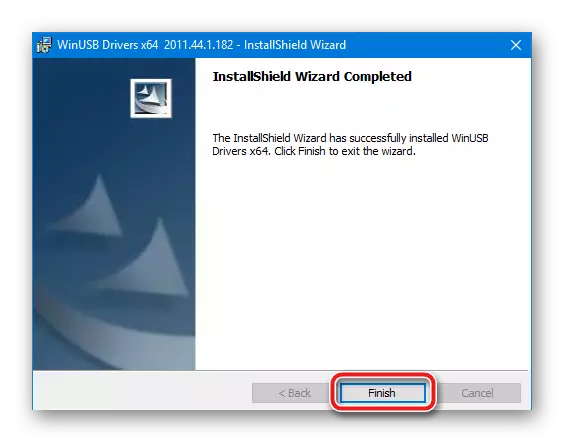
And follow his instructions.
- Upon completion of the installer, all the necessary components will be given in the system.
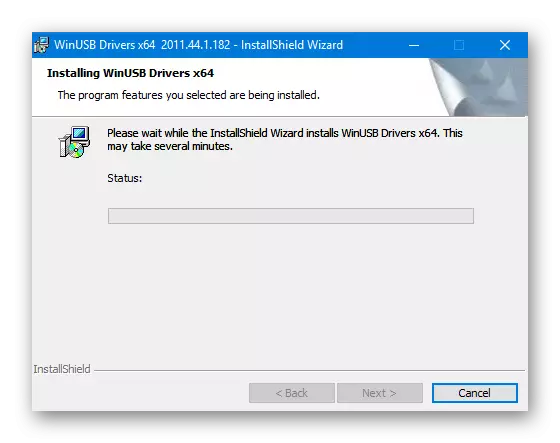
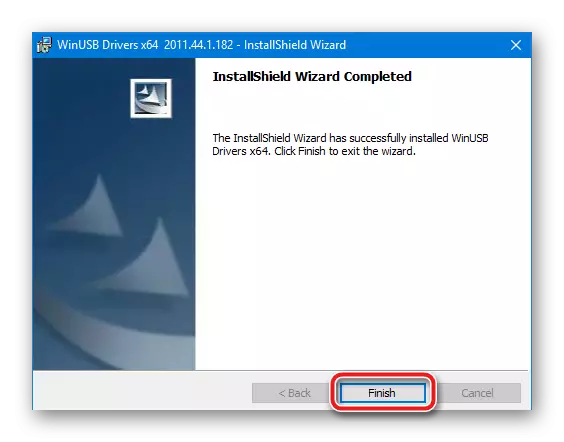
Switch to firmware mode
In order for an application-flash driver to interact with the memory of the smartphone, the latter must be connected to the PC in a special mode - "OSBL-MODE". This mode in most cases works even in situations when the smartphone does not turn on, not loaded and does not function properly.
- To go to mode, it is necessary on the device on the device off the button to "Zoom Volume" and "Power" simultaneously. Hold the keys to feel the short vibration, and after letting go.

The phone screen will remain dark, but the device will be ready for pairing with a PC for memory manipulations.
- Exit from "OSBL-MODE" is carried out by a long pressing of the "Turning on" button.
VERY IMPORTANT!!! When a smartphone is connected in OSBL mode to the PC, the operating system may issue an offer to format the device's memory. In no case do not agree to formatting! This will damage the apparatus, often irreversible!
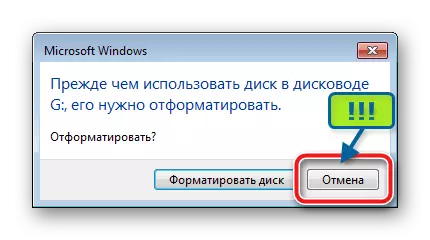

Definition of the type of loader
In a specific instance of the Nokia Lumia 800, one of two OS loaders - "DLOAD" or Qualcomm may be present. To determine which specifically the type of this most important component is installed, connect the device in OSBL mode to the USB port and open the Device Manager. Smartphone is determined by the system as follows:
- Loader "DLOAD":
- Qualcomm-bootloader:
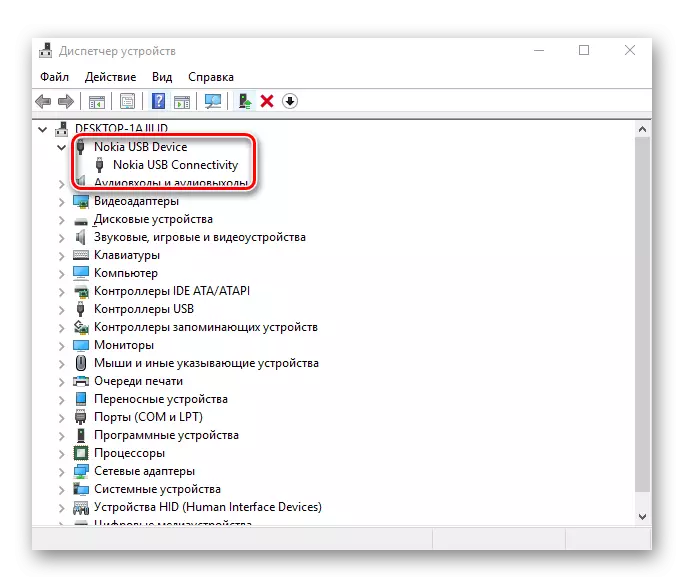
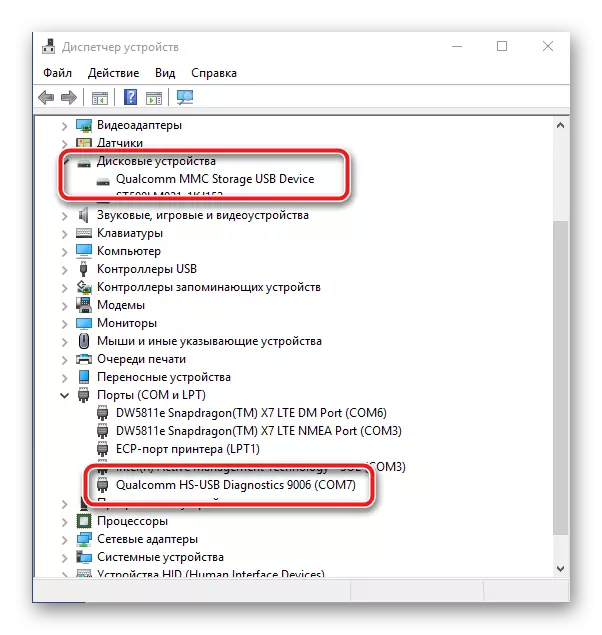
If the device is installed on the device, the following firmware methods are not applicable for it! The installation of OS only on smartphones with Qualcomm-bootloader is considered!
Backup copy
When reinstalling the OS will be overwritten all the information contained in the phone, including user data. To prevent the loss of important information, it is necessary to make it a backup copy by any affordable way. In most cases, it is enough to use standard and many well-known tools.
Photo, video and music.
The simplest way to save the content downloaded to the phone is to perform a device synchronization with Microsoft branded to interact Windows-devices and PCs. You can download the program installer by reference:
Download Zune for Nokia Lumia 800

- Install Zune, running the installer and following its instructions.
- We launch the application and connect the Nokia Lumia 800 to the USB PC port.
- Waiting for the definition of the phone in the application, click the "Change synchronization ratio" button
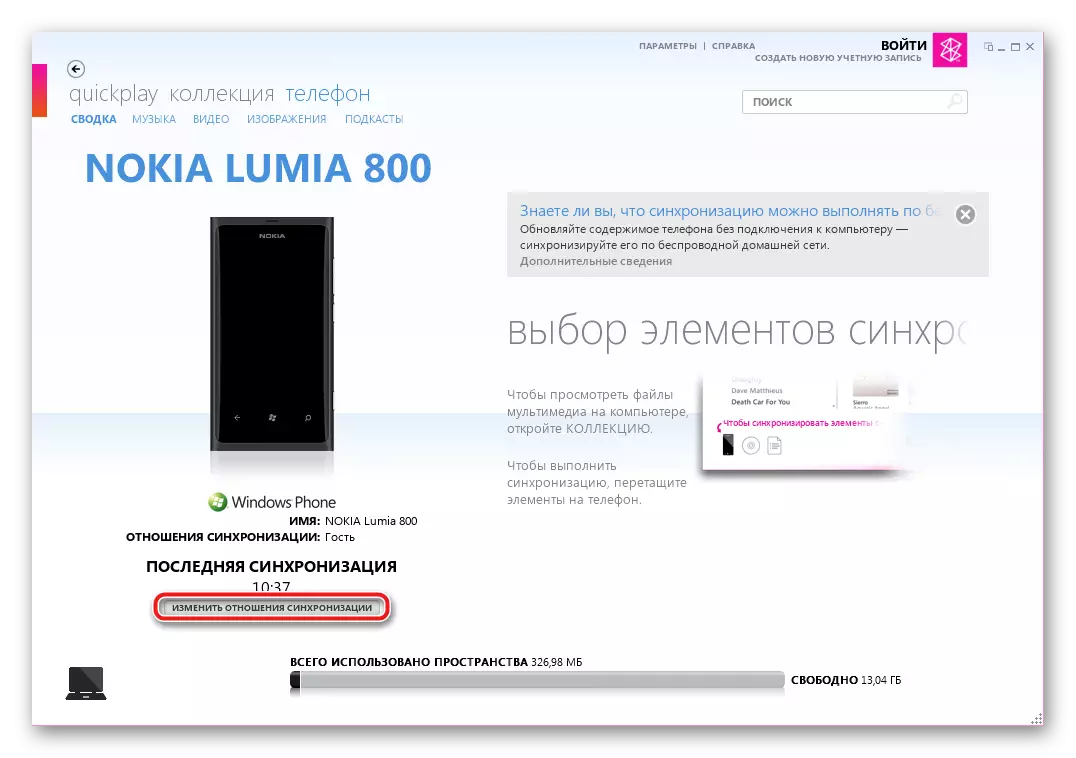
and determine which type of content must be copied to the PC disk.
- We close the parameters window, which will lead to the immediate start of the synchronization process.
- In the future, the updated contents of the device will be copied to the PC automatically when the smartphone is connected.
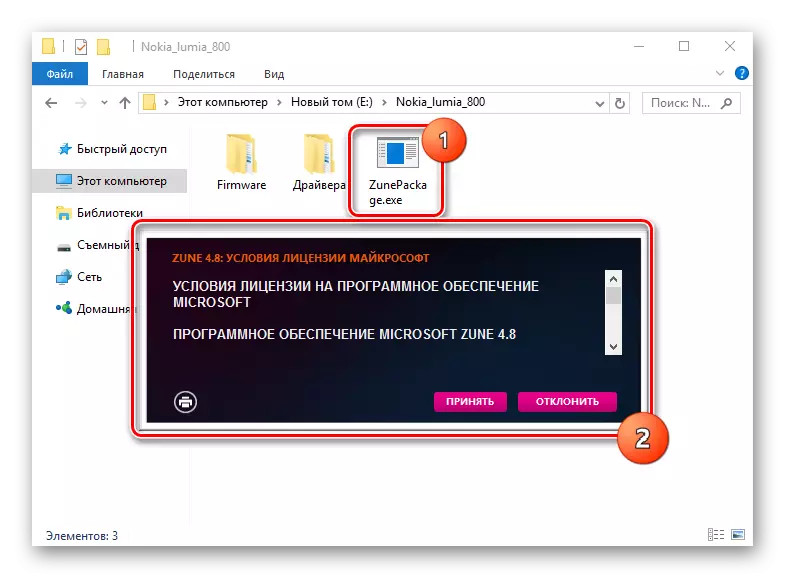
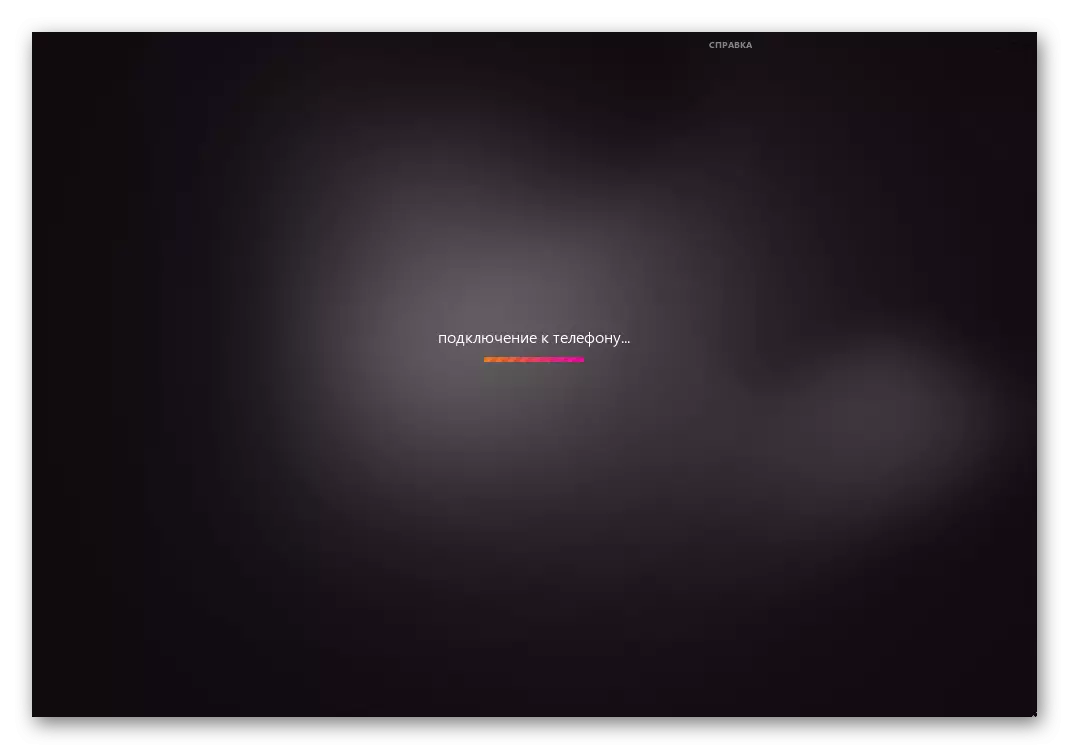
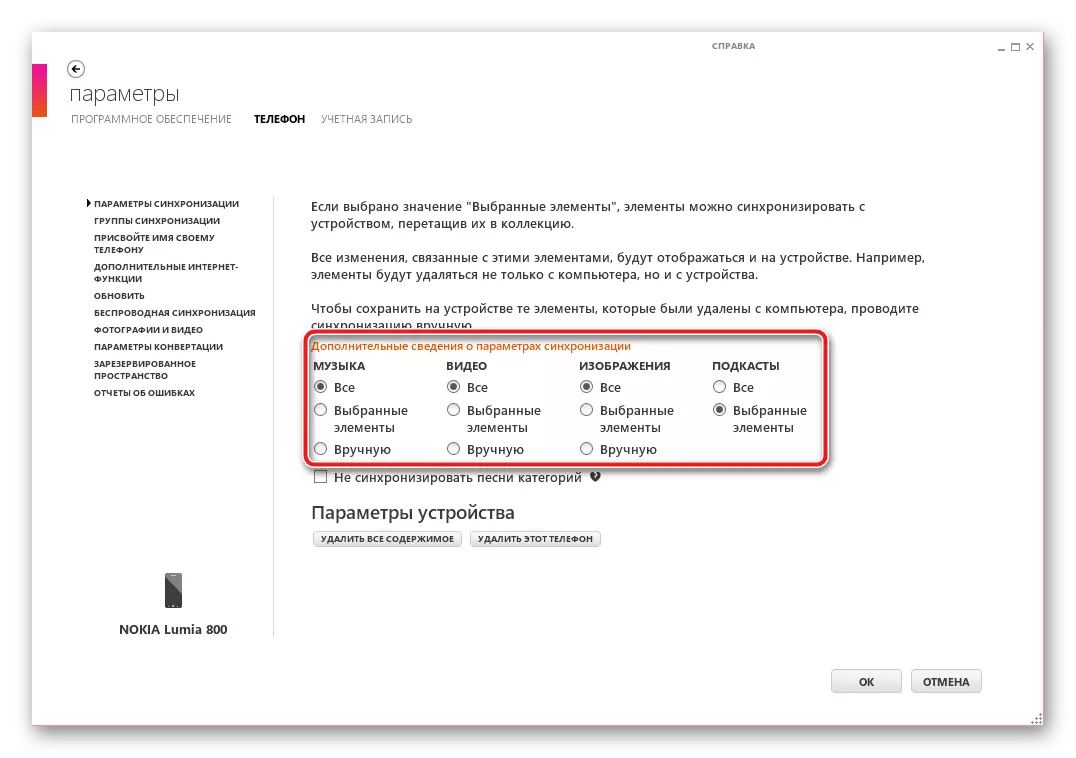

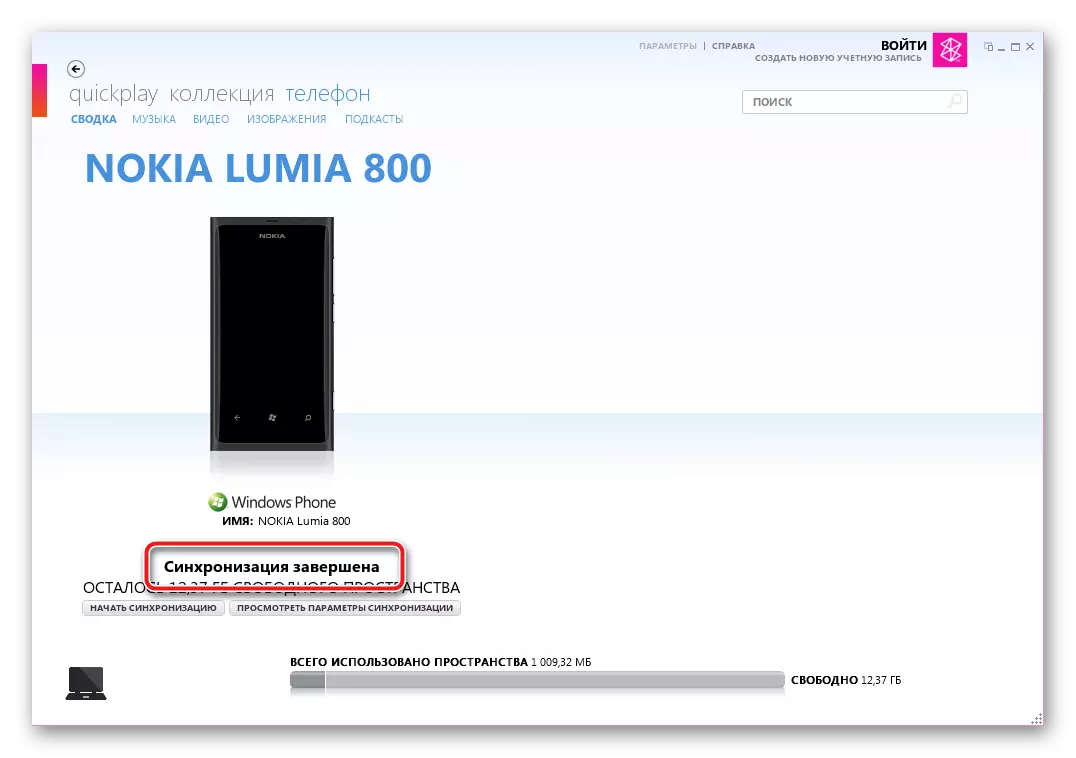
Contacts
In order not to lose the contents of the Lumia 800 phonebook, you can synchronize data with one of the specialized services, for example, Google.
- Run the "Contacts" application on the phone and go to "Settings" by clicking on the image of three points at the bottom of the screen.
- Select "Add Service". Next we introduce your account data, and then click the "Login" button.
- Tapping the name of the service, you can determine which content will be unloaded to the service server by setting the mark in the corresponding checkboxes.
- Now all the necessary information will be synchronized with the cloud storage at the time of connecting the smartphone to the Internet.
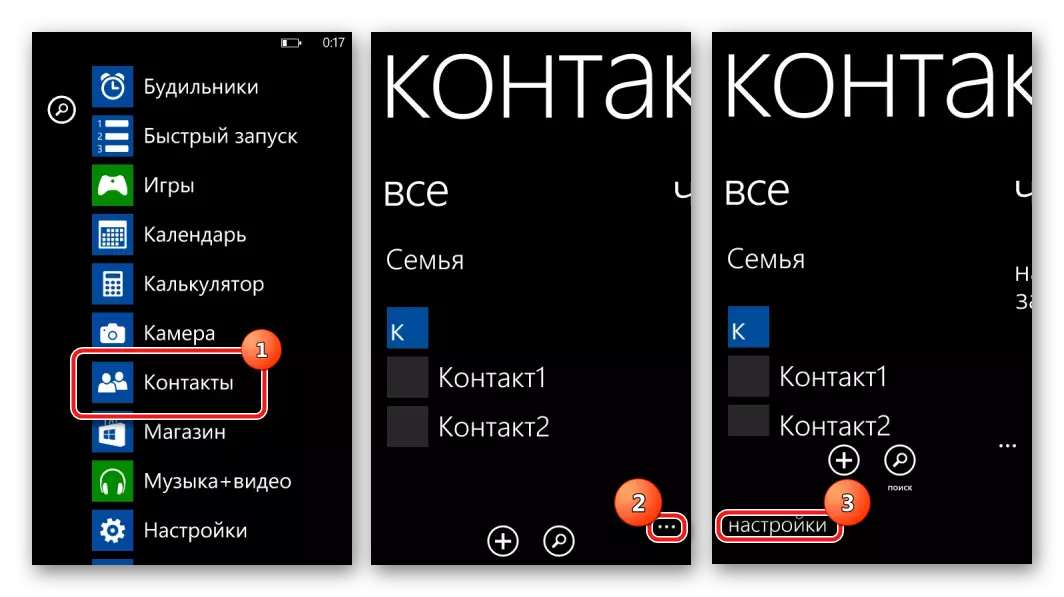
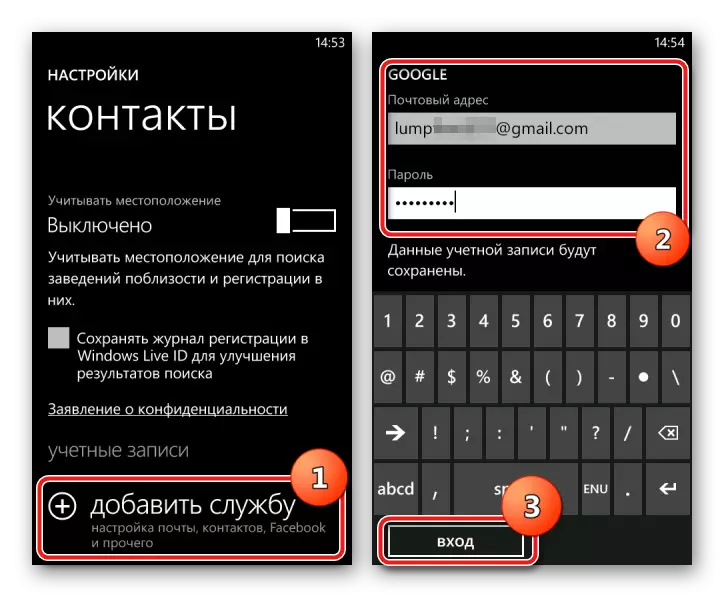
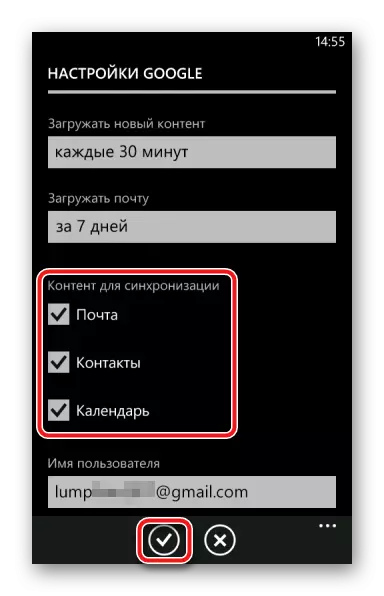
Firmware
Software updates output for Lumia 800 has long been discontinued, so the possibility of obtaining a version of Windows Phone above 7.8 on the device can be forgotten. At the same time, a modified firmware that called the Qualcomm can be installed on the device with Qualcomm loader. Rainbowmod..

The changes brought in a custom author in comparison with the official firmware are presented:
- The presence of FulluminLock V4.5.
- Deleting all pre-installed OEM programs.
- The new button "Search", the functionality of which can be configured.
- The menu that allows you to quickly run applications, as well as switch Wi-Fi states, Bluetooth, mobile Internet.
- The ability to access the file system by means of a USB connection, as well as from the smartphone itself.
- The possibility of installing ringtones from user music files contained in the memory of the device.
- The function of receiving applications updates using CAB files.
- The possibility of installing files * .xap Using a file manager or a smartphone browser.
You can download the archive with the firmware by reference:
Download RainbowMod V2.2 firmware for Nokia Lumia 800
Of course, the official version of the OS can be installed on the device with a Qualcomm-boot, this will be discussed in the description of the 2 firmware method below in the article.
Method 1: NSSPRO - Custom firmware
A special Nokia Service Software (NSSPRO) application will help in installing the modified firmware. You can download the archive with the program to work with the apparatus in question by reference:
Download Nokia Service Software (NSSPRO) for the firmware Nokia Lumia 800 (RM-801)
- Unpack the archive S. RainbowMod v2.2. . As a result, we get a single file - OS-new.NB. . File location path must be remembered.
- Run the NSSPRO flash driver on behalf of the administrator.
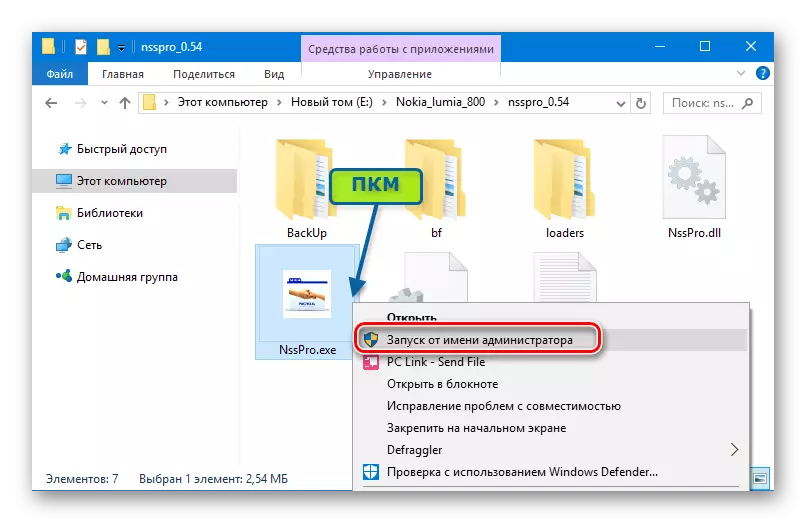
Pay attention to the screenshot below. In the field containing the names of the conjugate devices, there may be a number of items "disk device". Depending on the configuration, this amount may vary, as well as the field can be empty.
- We translate the smartphone to Osbl-Mode and connect it to USB. The field of the conjugate devices will be replenished with a "disk drive" or "Nand Diskdrive".
- Without changing anything, go to the Flashing tab. Next, in the right part of the window, select "WP7 Tools" and click on the "PARSE FS" button.
- After executing the previous step, information about memory sections will appear in the field on the left. It should have approximately the following type:
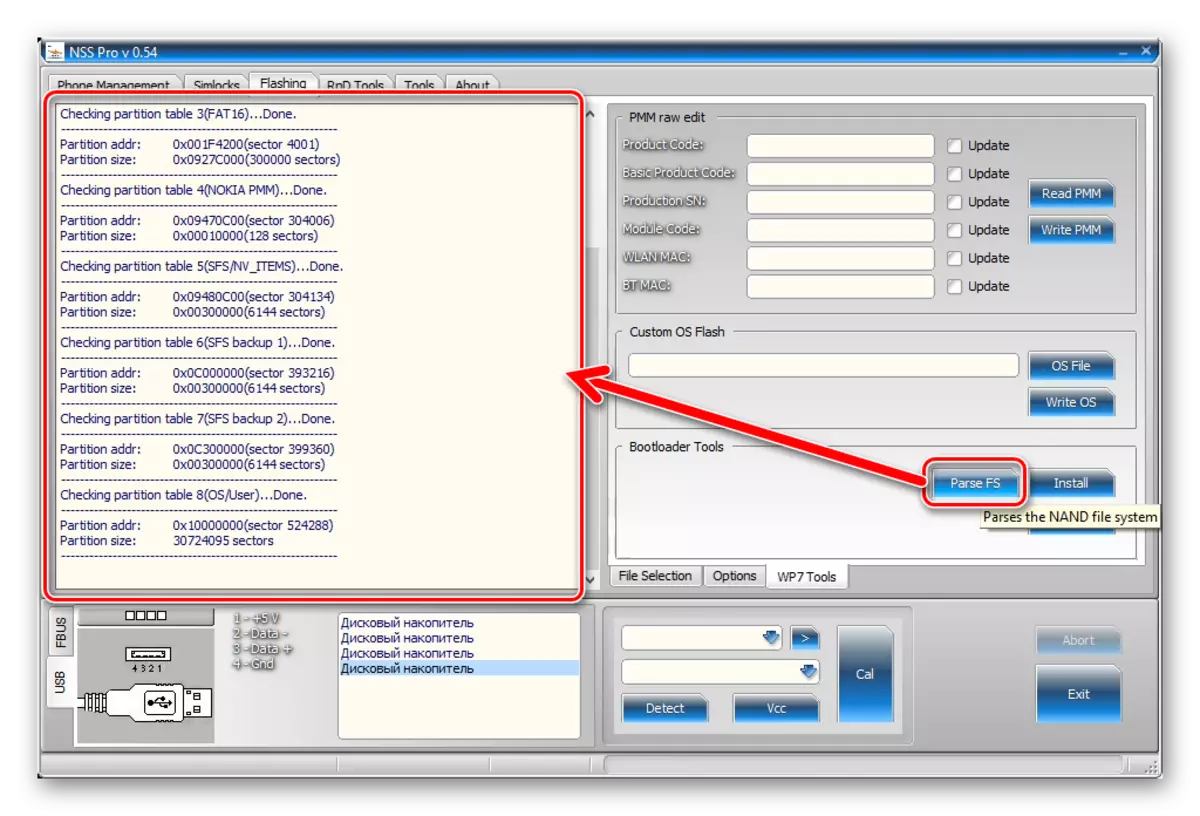
If the data is not displayed, then the smartphone is connected incorrectly or not translated into OSBL mode, and further manipulations are meaningless!
- On the WP7 Tools tab, there is an OS File button. Click on it and point through the Explorer window opening the path to the file OS-new.NB. located in the catalog with a unpacked custom firmware.
- After the file with OS is added to the program, we start the transaction transaction operation to the Lumia 800 memory by pressing "Write OS".
- The process of transferring information to the Lumia 800 memory is accompanied by filling out the execution indicator.
- We are waiting in the field of lands of the inscription "Verifying Data ... Done ...". This means the completion of the firmware process. Turn off your PC smartphone and run it, by clicking on the "Turning on / Lock" button.
- After startup, only to conduct initial system setup and then you can use a modified solution.
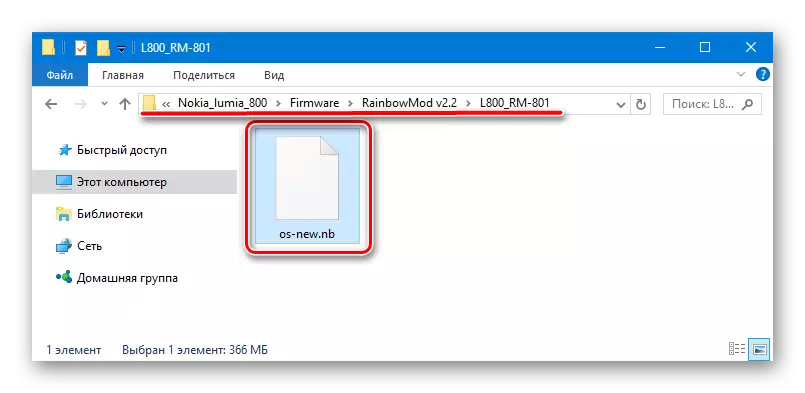
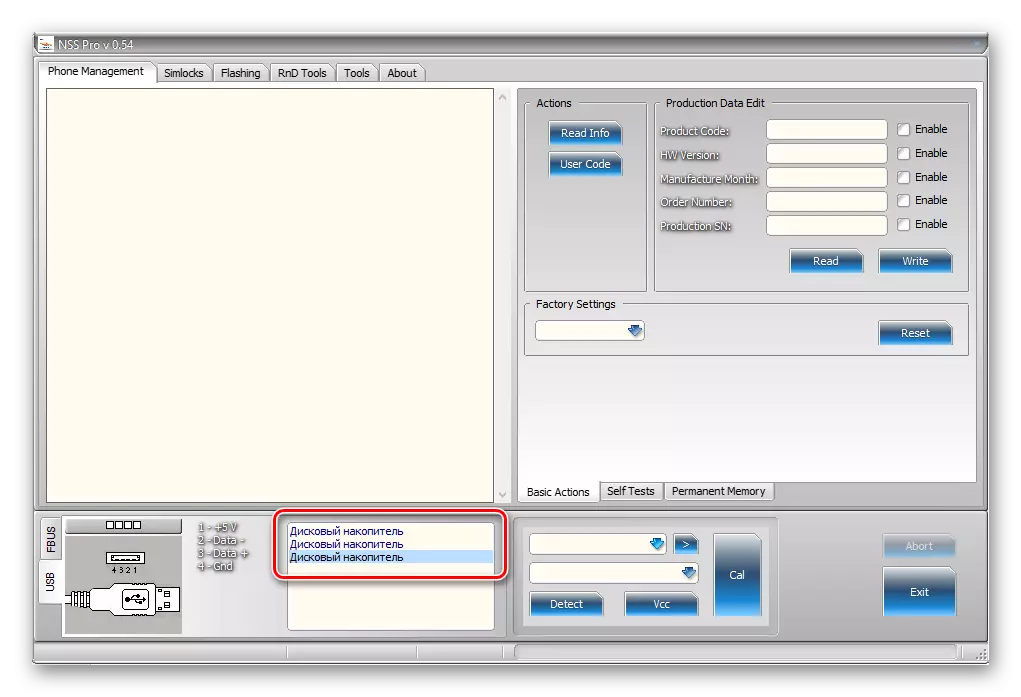
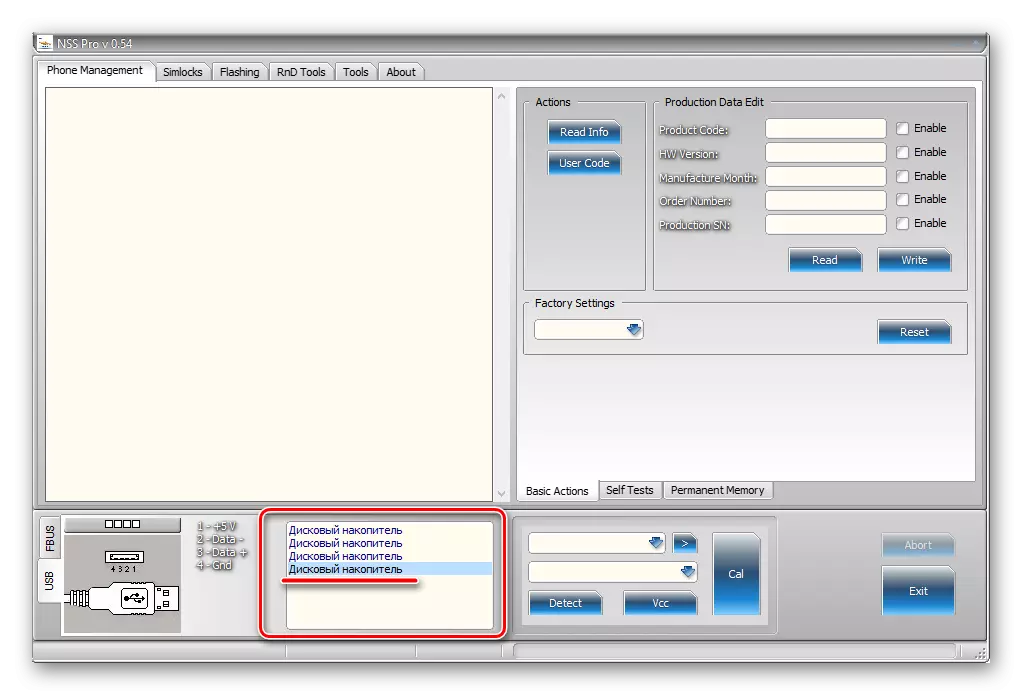
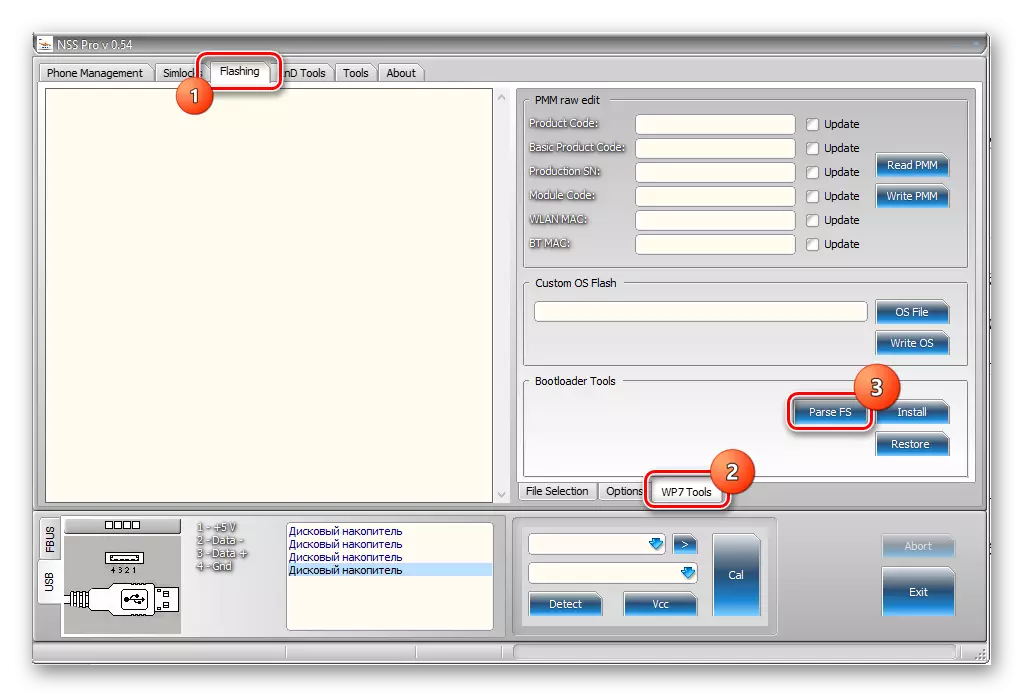
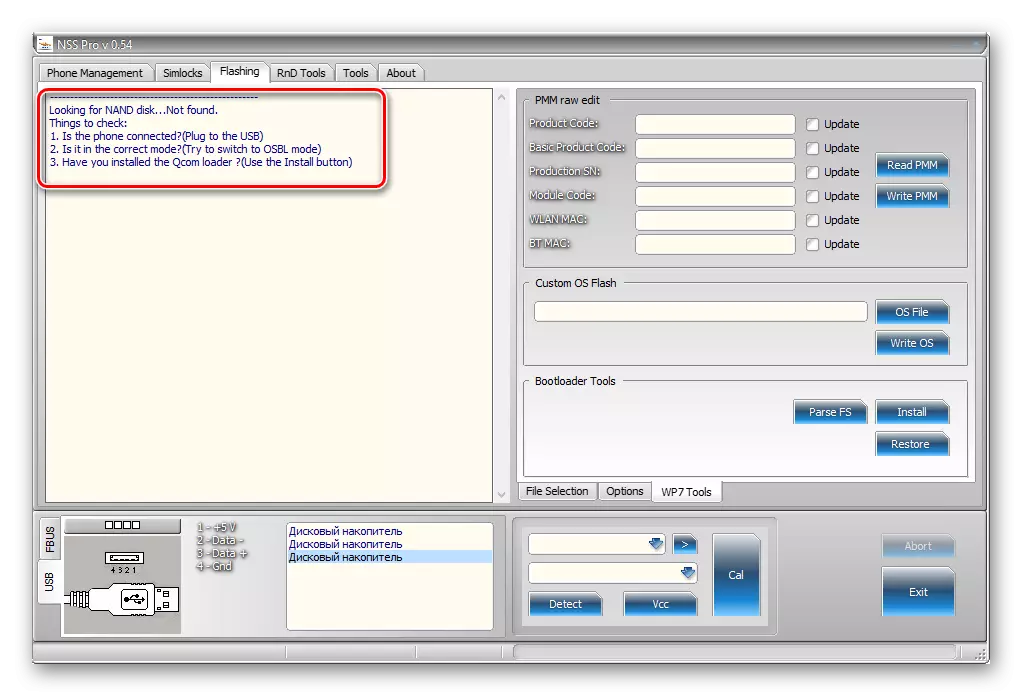
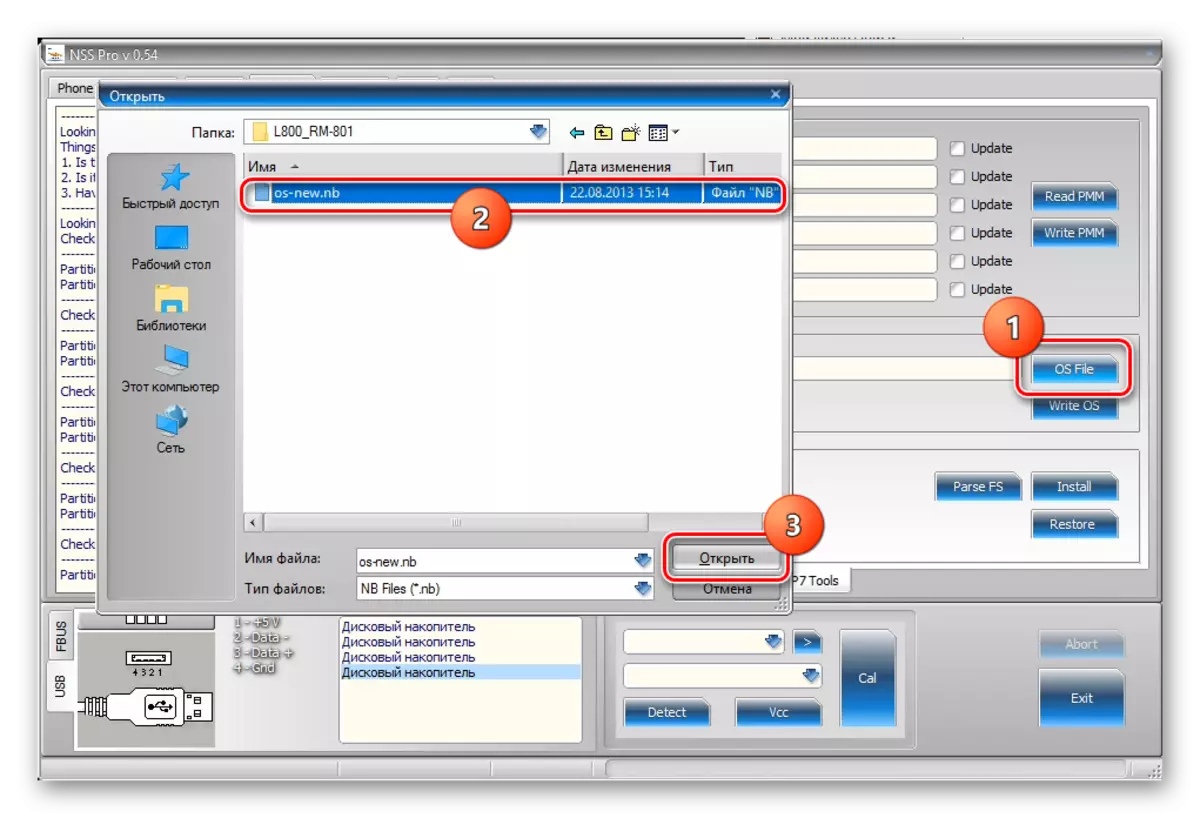
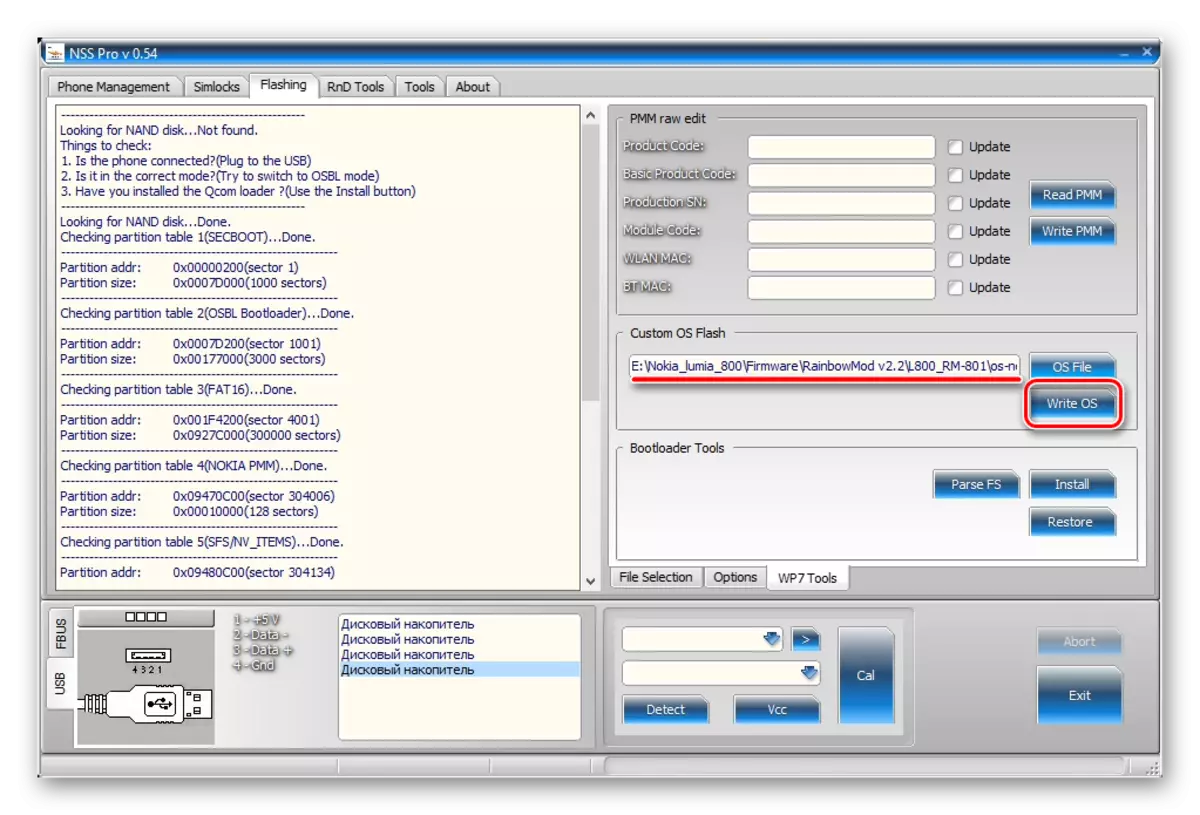
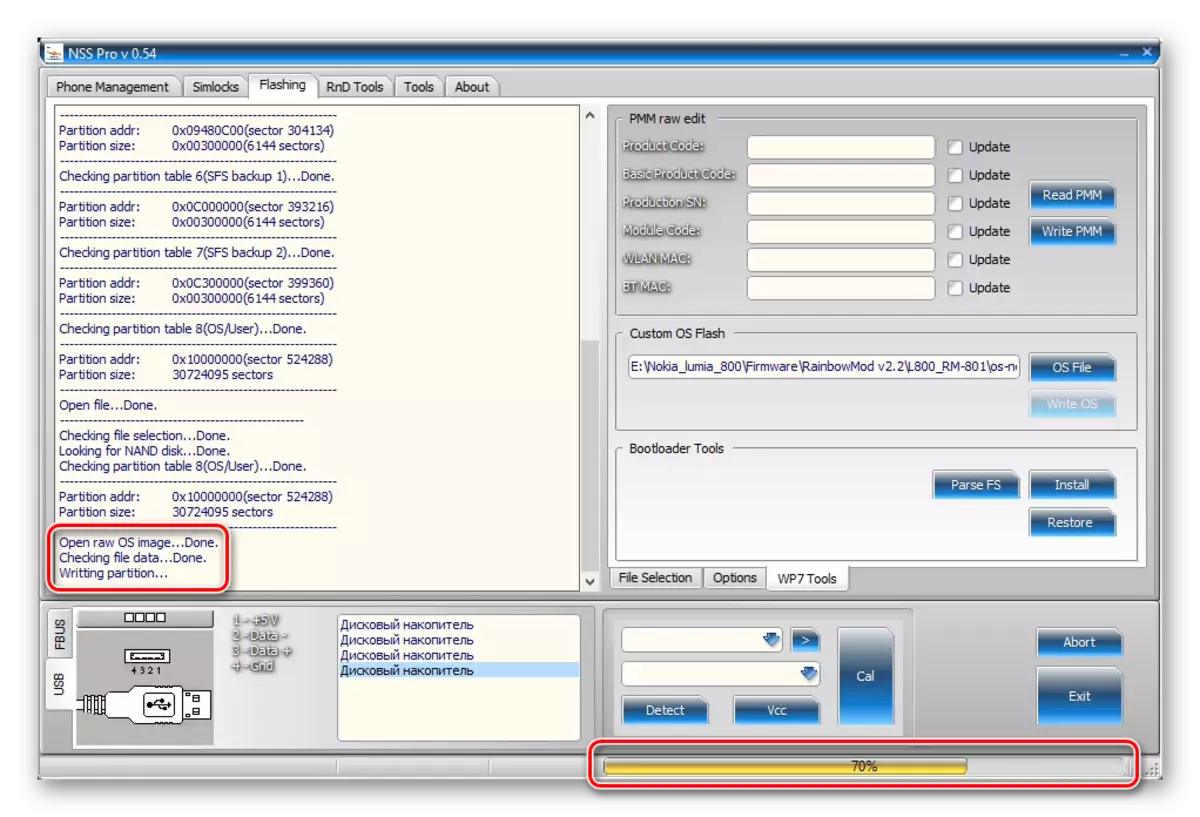
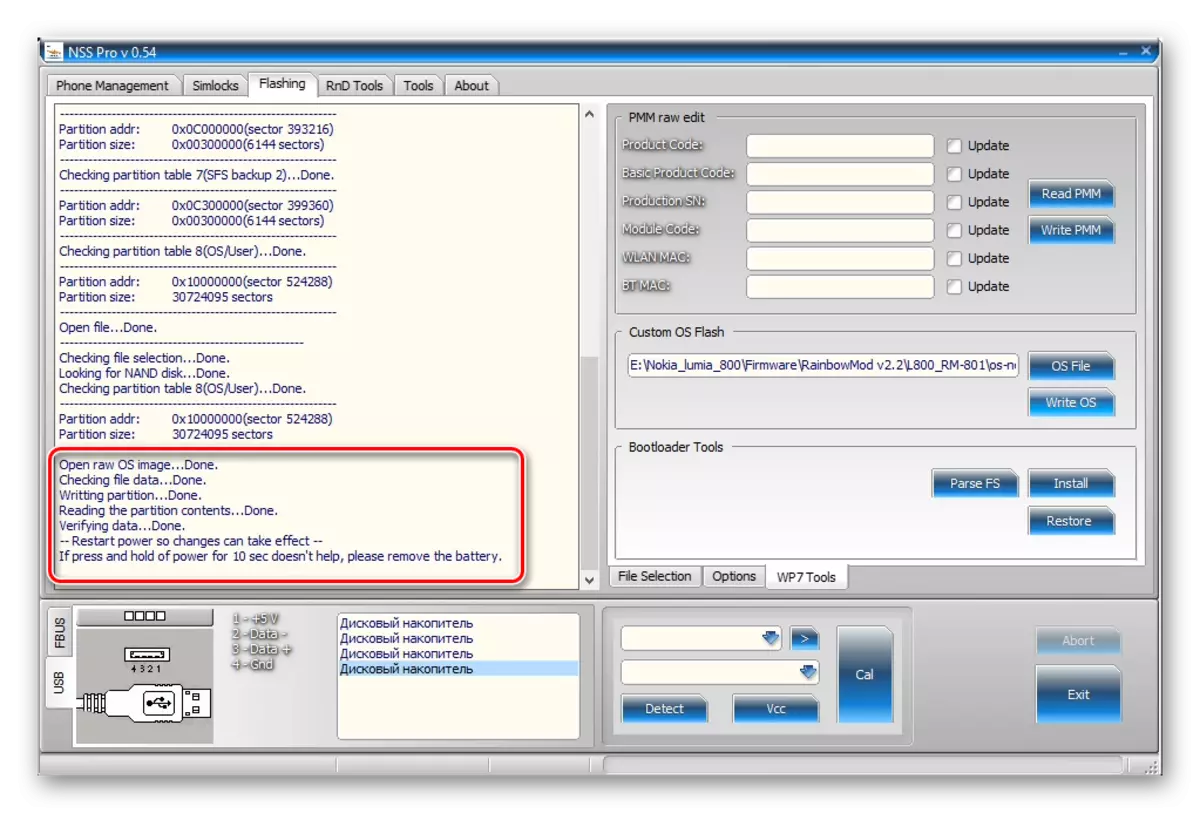
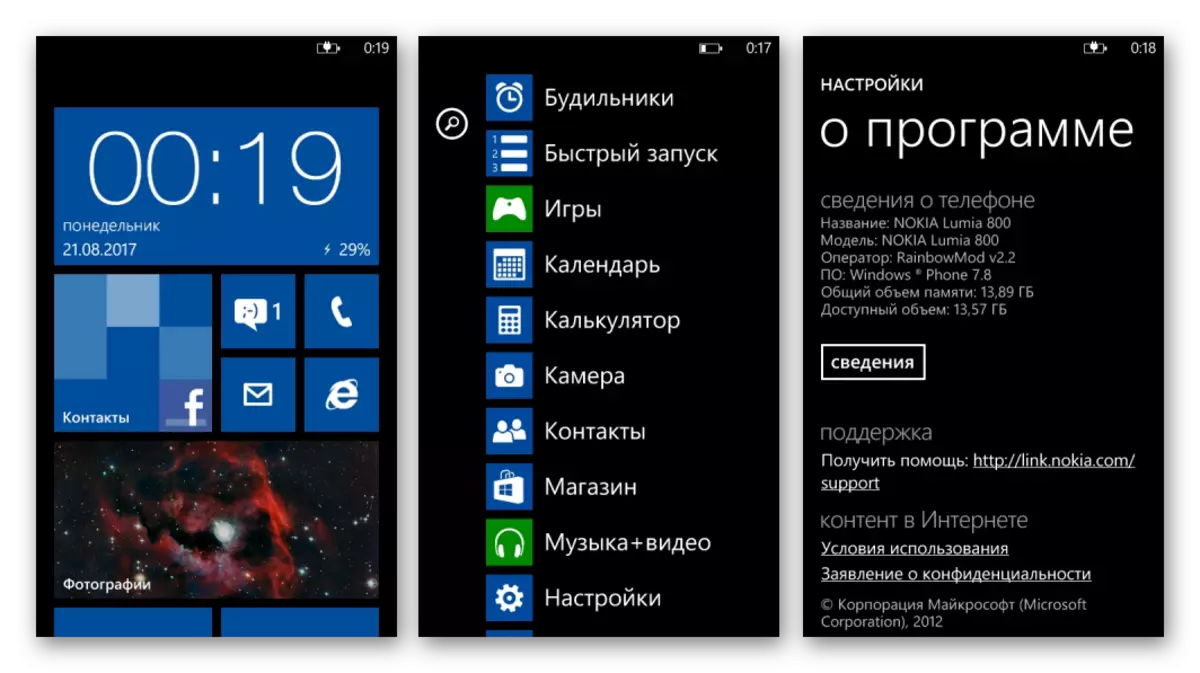
Method 2: NSSPRO - Official firmware
Return to the official firmware from Castoma or a complete reinstallation of the first does not cause difficulties even in the case of the "surpiece" device. You only need to perform some manipulations in advance with a package containing the official version of the OS. You can download the desired archive by reference below, and for installation operations, the NSSPRO software is described above.
Download the official firmware for Nokia Lumia 800 (RM-801)

- Unpack the package with the official firmware and find the directory containing the components, the file RM801_12460_PROD_418_06_BOOT.ESCO. . Move it for the convenience of further use in a separate folder.
- Unpack the resulting archive using any archiver.
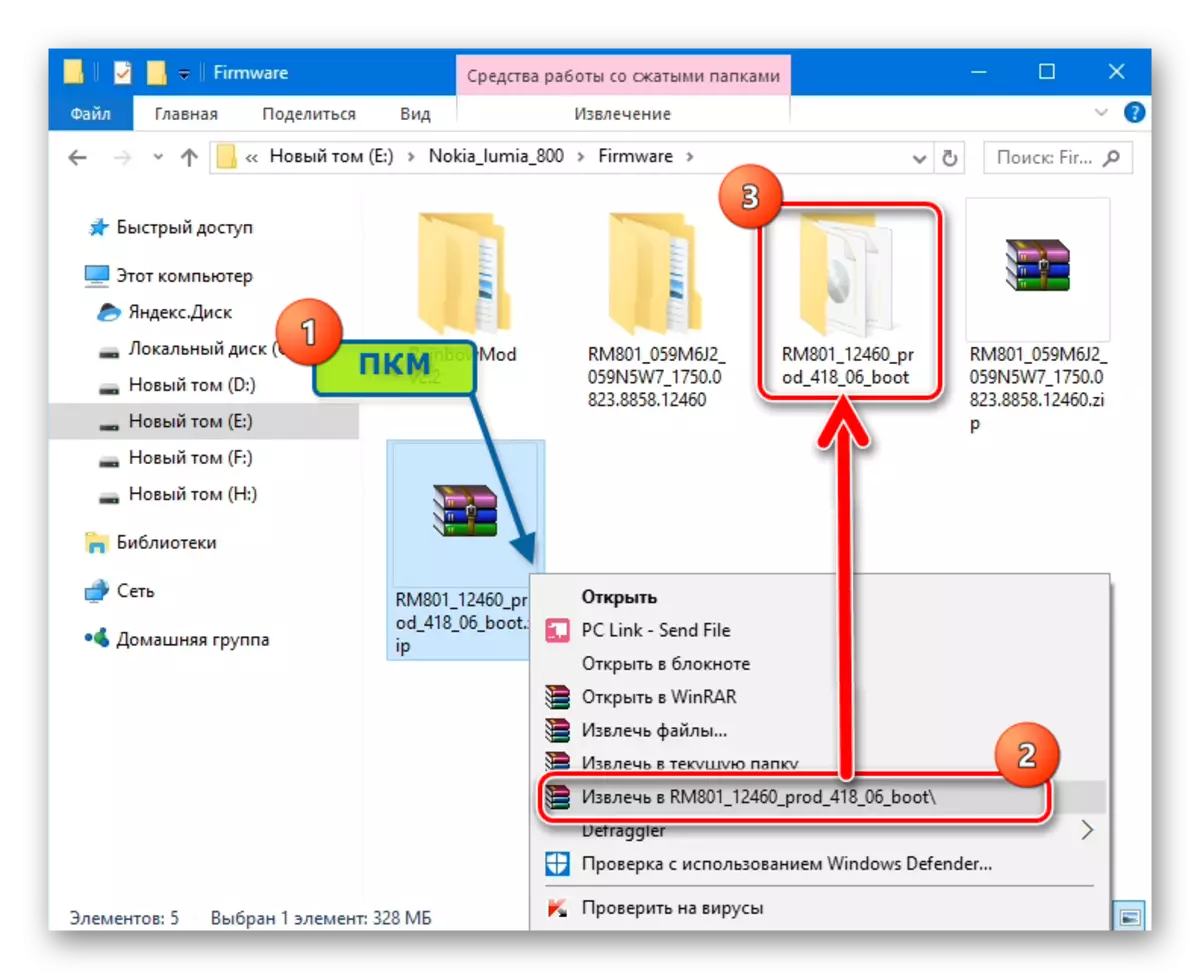
The resulting directory has a file - boot.img . This image and you need to flash to the device to return to the official version of the systemically or reinstalled it.
- We run the NSS Pro flash driver and perform steps 2-5 of the method of installing the castoma described above.
- When determining the "OS file" by pressing the file with the OS, which must be flashed into the smartphone, in the conductor, specify the path to the directory containing the image obtained by step 1-2 of this instruction.
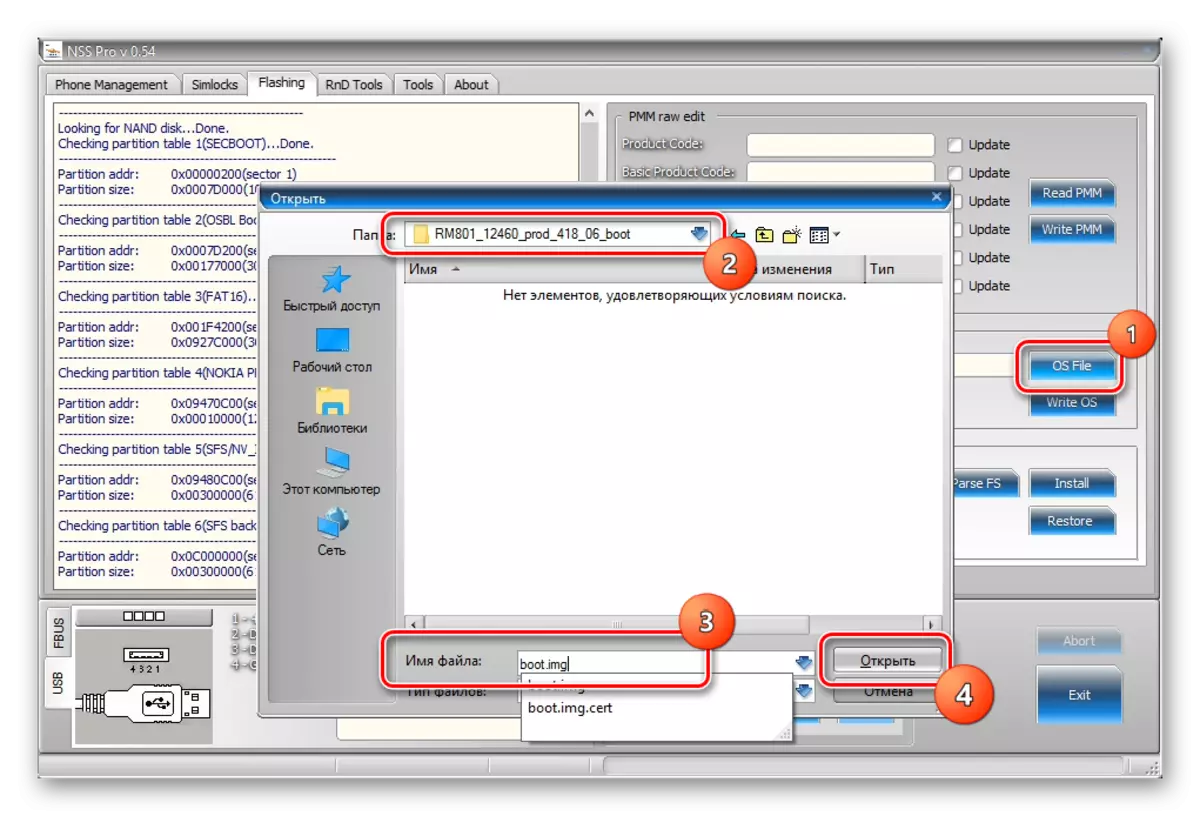
The file name "boot.img" in the corresponding field must be sent manually, then click the "Open" button.
- We press the "Write OS" button and observe the installation progress using the fill indicator.
- After the appearance of an inscription testifying to the end of the operation in the Log field,
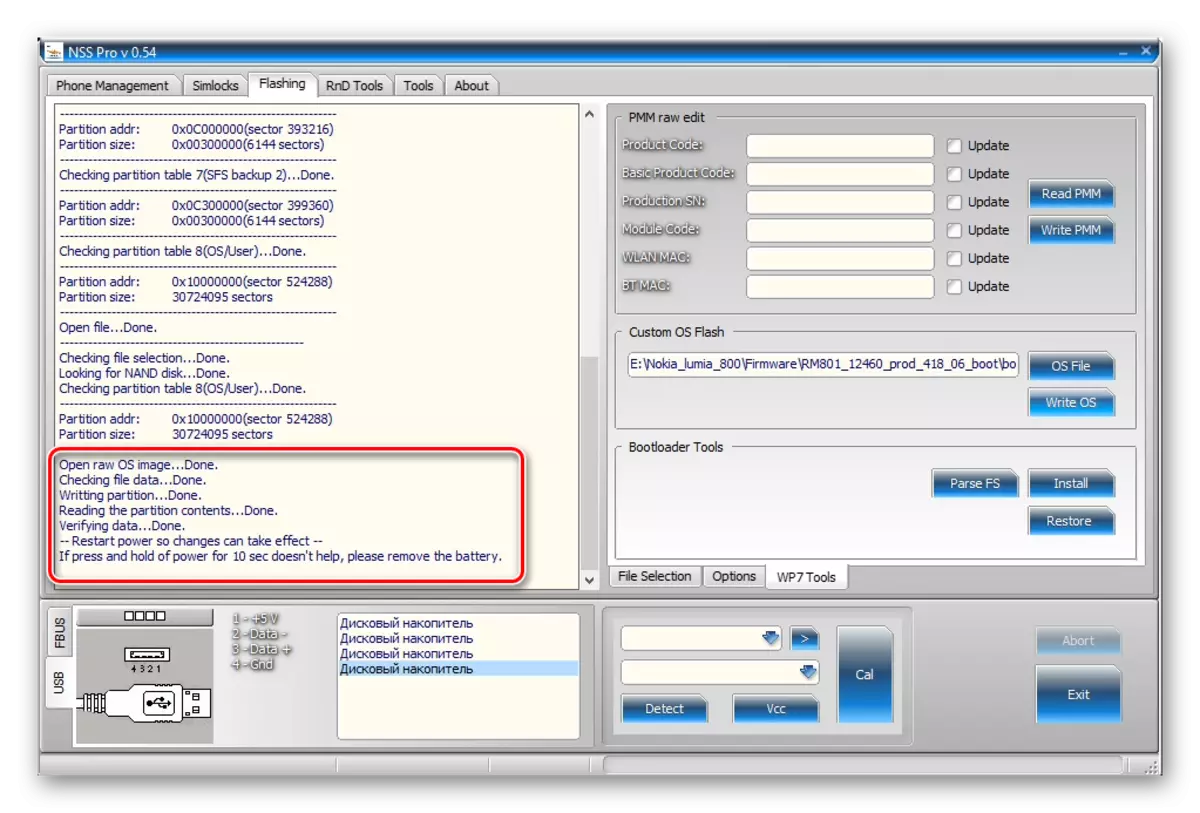
Turn off your smartphone from a USB cable and turn on Lumia 800, by clicking on the "Power" button until the vibration is on.
- The device will boot in Windows Phone 7.8 of the official version. It is only necessary to conduct an initial setting of the OS.
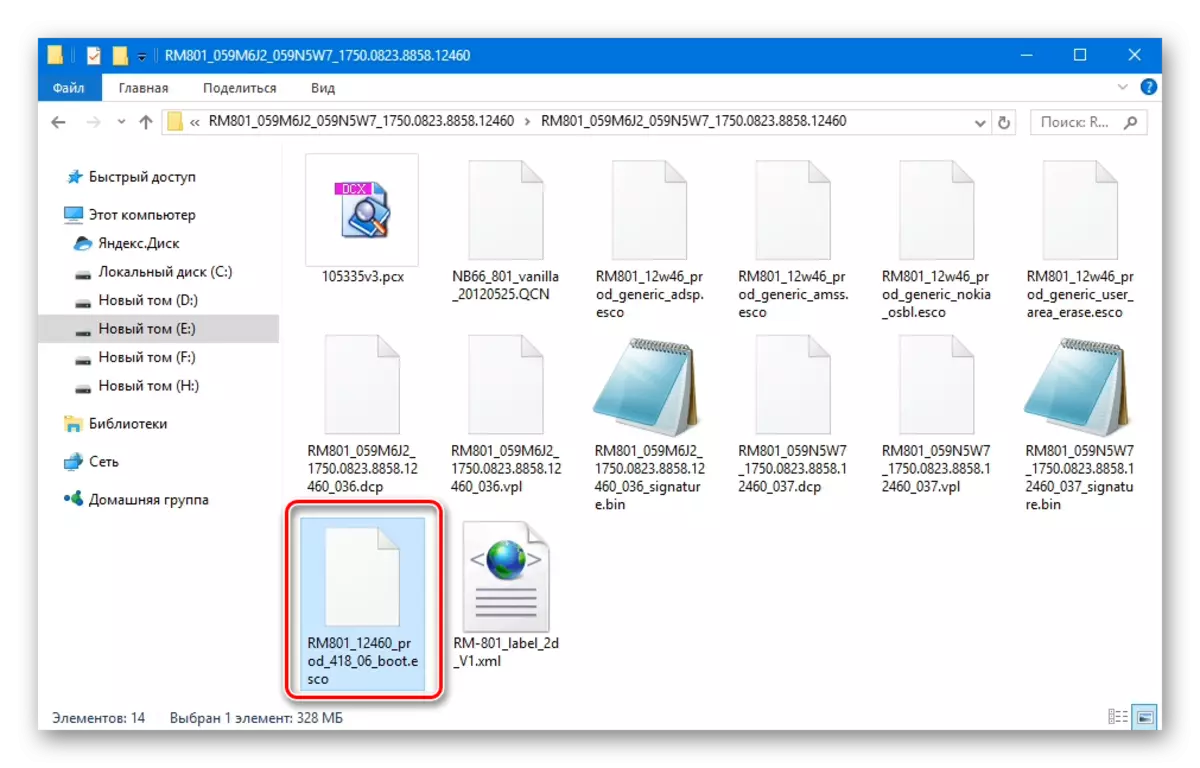
Change the file extension * .eSco on the * .zip..
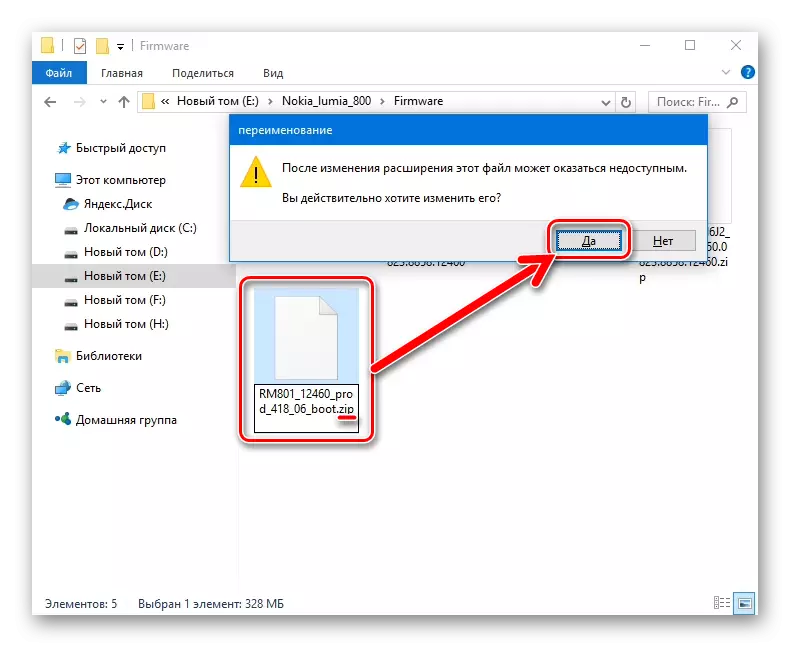
If difficulties arise with this action, we turn to one of the instructions set out in the material:
Lesson: Change file extension in Windows 7
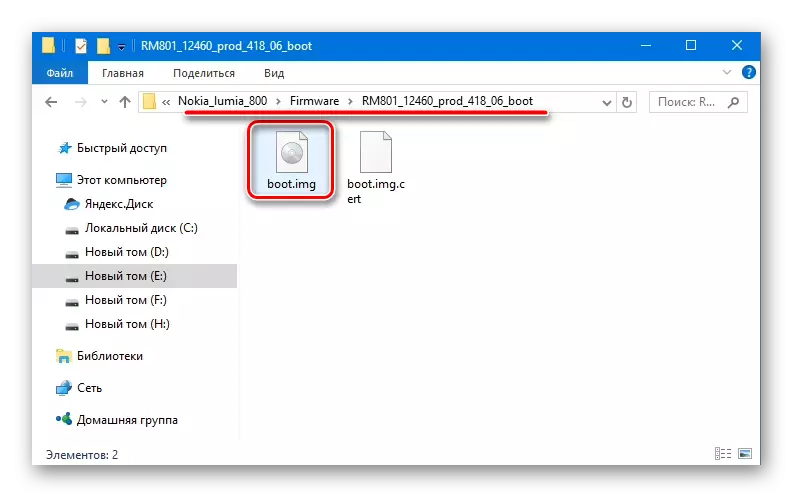
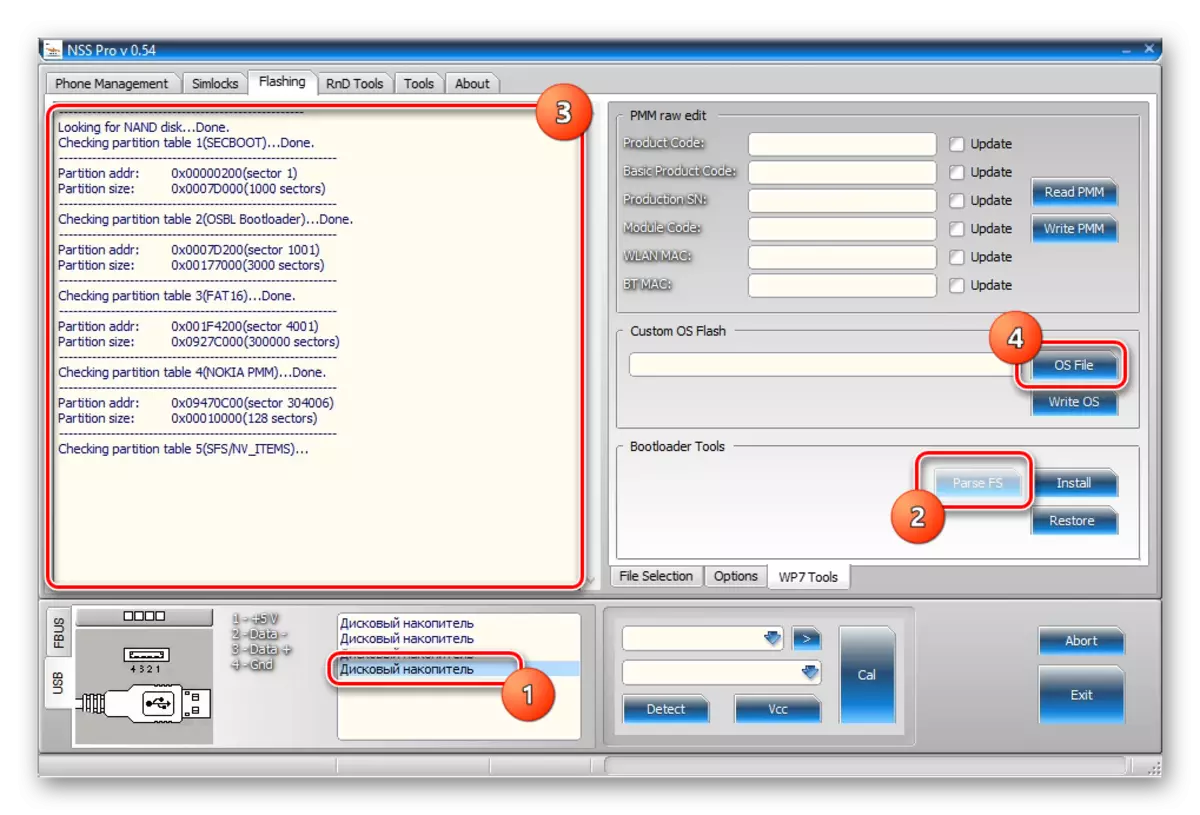
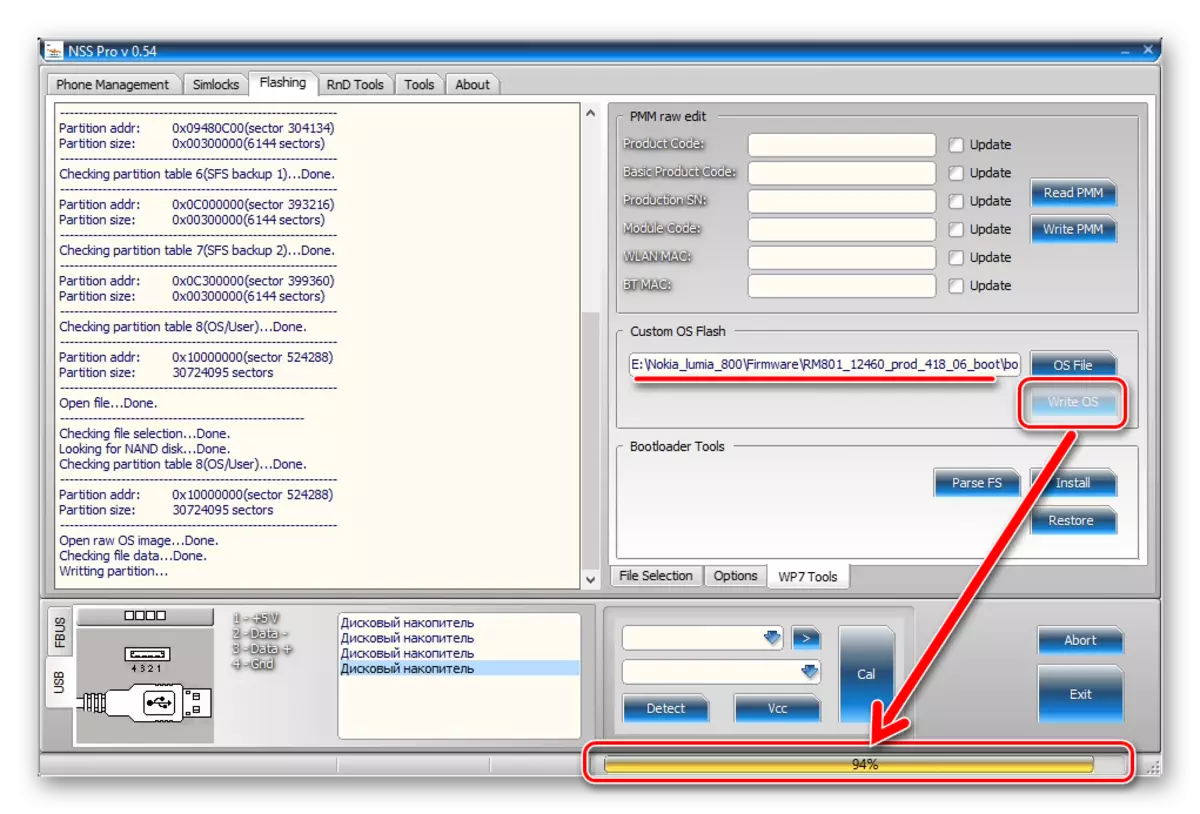
Close the NSS Pro window or other way to interrupt the installation in no case!
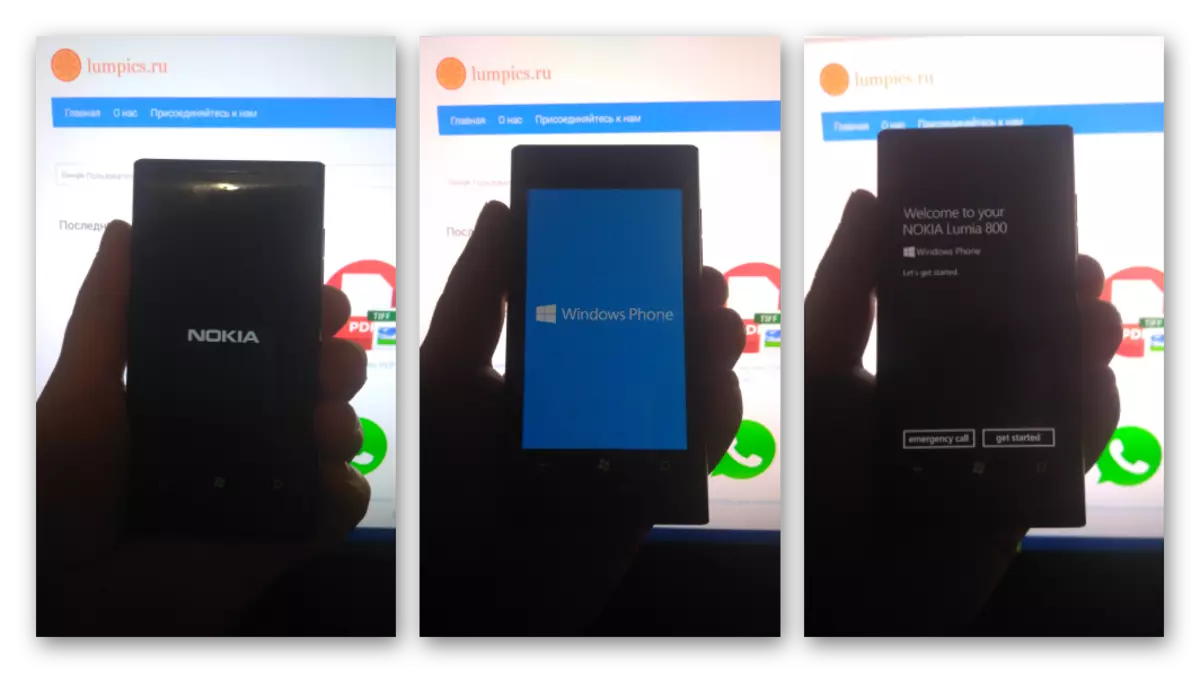
As you can see, due to the revered age of Nokia Lumia, 800 workable ways of firmware of the device today exist so much. At the same time, the above described allows you to achieve two possible results - reinstall the official version of the OS, and also be able to use an improved modified solution.
