
Probably, everyone who has a computer to infect viruses, began to think about an additional program that will check the PC to malware. As practice shows, the main antivirus is not enough, because it often misses serious threats. Under hand there must always be an additional solution for the extreme case. On the Internet you can find a lot of such, but today we will look at several popular programs, and you yourself will choose what more suits you.
Junkware Removal Tool
Junkware Removal Tool is the simplest utility that allows you to scan a computer and remove advertising and spy software.

It functional is limited. All that she can - scan PC and create a report on their actions. At the same time, you can not even control the process. Another significant minus is that it is capable of finding not all threats, for example, from Mail.Ru, Amigo, etc. She will not save you.
Zemana Antimalware.
In contrast to the previous decision, Zemana Antimalware is a more functional and powerful program.

Among its functions is not only a search for viruses. It can perform the role of a full-fledged antivirus due to the ability to enable continuous protection. Zemren Antimalwar is able to eliminate almost all types of threats. It is also worth noting the function of careful scanning that allows you to check individual folders, files and discs, but also the program functionality does not end. For example, it has the built-in Farbar Recovery Scan Tool utility, which helps in finding malware.
Crowdinspect
The following option is the CRODINSPT utility. It will help to identify all hidden processes and check them for threats. In its work, it uses all sorts of services, among those and Virustotal. Immediately after startup, the entire list of processes will open, and next to them will be different colors to light up the indicators made in the form of circles that will show the level of the threat - this is called the color indication. You can also watch the full path to the executable file of the suspicious process, as well as close it access to the Internet and complete it.
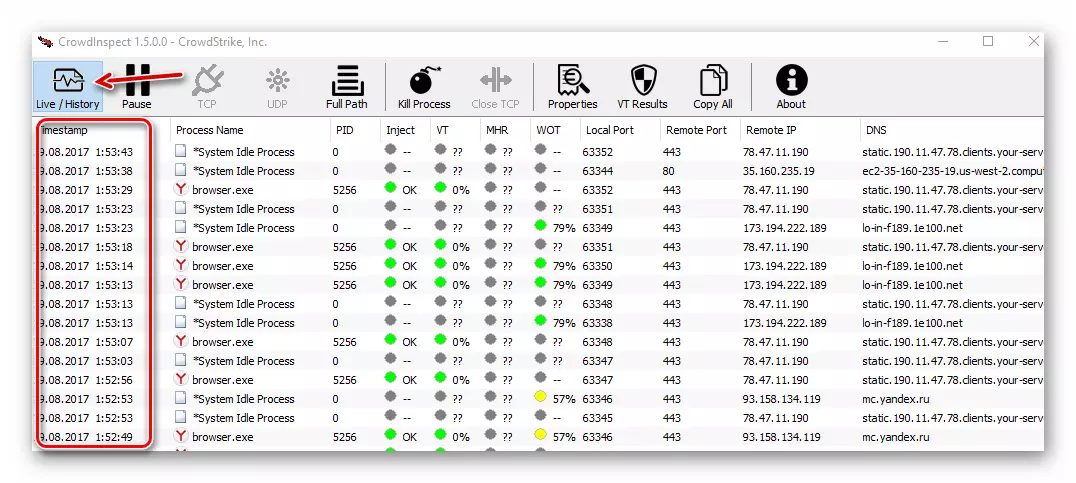
By the way, you will eliminate all threats yourself. CROWDINSPECT will only show the path to executable files and will help complete the process.
Spybot Search and Destroy
This software solution has a rather wide functionality, among which the usual system scanning. And yet, Spybot does not check everything in a row, but climbs into the most vulnerable places. In addition, he suggests cleaning the system from excess garbage. As in the previous solution, there is a color indication indicating the level of threat.
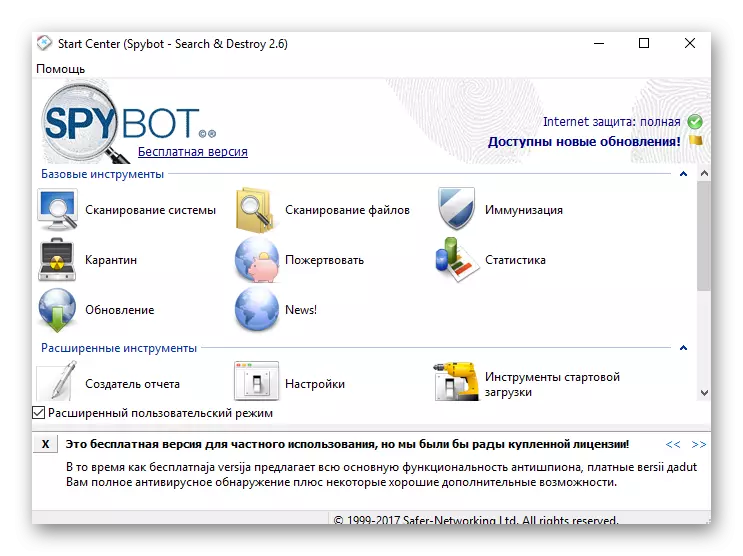
It is worth mentioning another interesting function - immunization. It protects the browser from various kinds of threats. More Thanks to the additional program tools, you can edit the Hosts file, check the programs in the autorun, see the list of processes running at the moment and much more. In addition, Spybot Search and Destroy has a built-in rootkit scanner. Unlike all the programs mentioned above and utilities, this is the most functional software.
Adwcleaner
The functionality of this application is very small, and it is directed to the search for spyware and viral programs, as well as their subsequent elimination together with traces of activity in the system. Two main functions - scanning and cleaning. If you need, ADWCleaner can be uninstalling from the system right through its own interface.
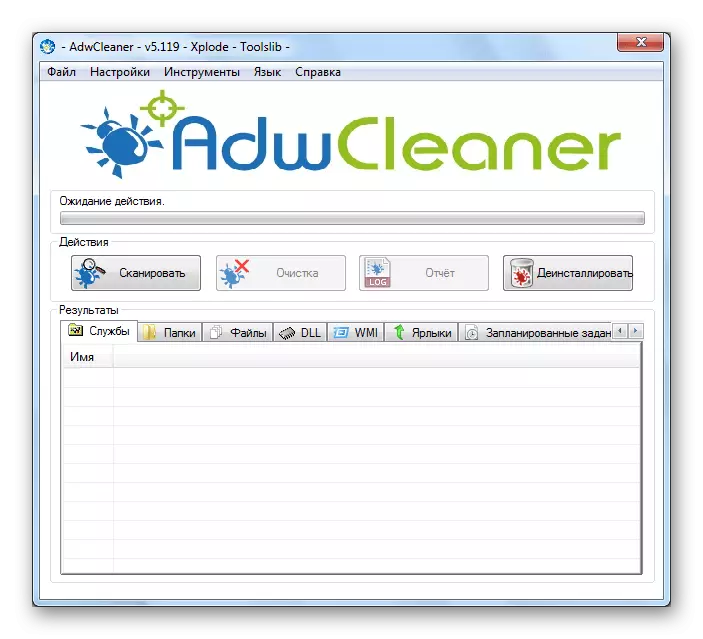
MalwareBytes Anti-Malware
This is another solution from those that have the functions of a full-fledged antivirus. The main possibility of the program is scanning and finding threats, and it makes it very carefully. Scanning consists of an entire chain of action: checking updates, memory, registry, file system, etc., but all this program is doing quite quickly.
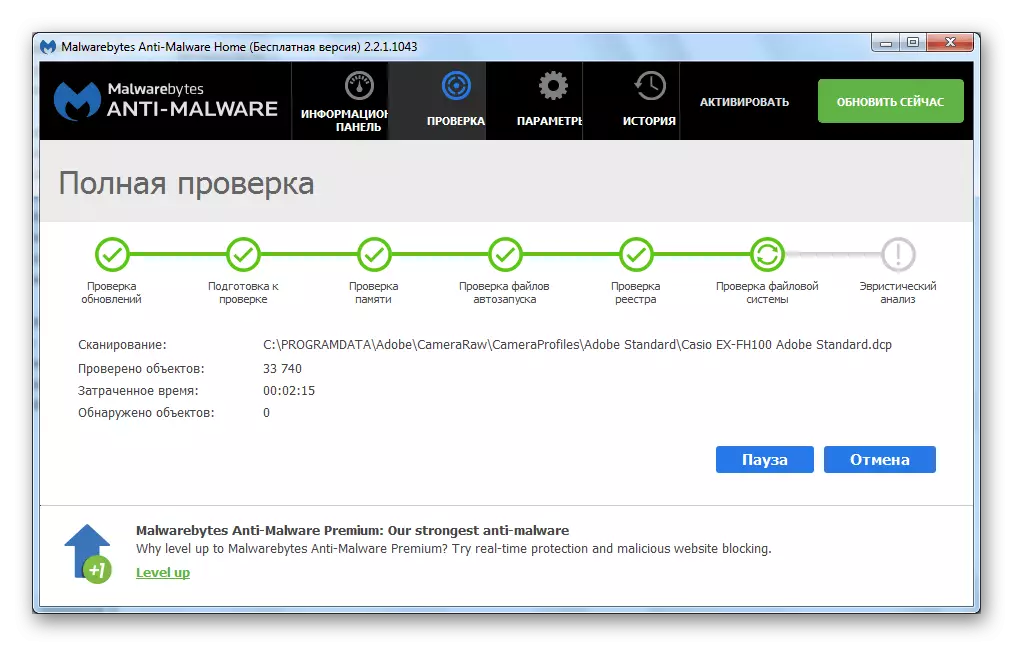
After checking, all threats turn out to be quarantine. There they can either completely eliminate or restore them. Another difference from previous programs / utilities is the ability to configure a regular system check thanks to the embedded task scheduler.
Hitman Pr.
This is a relatively small application that only has two functions - scanning a system for threats and treatment in case of detection. To check for viruses, it is necessary to connect to the Internet. Hitmanpro is able to identify viruses, rootkits, spyware and promotional programs, trojans and so on. However, there is a significant minus - built-in advertising, as well as the fact that the free version is designed for only 30 days of use.
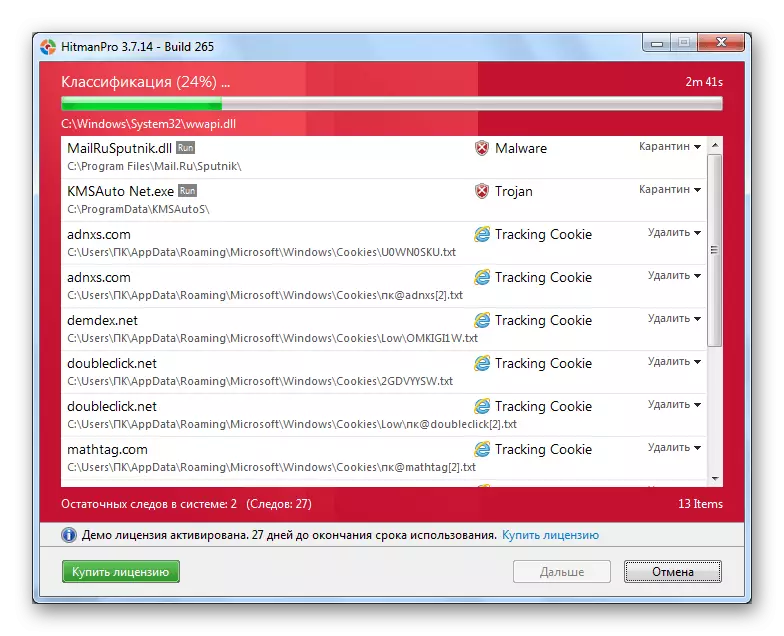
Dr.Web Cureit.
Dr. Web Curait is a free utility that is engaged in checking the system for viruses and treats or moves the found threats to quarantine. It does not require installation, but after downloading only 3 days, then you need to download a newer version with updated databases. It is possible to enable audio alerts on the threats found, you can specify what to do with detected viruses, set the parameters of displaying the final report.
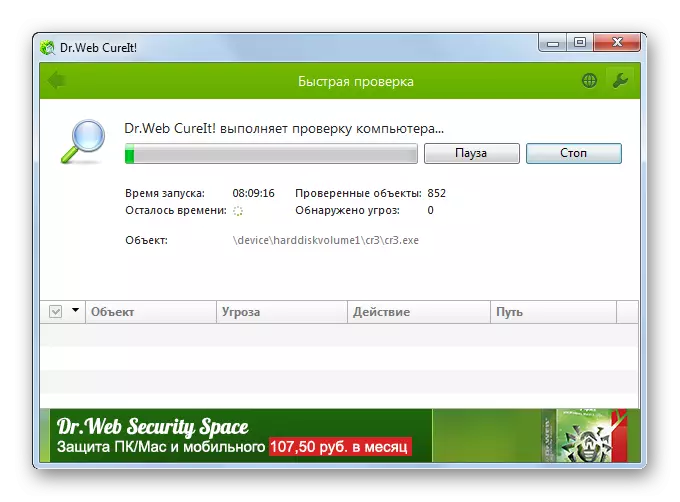
Kaspersky Rescue Disk.
Completes the selection of Kaspersky Rescue Disk. This software that allows you to create a recovery disk. His main feature is that when scanning does not use a computer, but the Gentoo operating system built into the program. Thanks to this Kaspersky Revolution, the disc can be much more efficient to identify the threats, the viruses simply will not be able to resist him. If you fail to log in to the system due to the actions of viral software, you can do this using Kaspersky Rescue Disk.
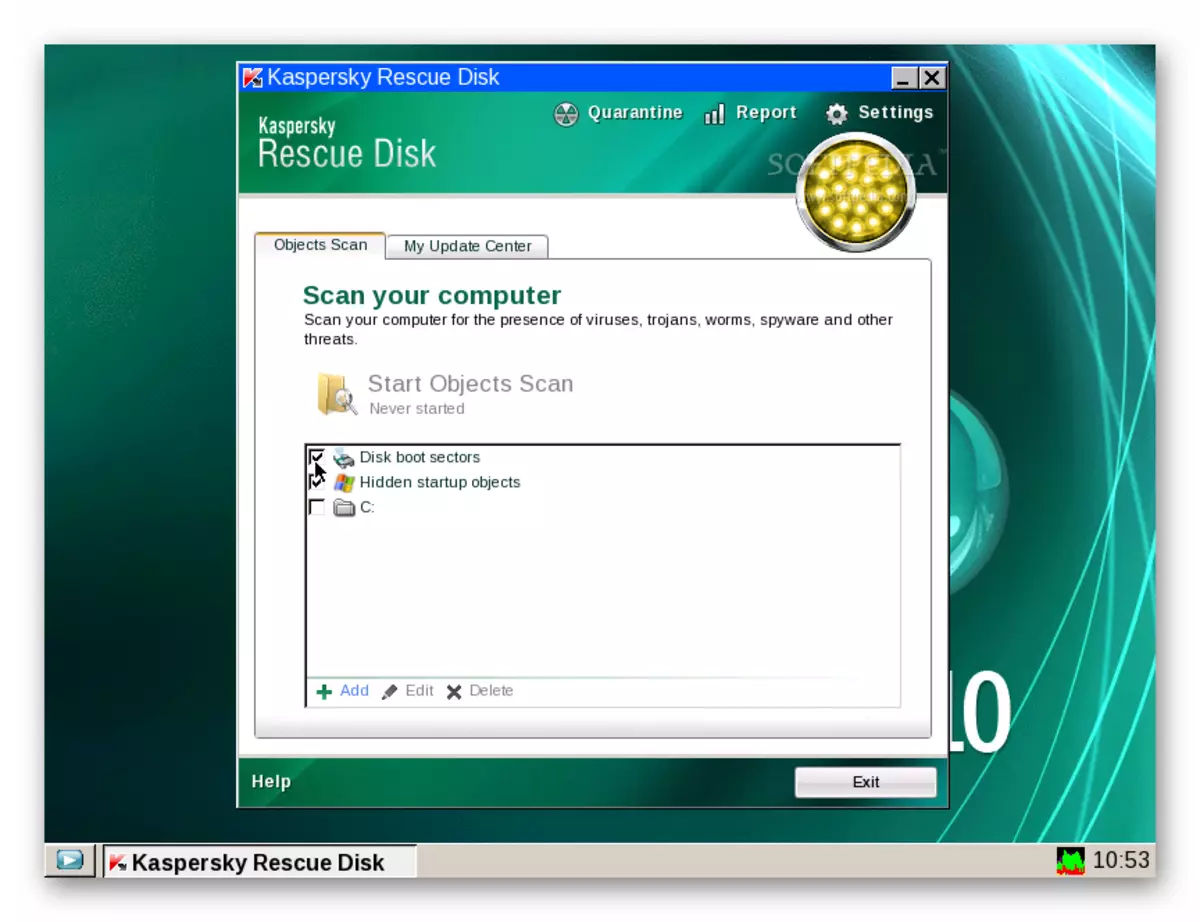
There are two modes of using Kaspersky Caspel Disc: graphic and text. In the first case, the control will occur through the graphic shell, and in the second - through dialog boxes.
This is not all programs and utilities for checking a computer for viruses. However, among them you can certainly find good solutions with an extensive functionality and an original approach to performing the task.
