
Along with many problems of the website of the social network VKontakte, quite often users face a problem at which the page is constantly updated. What could be the causes of such problems and how to fix them, we will tell further in the article.
Permanent updating VK page
First of all, you should understand that social. The VK network is a fairly popular resource and as a result, often suffers from problems on the server side. At least such a reason is the least likely, still a constant update can be provoked precisely such problems, the presence of which you immediately need to confirm or refute, guided by the relevant instruction.See also: why the site VK does not work
In addition to the above, you need to check not only Vkontakte, but also other resources on the Internet for permanent updates, and then you can safely move to solving malfunction.
Method 1: Remove viral infection
The most popular problem in which incomprehensible problems occur in the system is largely infected with viruses. In this case, the only solution for you will be checking the system for the activity of viral programs with subsequent removal.
Read more: How to check the computer for viruses without antivirus
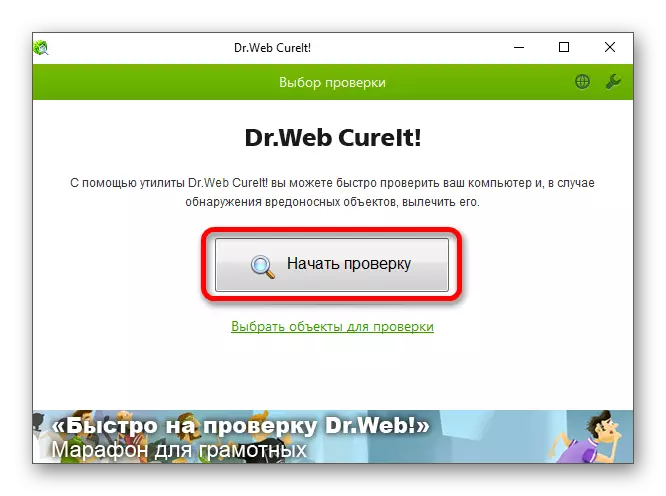
Do not forget that cleaning the operating system from viruses is best in Offline mode to protect yourself from possible loss of access to personal profile.
See also: What to do with hacking page VK
Method 2: Clean the HOSTS file
To date, few Internet users did not hear about the HOSTS system file, due to the modification of which there may be problems with the Internet or specific sites. This problem is particularly relevant in relation to social networks, since these resources people visit most often.
Hosts file is almost unchanged regardless of the OS used, which is why it is easy enough to return to the base state.
Read more: Editing HOSTS file on the example of Windows 10
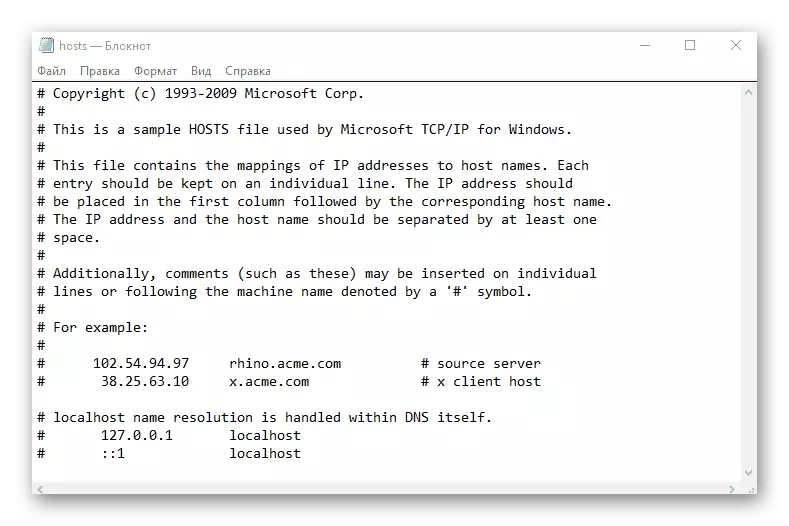
Please note that if you are difficult for any reason to clean the HOSTS file, you can simply delete it and restart the system.
Method 3: Clean the system from garbage
In addition to the methods described above, subject to the preservation of the problem in the same form, it is recommended to produce an in-depth cleaning of the operating system from the cache of various browsers. For these purposes, you can use the Special CCleaner program, following the prescriptions from the relevant instruction.
Read more: How to clean the computer from garbage using the CCleaner program
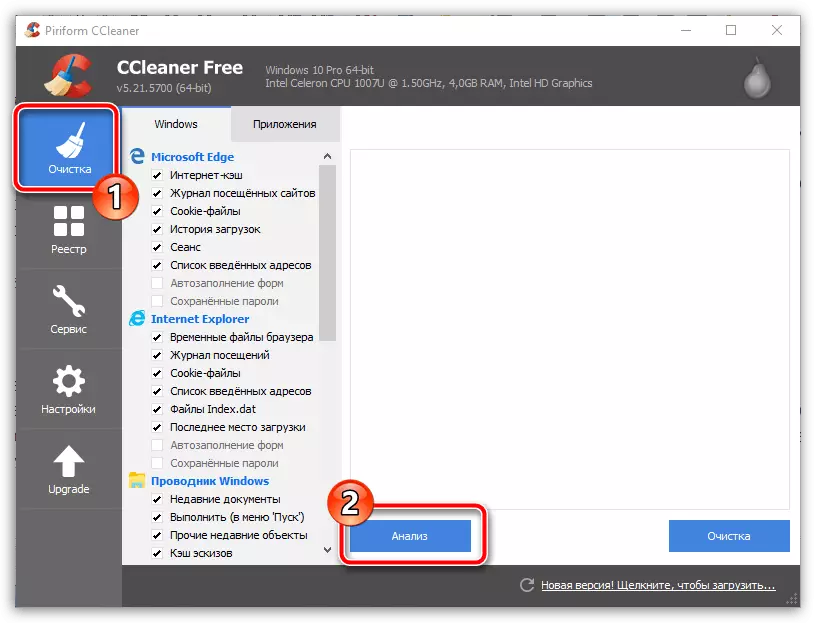
If for any reason you cannot use the specified software, you should clean the cache to manually using the basic tools of the Internet browser.
Read more: How to Clean Cache in Google Chrome, Opera, Yandex.Bauzer, Mozilla Firefox
Method 4: reinstall browser
Since the problem of constant page update occurs in the browser, you can help reinstall the browser used. This method is best used as a last resort and combine it with all other ways.
Read more: How to reinstall chrome, opera, Yandex.Browser
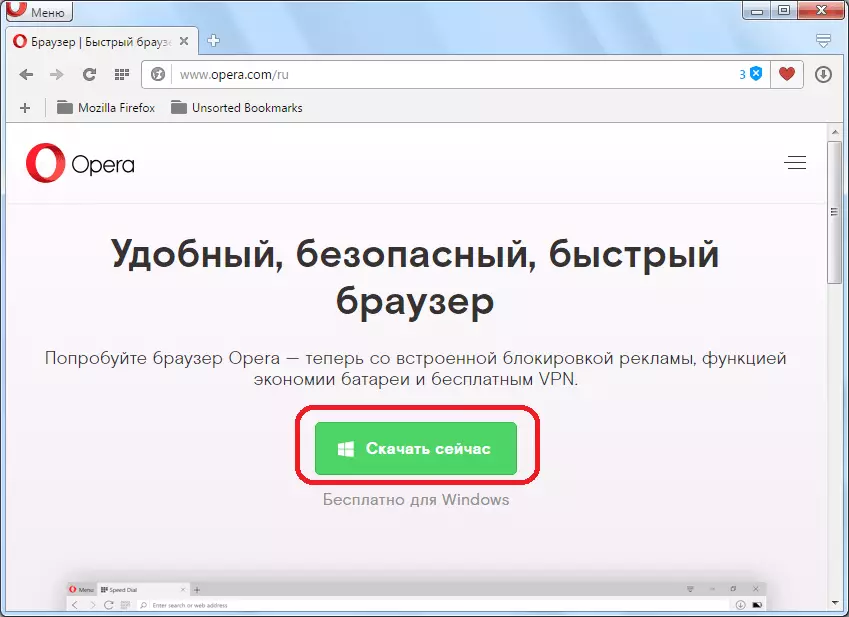
Note that after removing a web browser, a lot of tracks remains in the system, because of which you may have to clear the OS from garbage. Otherwise, all actions can be wasted.
Conclusion
If you did not help any above instruction, it may be necessary to reinstall the operating system. This is due to the fact that some viral programs penetrate enough deeply, as a result of which they are extremely difficult or impossible to neutralize.
Read more: How to install Windows for example 8 version
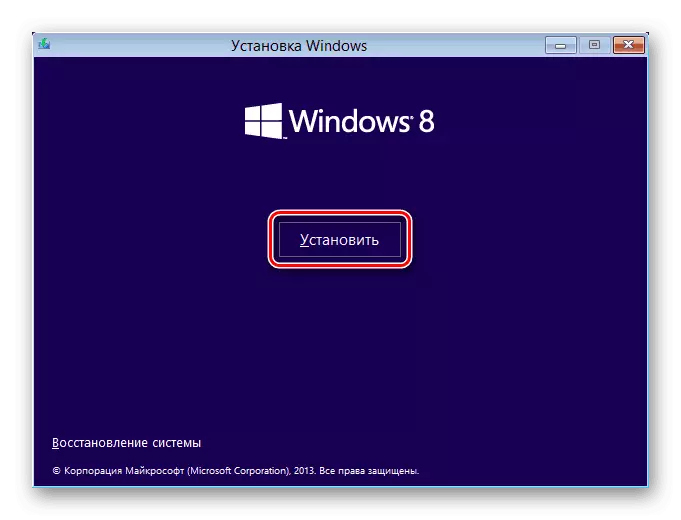
Do not forget about the basic possibility of windows, ranging from Windows 7, to restore the system for the previously created checkpoint. It can also help you if the situation is nearing hopeless.
Read more: System recovery on the example of Windows 8
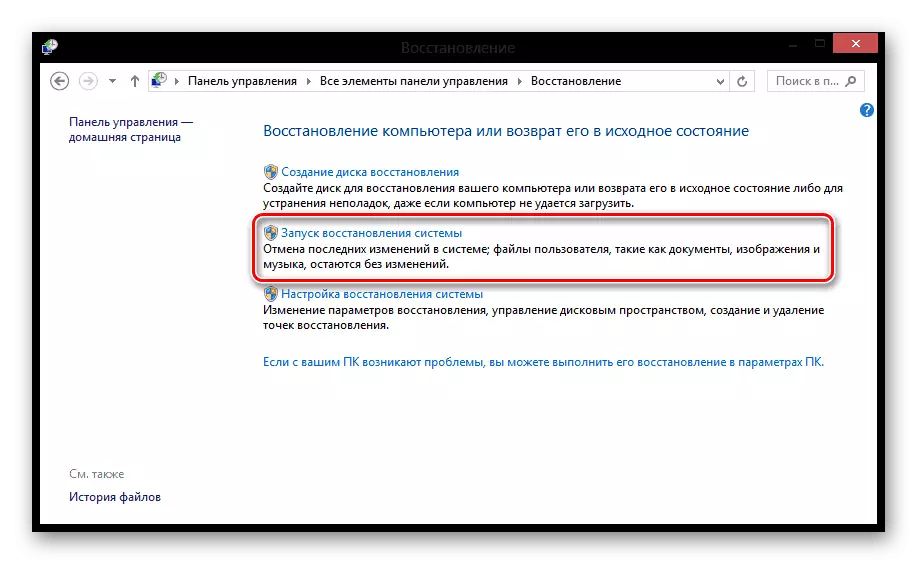
After executing the recommendations, the problem will have to disappear, but even you just advise you to complete all sessions and update the VKontakte password to surely limit the possible harm from intruders.
See also:
How to change Password VK
How to complete all VK sessions
