
Smartphones manufactured under the FLY brand have gained popularity due to good technical characteristics and at the same time low cost. One of the most common solutions - model Fly IQ4415 ERA STYLE 3 can serve as an example of an excellent product in terms of balance price / characteristics, and also stands out in the ability to work running Android various versions, including the new 7.0 Nougat. On how to reinstall system software, to actualize the version of the OS, as well as to restore the non-working software Fly IQ4415, will be discussed in the material.
The Fly IQ4415 smartphone is based on the MediaTek MT6582M processor, which makes the apparent and familiar tools applicable to the firmware. Depending on the state of the device and the necessary results, different means apply. To familiarize yourself with all methods to establish an operating system, as well as preparatory procedures, it is recommended to each owner of the device.
Responsibility for the result of the manipulation spent with a smartphone is entirely on the user. All procedures, including the implementation of the following instructions, are made by the Device owner at their own risk!
Preparation
As in the case of other devices, firmware procedures for Fly IQ4415 require a certain preparation. These steps will allow you to install the system quickly and trouble-free.

Drivers
In order for the PC to interact with the device, receive / transmit data, the driver installed in the system is required.
Installation of components
The simplest way to equip the system with components to conjugate Fly IQ4415 with the firmware program is the use of automotive drivers for MTK devices Driver_auto_installer_v1.1236.00 . You can download the archive with the installer by reference:
Download drivers with auto installation for Fly IQ4415 ERA STYLE 3
If Windows version 8-10 is installed as an operating system on a PC, turn off the test of digital signatures of the drivers!
Read more: Disable Digital Driver Signature Check
- Unpack the archive and run executable file from the resulting directory Install.bat..
- The installation process is automatically and does not require user intervention.

It is only necessary to wait for the end of the installer.
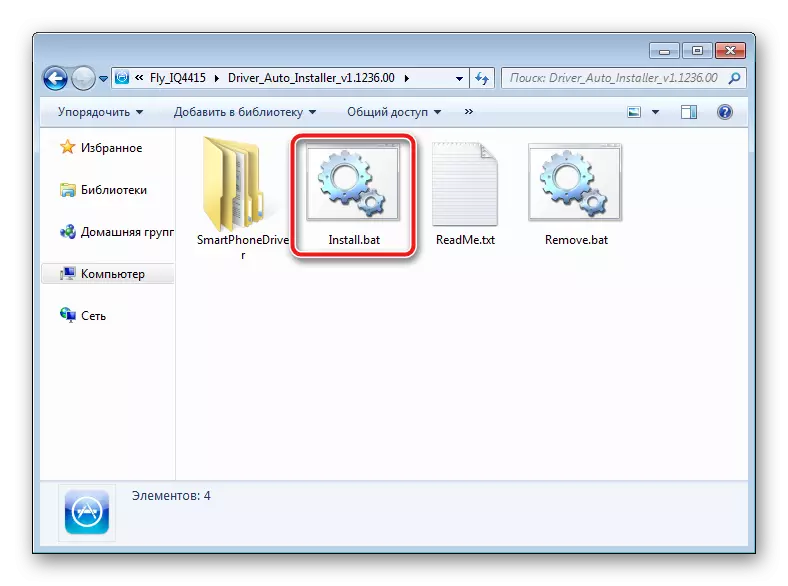
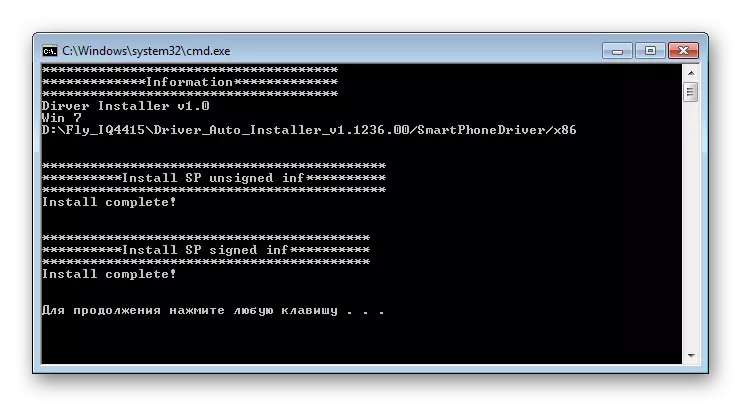
Just in case, except for the autoflator, an archive containing drivers that are intended to install manually are also available on the link above. If during the installation process through the auto fixer any problems arose, we use components from the archive All + MTK + USB + DRIVER + V + 0.8.4.RAR and apply instructions from the article:
Lesson: Installing Drivers for Android Firmware
Examination
To successfully implement Fly IQ4415 firmware, the device must be determined in the system not only as a removable drive when connected in the started state
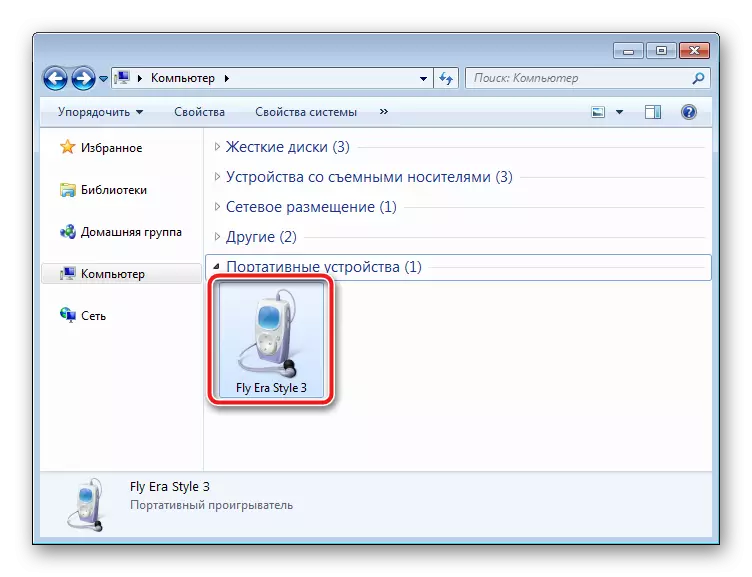
and an ADB device when debugging on yusb,
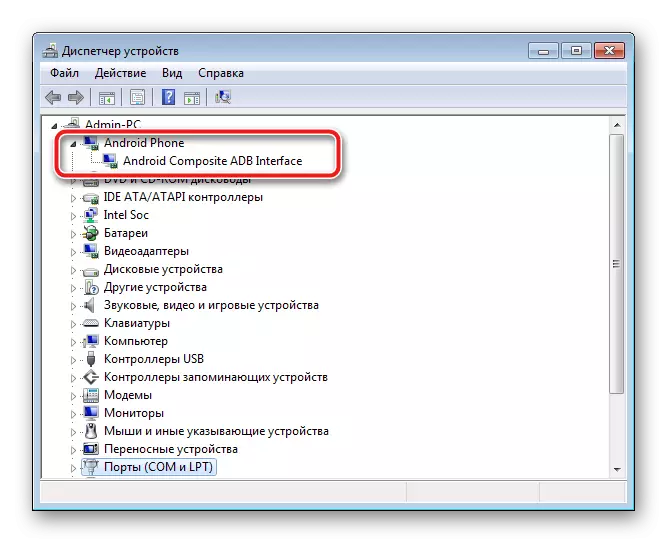
But in the mode designed to transfer file-images to the device's memory. To verify that all the necessary components are installed, we do the following.
- Fully turn off Fly IQ4415, disconnect the device from the PC. Then launch the Device Manager.
- Let's start the firmware from the NVRAM interface. Run the program twice by clicking on the icon Flash_Tool.exe. In the catalog, resulting in unpacking the archive loaded on the link above.
- Add a scatter file to the program by clicking on the "Scatter-Loading" button in the program and specifying the path to the file MT6582_Android_scatter.txt which is located in the folder with the unzipped firmware.
- Go to the "READ Back" tab and press the "Add" button, which will add a line in the main window of the window.
- Double click on the added line, open the conductor window, in which you need to specify the path of the future backup and its name.
- After saving the parameters of the Dump location path, the parameters window opens in which the following values must be made:
- START ADDRESS field - 0x1000000
- Length field - 0x500000
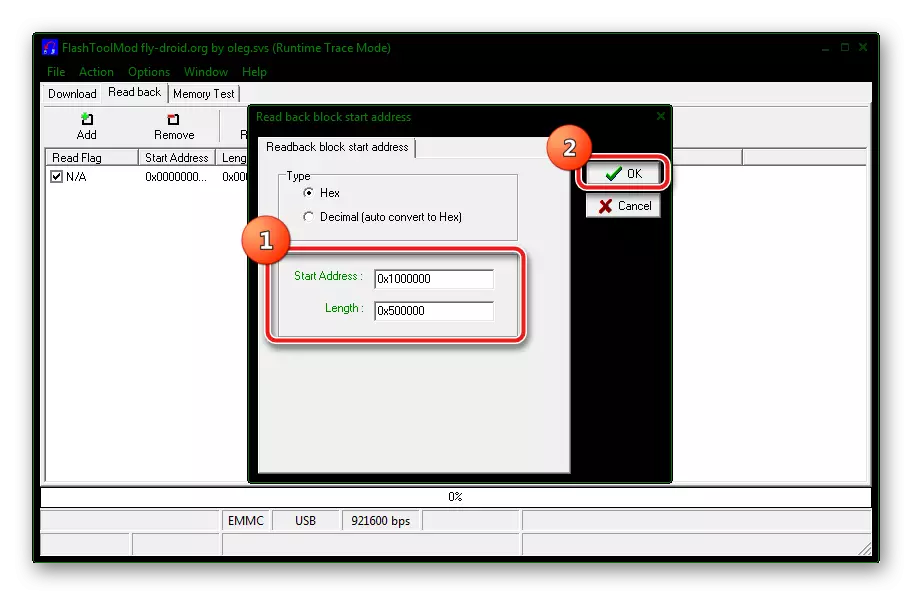
By making the reading parameters, click "OK".
- Disconnect the smartphone from the USB cable if it was connected, and completely turn off the device. Then press the "READ BACK" button.
- Connect Fly IQ4415 to the USB port. After determining the device, the system will automatically begin the deduction of data from its memory.
- The creation of a NVRAM dump can be considered completed after the window with a green circle "OK" appears.
- A file containing information for recovery has a size of 5 MB and is located along the path specified when performing step 4 of this manual.
- To recover "NVRAM" in the event of such a future need, you should use the "Write Memory" tab called from the Window menu in the program.
- Open the backup file using the Open Raw Data button, select the "EMMC" memory, fill the addresses fields with the same values as when the data is deducted and click "Write Memory".
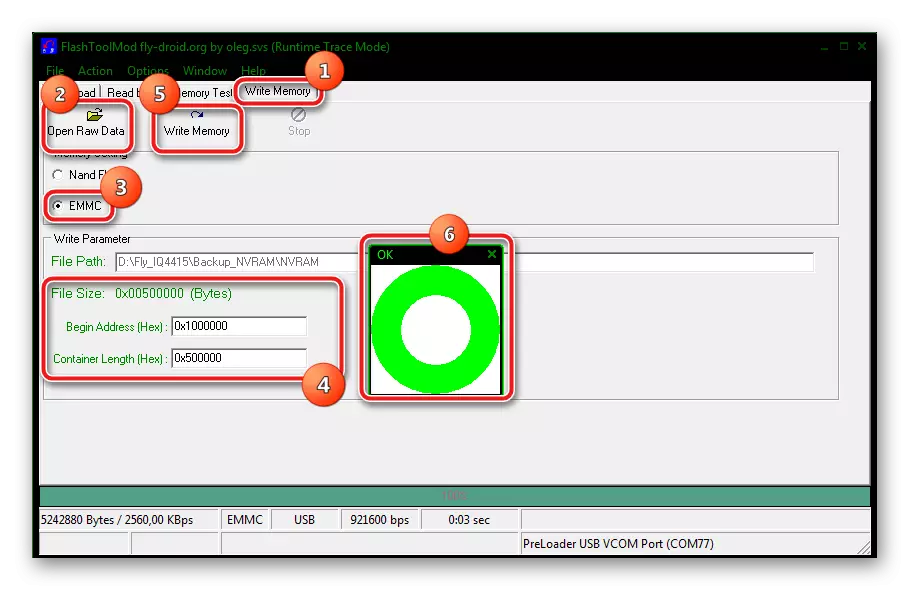
The recovery process is completed by the appearance of the OK window.
- We run FlashToolMod and add a scatter, in the same way as in steps 1-2, the NVRAM saving instructions are higher.
- We install (required!) Marker in Checkbox "Da DL All WITH CHECKSUM" Remove the checkbox "Preloader".
- Click "Download"
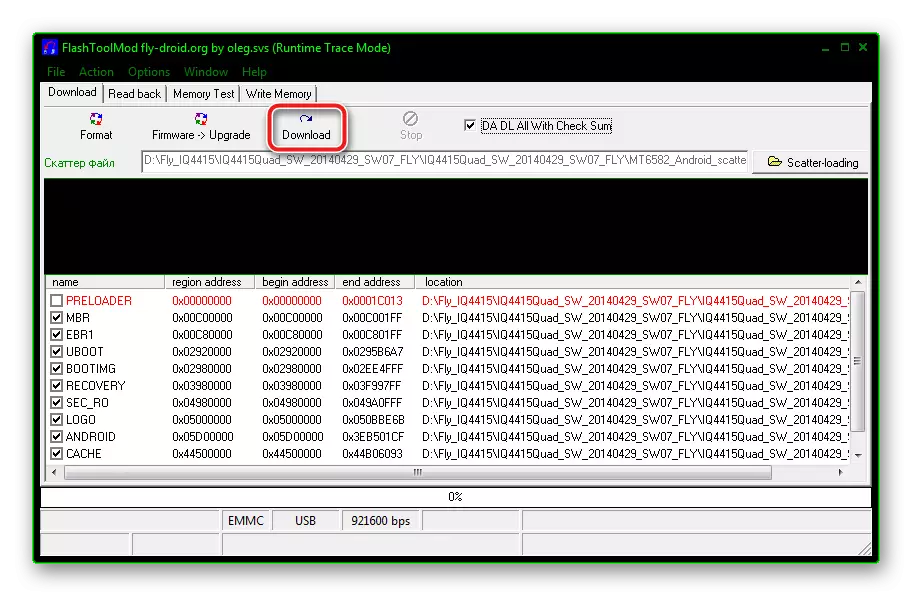
And confirm the need to transfer the specified images in the query window that appears by pressing the "Yes" button.
- We connect the USB cable to Fly IQ4415 in the off state.
- The firmware process will begin, accompanied by the filling of the progressbar with a yellow stripe.
- Installation End is the appearance of the "Download OK" window.
- Disconnect the device from the computer and run it by a long pressing of the "Turning on" button. It remains only to wait for the initialization of the established components and to determine the basic parameters of Android.
- Unpack the archive S. Alps.l1.mp12 In a separate folder.
- We run FlashToolMod and perform the steps of the NVRAM backup instructions, if the backup of the section was not previously created.
- Go to the "DOWNLOAD" tab and put the "DA DL All WITH CHECKSUM" mark, then add a scatter from the folder with a unpacked modified firmware.
- For the successful firmware of the solution under consideration, it is necessary to overwrite all sections of the device's memory, including "Preloader", so check that the marks near all checkboxes with sections for recording were installed.
- We produce firmware in Firmware Upgrade mode. Click the same button and connect the shutdown smartphone to the USB.
- We wait for the end of the firmware, that is, the appearance of the "Firmware Upgrade OK" window and turn off the phone from the PC.
- Turn on the device and after a long first launch we get Android 5.1,
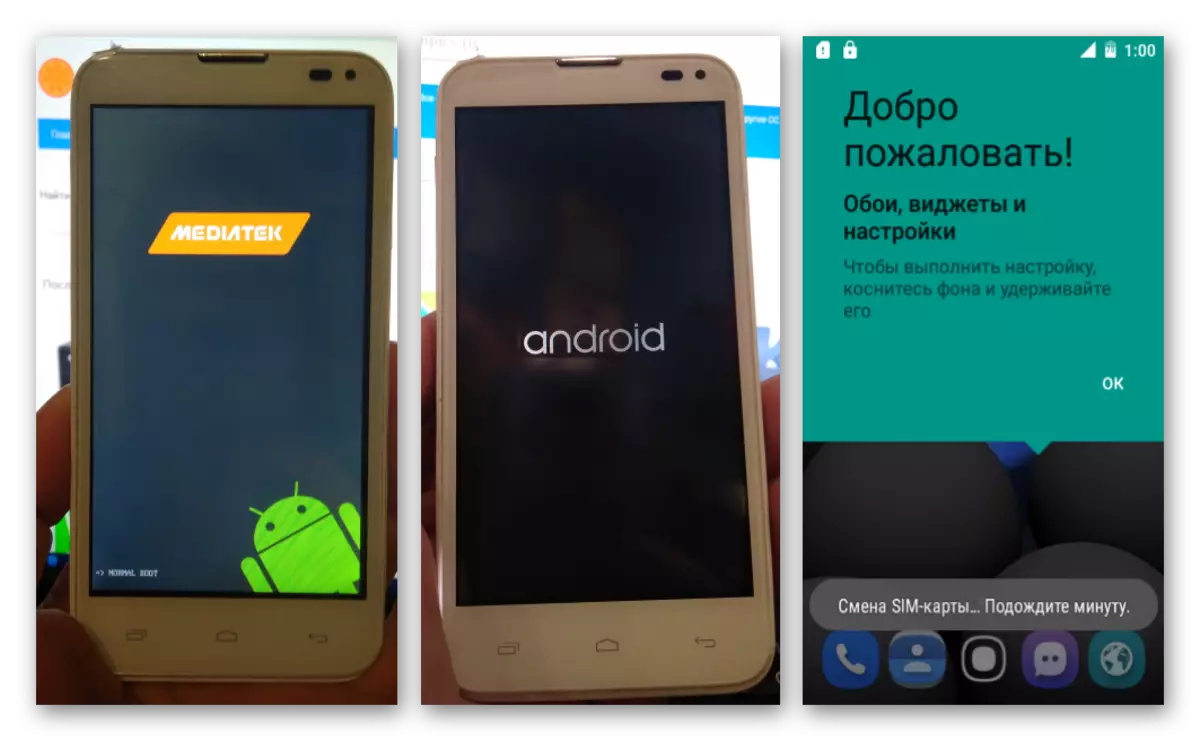
Functioning almost without comments!
- We download the package with CyanogenMod 13 and copy it to the memory card installed in the device.
- Reboot to TWRP. This can be done either from the shutdown menu by the installed method above the shell. Alps.l1.mp12 Or climbing the "Volume +" + "power" on the disabled device.
- After the first download to the custom recovery environment, we shift the "Allow Change" switch to the right.
- We do backup system. In the ideal case, we note for a backup all sections, and it is mandatory to create a copy of "NVRAM".
- We perform formatting of all sections with the exception of "microSD" through the "Cleaning" menu - the "Selective Cleaning" item.
- After cleaning, we definitely restart the recovery environment by selecting the TWRP "Reboot" on the main screen, and then "recovery".
- Install the package cm-13.0-iq4415.zip. Through the Installation menu.
- When the installation is completed, reboot the device using the "Restart in OS" button.
- Android 6.0 is loaded pretty quickly even for the first time after the firmware, it will be necessary to wait for initialization.
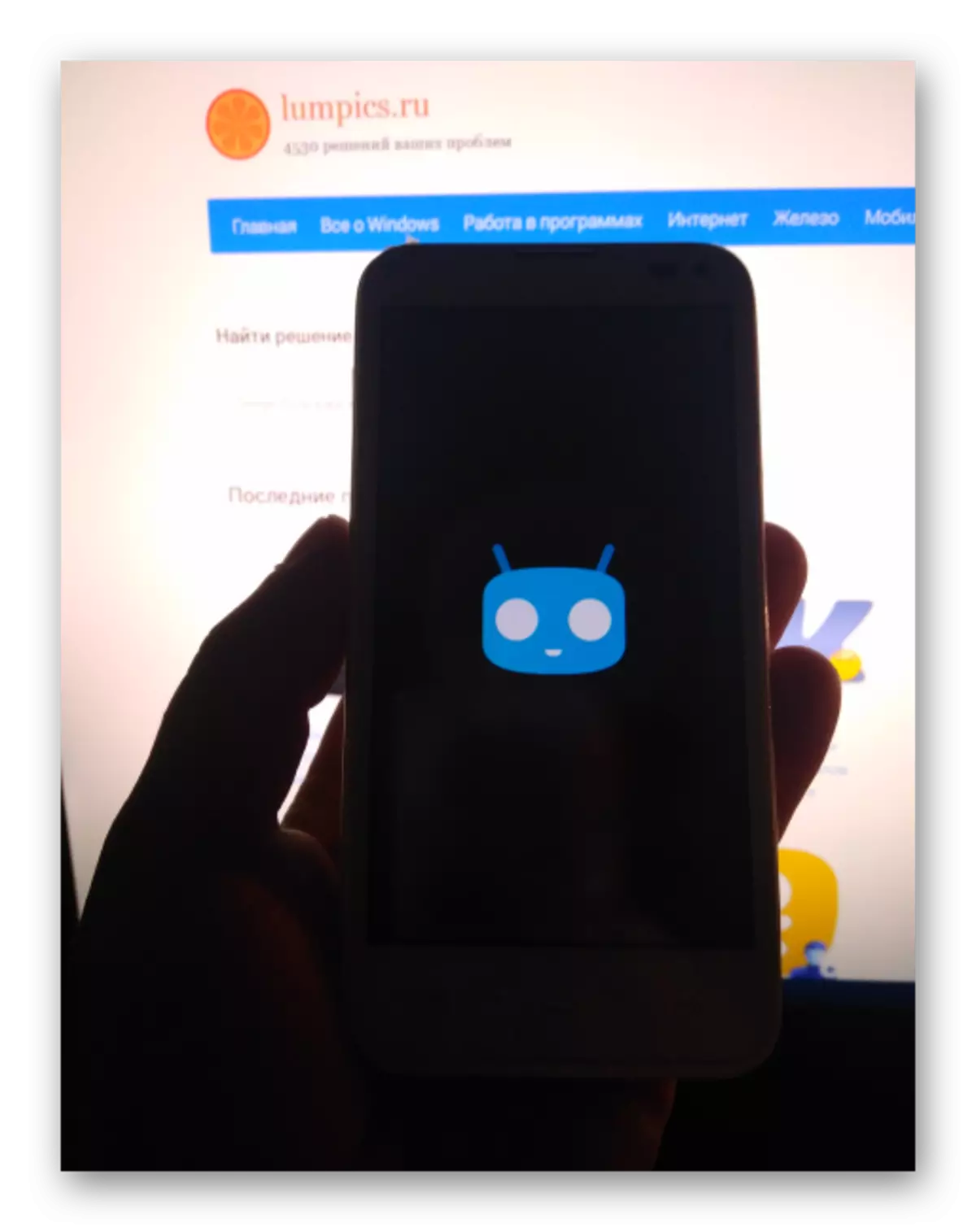
After the welcoming screen appears, we carry out the initial system setting
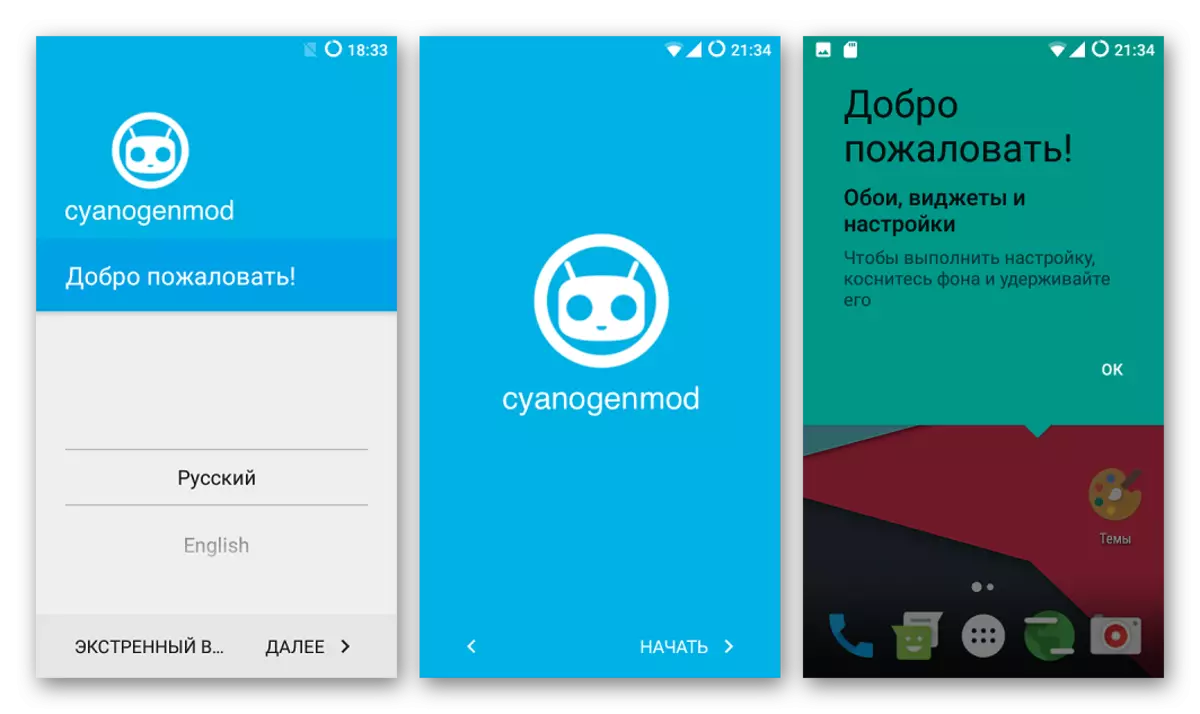
And we use modern, and the main thing is the functional and stable version of the OS.
- Downloadable packages place on the memory card of the device.
- LineageOS 14.1 is designed to install on old markup, so initially you need to install the official version of the system using FlashToolMod. In general, the procedure repeats the method 2 of the installation of the Android, discussed above in the article, but the transfer of images must be carried out in the "Firmware Upgrade" mode and include the "Preloader" section in the list of recorded components.
- Install TWRP for old markup. For this:

Bacup
Creating a backup copy of important information before reinstalling or replacing system software is an important step before interfering in the memory of the smartphone, because no one wants to lose its data. Regarding Fly IQ4415 - You need to save not only contacts, photos, videos and other user content, it is advisable to create a dump of the installed system. On how to do it, you can learn from the material:
Lesson: how to make a backup Android device before firmware
The most important memory partition for MTK devices directly affecting the performance of networks is NVRAM. Creating a backup of this section is described in the firmware instructions in different methods below in the article.

Firmware
Regarding the installation methods of the system software that is applicable to the apparatus under consideration, it can be said that they are standard and are used for most devices, which are based on the MediaTek platform. At the same time, certain nuances of the hardware-software part Fly IQ4415 require care when using a tool for transferring system software in memory of the device.

It is recommended to go step by step by installing the Android installation by each way from the first to reach the desired result, that is, to obtain the desired version of the OS on the device. Such an approach will avoid errors and achieve the optimal state of the Fly IQ4415 software part without spending a lot of time and effort.
Method 1: Official firmware
The easiest way to reinstall the android on the IQ4415 flue is the installation of the ZIP package through the factory recovery environment (recovery). Thus, you can return the phone to the "out of the box" state, as well as update the software version offered by the manufacturer.
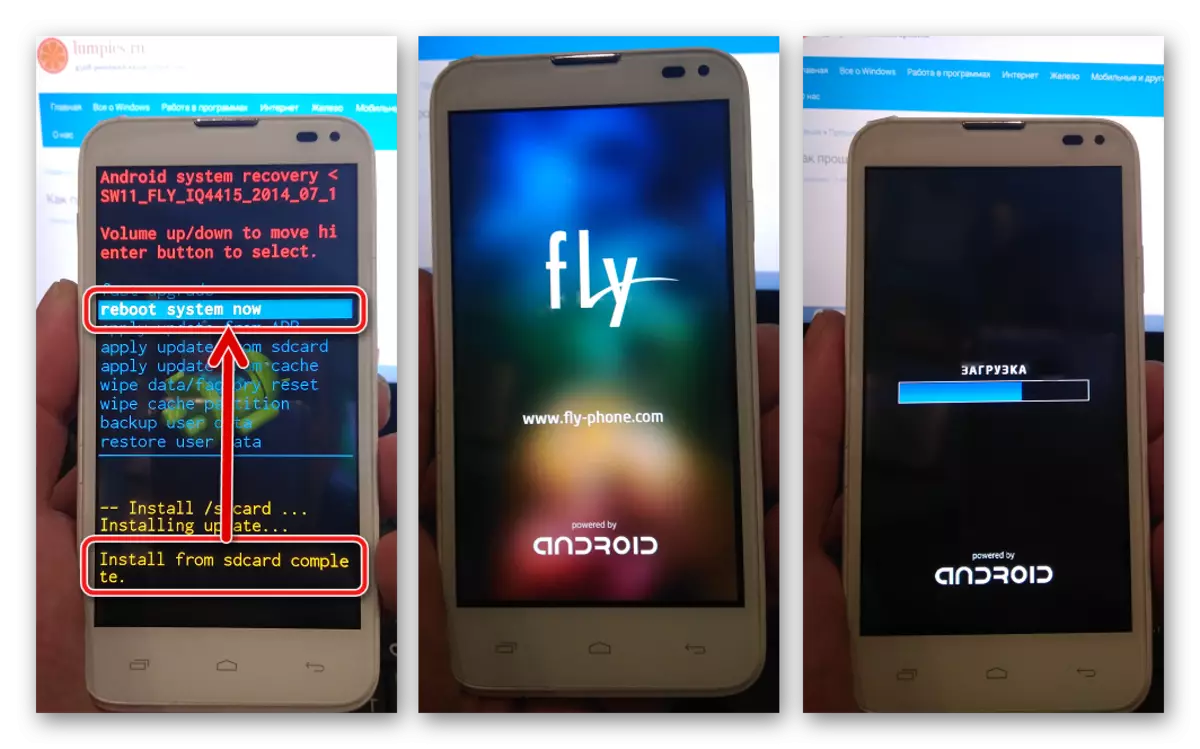
Method 2: FlashToolMod
The most effective method of updating, reinstallation, replacement of system software, as well as restoring the inoperative programmatically android devices built on the MTK hardware platform is the use of a proprietary solution from MediaTek - Sp Flashtool Firmware. To fully understand the meaning of the operations produced by the application, it is recommended to familiarize yourself with the material on the link:
Lesson: Firmware Android devices based on MTK via SP Flashtool
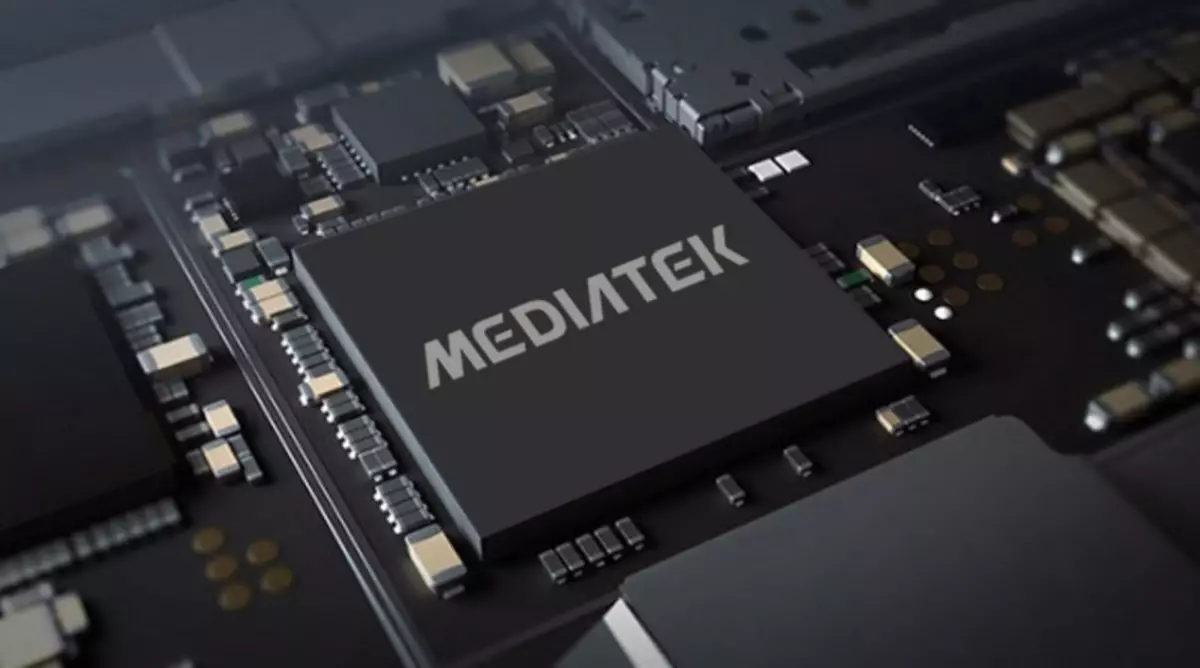
For manipulations with Fly IQ4415, we use the version of the firmware modified by one of the advanced users, the named FlashToolMod. The author not only translated the application interface into Russian, but also made changes that improve the process of interacting tool and smartphones Fly.

In general, it turned out a good tool, allowing you to restore non-working smartphones, reinstall the firmware, as well as flash the recovery separately and install custom firmware.
Download SP Flashtool for firmware Fly IQ4415 ERA STYLE 3
In the example below, the official version of the SW07 system is used to install, but the custom solutions are installed in the same way, which are based on Android versions to 5.1. Download archive with official software you can link:
Download Fly IQ4415 firmware for installation via SP FlashTool

NVRAM backup and restoration
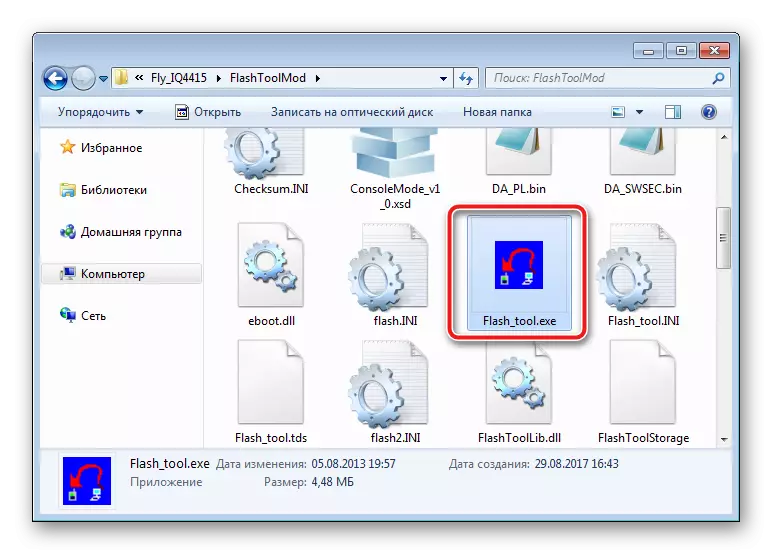
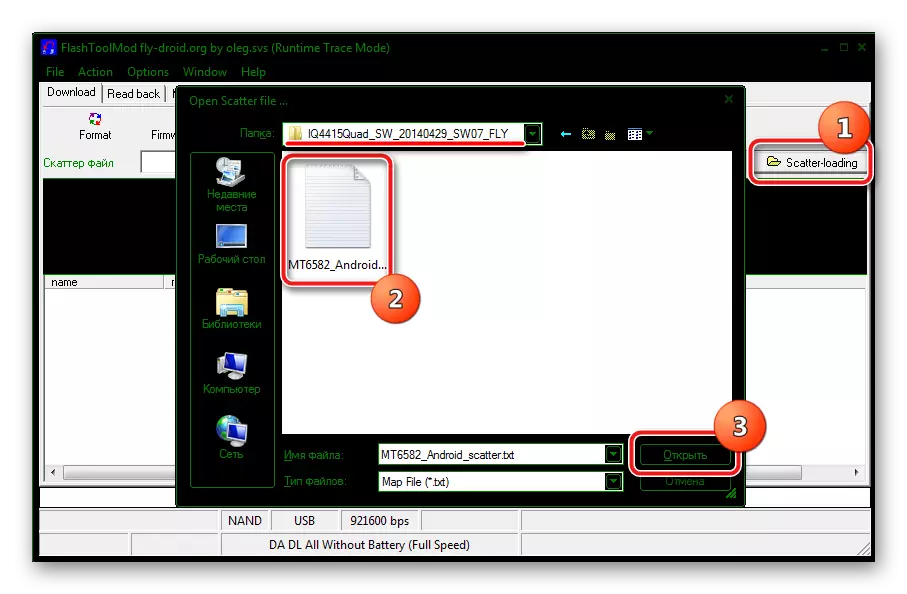
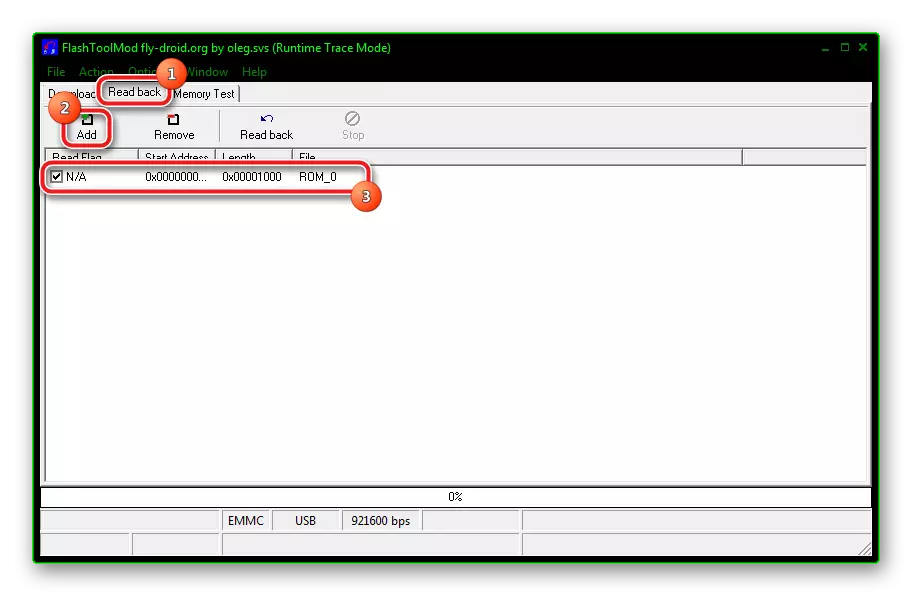
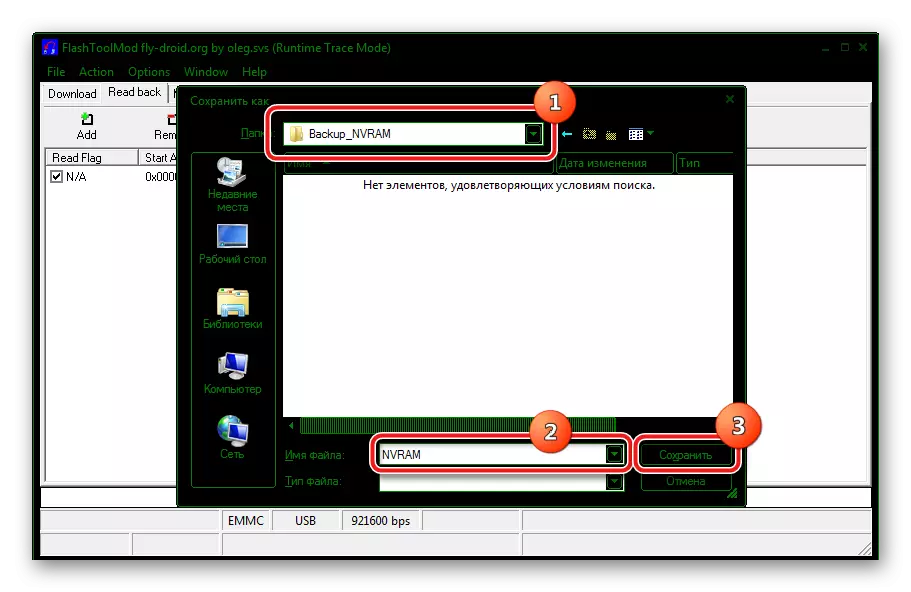

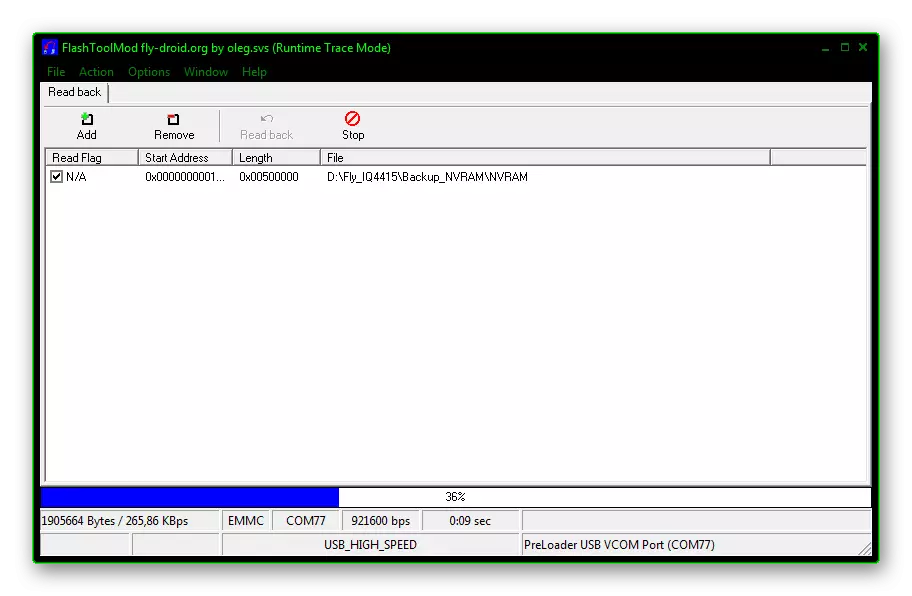
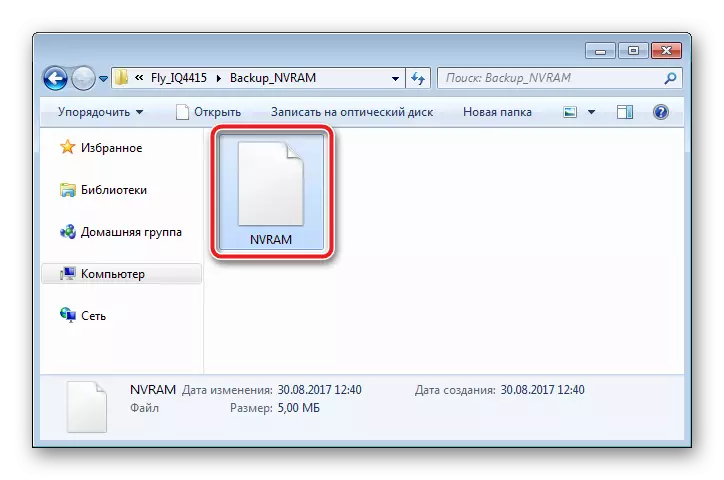

Installation android


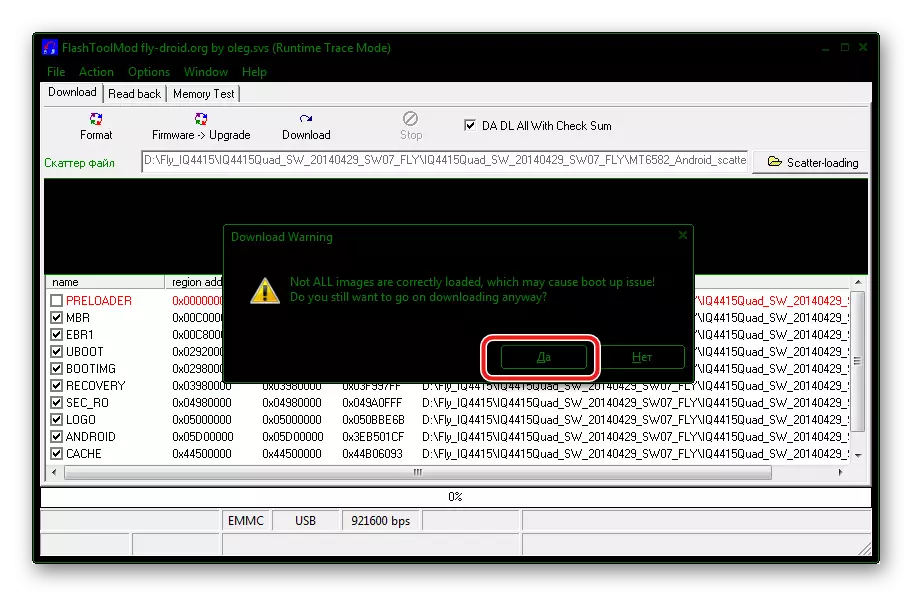


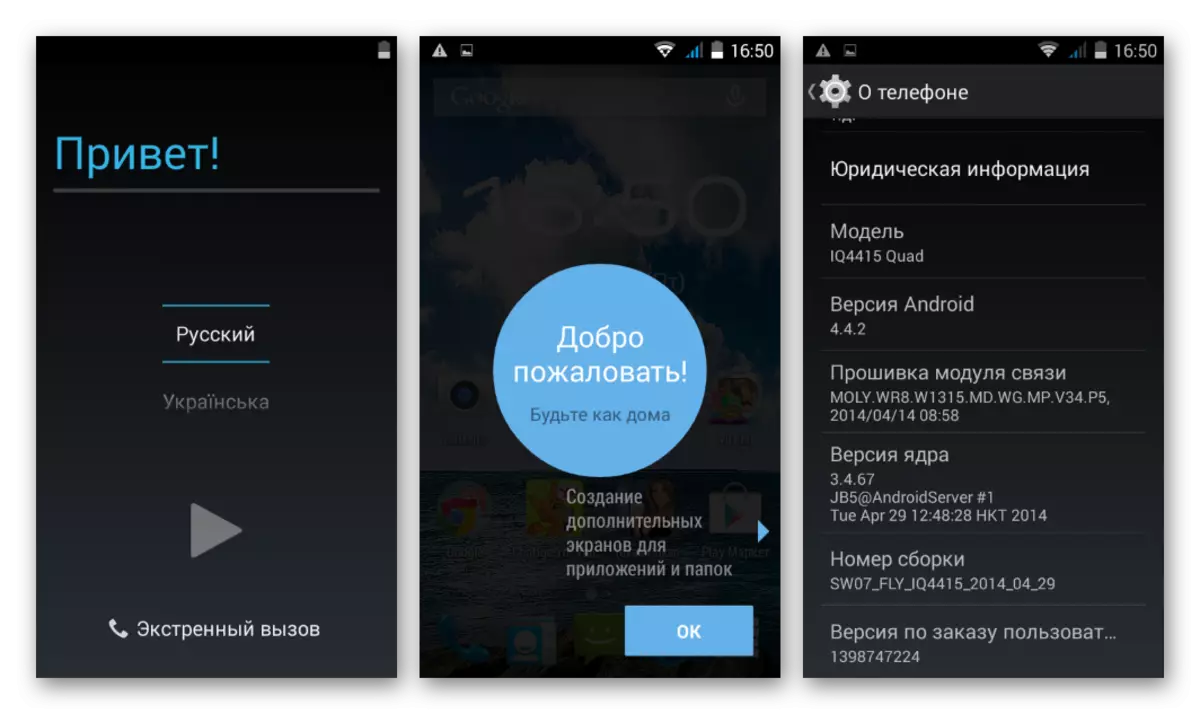
Method 3: New markup and Android 5.1
Fly IQ4415 A rather popular smartphone and a huge number of different ports and modified firmware has been created for it. The hardware components of the device allow you to run modern versions of the operating system on it, but before installing the solution you like, it should be borne in mind that starting with firmware on Android 5.1, in most cases the memory is required.
Be careful when downloading firmware from third-party resources and be sure to consider the marking factor in this case for which the package is designed!

You can install a new markup by installing the modified OS.L1.MP12 based on Android 5.1. The archive is loaded on the link below, and you need to install custom using the FlashToolMod described above.
Download Android 5.1 for Fly IQ4415 ERA STYLE 3

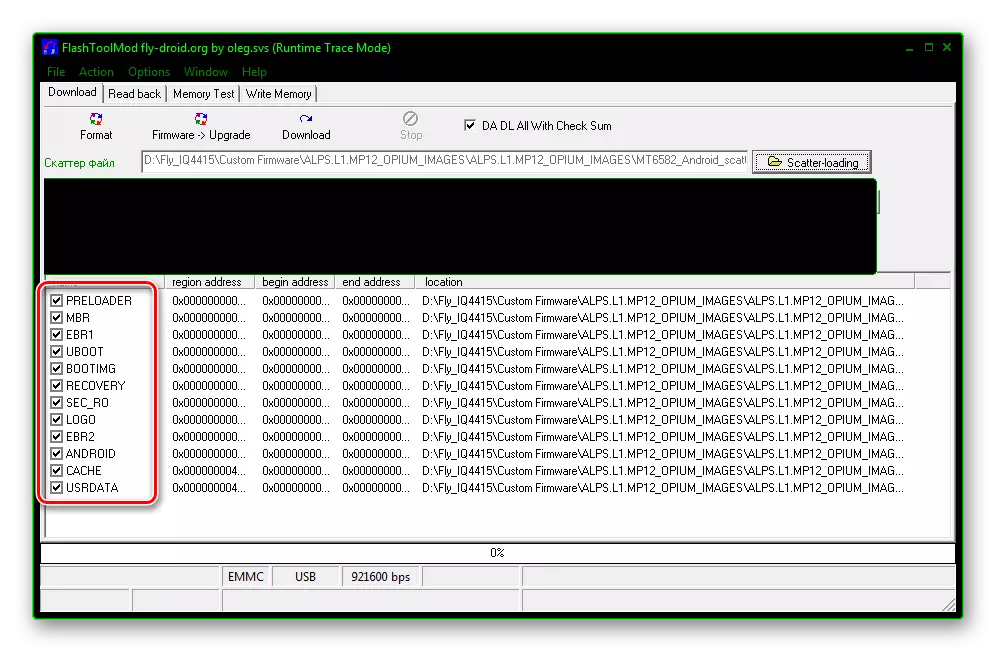
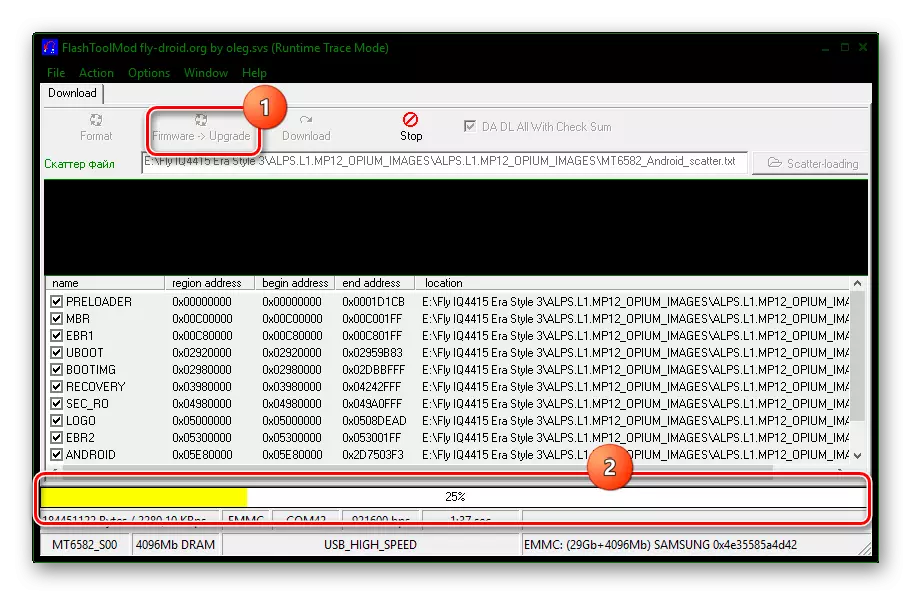
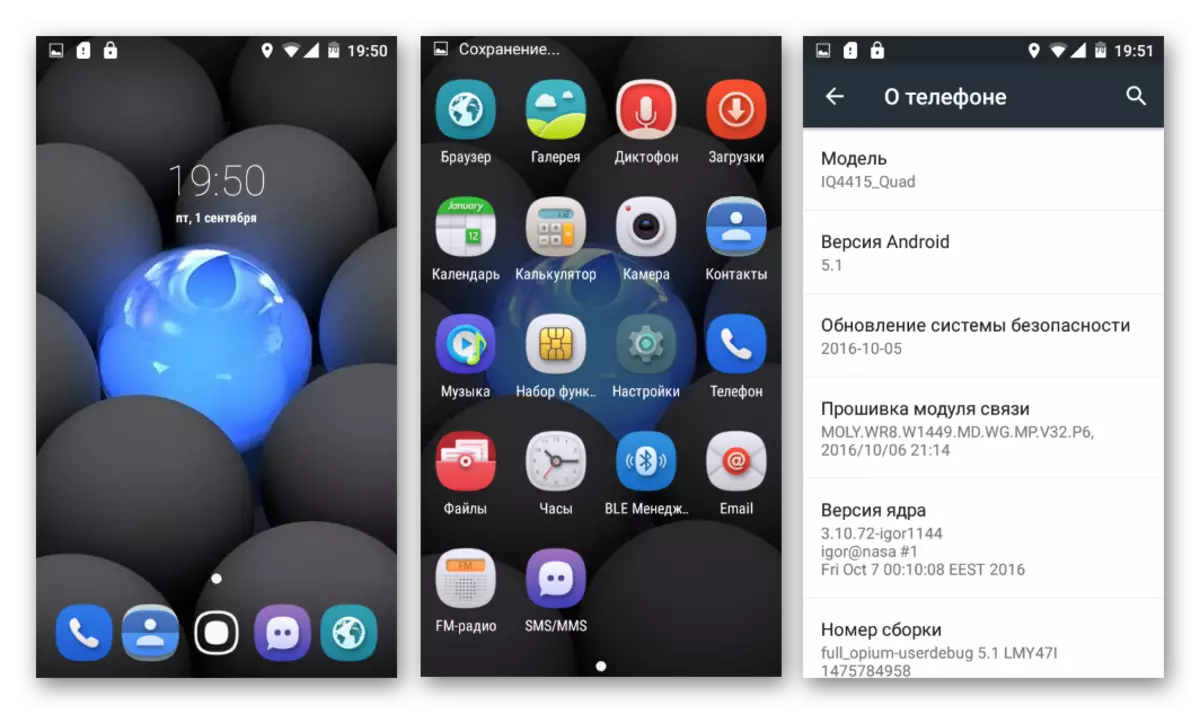
Method 4: Android 6.0
The most stable and functional in the opinion of many users Fly IQ4415 version of the Android is 6.0.

MarshMallow is based on many modified OS for the apparatus under consideration. In the example, the informal port from the most famous team of Romal Cyanogenmod is used. Loading the solution is available on the link:
Download CyanogenMod 13 for Fly IQ4415 ERA STYLE 3

The installation of the castoma can be carried out through the modified TEAMWIN Recovery recovery environment (TWRP). It should be borne in mind that the solution is intended for installation on a new memory markup. And the modified recovery and the new markup will be present in the smartphone as a result of the implementation of the OS installation of the OS in the device, so the execution of this step before installing CyanogenMod 13 is required!
The process of firmware android devices through TWRP is considered in detail in the material below. If you come across a custom recovery for the first time, it is extremely recommended to get acquainted with the lesson. Within the framework of this article, only the main actions in the modified recovery environment are considered.
Lesson: how to flash an Android device via TWRP
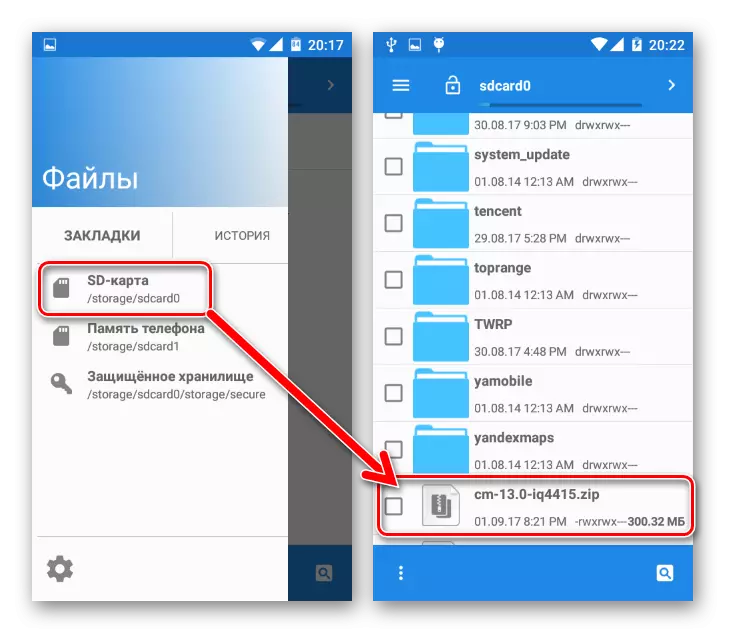
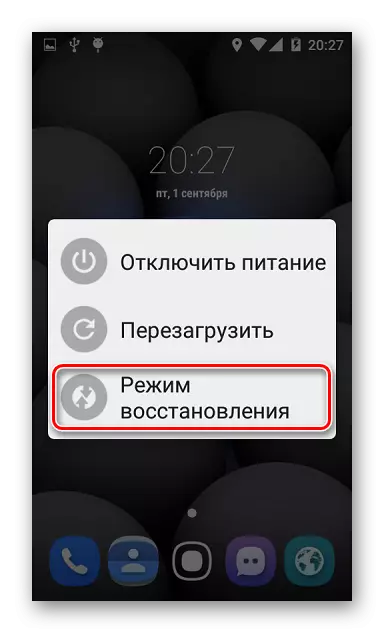
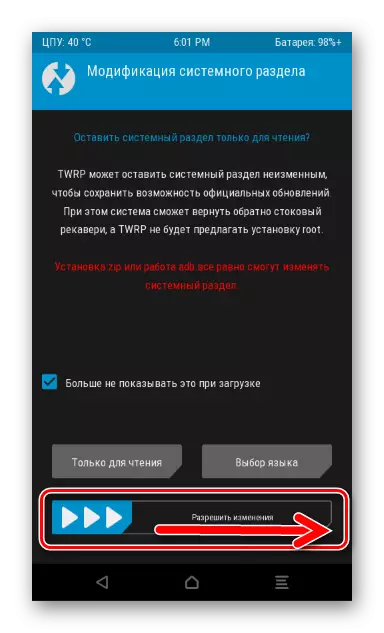
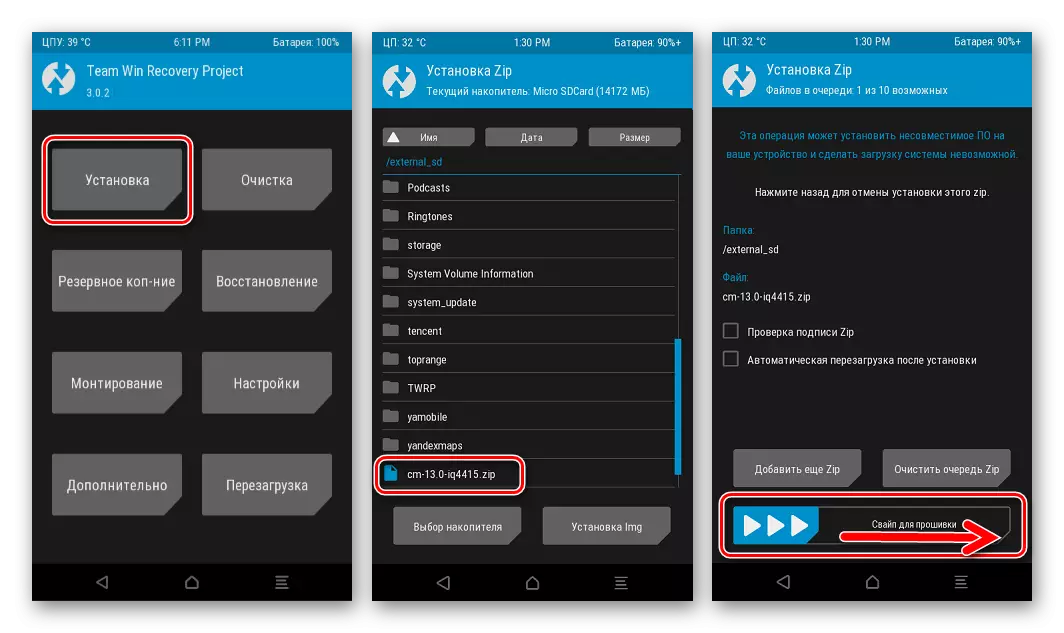
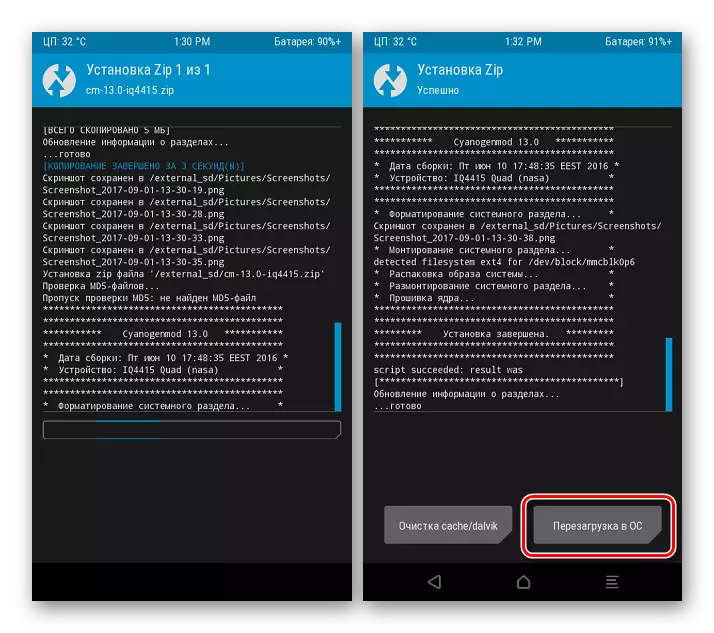
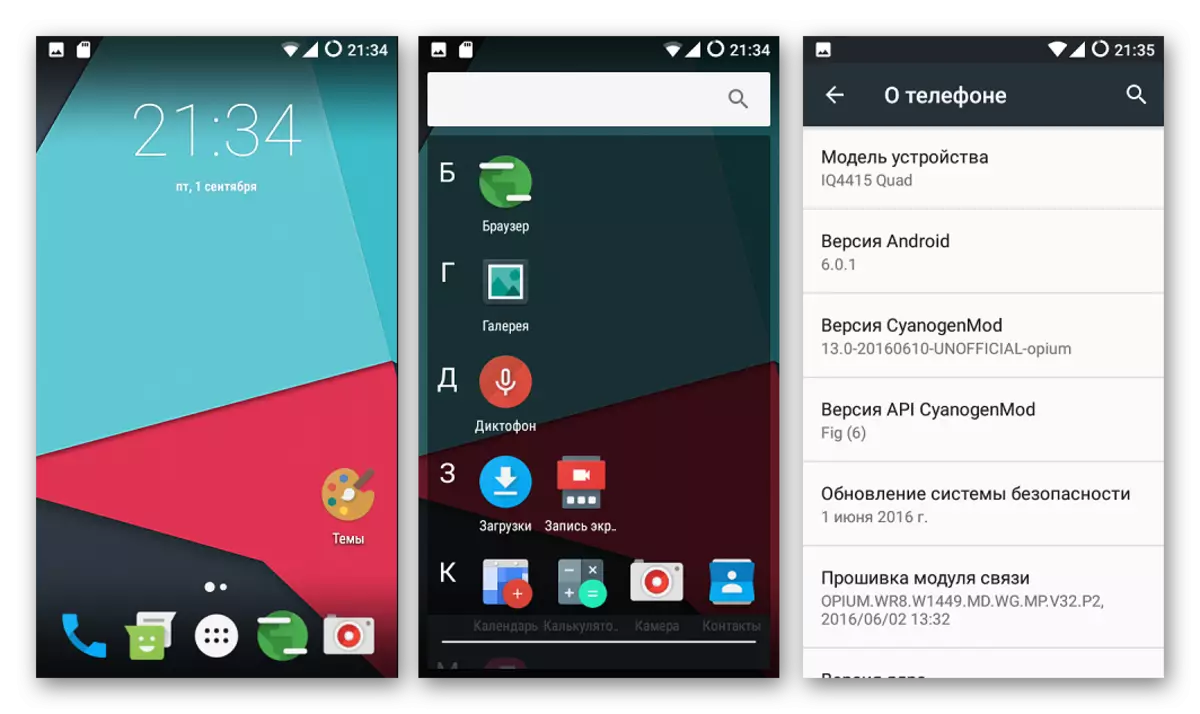
Additionally. Google services.
Very many custom, and CyanogenMod 13, installed according to the instructions above, no exception here, do not contain Google services and applications. If the use of these components is needed, you will need to install the GAPPS package.
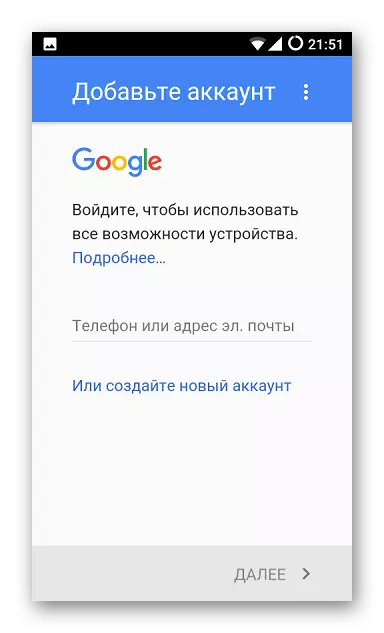
You can download the solution from the official site of the OpenGapps project, after setting the switches that determine the composition of the package and the version of the system into the appropriate positions.
Download Gapps for Fly IQ4415 ERA STYLE 3
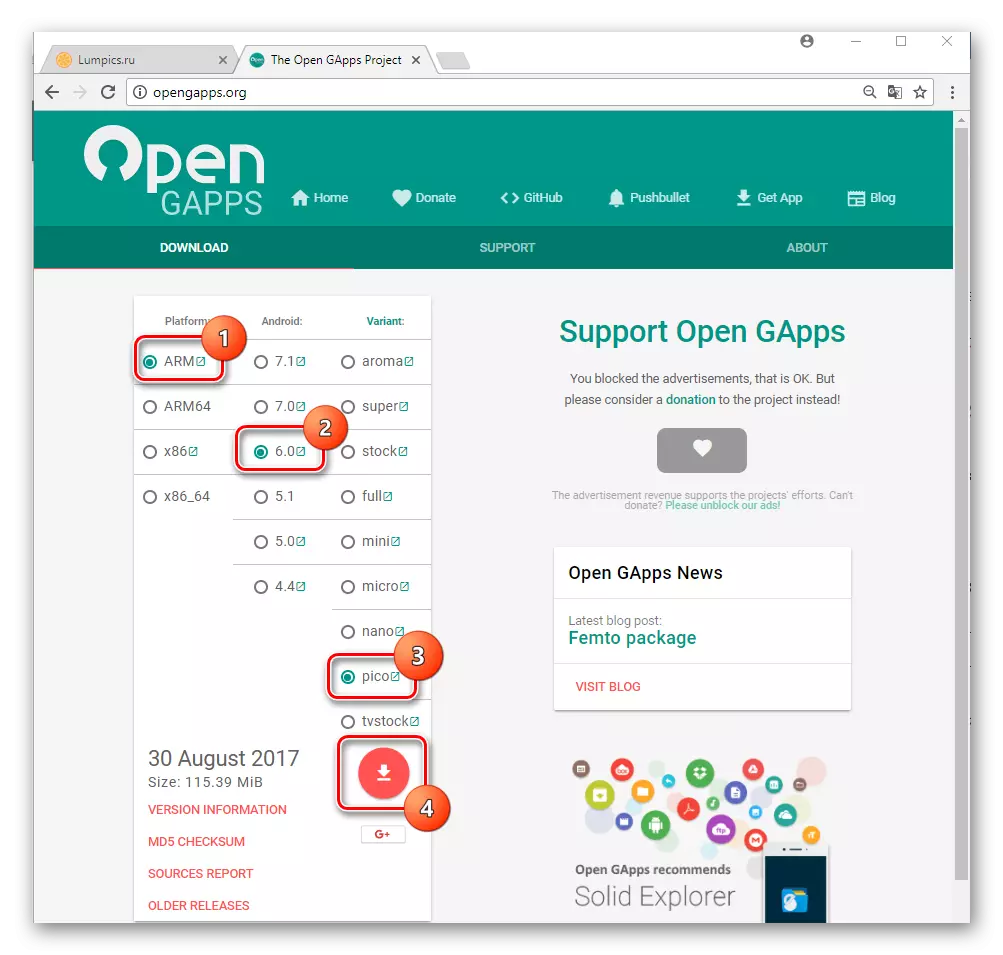
Installing Gapps is carried out via TWRP in the same way as the installation of the package with the firmware, through the "Installation" button.
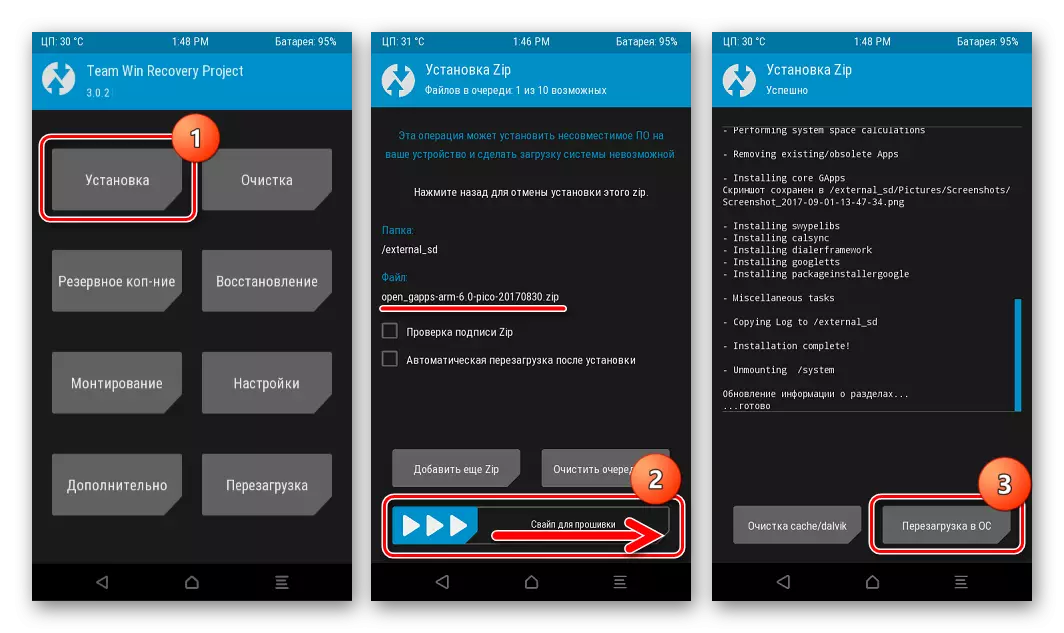
Method 5: Android 7.1
By installing the system in the following ways, the user Fly IQ4415 can with confidence to switch to installation in the device Android 7.1 Nougat. All the necessary experience and tools as a result of the fulfillment of the firmware android methods above have already been acquired. We seek to use the newest versions of the mobile OS owners of the apparatus under consideration, you can advise the use of solutions of LineageOS 14.1 - firmware with a minimum number of shortcomings and bugs. Download a package with custom on the link suggested below.
Download LineageOS 14.1 for Fly IQ4415 Era Style 3

Do not forget about Gapps if the use of Google services is planned.
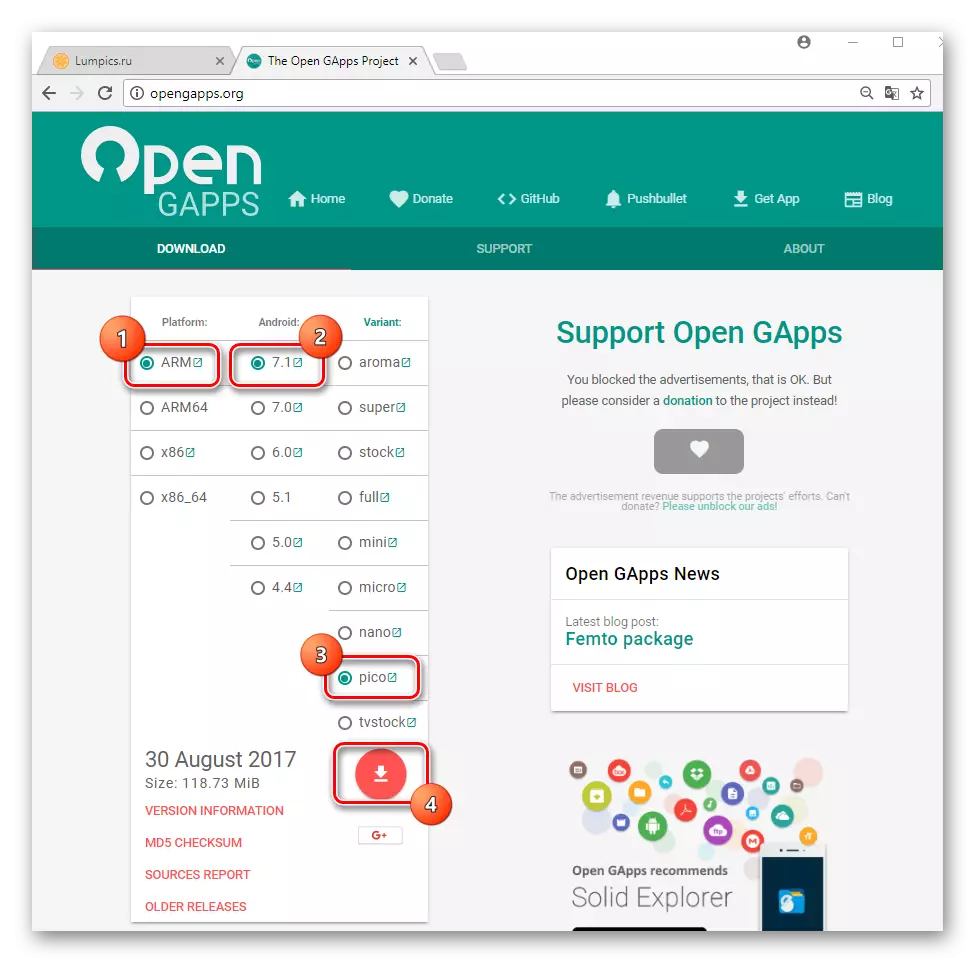
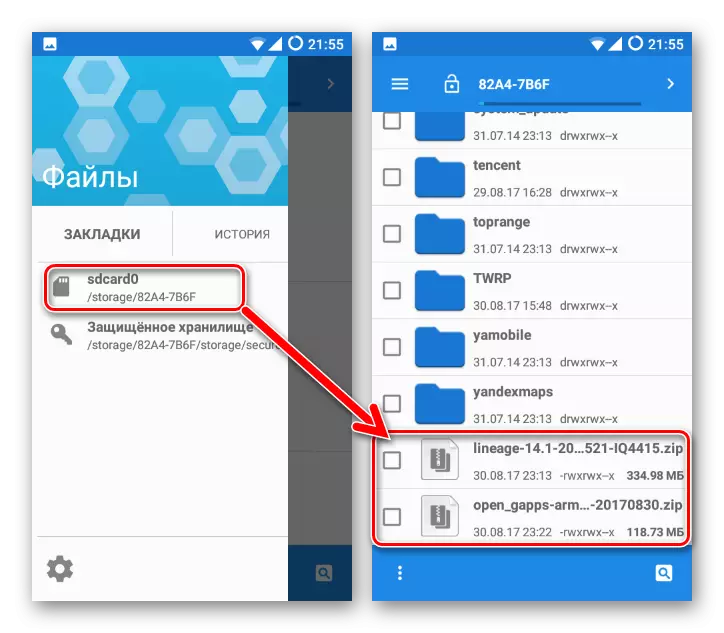

- Load and unpack the archive on the link:
- Add a scatter file to FlashToolMod from the official version of the system and remove the checkboxes in front of each partition, with the exception of Recovery.
- Click twice on the "Recovery" and in the conductor window that opens, choose the image recovery.img which appeared in the appropriate directory after unpacking the archive with TWRP.

- Click "download" and confirm the need to transfer a single image in the request window that appears by pressing the "Yes" button.
- We connect the shutted flue to the YUSB port and wait for the installation of custom recovery.
Download TWRP for old markings Fly IQ4415 ERA STYLE 3


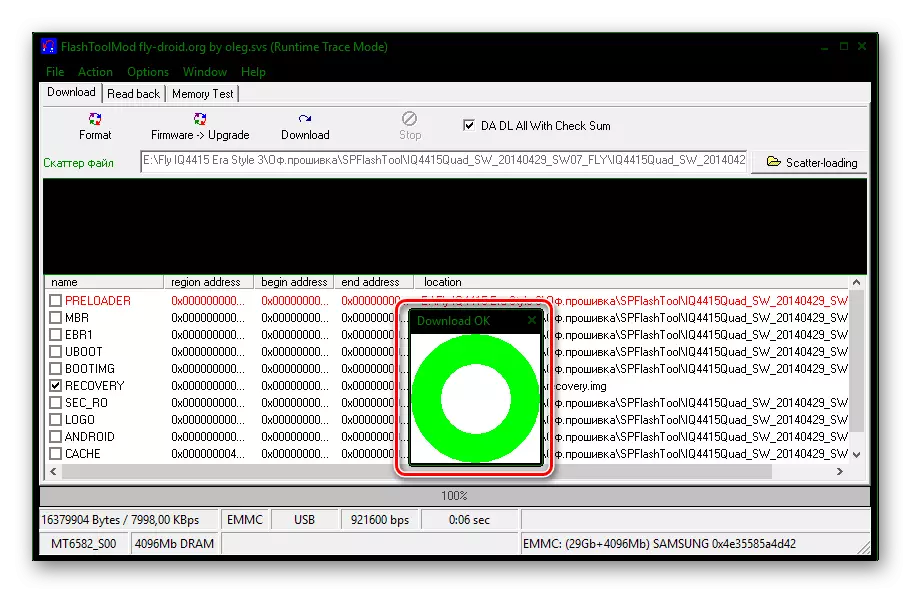
- Turn off your PC smartphone and run the recovery while holding the "Volume +" and "Power" buttons until the screen appears with the TWRP menu items.
- Create a NVRAM backup on a memory card.
- We carry out "wipes" of all sections with the exception of "MicroSD"
And reboot the recovery.
- Install OS and GAPPS Pack through the Installation menu.
- Upon completion of all manipulations, reboot your smartphone using the "Restart in OS" button.
- The first launch will be quite long, you should not interrupt it. Just waiting for the boot of the welcome screen of the modern version of Android for Fly IQ4415.
- Determine the basic parameters of the system

And we use all the features of Android 7.1 Nougat.
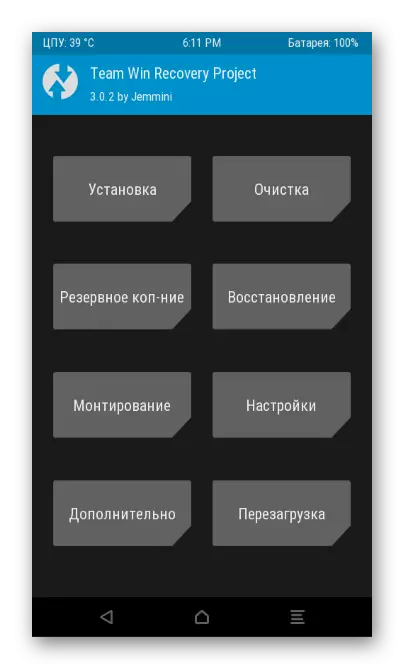
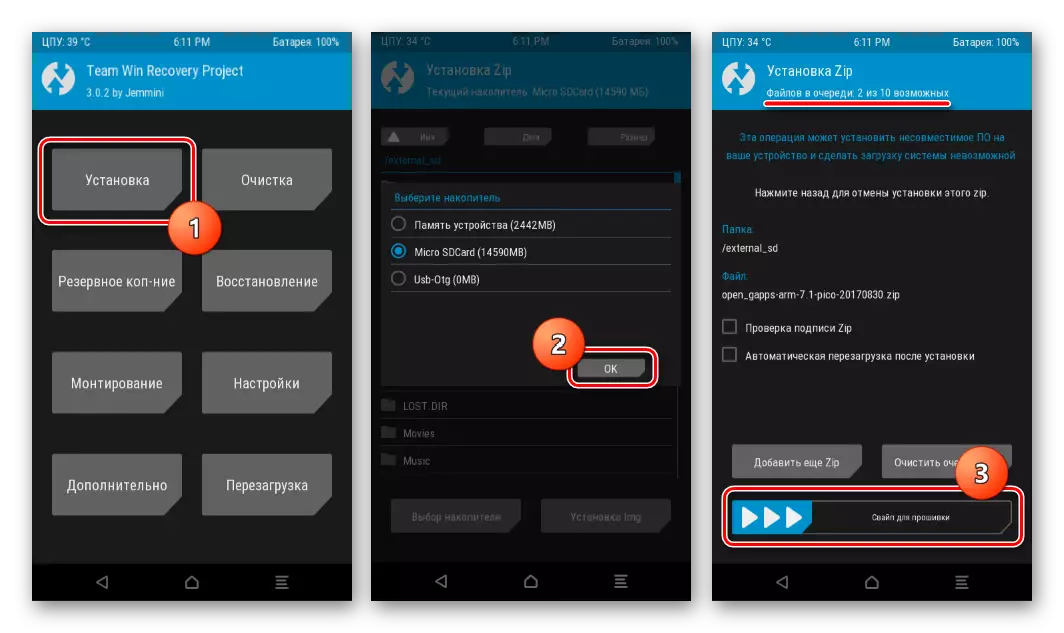
Read more: How to flash an Android device via TWRP
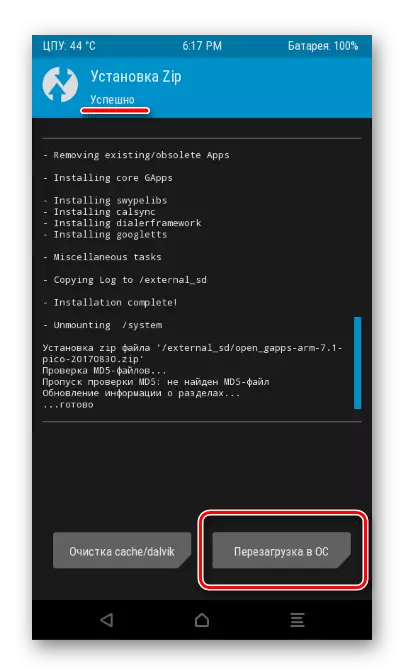
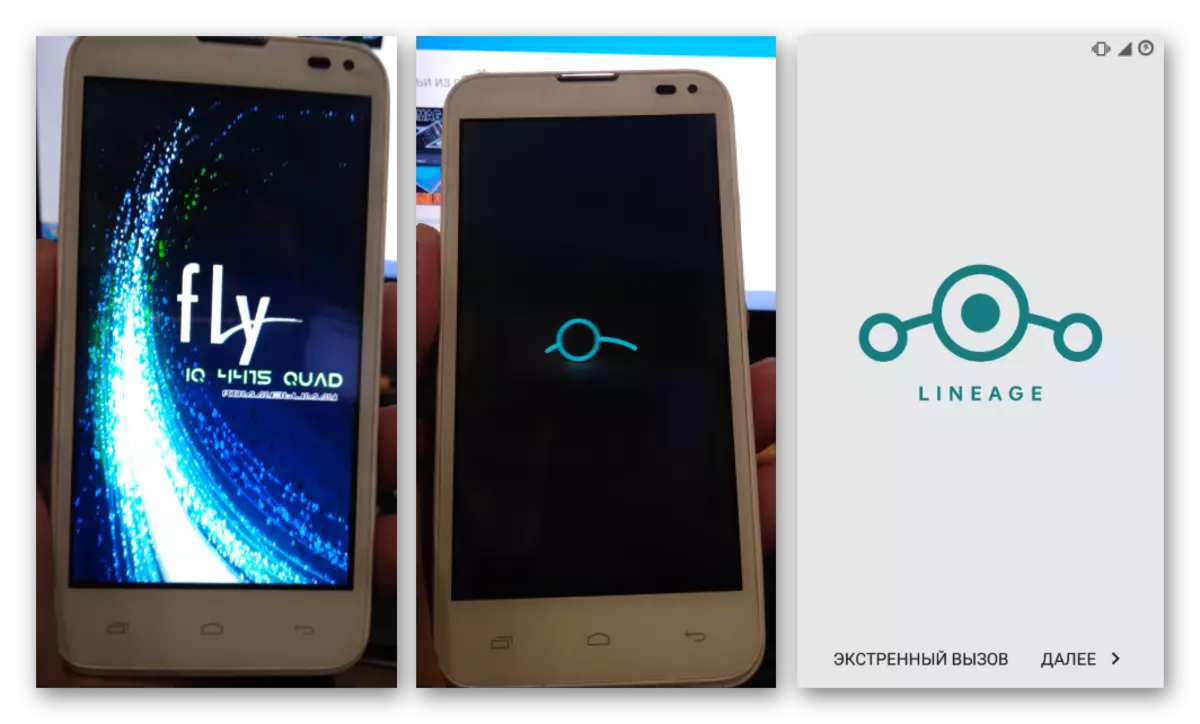
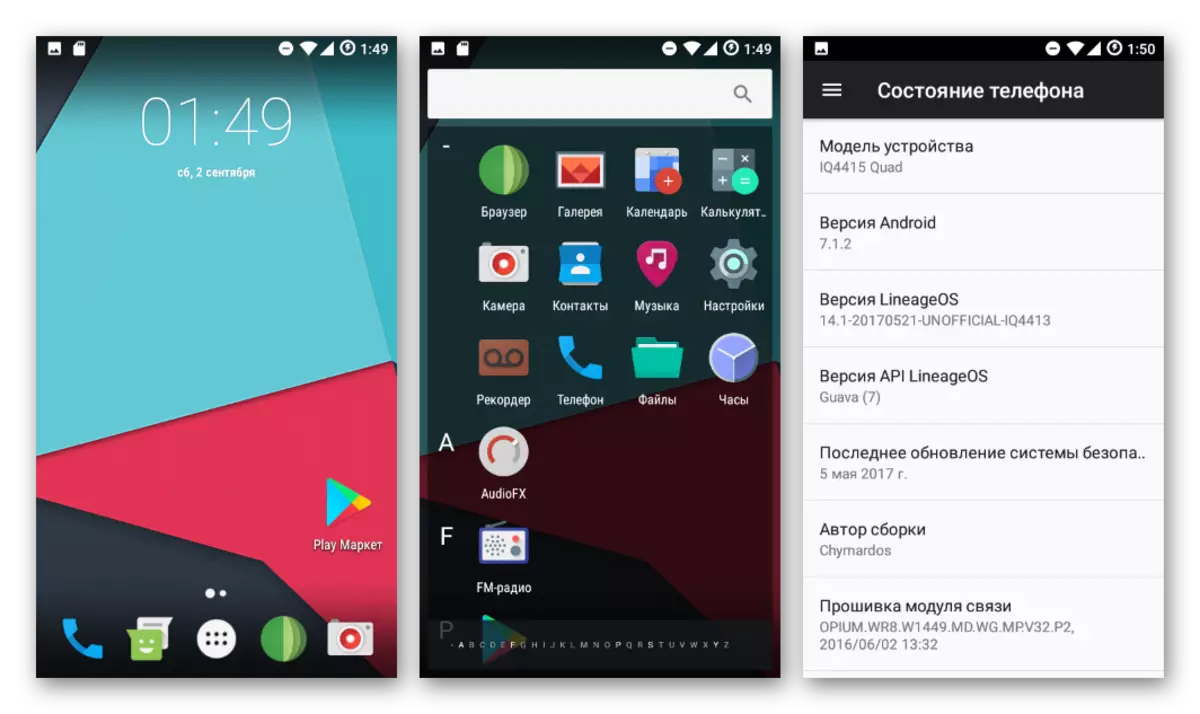
As you can see, the hardware components of the Smartphone Fly IQ4415 make it possible to use on the device including the latest software. In this case, the installation of the operating system can be carried out by the user independently. It is only necessary to approach the choice of installed packets, properly carry out preparatory procedures and use accessible tools, clearly by instructions.
