
Method 1: Standard Tools
The simplest method of overlaying the audio track The image in Instagram is to use the standard editor of the stories providing a special music sticker. We note in advance that this sticker may be absent in the gallery, since the function is officially unavailable in the territory of the Russian Federation and some other countries, which can be resolved by installing a VPN.Method 2: third-party applications
To date, for mobile devices on different platforms, a huge number of different editors are released, providing music to impose music on images. Within the framework of the instructions, we will focus on two such programs that differ in the instrument plan, but still be only an example.
Option 2: Inshot
If you need not only the imposition of music in the photo, but also a variety of auxiliary functions, for example, to create a collage or a whole slide show, an Inshot mobile application can be an excellent solution. Currently, this program is one of the best among similar software, providing an impressive amount of free tools and the ability to export a result directly to Instagram.
- By installing and opening the application under consideration, on the main page, click the "Video" button and, after moving to the library, on the "Photo" tab, select one or immediately multiple images. Please note that use this format of records is necessary to access the music editor, since otherwise the desired tool will be blocked.
- Touch the tick in the lower right corner of the screen and, finding ourselves on the editor's main page, adjust the duration and order of file location. You can also use the "+" button and select "Video / Photo" to add new images.
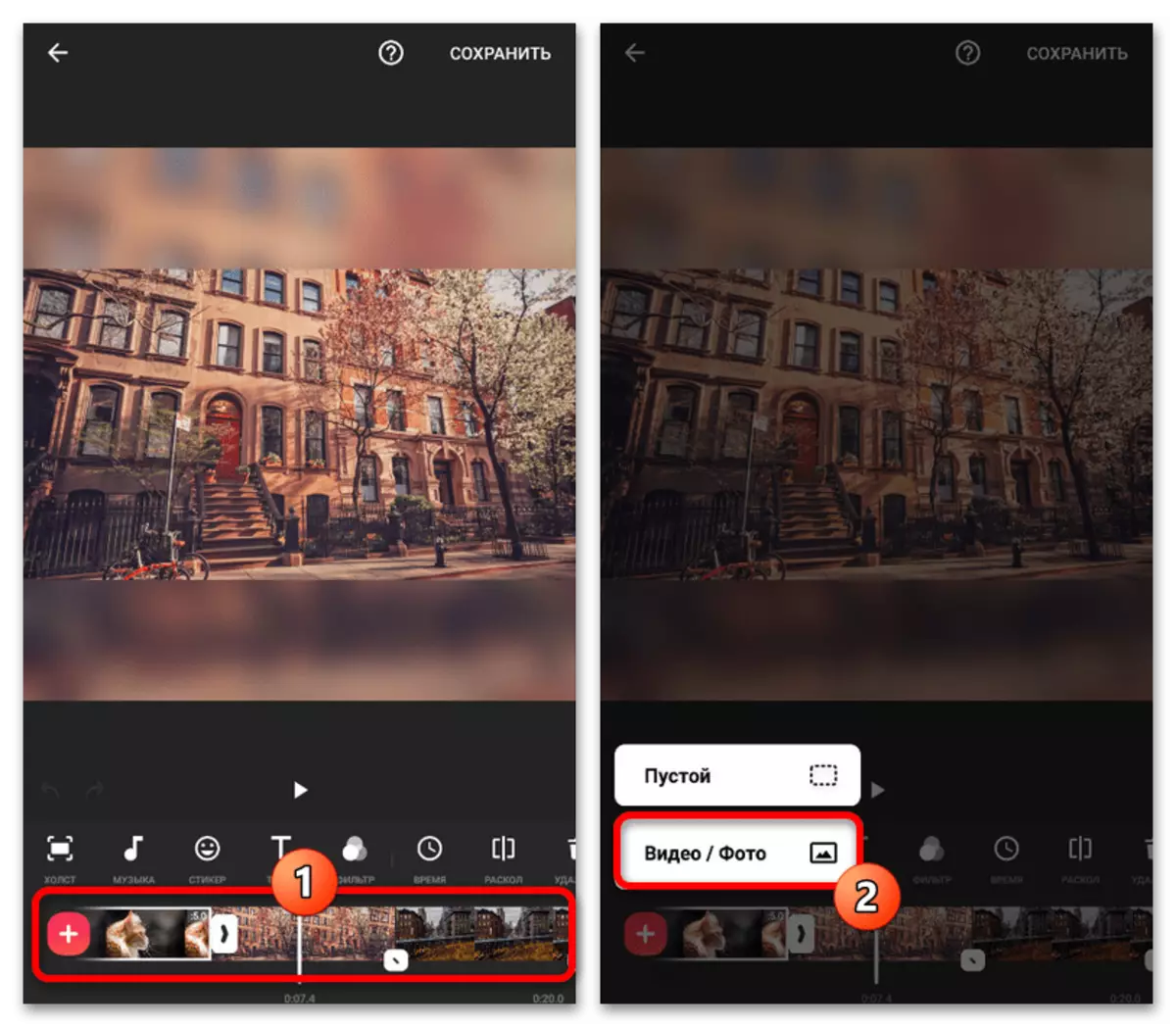
When you click on the arrow icon between files, special transition effects can be installed. We will not stop in detail on this, since the tools are best studying yourself.
- Having understood with the main content settings, it is important to pay attention to the "canvas" tab, located at the very beginning of the bottom of the toolbar. Here you should choose a square type of publication with the Instagram icon if you want to save the maximum elements, and scaling with the appropriate slider.
- In order to not return to work with the tools in the future, we recommend pre-impose additional effects using one of the program tabs. With this editor, it is quite possible to create work at a high level of quality, especially in combination with the possibilities of a professional version.
- To overlay audio tracks on the same panel, click the "Music" button and then on the page that opens, select the method of adding sound. It may be a "song" loaded from the memory of the smartphone, the "sound effect" or a live "recording".
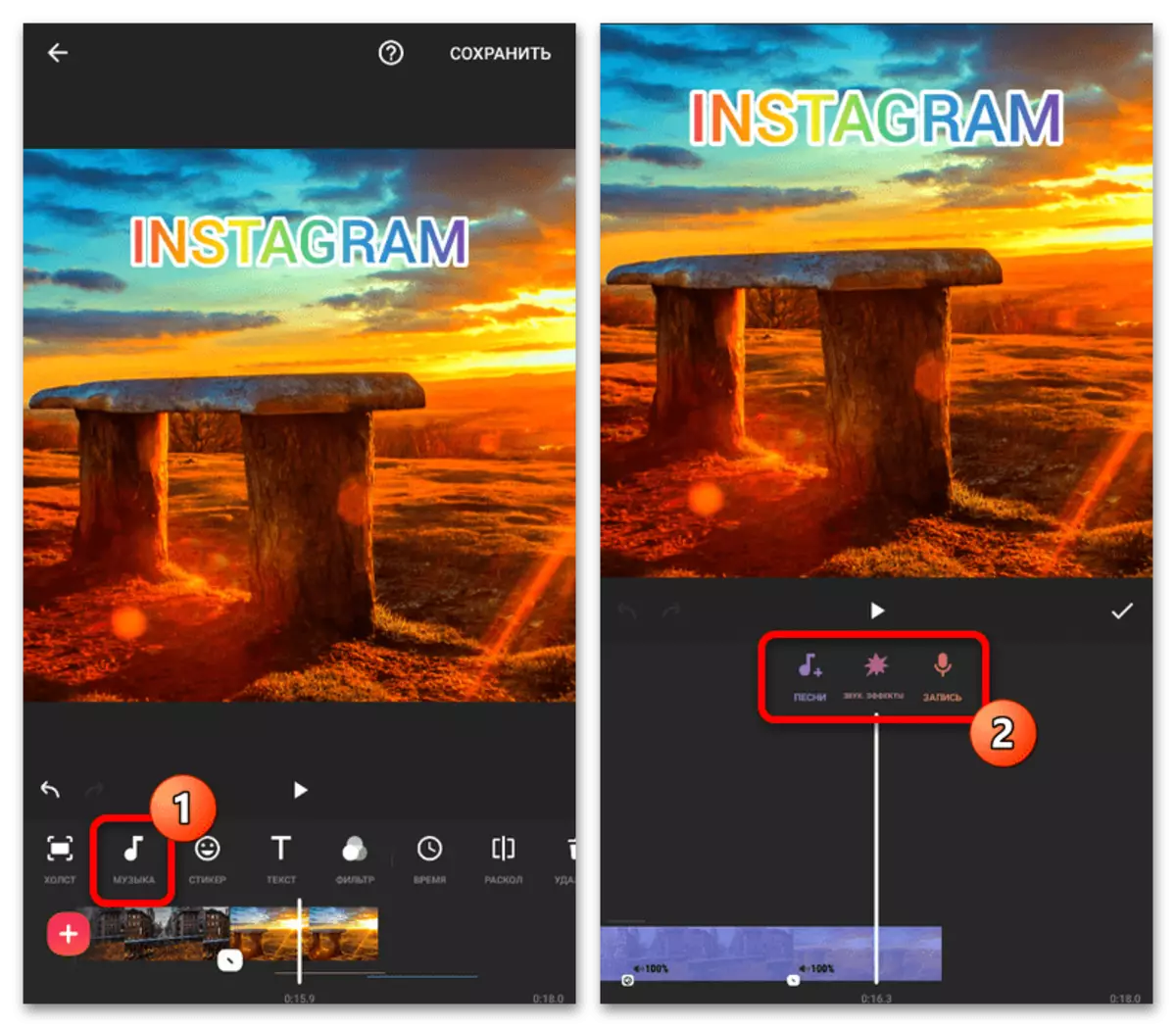
In the case of ready-made compositions, you can use the standard application library or your own files from My Music Page. Adding is performed using the "Use" button.
- Hold and drag the audio track at the very beginning of the video created and crossed, not forgetting to constantly listen to the result. You can also completely reduce multiple songs together, configuring the volume of each file separately, resting in minimal limitations.
- You can save the result by pressing the "Save" link in the upper right corner of the screen by specifying the desired quality and frame rate. The exact time of processing, unfortunately, is impossible to be called, as it depends on the duration of the roller, the number of effects and many other individual factors.
- When the notification screen appears on the successful video to the internal memory of the device from the application list on the same page, select "Instagram" and tap the "feed" or "Stories" icon in the pop-up window. Consider that the application is mainly focused on the format of ordinary publications.
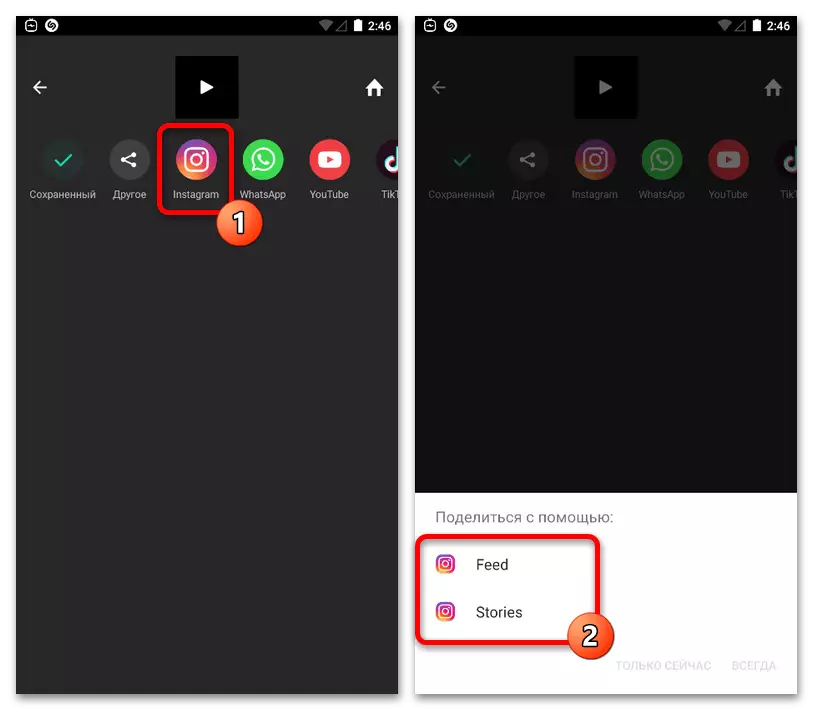
Complete the creation of a publication by means of an official mobile application, if necessary, adding additional effects. This topic was reviewed in more detail in other instructions on the site.
Read more: Add video to Instagram from the phone
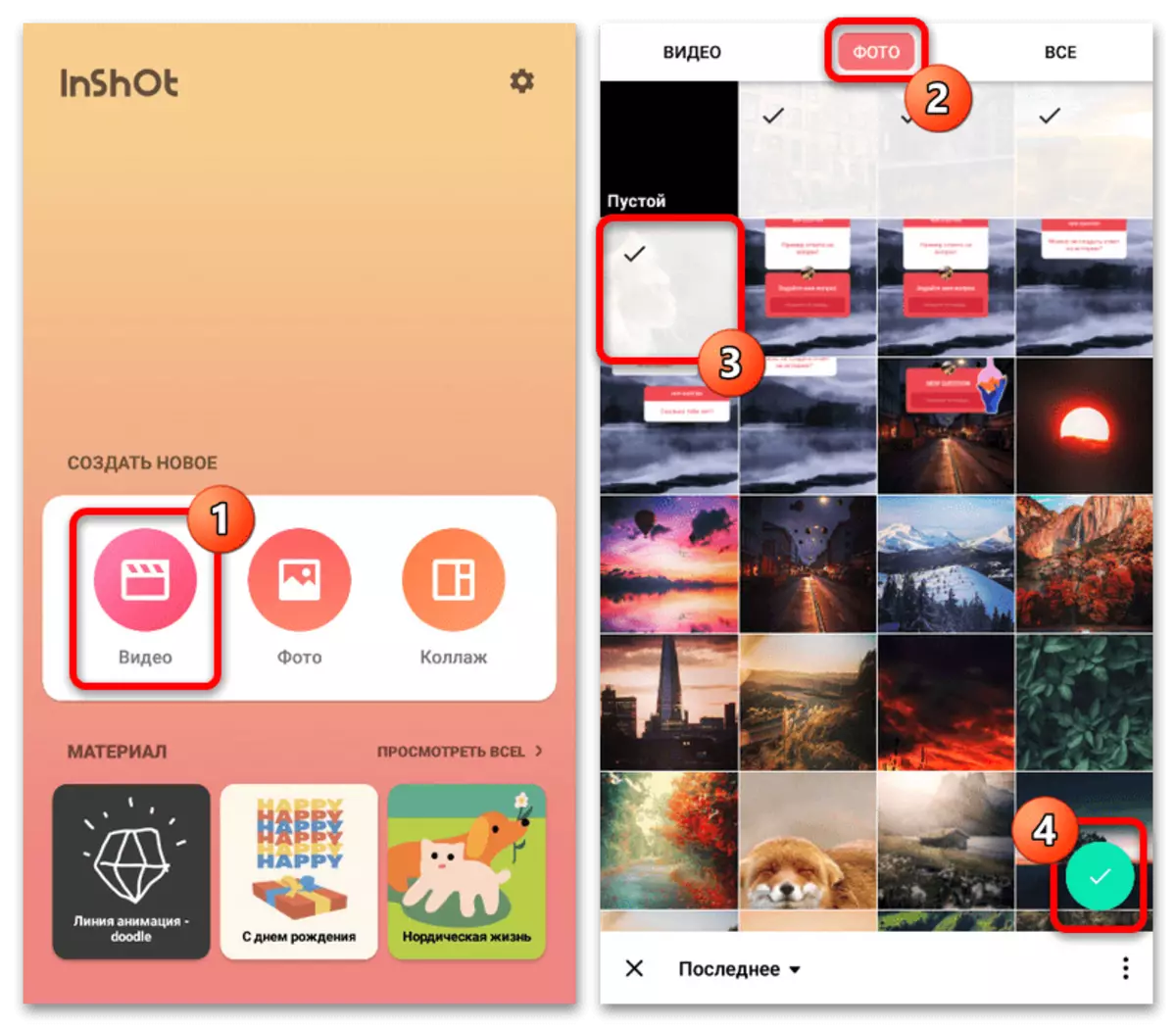
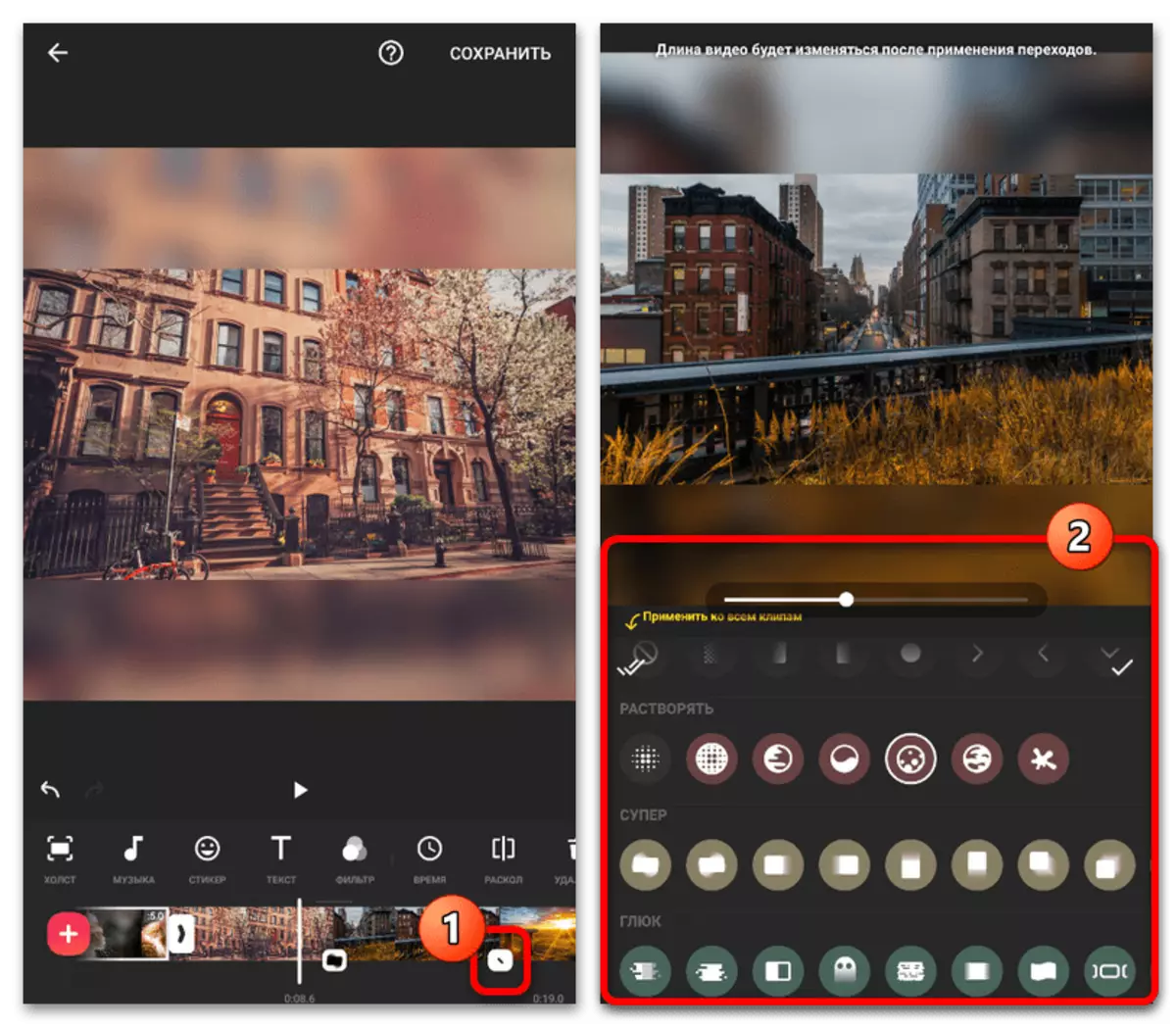
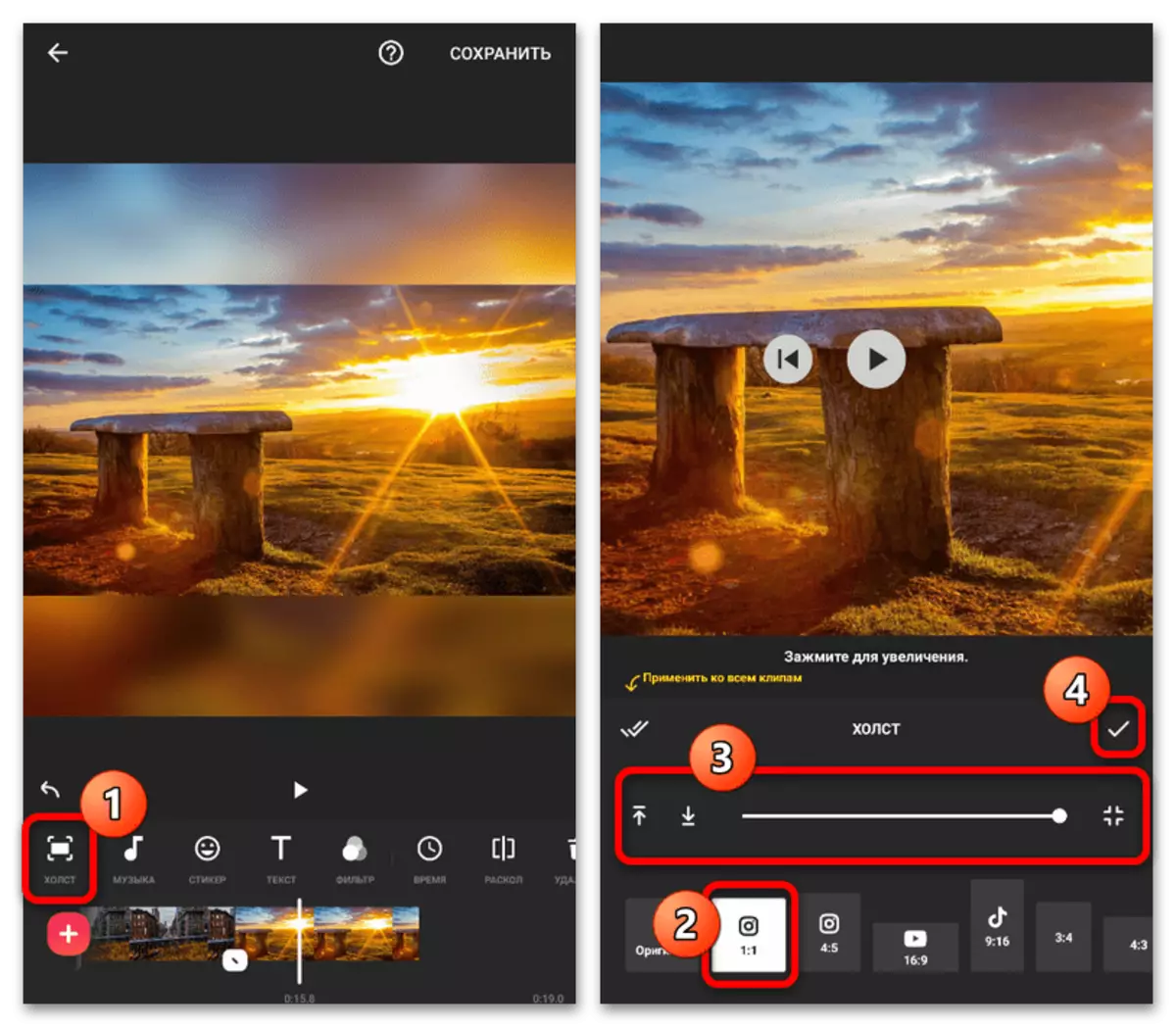
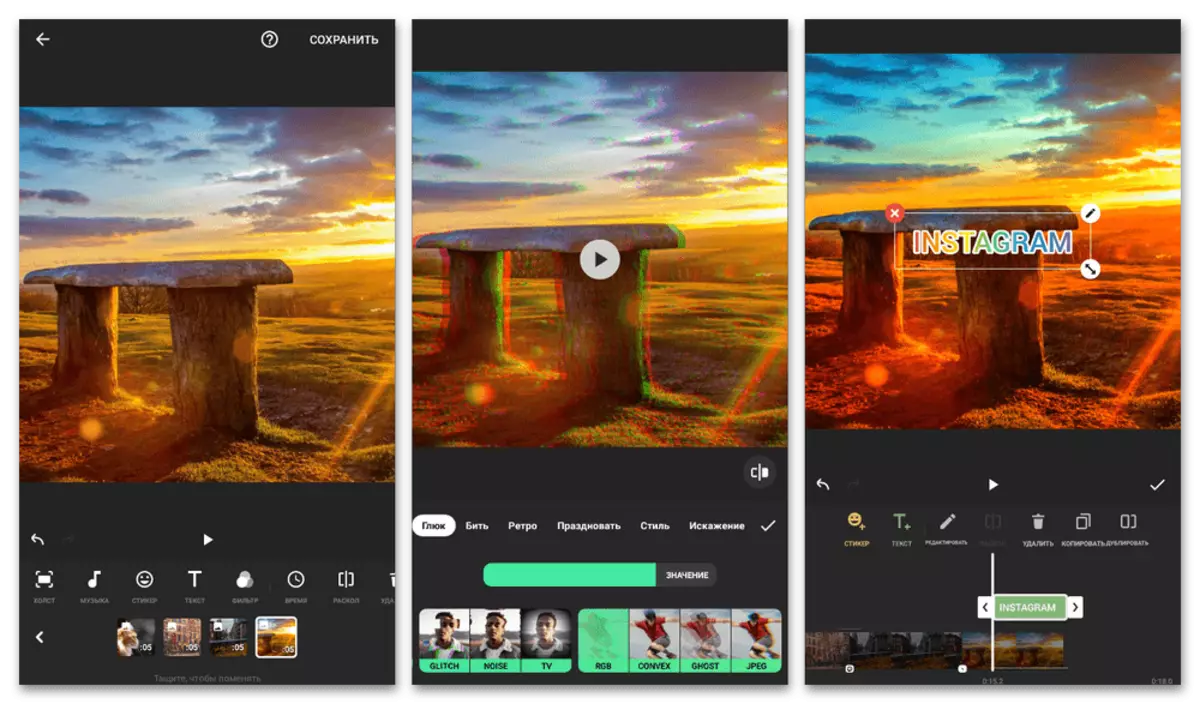
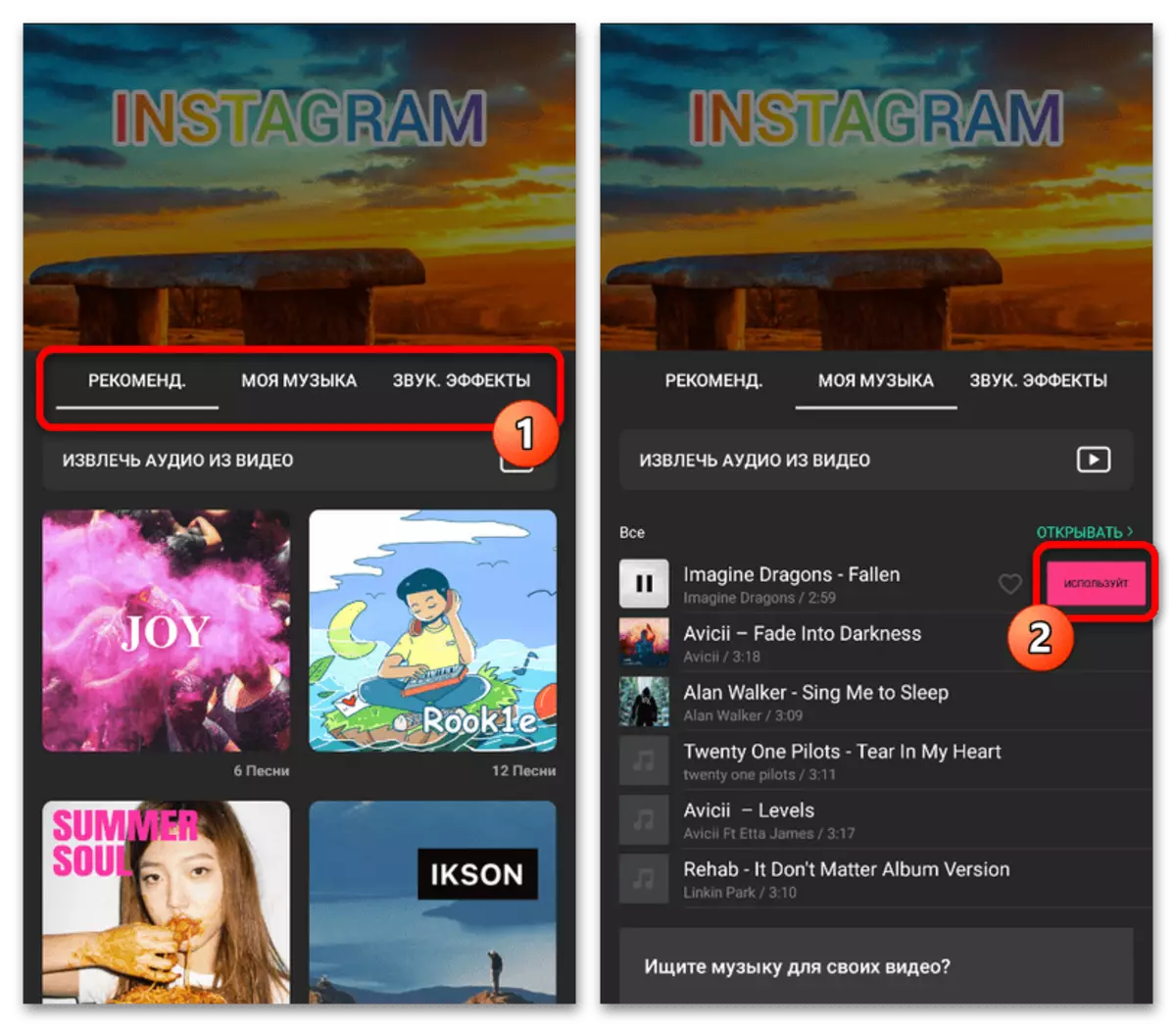
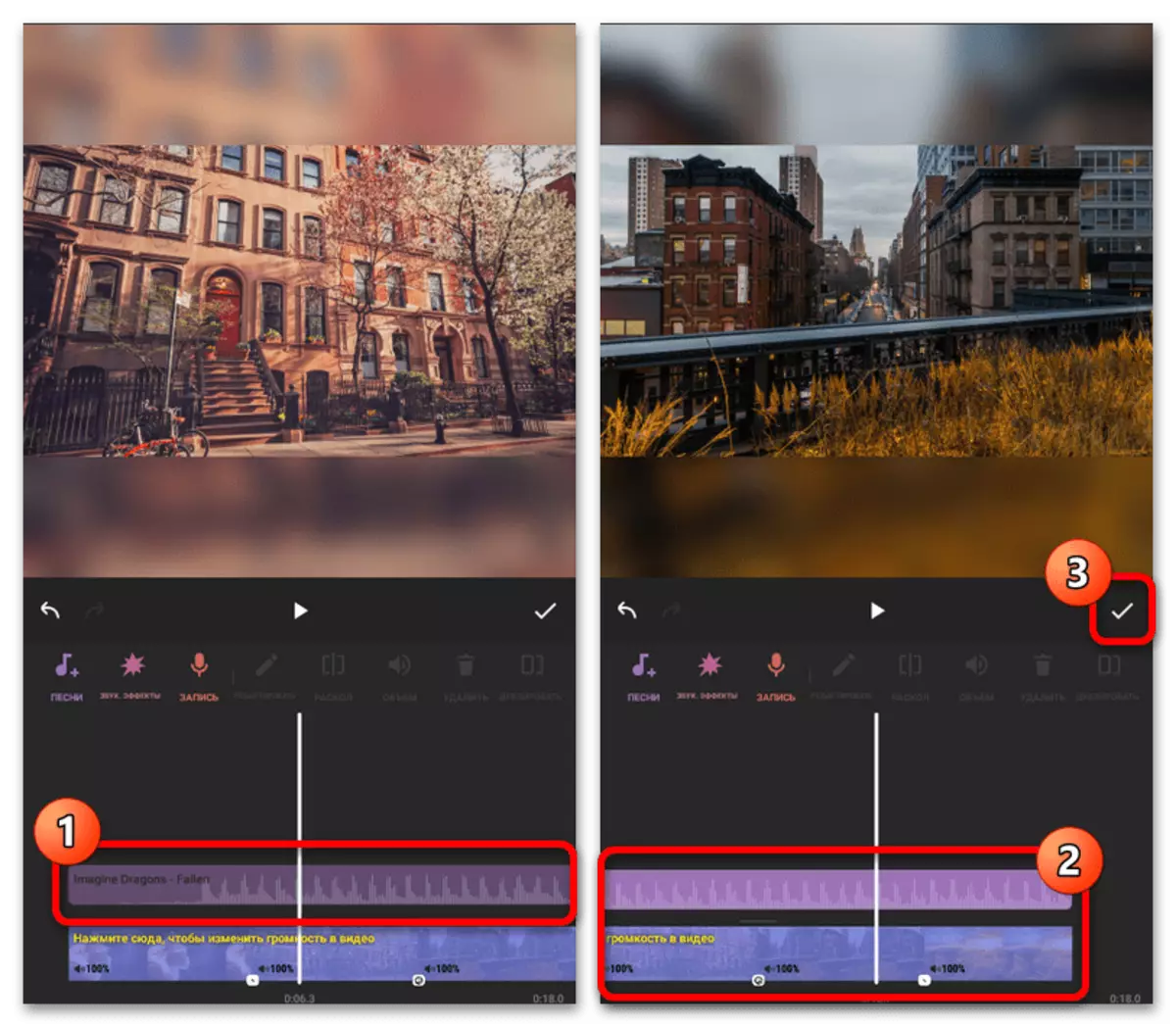
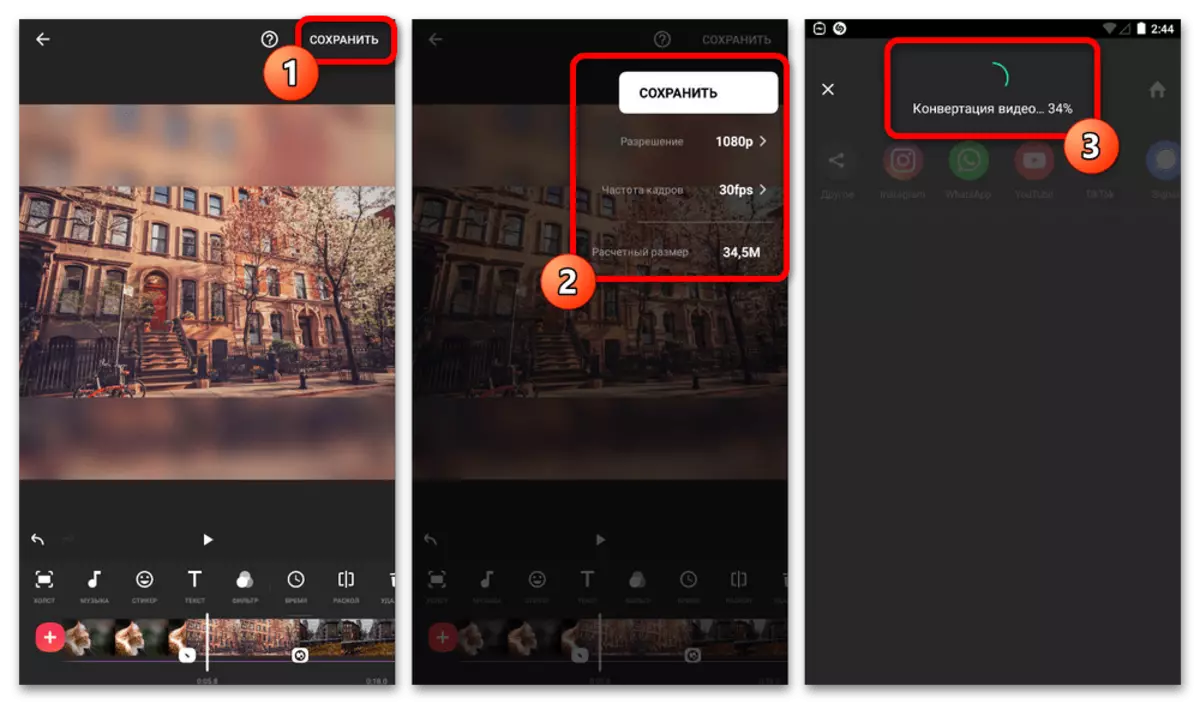
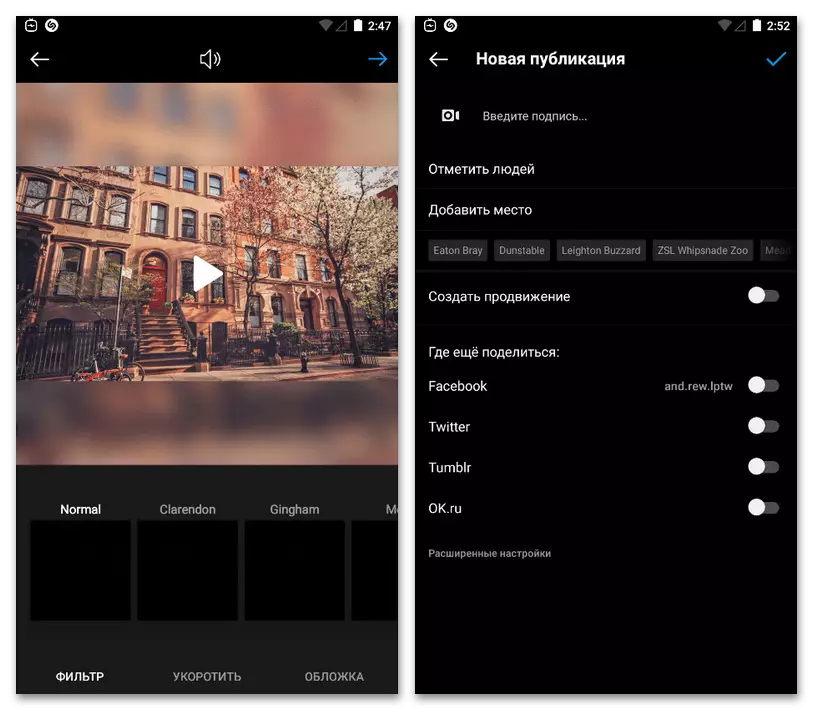
Do not forget that to create and successfully download video with a duration of over one minute, you must use the "IGTV" section and a completely different method of publication. Otherwise, immediately when transferring an entry from the editor to a social network client, automatic trimming will occur in accordance with the requirements.
Method 3: Online Services
In addition to individual mobile applications, music overlaying for instagram can be performed using online services, each of which has its own features. In most cases, such resources do not allow the transfer of publication directly to the social network - only to process and download, but they can still be useful.
