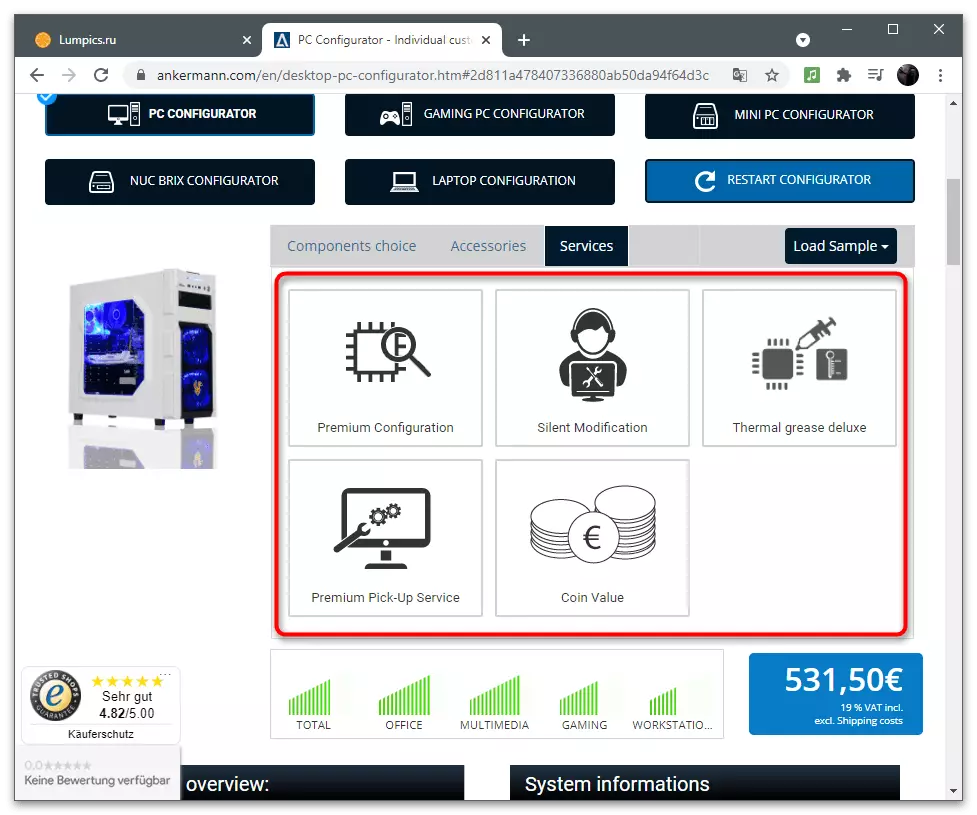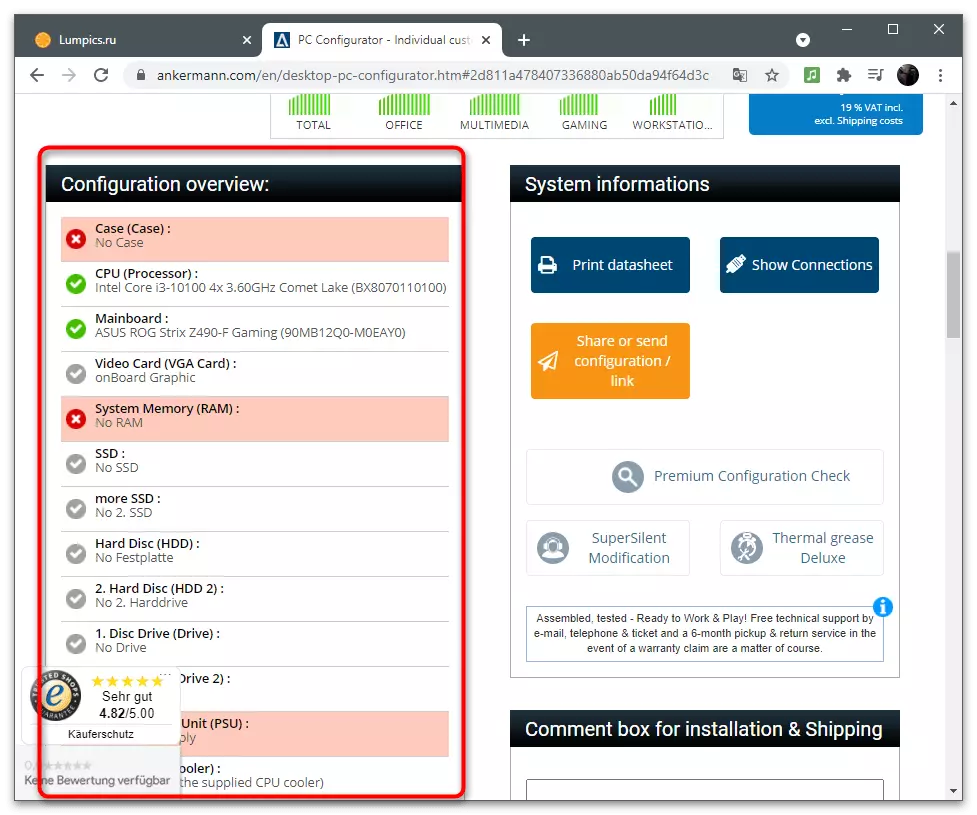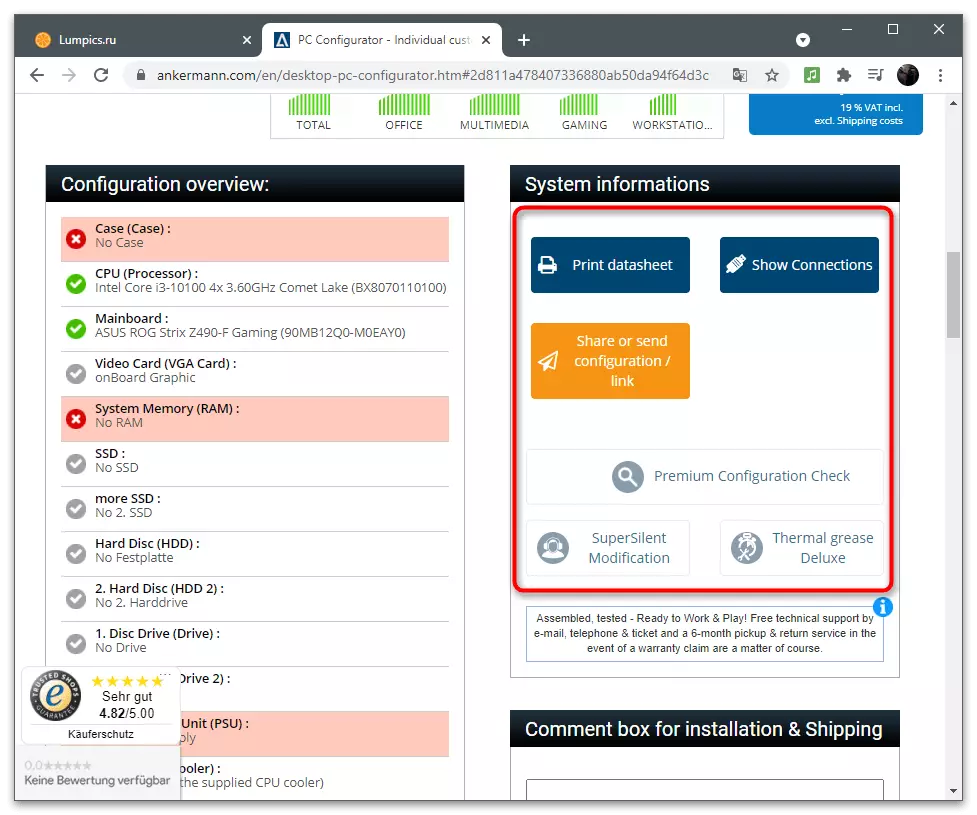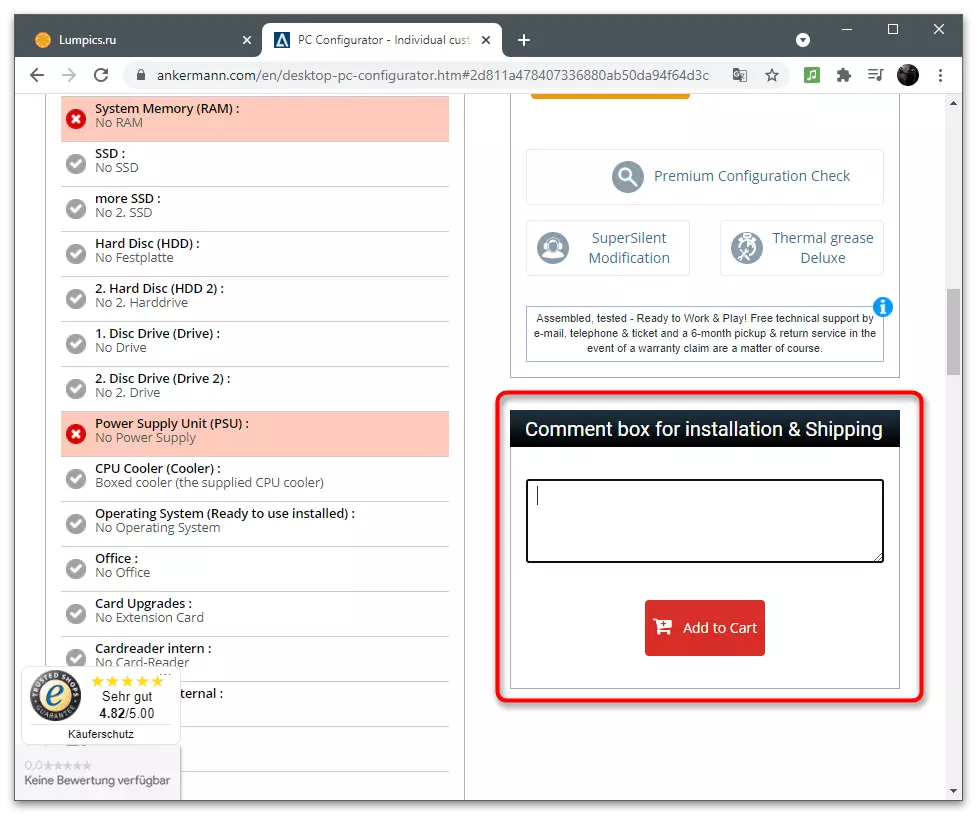The sites presented in this article automatically select compatibility components with selected earlier, so the chance to get a non-working configuration is minimized, especially when the user orders pre-testing from the seller. However, if you first encounter an independent assembly of a PC and do not understand the hardware, we recommend first to read another article on our website, where you will find basic information about the compatibility of the main computer components.
Read more: Check Compatibility Compatibility Computer
Method 1: DNS
DNS is a large Russian store involved in various equipment, periphery, computers and components to them. The user, going to the page of this store on the network, can independently choose the necessary iron and order it for further assembly of the PC. To simplify the task and its optimization, developers offer to use their own configurator, which will be discussed further.Step 1: Required components
The system unit always consists of mandatory components, the presence of which and ensures the normal functioning of the computer. At the first stage of configuration, we will deal with the selection of this iron, since it is the most important step affecting the pricing of the goods and its purpose. We do not give specific advice in the plan for assembling a budgetary or game PC, but only demonstrate the capabilities of the sites described. All other actions in terms of iron selection lay on your shoulders, as is the responsibility for their compatibility and the performance of the system as a whole.
- After moving to the configurator, you can start from any component, but it is recommended to move in turn. Read the prompts from developers to understand what is responsible for certain designations on the page. Click the Add button next to the row with the components to select a suitable model.
- All existing models will be displayed. Please note that the card, reviews, price and main characteristics are always displayed in the card. Use the "C" button to add the favorite item to the package.
- If you click on the name of the goods, its page will open in a new tab and you can read information about all the characteristics supported by the components and other features of the component. This is especially useful to those users who are not yet fully confident that he needs.
- After confirming the selection, you will see that the goods are marked with a check mark and the section with the name of it is now missing. At any time, use the "Remove" button to cancel the selection and specify another component.
- We clarify the features of the site related to most other configurators, on the example of choosing the motherboard after the processor indicated.
- Among the available components are represented only compatible with the processor model of various price categories. Accordingly, the choice already depends on your preferences, since the number of connectors for RAM, video cards or drives can be different, which is mainly changing the price of motherboards.
- After selecting your motherboard, go back to the main configurator window and go to the "case" to make sure that the adaptive selection of components in accordance with the previously selected parts.
- In the list of DNS enclosures, only those that are suitable for the system board specified by the format are suggested. That is, you will see several models with legs for different formats, but they will not be among them that are intended solely to connect other sizes.
- With a further selection, you can use filters to sort components by their characteristics. The "Compatible Goods" filter, which was discussed above, is set by default, and pressing the cross turns off it. In this case, iron compatibility will have to be checked manually. Over the filters there are sorting tools that allow you to see the goods, starting with cheap or expensive, or group them for availability.
- Take off the selection of the following components just as it happened earlier, alternately opening lists with mandatory devices and choosing there suitable for your assembly of the computer.
- Sometimes there will be tips that prompted the features of the work of the chosen iron. For example, that the water cooling system does not be attached to the specified housing or that the video card does not support SLI.
- When opening some sections, additional categories appear, as shown in "data storage". Hard drives are different, and the SSD drives of various formats are often bought to them. The configurator allows combining components by setting into one assembly both HDD and SSD.
- In the list of basic iron still has a section "Additional details". All of them are optional and are set exclusively on the personal preferences of the user.
- In this section you will find: an optical drive, fans for housing, thermal interfaces, Speed Reducer coolers, network cards, skids, card readers and various controllers. Go to the overview of each device model, to select optimal. If none of this installed in your PC is not necessary, skip this item. However, it is important to find out whether there is a built-in coolers in the acquiree housing. In their absence, additional cooling will have to buy separately.
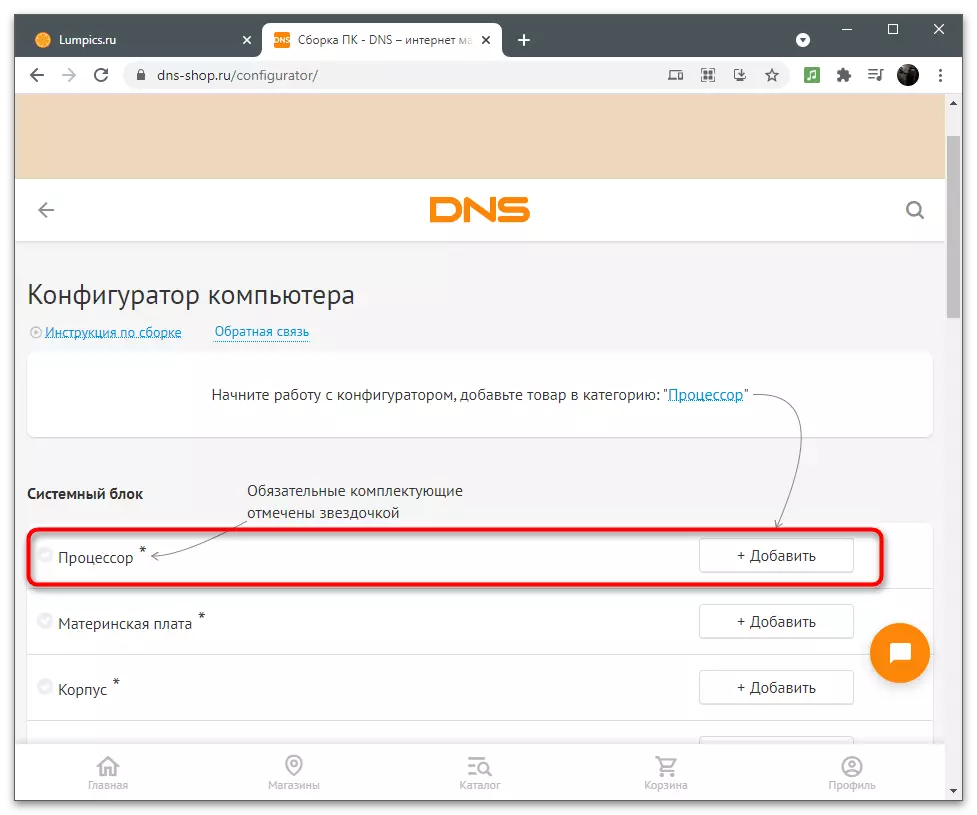
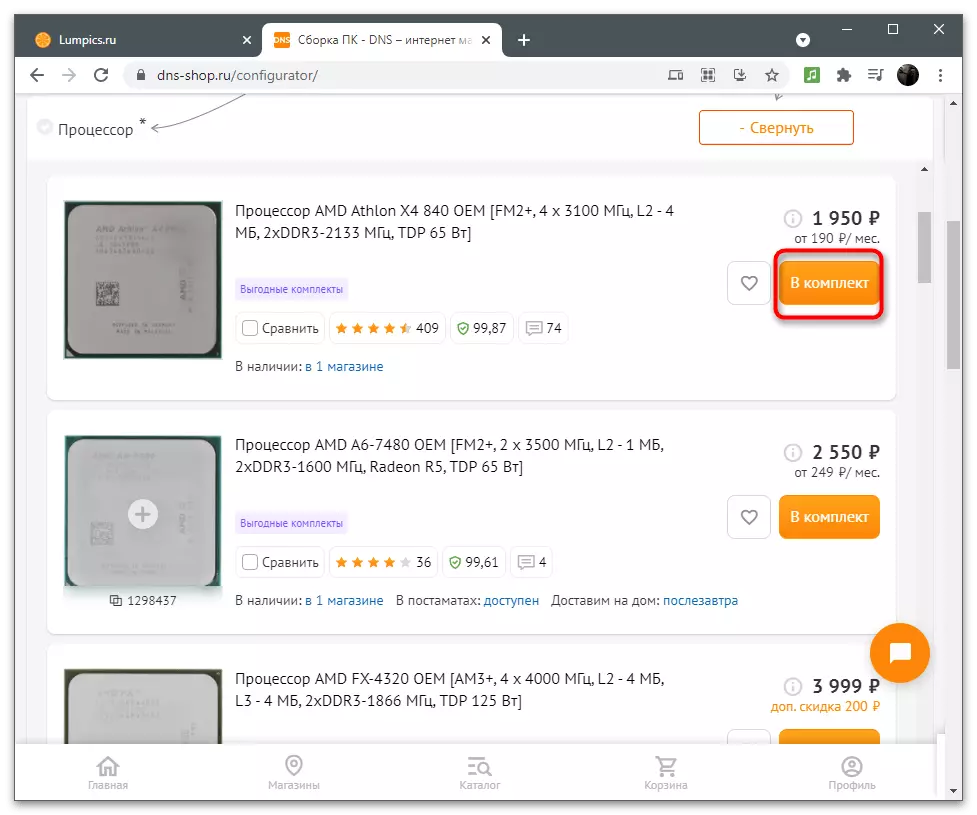
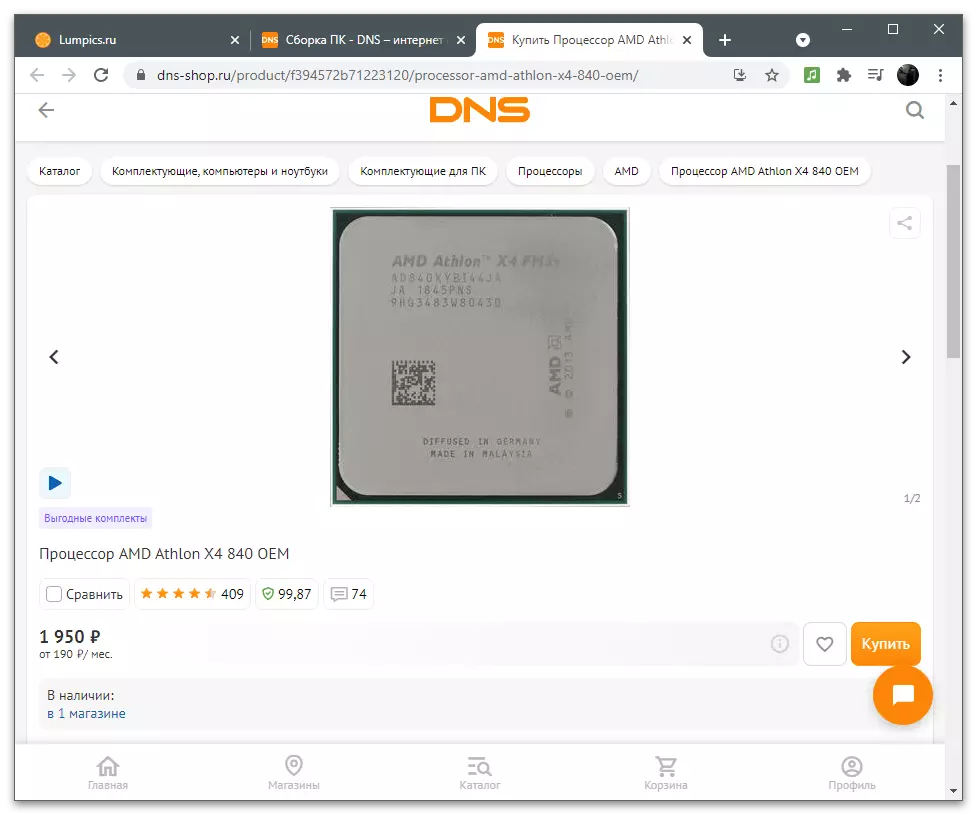
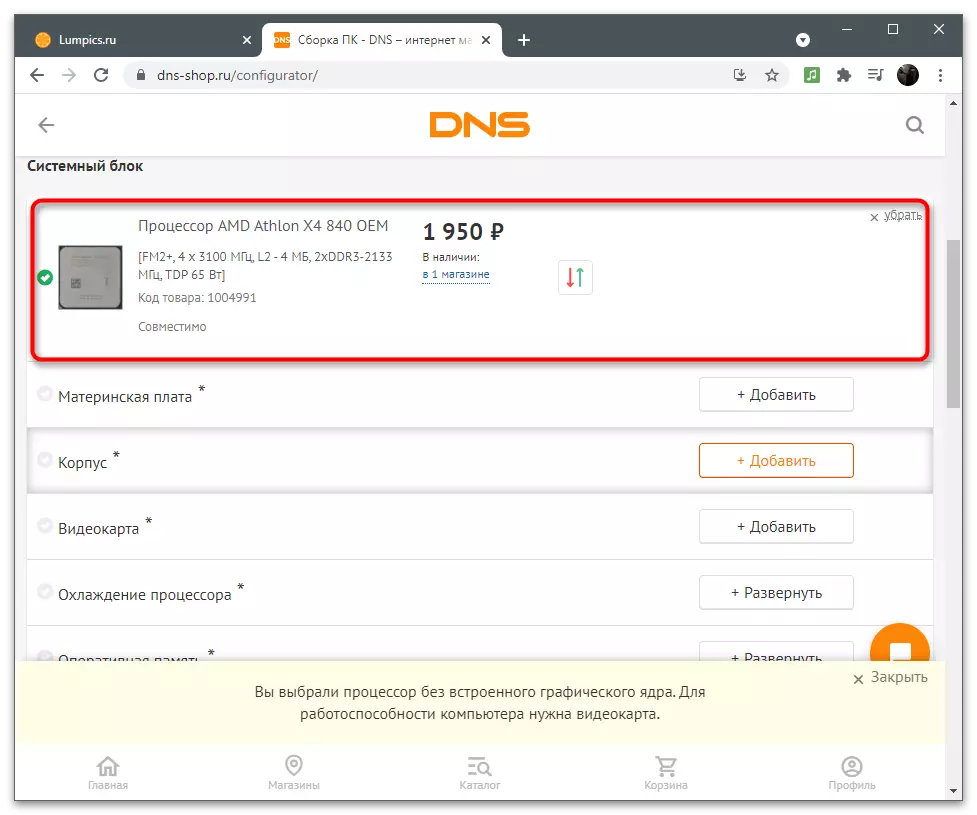
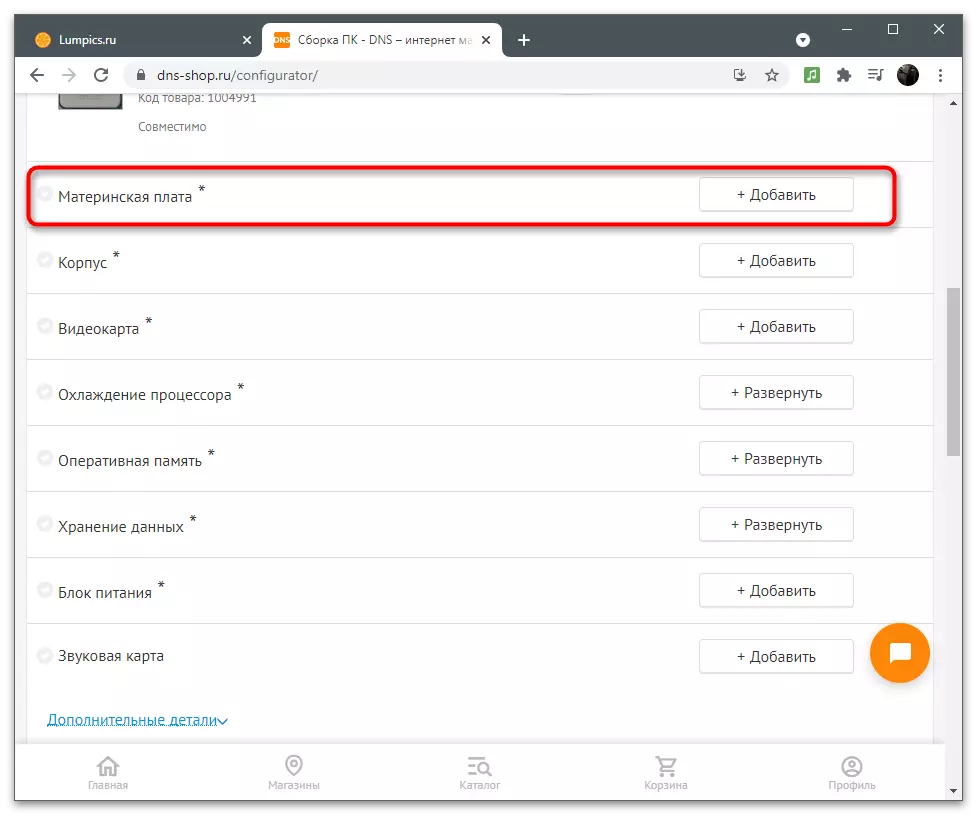
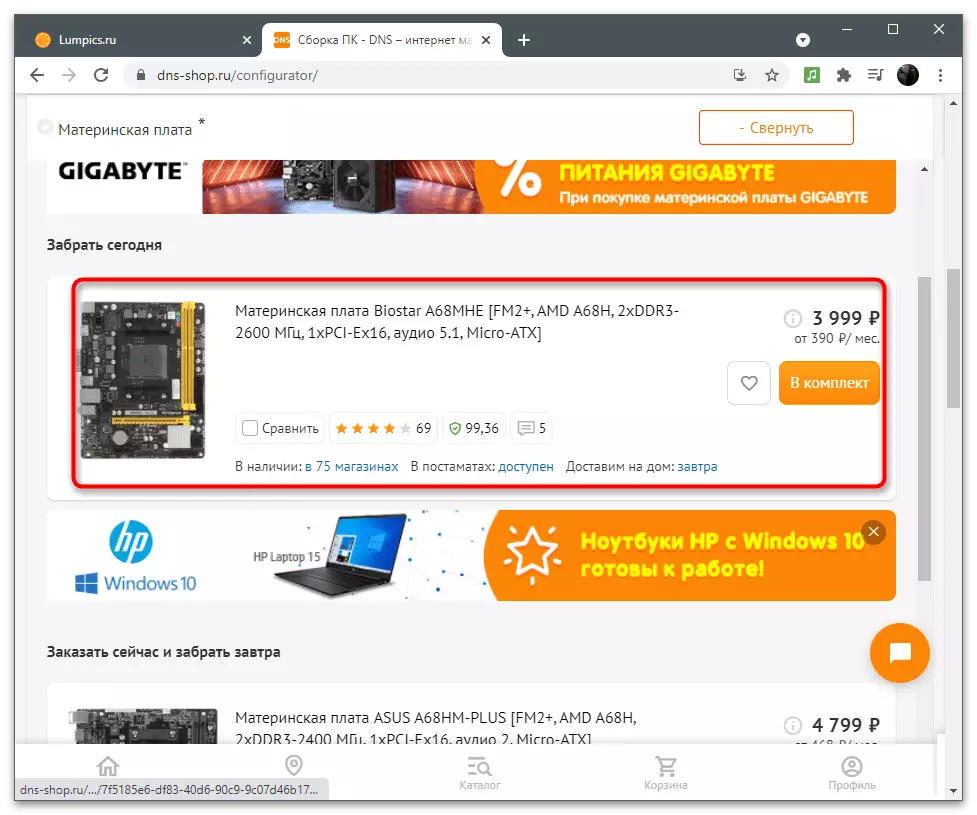
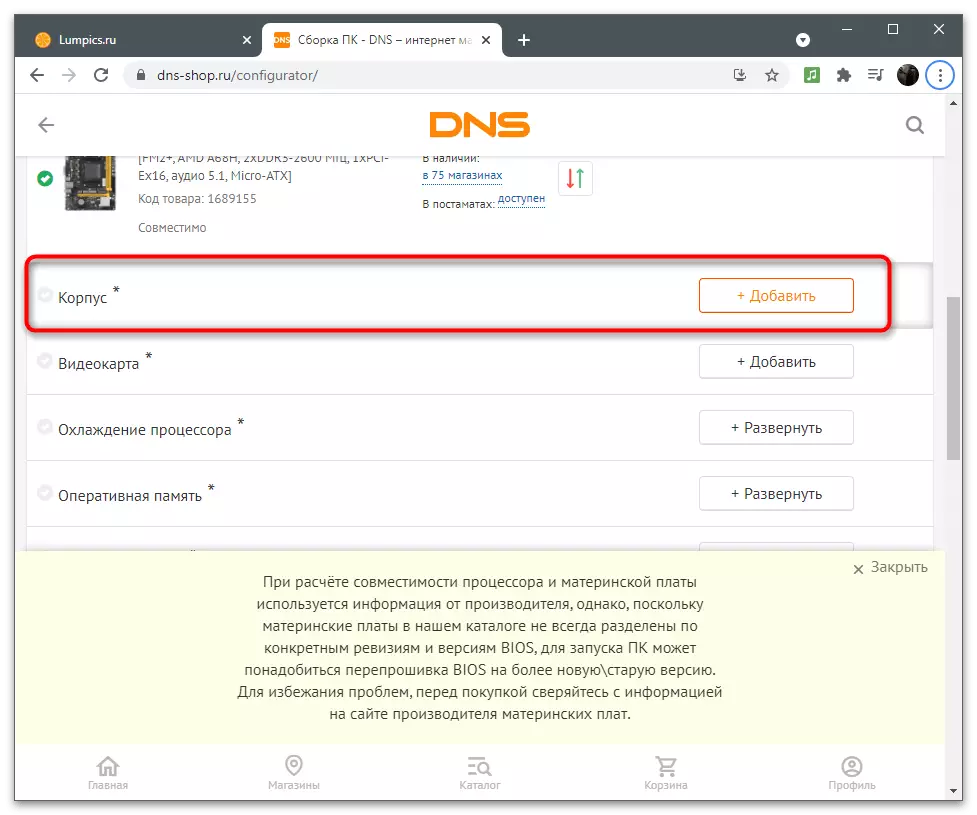
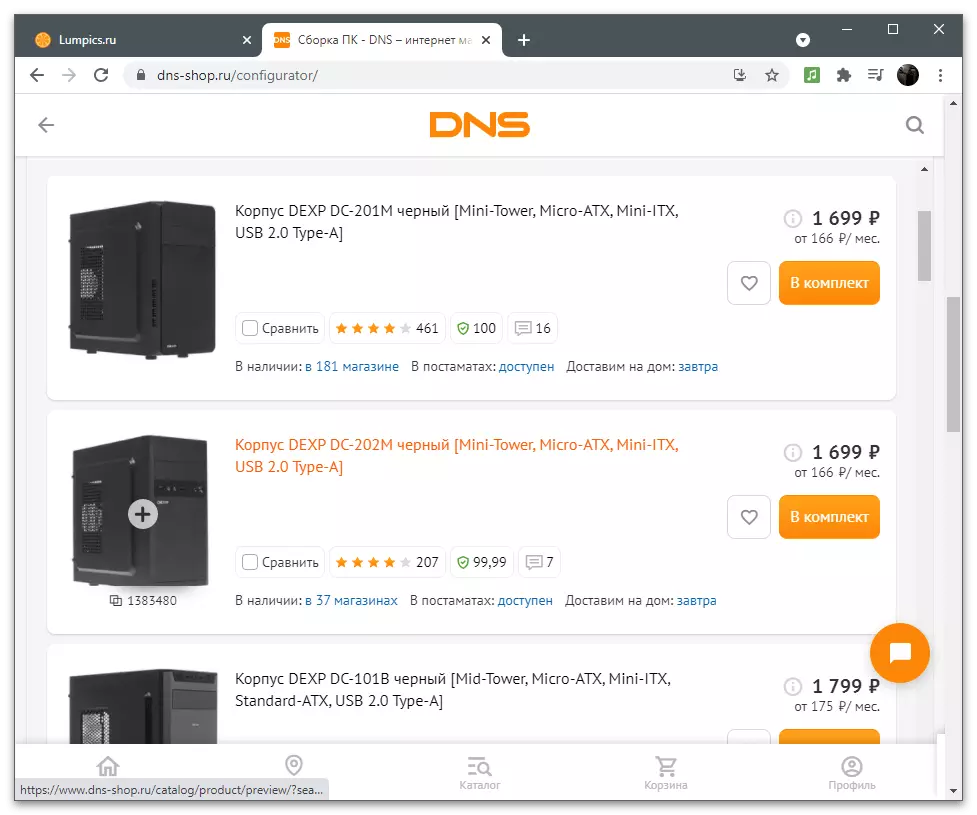
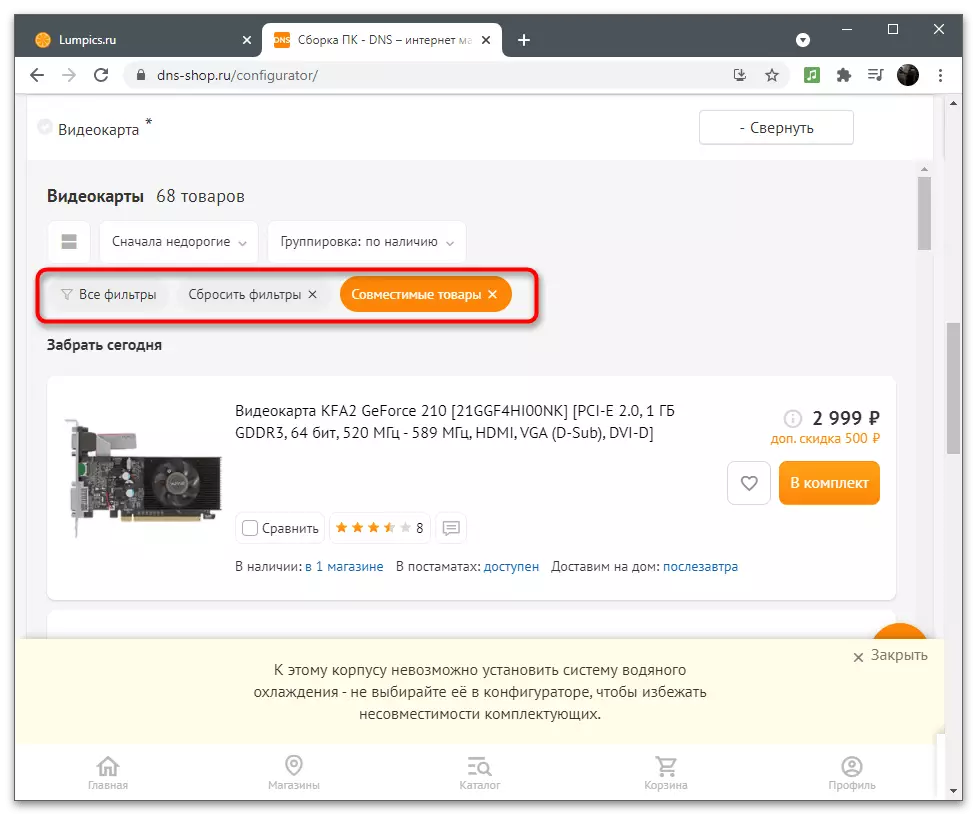
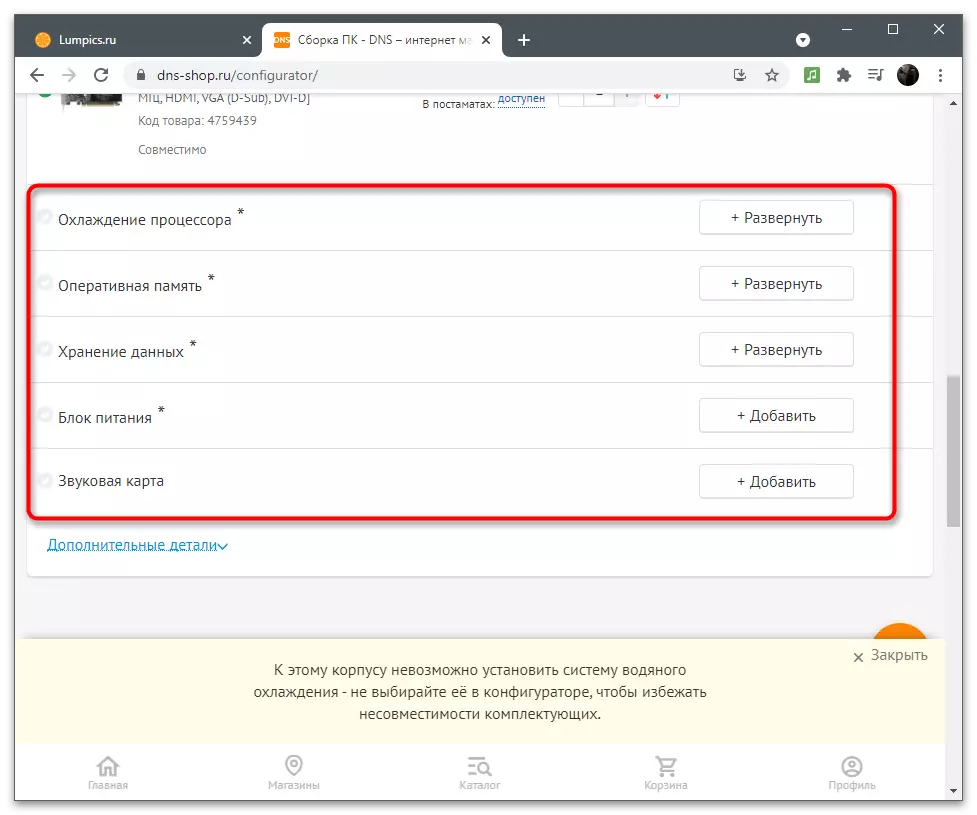
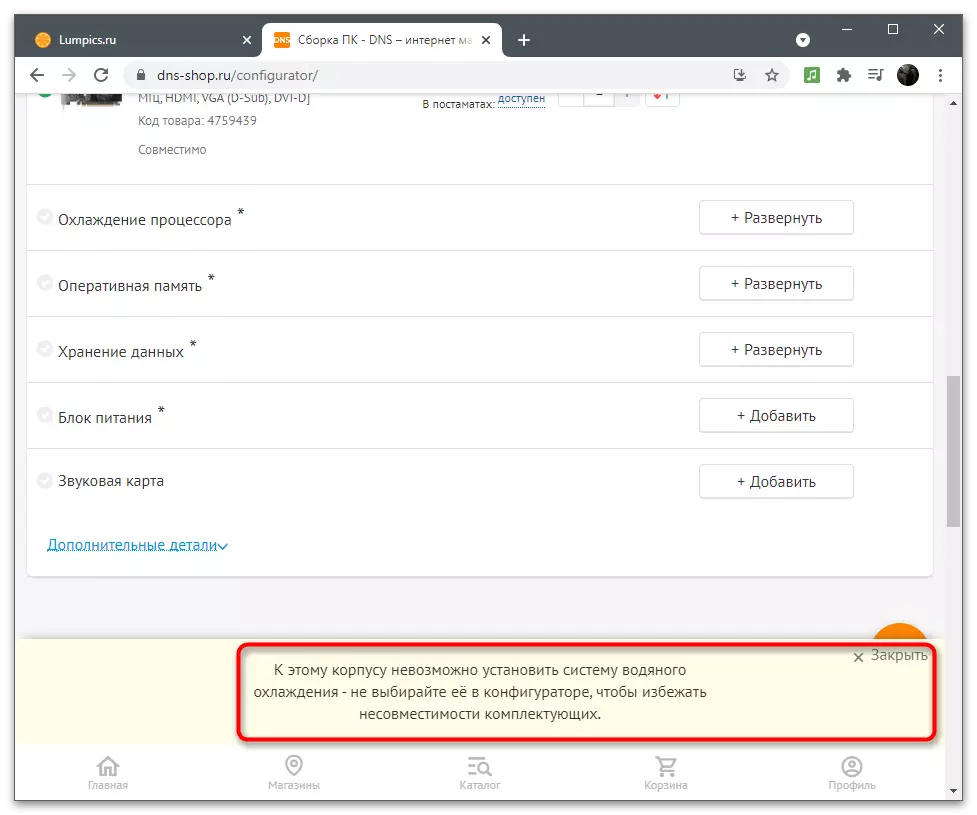
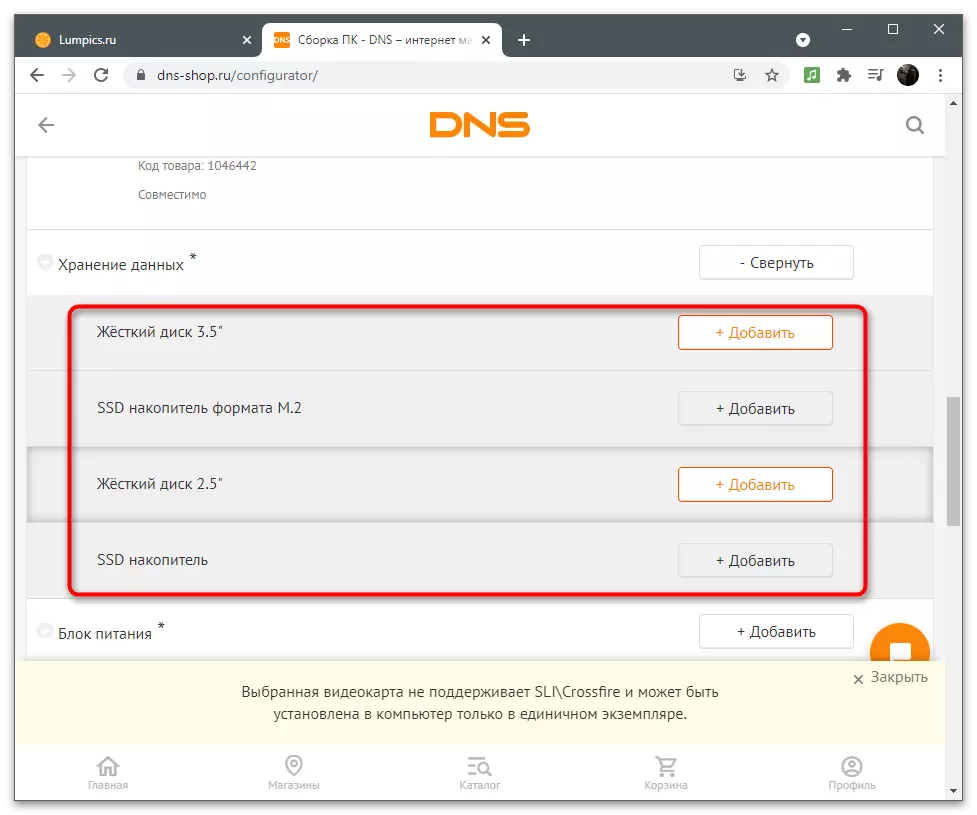
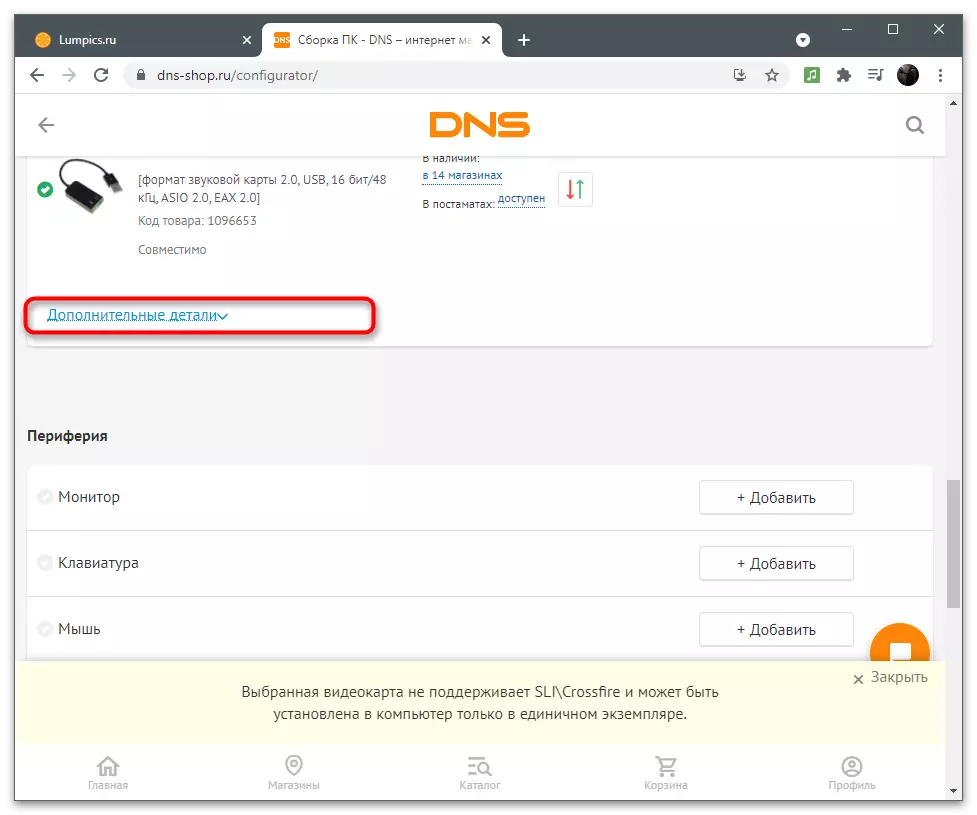
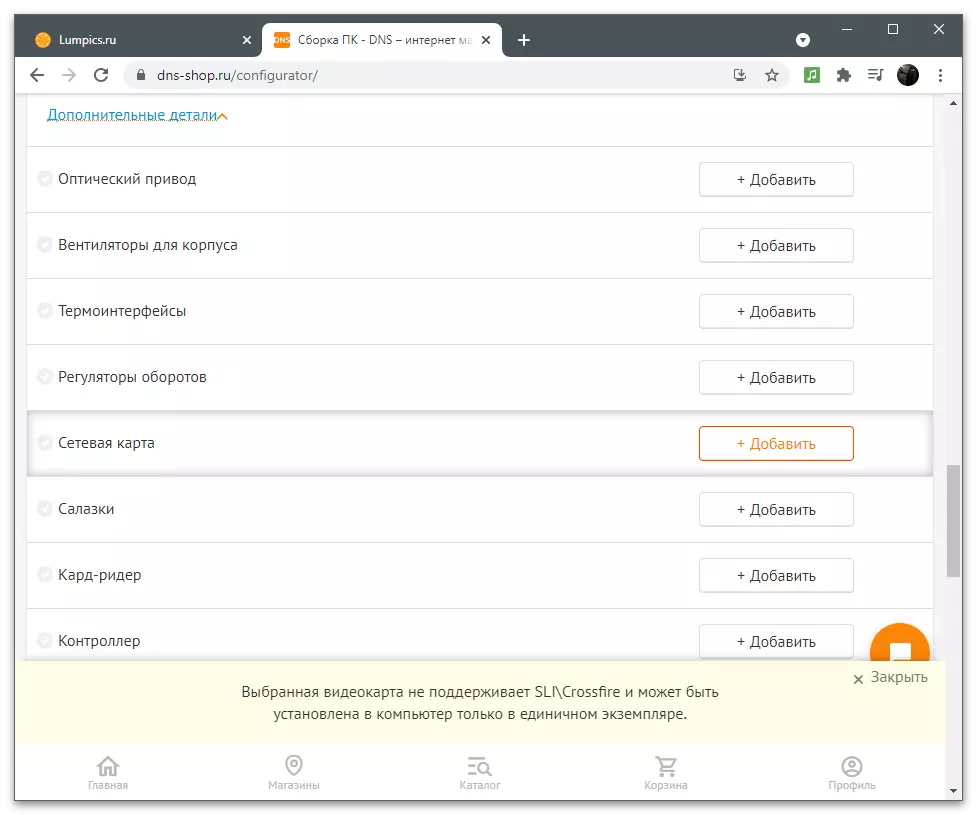
Step 2: Peripherals
Because DNS is a large shop where you can buy a huge number of different devices, the model of computer peripherals also have in stock. They can be included in the PC configurator that is useful to those users who collect it from scratch and does not yet have available a monitor, keyboard and mouse. Adding peripherals immediately include it in the overall price tag that will be aware of the cost of the entire PC.
- Drop down to the "periphery" and select your device.
- Wait until the list of models available and find among them the required. The selection is made in the same way as has been shown above.
- Note the access to the "grouping": here you can sift through the periphery, which does not suit you. For example, when you select the keyboard you can specify the "Gaming Keyboard" to have been the first mechanical model or membranki created specifically for gamers.
- Around the same principle applies to the actions of other peripherals, so with the choice of mouse and audio system should have no difficulties.
- This section also has a link to "Additional details", clicking on which displays the list is not as popular art.
- It has a set of keyboard + mouse, adapters for Wi-Fi and uninterruptible power supplies.
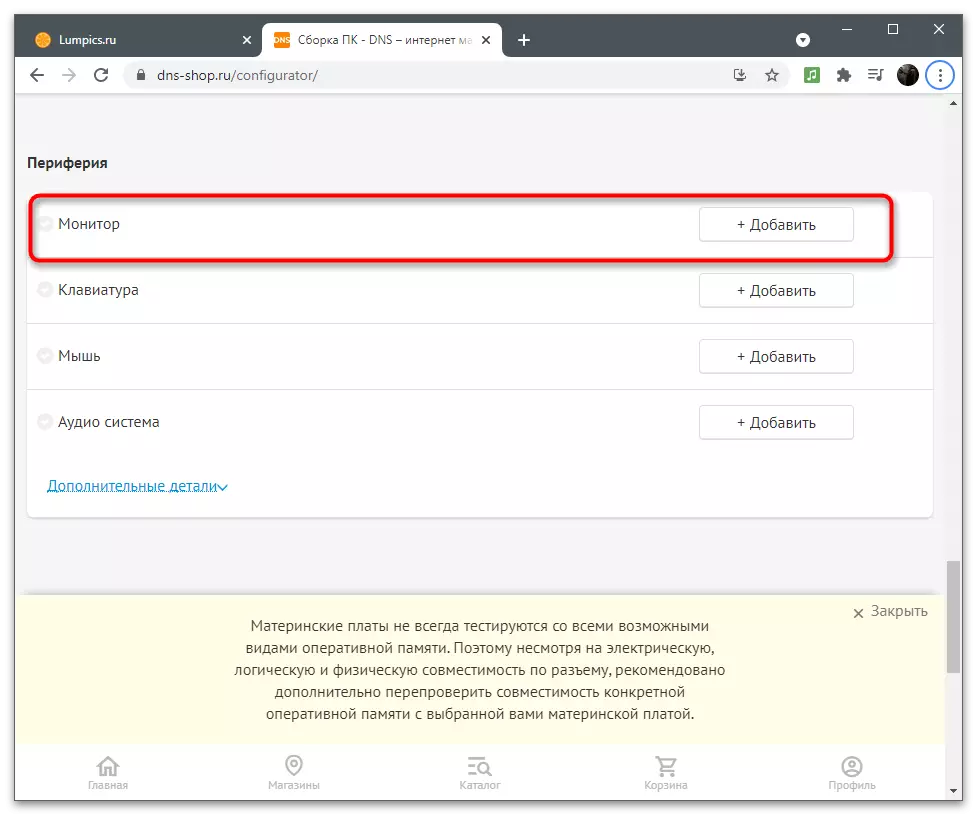
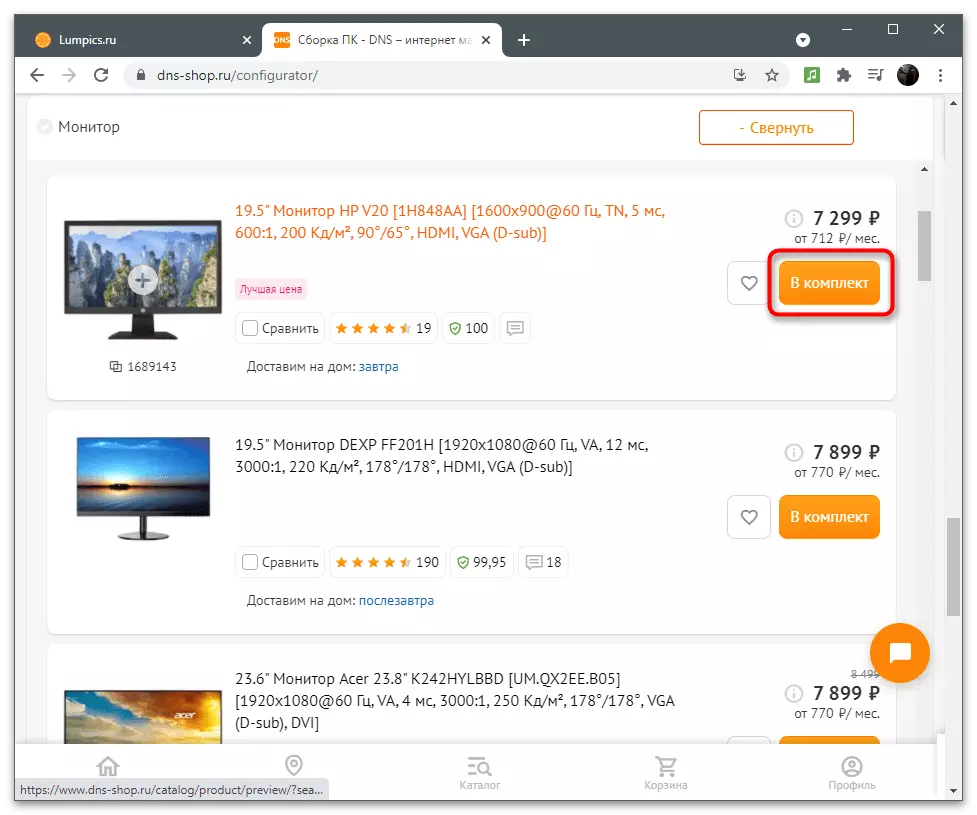
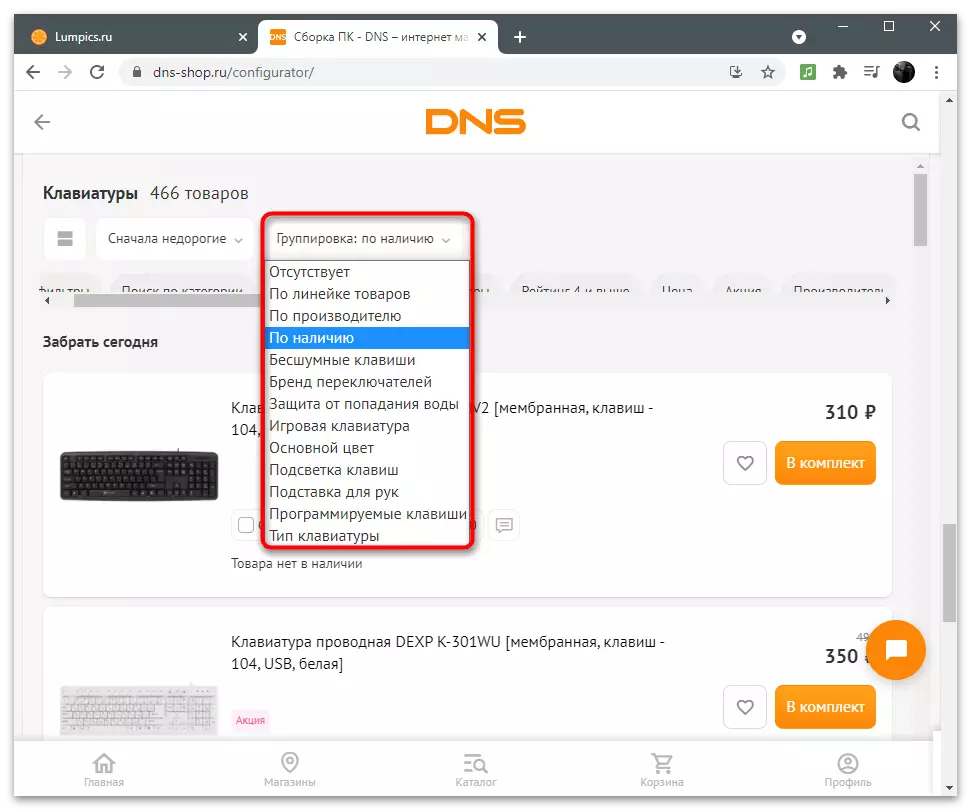
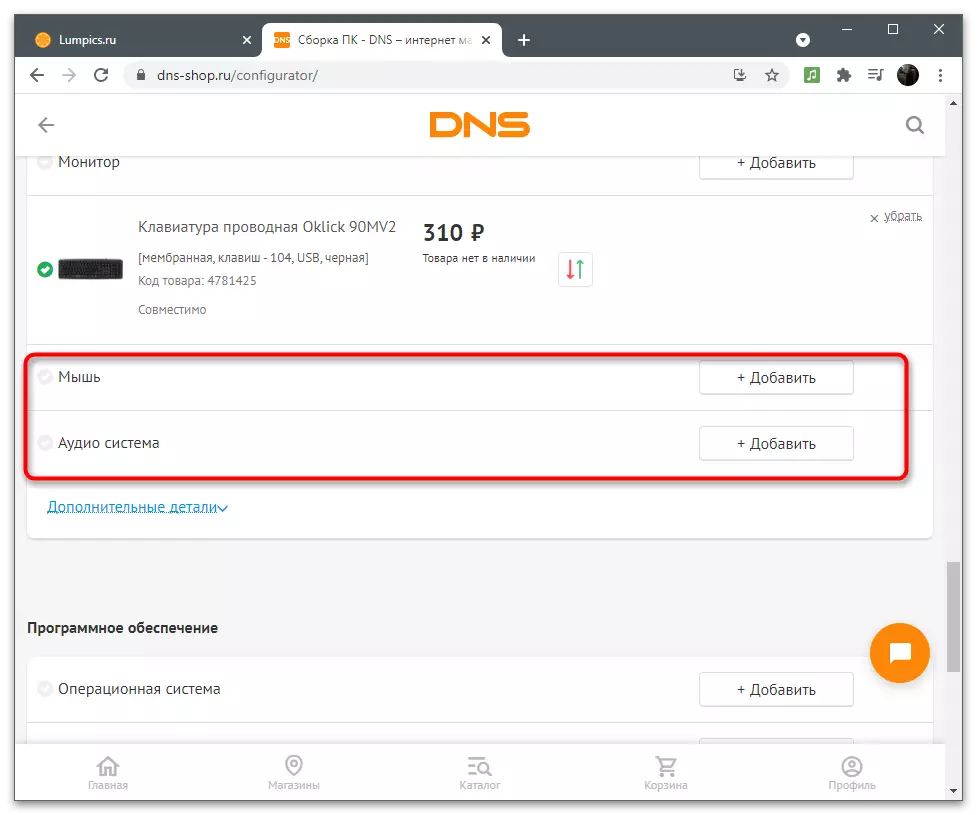
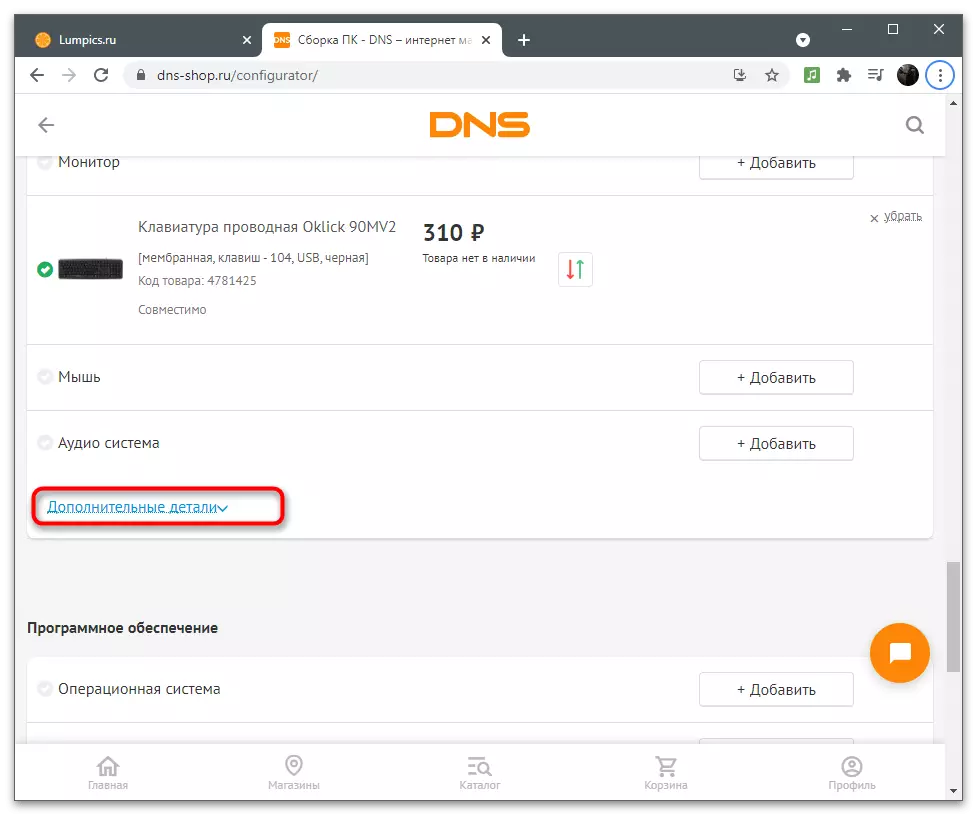
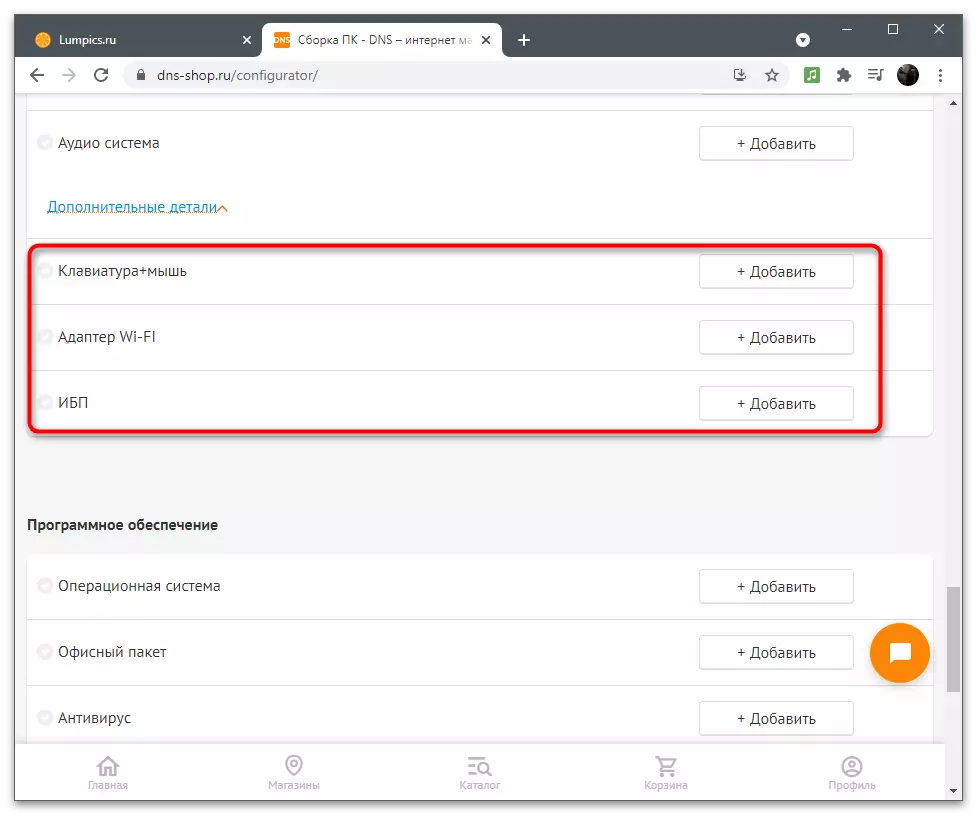
Step 3: Software
Considered Trading is engaged in distribution and digital products, offering users the license keys or drives with operating systems and software. If you are going to re-buy the operating system and office suite for your PC after assembly, it is possible to include the cost directly in the configurator or even order together via DNS (if the item is out of stock).
- To do this in the section "Software", expand a category.
- Lay the operating system or the program you want to purchase. Note that some of them are distributed in the form of a USB drive, a disk or a digital license, that is, the key will go to the mail or in the form of a card along with other goods.
- The same applies to a package of office solutions from Polaris or Microsoft. In most cases, such software is distributed as an electronic key.
- In complete, we note the third section - "Antivirus". The store distributes such a protective software. When you purchase, carefully read the characteristics, as you can buy goods more expensive, but three or even more licenses, which is not suitable for home PC. More antiviruses apply for a year, after which the license will need to be extended.
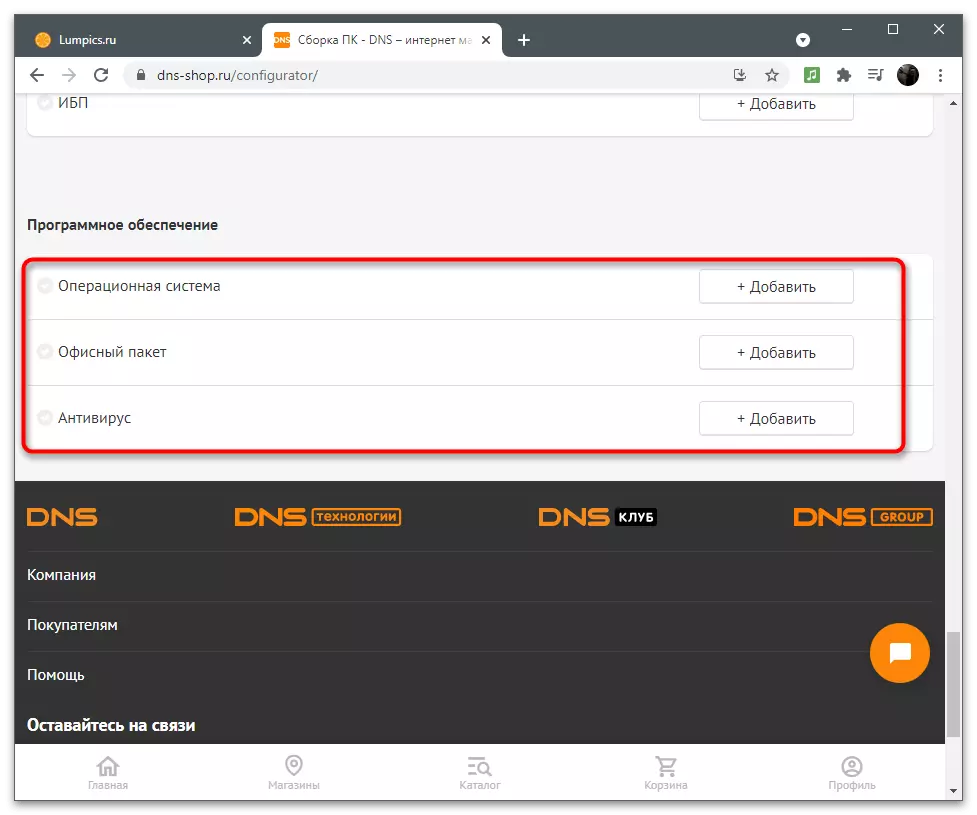
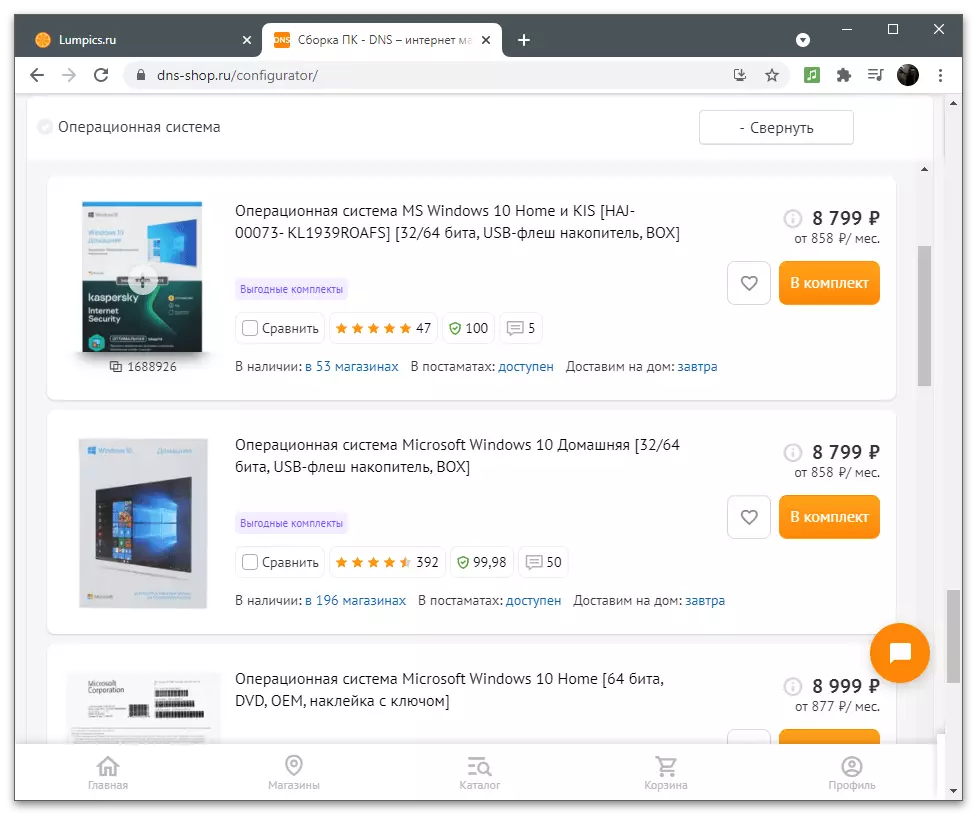
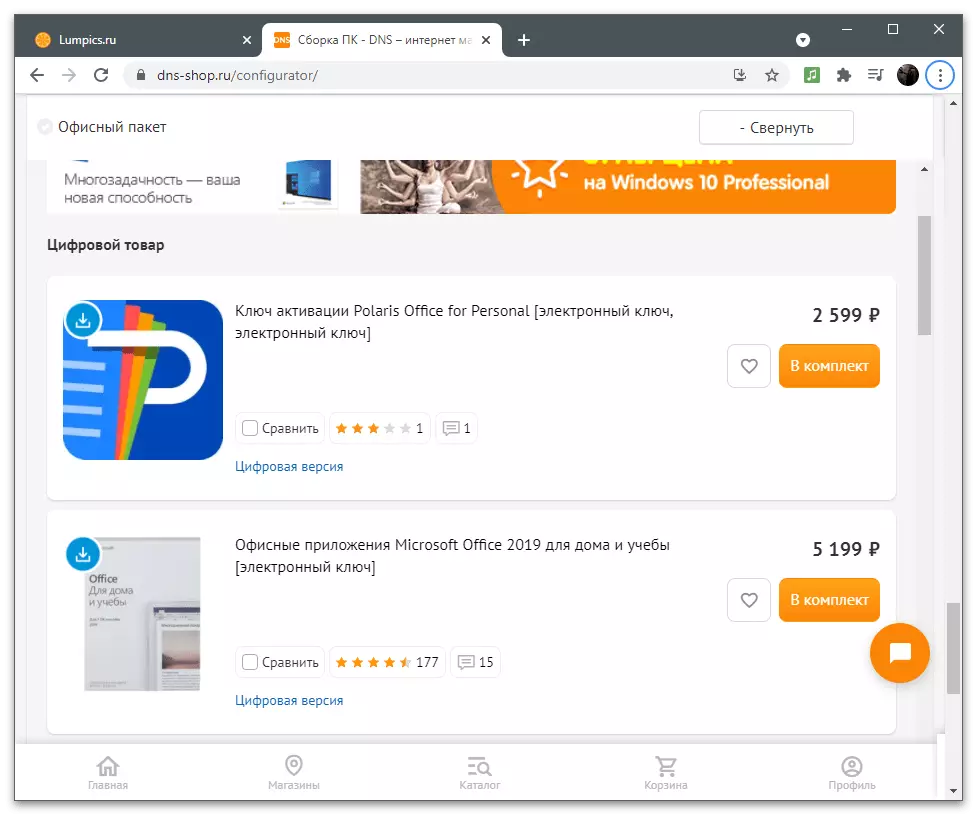
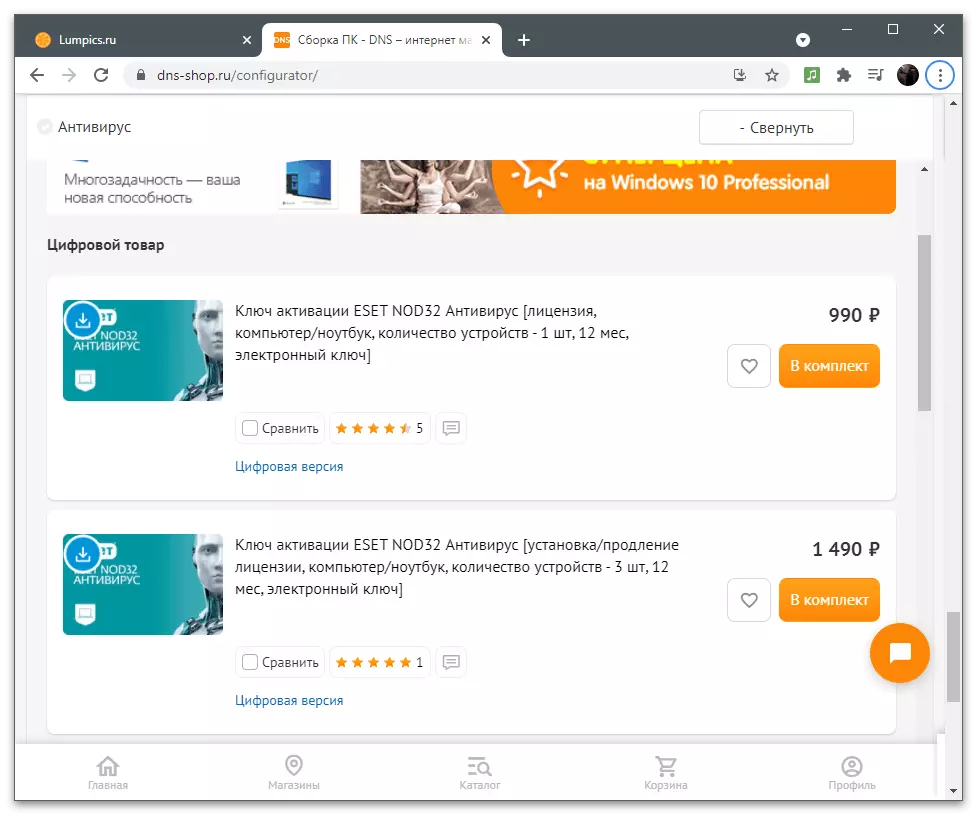
Step 4: Completion of the assembly
Assembling a computer is ready, which means that you can end in collaboration with the site and make an order if necessary right now to purchase an assembly or order it for configuration and tests. The site has different functions that interact with the assembly. Let's deal with the fact that you can perform useful in the configurator.
- From above, you will see the warnings that some components are incompatible or there is not available. Accordingly, messages will appear only if necessary. On the left, the amount of added mandatory iron is displayed, without which the assembly is not possible.
- If you click the "Save" button, the current configuration is saved in your account and is available at any time to order or edit. To do this, you must first register.
- On the right shows the current assembly price, taking into account all added components and even those that are not available now.
- If the order can be purchased right now, at the bottom you will see the active buttons "buy with the assembly" and "buy without assembling". By the title of these buttons it is already clear what they answer. Take into account only one feature - the acquisition with the assembly can do it more expensive, so clarify all the nuances of the consultants or read warnings on the pages.
- The latest buttons available - "Clear List" and "Share". Use the first to delete the current configuration, and the second - if you want to get a link to the assembly to leave it yourself or send to a friend.
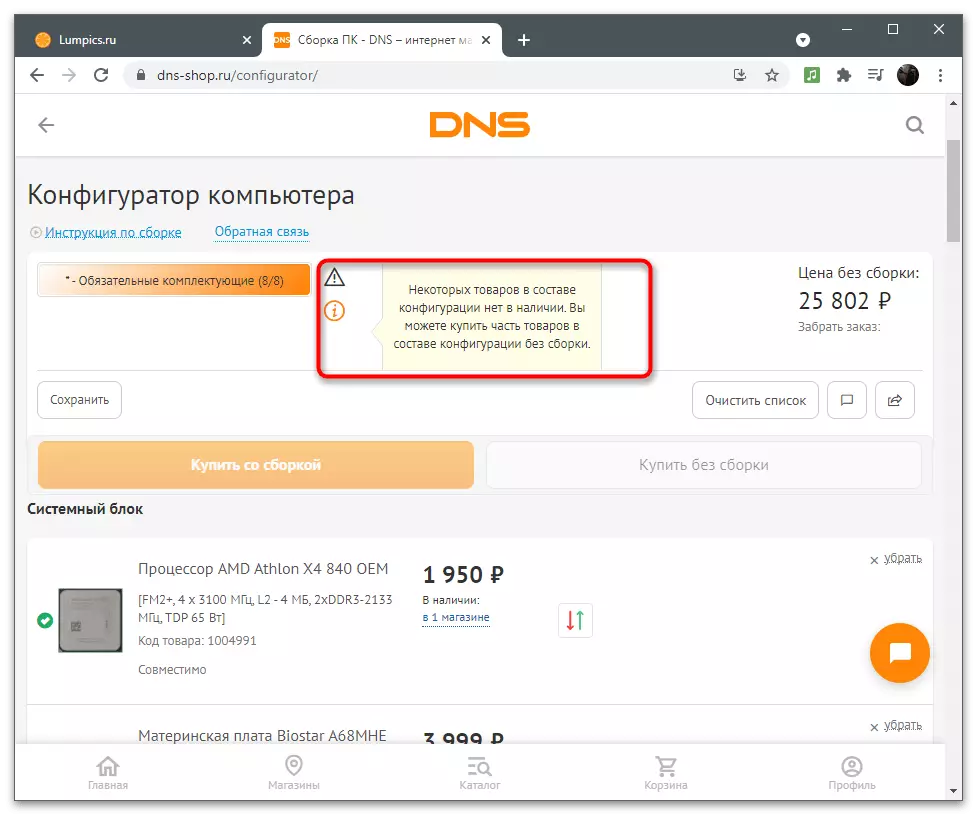
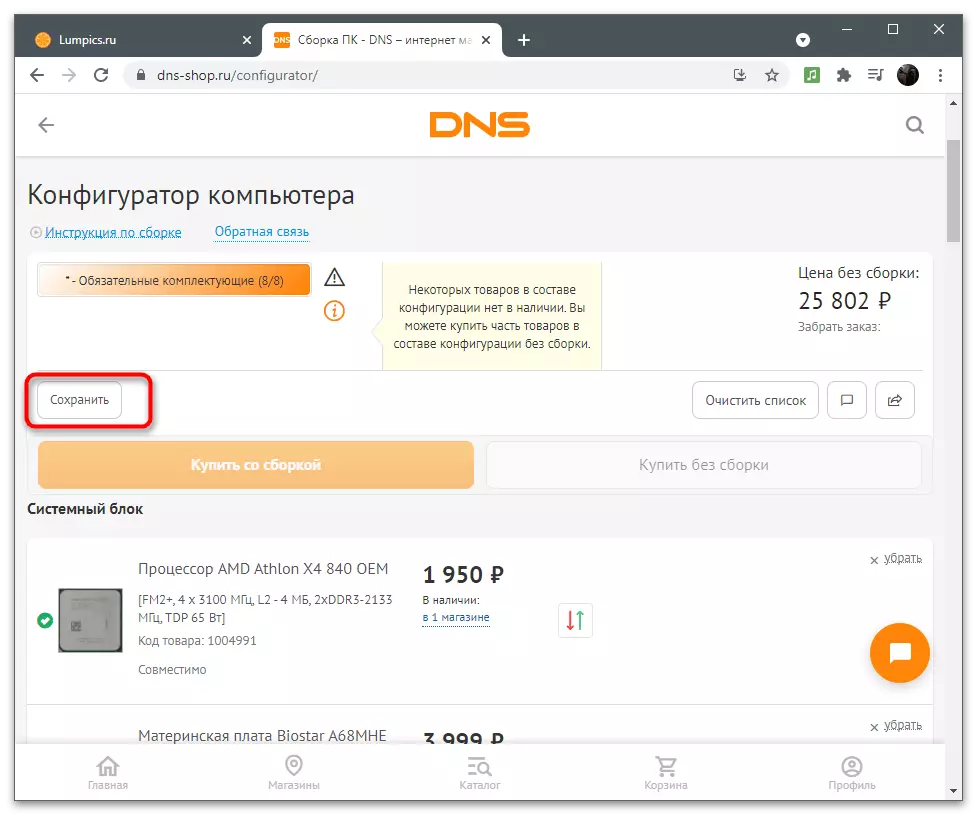
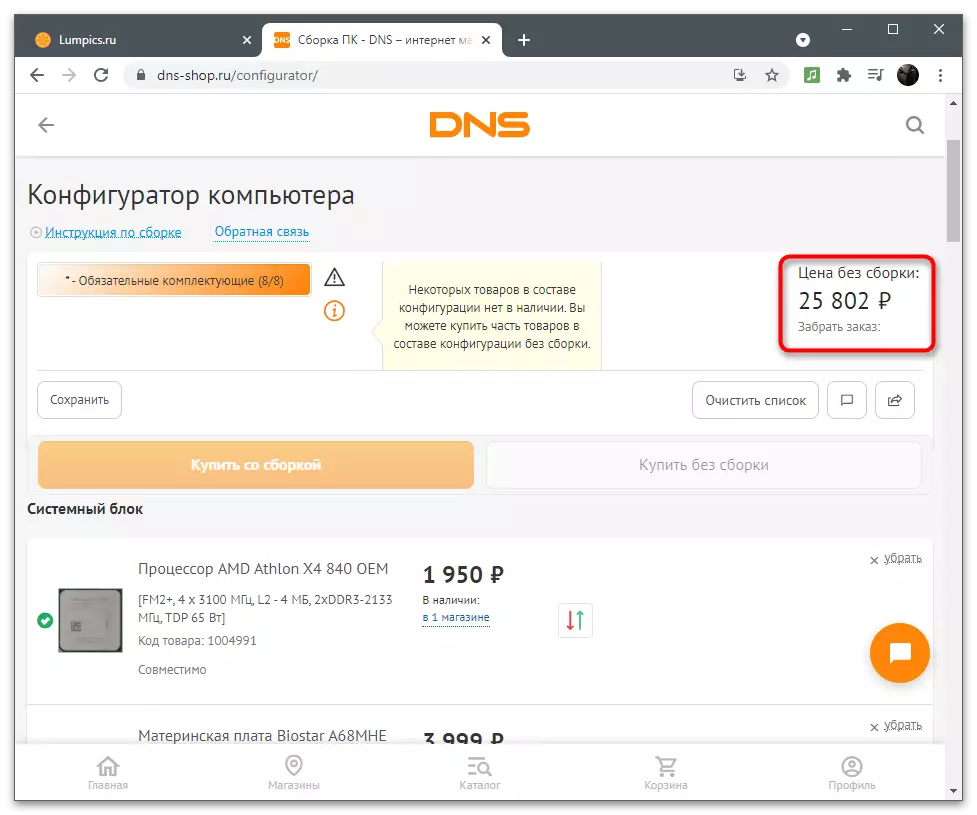
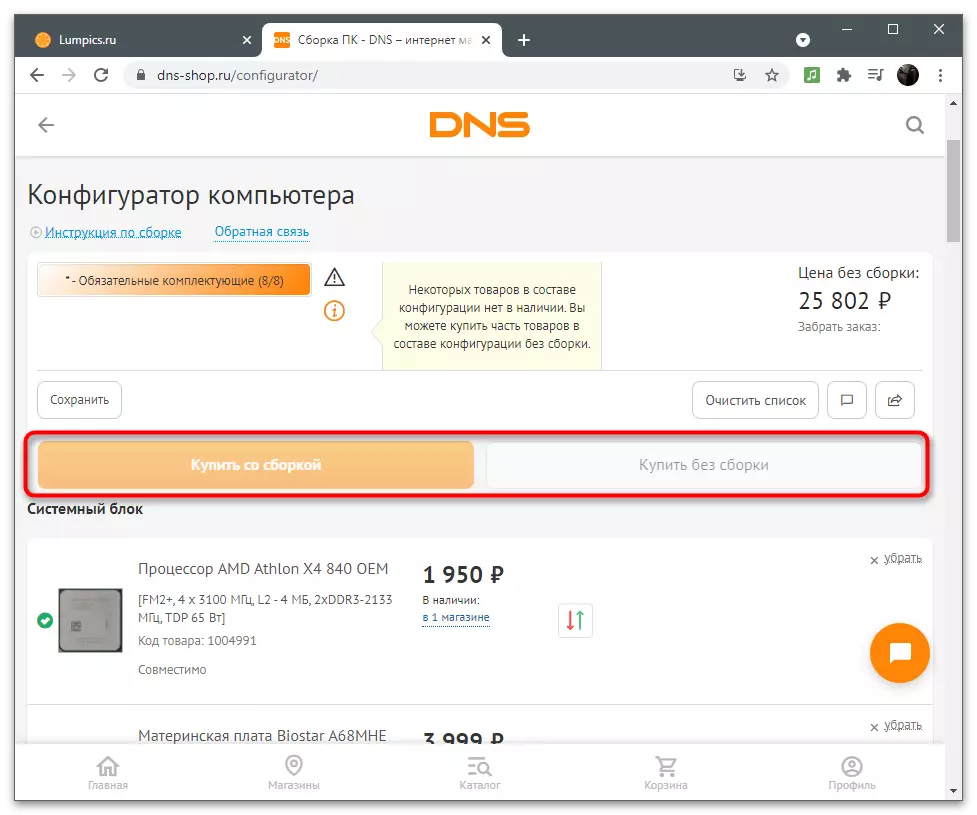
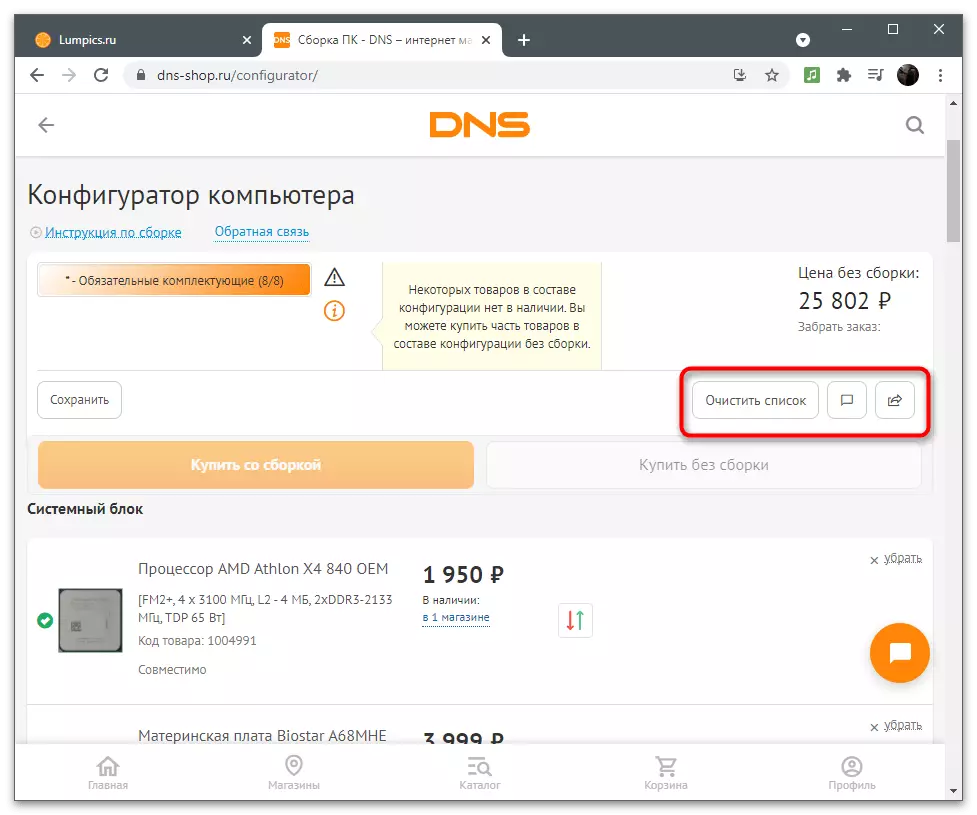
If you prefer to interact with other Russian online stores, in which there are also built-in configurators, you can use previous instructions to roughly understand the general principle of action. Consider that the fullness of the warehouses of each stores are different and certain goods may not be available.
Method 2: Telemart
Consider in this article and the Ukrainian online store having a built-in configurator. However, it can be used not only for future orders, but also to form the assembly, to then find components on other trading platforms.Step 1: Mandatory Accessories
In this case, it is also worth starting with the main components, without which the full assembly of the computer is impossible. It is important to understand that this configurator also shows only a compatible iron in the list if the specific processor or motherboard model was originally selected.
- Check out the components and deploy the "processor" or "motherboard" first to form a future assembly around these main components.
- After opening the list on the left, you will see available filtering and sorting options. Use the first slider if you want to set the maximum or minimum device price.
- On the right above the list of goods there are additional filters, among which the default "available", "compatible" and "TELEMART recommends" is installed.
- Now, when you figured out with all the settings, you can move to the selection of components, starting from the processor. Find it in the list or use the search. Browse the main characteristics, reviews and prices, after which you confirm your choice.
- In the main window you can see not only the selected and available equipment, but also statistics on the current configuration, ie the percentage of its availability, the number of selected products and their full price.
- Move on the list, alternately choosing the desired components to form your own unique configuration.
- When choosing a motherboard by default, you see only compatible with the model-compatible model, which is very convenient in terms of saving time at viewing the characteristics of the socket of each sentence.
- Telemart for some components offers to acquire post-warranty service, which includes the replacement of parts, firmware, an additional warranty period and any accessories. This is no longer included in the main configuration, so decide whether it is worth choosing something from the proposed.
- Take care of the rest of the components, ensuring the assembly augmentable percentage and total amount.
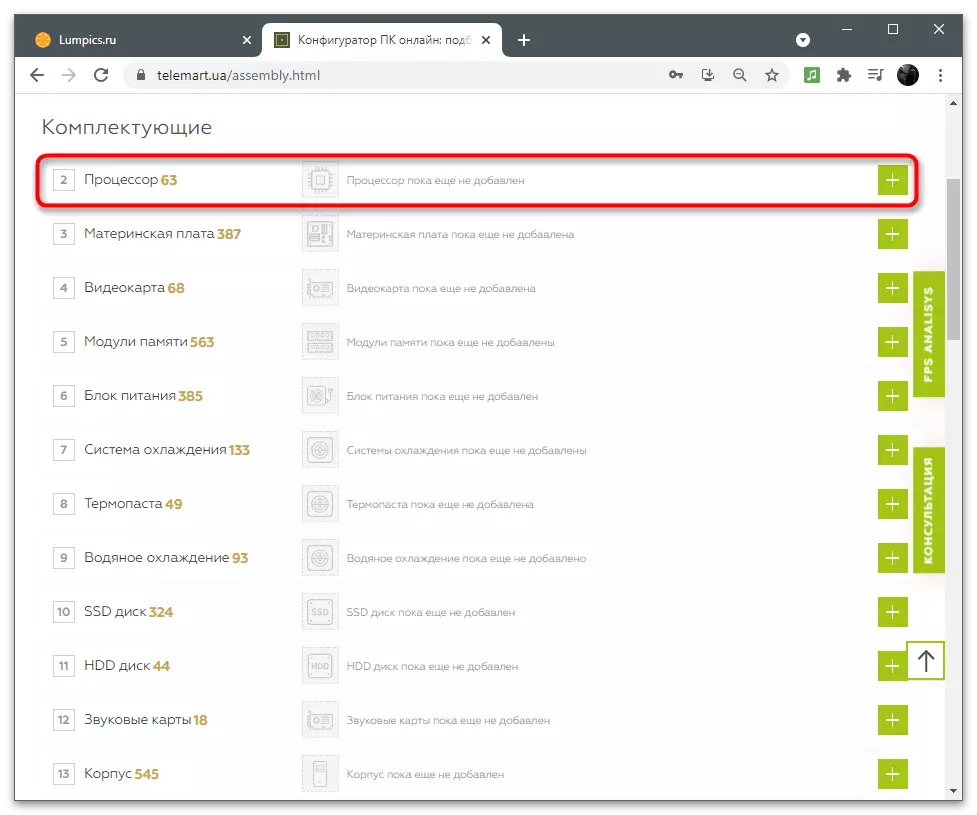
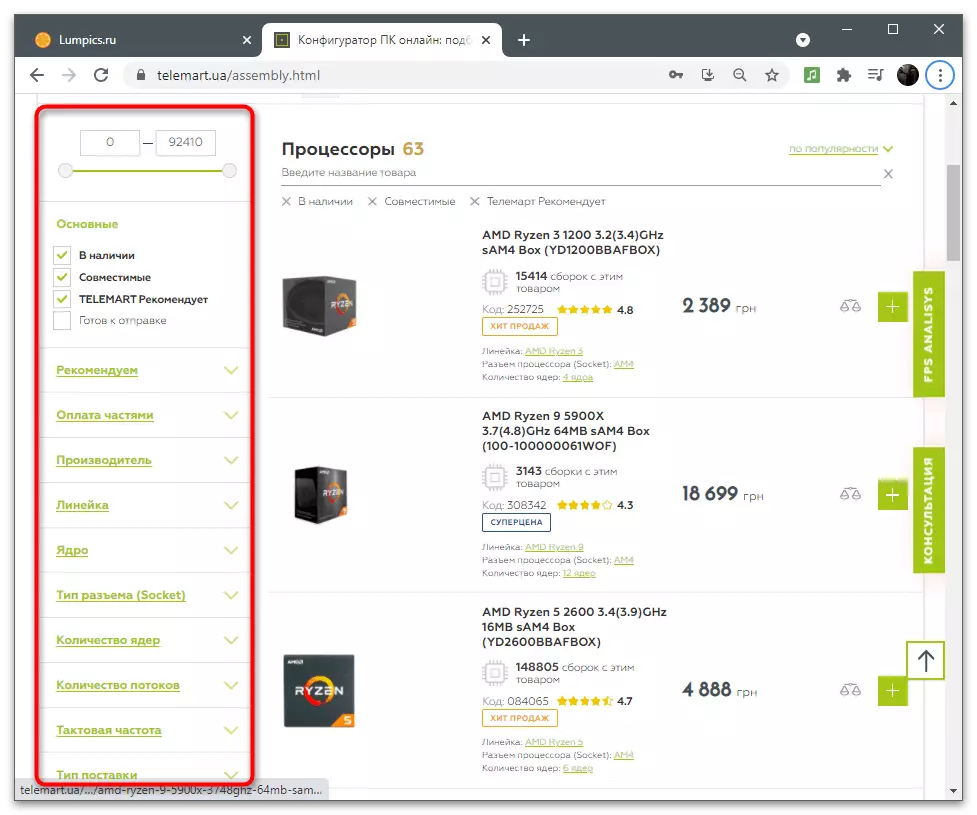
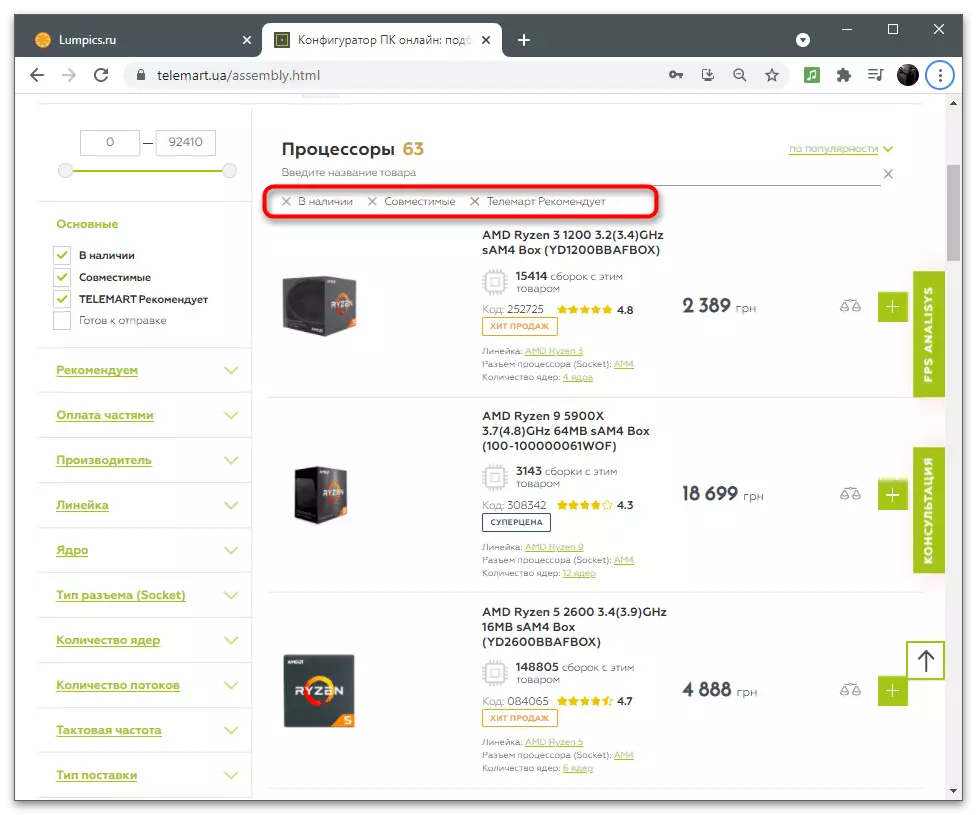
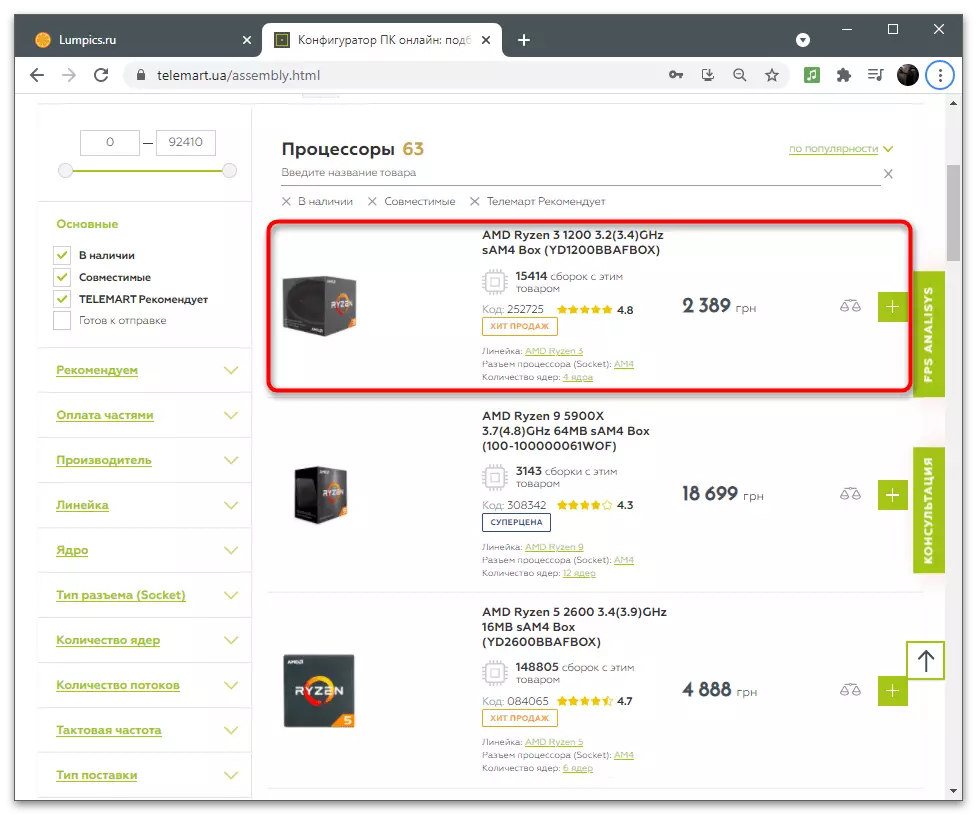
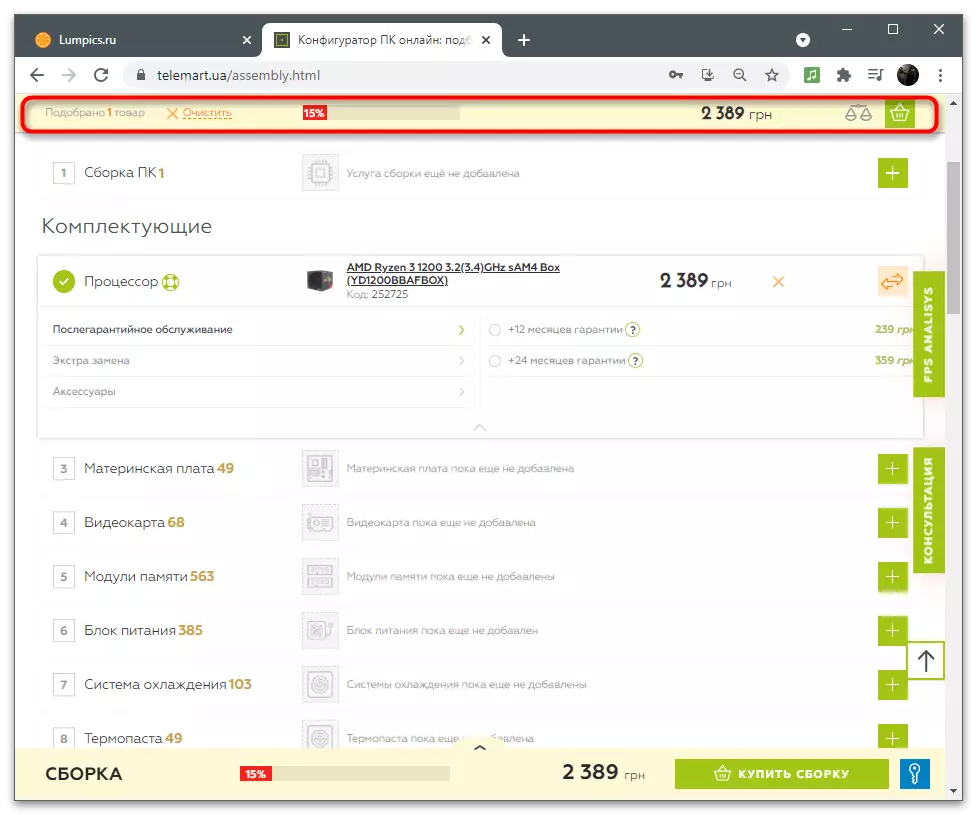
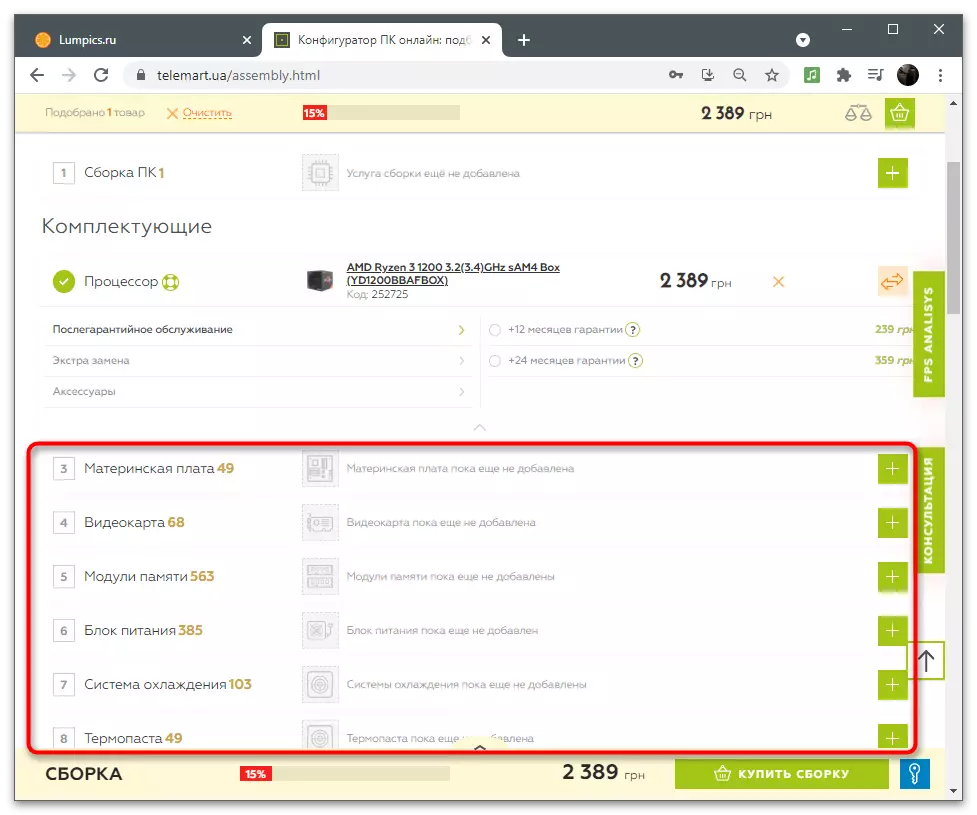
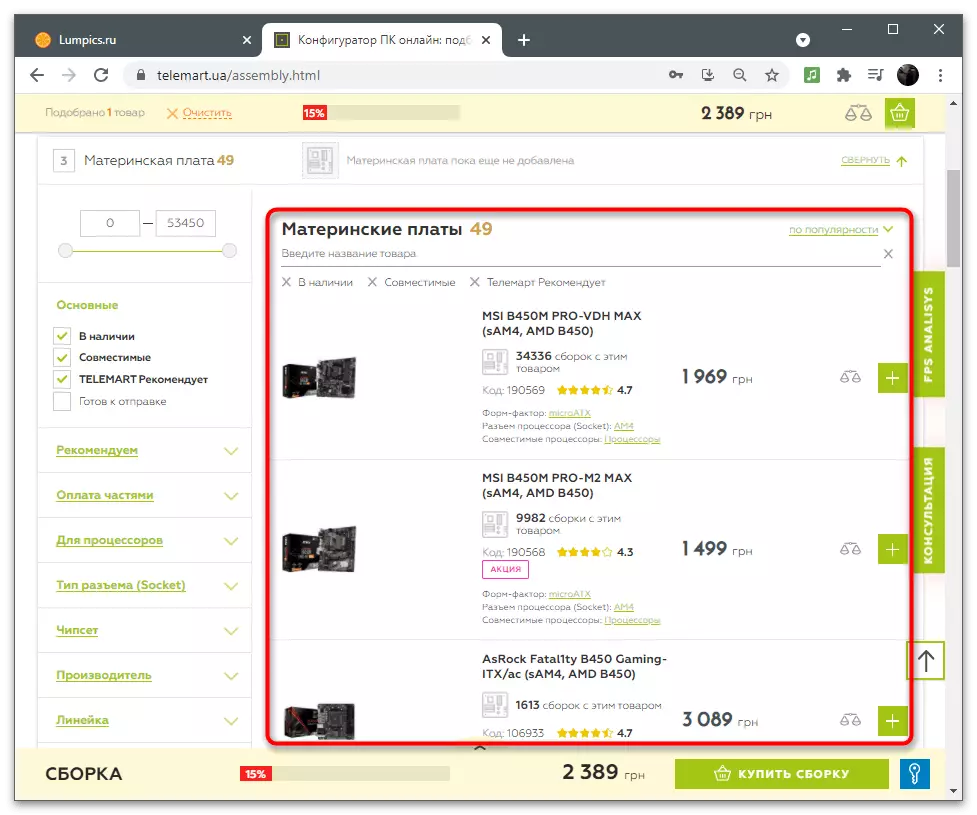
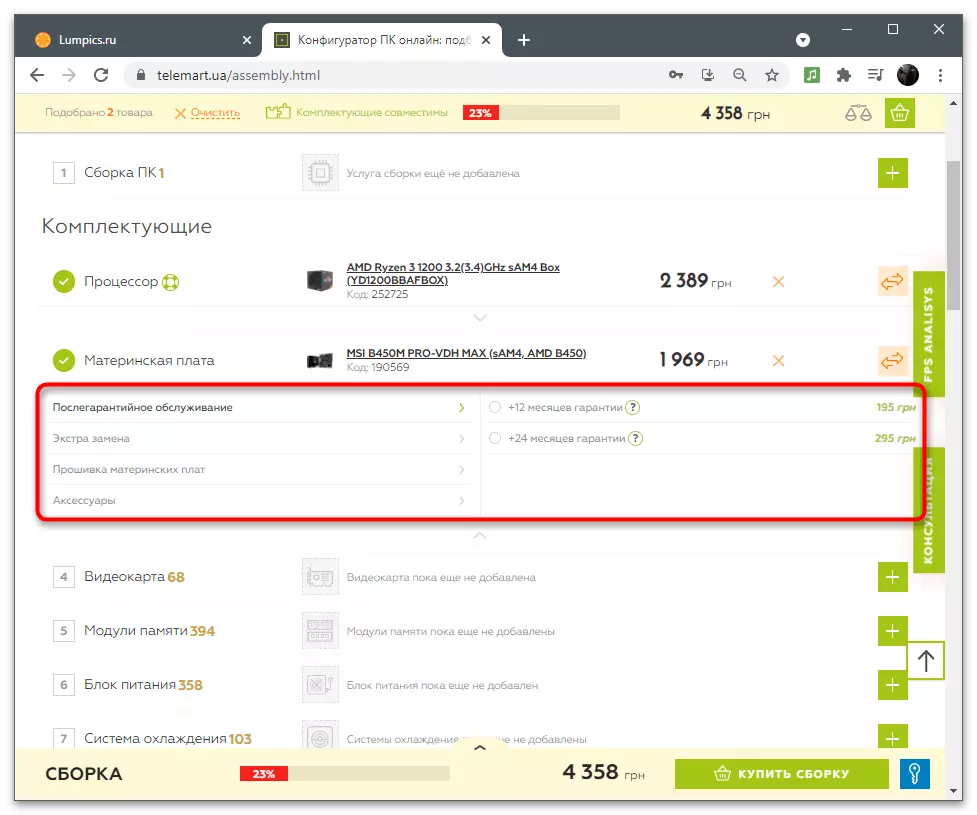
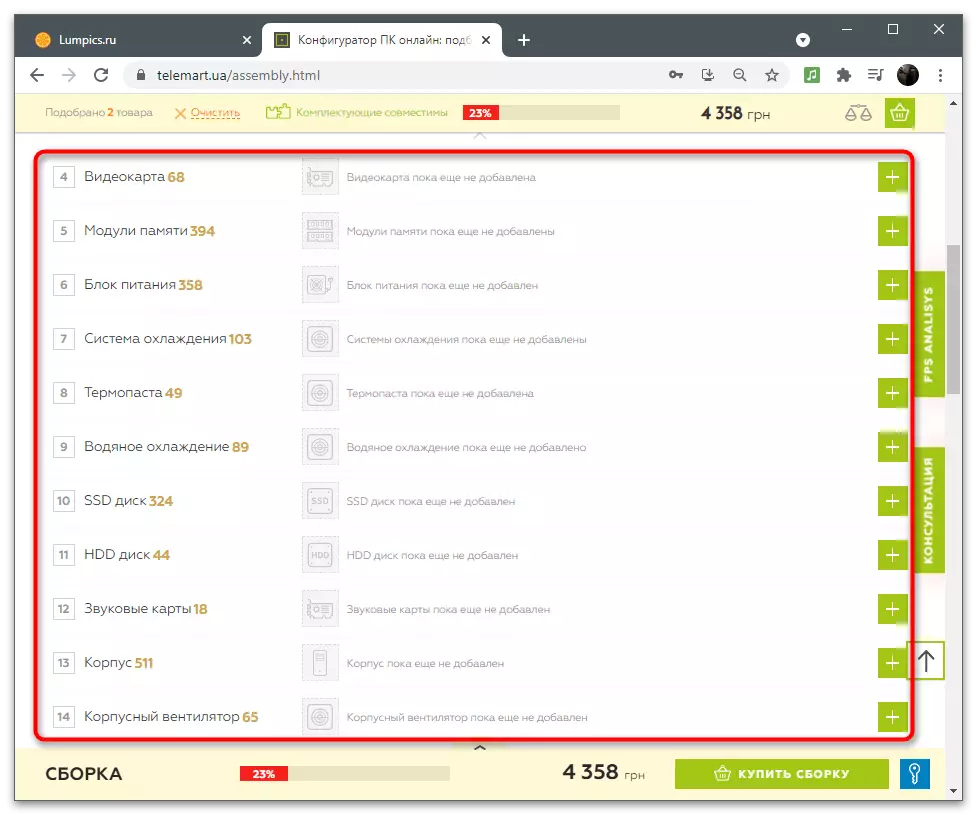
Step 2: Accessories for assembly
If you are a self-assembly of PCs, likely during the operation it will be necessary accessories and optional parts that affect only the appearance. This configurator offers not so many additions, but some of them are useful in virtually any assembly.
- Go to the block "Accessories for assembly" to learn about the available options.
- Note the custom cables: they come in a variety of colors and sizes and are suitable only for specific power supplies, with removable wire. Their acquisition is expedient in cases where the cables from the power supply can be seen in the case and want to make sure that they were not just black and stand out from the background.
- there are holders for the video card and the magnetic lining among the available accessories. Lighting and other external parts for the housing are located in the "lighting and accessories."
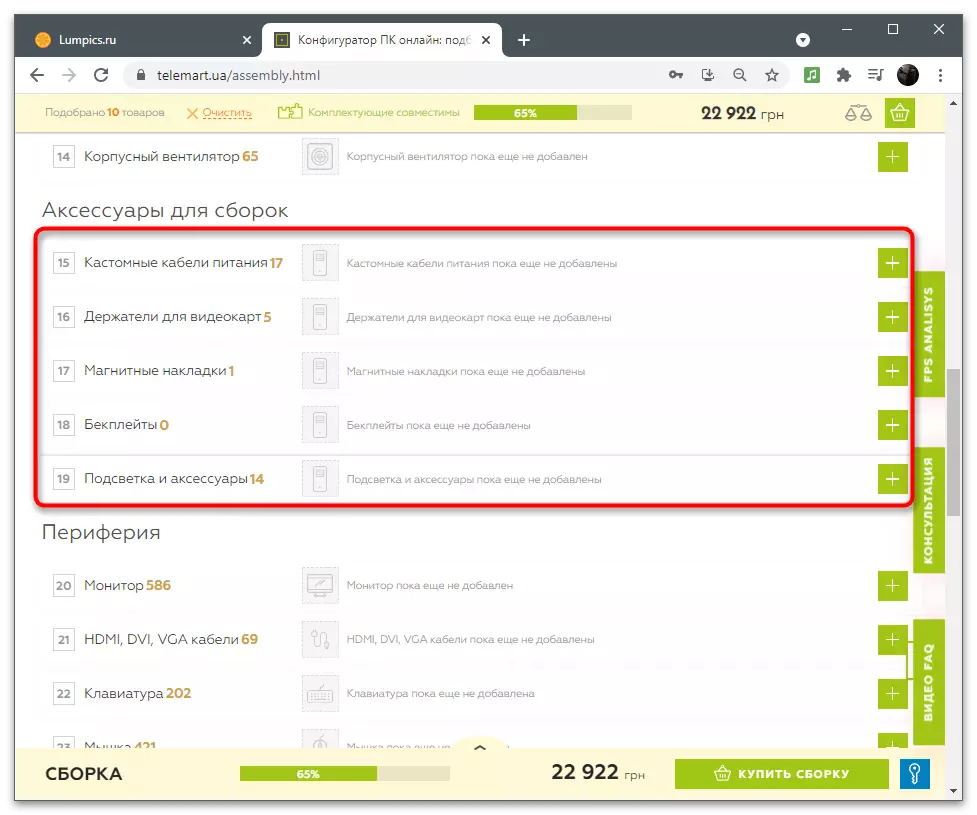
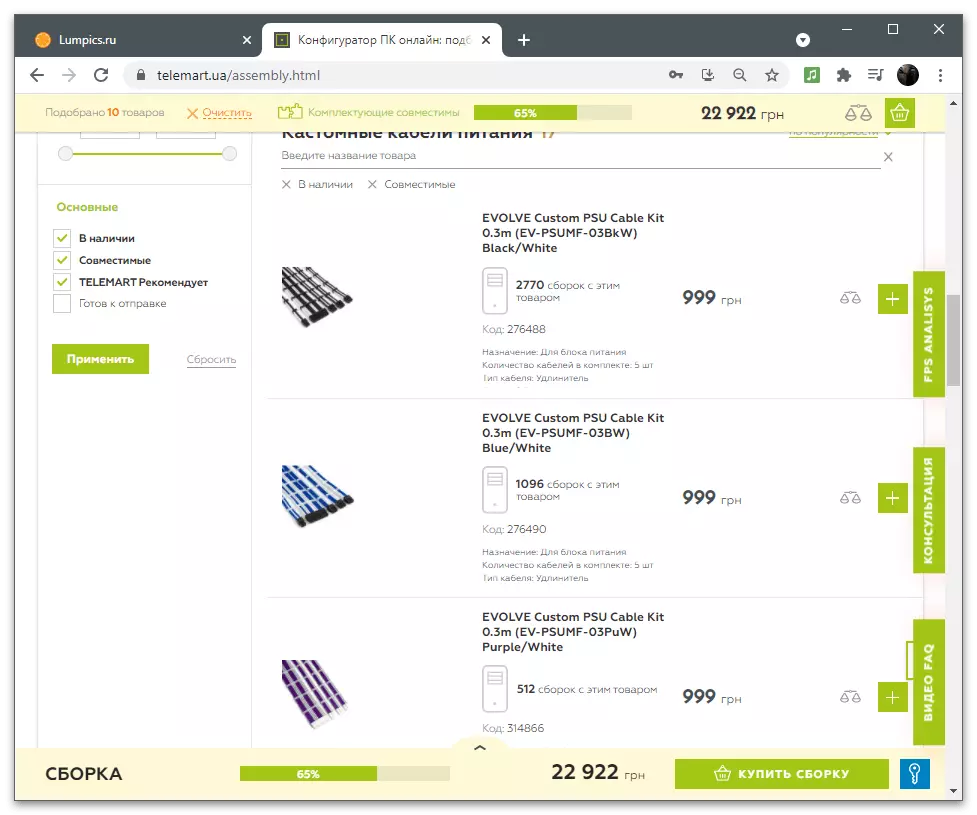
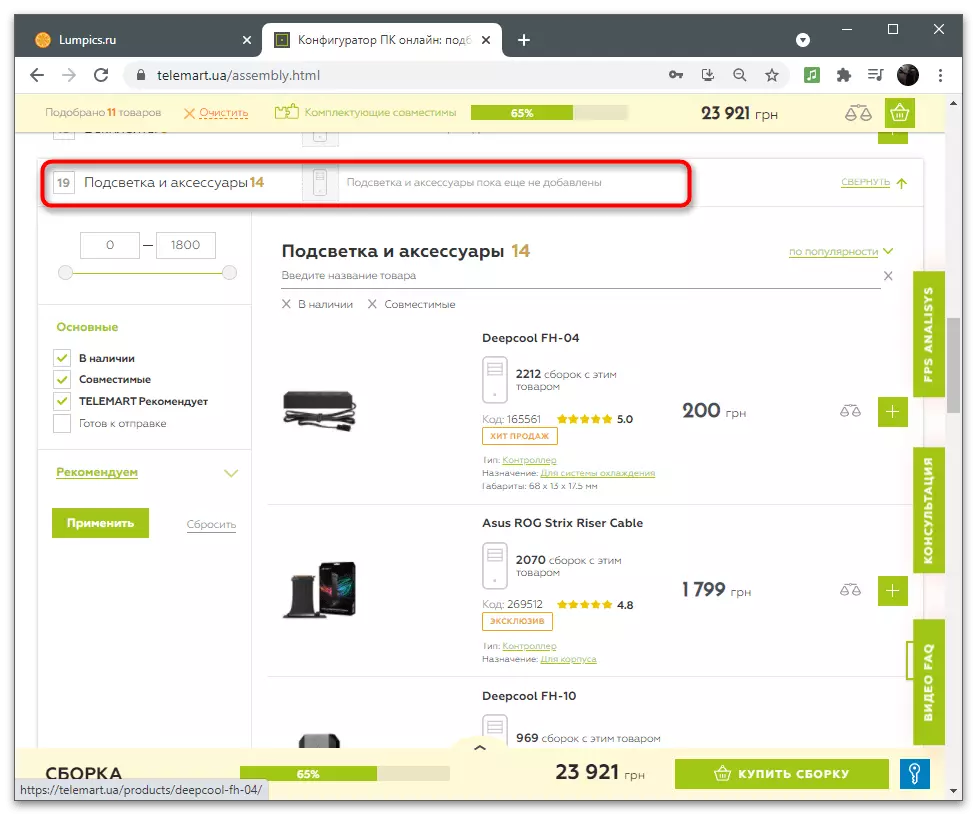
Step 3: Peripherals
We deal with the rest of the sections present in the configurator. They are in the "periphery" and allow you to add to the assembly as separate accessories and software, a router, and even gaming chair. Prices for these devices plus the total amount of the order and formed a set of absolutely all the components, which are then sent through the mail.
- Check out the categories of the periphery and go to the selection of devices from that which products you want to include in the generated configuration.
- View equipment is exactly the same as it was before: You can sort, filter, and transferred to the page model for full details.
- The software is located in the same section of the configurator, so if you want to add the OS or office suite, go to the block with the appropriate name.
- One of the unusual categories present on this site - "Chair". Few configurators allow even add such a product, but this is rarely necessary, because the main purpose of site - assembling computers.
- Additionally check "Accessories and Office Equipment", if in addition to the PC need more network cables, an additional connection, a printer or MFP.
- Use filters and sorting tools to quickly find a suitable model of the device or cable.
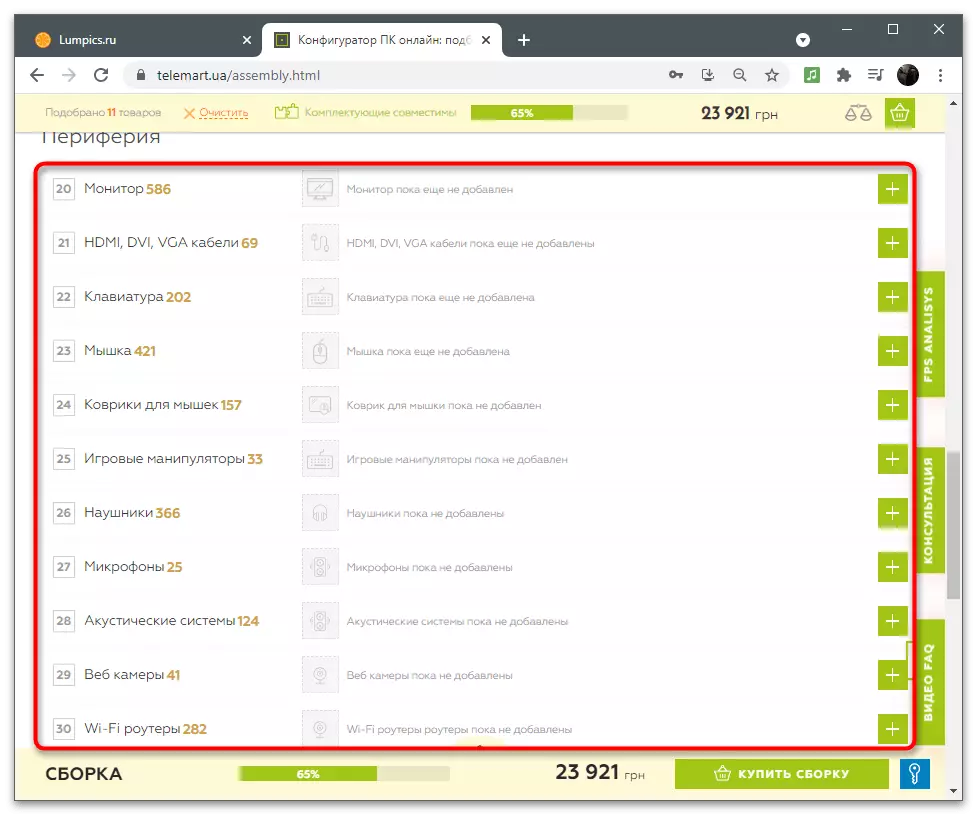
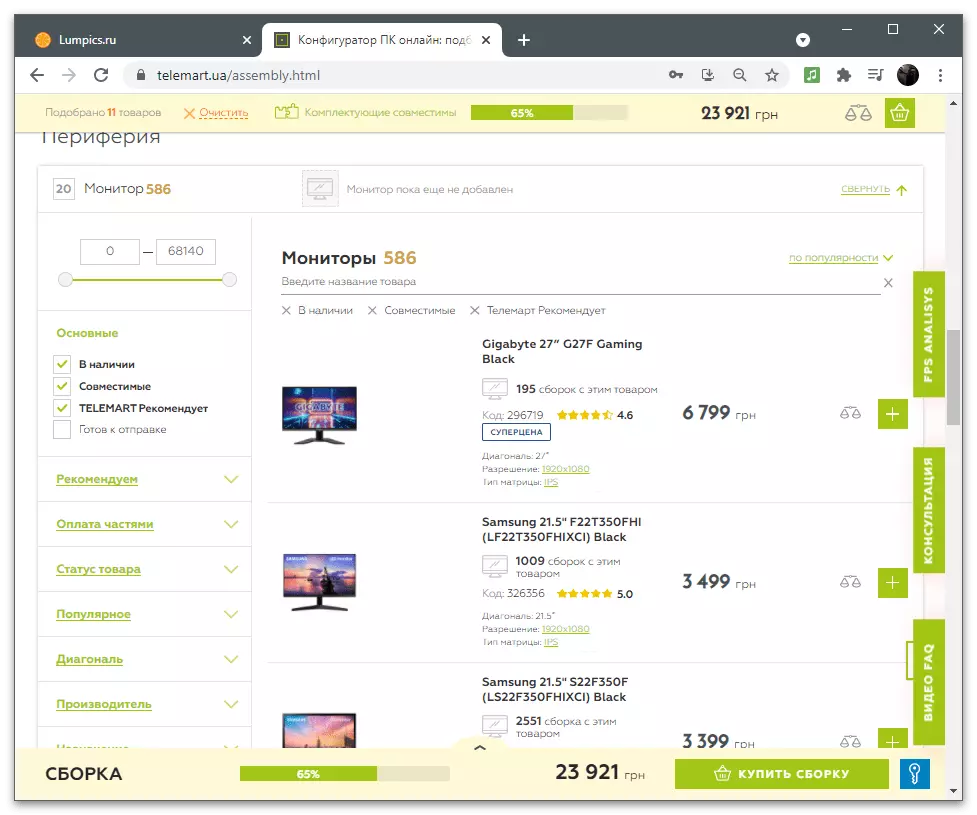
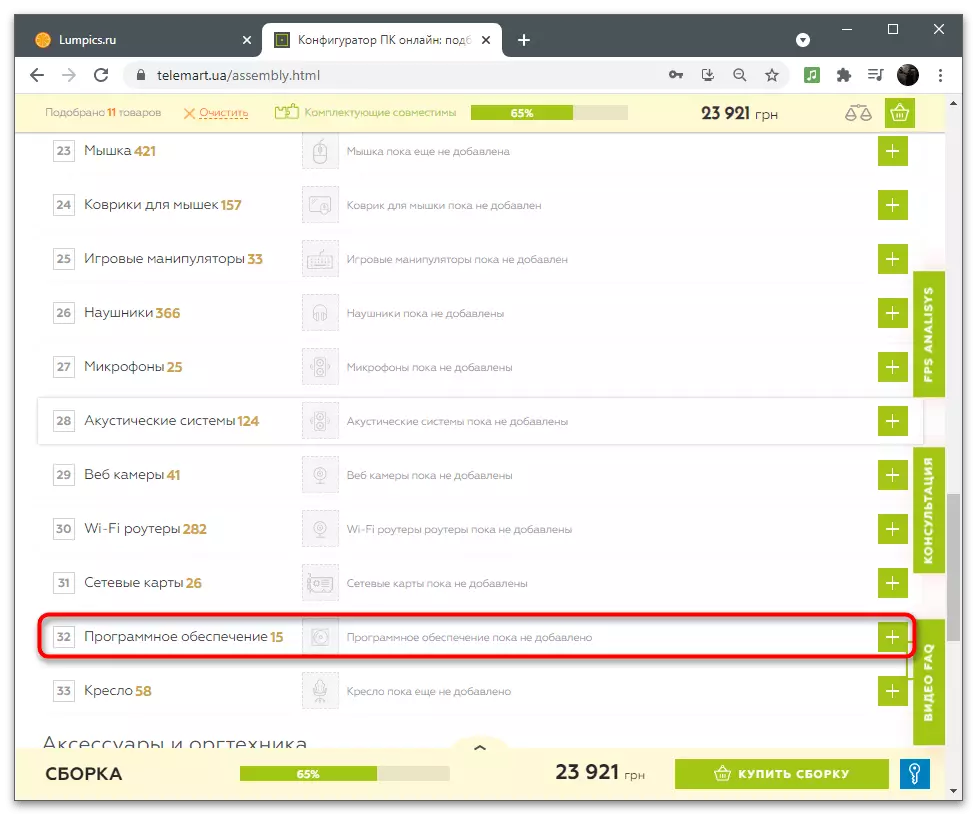
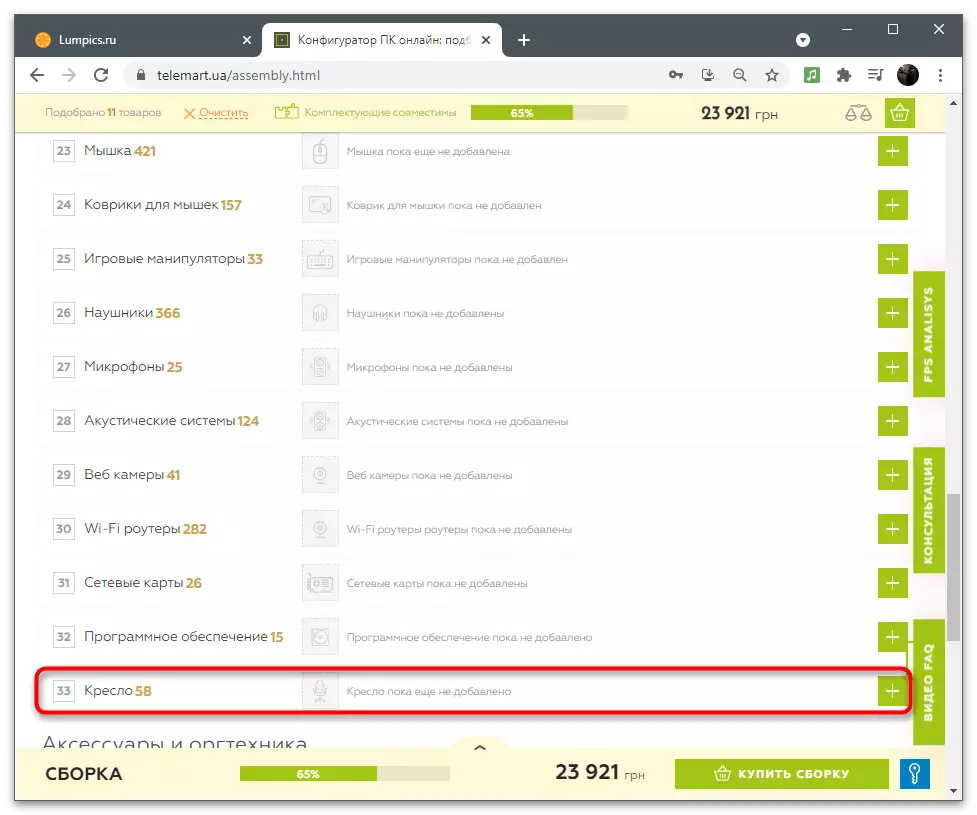
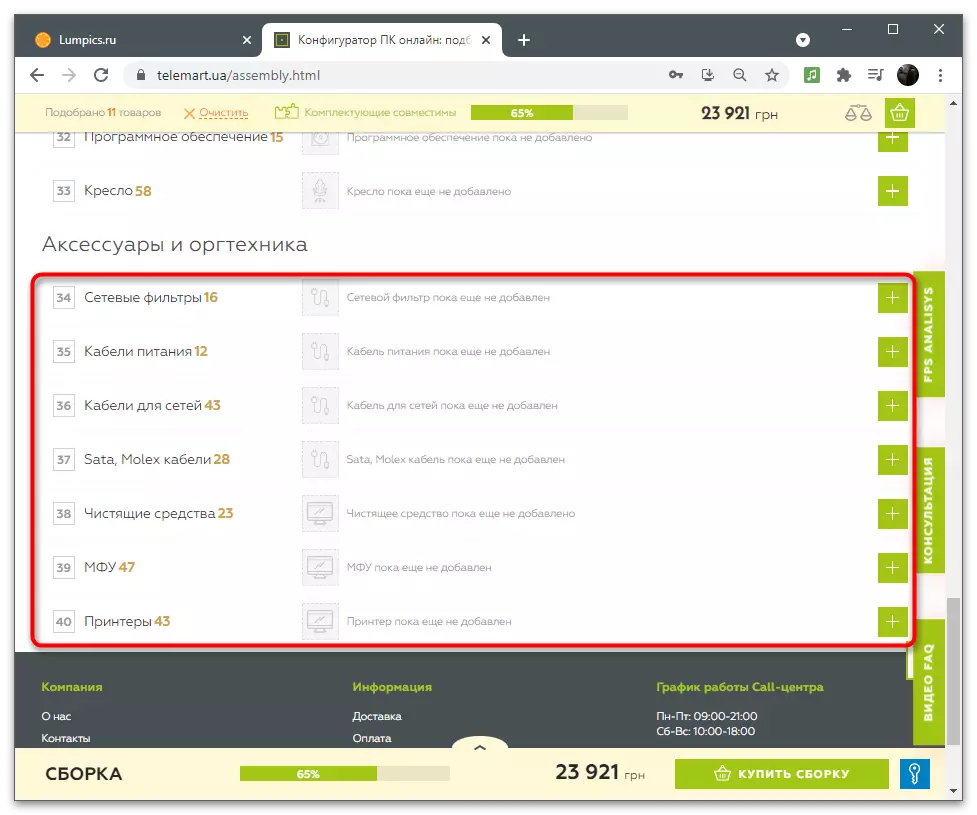
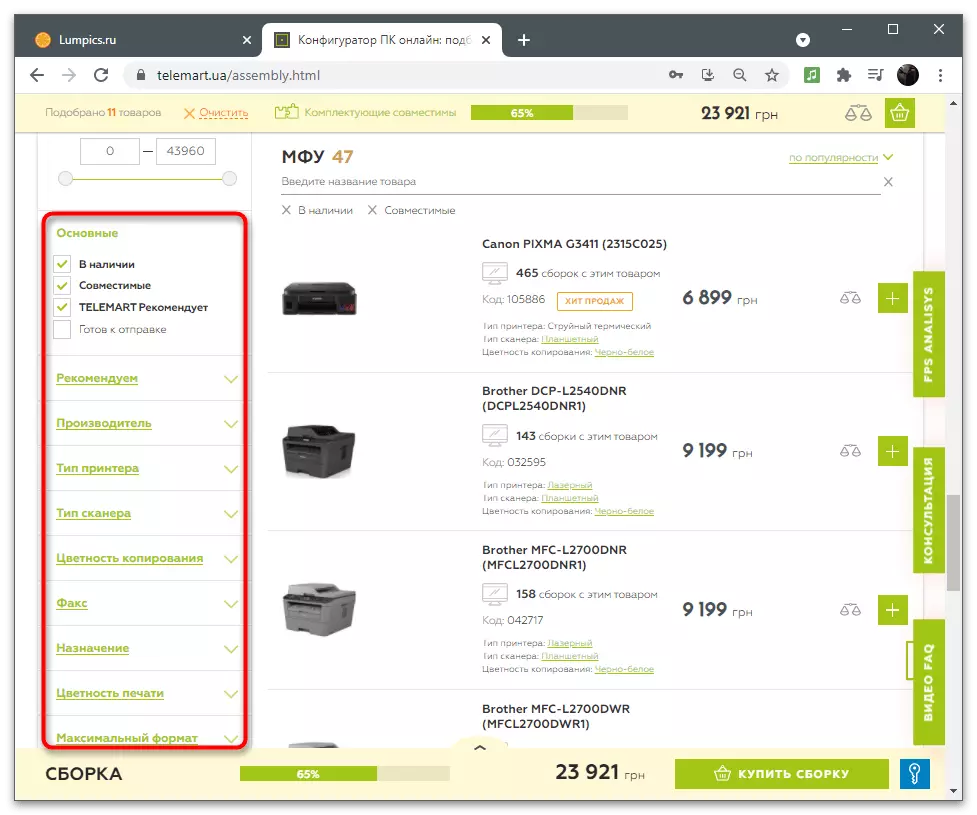
Step 4: Completion of the assembly
It remains to deal with only the last step of assembly of the computer using TELEMART site. You have an opportunity to order all components at once, or to save the configuration in a private office that in the future continue to work with it, waiting for the arrival of new parts or watching price movements.
- Top panel shows the number of selected products, their compatibility, the percentage of completion of the assembly and the full amount. On the right there is a button that allows you to compare products, or go directly to the checkout.
- Telemart free PC collects and tests the system, because the order is made at a fairly large sum. The main thing - to put a tick next to the corresponding item in its design and pre-make sure that nothing else is necessary.
- If you are ready to create an account, or already have it, save the assembly by clicking the icon in the form of a key. In the future, you will need to go to your profile page and select an incomplete configuration.
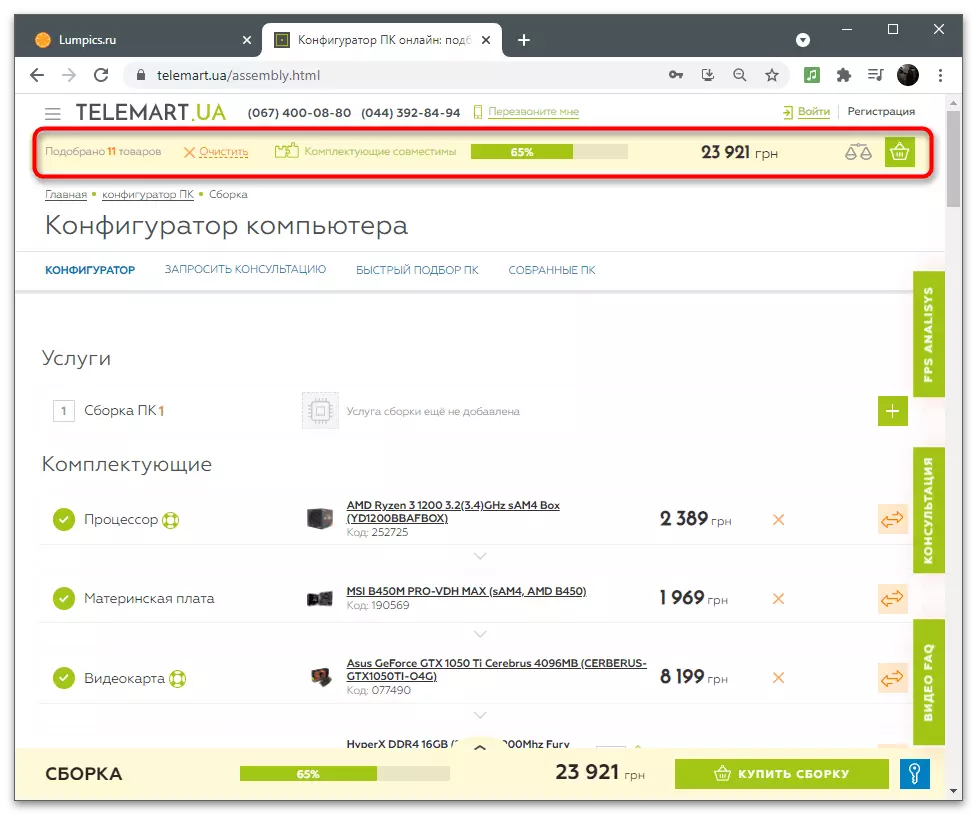
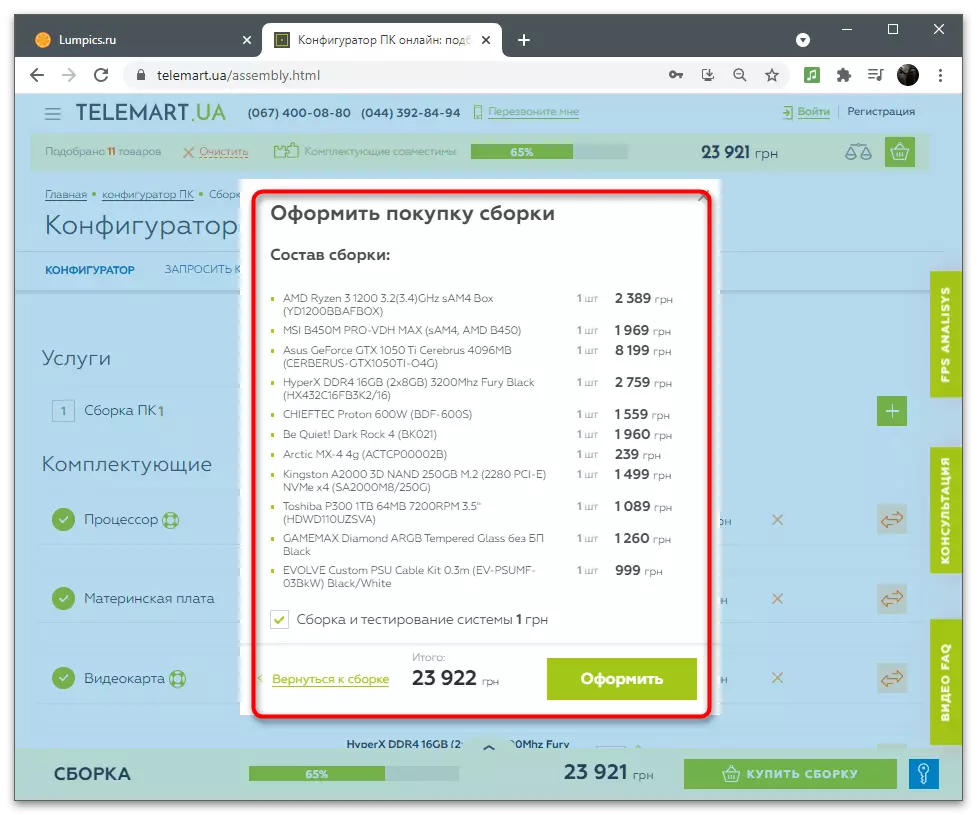
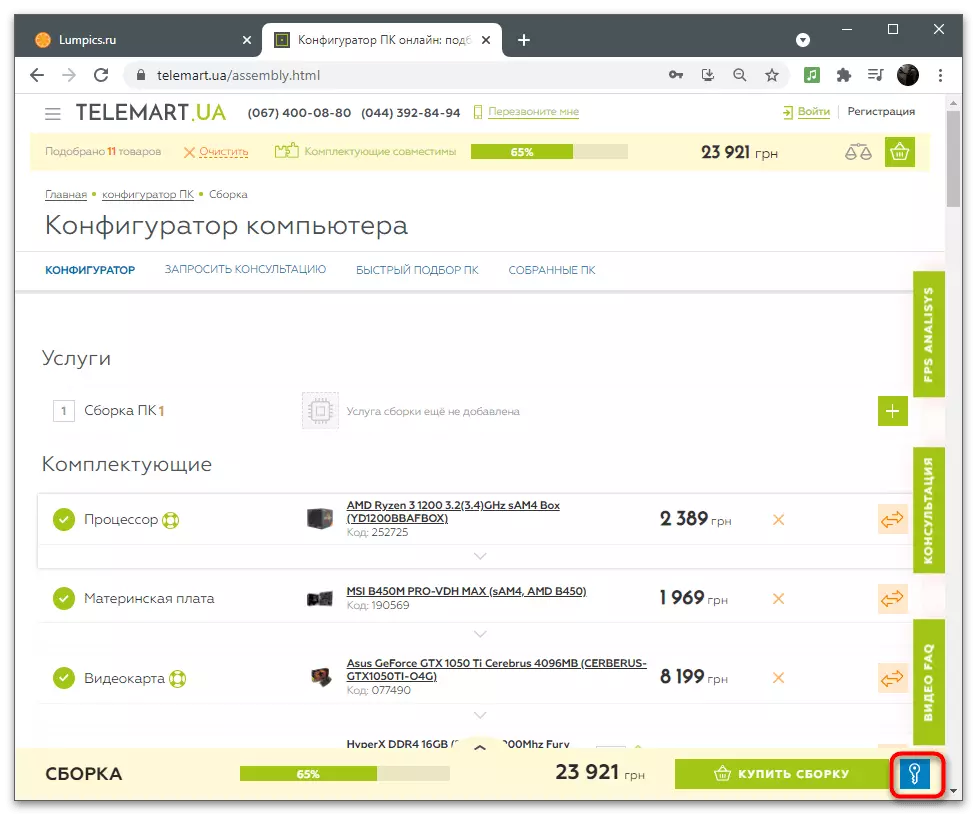
Method 3: Ankermann
Some users prefer to order components from Europe, or use foreign online stores to create an optimal assembly. Therefore, as a finishing method offer to stay on the configurator called Ankermann. It has all the features you need for a comfortable PC assembly, however, you will need knowledge of English, and prices will have to convert from the euro, given that the local stores they may be different.Step 1: Basic components
Any assembly of the PC is better to start with a basic component, around which is built the whole configuration. Ankermann tool on the site is not an exception in terms of implementation of iron selection of functions and also offers only compatible models are assembled in advance if one of the important components has been added.
- Once on the configurator page, select the type of assembly, if the default Unknown option «PC Configurator». This must be done, because this site supports and other assembly tools for NUX Brix, mini PCs and notebooks.
- Expand the «Load Sample» menu to see a list of available pieces. Among them, you can select socket AMD or Intel, which will act as a base in future PCs. If you do not know on what socket you want to assemble a computer or prefer to choose all the components yourself, skip this step.
- Begin adding a product to the CPU, clicking on the tile with the appropriate name.
- List on Ankermann models presented in a slightly different form than in the previously described configurators. There are no user reviews and user ratings. The left displays the product name and a thumbnail, and on the right are derived the main characteristics influencing the choice.
- When one of the devices from above appears complete information about it. This will help make sure that you have found the right model and it is suitable for the assembly.
- Note the marker found the model and exit the current window to continue the assembly.
- Near each tile there is a check mark is displayed after the selection and the specified device. Below is the overall price tag, which varies depending on the components added.
- To his left, there is a whole list of indicators to the schedule of how the assembly is suitable for office applications, multimedia, games, or as a workstation.
- Proceed to the choice of the following parts in the same way as it was with the processor.
- As shown in the screenshot below, the main characteristics that can be output in each row are changed depending on the iron.
- On the «Filters» you can manually click on each characteristic to display in the list only suitable model.
- Pick rest technique exactly as described above instructions. Specify all the necessary components and further, if they are present in your configuration.
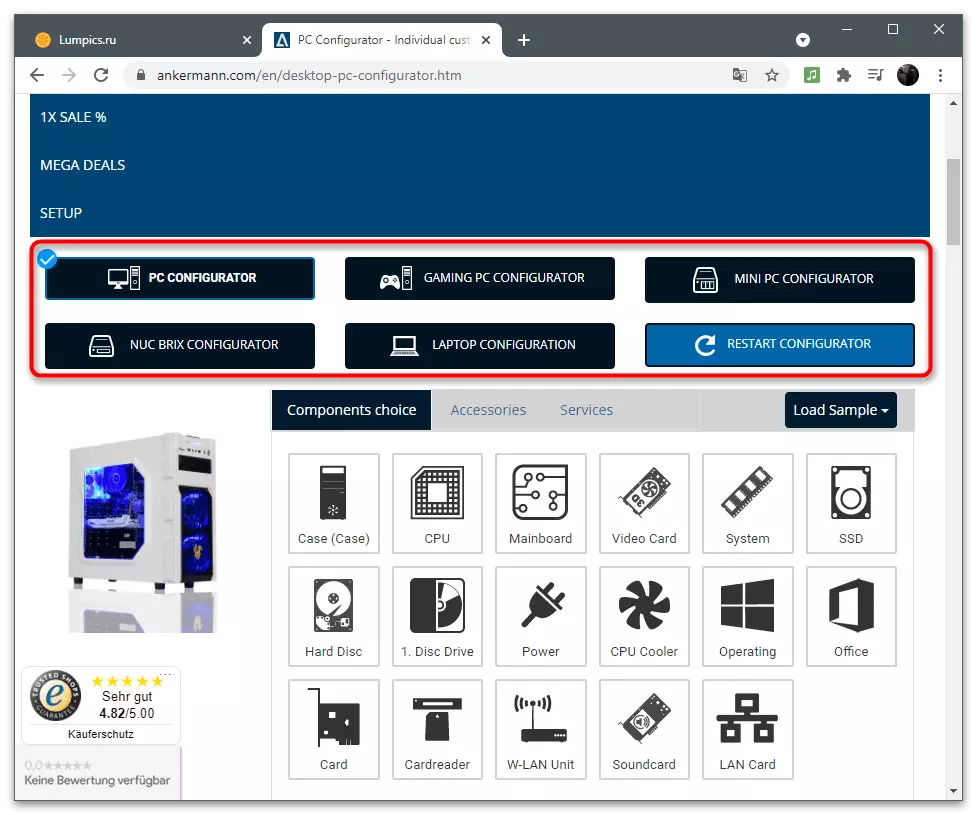
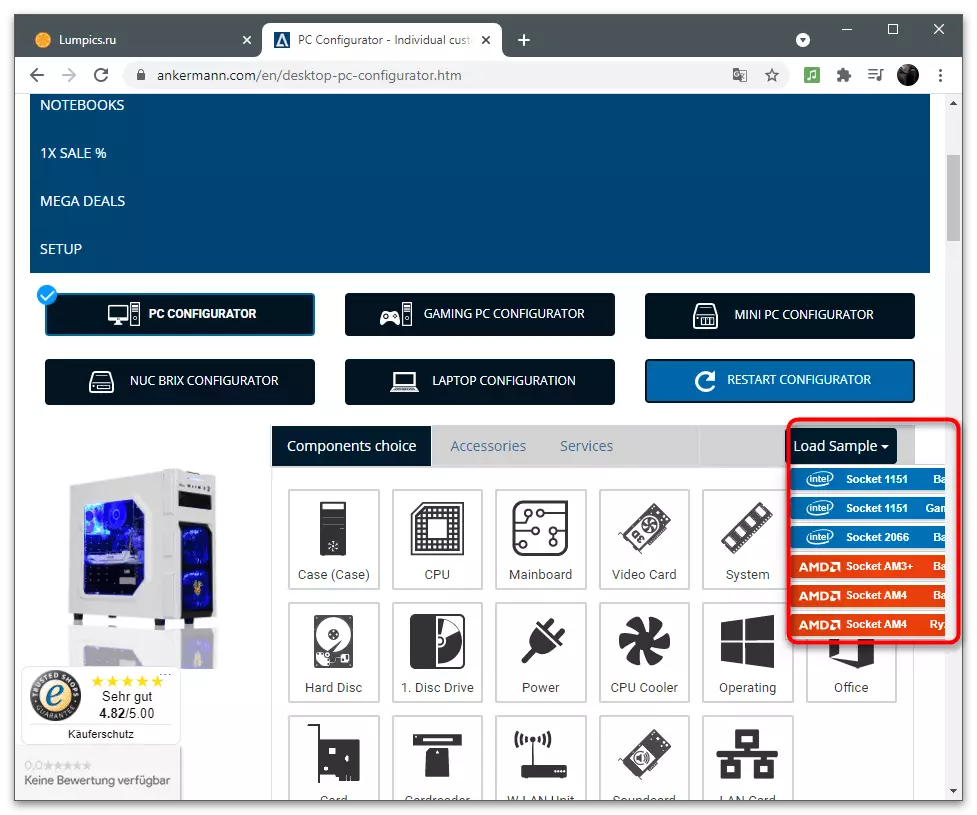
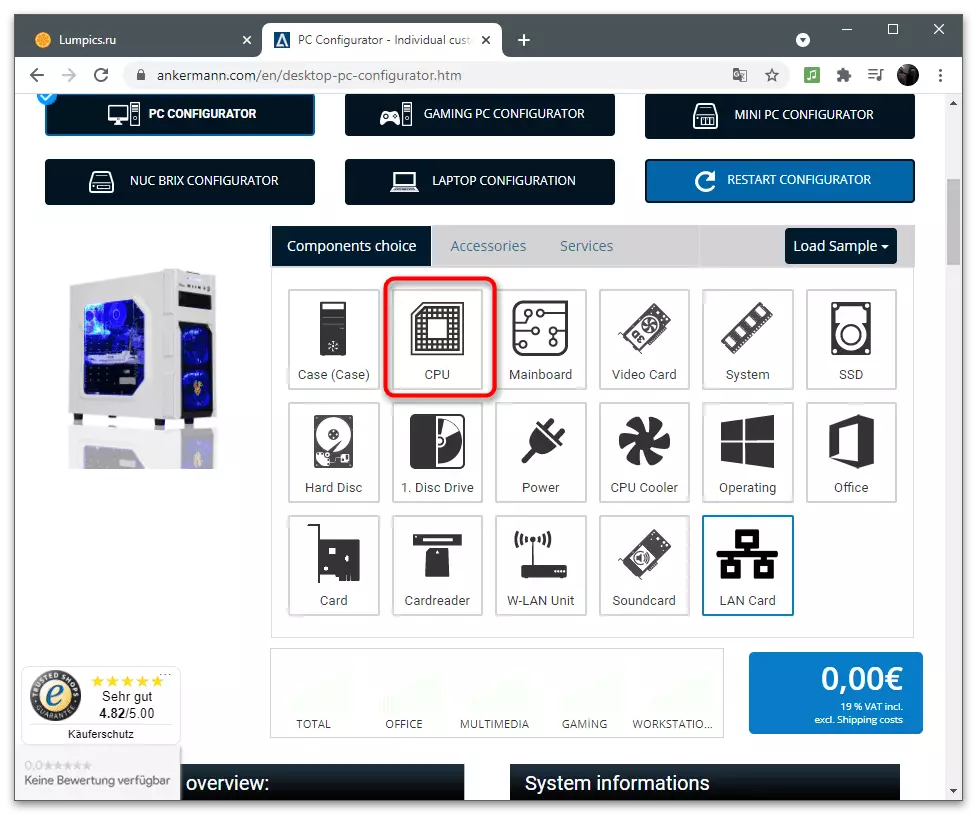
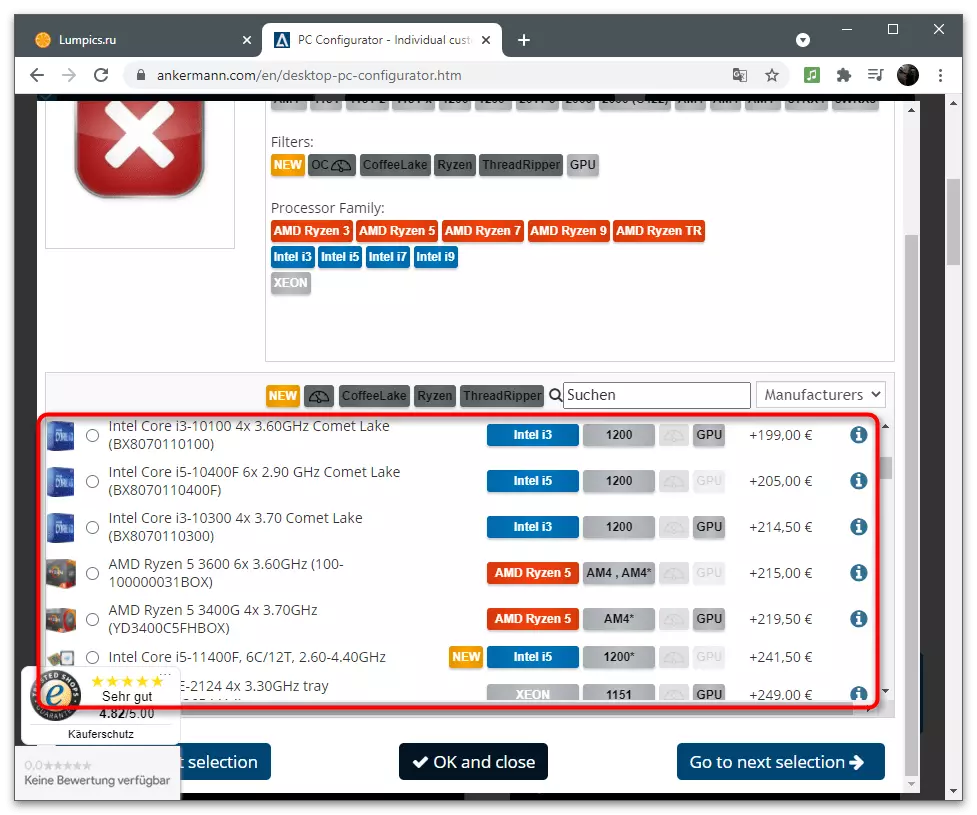
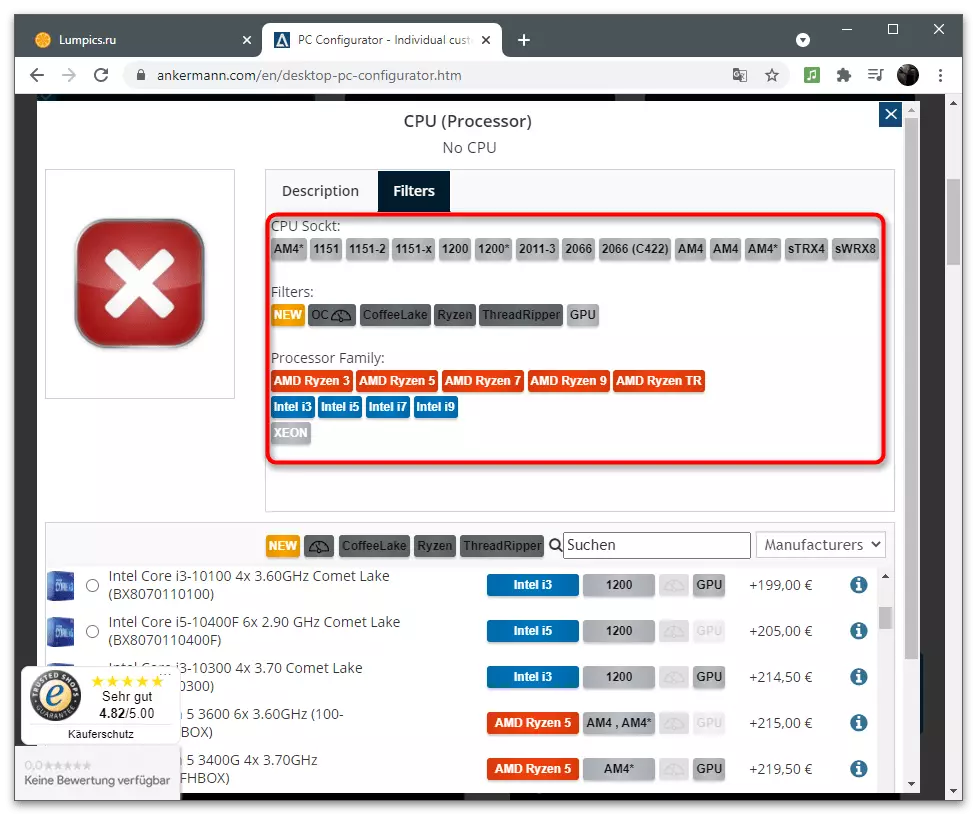
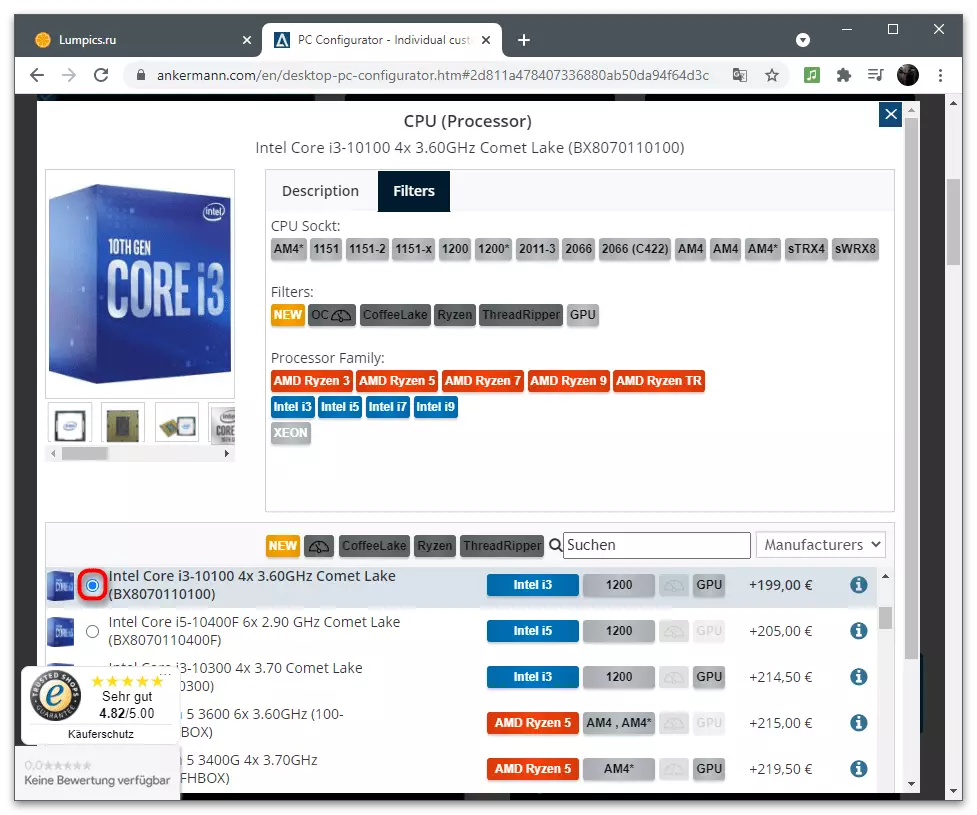
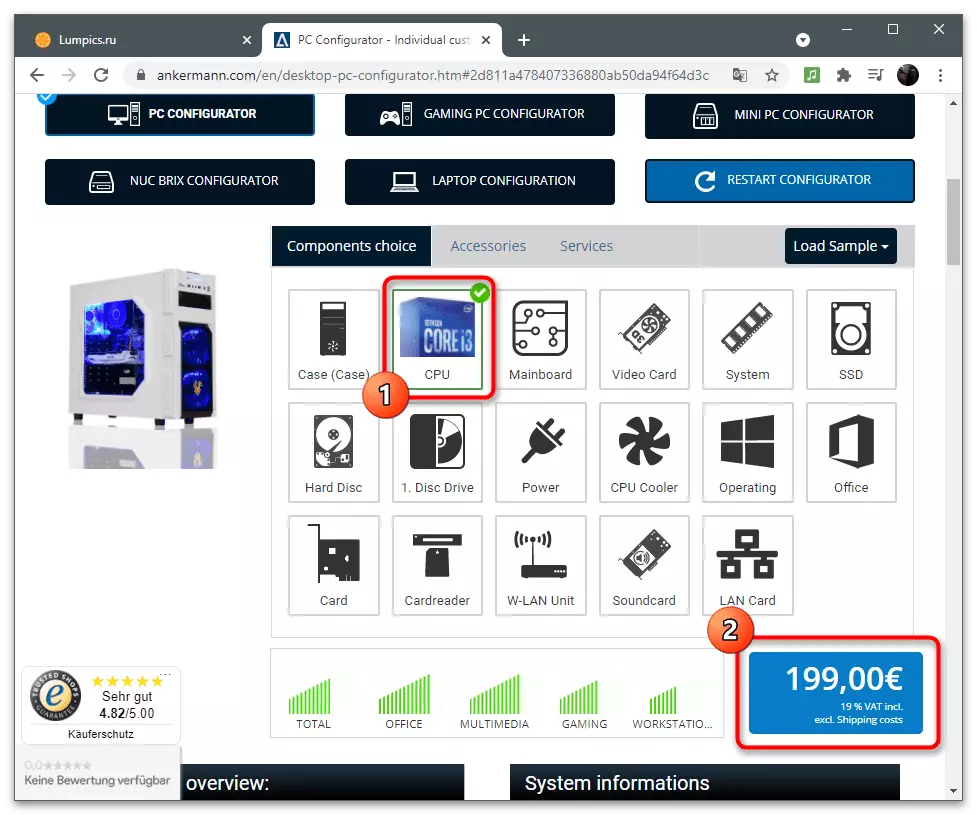
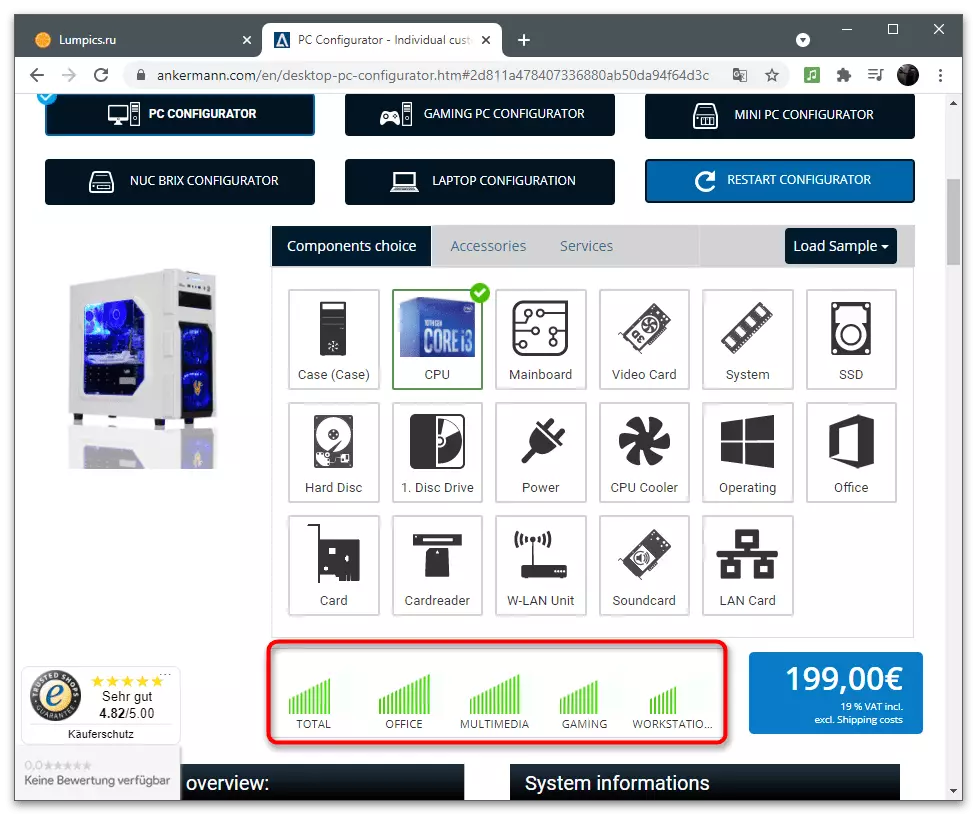
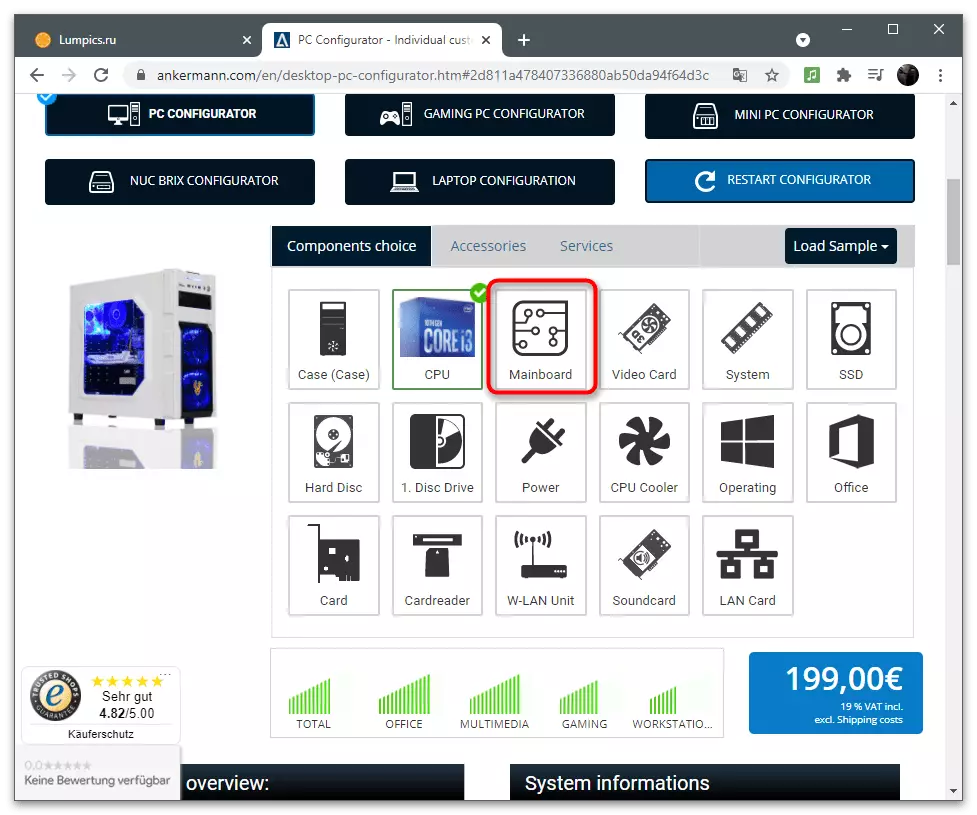
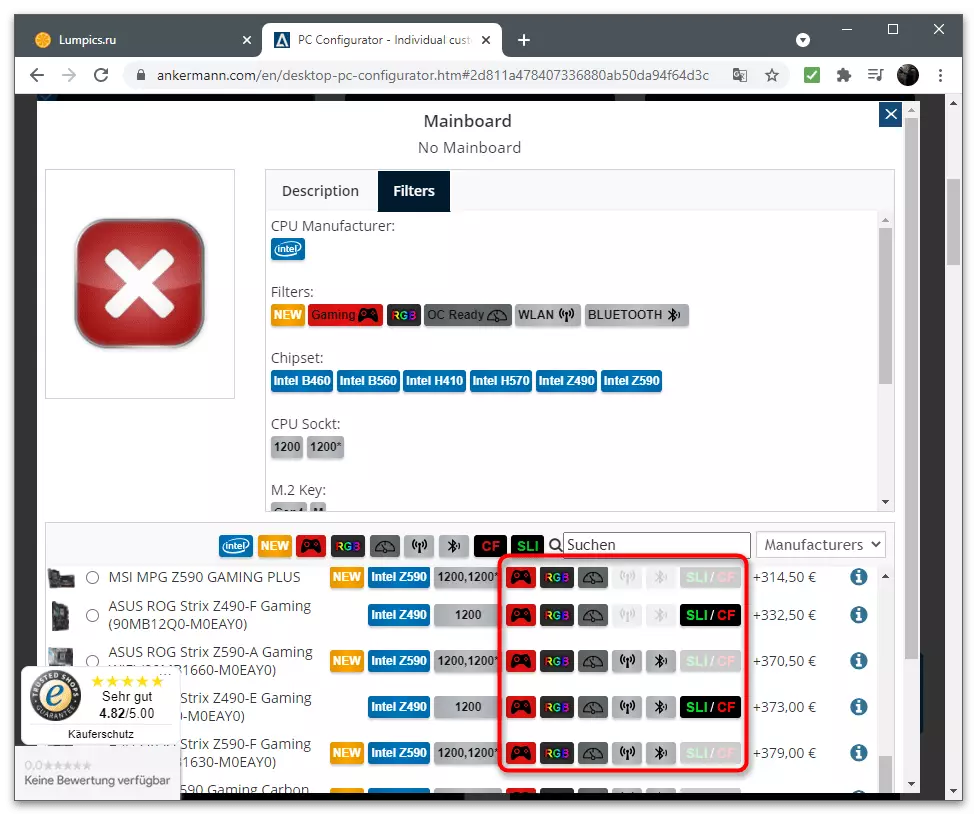
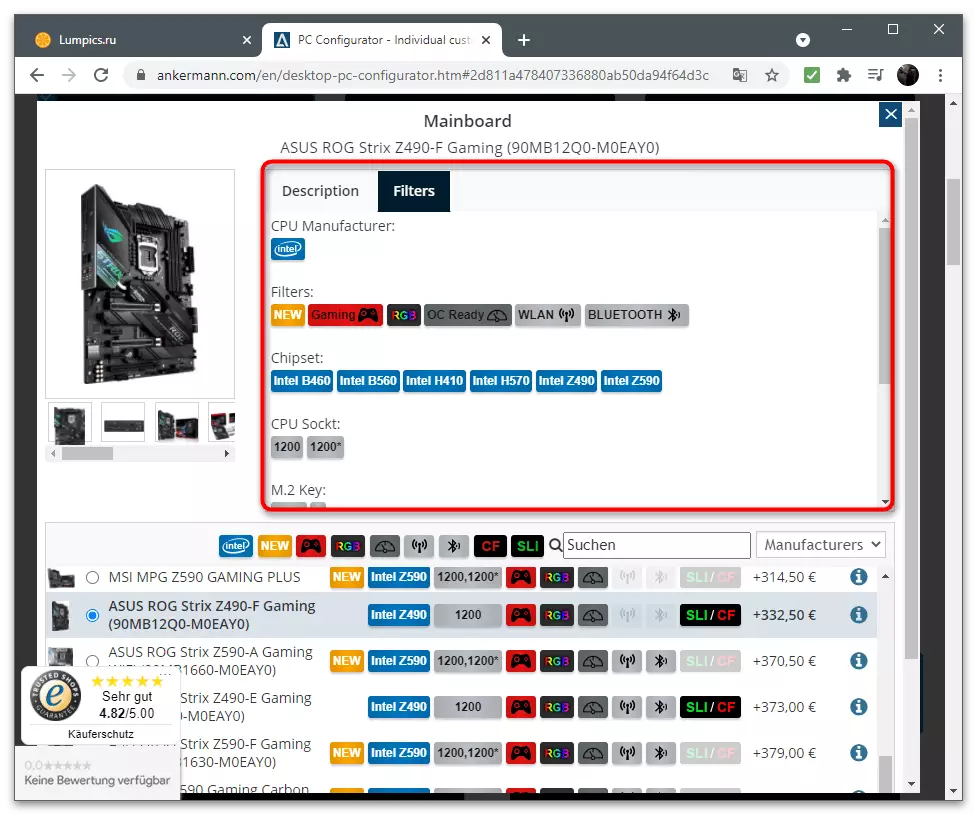
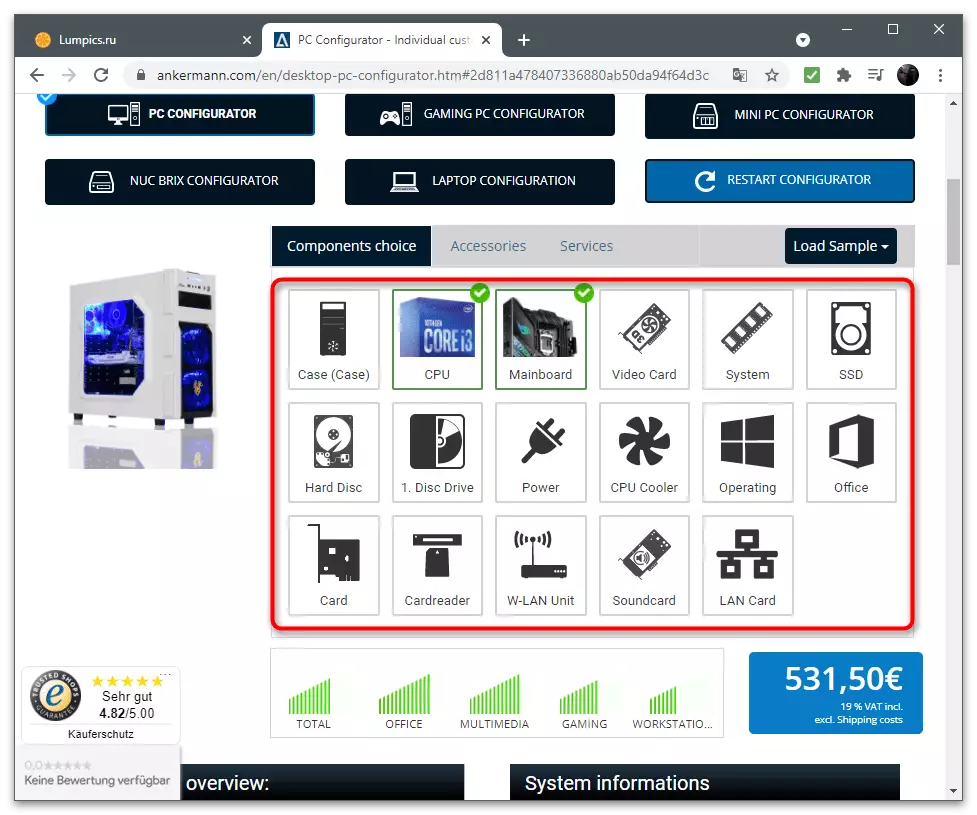
Step 2: Software & Peripherals
Configurator Ankermann, like almost all other, besides adding a basic iron supports the inclusion in the overall price of the operating system and peripherals. If you build in time you want to add a mouse, keyboard, or Microsoft Windows, do it in advance on the site to find out how much it will cost the full version of the computer.
- To do this, use the «Operating» and «Office» tiles to the list to find suitable solutions and to include them in the configuration in the same way as it does with iron.
- Next, go to «Accessories» tab to select the accessories.
- Lack Ankermann just lies in the fact that the number of monitor models, mice and keyboards are much lower than in other online stores.
- For example, you can select only one package of Microsoft Office 2019.
- The same applies to the keyboard and mouse.
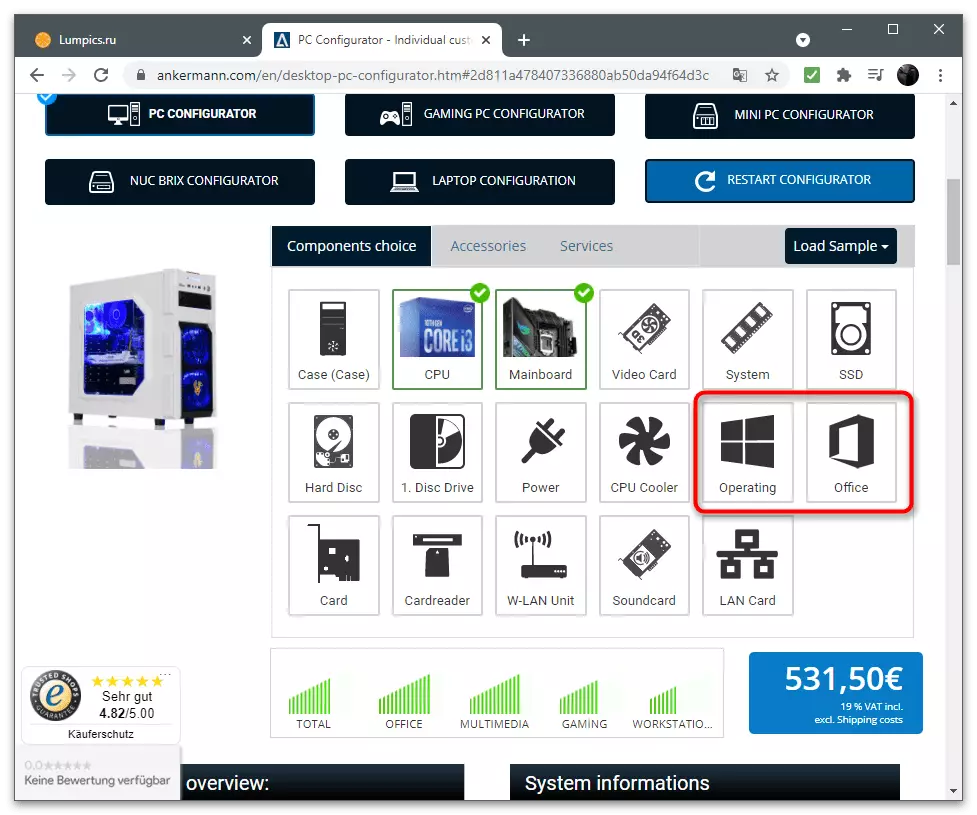
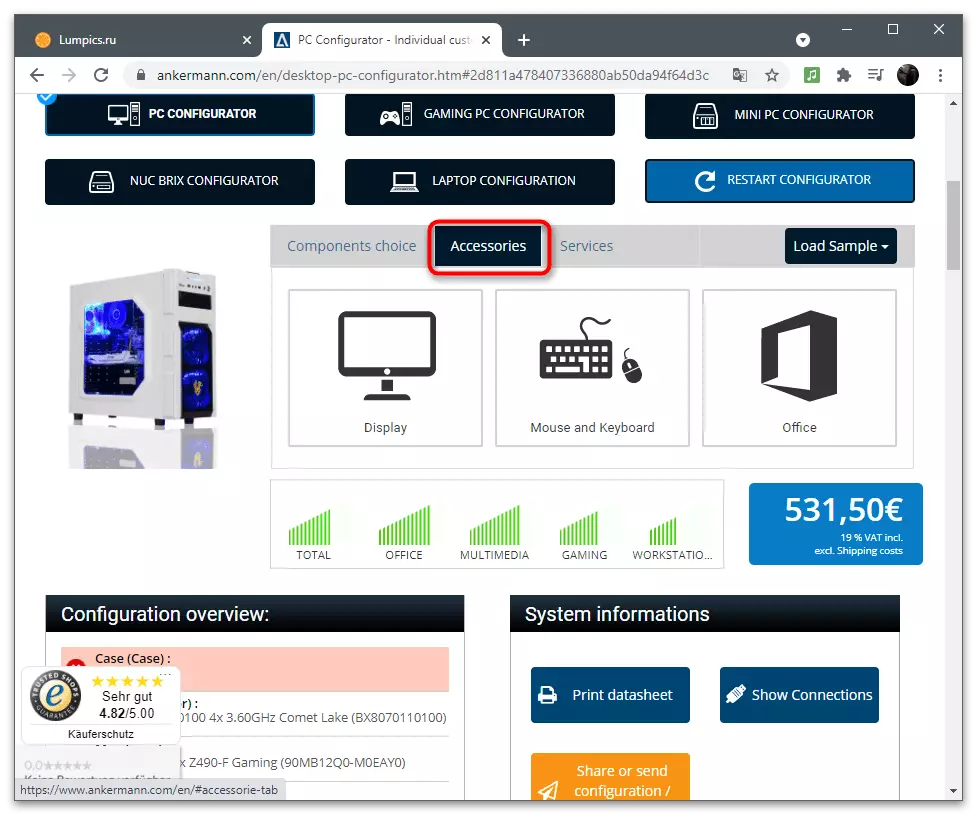
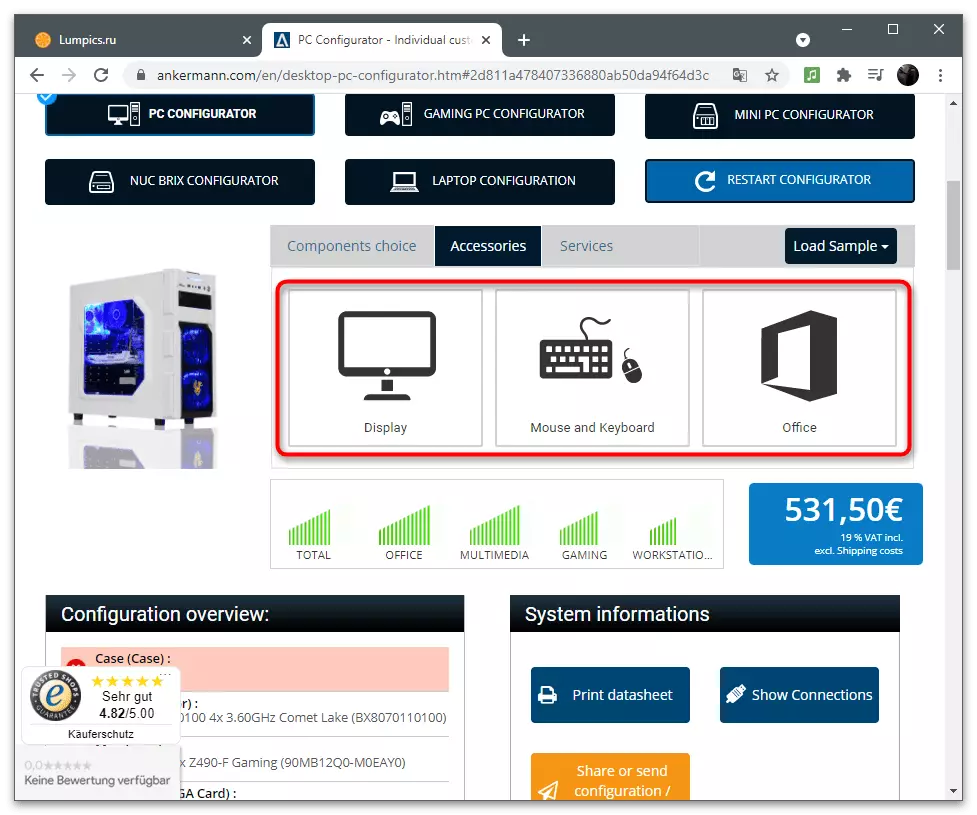
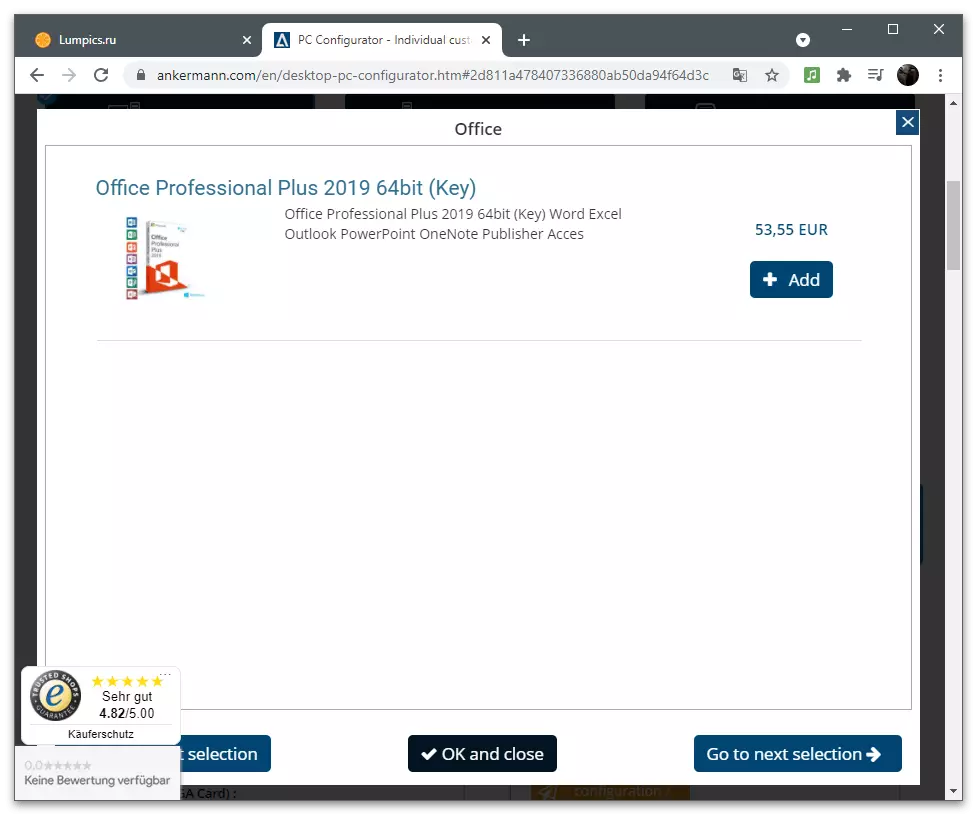
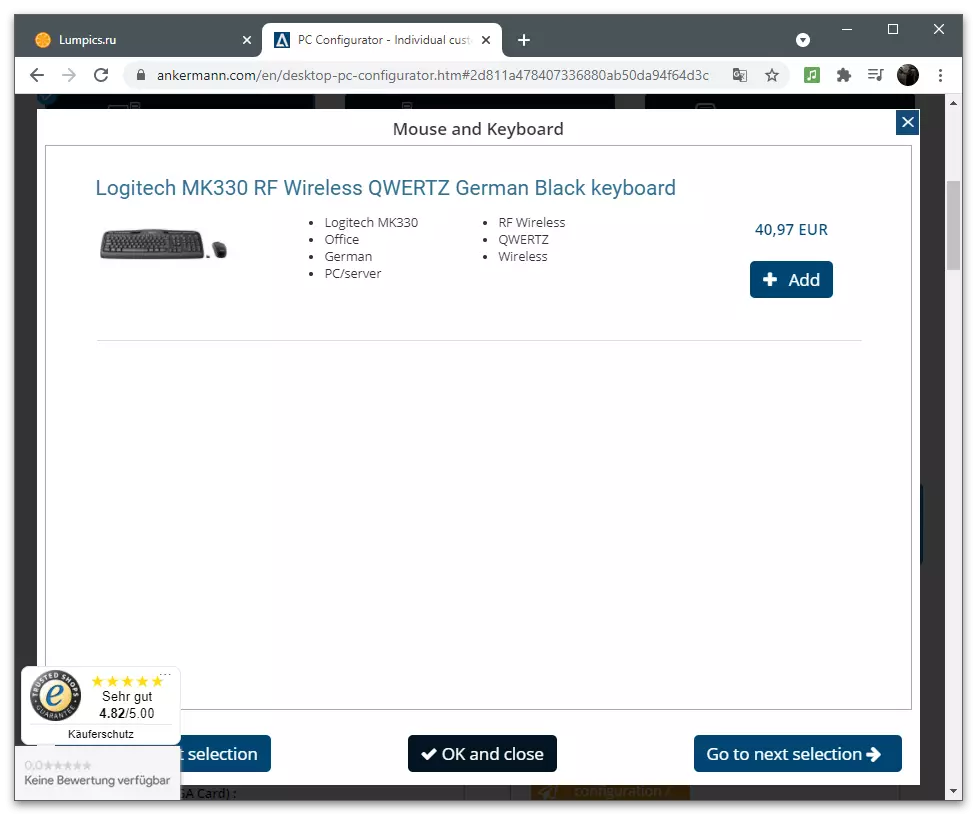
Step 3: Finishing Stage
It is time to learn about the other functions of the configurator under consideration to understand the principle of actions after completing the assembly. At the same time, it is necessary to take into account that Ankermann works in Europe, does not deliver into all countries and has certain restrictions in terms of providing additional services from employees.
- On the "Services" tab you see all available services. Among them is a premium configuration, which specialists are engaged in helping online help, assembly testing and the acquisition of the thermal paste from partners.
- Under the list of selected components is the CONFIGURATION OVERVIEW check list, which allows you to track which conditions of the correct assembly are made and what are the shortcomings. This will allow you to prevent errors with compatibility or not to forget to add certain devices without which the full functioning of the assembly is impossible.
- Buttons on the right can be used to print the assembly, receipt of the link or display the instructions for connecting all wires that are included.
- At the end, you can leave a comment, add an order to the basket and proceed to its design if you want to purchase all components on this site.