
Sometimes there is a need to verify the speed of the internet, perhaps just out of curiosity or suspicion of its reduce the fault provider. For such cases, there are many different websites that offer a much-needed opportunity.
It should be immediately noted that the performance of all servers that contain files and websites are different and it depends on the capacity and load on the server at a particular time. Measured parameters can be changed, and in general, you end up with is not accurate, and the approximate average speed.
Measuring the speed of the internet online
The measurement is carried out for the two indicators - is the speed of download and, on the contrary, the speed of downloading files from the user's computer to the server. The first option is usually clear - this download site or file with a web browser, while the second is used when you upload a file from your computer to any online service. We consider various options for measuring the speed of the Internet in more detail.Method 1: Test for Lumpics.ru
You can check the Internet connection on our website.
Go to the test
click on the inscription «GO», to start the test on the opened page.
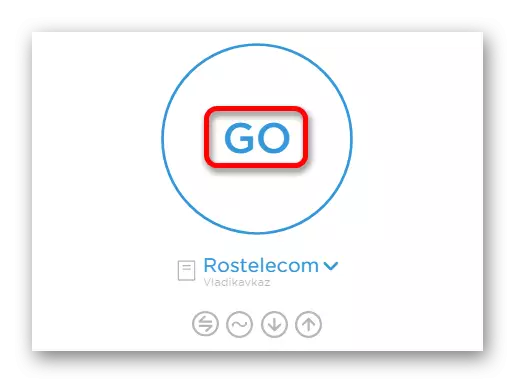
Service will select the optimum server will determine your speed, visually displaying the speedometer, and then will give figures.
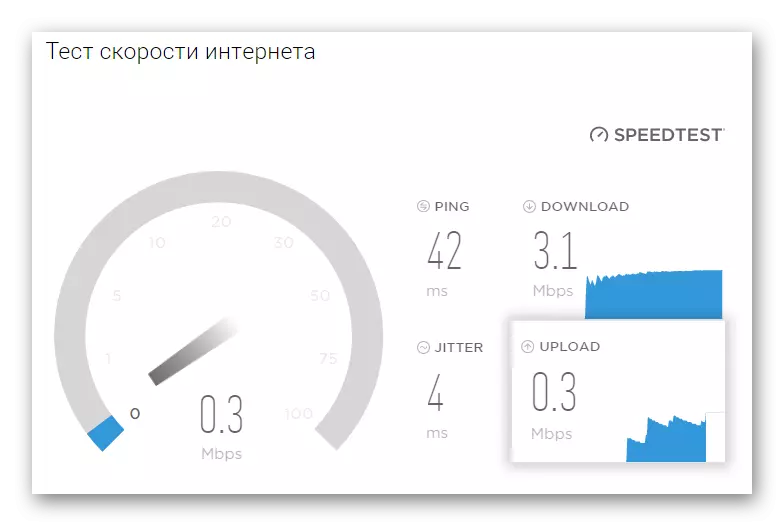
For greater accuracy, it is recommended to repeat the test and check the results.
Method 2: Yandeks.Internetometr
The company Yandex also has its service to check internet speed.
Go to Yandex. Internet meter service
Click "Measure" to start the test on the opened page.
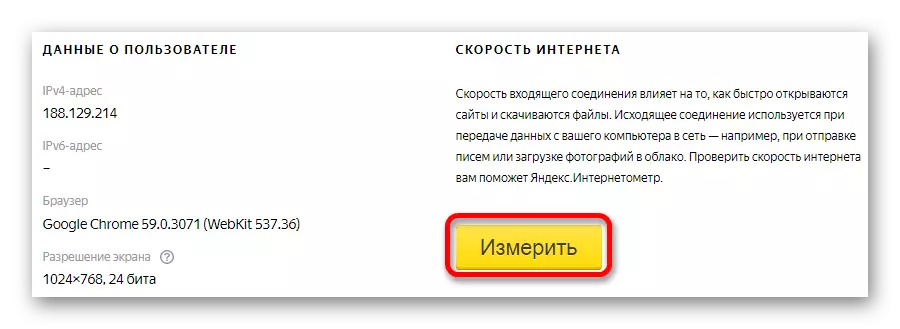
In addition to speed, the service also displays additional information about an IP address, browser, screen resolution, and your location.
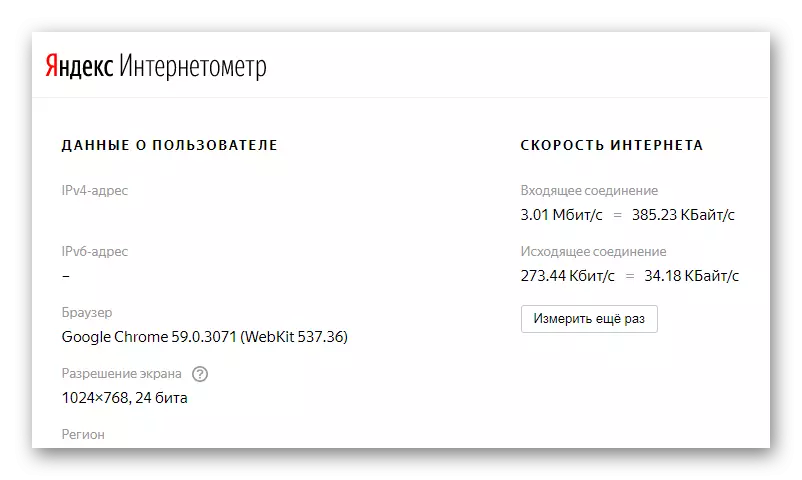
Method 3: Speedtest.net
This service has the original interface, and in addition to checking for speed also provides additional information.
Go to the service Speedtest.net
On the next page click on "Start Scan" to start the test.

In addition of speed, you will see the name of your ISP, IP address, and host name.
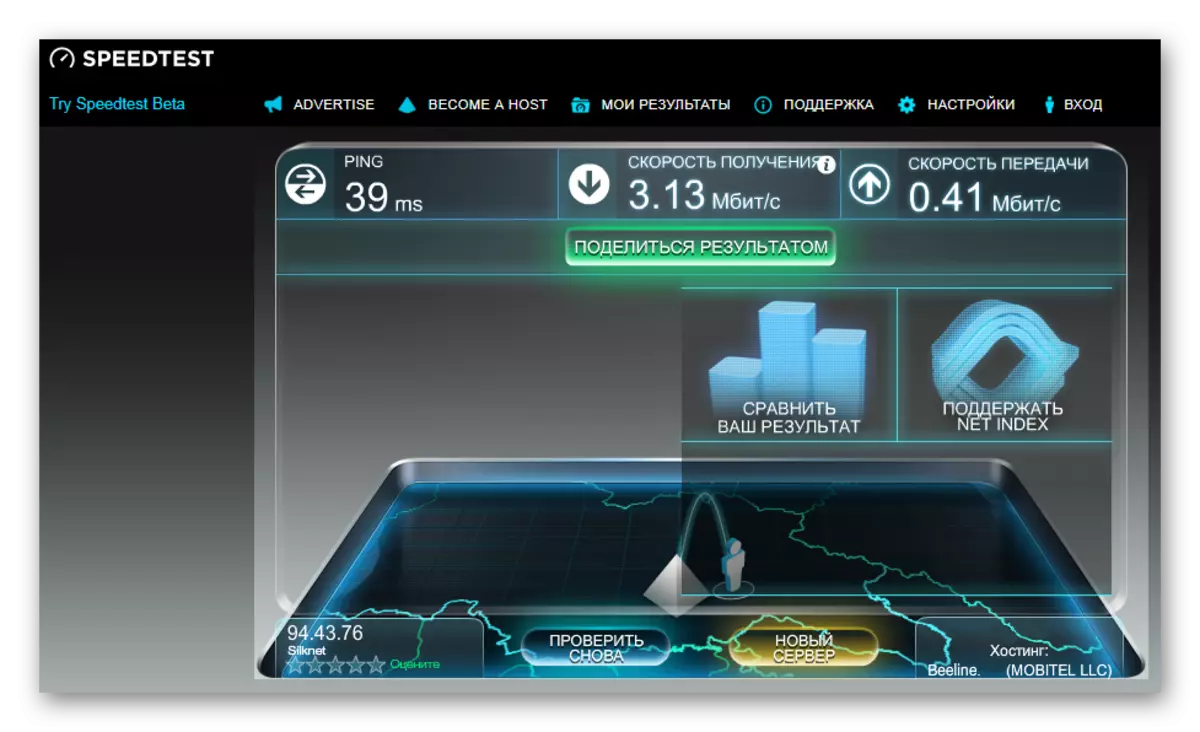
Method 4: 2ip.ru
2ip.ru service checks the connection speed and has additional features to verify the anonymity.
Go to the service 2ip.ru
On the next page click on "Test" to start the test.
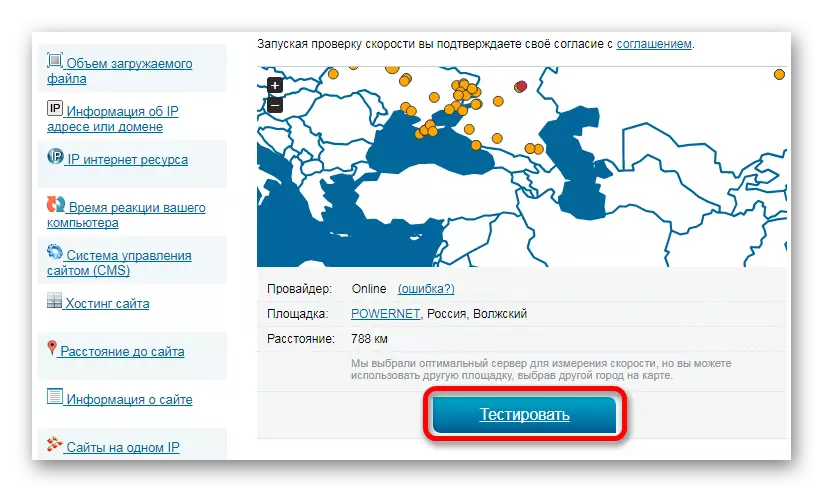
2IP.ru also issues information about your IP, shows the distance to the site and has other features.
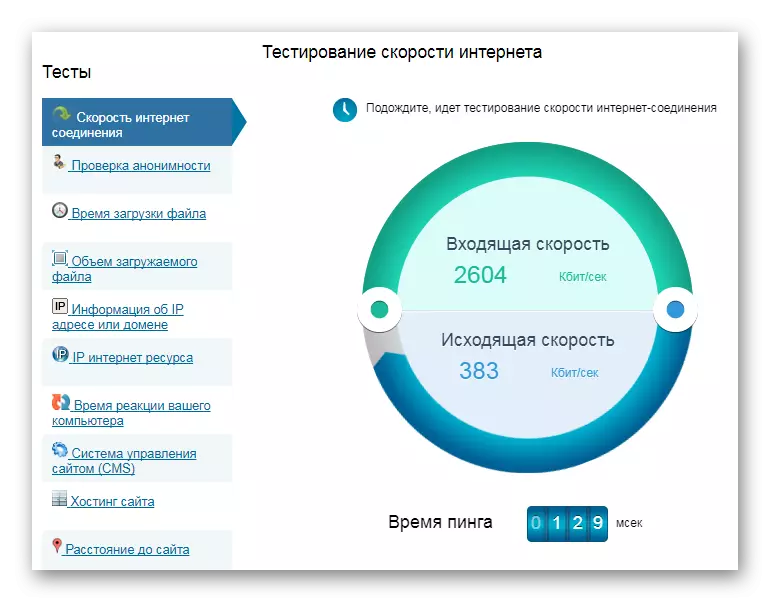
Method 5: Speed.Yoip.ru
This site is able to measure the Internet speed with subsequent issuance of results. It also tastes the accuracy of testing.
Go to service Speed.Yoip.ru
On the page that opens, click on the "Start Test" button to start checking.
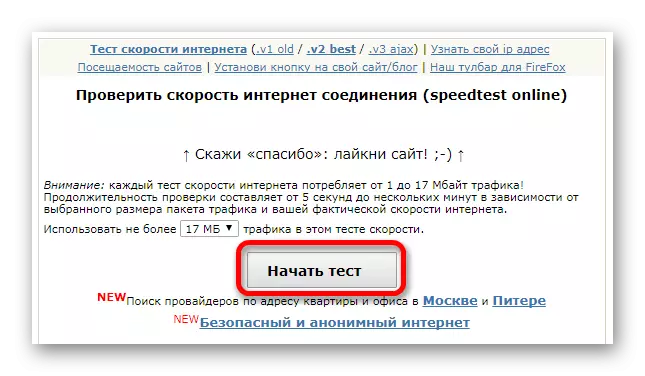
When measuring speed, delay may occur, which will affect the overall indicator. Speed.yoip.ru takes into such a nuance and notifies you if the differences were during the inspection.
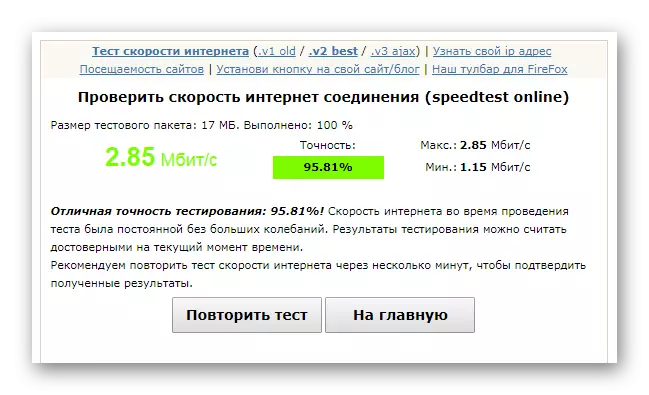
Method 6: MyConnect.ru
In addition to measuring speed, the site myconnect.ru offers the user to leave a review about his provider.
Go to service MyConnect.ru
On the page that opens, click on the "Test" button to start checking.
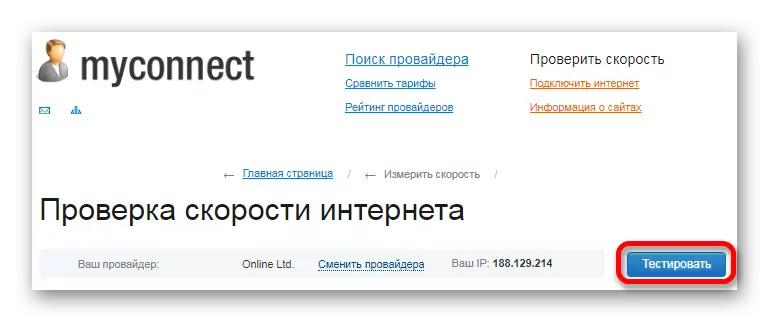
In addition to speed indicators, you can see the rating of providers and compare your supplier, for example, Rostelecom, with others, and also see the tariffs of the services offered.
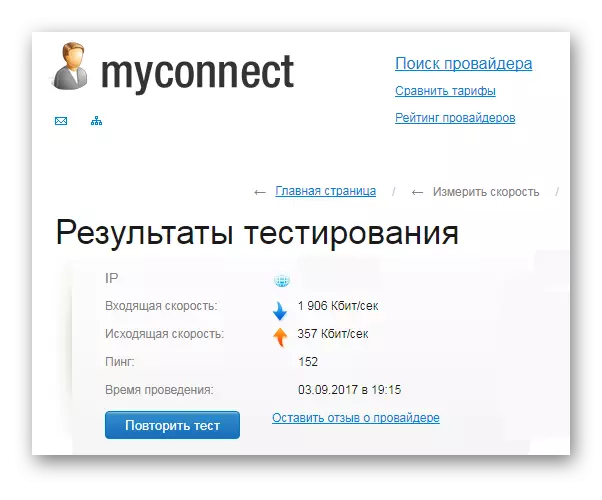
In conclusion of the review, it should be noted that it is advisable to use multiple services and output on the basis of their indicators the average result, which will ultimately be called your speed of the Internet. The exact indicator can be determined only in the case of a specific server, but since various sites are on different servers, and the latter can also be loaded at a certain point in time, it is possible to determine only the approximate speed.
For a better understanding, you can give an example - a server in Australia can show a lower speed than the server located somewhere near, for example, in Belarus. But if you go to the site in Belarus, and the server on which it is located is overloaded or technically weaker than Australian, then it can give the speed slower than Australian.
