
Method 1: Ultraiso
Ultraiso offers many tools for working with removable drives. With this program you can quickly create a flash drive image in ISO and IMA formats.
- Find the connected media in the "locally" block and drag it into an empty area designed to display files. Give consent to data transfer.
- Open the "Self-loading" menu, go to "Extract the boot sector from a floppy disk / hard disk". Select a USB flash drive, click on "Create".
- Open the "Self-loading" section, select "Open boot file" and specify the path to the sector extracted in the previous paragraph.
- Go to the "File" menu, click on "Save As", specify the name of the image and in the "File Type" column select "ISO files". After the short procedure is completed, the ISO image of the loading flash drive will be ready to use. The file size corresponds to the size of the data stored on the drive.
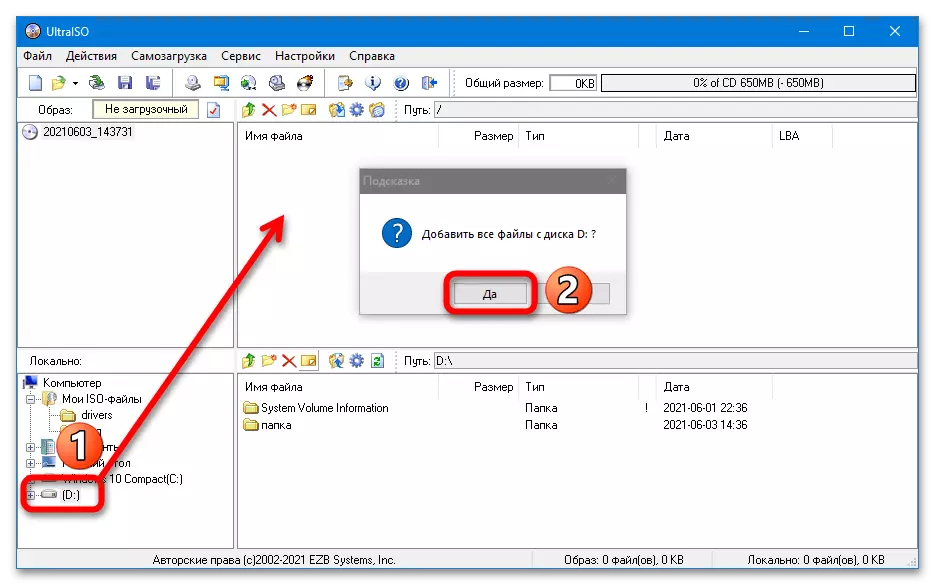
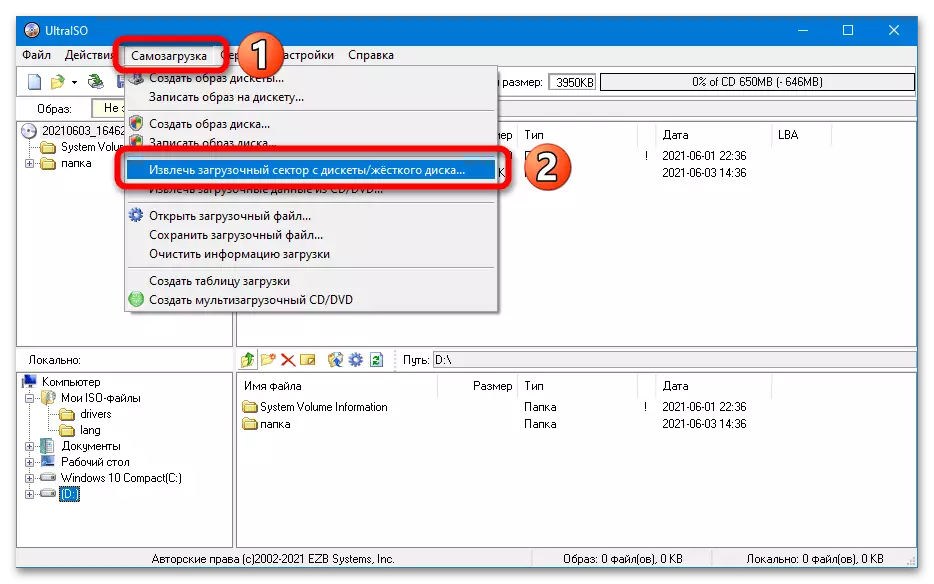
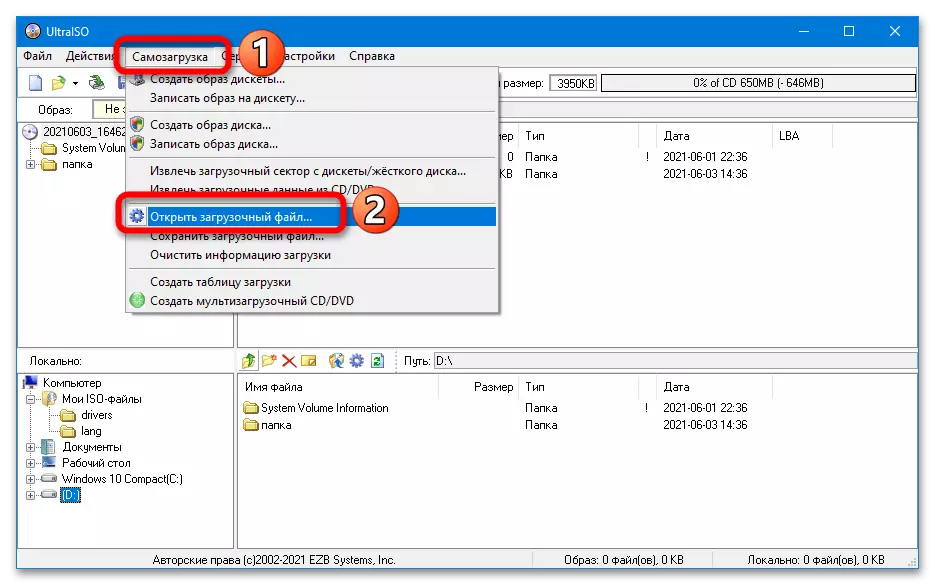
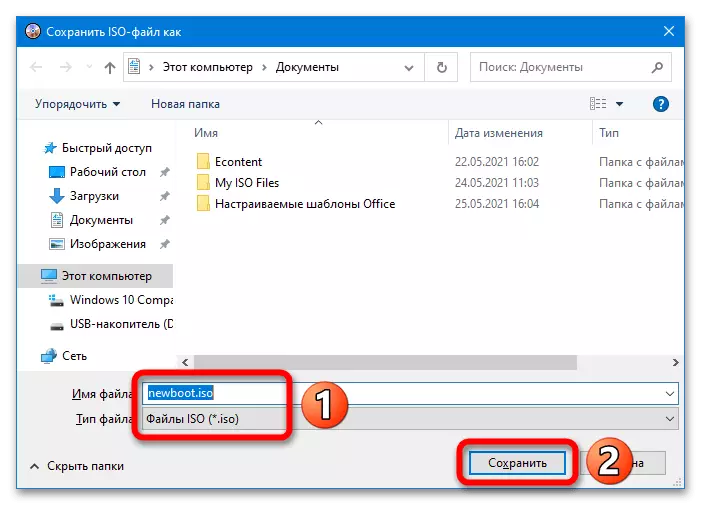
Ultraiso allows you to create images in IMA format - their volume is always equal to the maximum amount of the drive (the image of an empty flash drive on 16 GB will take 16 GB). To create such a file, you need to perform a simple sequence of actions:
- Go to the "Self-loading" section and select the "Create a Hard Disk Image" option.
- Select a USB flash drive in the "Disc" list, specify the save space, click on "Create".
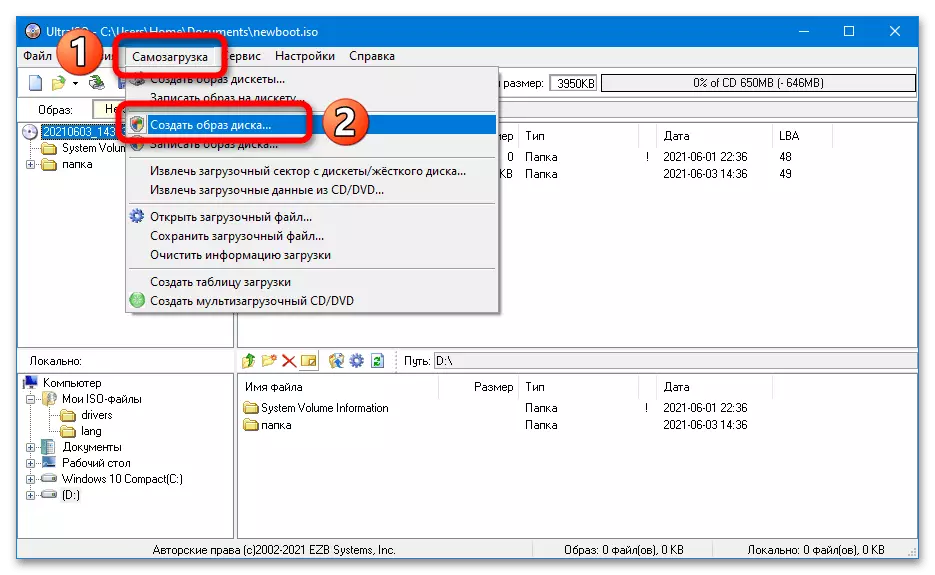
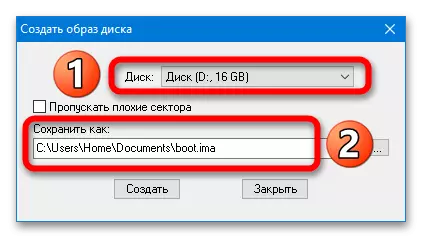
The IMA image is a kind of backup. With her record on another drive, difficulties may arise. The ISO image is recorded without problems.
If the flash drive is connected to the PC is not displayed in the list of available, run Ultraiso with administrator rights.
Method 2: USB Image Tool
USB Image Tool is another free tool with which you can quickly create an IMG image (copy) of the flash drive.
- Highlight the connected USB drive, specify the "device" mode, click on the Backup button.
- Set the file name, select the "Image Files" type, click on "Save". The size of the final image will be equal to the total volume of the flash drive.
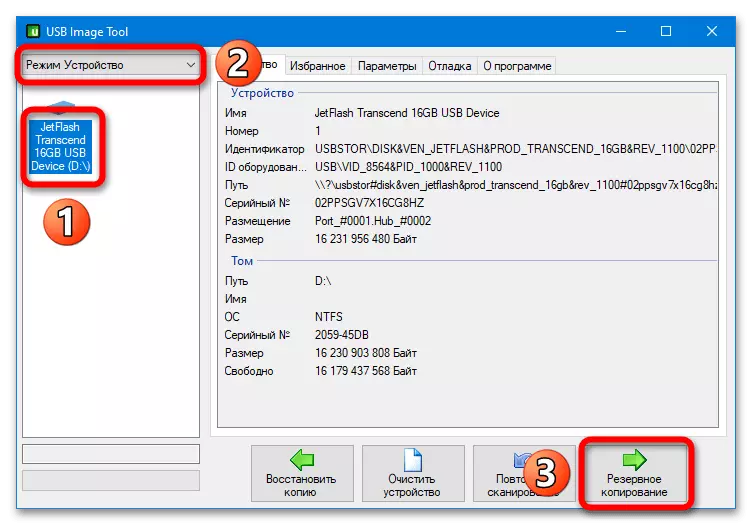
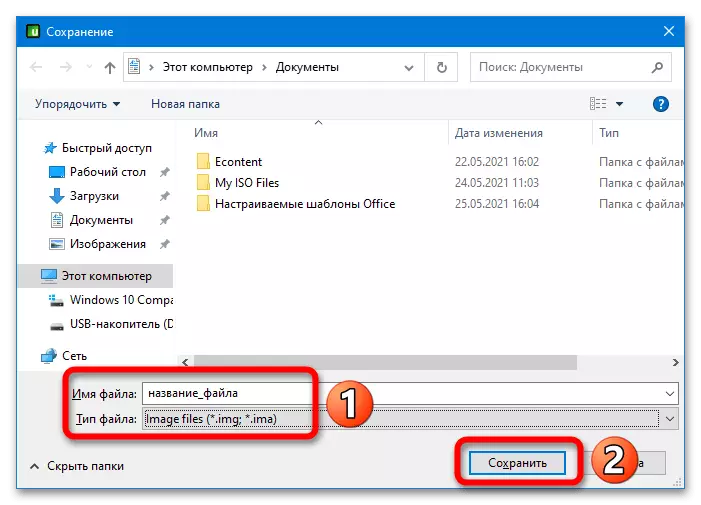
Method 3: Imageusb by Passmark
Using ImageUSB, you can create an image of a flash drive in BIN format.
To create a BIN image of the drive, you need to mark it in the "STEP 1" block, select the option "Create from UFD" in the "STEP 2" block, specify the name and location of saving in the "STEP 3" block, click on the "Create Image" button "In the" STEP 4 "block.
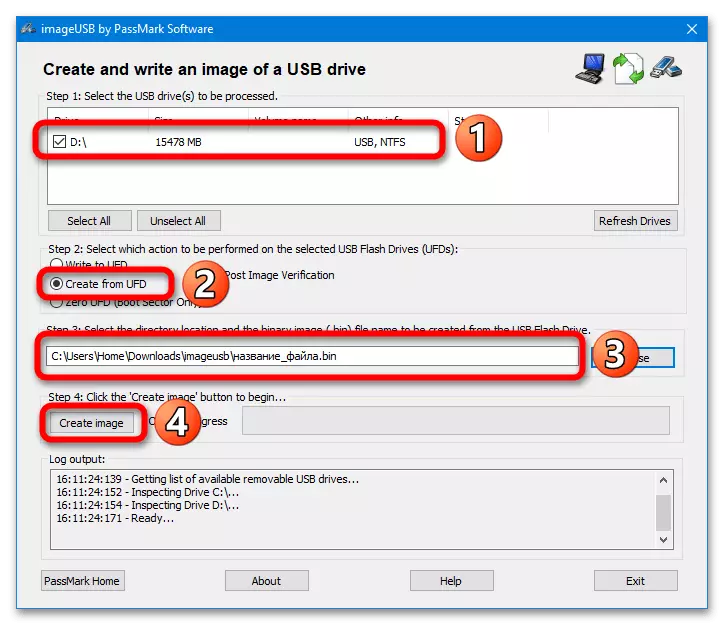
Method 4: Imgburn
ImageBurn is a simple tool that allows you to create ISO images of discs and boot USB drives.
- Select the option "Create Image File From Files / Folders".
- Click on the "Browse for a Folder" button, specify a flash drive.
- Go to the Advanced section and open the Bootable Disk tab. In the Extract Boot Image column, select a USB flash drive, click on the save icon and specify any convenient place. The program removes the boot record.
- Activate the "Make Image Bootable" function, specify the path to the file created in the previous paragraph in the "Boot Image" line. Press the button to start the process of creating the boot image from the flash drive.
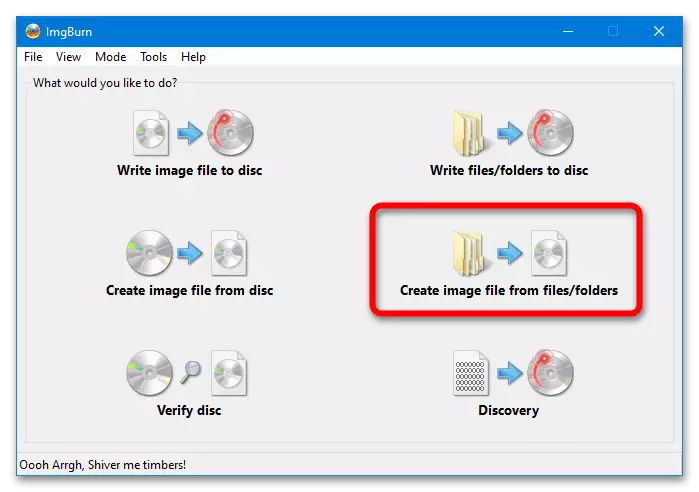
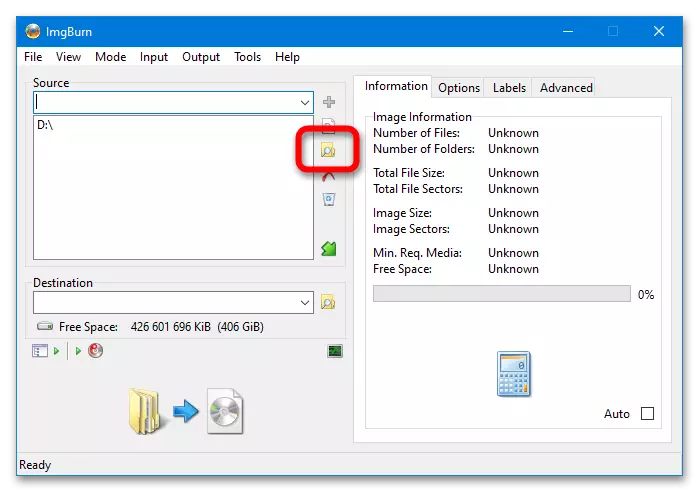
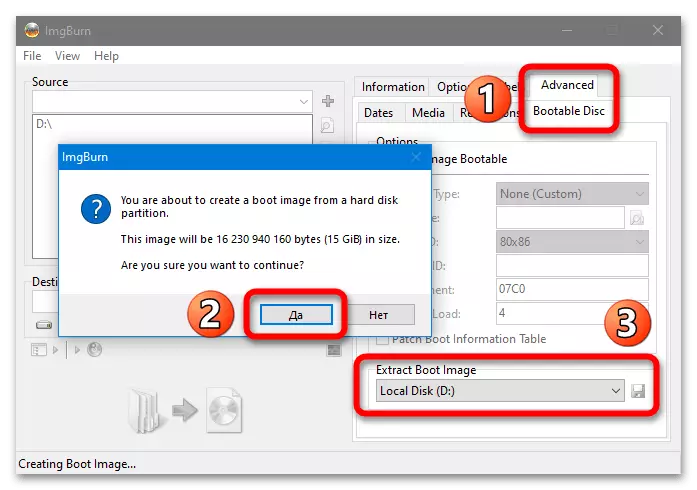
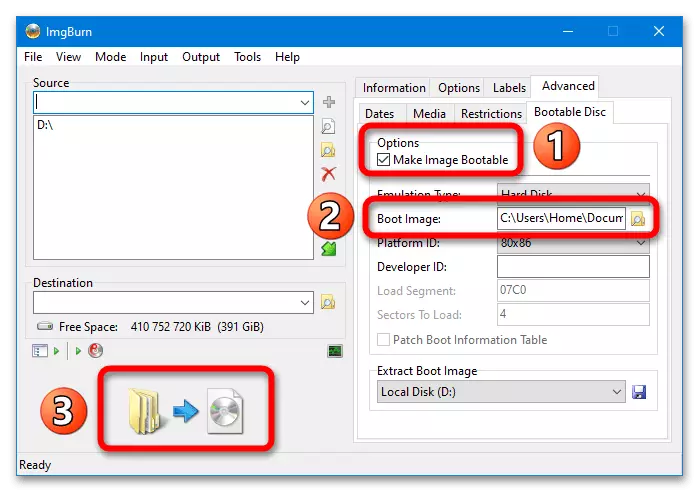
If imgburn is offered to use the created boot record, you need to agree - the 4th item will be automatically executed.
