
RDP client is a special program that uses the Remote Desktop Protocol or "Remote Desktop Protocol". The name speaks for itself: the client allows the user to remotely connect to computers located in a local or global network.
RDP clients
By default, clients version 5.2 are installed in Windows XP SP1 and SP2 systems, and in SP3 - 6.1 and the update to this edition is possible only with installing Service Pack 3.Read more: Windows XP Upgrade to Service Pack 3
In nature, there is a newer version of the client RDP for Windows XP SP3 - 7.0, but it will have to be installed manually. This program has quite a lot of innovations because it is intended for newer operating systems. Basically, they relate to multimedia content, such as video and audio, support for several (up to 16) monitors, as well as the technical part (web single login, protection updates, intermediary connections, etc.).
Loading and installing RDP client 7.0
Support for Windows XP has already ended for a long time, so the ability to download programs and updates from the official site is not possible. You can upload this version by using reference below.
Download installer from our site
After downloading, we get such a file:
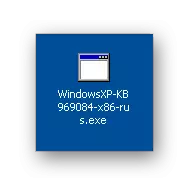
Before installing the update, it is highly recommended to create a system recovery point.
Read more: Windows XP Recovery Methods
- Run a double click file WindowsXP-KB969084-x86-rus.exe and click "Next".
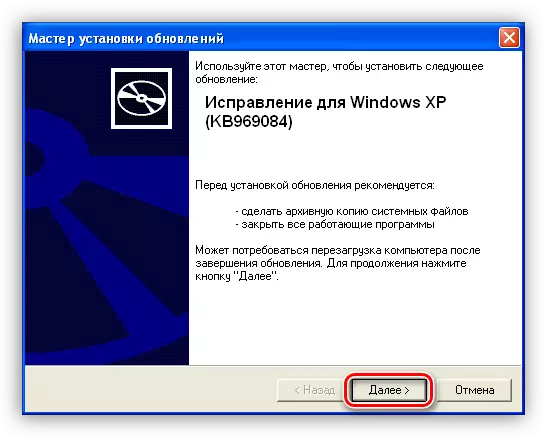
- There will be a very fast fixing.
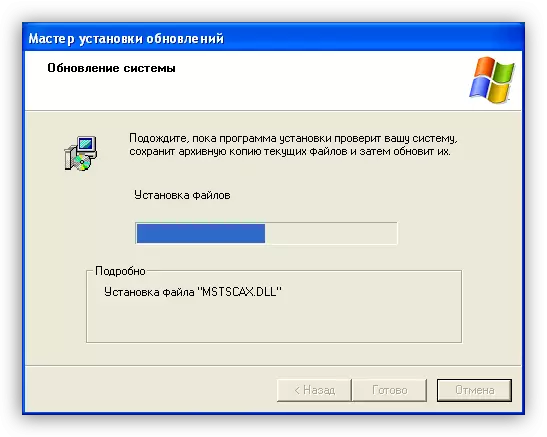
- After pressing the "Finish" button, you must restart the system and you can use the updated program.
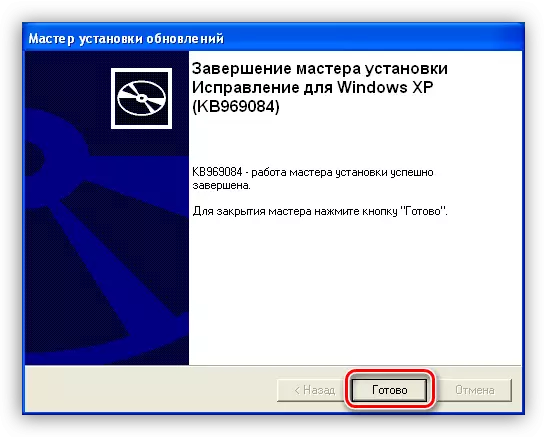
Read more: Connect to a remote computer in Windows XP
Conclusion
Upgrading a client RDP in Windows XP to version 7.0 will allow you more comfortable, effectively and safely working with remote desktops.
