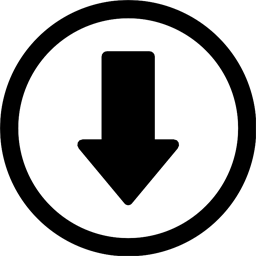
The Internet stores many useful information to which practically permanent access for some users. But it is not always possible to connect to the network and go to the desired resource, and copy content through such a function in the browser or move the data to the text editor is not always convenient and the site design is lost. In this case, specialized software comes to the rescue, which is intended for local storage copies of certain web pages.
Teleport Pr.
This program is equipped only with the most necessary set of functions. There is nothing superfluous in the interface, and the main window itself is divided into separate parts. You can create any number of projects, limited only by the capacity of the hard disk. The project creation wizard will help properly configure all the parameters for the speedy download of all the necessary documents.
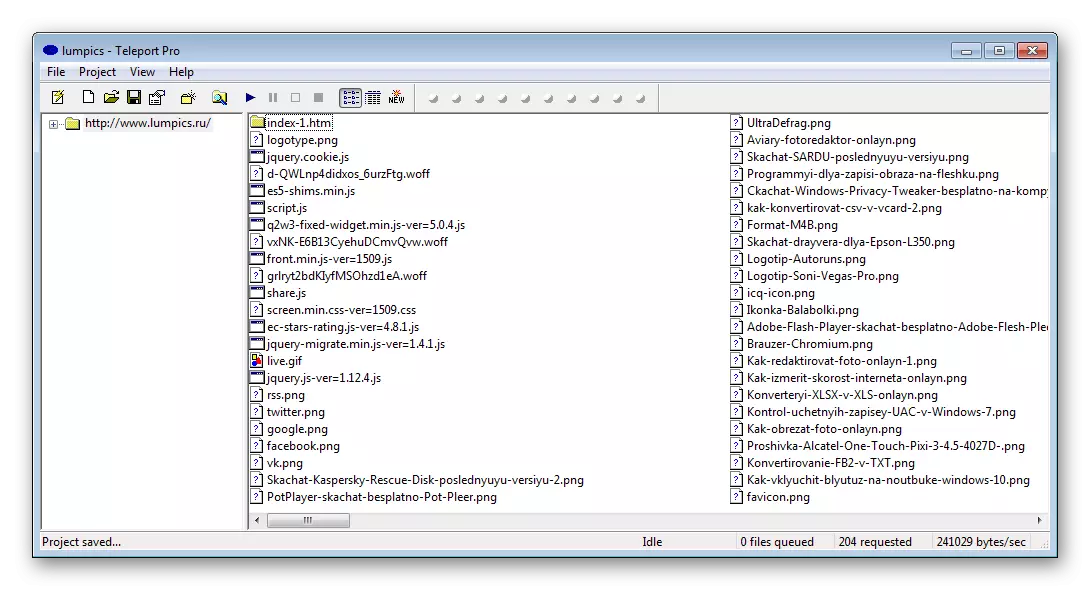
Teleport Pro applies for a fee and does not have a built-in Russian, but it can be useful only when working in the project wizard, with the rest can be understood even without knowing English.
Local WebSite Archive.
This representative already has several pleasant additions in the form of a built-in browser, which allows you to work in two modes, browsing online pages or saved copies of sites. There is still a print function of web pages. They are not distorted and practically do not change in size, so the user receives an almost identical text copy at the output. Pleases with the ability to place the project to the archive.
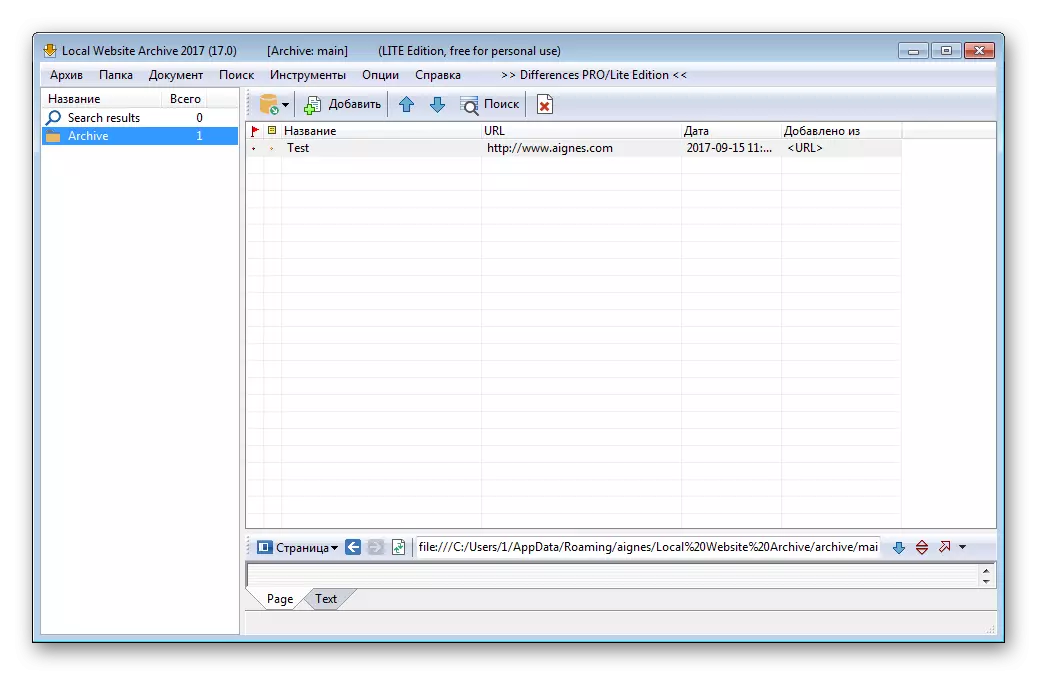
The rest is very similar to other similar programs. During download, the user can monitor the status of files, download speed and track errors if they are.
WebSite Extractor
WebSite Extractor differs from other participants in the fact that the developers approached slightly in a new way to drafting the main window and the distribution of functions by partitions. Everything you need is in one window and is displayed simultaneously. The selected file can immediately be opened in the browser in one of the proposed modes. The project creation wizard is missing, you just need to insert links to the displayed string, and if you need additional settings, open a new window on the toolbar.
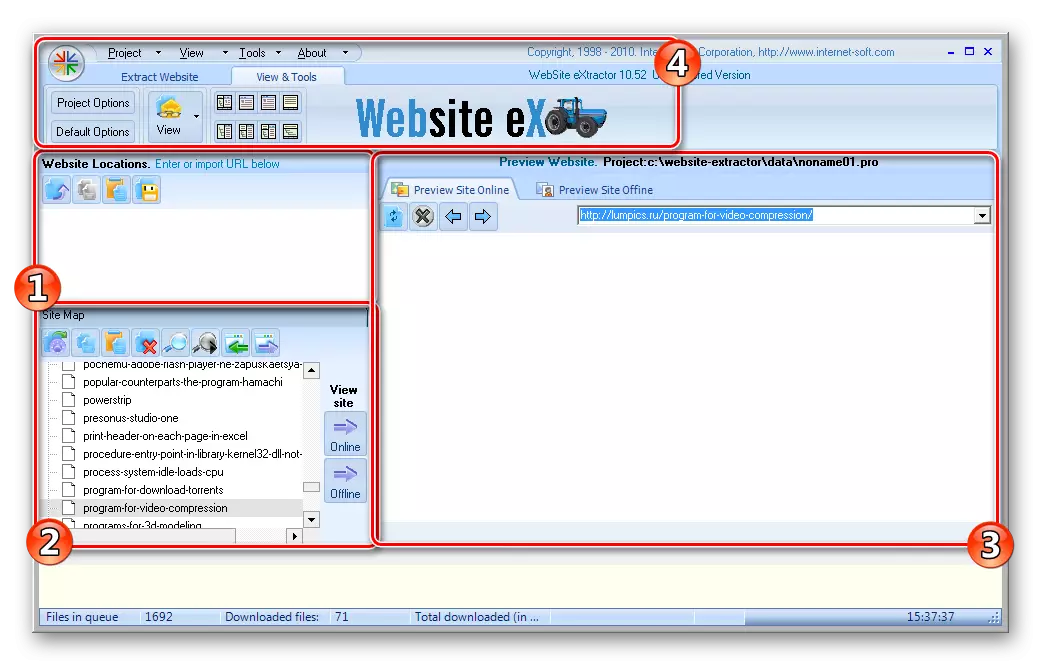
Experienced users will enjoy a wide range of different project settings, ranging from filtering files and limits of link levels, and ending with editing proxy servers and domains.
Web Copier.
Not a noteworthy program to save copies of sites on a computer. In stock Standard functionality: Built-in browser, project creation wizard and detailed configuration. The only thing that can be noted is to search for files. It is useful for those who have lost the place where the web page has been saved.
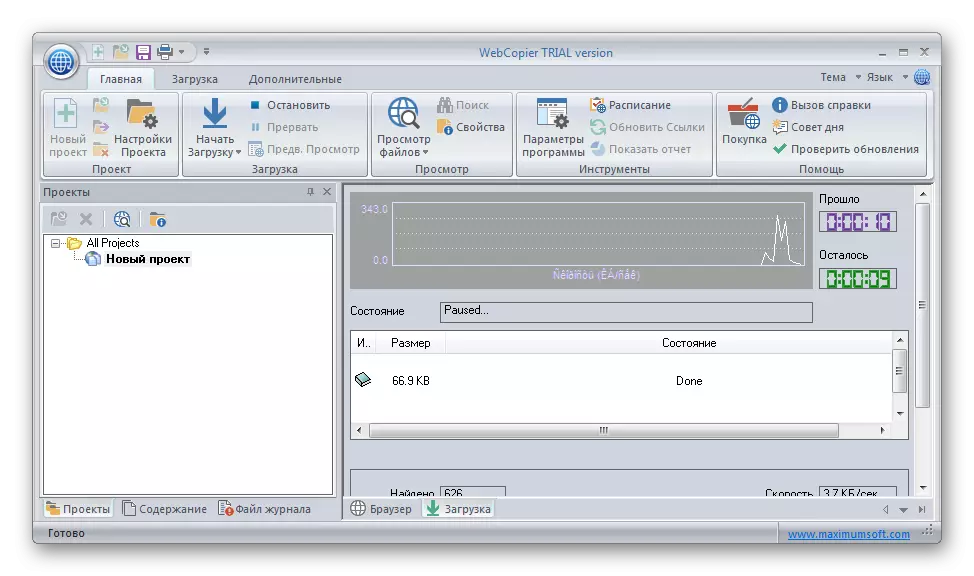
To familiarize yourself, there is a free trial, which is not limited in the functionality, it is better to try it before buying a full version on the official website of the developers.
Webtransporter.
Webtransporter wants to mention it absolutely free distribution that is rare for such software. It has a built-in browser, support for downloading multiple projects at the same time, configuring connection and restrictions on the volume of downloaded information or file size.
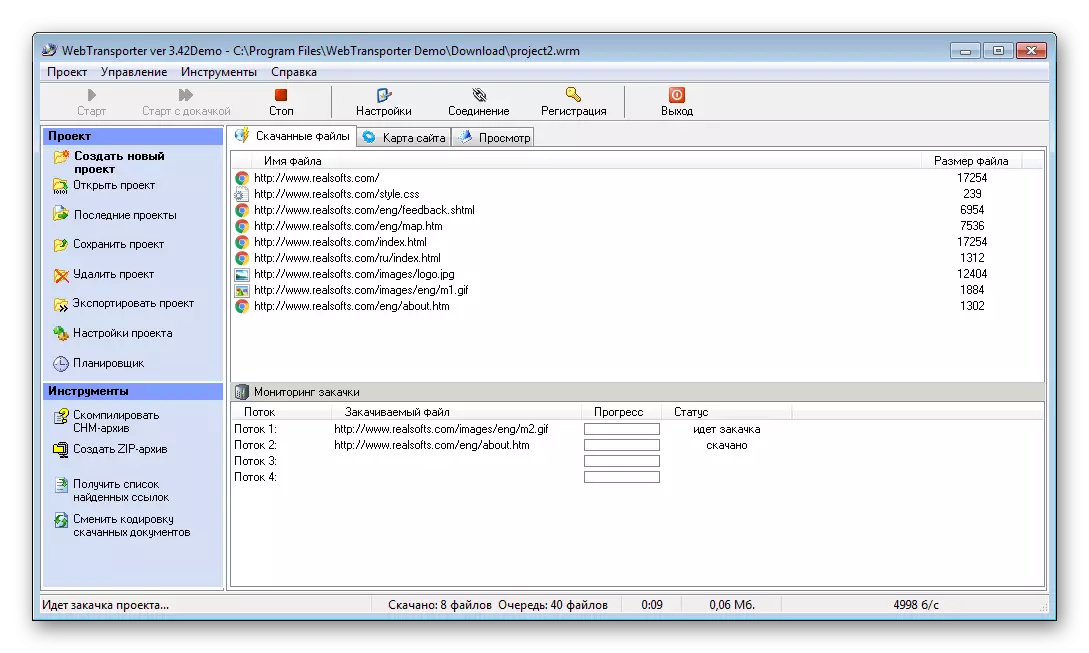
Downloading occurs in several threads, the adjustment of which is carried out in a special window. You can monitor the download status on the main window in the designated size, where information about each stream is displayed separately.
Webzip.
The interface of this representative is quite unproduced, since new windows are not open separately, but are displayed in the main one. The only thing that saves is to edit their size under it. However, this decision may like some users. The program displays downloaded pages with a separate list, and access is available immediately in the built-in browser, which is limited to automatic opening of only two tabs.
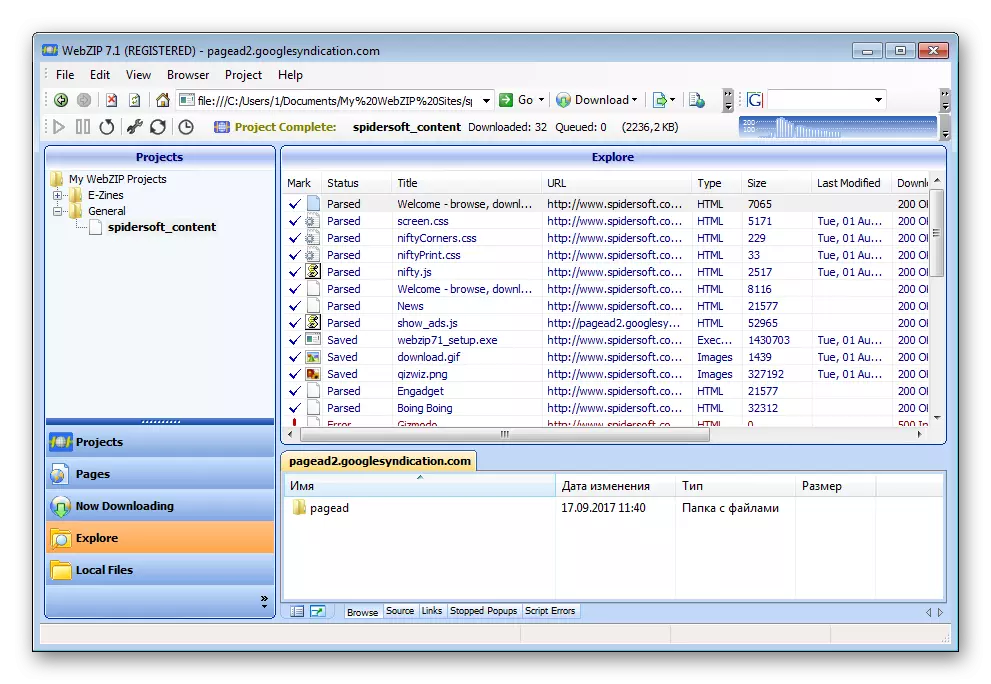
Suitable WebZip for those who are going to download large projects and will open them with one file, and not each page separately via HTML document. Such viewing sites allows you to perform an offline browser.
Httrack WebSite Copier.
Just a good program in which there is a project creation wizard, file filtering and advanced settings for advanced users. Files are not downloaded immediately, and it is originally scanning of all types of documents that is on the page. This allows you to learn them even before saving on the computer.
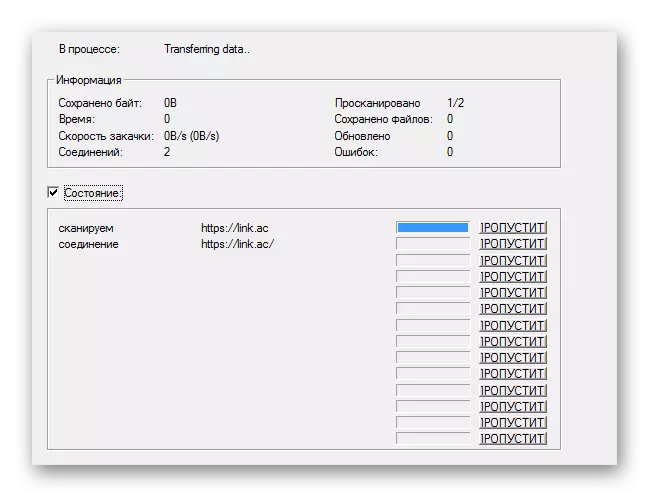
You can track detailed download status data in the main program window where the number of files, download speed, error and updates is displayed. Available to open the site saving folder through a special section in the program where all items are displayed.
The list of programs can still be continued, but here are the main representatives who are perfectly coped with their task. Almost everyone is distinguished by some set of functions, but at the same time similar to each other. If you have chosen a suitable software for yourself, then do not hurry to buy it, test first the trial version to accurately form an opinion about this program.
