
Situations in which clarification may be required, the video card of which model is installed in the system, there are different - from the purchase of a used computer to find an unknown device on the flea market or in the table box.
Next will be given a small list of programs that are able to issue information about the model and characteristics of the video adapter.
Aida64.
This powerful program has many features to display informance information and computer. AIDA64 has built-in modules for conducting stress testing of components, as well as a set of benchmarks to determine performance.
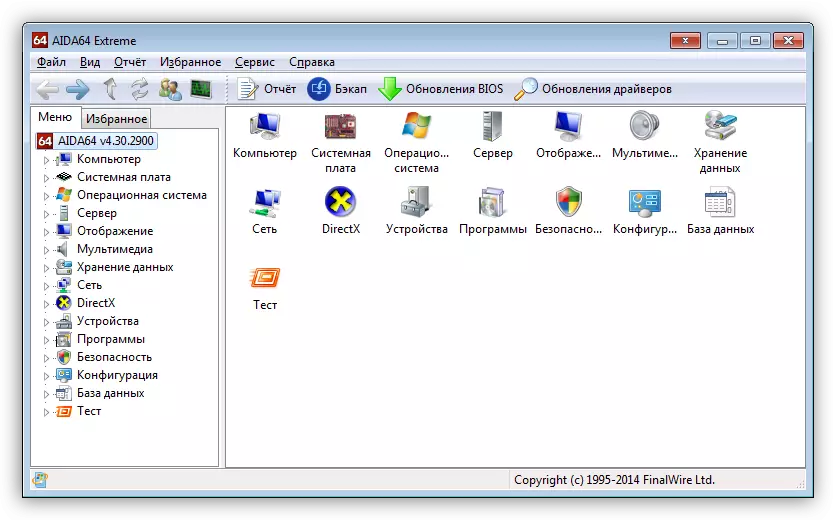
Everest.
Everest is the old name of the previous program. The developer Everest left the former place of work, founded his own company and changed the trade name of the product. However, there were some functions in Everest, for example, speed testing when encrypting CPU HASH, benchmarks for 64-bit operating systems, extended support for S.A.A.R.T. SSD drives.
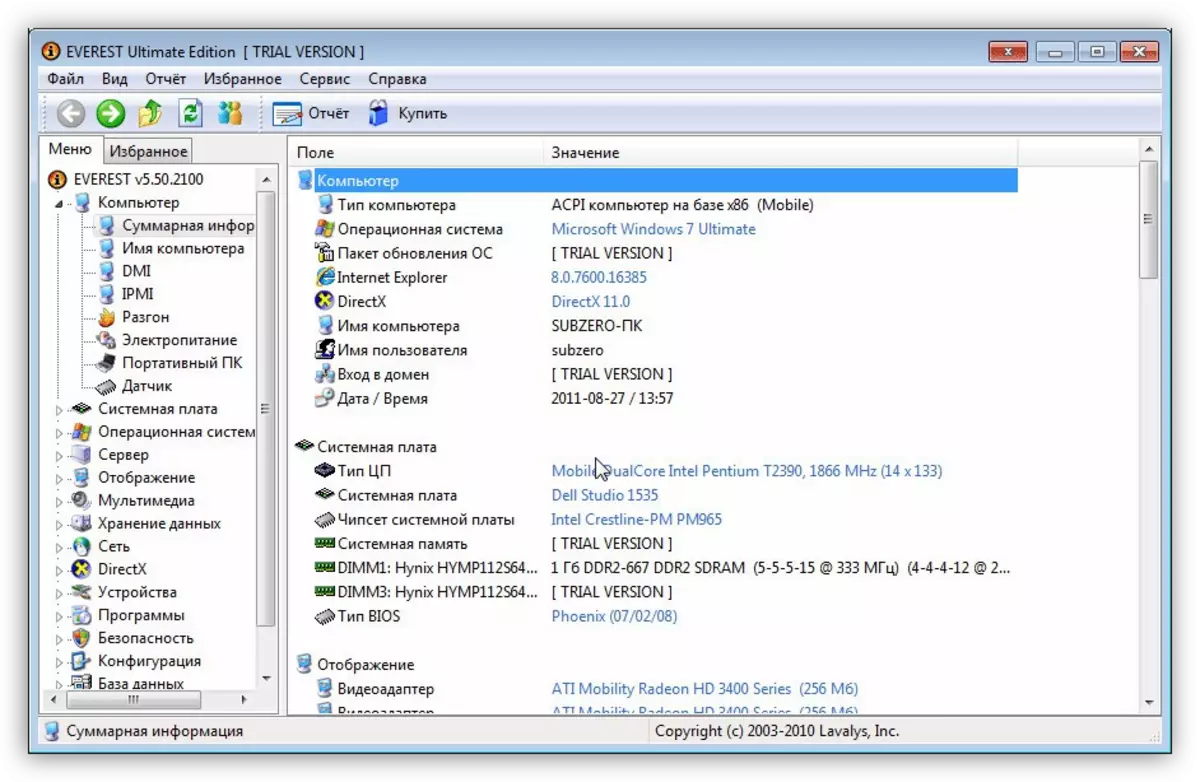
Hwinfo.
Free analogue of the two previous representatives of the diagnostic software. Hwinfo is no less inferior to AIDA64, with the only difference that there is no test stability tests.
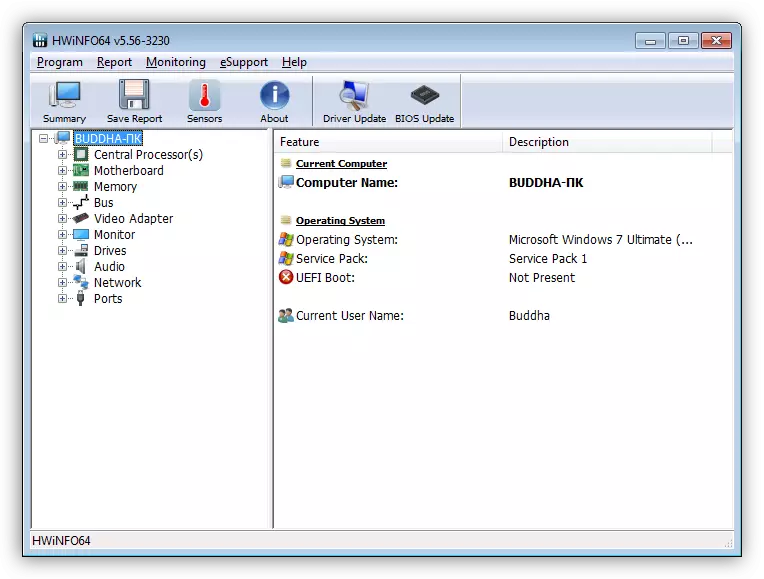
GPU-Z.
The program is completely similar to another software from this list. GPU-Z is designed to work exclusively with video adapters, it displays complete information about the model, manufacturer, frequencies and other characteristics of the GPU.
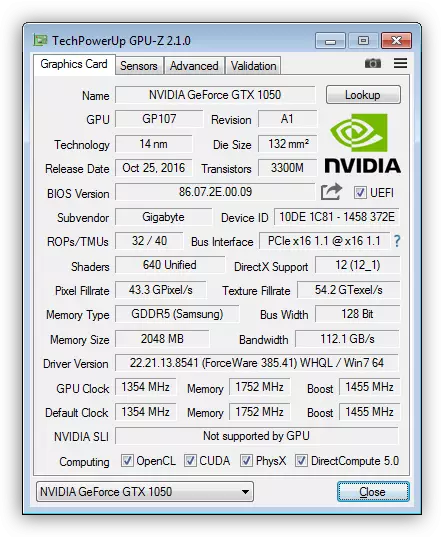
We looked at four programs to determine the video card model on the computer. Which one to use is to solve you. The first three shows comprehensive information about all PCs, and the latter is only about a graphic adapter.
