
If you need to convert an FB2 e-book to a more understandable document with a PDF extension, one of the numerous programs can be used. However, it is not necessary to download and install software on a computer - now online is enough online services that carry out conversion in seconds.
Services for FB2 Conversion in PDF
FB2 format contains special tags that allow you to interpret and correctly display the contents of the book on the devices for reading electronic literature. At the same time, open it on the computer without a specialized program will not work.Instead of downloading and installing software, you can use one of the sites listed below that can convert FB2 to PDF. The last format can be opened locally in any browser.
Method 1: Convertio
Advanced service for converting files in FB2 format in PDF. The user can download a document from a computer or add it from the cloud storage. In the transformed book, all formatting of text with a division into paragraphs, the selection of headers and quotes is preserved.
Go to the Convertio website
- From the proposed formats of the initial file, select FB2.
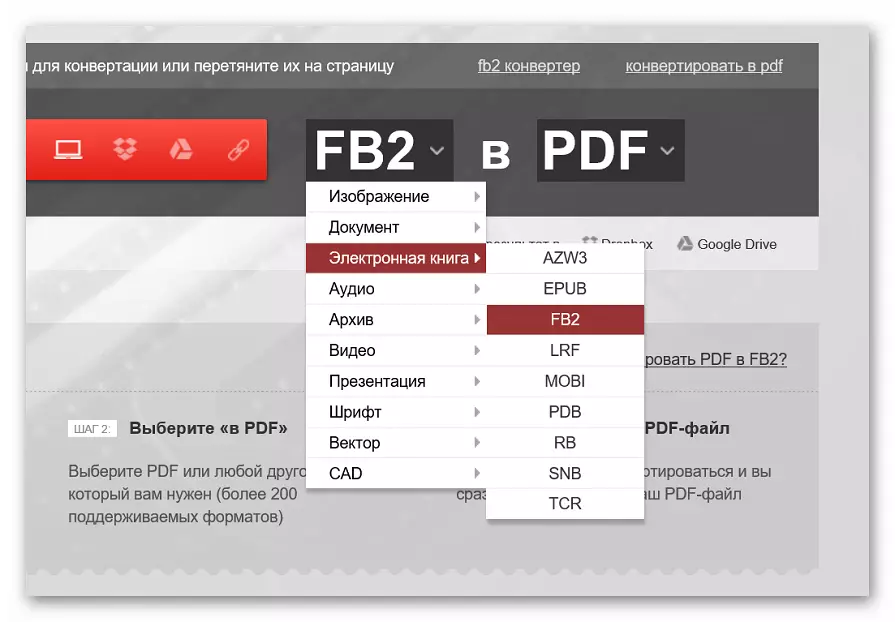
- Select the expansion of the final document. In our case, this is PDF.
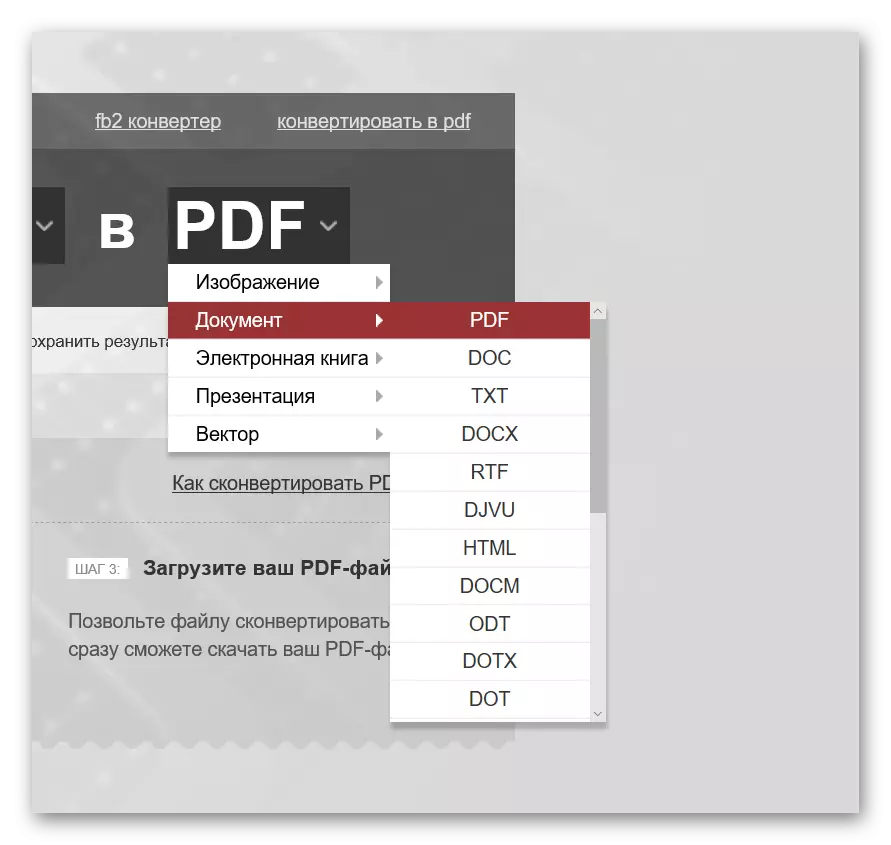
- We download the desired document from the computer, Google Disc, Dropbox or specify a link to the book on the Internet. Downloading will start automatically.
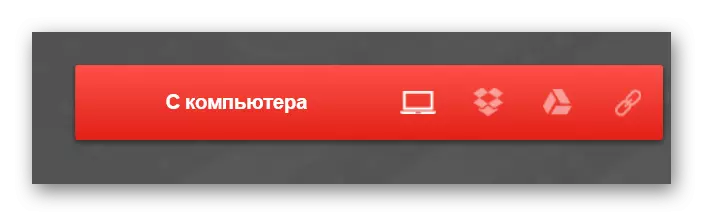
- If you need to convert several books, click on the "Add More Files" button.
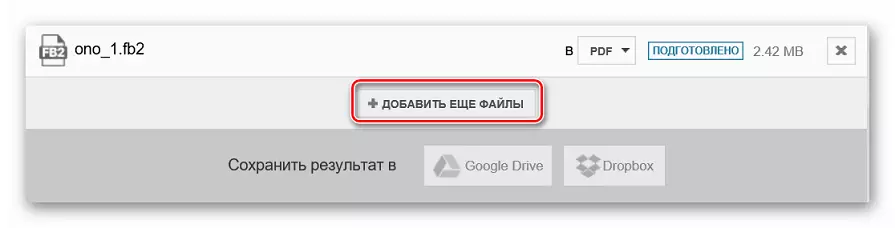
- Click on the "Convert" button.
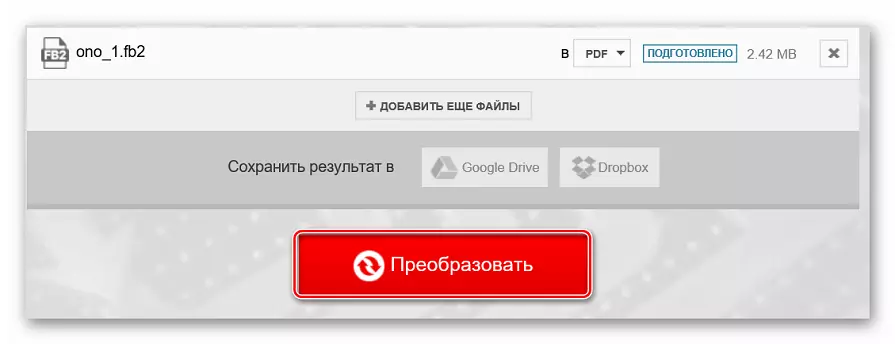
- The boot and conversion process will begin.
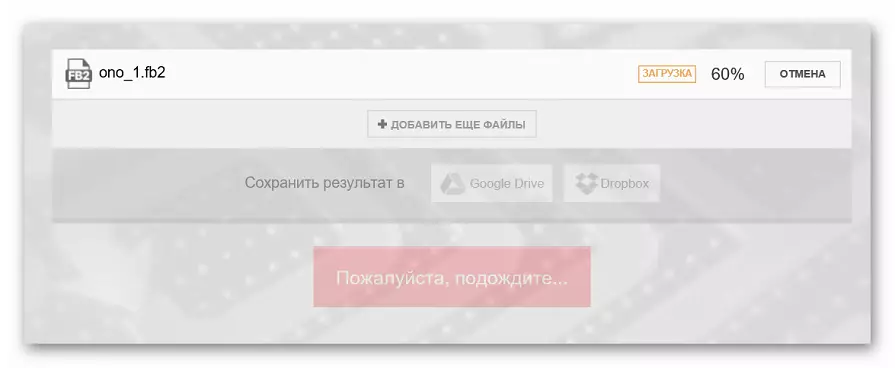
- Click on the "Download" button to download the converted PDF to the computer.
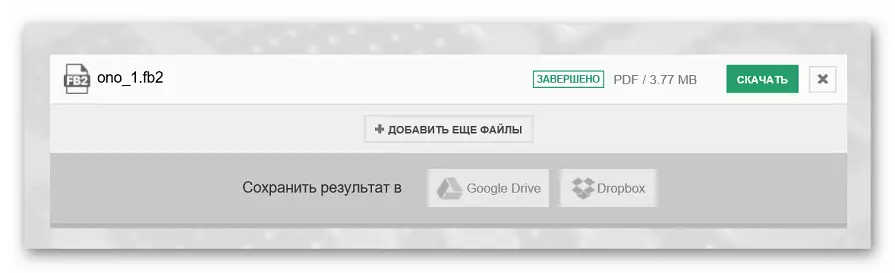
Converting multiple files simultaneously on Convertio will not work, to add this function, the user will have to purchase a paid subscription. Please note that the books of unregistered users are not stored on the resource, so it is advisable to immediately download them to the computer.
Method 2: Online Convert
Site to convert a book format to PDF. Allows you to choose the language of the document, and improve recognition. The quality of the final document is obtained acceptable.
Go to the Online Convert website
- We go to the site and load the desired file from the computer, the clouds or indicate the link to it on the Internet.
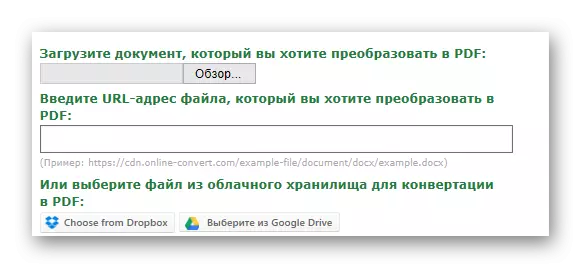
- Enter additional settings for the destination file. Choose the language of the document.
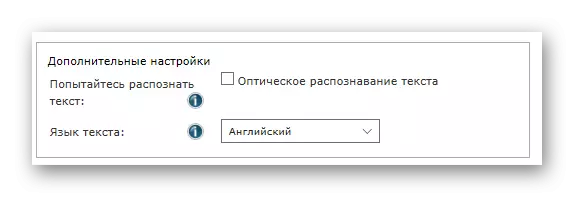
- Click "Convert File". After downloading the file to the server and its conversion, the user will automatically be redirected to the download page.
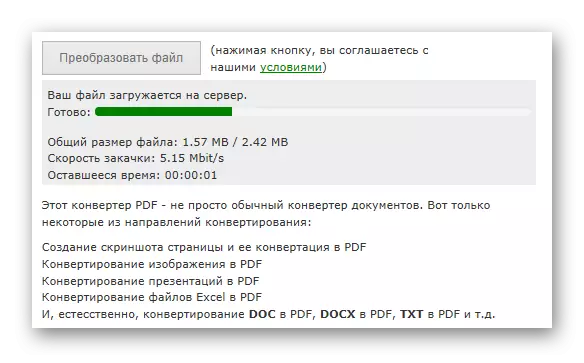
- Download will start automatically or you can download direct link.
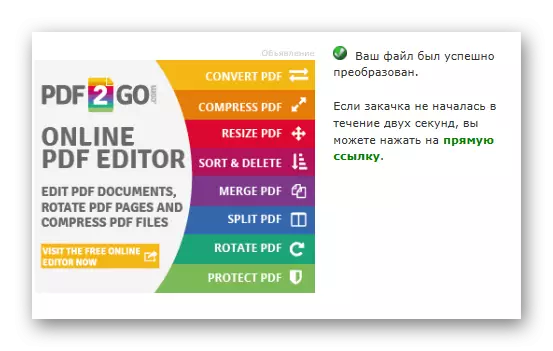
The transformed file is saved on the server during the day, it can be downloaded only 10 times. It is possible to send email links to subsequent document boot.
Method 3: PDF Candy
Convert the FB2 electronic book to PDF format without the need for downloading special programs will help the PDF Candy website. The user just download the file and wait for the end of the conversion.
The main advantage of the service is the absence of annoying advertising and the ability to work with an unlimited number of files free of charge.
Go to PDF Candy website
- We download the file to the site to be converted by clicking on the "Add Files" button.
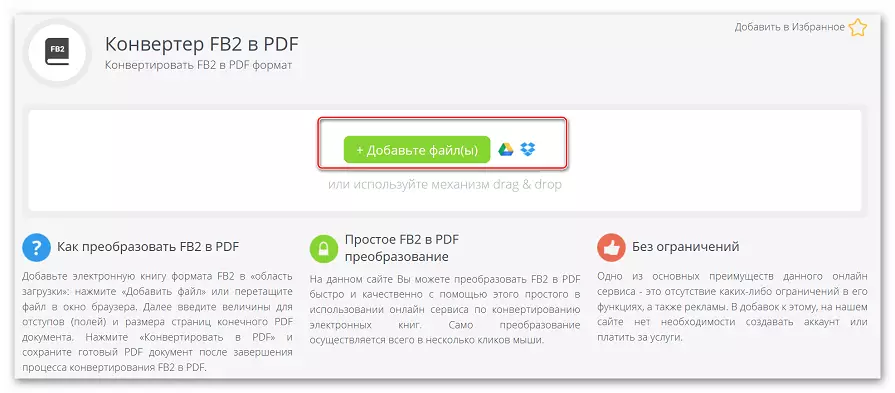
- The procedure for downloading the document to the site will begin.
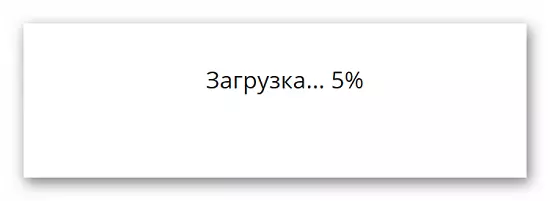
- Configure the edges of the fields, select the page format and click "convert to PDF".
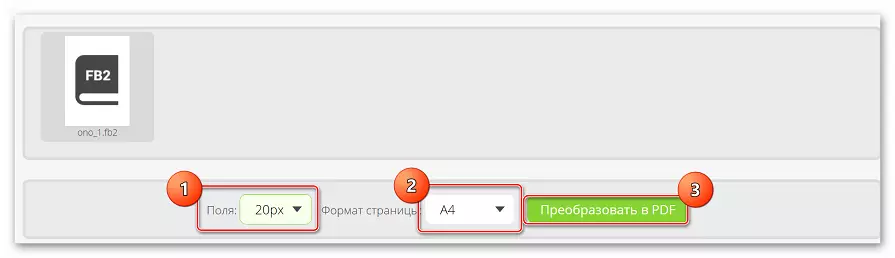
- It will start converting a file from one format to another.
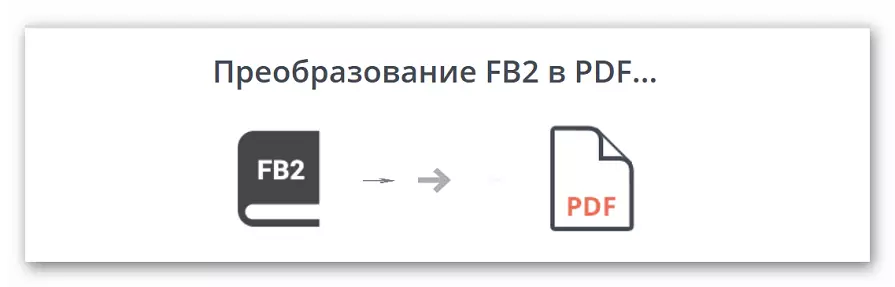
- To download, click "Download PDF File". We load it on PC or specified cloud services.
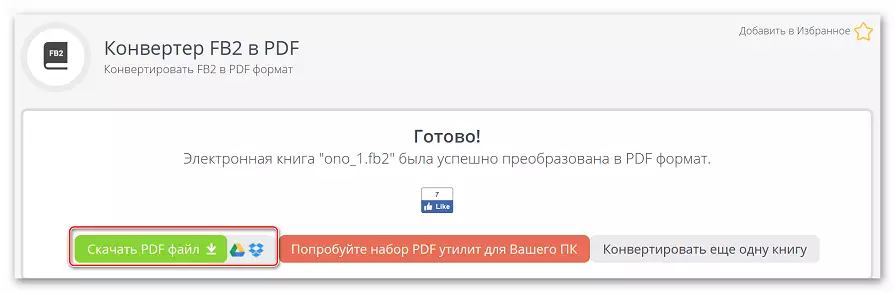
The file conversion takes considerable time, so if it seems to you that the site is hung, just wait a few minutes.
From the considered sites is the most optimal for working with FB2 format, the Online Convert resource appeared. It works free of charge, restrictions in most cases are not relevant, and the file transformation takes a few seconds.
