
The Canva Online Service is an effective tool for design and publications, providing anyone who wants to create various creative projects and publish them anywhere, including on social networks VKontakte, Tiktok, Instagram, Facebook, Twitter and YouTube. Ssesses both self and teamwork.
Templates
Canva contains a huge set of templates (over 250,000) to create its own projects in the following directions:
- Social networks (stories and posts in Instagram, cover and posts VKontakte, posts on Facebook, avatars);
- Personal (invitations, postcards, resumes, gliders, ads);
- Business (presentations, websites, logos, business cards, invoices, commercial offers);
- Marketing (posters, flyers, infographics, booklets, newsletters, menu);
- Education (diplomas, letters, certificates, bookmarks for books, school certificates);
- Trends (videos, backgrounds for zoom, intelligence cards, postcards, posters, wallpapers).
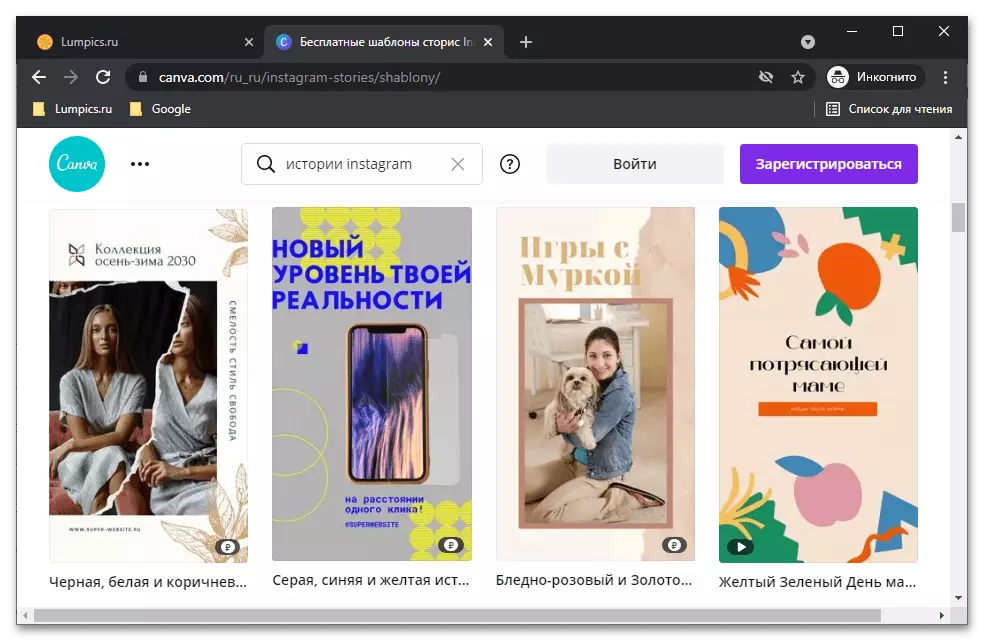
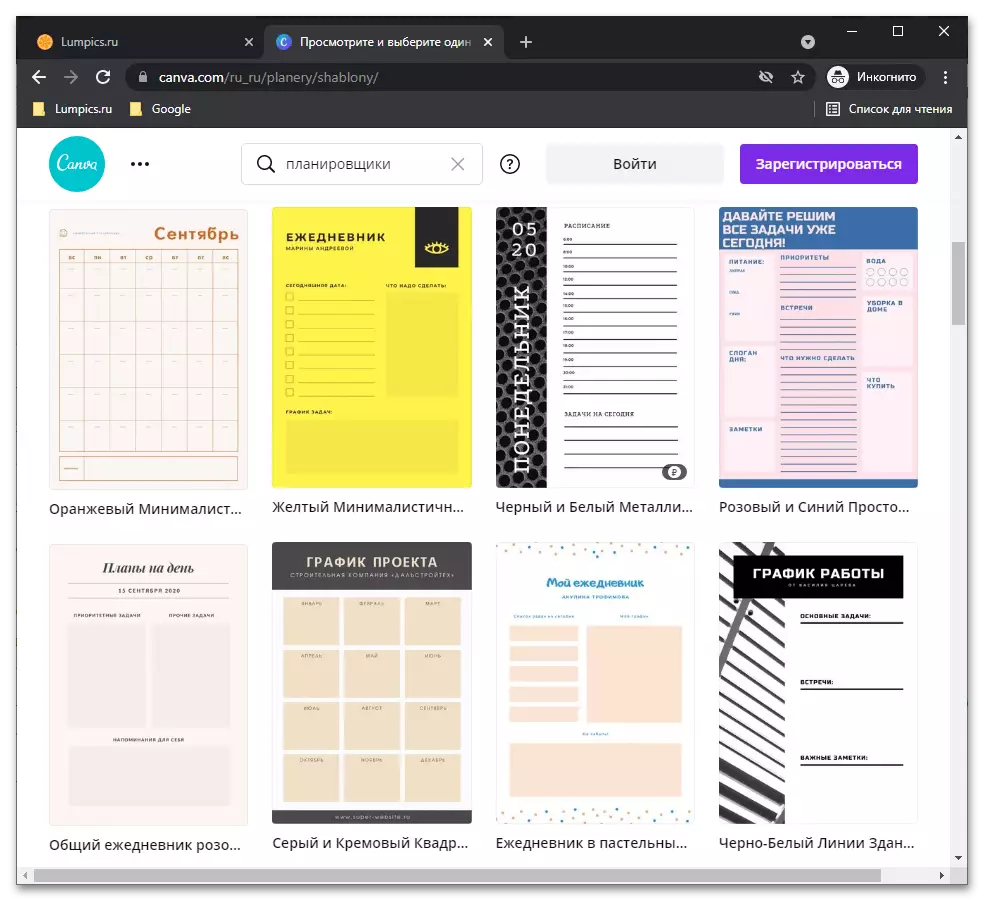
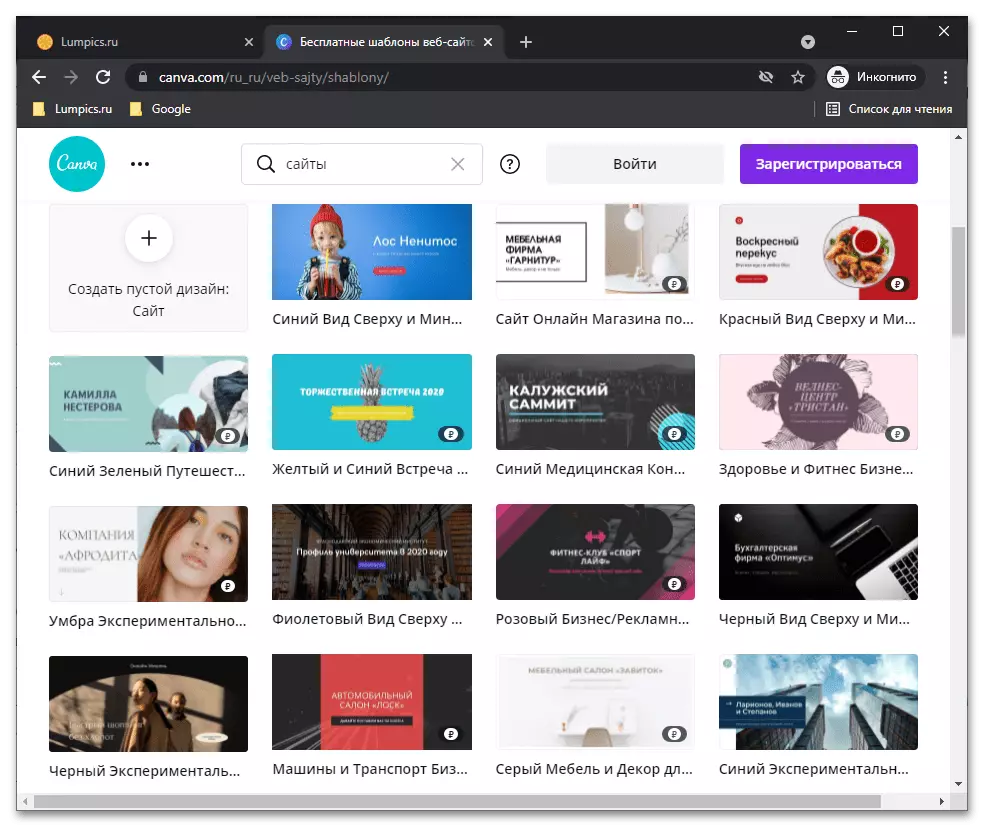
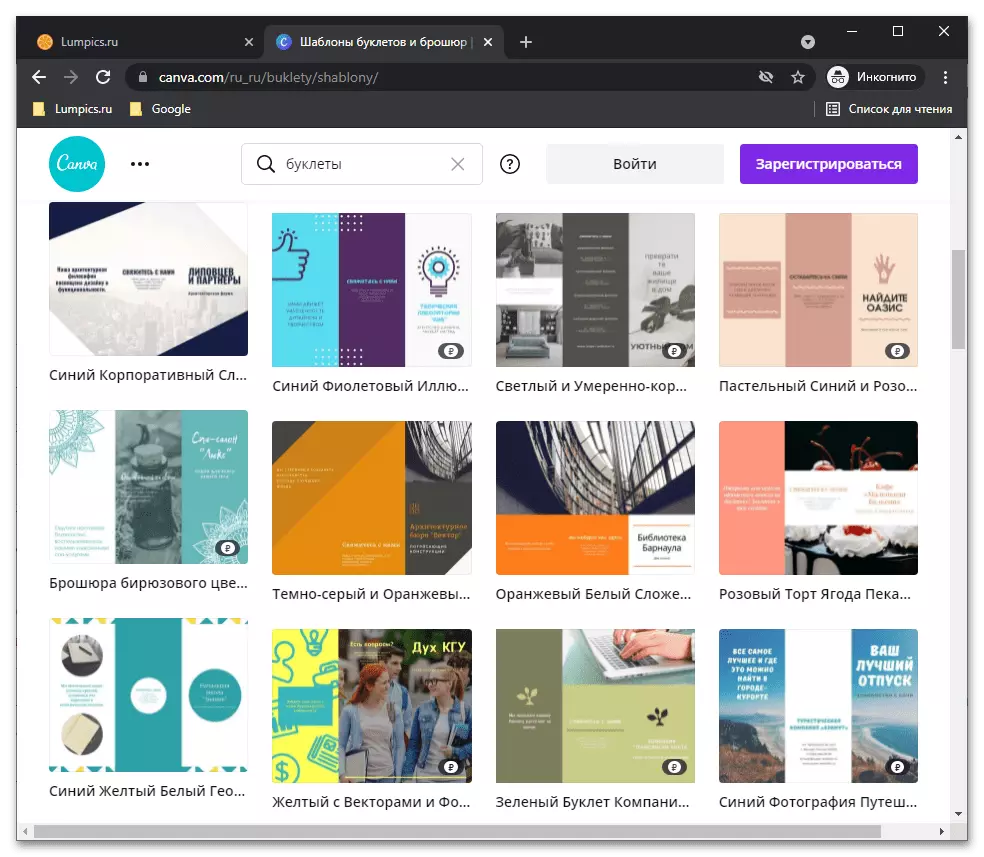
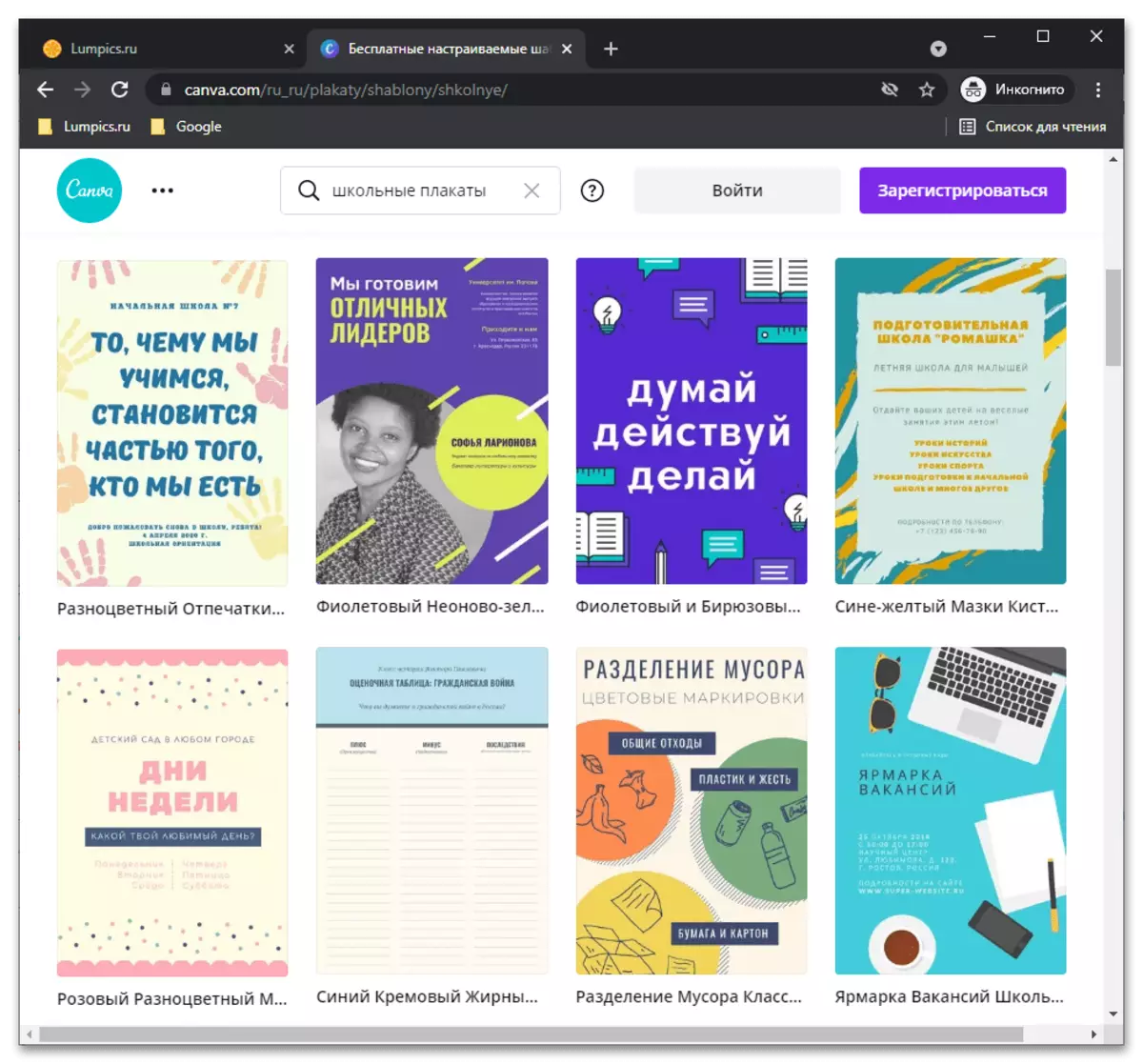
Any ready-made layout can be used as a basis for the future project and is edited according to individual requirements. You can add to the bookmarks to later return to work on it, and all viewed are saved in a separate block, which allows you to quickly access. In addition to the above, the following categories of templates are also available to use:
- Presentation;
- Social network;
- Video;
- Order printing;
- Marketing;
- Office;
- More (others).
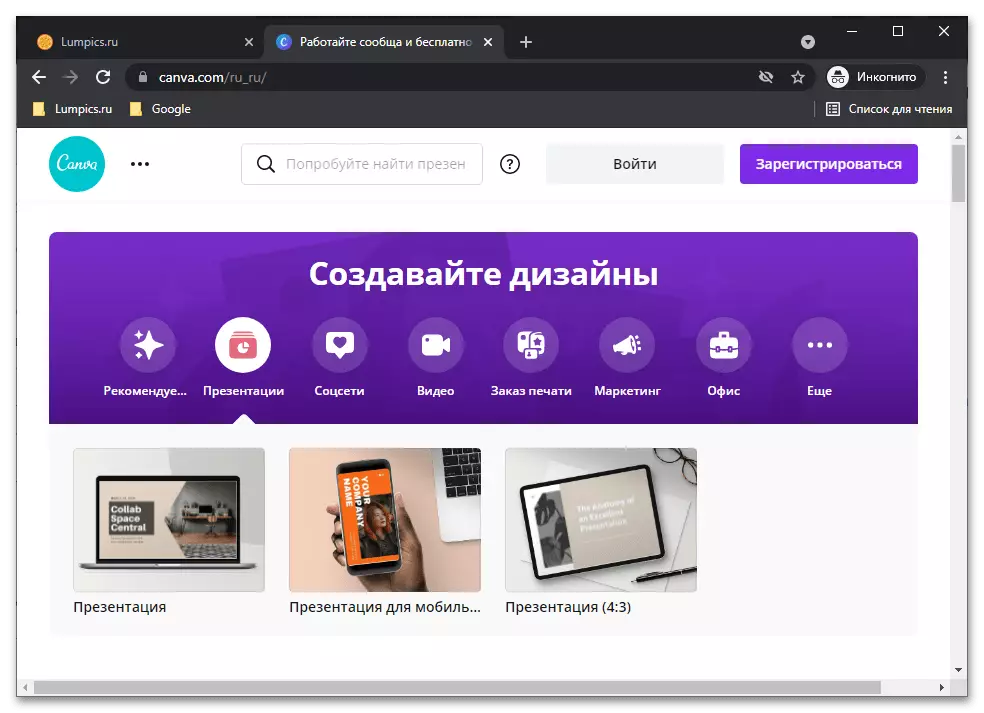
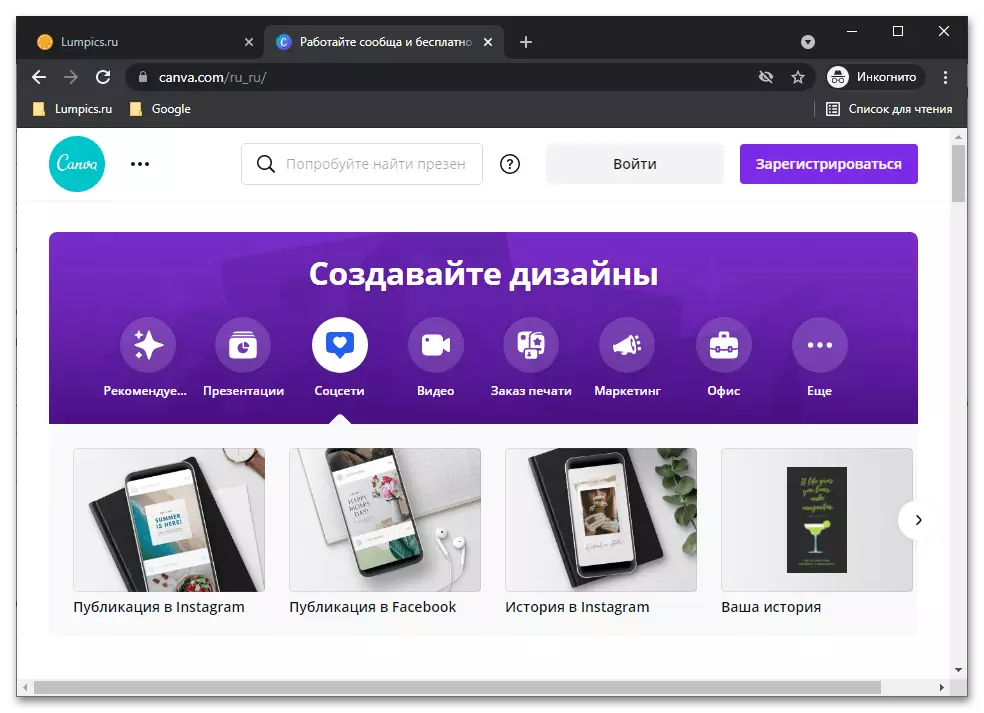


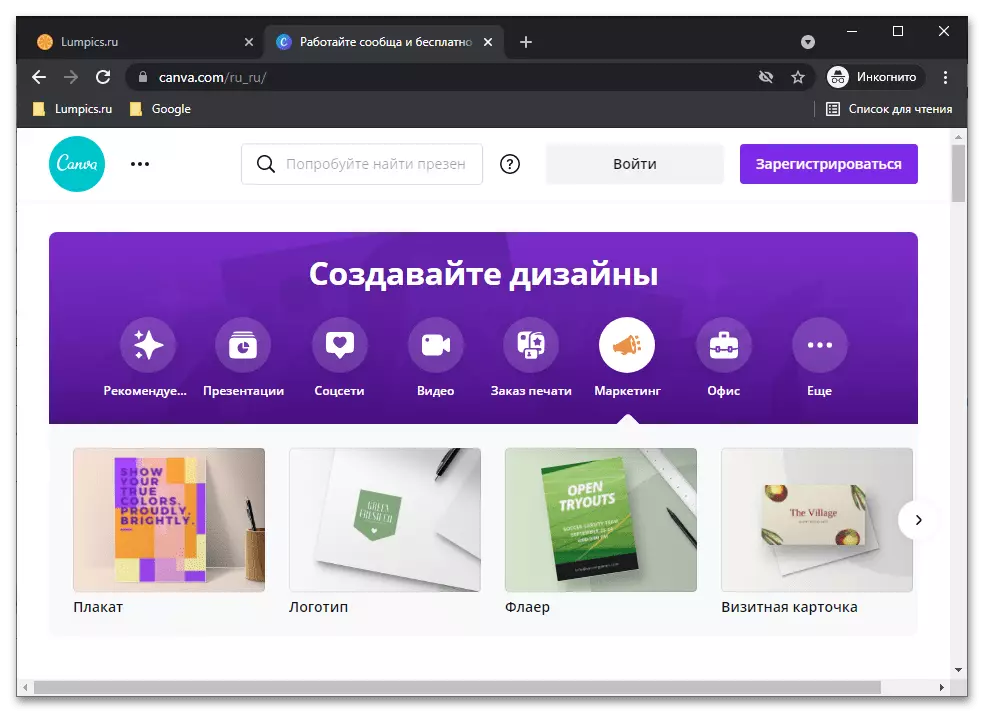
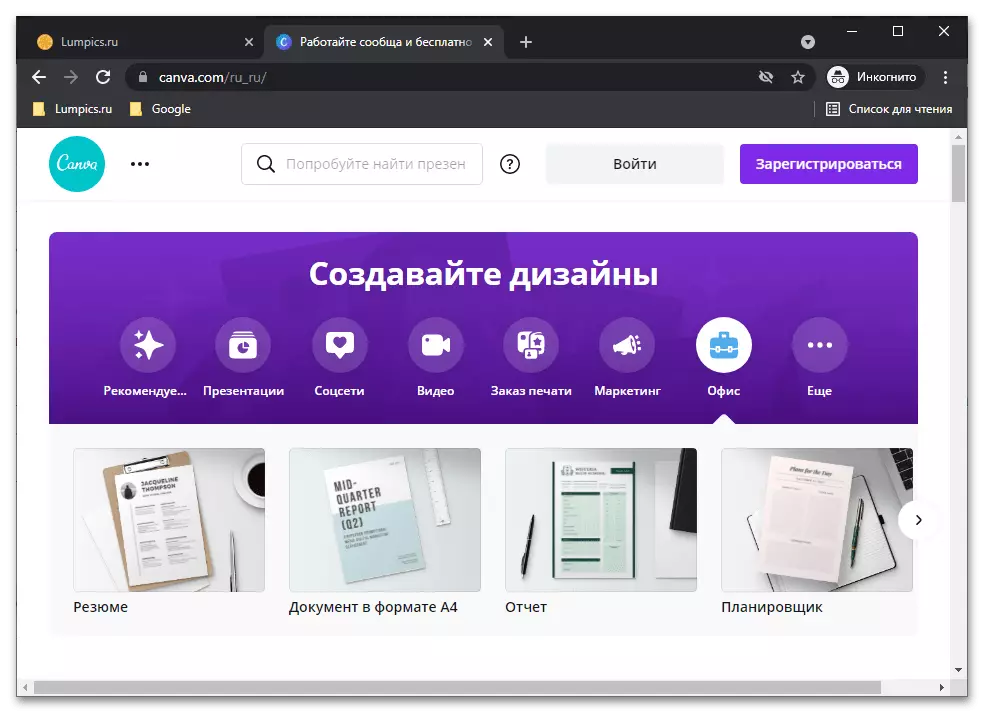
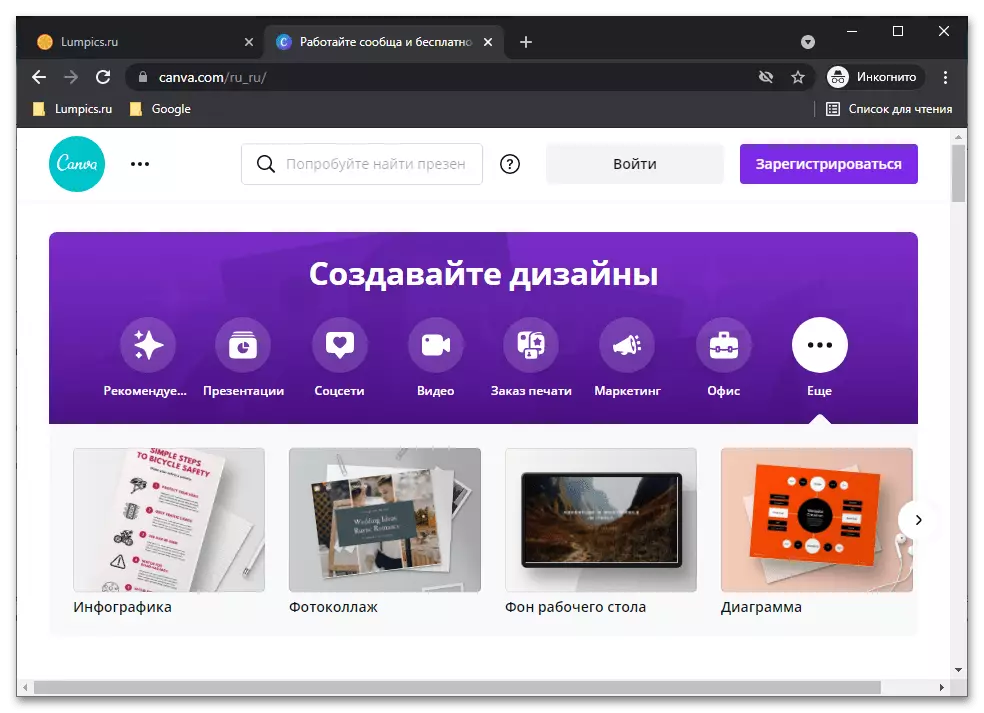
Design and working with photos
Thanks to the extensive set of functions available on the basis of Canva, you can create unique designs - from presentations to publications on social networks, working independently or in a team. The proposed features are available on any device, anywhere in the world, it is enough to invite the participants, to determine the rights of access and immediately begin the implementation of the project.
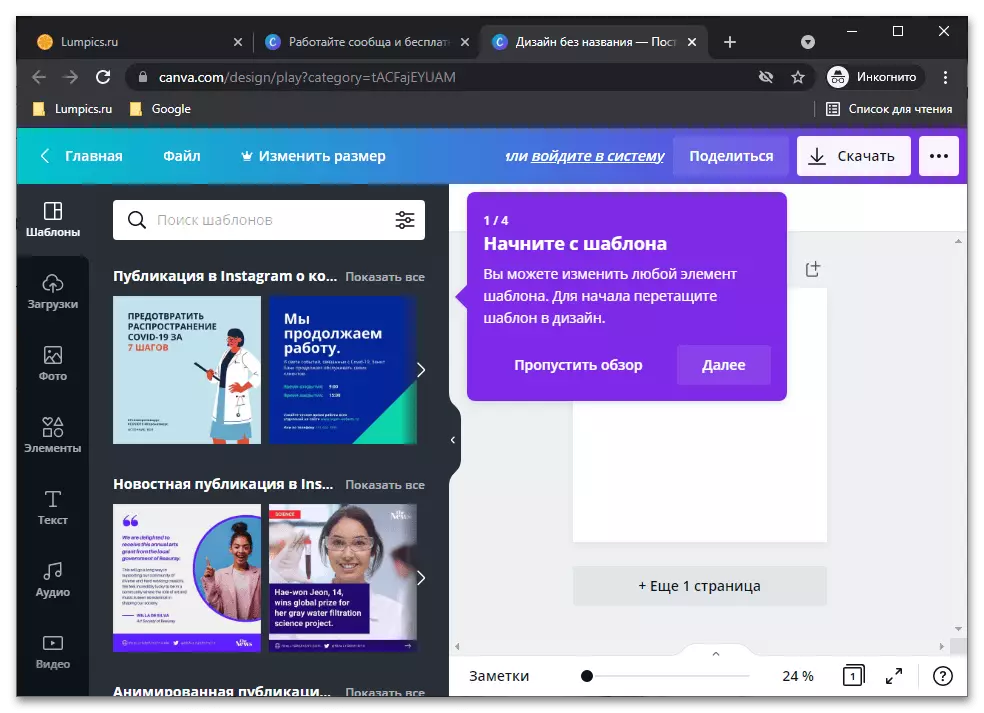
Built-in service online editor provides almost limitless opportunities for changes and image processing, among which the following are worthy of attention:
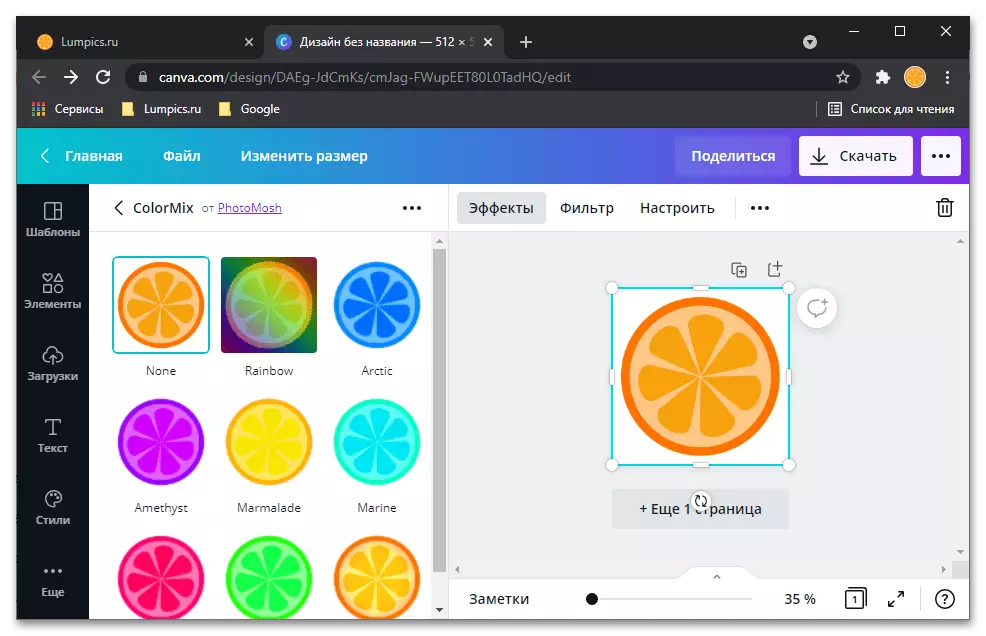
- Photo effects and filters;
- Cloud with text;
- Pruning and cropping;
- Blur background and photo;
- Icons for design;
- Vignetting;
- Framework;
- Stickers;
- Grid;
- Removal and transparency background;
- Text;
- Textures.

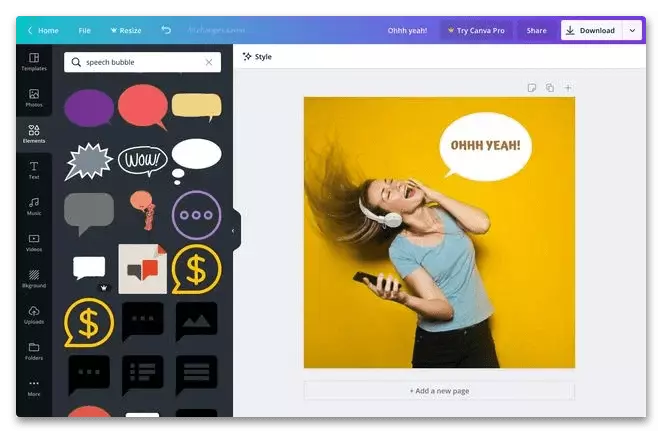
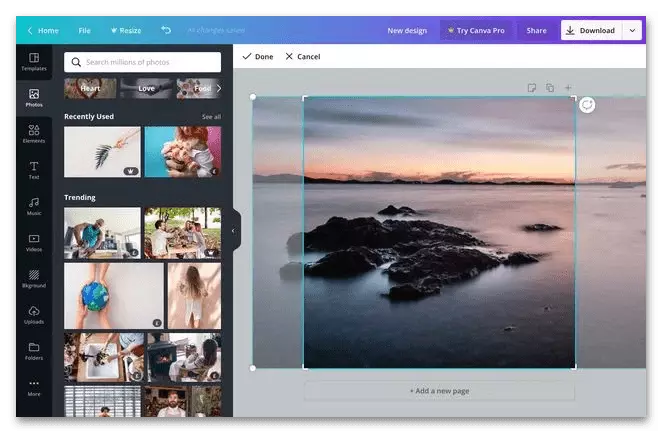
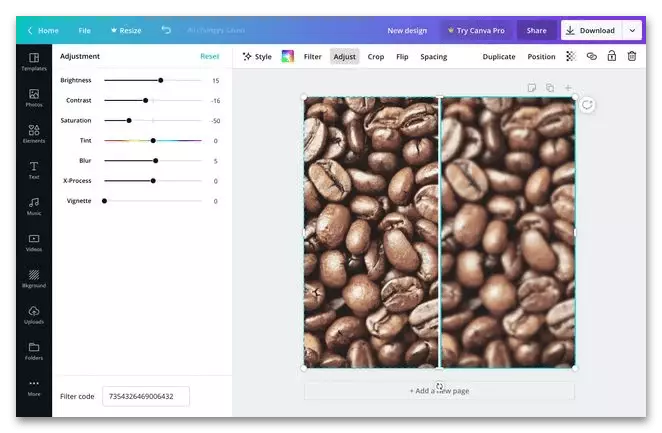
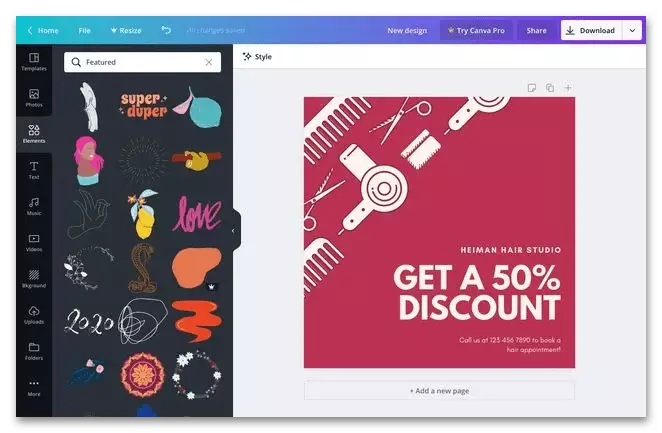
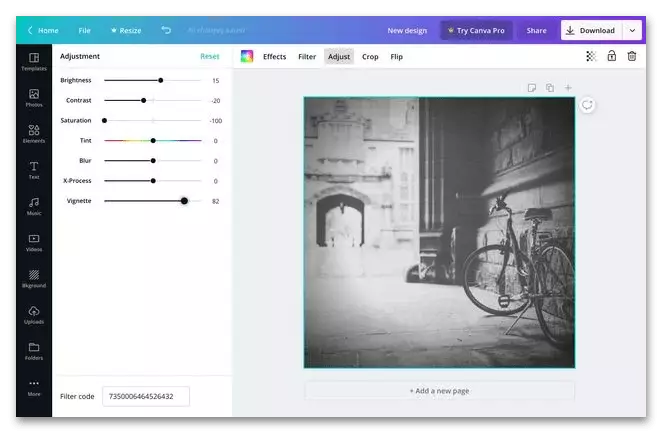

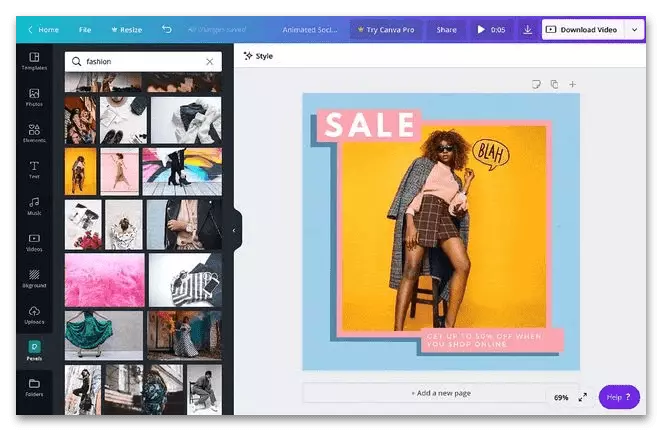
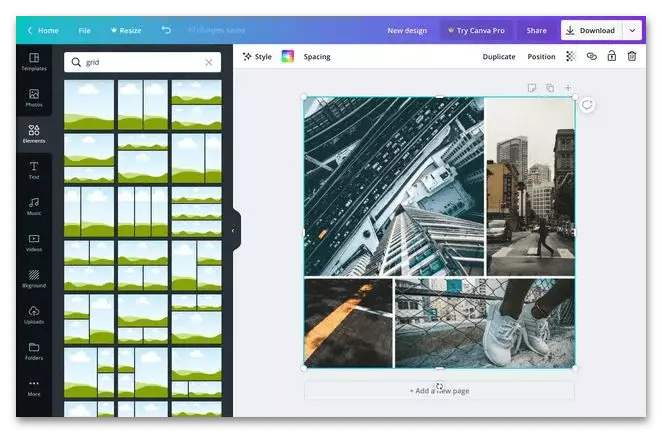
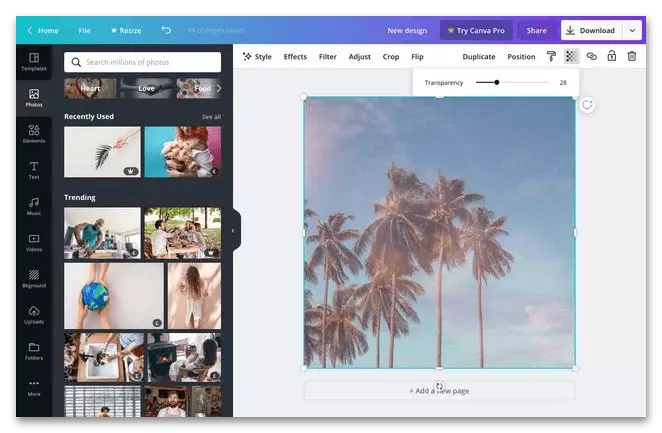
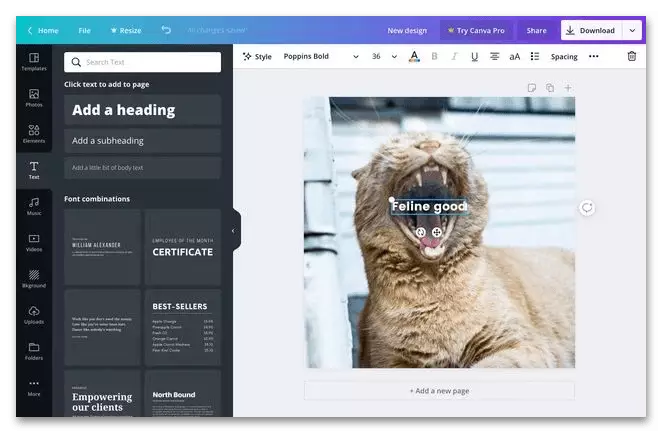

Video editor
CanVA allows you to create and modify not only static images, but also video - for these purposes, the service provides an advanced editor available on PCs and mobile devices. It is extremely easy to use and contains a library with thousands of patterns, movies, animation and sound effects, thanks to which you can quickly prepare a project and publish it on the Internet. It is important to note that all the functionality is available for free, without restrictions on the number of sessions and downloads, and the final video will not be covered with a watermark.

Work occurs in several stages:
- Creating a new project;
- Studying and application of templates (available categories: Training rollers, reviews, manuals, marketing, sales, travel, beauty, etc.);
- Using professional functions and processing (design images, badges, illustration, graphics, notes, etc.);
- Personalization (inset of own elements, selection of color and background, applying filters, adding music, animation, stickers, etc.);
- Saving (MP4 or GIF) and Publishing (Facebook, Twitter, Instagram, etc.).

Teamwork
As mentioned above, the service is equally well suited for personal and teamwork. Speaking of the latter, it is important to note that teams can be small, large, regional and even international (to enter the global market the possibility of managing multichannel campaigns).

CanVa allows real-time to cooperate with people from different countries, departments and companies. Communication to communicate with each other and coordinate the solution. Manage the workflow in general and the assignment of roles (administrators, template designers, participants) is carried out in a separate panel, and thanks to the recommendations function, new participants will be able to extremely quickly find their team and begin to fulfill the task.
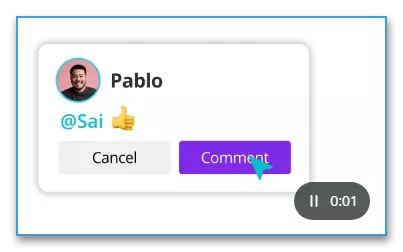
To create internal and marketing materials, embedded and, more importantly, customizable tools are provided, and for convenient storage and streamlining corporate data, efficiently manage them - the ability to use command folders. Directly through the service you can create publications in social networks, plan their placement and share at the specified time.
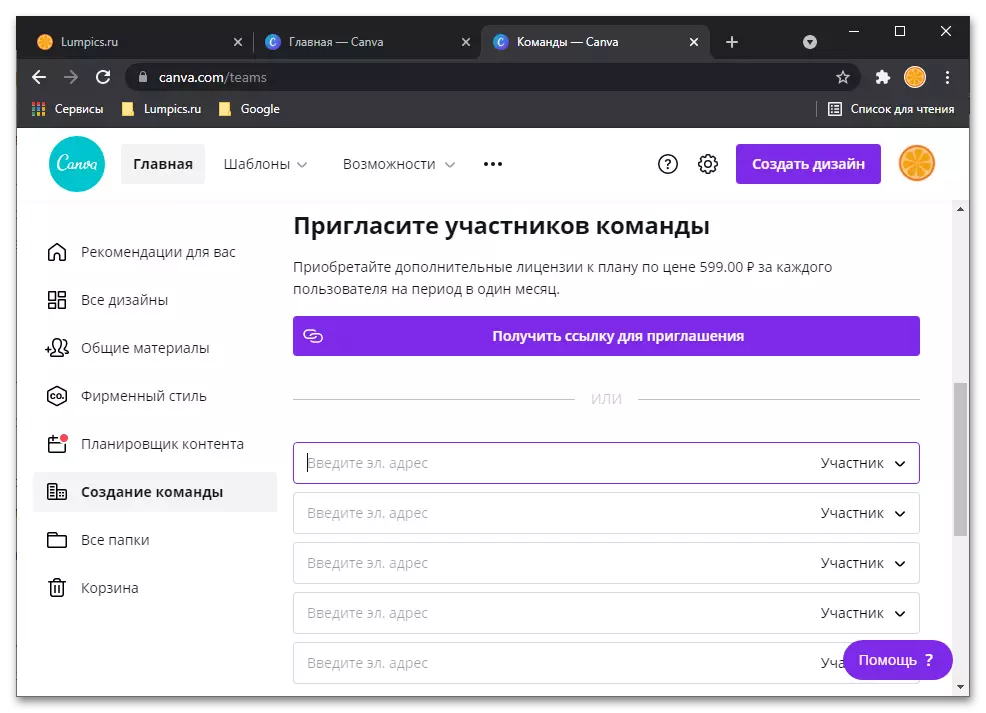
Canva provides the possibility of easy control of corporate style elements and the company as a whole. So, for sorting, ordering and labeling templates and resources in the service there is a digital assets management platform. Create branded designs will help an easy-to-use designer, and the built-in premium image library will make such projects for truly unique and memorable. Directly through the built-in editor, the ready-made content can be published on social networks.

The use of brand management tools provided by the service for large commands guarantees access to branded fonts, colors, images, logo, icons, etc., which ensures the unity of corporate style. Employees can customize the saved templates, view projects and assert them. To protect the design elements used in the process of work, the possibility of blocking is provided.
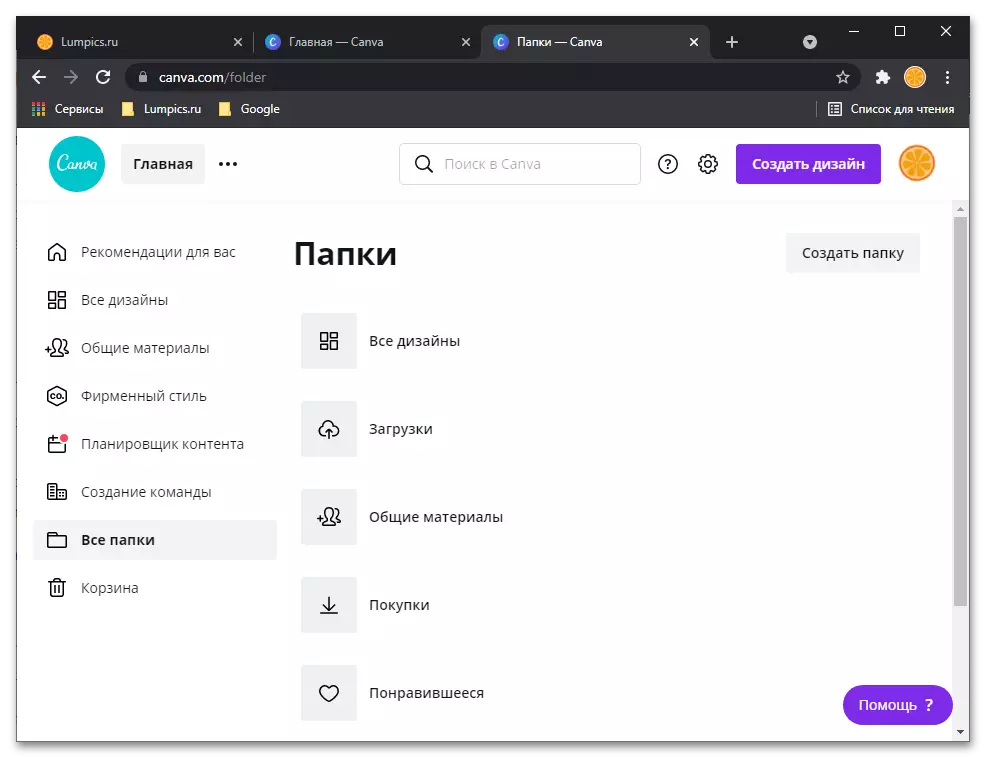
Graphic Designer and Charts
A very useful component of the CANVA service is an advanced graph of graphics and charts, allowing you to visualize data by presenting dry values in a visual, simple and understandable form.
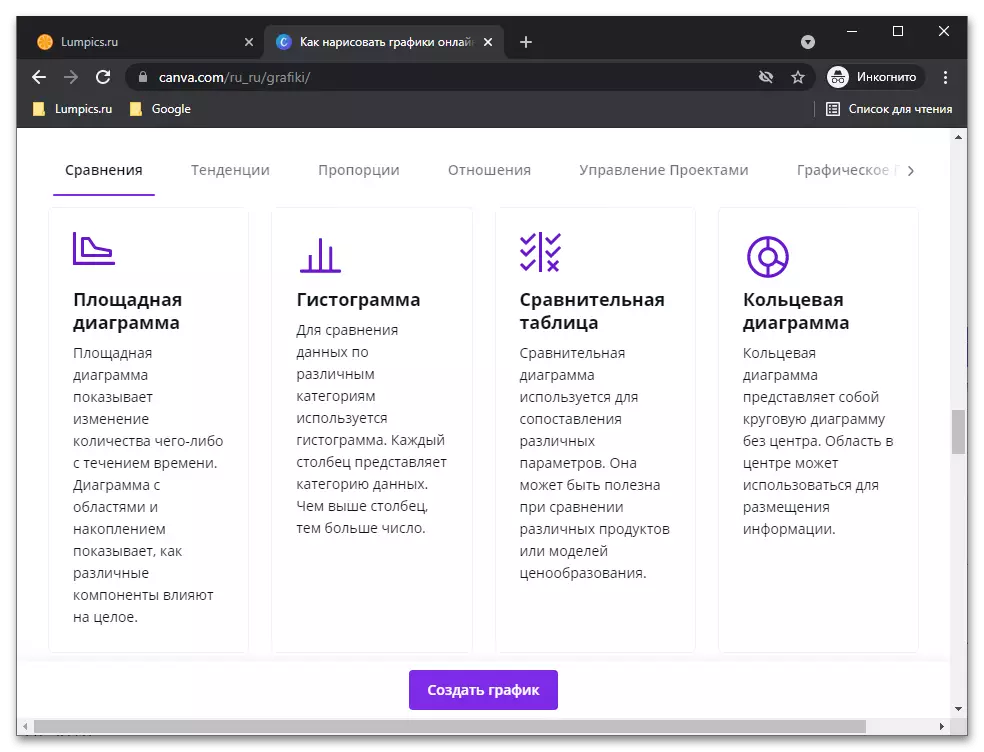
More than 20 professional layouts are available to the thematic categories: comparisons, trends, proportions, relationships, project management, graphical representation.
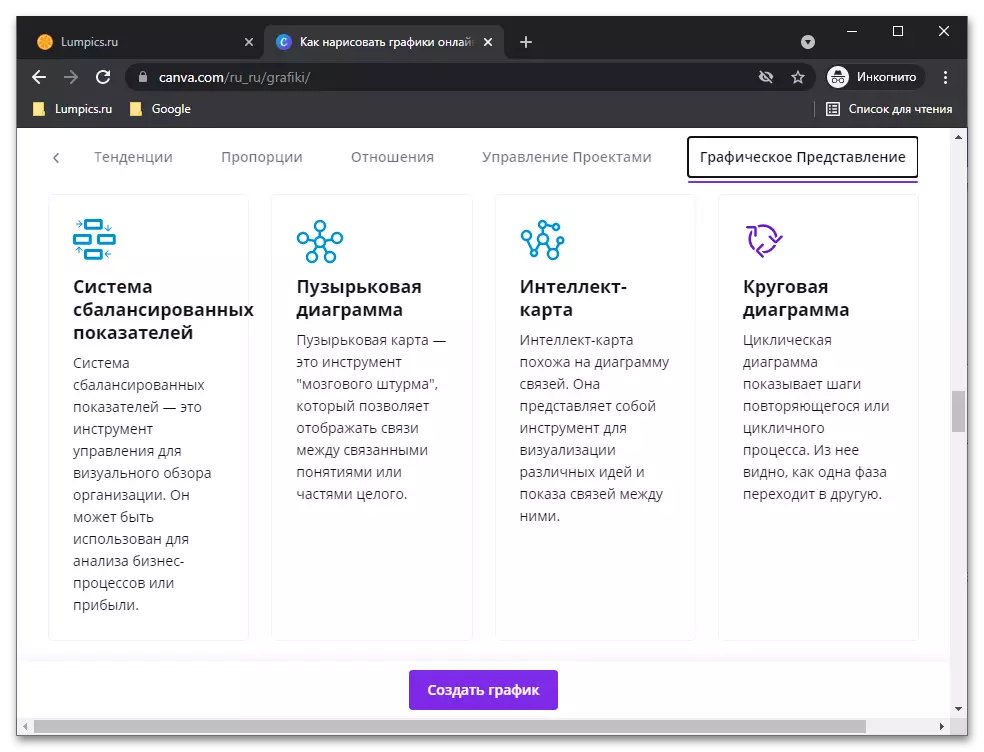
Within each of them, you can choose and change the appropriate graphic pattern graph, charts, histograms, tables, diagrams, cards, etc..
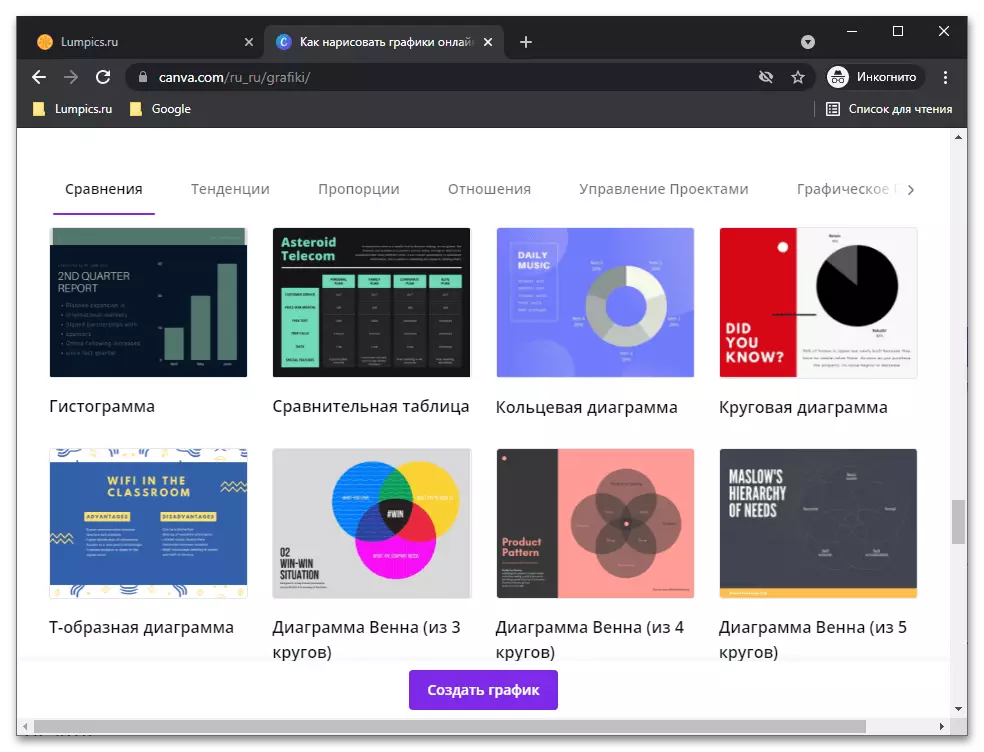
Printed products
Professional templates available on the basis of the online service under consideration can not only be changed to their needs, but also print and make their delivery (the service is free). Kanva collaborates with leading printed workshops, which provides the best quality color. The ability to get ready-made design on environmentally friendly paper is available for business cards, leaflets, booklets, postcards, gift certificates, invitation, flyers, blanks and posters.
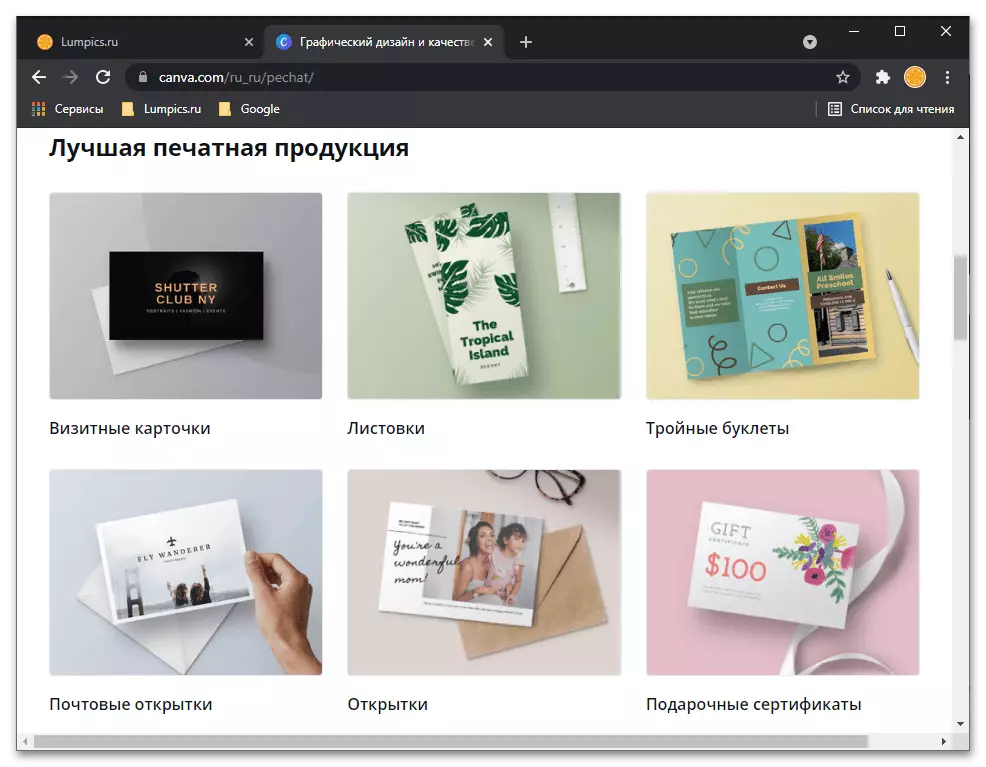
Education
Separate service in which useful articles, training materials, lifehaki and design instructions, photo marketing. With the help of these materials, it is possible not only much faster and more efficient to master the functionality and tools offered by Canva, but also qualitatively to pump out our own and team skills in the areas mentioned.

Applications for different platforms
All the capabilities are available for use on any device directly from the browser - for this it is enough to open the official website and enter your account if there is already already available, or register it. In addition, there are separate full-featured applications for Windows, MacOS, Android and iOS.

Tariff plans
Canva is free for personal use and teamwork (up to 3000 participants), educational institutions and non-profit organizations. In the basic version of the service, over 250,000 templates, more than 100 free design types, hundreds of thousands of photos and graphic elements are also provided with a toolkit for collaboration on projects and 5 GB of free space in the cloud storage.For professional users, companies and enterprises, Pro and Enterprise tariff plans are available with significantly more opportunities offered by subscription with monthly or annual payment, in both options there is a trial version. You can get acquainted with all the details on a separate page of the official website.
Dignity
- An impressive library of templates of any subject and focus;
- Advanced photo editors and video with extensive set of layouts, effects and filters;
- Automation of a number of action when working with graphic content;
- Graph design;
- Wide opportunities for teamwork;
- Printing and free design design;
- The presence of educational materials;
- Simplicity and ease of use;
- Modern and intuitive interface;
- Web version and apps for all topical OS (Windows, MacOS, Android, IOS).
Flaws
- Not found.
