
Image Compression Technology in DJVU format was designed specifically for storing scanned documents. It is pretty in demand in cases where it is necessary not only to transfer the contents of the book, but also to display its structure: paper color, traces of folding, mark, cracks, etc. In this case, this format is quite complicated for recognition, and for viewing it is necessary special software.
After converting the file increased significantly in the amount due to good quality. It can be opened on e-books, and on mobile devices through special applications.
Method 2: Online Convert
A simple and affordable online converter that allows you to redo the expansion documents that are understandable for electronic readers. The user can change the name of the book, enter the name of the author and select the gadget, where the transformed book will open in the future - the latter function can significantly improve the quality of the final document.
Go to the Online Convert website
- Add a book that you need to convert to the site. You can download it from the computer, cloud storage or by reference.
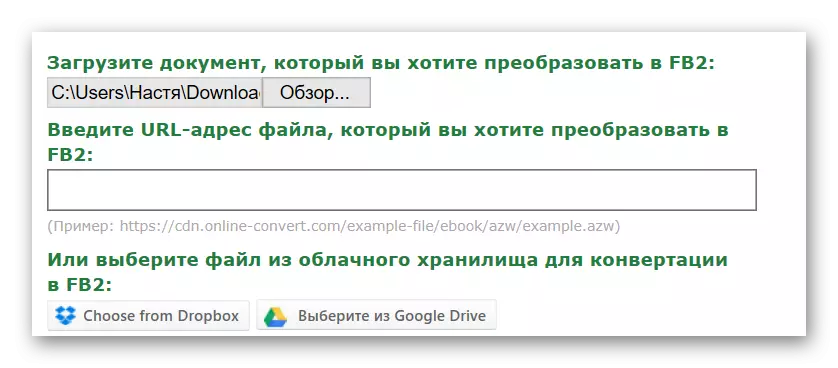
- Set up the e-book parameters. Be sure to check if the electronic book in the list of devices on which you will open the file. Otherwise, the settings are better to leave the default.
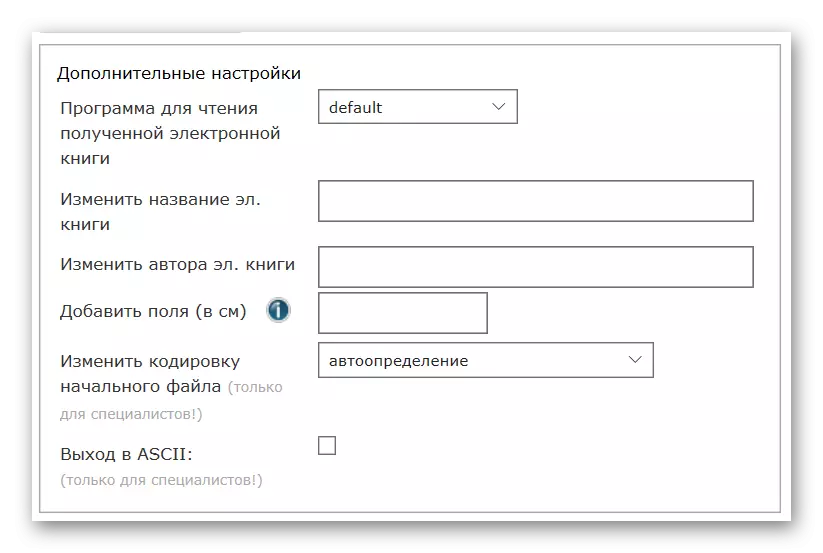
- Click to "Convert File".
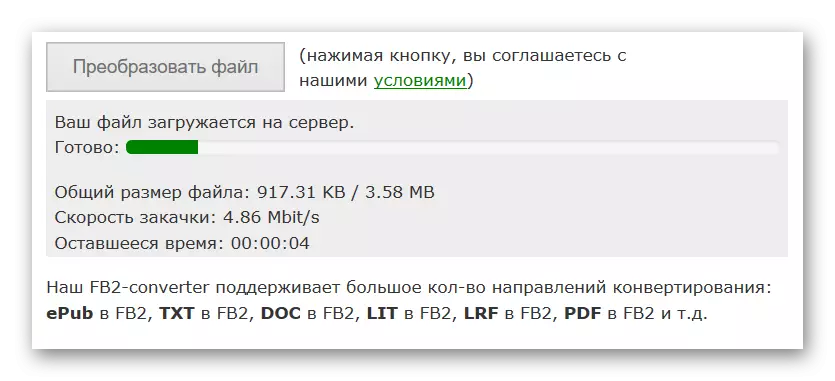
- Saving the finished book will automatically happen, in addition, you can download on the specified link.

Download from the site can be only 10 times, after that it will be deleted. There are no other restrictions on the site, it works quickly, the final file opens on e-books, computers and mobile devices, provided that special reading is installed.
Method 3: Office Converter
The site is not burdened with additional features and has no restrictions on the number of documents that one user can convert. There are no additional settings for the final file - this greatly simplifies the conversion task, especially for novice users.
Go to Office Converter website
- Add a new document to a resource through "Add Files". You can specify a link to the network file.
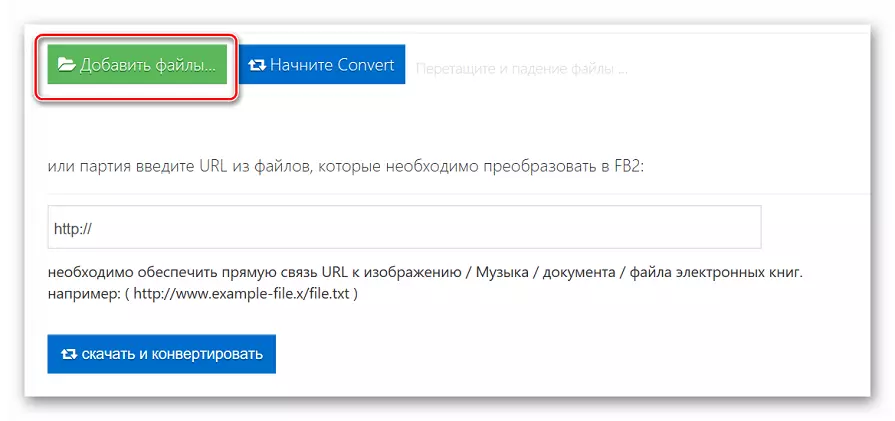
- Click on "Start CONVERT".
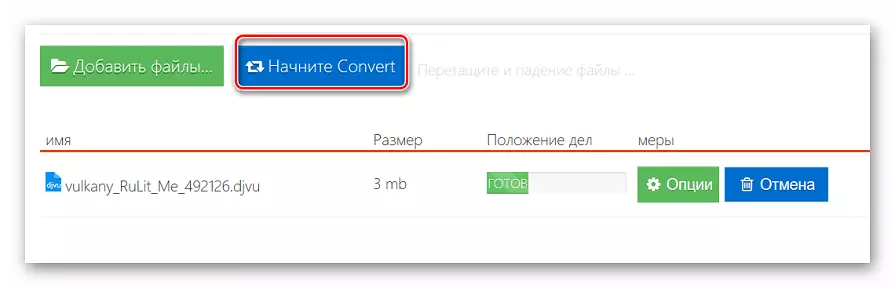
- The process of downloading a book to the server takes a few seconds.
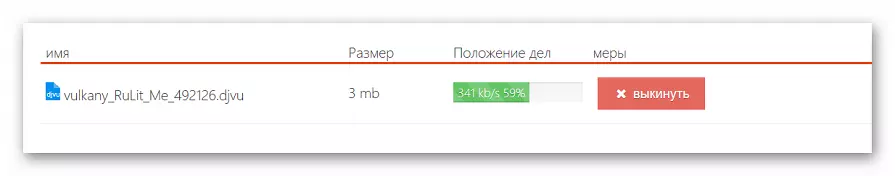
- The resulting document can be downloaded to a computer or immediately download it to a mobile device by scanning a QR code.
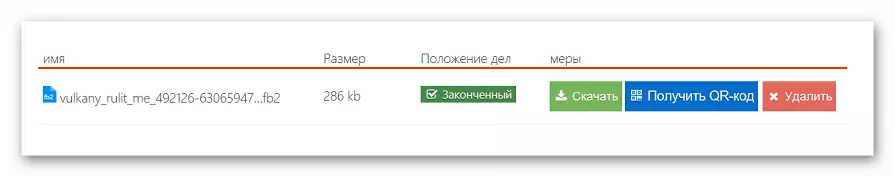
The site interface is clear, no annoying and interfering advertising work. The file conversion from one format to another takes a few seconds, however, the quality of the final document suffers from this.
We looked at the most convenient and popular sites for converting a book from one format to another. All of them have virtues, and disadvantages. If you want to convert the file quickly, you will have to sacrifice the time, but the quality book will have quite large size. What site to use, solve only you.
