
Each printer needs permanent software support. Utilities, programs - all this is necessary, even if only one printed sheet is required. That is why it is worth to figure out how to install a universal driver for Canon printers.
Installing a universal driver
It is quite convenient to set one driver that is easy to find on the official website, all devices than download for each individual software. Let's deal with how to do it.
Go to the official website of Canon
- In the top menu, select "Support", and after - "Drivers".
- To quickly find the desired software, we need to go for a small trick. We simply choose a random device and looking for a driver that is offered for him. So, first, choose the desired ruler.
- After that, also choose any printer.
- In the "Drivers" section find the "Lite Plus PCL6 printer driver". Load it.
- We are invited to familiarize yourself with some similarity of the license agreement. Click on "Take Conditions and Download".
- The driver is downloaded by the archive where the file is interested in the exe extension.
- As soon as we launched the desired file, the "Installation Wizard" will need to choose a language on which further installation will be made. Of all the most suitable are English. Choose it and click "Next".
- Next, the standard welcome window. We skip it by clicking on "Next".
- We read another license agreement. To skip simply activate the first item and select "Next".
- Only at this stage we are asked to choose a printer that is connected to a computer. The list is quite bulky, but ordered. Once the choice is made, press "Next" again.
- It remains to start the installation. Click "Install".
- Subsequent work will already be happening without our participation. It remains to wait for its completion, and then click on FINISH and restart the computer.
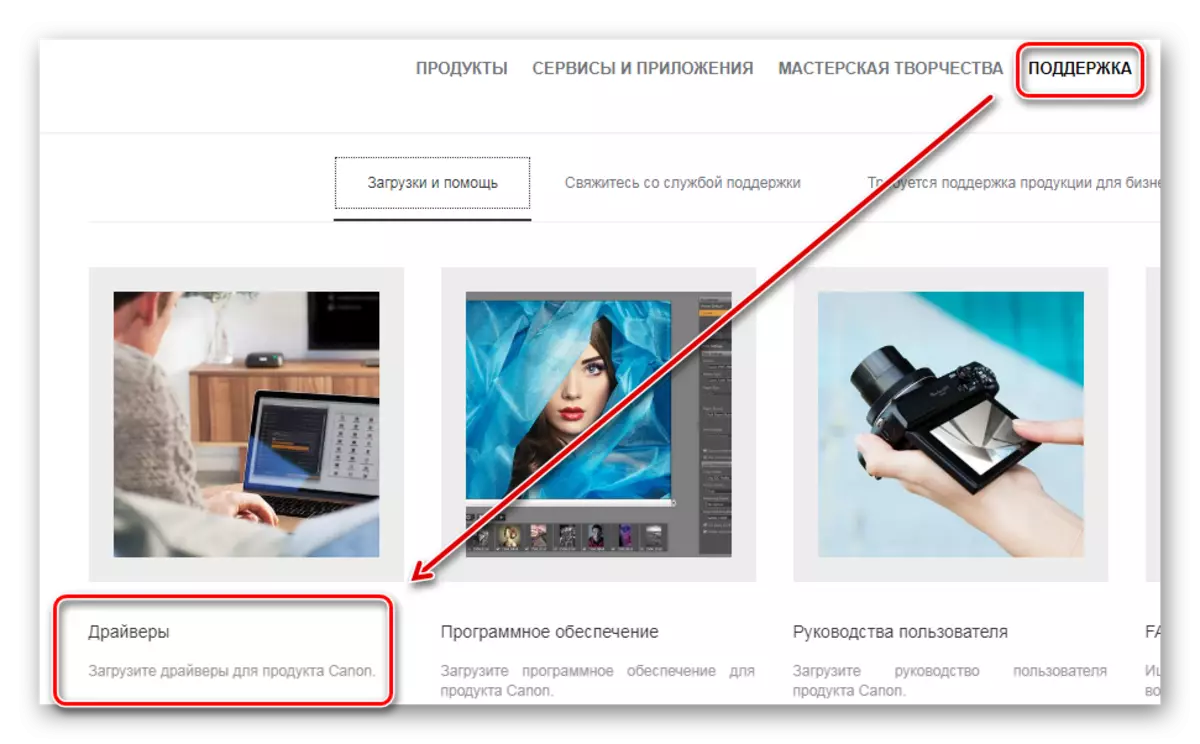

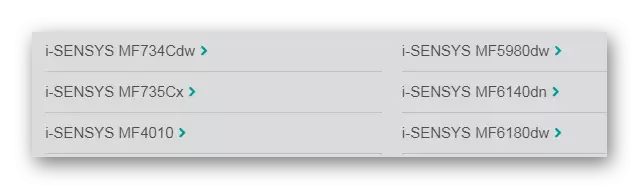

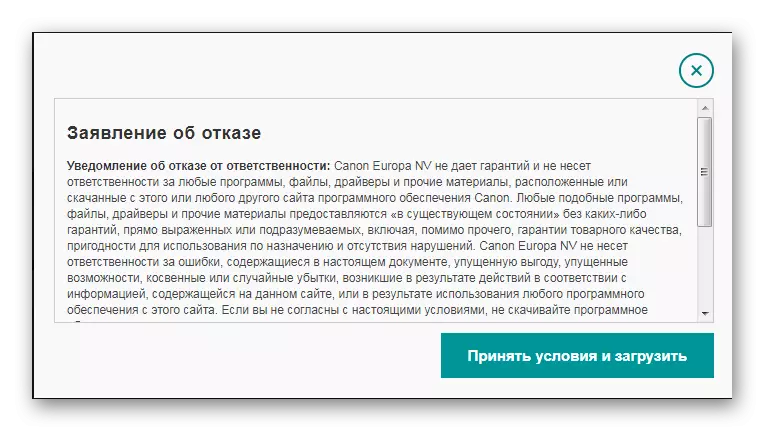
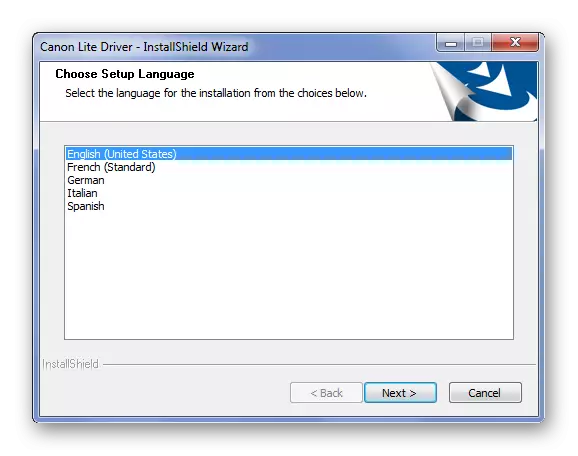
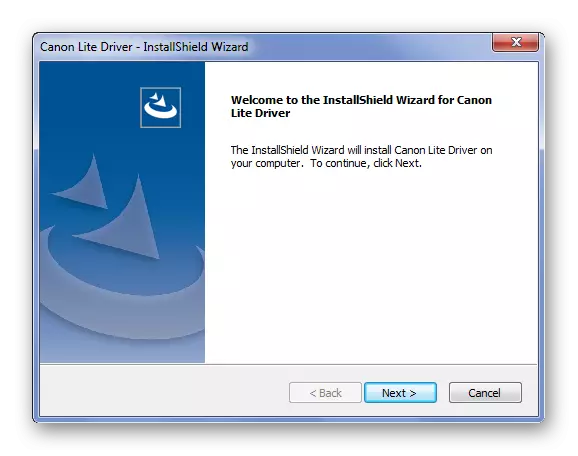

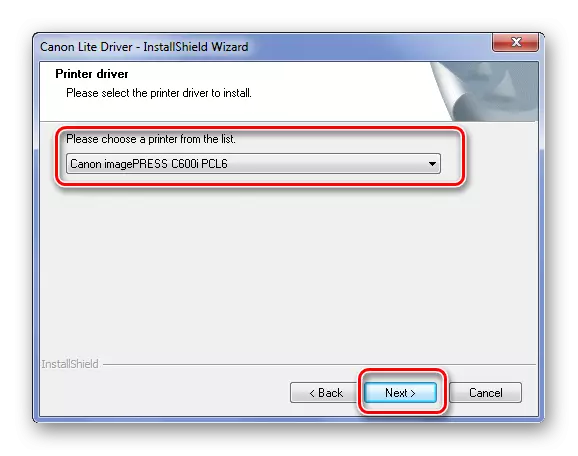
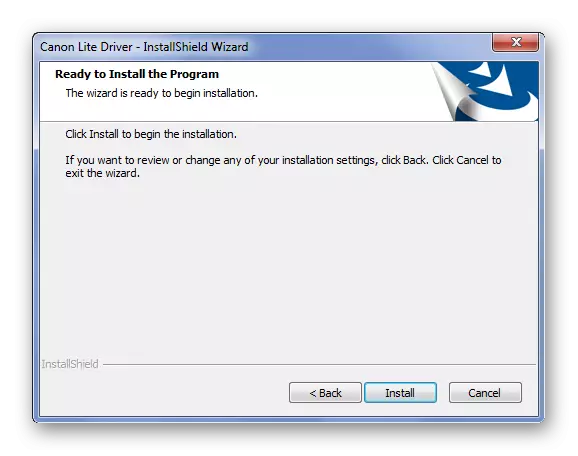

On this, the sealing of the Universal Driver for the Canon printer is over.
