
You can add too intrusive person to the "black list" so that he does not bother you anymore. Fortunately, in classmates there is nothing complicated in adding other users to the "black list".
About the "Black List"
If you add a user to an emergency, it will not be able to send you messages, comment on any your records. However, he remains the opportunity to respond to your comments to someone else's notes, plus also does not disappear the ability to view your page data.Provided that you add your friend to the "black list", then it will not be deleted from your friends, but everything will be applied to it, which is described above.
Method 1: Messages
If you write a suspicious personality and makes any dubious sentences, imposes your communication, etc., then you can put it in the emergency directly from the "Messages" section, without going to it to the page.
To do this, just make this instruction:
- Open the "messages" and find the person with whom you do not want to communicate.
- In the top panel, click on the settings icon. It is located in the right corner (the most extreme).
- On the right will push the small menu with the settings. Find and click on the item "Block". All, user in the "Black List".

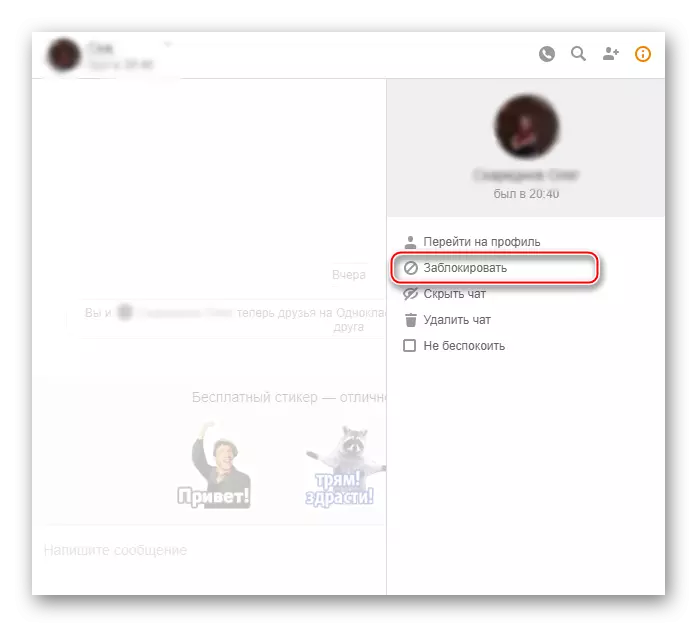
Method 2: Profile
Alternatively, the user's profile can be used as an alternative. This is especially true for those who are constantly trying to add some person to friends, but it does not write any messages. This method also works without problems if the user closed his "profile".
Works only in the mobile version of the site! To go to it, just add before "OK.RU" in the address bar "M.".
The instruction is as follows:
- Go to the Profile of the User you want to add to emergency.
- To the right of the photo, pay attention to the list of action. Click "More" (icon in the form of a dot).
- In the drop-down menu, select "Block". Profile added to the "Black List".

Method 3: from the phone
If you are currently sitting from the phone, you can also add a particularly annoying person to the "black list", without moving to the PC version of the site.
Consider how the procedure for adding to the "Black List" in the mobile application classmates:
- Go to the page of the person who would like to block.
- In the panel, which is located under the avatar and the name of the person, select the option "Other Actions", which are marked with the Troyaty Icon.
- The menu will open, where the "Block User" item is located at the bottom. Click on it, after which the user will be successfully added to your "black list".
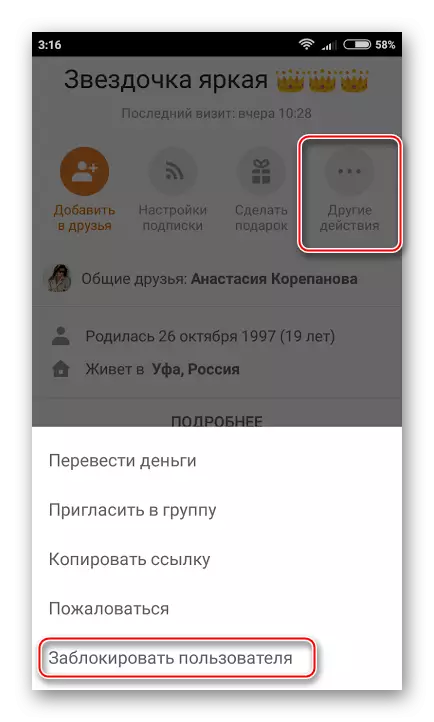
Thus, block the annoying person will not be much difficult. The user you added to the "Black List" will not see any alerts about it. You can pull it out of the emergency at any time.
