
Note: In Windows 10 there is a built-in Microsoft Solitaire Collection application (you can find in the list of all applications), which contains Solitaires Spider (Spider), Klondike (FREE CELL) and a couple more. Perhaps if you are looking for solitaires, this option will suit you. If not - read further about installing standard Windows games.
Install solitaires and other standard games in Windows 10
To set up standard games in Windows 10, third-party developers have released a free Windows 7 Games for Windows 10 package, which allows you to install all old games, or only some of them, and these games support Russian.
Before talking about where to download it, I will warn that such things it is better to check the antivirus: despite the fact that my check shows that the file is safe, over time it can become wrong.
Installing games is not much different from installing other programs: just select the desired games from the list, if you wish, change the installation settings and wait for the process.
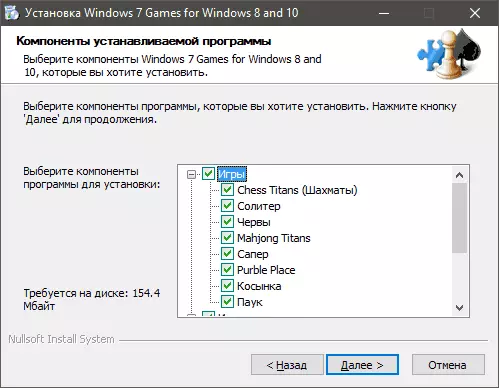
At the end, in the "All Applications" list in the "Games" section of the Start menu you will see everything that has been installed - Kosynka, Spider, Spaire and others familiar to the office worker, all in Russian.
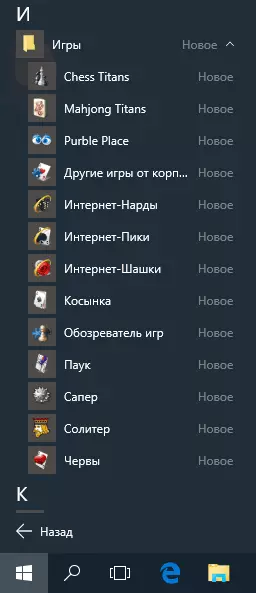
You can download solitaires and other standard games for Windows 10 for free at the following address: Winaero.com/download.php?view.1836 (on the page click "Download Windows 7 Games for Windows 10". Please inform the comments if suddenly stop working . Do not forget about the test of antivirus.). At this point in time, this is a source, most importantly causing confidence.
Video - installation of Solitaire Kosyanka, Spider and other games in Windows 10
The video below shows the process of searching, downloading and installing solitaires and other standard old games in Windows 10, suddenly come in handy.Using Missed Features Installer 10 to install standard games
Another possibility to install Spider Solitaire and other games from Windows 7 to Windows 10 - use Missed Features Installer package 10, which is a set of Windows components that were in previous versions of Windows, but not in the new. There are there and games.
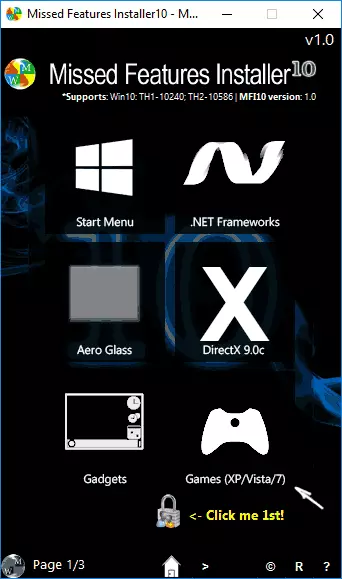
Components Missed Features Installer 10 are an ISO image, after mounting which, you should simply start the MFI.exe file there and select it in the menu that you want to install. You can download MFI10 from the official page MFI-Project.weebly.com or MFI.WebS.com.
Installing games from the store
In addition to the method described above, you can install new options for old games from the Windows 10 Application Store. Just go to the store and look for what you need: There are also free solitaires Spiderman and Supper (located only on request Minesweeper at the moment ) other.
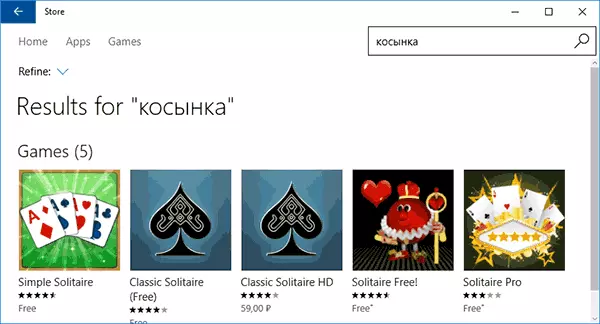
Perhaps their interface and work will be unusual at first, but it may well be that some of the implementations you can like even more than the original from Microsoft.
