
The MIDI digital format was created to record and transmit sound between musical instruments. The format is encrypted about keystrokes, volume, timbre and other acoustic parameters. It is worth noting that on different devices the same record will be played differently, as it contains not a digitized sound, but just a set of musical teams. The sound file has a satisfactory quality, and it will be opened only with the help of special programs.
Sites for converting from MIDI to mp3
Today we will get acquainted with popular sites on the Internet that will help translate digital MIDI format to any player expansion mp3. Such resources are quite simple to understand: mostly from the user only you need to download the starting file and download the result, the entire conversion occurs in automatic mode.Read also How to convert mp3 to MIDI
Method 1: Zamzar
Simple site to convert from one format to another. The user is enough to do only 4 simple steps in order to get the file in MP3 format. In addition to simplicity, the absence of annoying advertising can be attributed to the advantages of the resource, as well as the availability of descriptions of each of the formats.
Unregistered users can only work with audio, the size of which does not exceed 50 megabytes, in most cases for MIDI this restriction is irrelevant. Another disadvantage is the need to specify the email address - it will be a converted file that will be sent.
Go to the site zamzar
- The site does not require mandatory registration, so immediately processes conversion. To do this, add the desired entry through the "Select Files" button. You can add the desired composition by reference, for this click on the "URL".
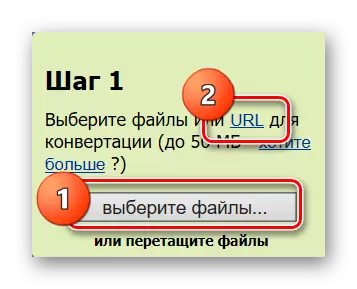
- From the drop-down list in the "Step 2" area, select the format to which the file will be translated.

- Indicate the current email address - it will be our converted music file that will be sent to it.
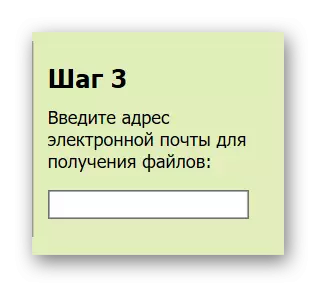
- Click on the "Convert" button.
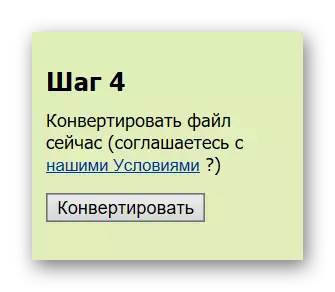
After the conversion process is completed, the musical composition will be sent to email, from where it can be downloaded to the computer.
Method 2: Coolutils
Another resource for converting files without having to download special programs to your computer. The site is completely in Russian, all the functions are understandable. Unlike the previous way, Coolutils gives users the ability to configure the parameters of the final audio. There were no deficiencies in the use of the service, there are no restrictions.
Go to Coolutils website
- Load the desired file to the site by clicking on the "Browse" button.
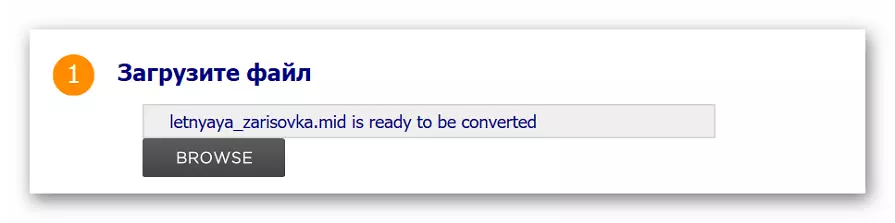
- Select the format to which you want to convert the record.
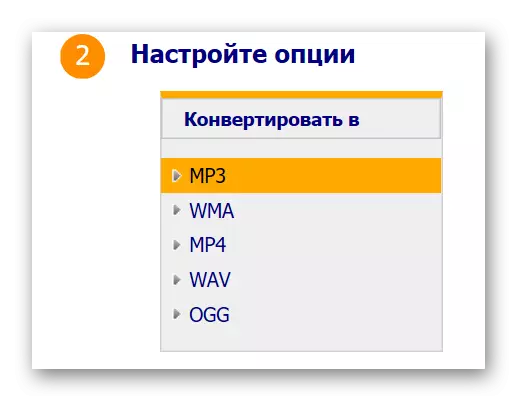
- If necessary, select additional parameters for the final recording, if you do not touch them, then the settings will be set by default.
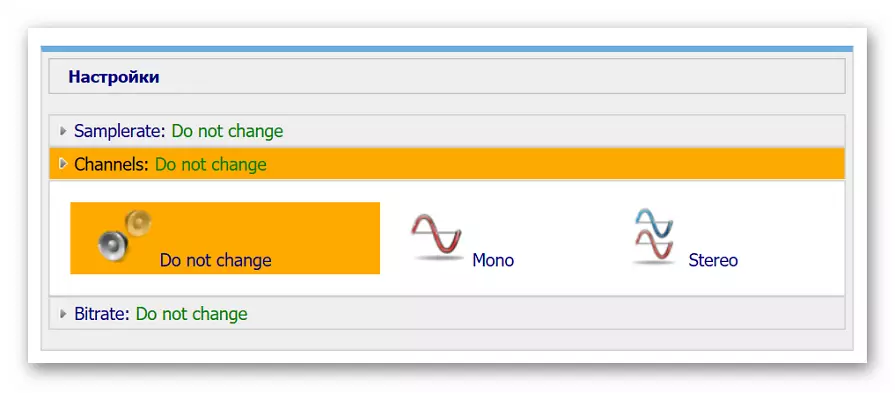
- To start the conversion, click on the "Download Convertible" button.

- After completing the conversion, the browser will offer us the final entry to the computer.
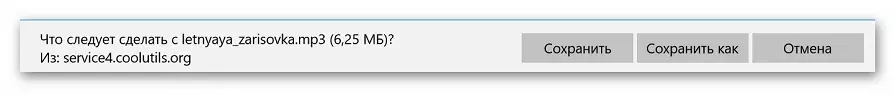
The converted audio has quite high quality and easily opens not only on the PC, but also on mobile devices. Note that after converting the file size increases significantly.
Method 3: Online Converter
Anglo-language resource Online Converter is suitable for a quick format change with MIDI to MP3. A selection of the quality of the final record is available, but the higher it will be the longer the final file will be fun. Users can work with audio whose size does not exceed 20 megabytes.
The absence of a Russian language will not interfere with understanding the resource functions, everything is simple and understandable, even for novice users. Conversion occurs in three simple steps.
Go to Online Converter website
- We download the initial entry to the site from the computer or point to it a link on the Internet.
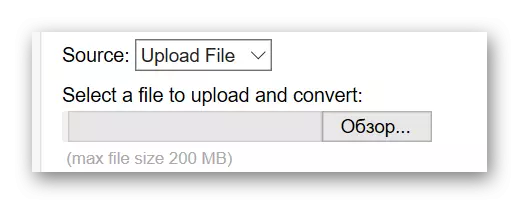
- To access additional settings, put a tick opposite the "Options" item. After that, you can select the quality of the outcome file.
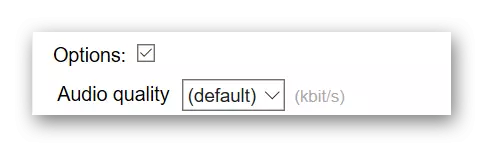
- After completing the setting, click on the "Convert" button, agreeing with the terms of use of the site.
- The conversion process will begin, which, if necessary, can be canceled.
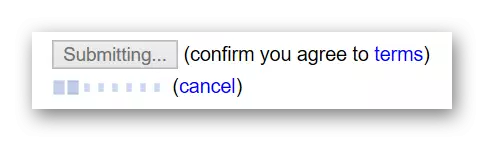
- The converted audio recording will open on a new page where it can be downloaded to the computer.
Changing the format on the site takes quite a long time, and the higher the quality of the destination file you will choose, the longer the conversion will happen, so do not rush to restart the page.
We looked at the most functional and uncomplicated online services that help quickly reformat audio recording. The most convenient was Coolutils - here not only there are no restrictions on the size of the initial file, but also there is the ability to configure some parameters of the final record.
