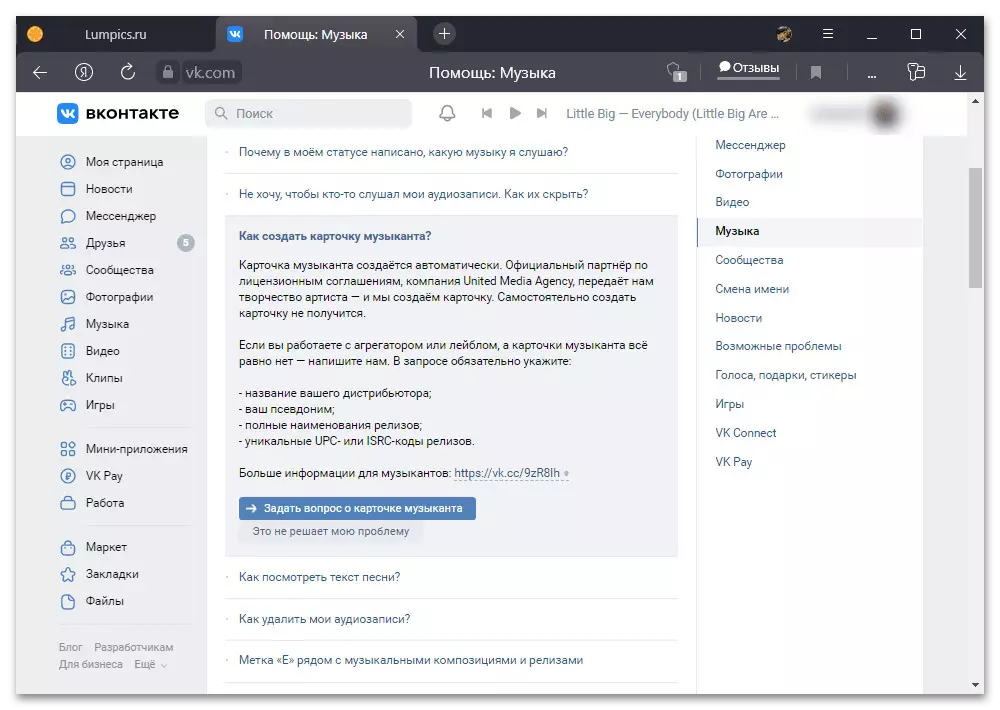Method 1: Independent Loading
The easiest way to download music in VKontakte is to use the individual function of the official website of this social network accessible to each user. The procedure has been described in more detail in a separate instruction on the site according to the link below.
Read more: Adding audio recordings in VKontakte from a computer
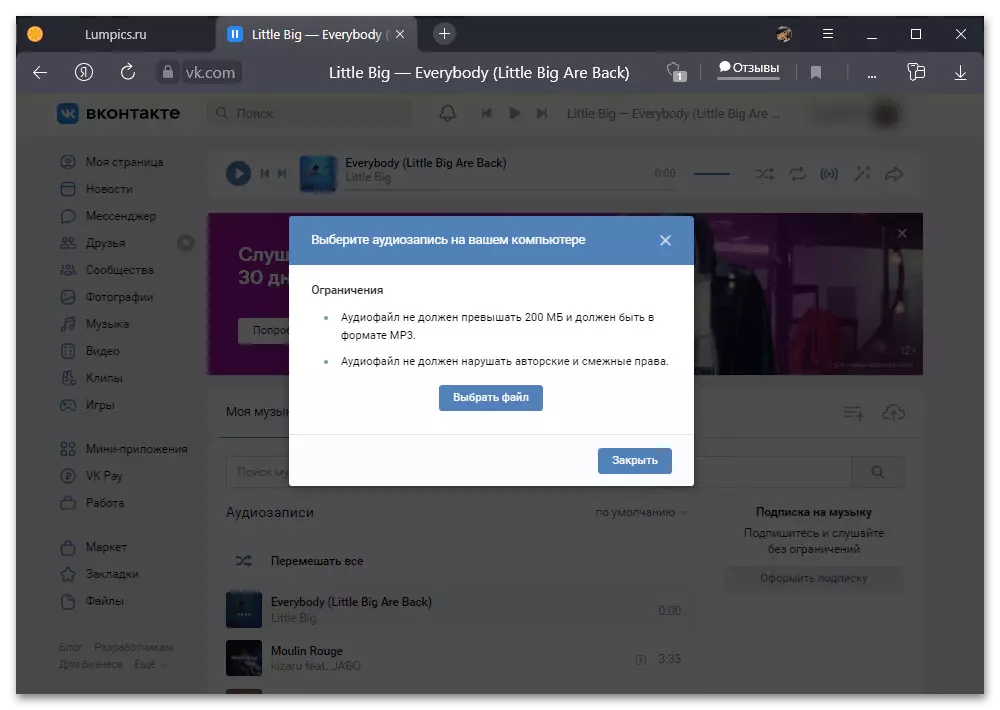
This method is not associated with the possibility of obtaining a contractor's card, which can only occur in very rare cases, and therefore it is impossible to talk about the monetization of listening. The solution can be considered relevant if you are completely satisfied with such conditions, for example, to simply distribute music.
Method 2: Direct connection with label
To add a song in VKontakte and at the same time get a performer's card, you need to find a label that will independently check and publish tracks at convenient places at different platforms, including this social network. To simplify the procedure, if you are satisfied with the conditions, for example, offering payments in the amount of half of real income, you can familiarize yourself with the options proposed below or find the appropriate yourself.
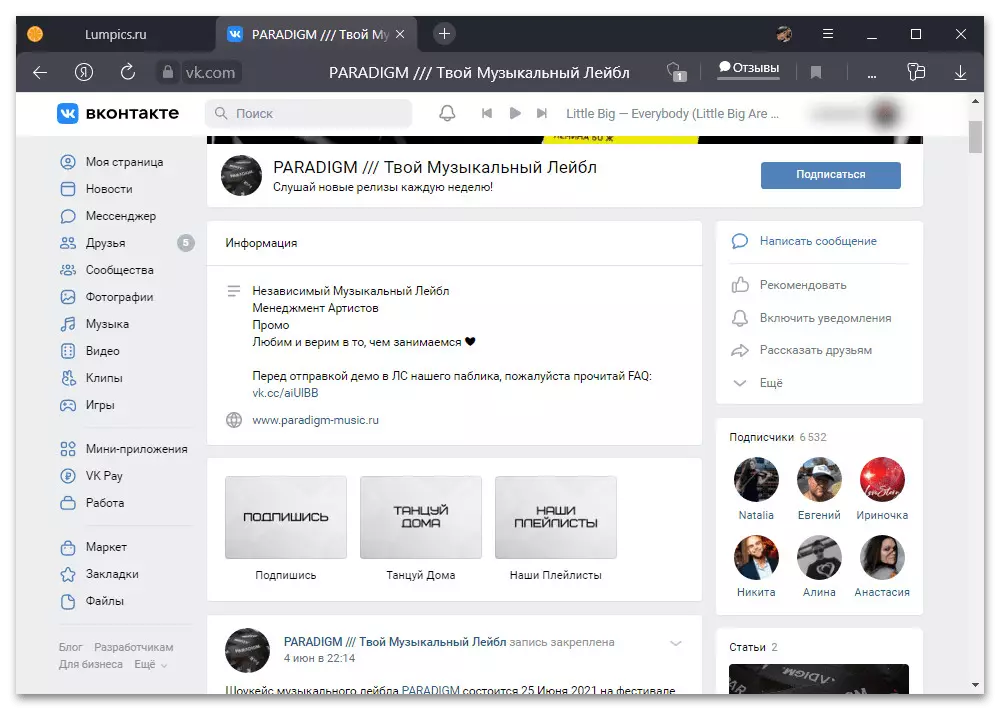
More specific recommendations are difficult, because each label establishes its own conditions for tracks, which are often mentioned in the description of the main community or on the website. It should be borne in mind that in many cases contacts for sending can be simply an email address, and in the requirements to appear the ban on early use of music, including on the first method from the instruction.
Method 3: Application Mandget
In the social network under consideration, with the aim of supporting novice artists, a separate feedback form is provided, which allows you to send a demo the composition for listening to several labels at once in automatic mode. This method should be regarded as an alternative to the previously specified search, but at the same time understand that support from VKontakte covers not all existing options and sets several mandatory requirements.
- Taking advantage of the link presented above and finding ourselves on the "Application of the Musician" page, carefully read the features of this feature and click the "I want to participate". After the transition, it is important to specify the description of the description, which includes some important details of the filling in the form.
- Scroll through the page below and fill out each field in accordance with the description and clarification. Text blocks marked with signature "Optional" can be missed, but in certain cases it will reduce the interest from the labels.
- By adding information about yourself and specifying genre affiliation in the appropriate blocks, in the Musician Audio Recording subsection, click on the "Download" link and select multiple MP3 files to send. Although it is not specified, when loading it is necessary to carefully monitor the quality, since the tracks are ignored from the technical side.
- The following block "Warranty Letter" can be the main problem, because novice performers do not always register copyrights before the start of cooperation. But, be that as it may, to continue, it is necessary to create and download a scan copy of the letter confirming the fact of the presence of exclusive rights to the composition.
- Scroll through the page to the Niza itself and install the checkboxes next to each of the three items, thereby confirming the consent to the terms of service provision. To complete the work with the Musician application, click the "Send" button below.
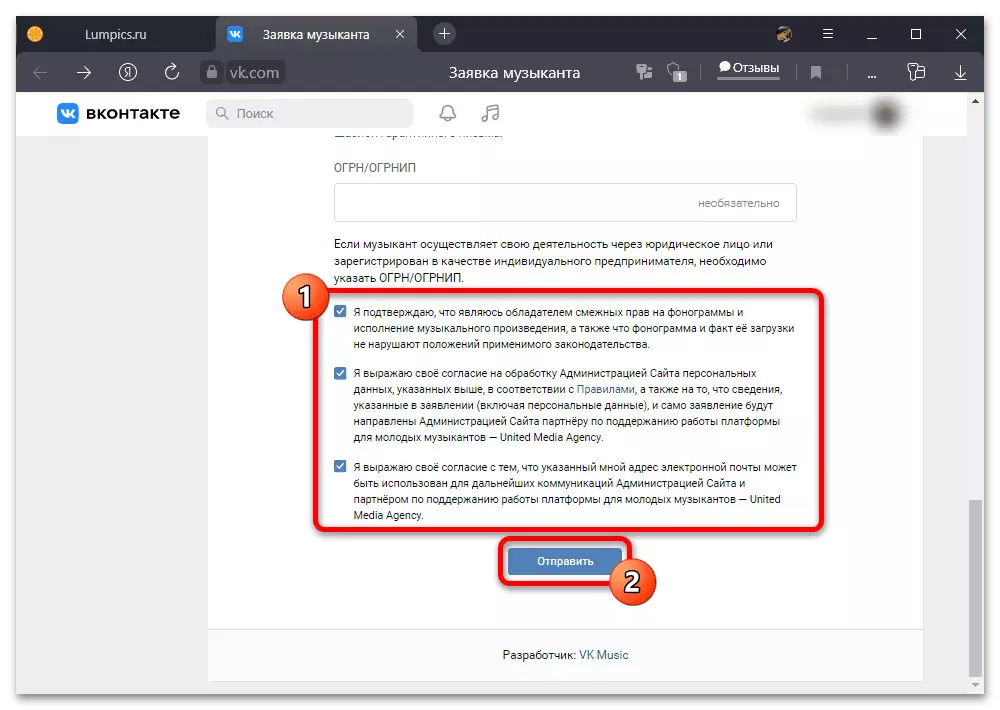
After sending the application, the screen displays the appropriate notification. In the future, it will only be left to wait for answers from potentially interested labels coming directly to the post office.
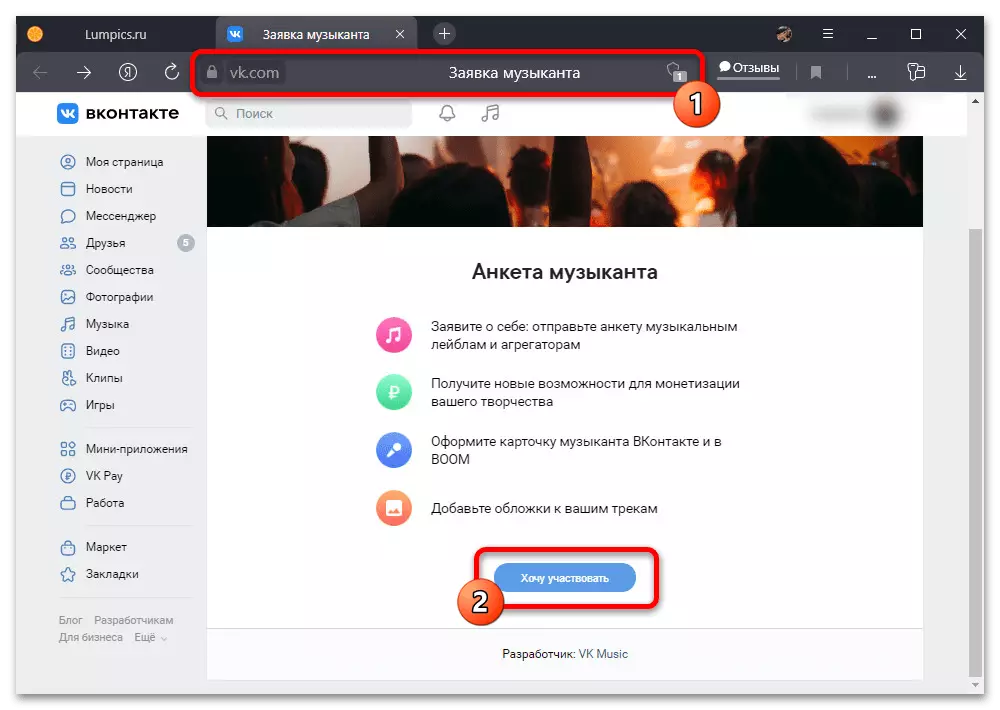
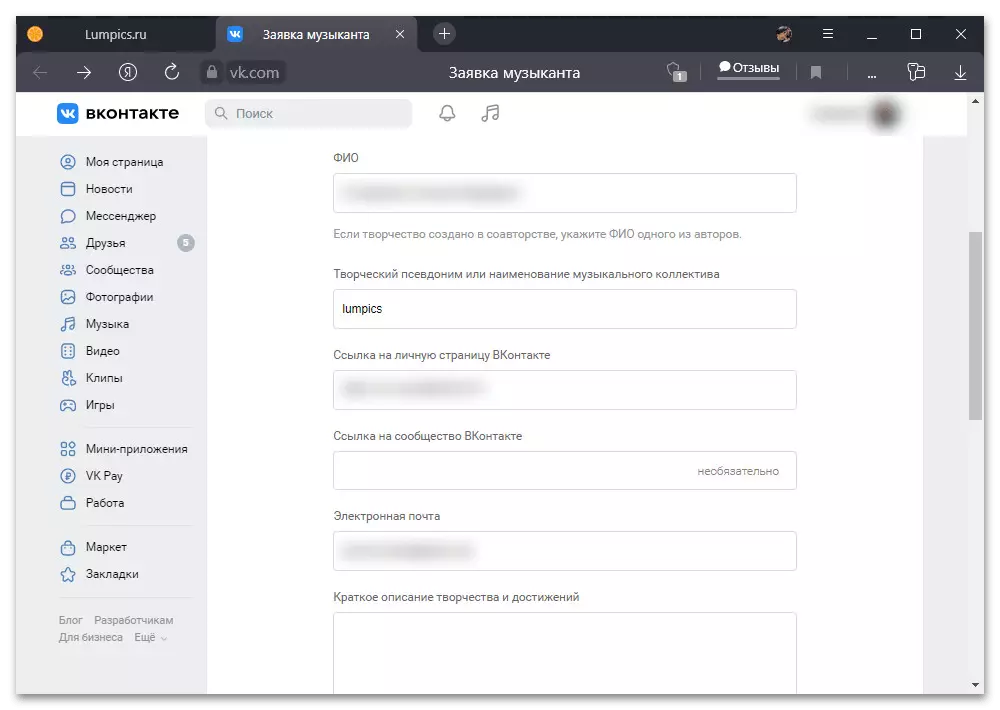
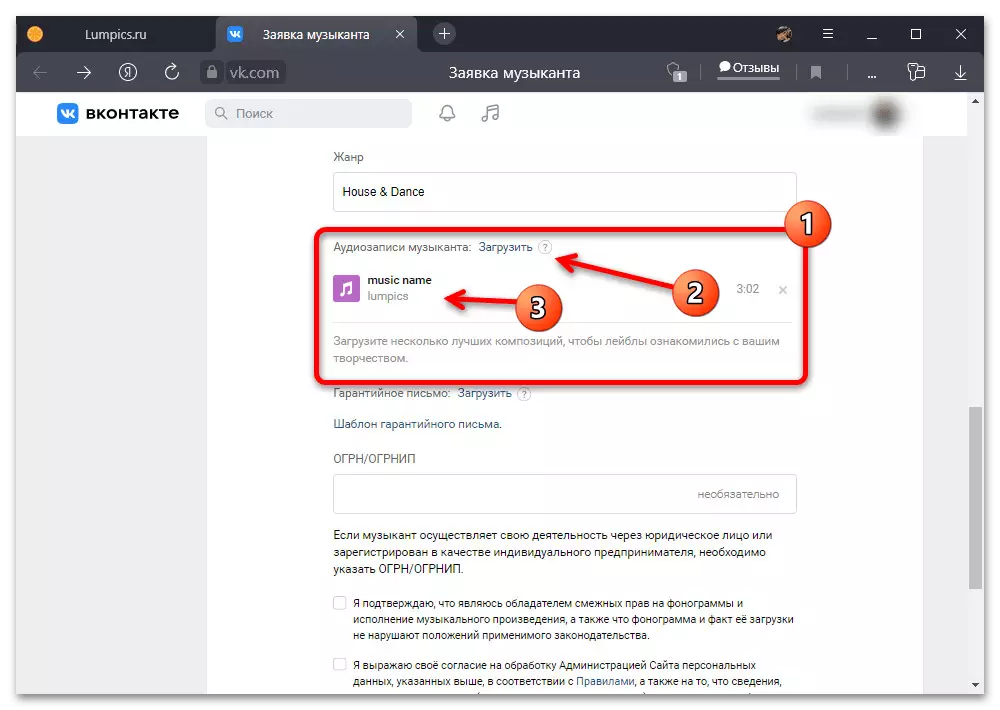
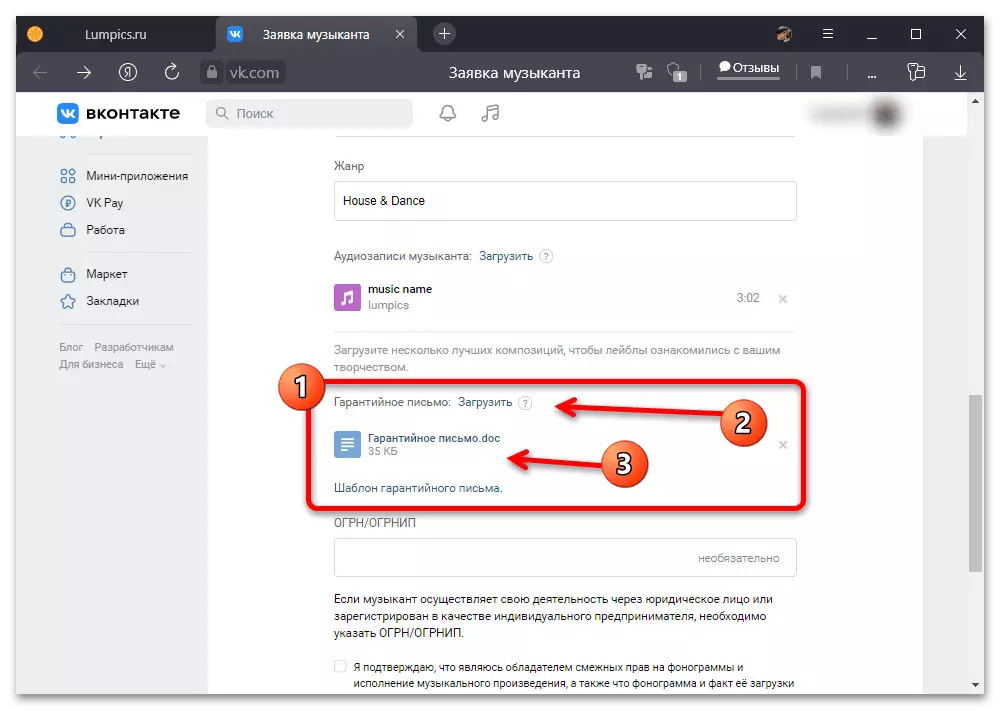
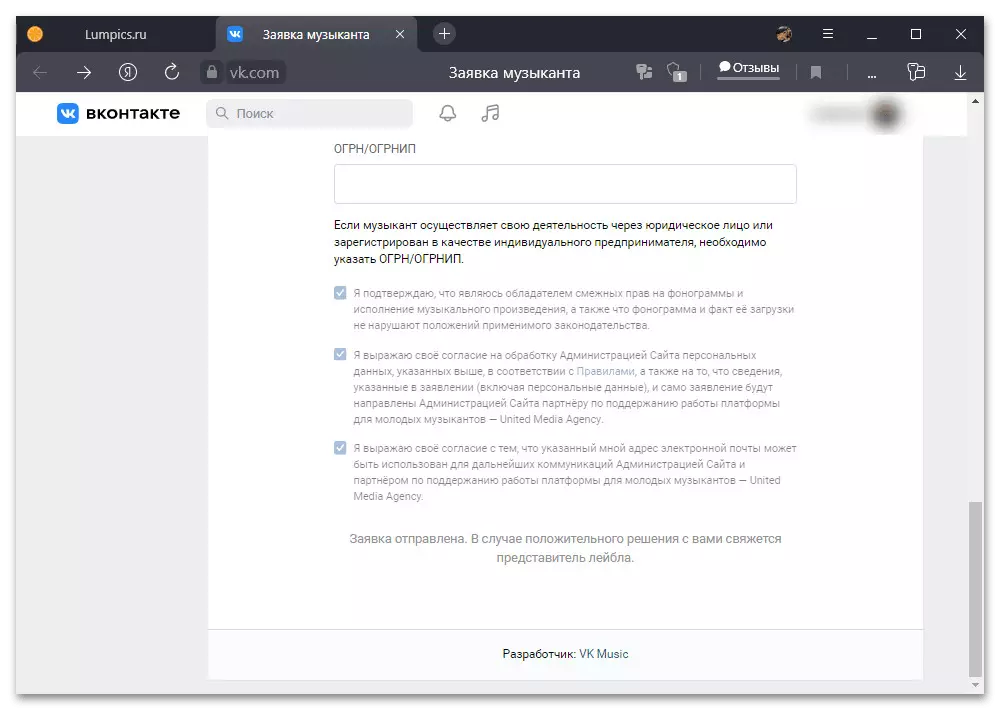
Unfortunately, this support is working for musicians is not instantly, and can take place for whole months before anyone will answer you. You can rely on this option only in extreme cases if you are sure to confident in your music and want to get feedback from different labels without a rush.
Method 4: third-party services
To date, the most effective way to add music in VKontakte with the possibility of making a profit is to use special third-party sites protruding by the mediator. Each online service has a lot of one's own features, including in terms of the cost of services, and therefore will be considered separately, but on the example of only two options.Option 1: Onerpm
Among the fully free services of automatic distribution special attention deserves onerpm, which makes the minimum requirements and taking a small income percentage. In this case, we will pay attention to creating a personal account and loading, while other functions are better to study yourself.
Step 1: Account Creating
- You can use the form of creating a new account when you click the "Join" or "Join" button on the start page of the service. After that, fill in your usual field registration in accordance with the email address and password, confirm an agreement with the service conditions and click "Create Account".
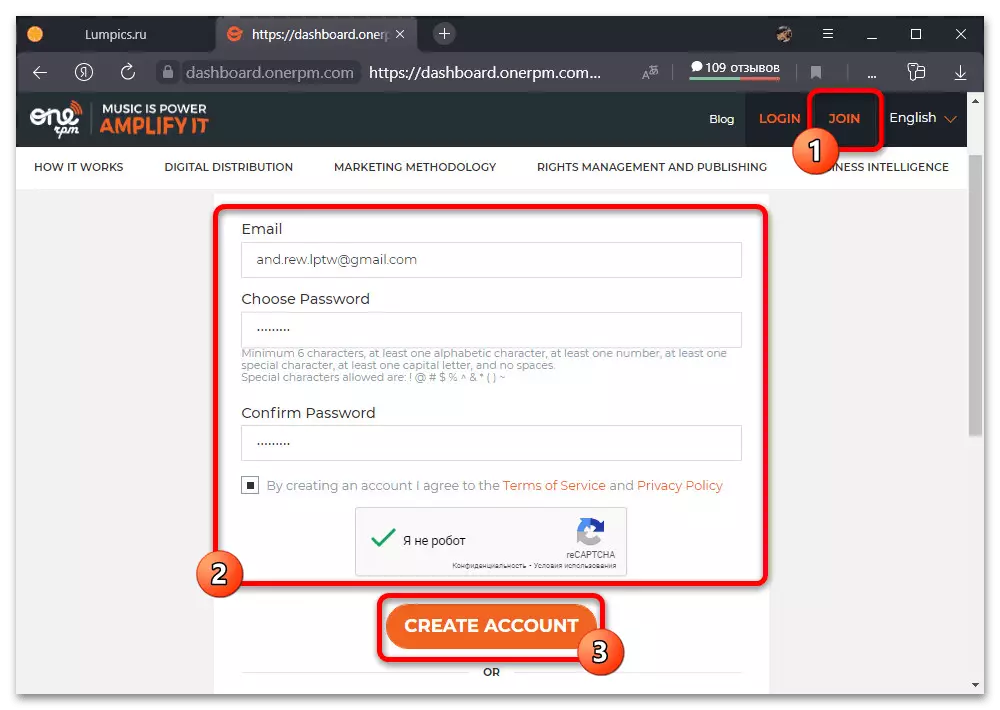
To activate the account, you must log in to mail, open a letter from the service and go to a special link. When successfully activated manually, log in to the newly created personal account.
- Being on the "OnerPm.com" tab, in the "Select Account Type" block, click the left mouse button on the "Artist, Group or Author" option and scroll down the page below. Here, first of all, it should be noted who you are - "artist" and / or "songwriter".
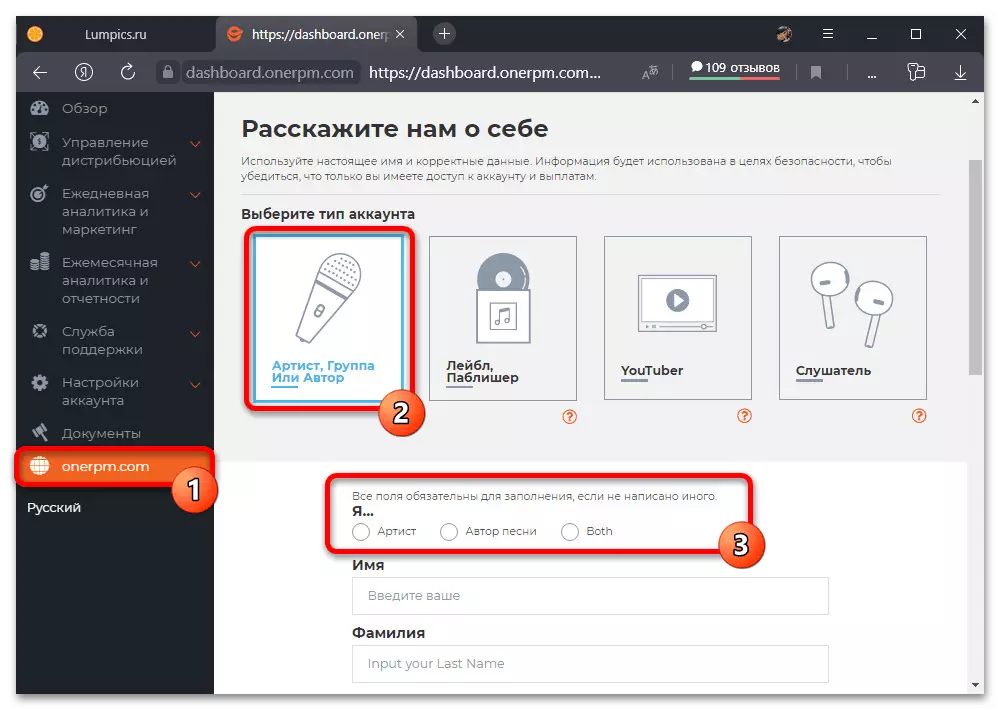
Be sure to specify the real name and surname in your native language, as well as the country and the city. The last presented field must be filled in accordance with your name as the author or the name of the group.
- By clicking "Next", in the next step, make bindings of two or more pages in various social networks having over 50 subscribers. Please note that personal accounts in this case are not suitable - only communities or professional accounts.
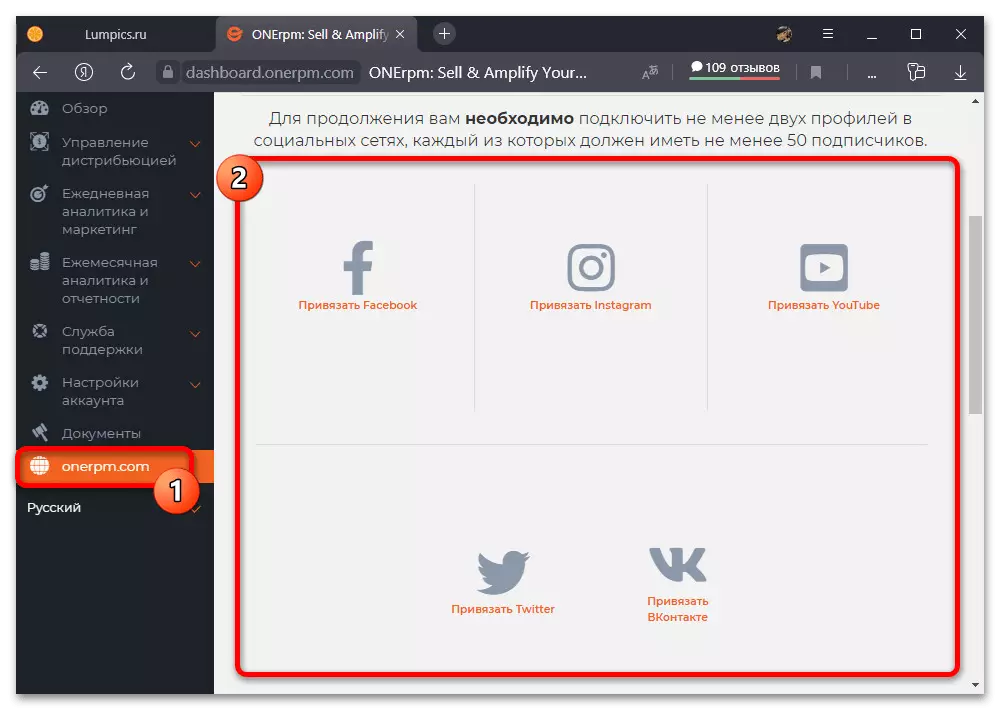
Having understood with this task, which is mandatory, accept the terms of the agreement, in order to establish your own signature. To continue, click the "Submit" button and then you can immediately start working with the service.
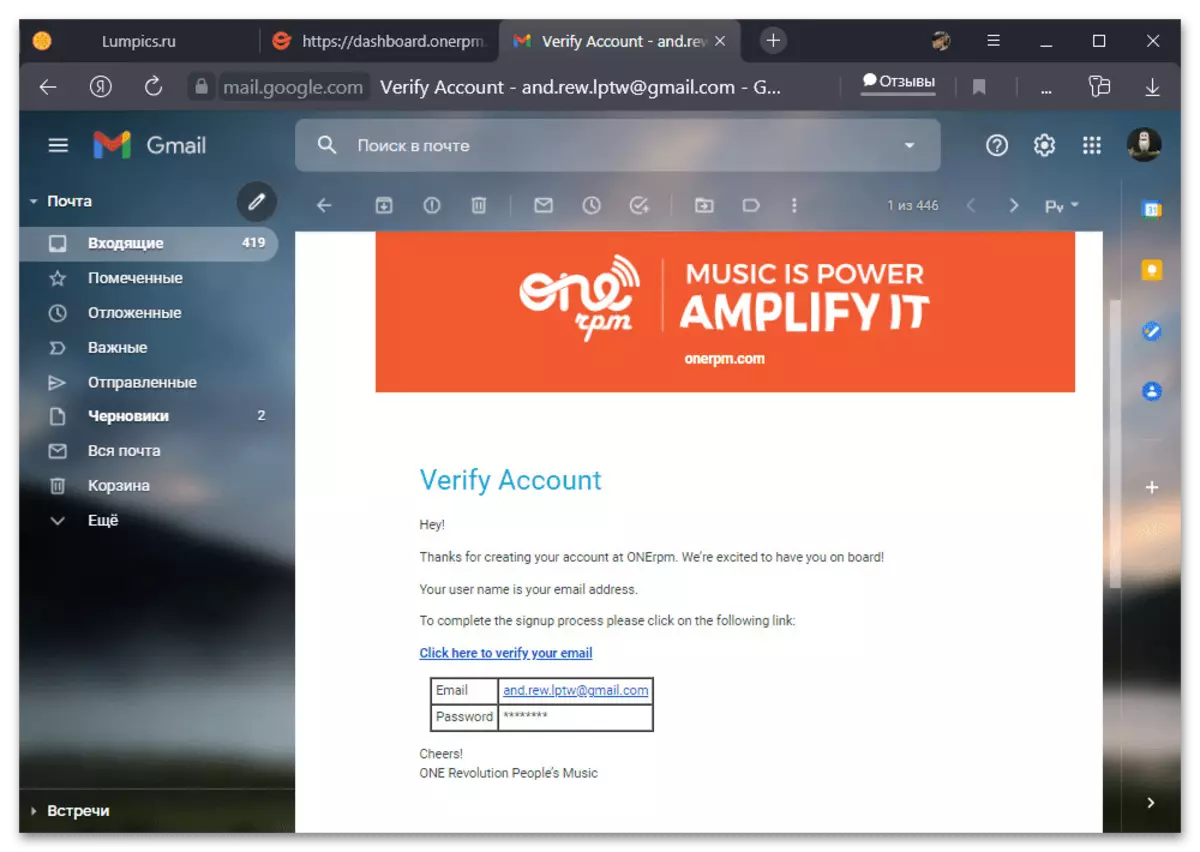
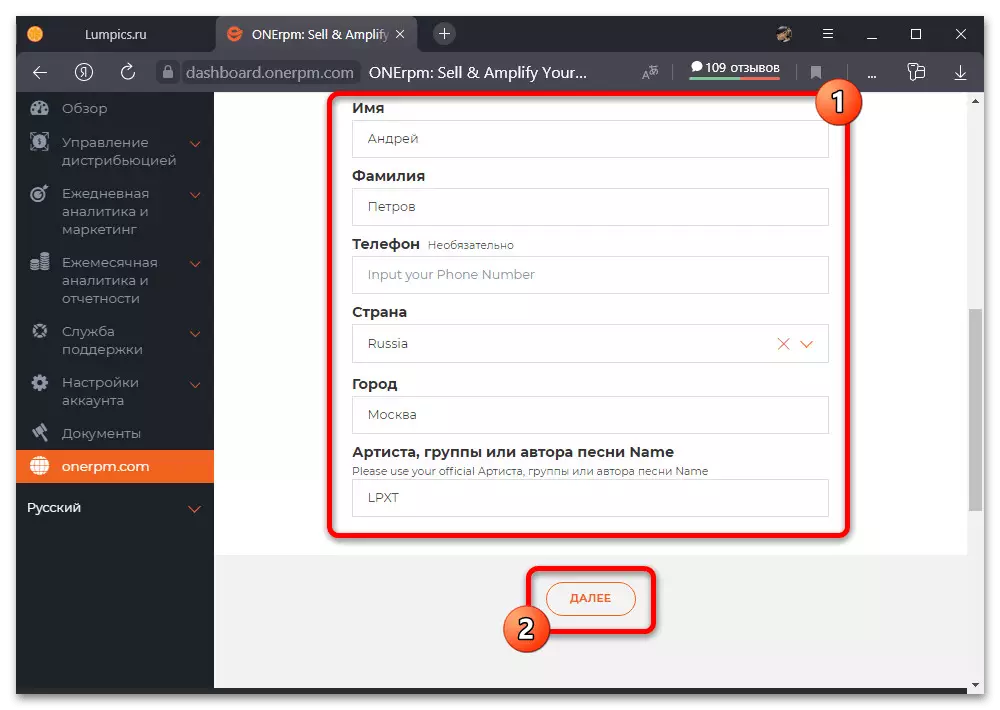
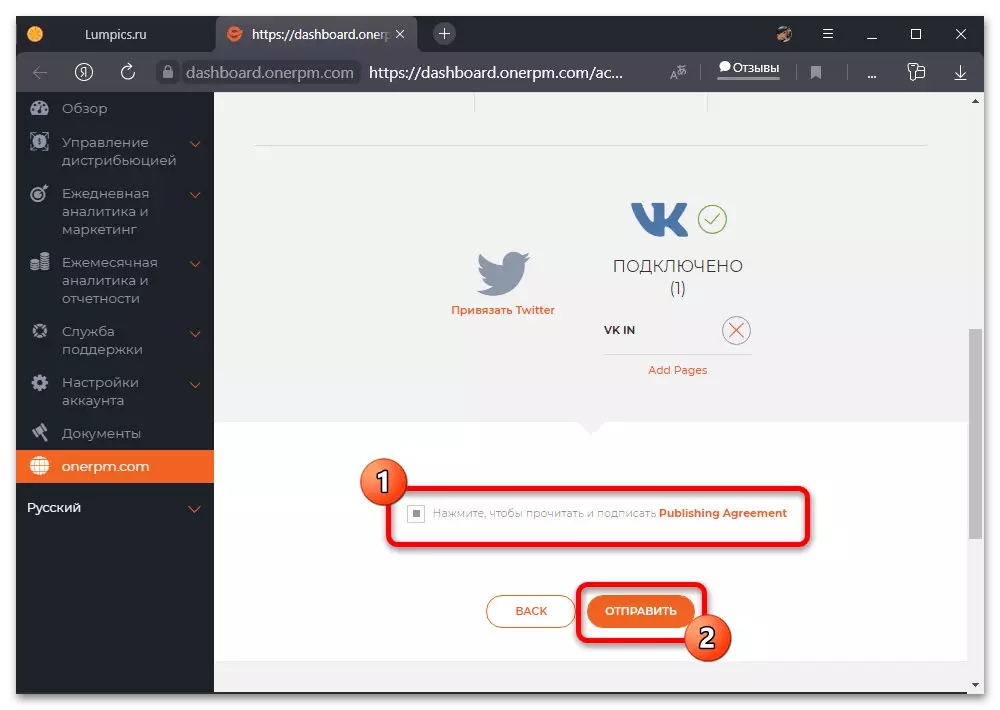
Step 2: Basic Information
- On the main page of the Personal Cabinet, click the "Download Music" button. Similar can be done through the "Distribution Management" subsection in the main menu.
- Fill in the main text fields, including the name of the album or a separate track and the list of performers. In the case of artists, you can automatically attach profiles on various venues.
- Having understood with the name and authors, specify the main and secondary genres in the respective blocks. It is also obligatory is the choice of language, even if you are fulfilled by instrumental music.
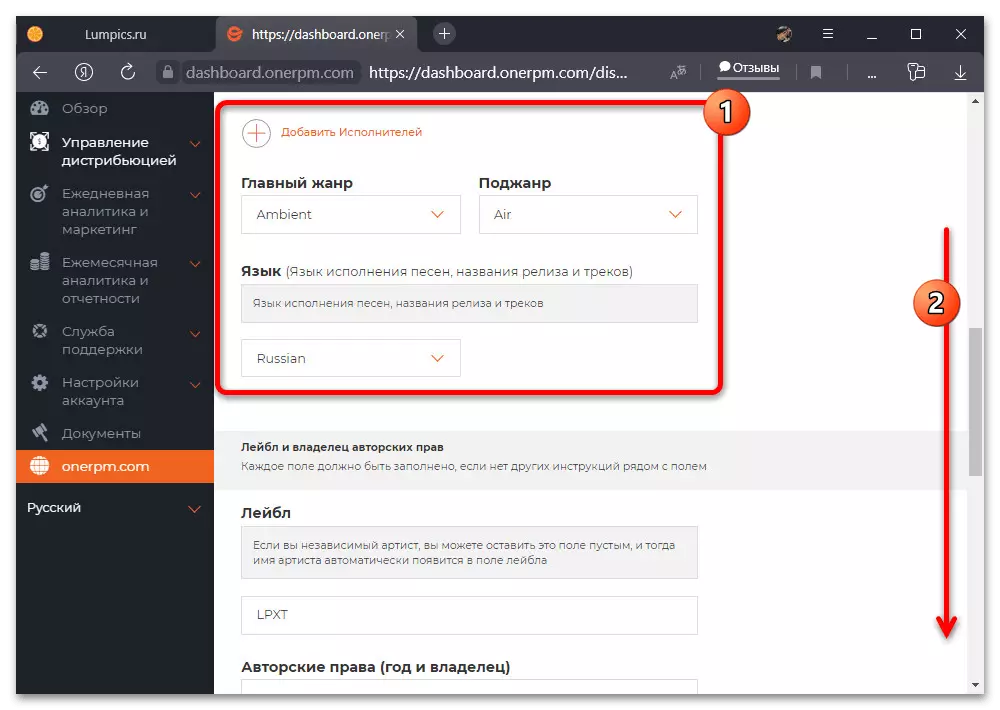
If required, in the Label section, specify the name of the label and the data on the time of copyright time. To go to the next step, click "Download Tracks".
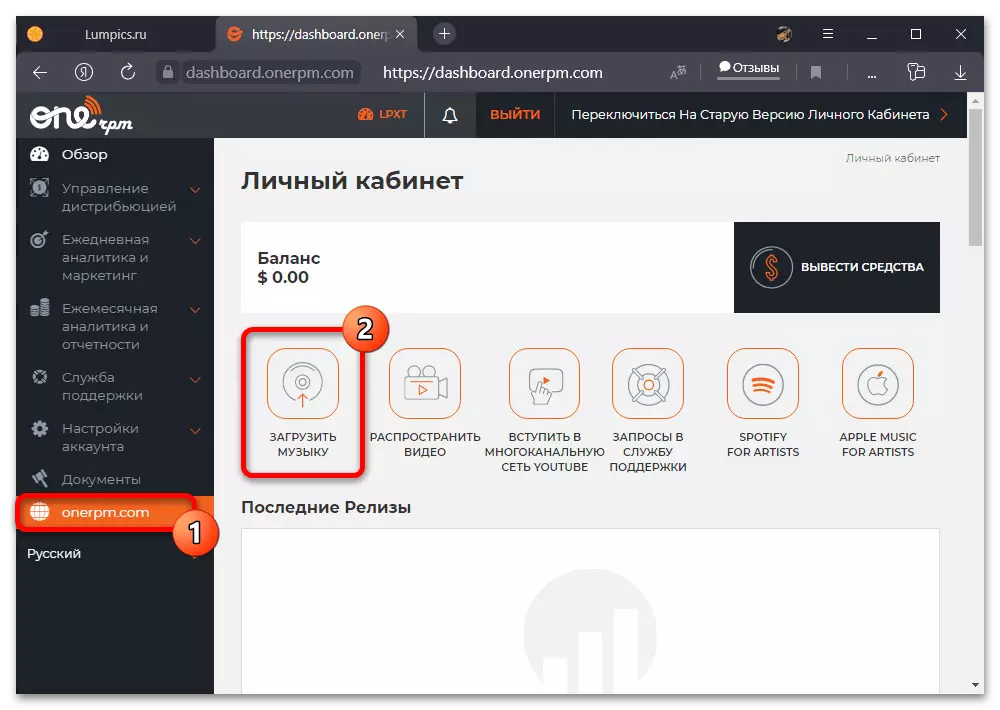
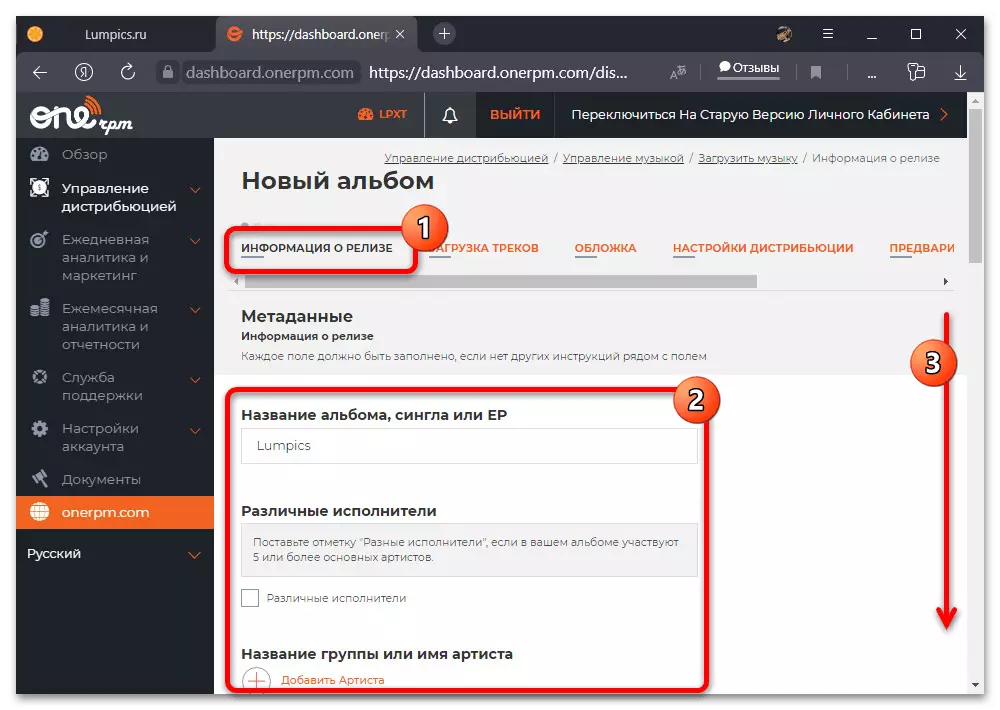
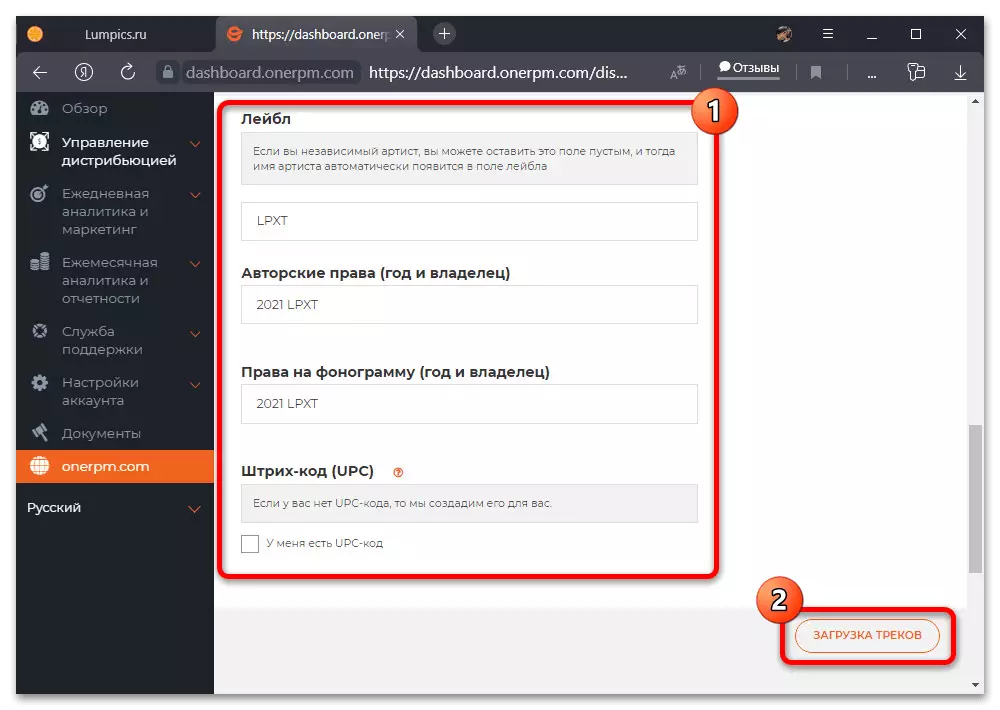
Step 3: Music Loading
- Being on the "Download Track" tab, click the Add Track button in the center of the page. After the transition, fill in the "Name" field in accordance with the audio record name and specify the version, if required.
- As in the previous case, it is necessary to add one or more performers and the author of the song. To do this, use individual buttons and drop-down lists, guided by prompts.
- If necessary, set the "Instrumental Track" and "Undormatical Lexic" label, and add a "test song". When it is done, use the Save button.
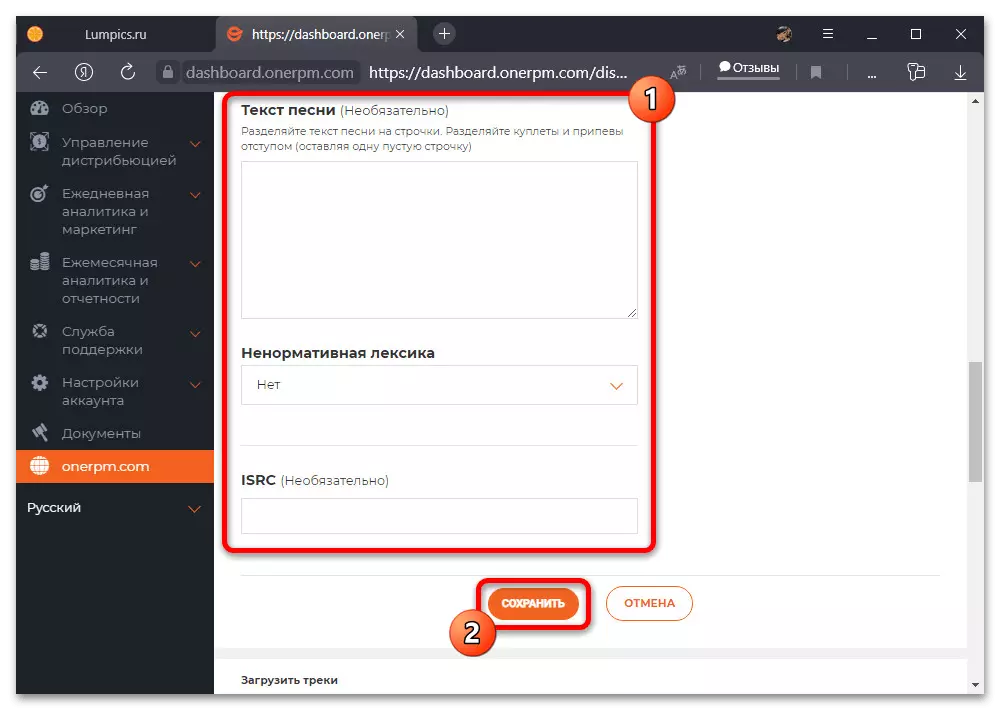
Once on the previous page, click "Add Track" and select the downloadable file in the device's memory. In this case, you can use only two formats to choose from, including WAV and FLAC.
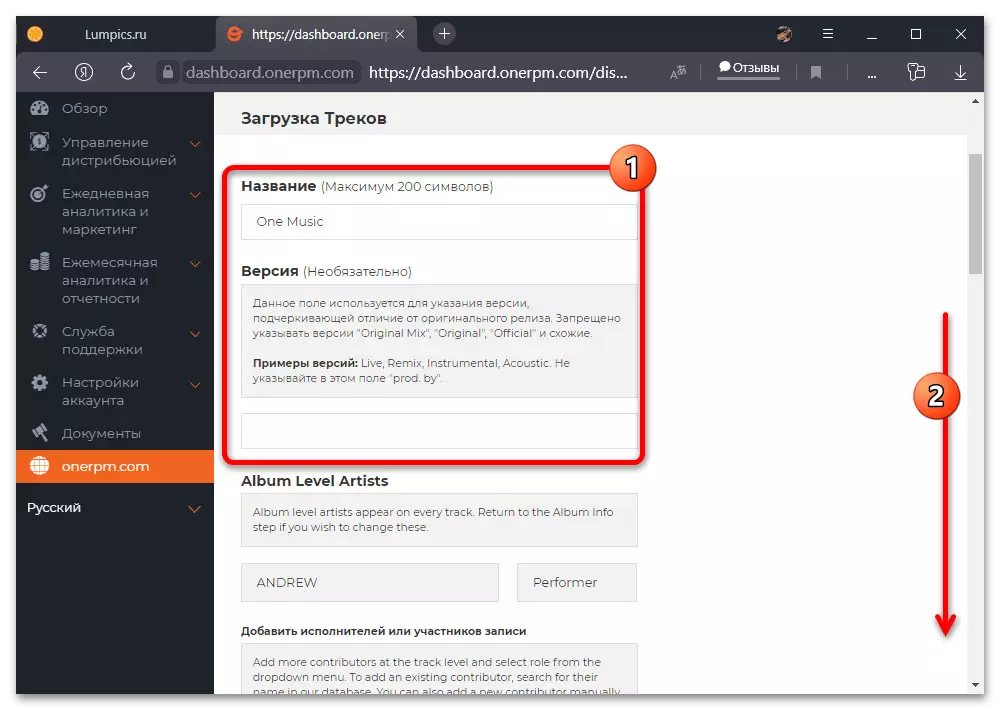
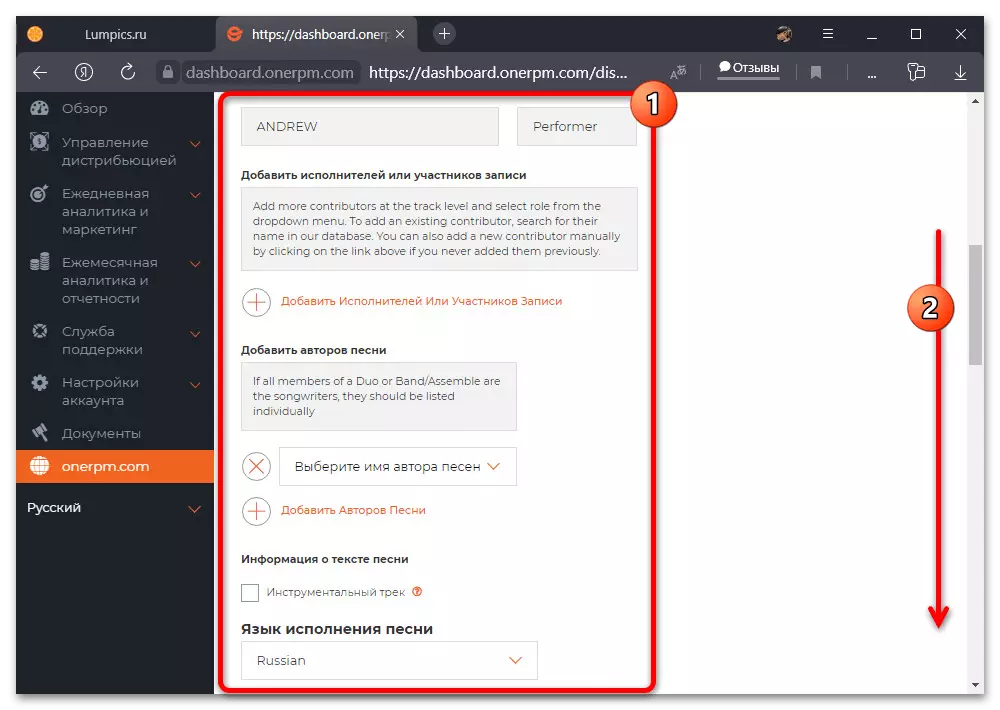
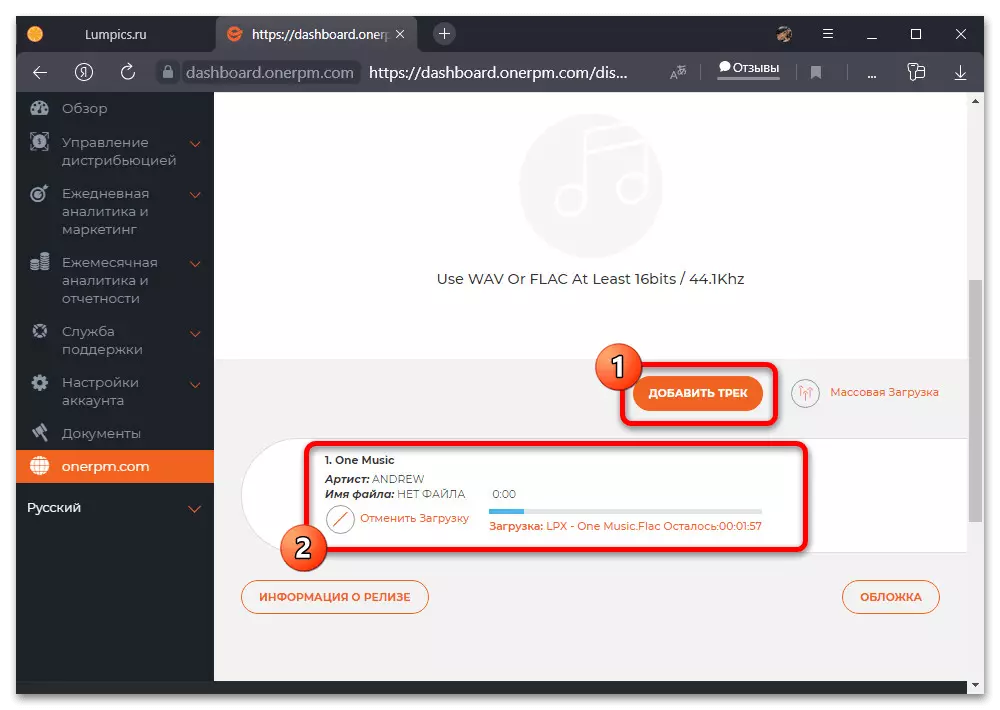
Step 4: Completion of Publication
- By clicking the "Cover" button or moved to the Table of the same name using the top panel, add an image for a song and, accordingly, the album. Be sure to take into account the requirements of the service so that in the future do not waste time to correct errors in refusing to publish.
- After that, on the "Distribution Settings" page, specify the territory on which you want to distribute the composition, and the "release date". In the second case, you can specify the early date of publication if the record is already present on the Internet.
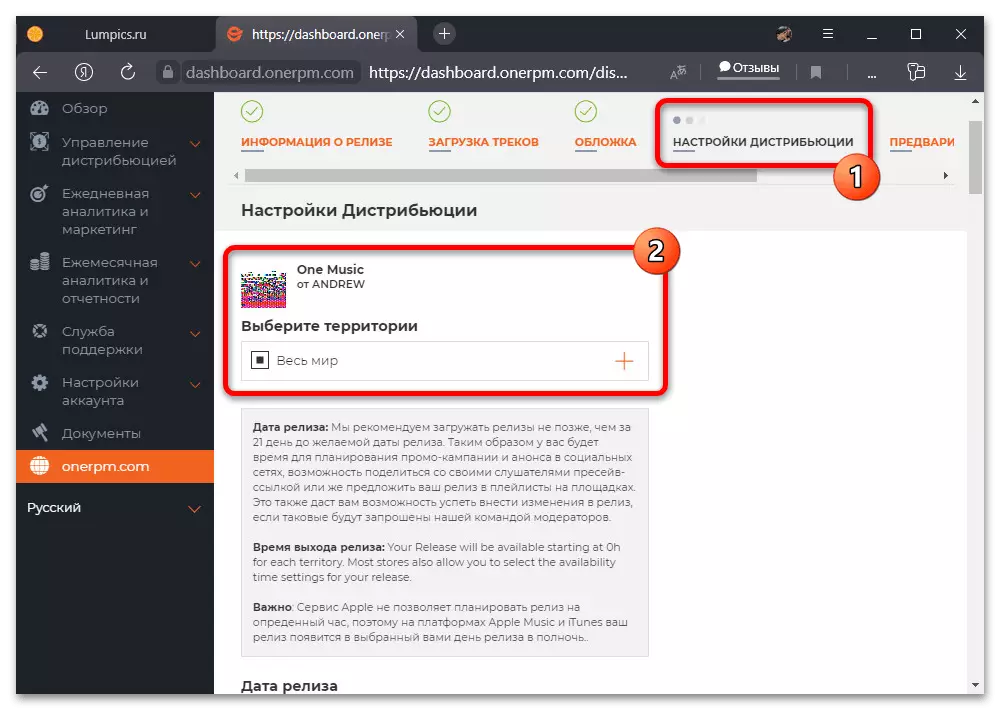
The remaining fields are optional, and therefore will not be considered. In addition, in VKontakte it plays a minimal role due to the specifics of the site.
- In the last step from the "Streaming Platforms" list, you must select "United Media Agency", performing the spread of music in VKontakte and Odnoklassniki. At the same time, you can not pay attention to the absence of the VK logo, simply scroll up to the nose itself and click "Financialization of the album".
- Make sure you specify the right data when filling, and click "Place an album." This action will have to confirm in the pop-up window using an identical button.
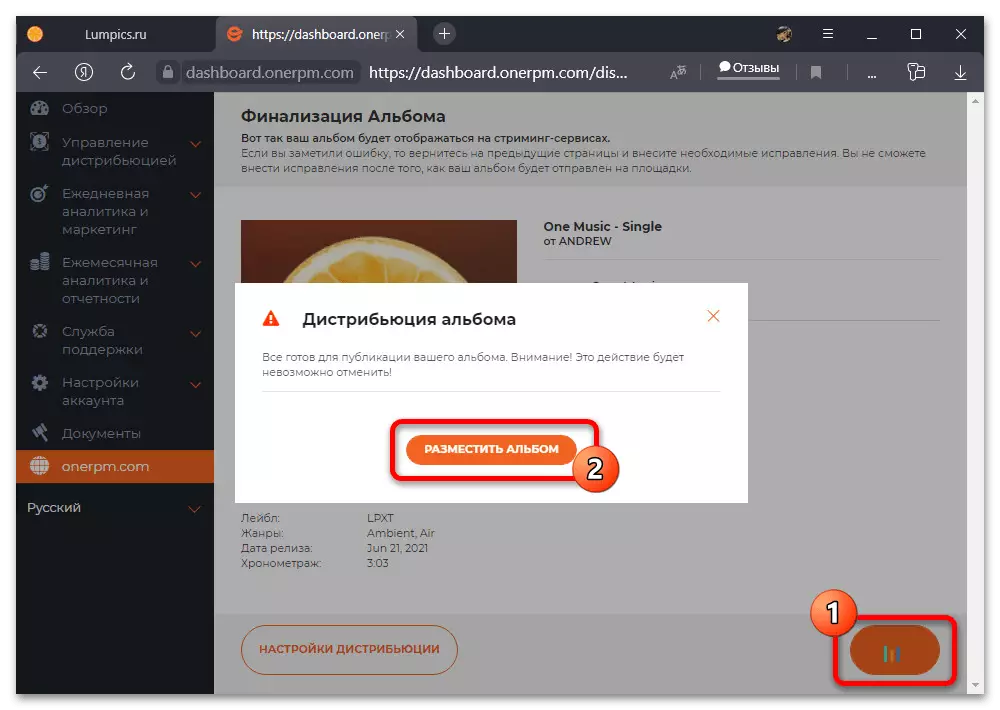
A complete test of music will take a certain time, after which an alert from the error moderator or information about the successful placement will be received. If errors were made during filling, it can be fixed without re-filling all the fields.
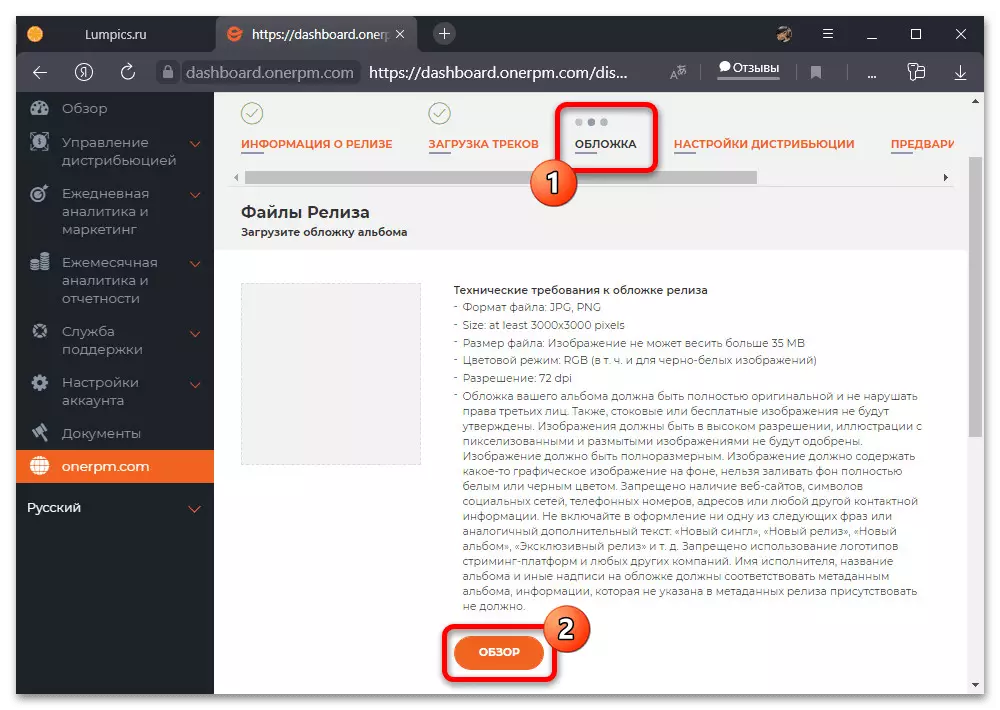
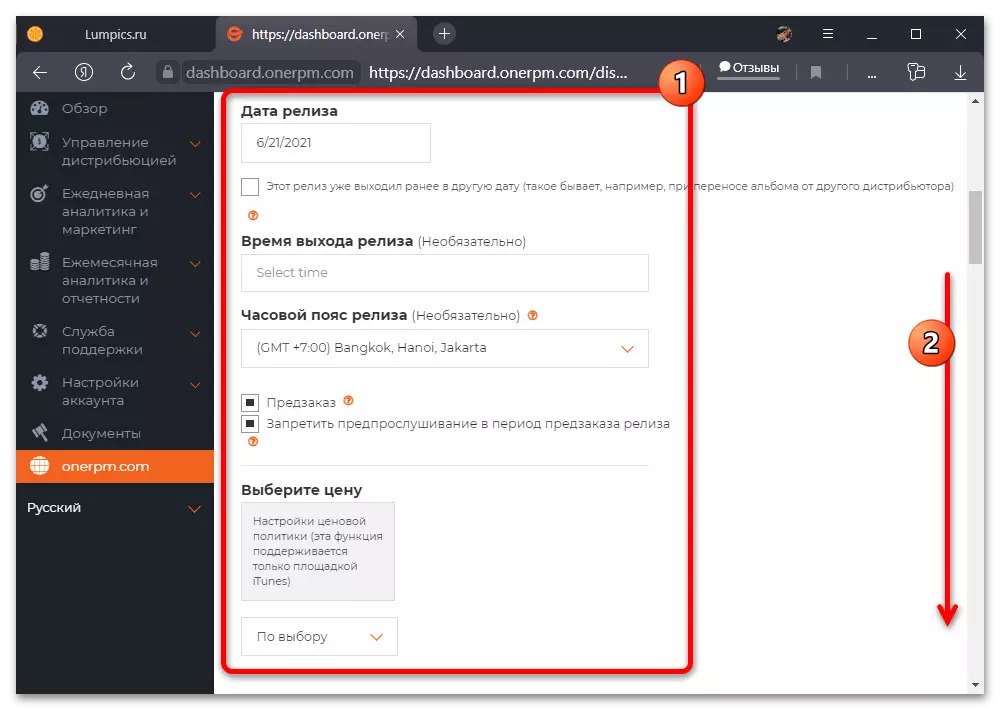
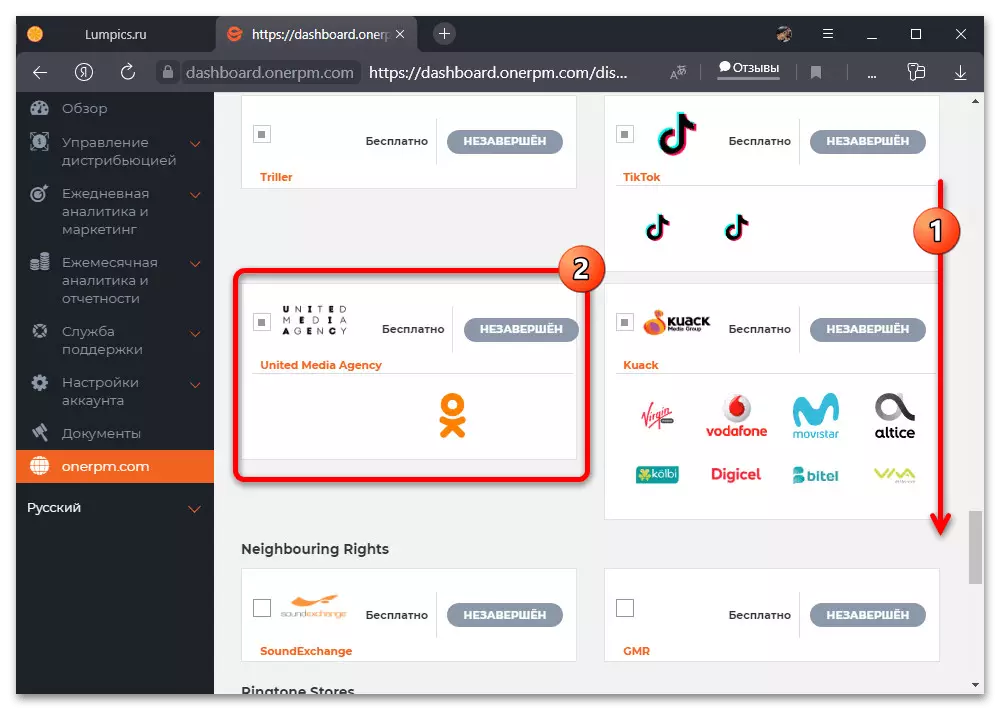
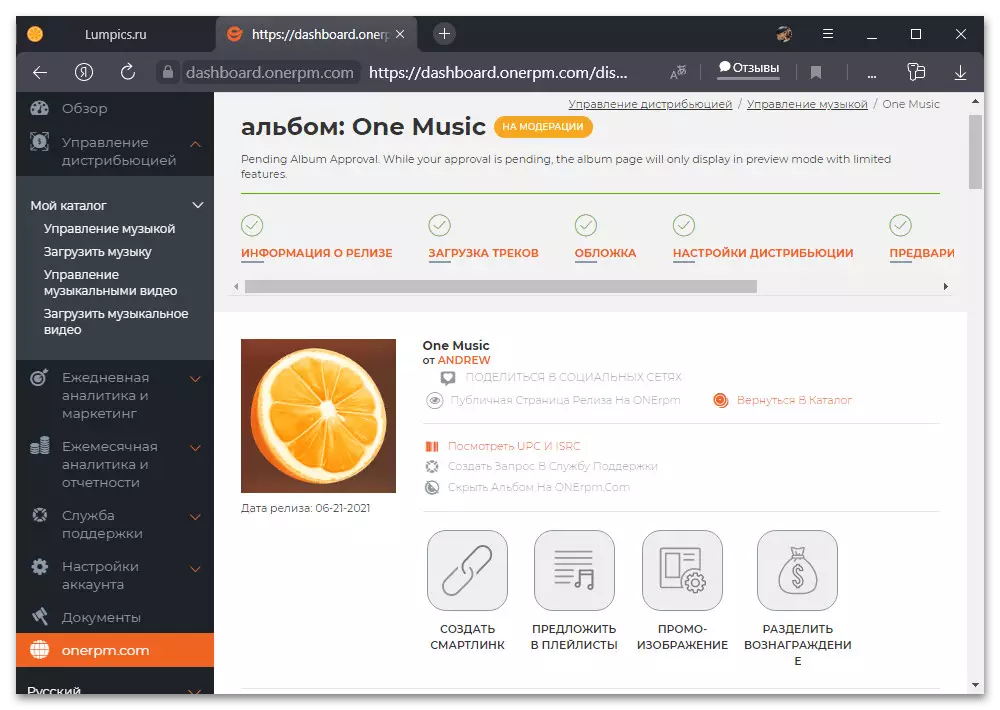
It is important to take into account that even approved records will appear in VKontakte not immediately, and therefore it is not worth waiting for an instant profit. At the same time, as soon as the composition falls into general access, a performer card will appear on the social network, which can be born to the community through support service.
Option 2: Tunecore
Probably the most famous distribution service in the Russian-speaking Internet segment is Tunecore, allowing you to promote music without loss of profits on different platforms, including VKontakte. The main feature of the site at the same time is the need to acquire a paid subscription, which is quite acceptable for performers, completely confident in their work.
Step 1: Account Creating
- To begin with, go to the above link and on the main page, click the Registration button.
- After switching to a separate tab, pay special attention to the data shown in the left column, as all the main features of the service are indicated. To register, specify the name in the usual language, fill in the remaining text field and use the Create My Free Account button.
- As the last stage of registration, go to the mailbox you specified earlier, open a letter from Tunecore and follow the link. This will allow you to simultaneously confirm and activate the account for further use.
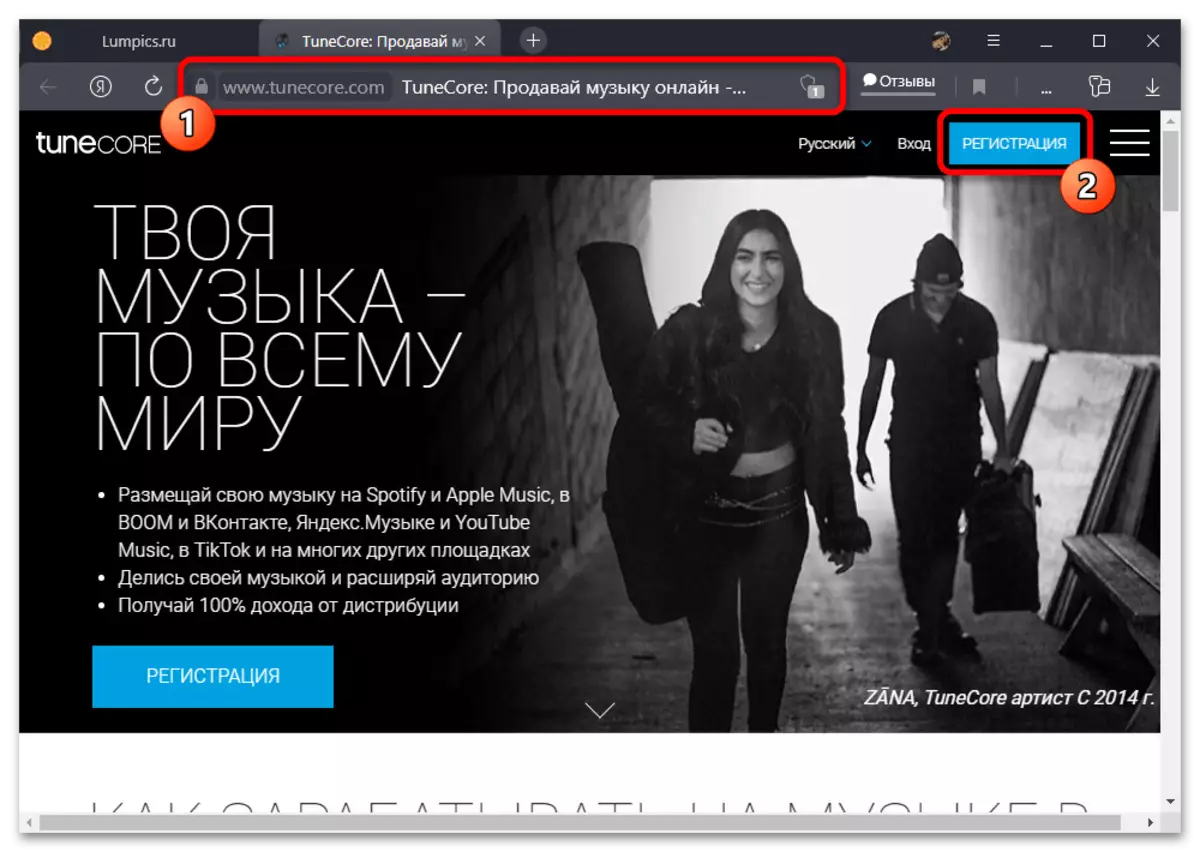
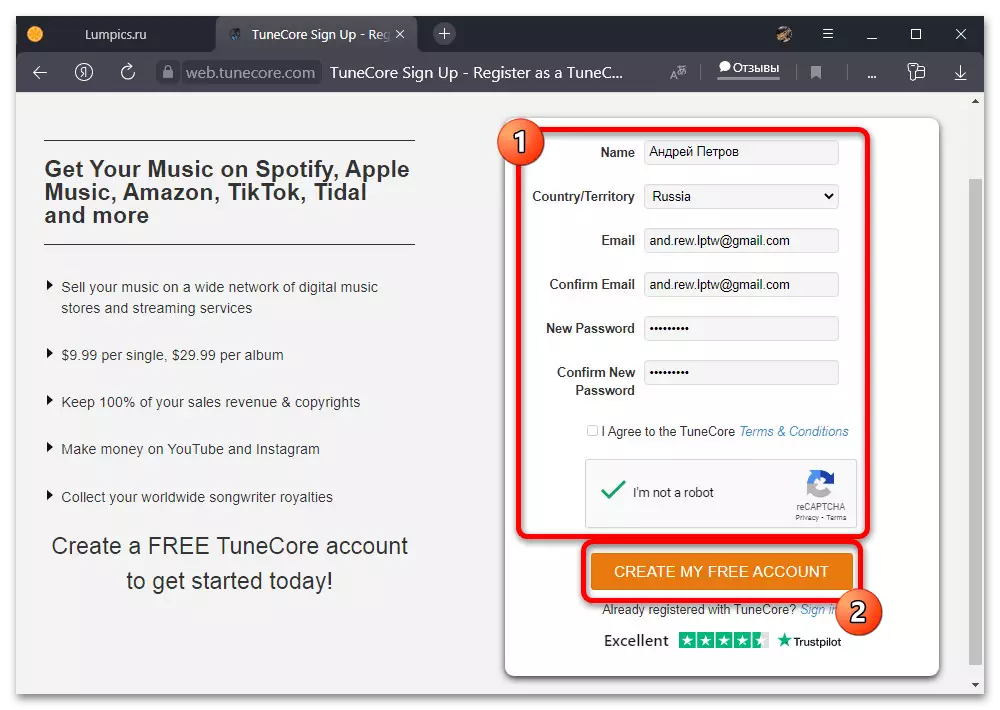
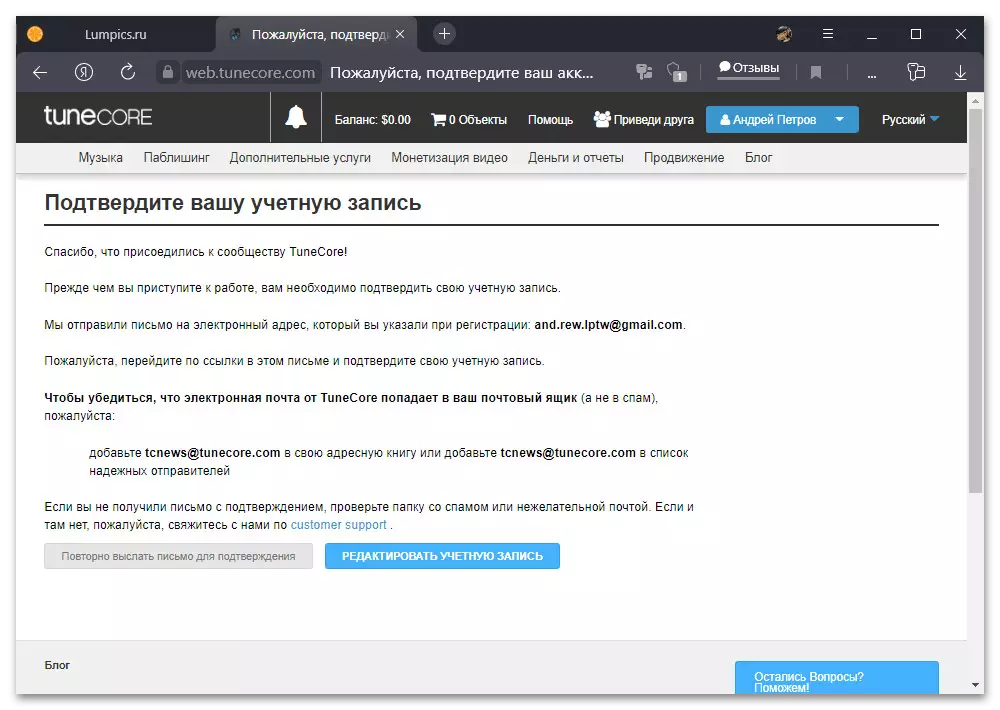
Upon completion, the start page of the personal account will open. Separately note that if you have an English interface language, you can change it using the drop-down list on the right side of the top panel.
Step 2: Adding Music
- While in the personal account of the service under consideration, on the top panel, click the "Music" button and from the list presented to select the download method, be it adding an album, one song or ringtone. Further actions directly depend on your choice and can be very different from the instruction, as we will focus on the single.
- In the highest text field, the "Single Title" should specify the name of the song on a language convenient for you without adding data to a group or artist. After that, in the framework of the "Main Contractor" block, click "Add a Basic Contractor" and attach an already existing or new profile to choose.
- Be sure to click on one of the options in the subsection "This song contains an abnormative vocabulary", install the main language and specify the genre affiliation of the composition. If the music has been produced earlier, it also needs to be noted using the appropriate option in the "Release release earlier" line, and in addition, if necessary, specify optional information.
- When you finish and press the "Save album and add songs" button in the "Stores" block, use the Add Stores button. The open page should scroll down to the "Boom" string.
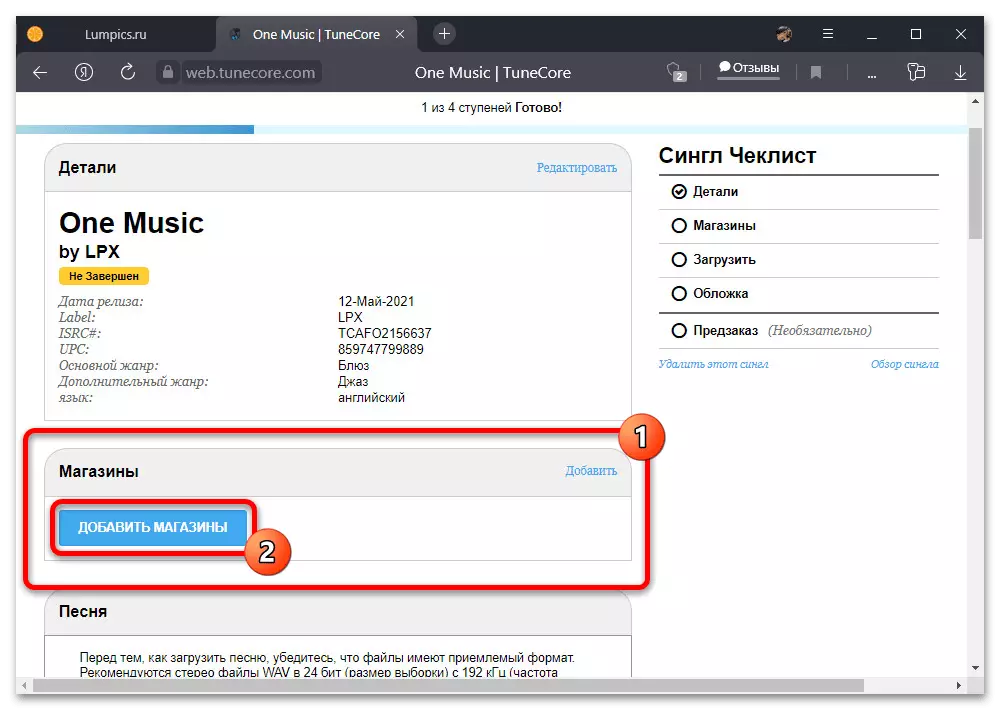
Install the check mark next to the specified item so that you can place music on this site. It costs to closely monitor the marks, as the additional services like the "Store Automator" may be charged.
- Returning to the previous page, in the "Song" block, fill in the mandatory text field "Title" and "Author" in accordance with your requirements.
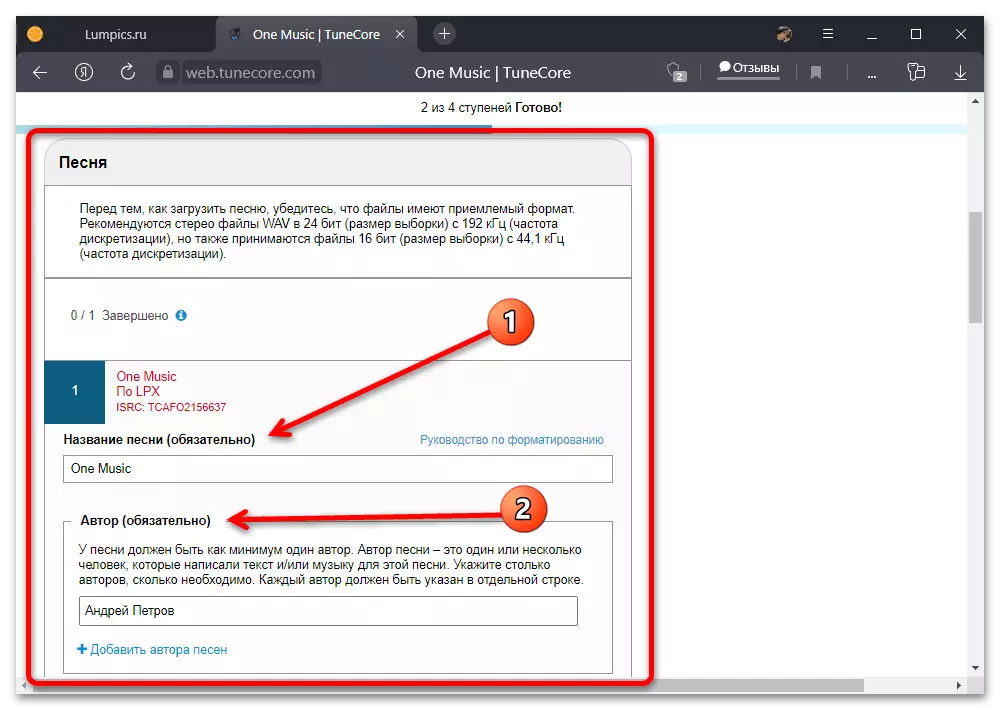
Slap the page below, if necessary, install the "Instrumental Music" label and / or add lyrics. To apply the changes, use the "Save" button.
- At the site of previous fields, if the data is listed without errors, the "Download" button will appear. Use the option to add a file in the recommended WAV format.
- Having understood with the loading of the composition, as part of the Cover subsection, add an image for the album, guided by the requirements presented on a separate page. Any violation can cause the service refusal to further work with music before fixing the problems.
- If everything was done correctly, a notification will appear on the screen. To continue, be sure to check the information and upon completion in the right column, click the "Add to Cart" button by selecting one of the tariff plans.
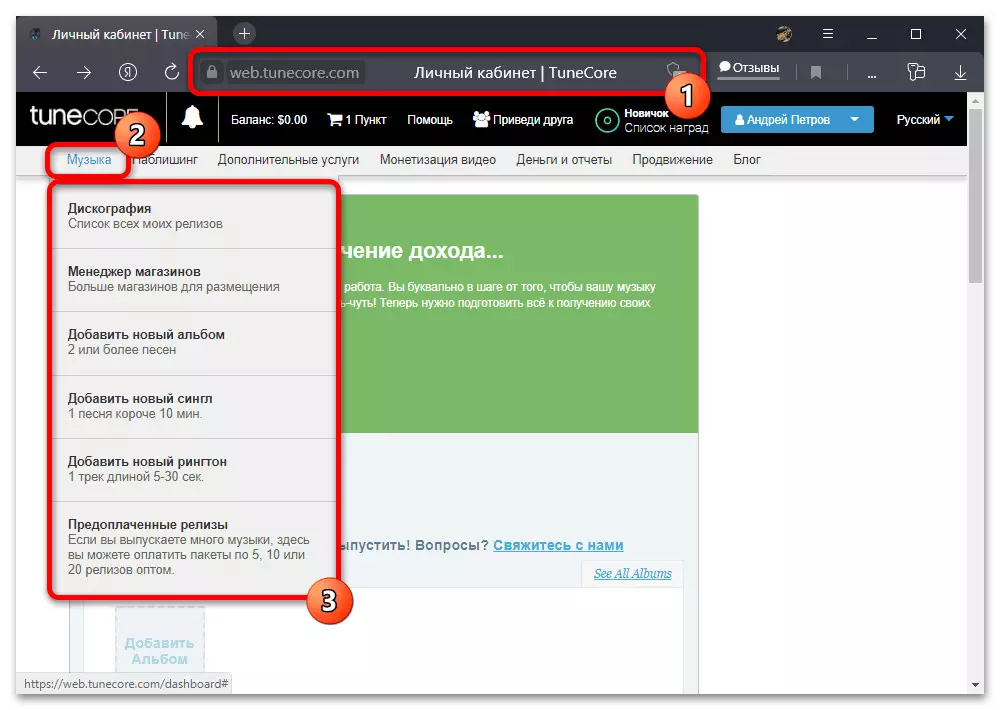
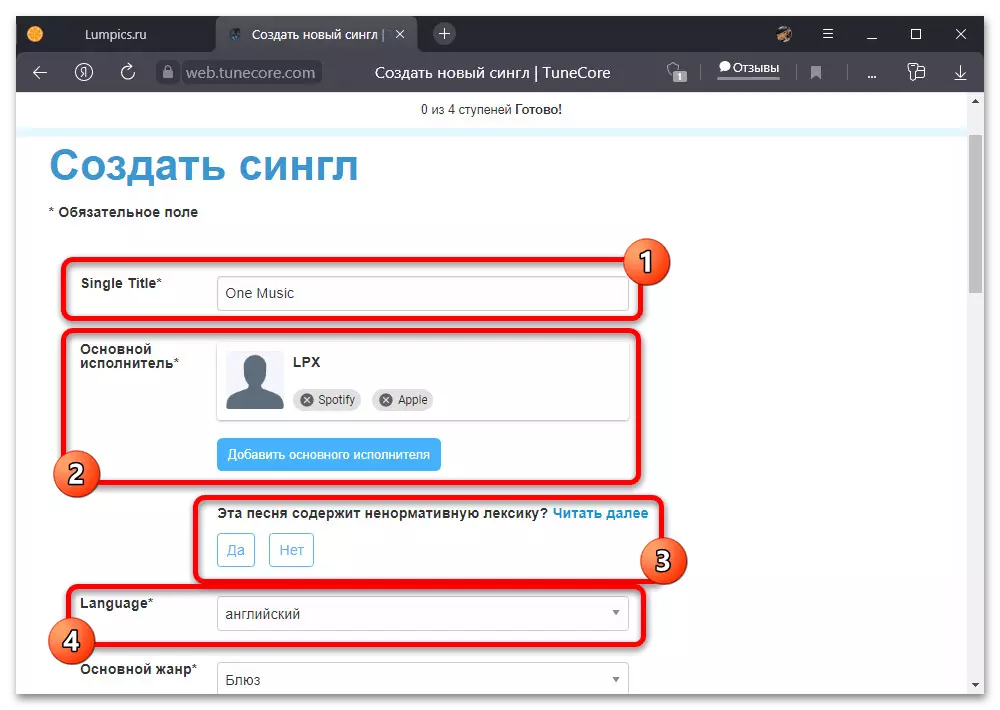
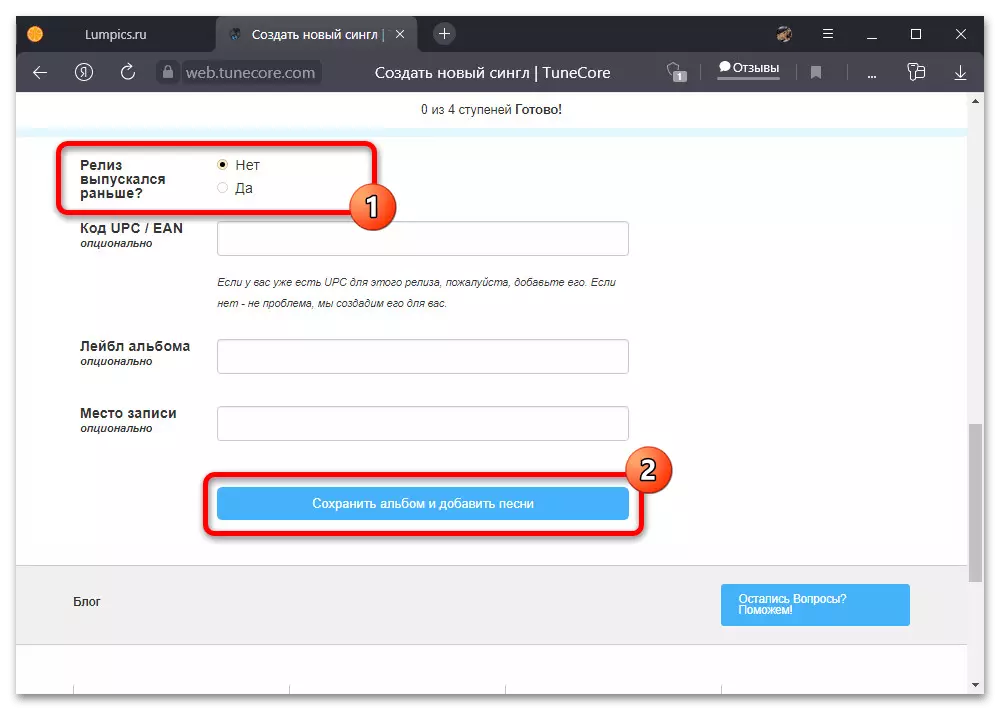
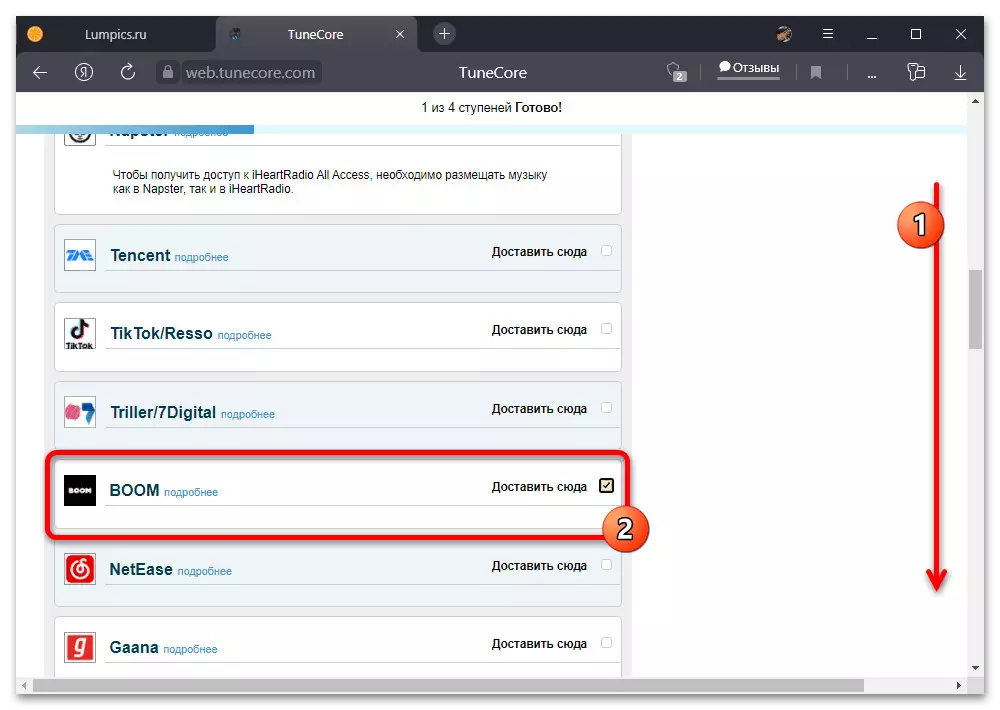
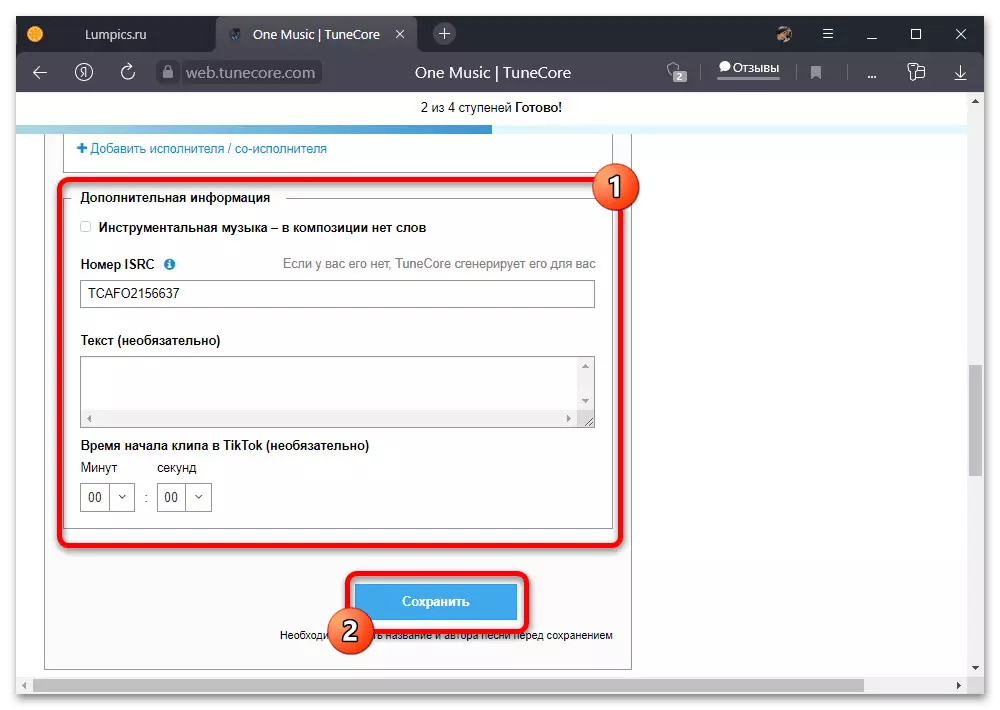
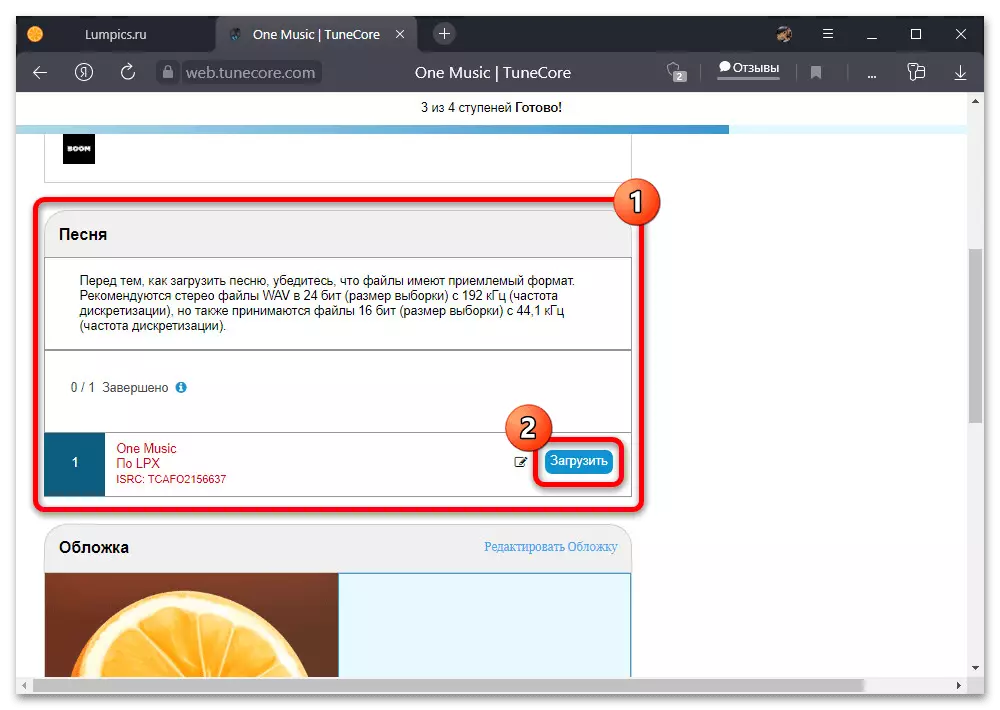
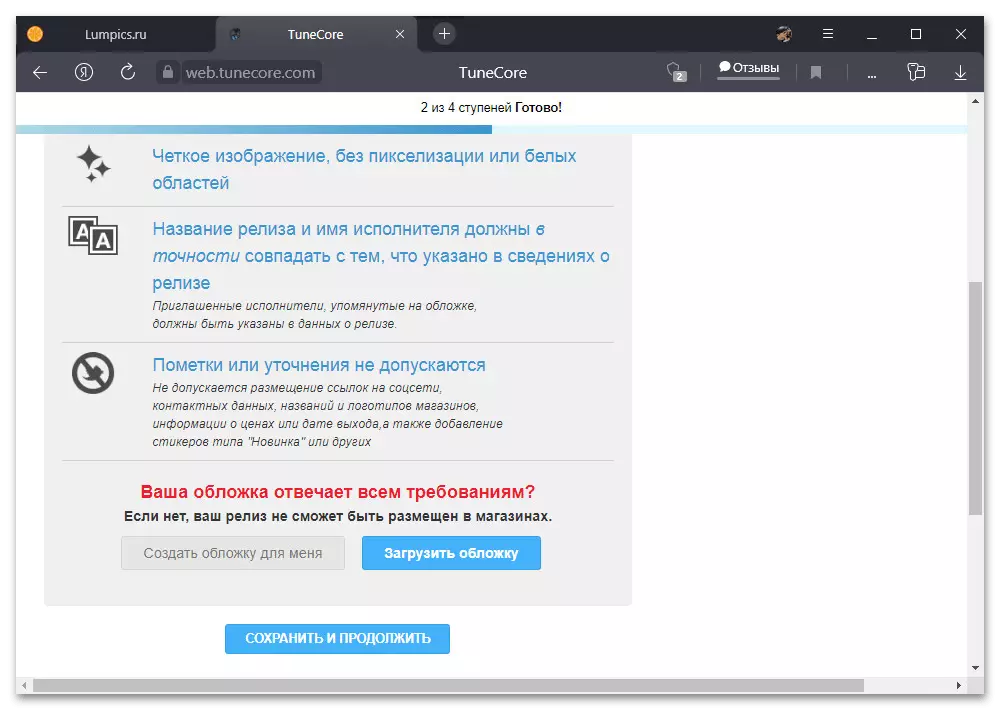
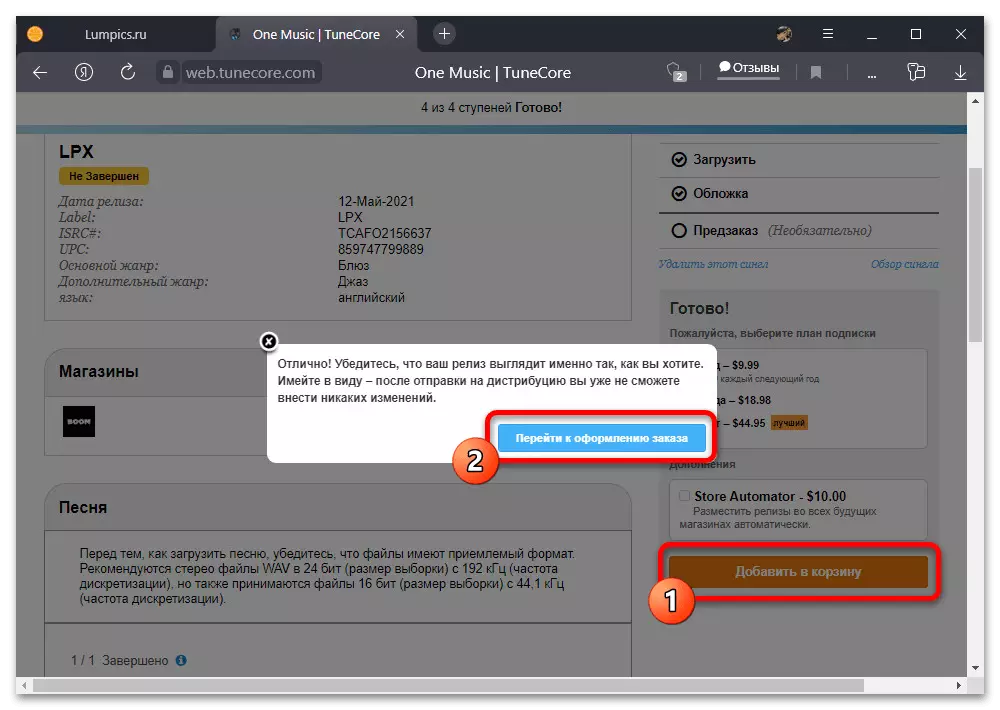
After that, it will only be paid to pay and wait for music checks. Of course, in the event of any violations, and sometimes in order to confirm, the service can provide additional requirements.
Support Service VK
If for some reason you are not satisfied with our options, you can directly contact Vkontakte support with a request to offer other options as you can get a musician card. Despite the seeming simplicity, it may well work, because, unlike many sites, live people are responsible here, based on their own experience, not bots.
Read more: Creating access to VKontakte Support