
There are special ways to download entire albums with photos instead of a single load. In one of the earlier articles on our site we have already affected some aspects directly related to the "Photos" section within the site of VKontakte. We recommend you to get acquainted with them before switching to basic information from this article.
This method is the most optimal solution, as SaveFrom is able to integrate into any modern Internet browser, providing a complete set of additional features.
Method 2: VKPIC service
As it is easy to guess SaveFrom is not the only possible option that allows you to download images from the album. Another, but no less effective way, is to use the special VKPIC service. The service is universal and works not only in most browsers, but also on a completely any platform.
Another important aspect of this resource is that it establishes a strict limit on the capabilities used. In particular, this concerns the need to replenish the account with real money for further downloading pictures.
By default, upon registration, each user turns out a starting account equal to 10 loans.
Go to VKPIC site
- Using a web browser, open the Main Page of the VKPIC service.
- On the top control panel, locate the "Login" button and use it.
- Enter your registration data from the VKontakte account.
- Be sure to confirm the provision of access rights to the application using the "Allow" button.
- After successful authorization on the top panel, the image of your profile marked "10 kr.".
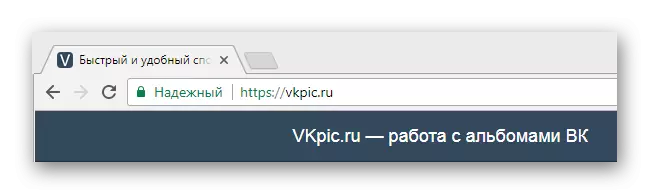
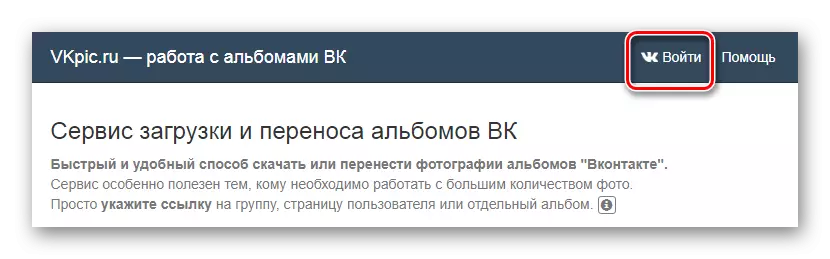
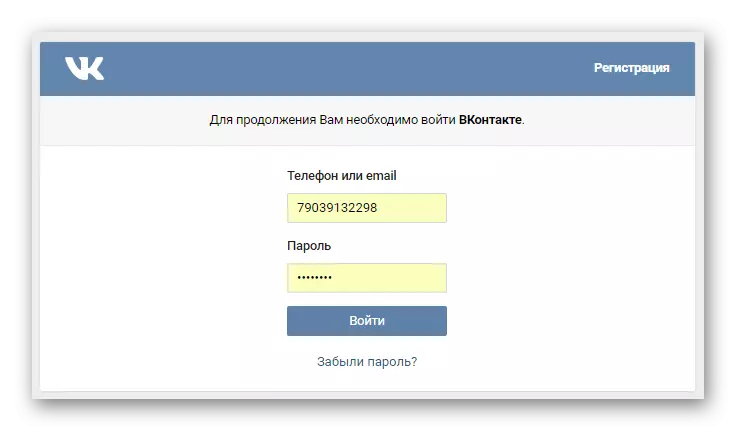
Authorization passes through the safe zone VK, so you can fully trust this service.
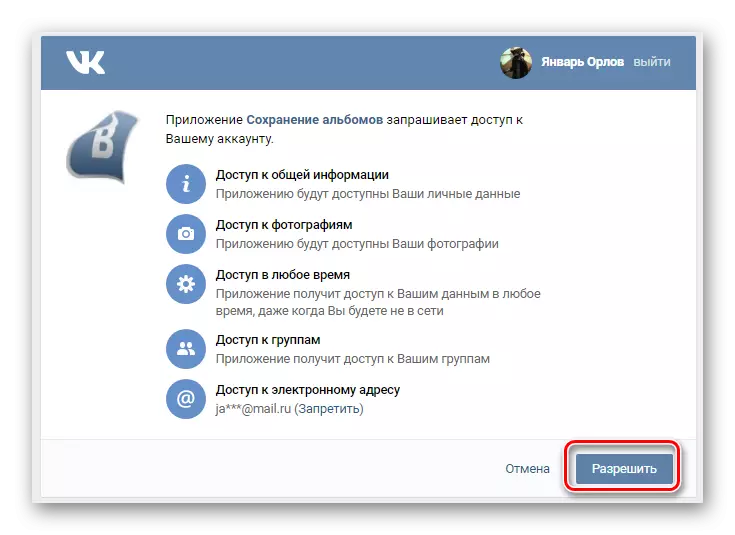

Further actions will be associated with the description of the main possibilities of this service.
- Being on the main page of the service, find the drop-down list "Select your page or group".
- From the submitted partition list, select the most appropriate option.
- Note that you can also specify a direct link to the community or page in the "Insert a link to the source where to look for albums." This is relevant in cases where the source you need in the previously mentioned list is missing.
- To search for albums, use the "Next" button.
- Please note that in the overwhelming majority when choosing some third-party group, you will encounter an error. It occurs due to the privacy settings of the selected community VKontakte.
- In the "Select Action" block, click on the button "Download All photos one archive" button. The download process, regardless of the number of selected albums or photos, will cost you exactly 1 credit.
- On the next page, recheck the list of downloaded photos and click the Start Load button.
- Wait for the process of packaging downloaded images to one single archive.
- Use the button "Download Archive" to upload photos.
- It will be downloaded through the basic web browser loader.
- Open the downloaded archive using any convenient program running with ZIP format.

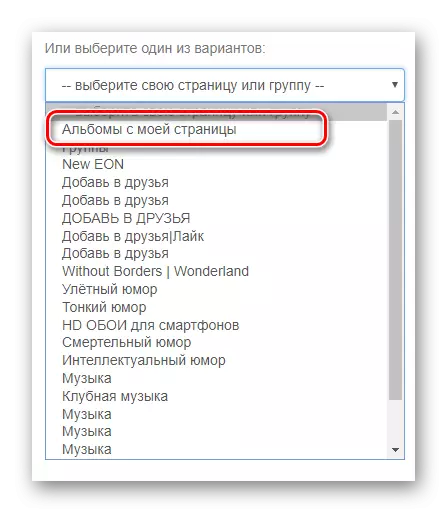
As you can see, you can download albums not only in your profile, but also from almost any community in the list of your groups.
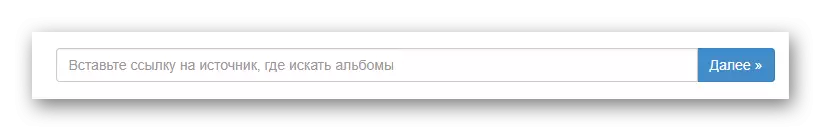
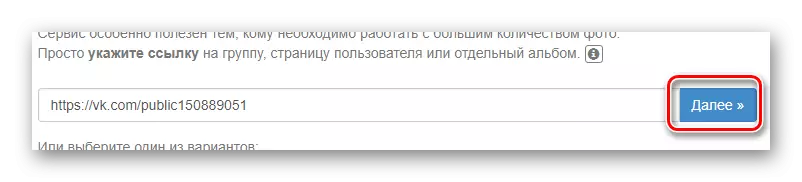

When choosing more than one photo album, all pictures will be packed in a single archive with folder split.
Now you can go to the download process of photos.
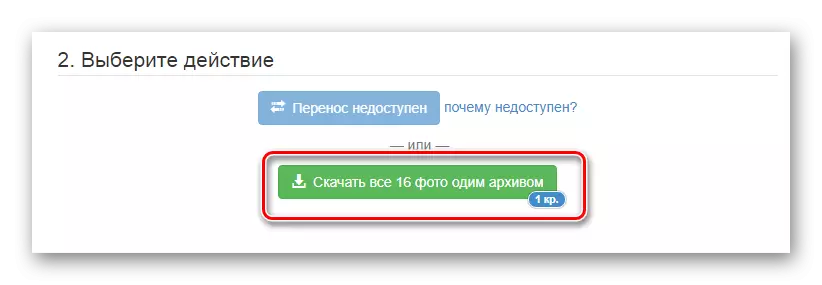


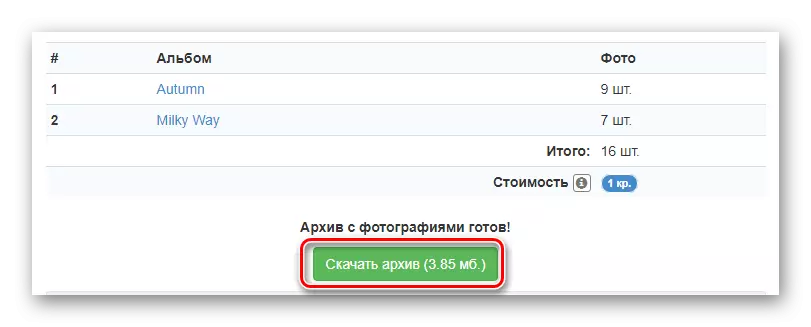
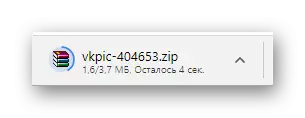
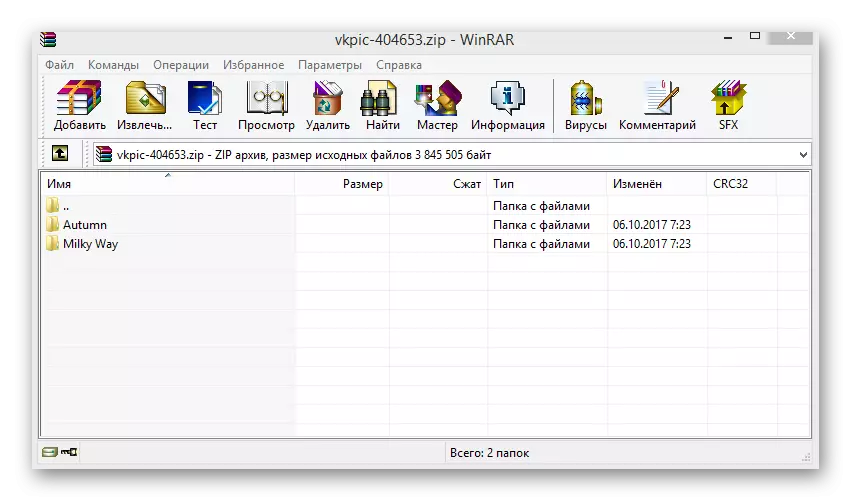
The quality of the downloaded images fully corresponds to the picture in the original view mode.
On this, existing and sufficiently convenient means of downloading albums from the social network VKontakte end. We hope you were able to achieve the desired result. Good luck!
