
You can disable user information collection manually by setting up the system parameters accordingly, which it was written in the article how to disable Windows 10 spy functions. But there are faster methods, one of them - a free program Destroy Windows 10 Spying, quickly collapsed as computers updates users to the new version of the OS. Important note: The author does not recommend doing everything that is described by ordinary users who do not know why they need it and are not ready for potential problems after applying settings (for example, the installation of some software from the official Microsoft store or Windows 10 components, and possibly some Another).
Locking Personal Data Using Destroy Windows 10 Spying
Attention: To date, I would recommend using another program - WPD. I also strongly recommend creating a system recovery point before using the program. The main function of the Destroy Windows 10 program program program is the adding "spy" IP addresses (yes, it is those IP addresses that are sent to those most confidential your data) to the Hosts file and Windows Firewall rules so that the computer cannot Send something to these addresses.
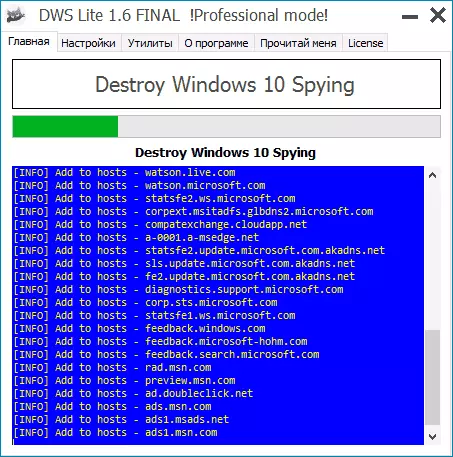
The program interface is intuitive and in Russian (provided that the program has been launched in the Russian-language version of the OS), but, nevertheless, be extremely attentive (see Note at the end of this section).
When you press the big button Destroy Windows 10 Spying on the main window, the program will add a blocking IP-addresses and disable the OS data tracking and sending options with default settings. After the program is successful, you will need to restart the system.
Note: By default, the program disables Windows Defender and Smart Screen Filter. From my point of view, it is better not to do. To avoid this, first go to the Settings tab, check the "Enable Professional Mode" item and uncheck the "Disable Windows Defender".
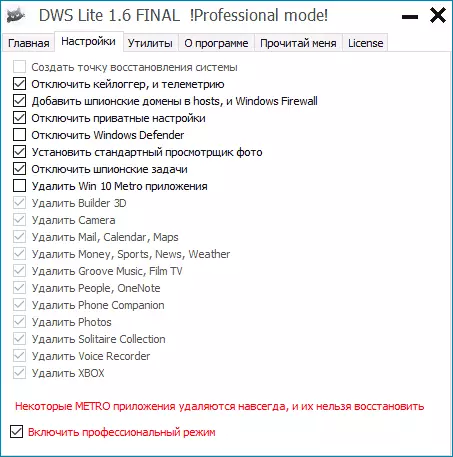
Additional features of the program
This functionality does not end. If you are not a fan of "tile interface" and do not use the Metro-applications, then you can be useful to "Settings" tab. Here you can choose which of Metro applications you want to delete. You can also delete all embedded applications at once on the Utilities tab.
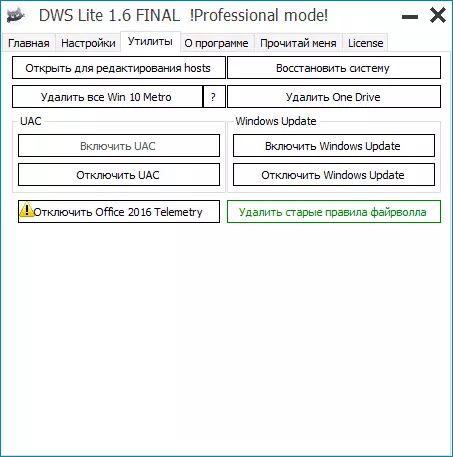
Pay attention to the red inscription: "Some Metro applications are deleted forever, and they cannot be restored" - do not ignore it, it really is. Delete these applications can be manually: how to delete embedded Windows 10 applications.
Caution: The "Calculator" application in Windows 10 also refers to Metro applications and return it after the operation of this program is impossible. If suddenly for some reason it happened, install the OLD Calculator for Windows 10, which resembles a standard Calculator from Windows 7. Also "return" a standard "View photo photos".
If you do not need ONEDRIVE, then using Destroy Windows 10, you can completely remove it from the system by going to the "Utilities" tab and clicking on the "Delete One Drive" button. The same manually: how to disable and delete ONEDRIVE in Windows 10.
Additionally, in this tab, you can find buttons to open and edit the HOSTS file, disconnect and turn on the UAC (it is "monitoring accounts"), Windows Update, shutdown telemetry, delete old firewall rules, as well as to start recovery Systems (using recovery points).
And finally, for completely advanced users: on the "Read Me" tab at the end of the text, parameters are for the use of the program in the command line, which can also be useful in some cases. Just in case, it is mentioned that one of the effects use the program will be the inscription by some parameters manages your organization in Windows 10 settings.
Download Destroy Windows 10 Spying from the official project page on github https://github.com/nummer/destroy-windows-10-spying/releases
