
TeamViewer is a program with which you can help someone with any computer problem when this user is remotely connected along with its PC. You may need to transfer important files from one computer to another. And this is not all, the functionality of this means of remote control is quite wide. Thanks to him, you can create entire online conferences and not only.
Start of use
First of all, the TeamViewer program should be installed.
When the installation is manufactured, it is advisable to create an account. This will open access to additional features.
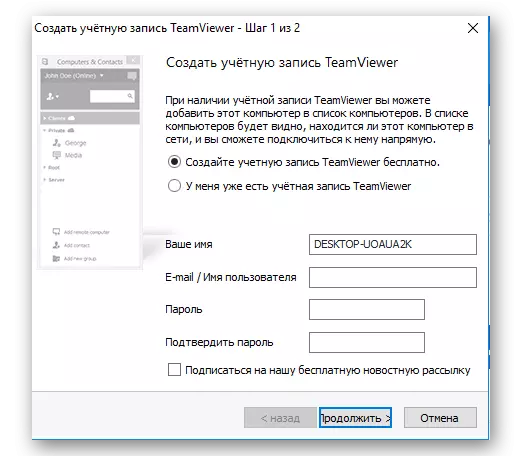
Work with Computers and Contacts
This is a kind of contact book. You can find this section by clicking on the arrow in the lower right corner of the main window.
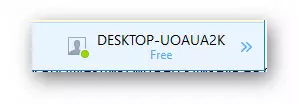
Opening the menu, you need to select the desired function and enter the appropriate data. Thus, contact will appear in the list.
Connect to remote PC
To give someone the opportunity to connect to your computer, it needs to send specific data - ID and password. This information is in the "Allow Management" section.
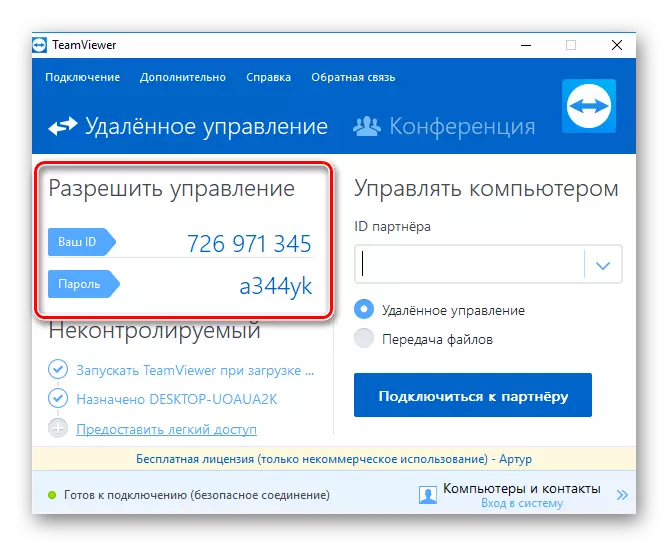
The one who will connect will introduce this data in the "Manage Computer" section and will access your PC.
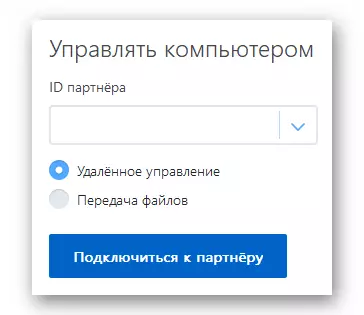
So you can connect to computers whose data will be provided to you.
File transfer
The program organized a very convenient way to transfer data from one computer to another. TeamViewer has a high-quality conductor, with which there will be no difficulty.
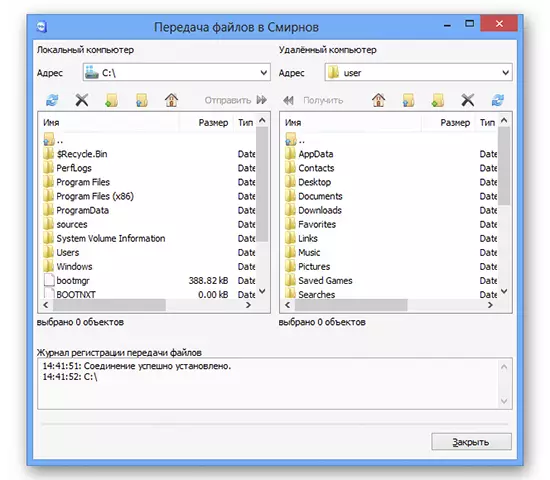
Restart the connected computer
When performing various settings, you may need to restart the remote PC. In this program, you can reboot without loss of connection. To do this, click on the inscription "Actions", and in the menu that appears - "Reboot". Next you need to click "wait for a partner." To resume the connection, press "reconnect".
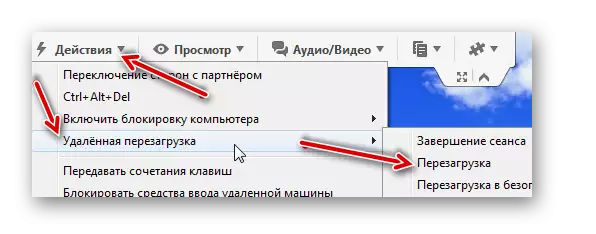
Possible errors when working with the program
Like most software products, this is also not ideal. When working with TeamViewer, different problems, errors and so on may occur periodically. However, almost all of them are easily solved.- "Error: Rollback Framework Could Not Be Initialized";
- "Waitforconnectfailed";
- "TeamViewer is not ready. Check the connection ";
- Connection problems and others.
Conclusion
Here are all the functions that can be useful to the usual jower in the process of using TeamViewer. In fact, the functionality of this program is much wider.
