
In Vkontakte groups, you can create various discussions, where everyone can share their opinions. Sometimes the administrator or moderator of the community needs to be removed. Today we will talk about how to do it.
Delete the discussion of VKontakte
You can delete how completely all discussions and some kind of separate post in them.Method 1: Deleting Discussion
To remove unnecessary discussions, we do as follows:
- We go into the group and open discussions.
- Open the topic that is subject to removal.
- Press the "Edit theme" button.
- In the window that appears at the bottom there will be a link "Delete the topic", if you click, the discussion will be deleted.

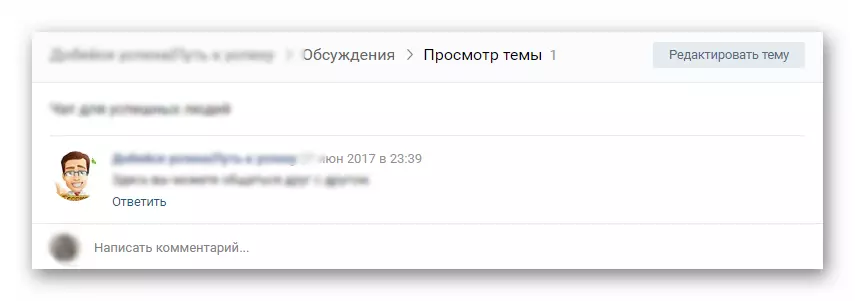


Method 2: Removing single posts
Suppose you want to delete any post in the discussion. To do this, click on the cross to the right of it and the comment will disappear.

Conclusion
As you understood, in order to remove unnecessary discussions, VKontakte should take only a few simple actions.
