
The fastest and easiewly way to manage communication services, which provides one of the largest operators in Russia - Beeline is the use of a personal account of the subscriber. My Beeline application for Android makes it possible to use all the functions of this tool directly on the smartphone at any time, regardless of the location of the device and the user.
My Beeline for Android is a functional tool that provides the possibility of checking the balance, replenish account, connect additional services and shifts of the tariff plan, connection with the operator to each subscriber.
The main thing
Access to the most frequently used functions My Beeline is provided immediately after starting the application and authorization of the user in it. On the main screen, you can detect almost everything you need - information about the balance sheet, brief information about the connected tariff and services. It also has the opportunity to quickly proceed to replenish the account in various ways, the implementation of mobile translation, chat with the operator and use the "Call me" service.
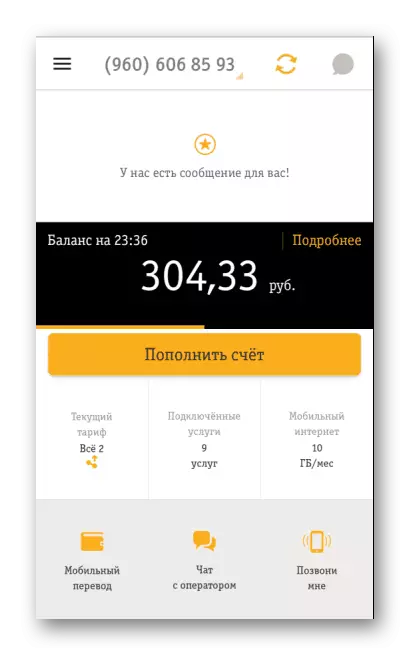
It should be noted, the owners of several beelons can easily manage each of them by adding additional subscriber identifiers in the Personal Account and switching between them at the top of the main screen My Beeline.
Finance
Obtaining information about the status of the account and the solution of financial issues is available in a special section of the application My Beeline. The "Finance" tab allows you to get information about the balance sheet, the number of minutes provided within the framework of the tariff, SMS and megabytes, make payment, as well as get a detailed report on the use of funds for any period, but not exceeding 31 days.
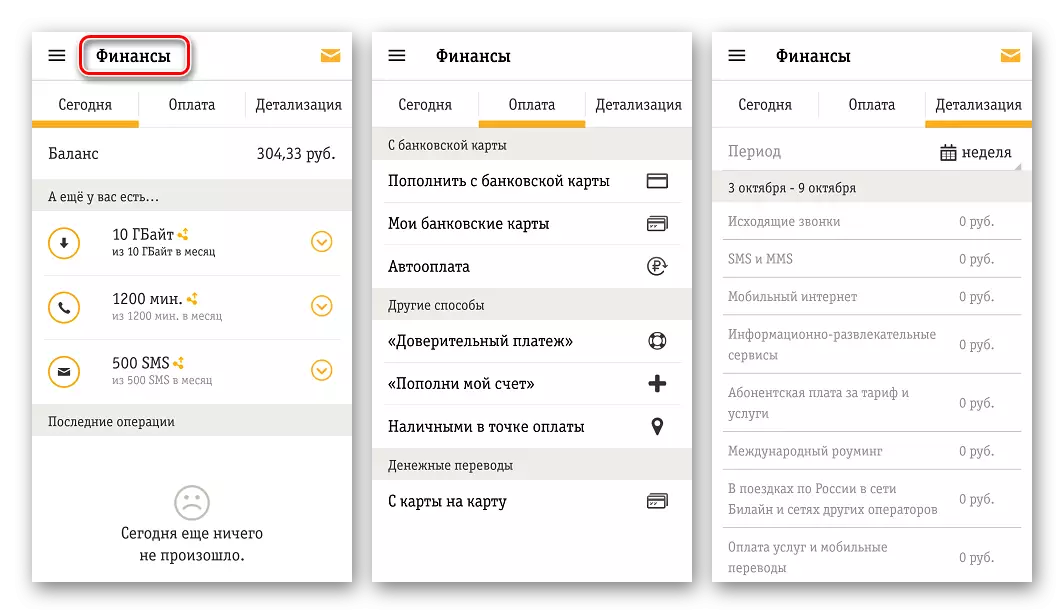
Tariffs
This application section includes full information about the conditions of the connected tariff plan, as well as information on all packages offered by the operator and available to connecting at the present time. Here the transition to another tariff is carried out.
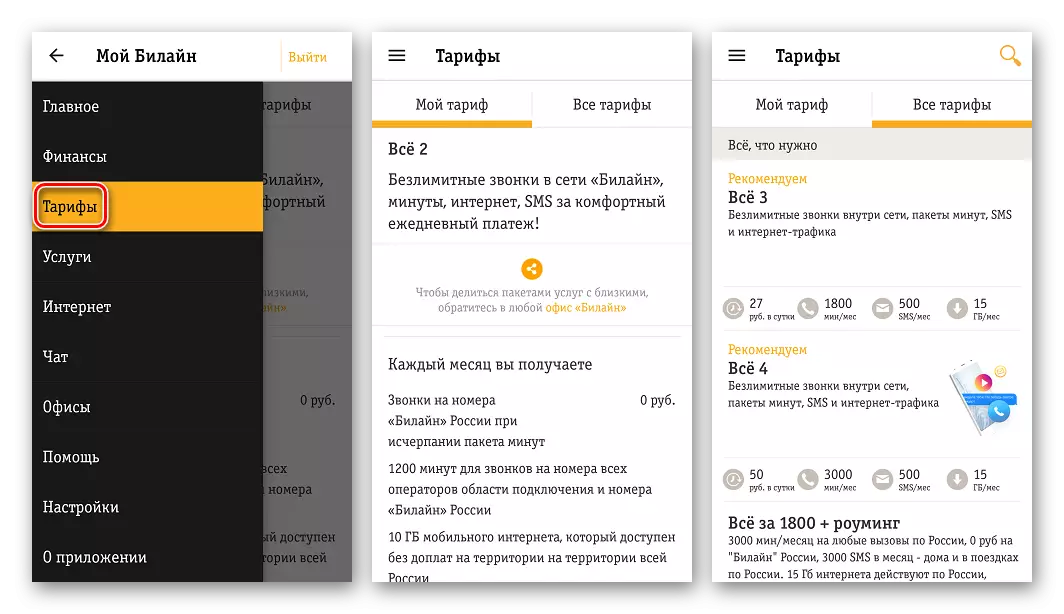
Services
The list of services provided as part of a specific tariff plan can be easily changed using a special section in my Beeline for Android. In the "Services" section, you can view and deactivate already connected options, as well as familiarize yourself with the list of additional features offered by the operator, and order their connection.
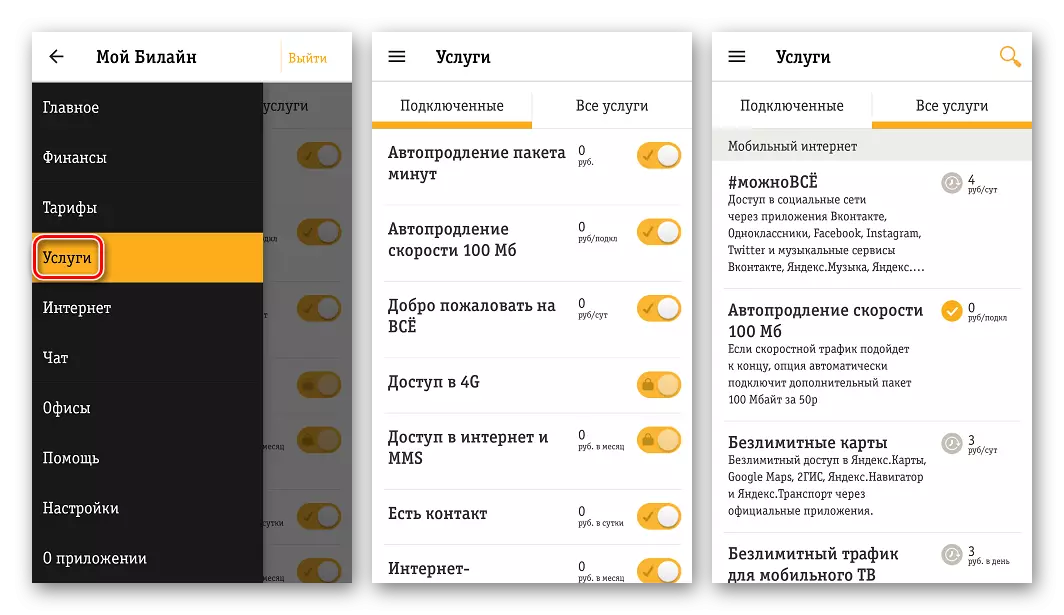
Internet
Internet access through the mobile network is provided in any Beeline Tariff Plan and is the most demanded additional service among the operator offered. For information about the distance of traffic, as well as the acquisition of large or smaller volumes of gigabyte packages, contact the "Internet" section of the menu of the application of My Beeline application.
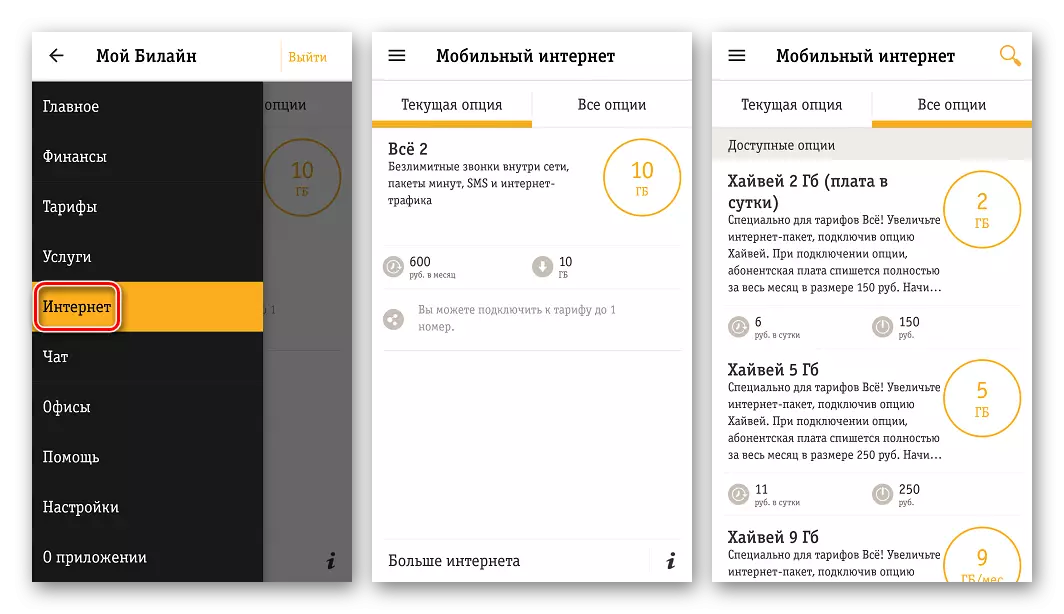
Help and chat with the operator
If the questions that have arisen about the subscriber cannot be solved using the standard tools offered by the application under consideration, contacting the representative of the operator in the chat, called using the appropriate tab in my Beeline for Android.
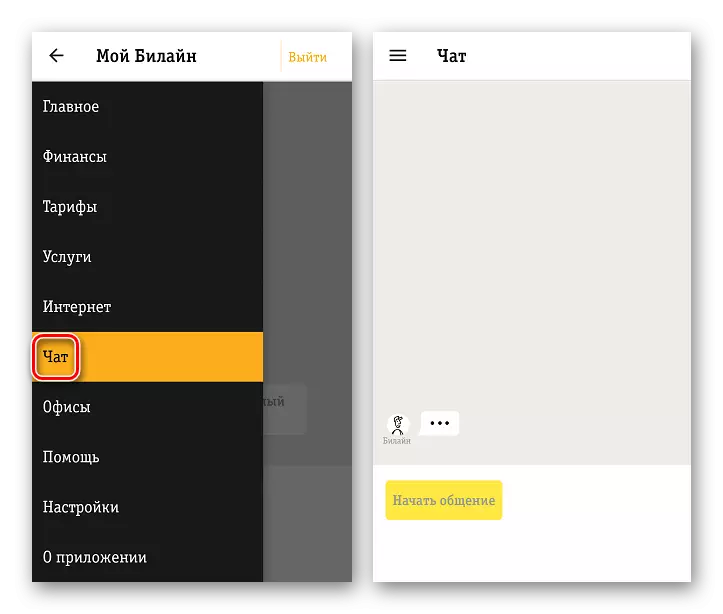
Receive information also helps the study of answers to the most frequently asked for the technical support of Beeline issues available in the "Help" section.
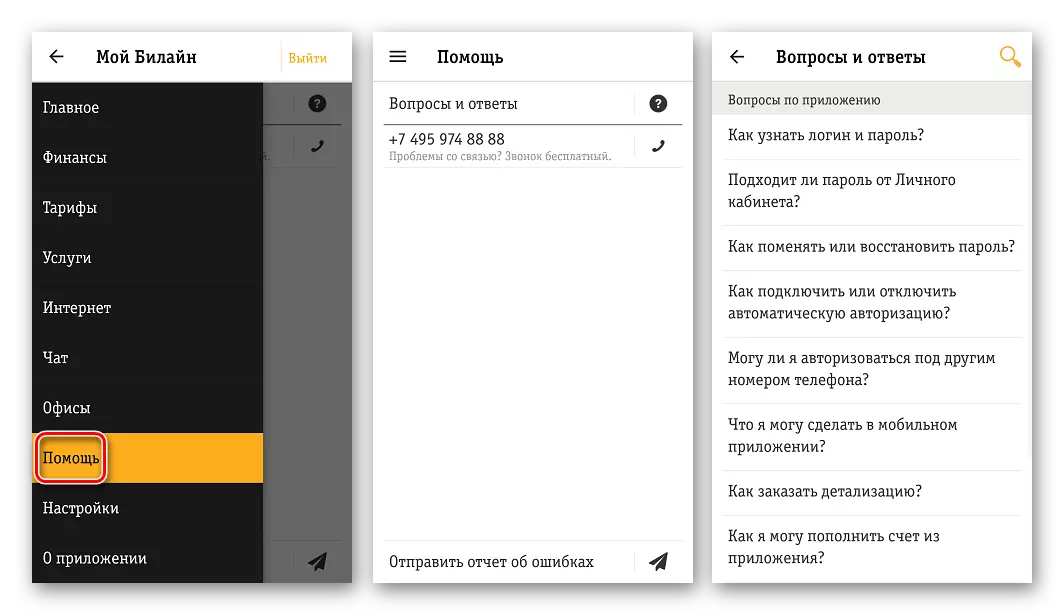
Offices
If you have the need to contact the operator's office, as in other cases, my Beeline for Android can assist the subscriber. The "Offices" tab features a list of representative offices closest to the user. You can also find the nearby service point of the Beeline subscribers on the map.
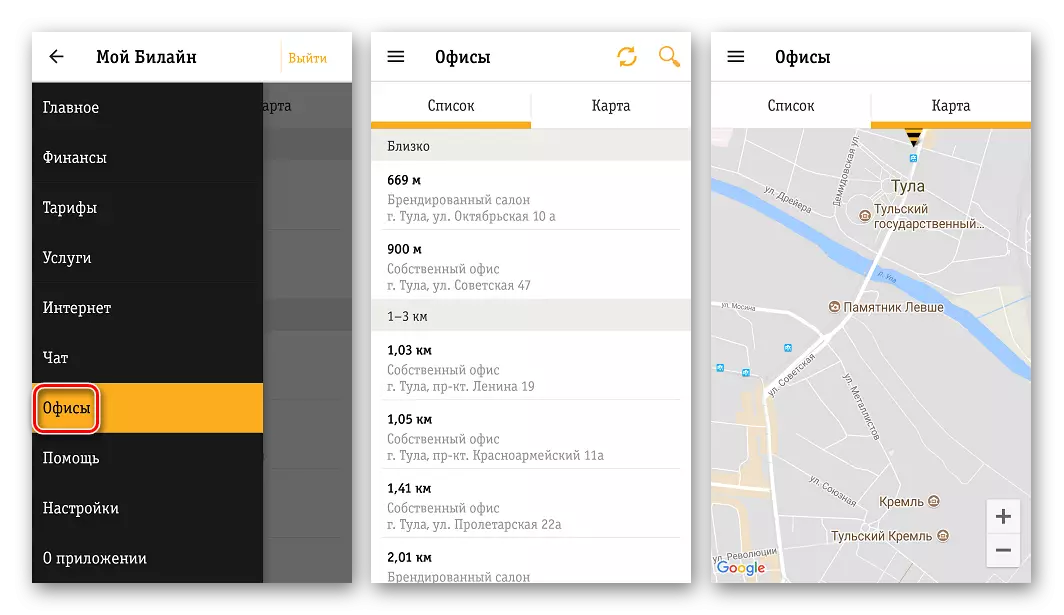
Settings
The list of parameters My Beeline available to changing the user application contains only the most necessary. If the tool is used quite often, it will not extend the automatic input option to save time spent on login and password when starting the tool. It also provides a password change used to gain access to the personal account and android application. Among other things, the "Settings" tab provides access to the "Block number" function.
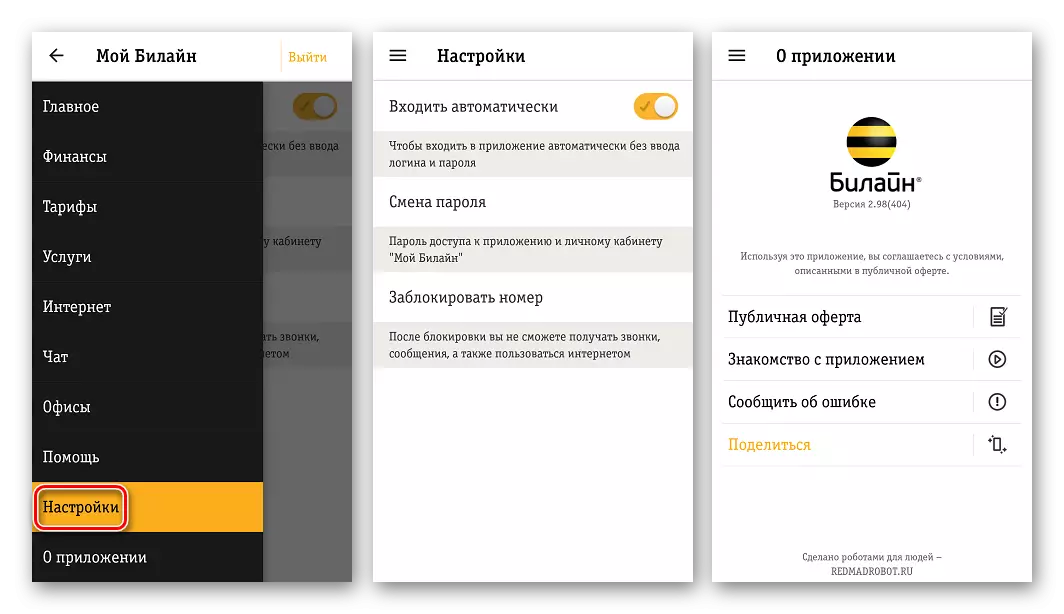
Widget
My Beeline for Android comes with a convenient desktop widget with several design options, which demonstrates the data on the balance of the balance in real time. By pressing the widget provides instant access to the Finance section of the main application.
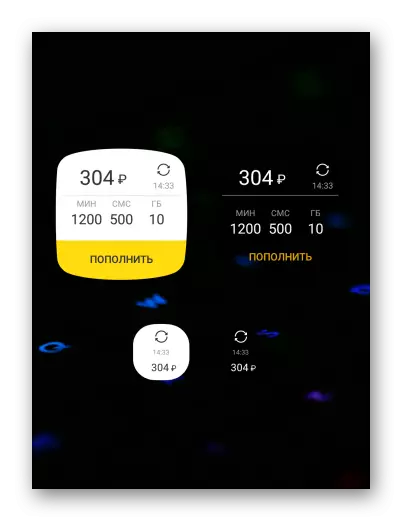
Dignity
- Comfortable Russian-language interface;
- The application provides the ability to use all the functions of a personal account of the subscriber without a PC.
Flaws
- Quite often the loading of information occurs very slowly;
- Limited functionality when using the tariff with a postpace due to the features of reporting formation by the operator.
Download my beeline for android for free
Upload the latest version of the application with Google Play Market
