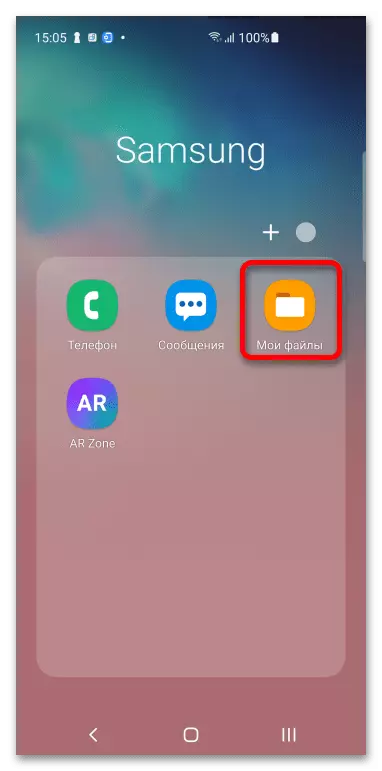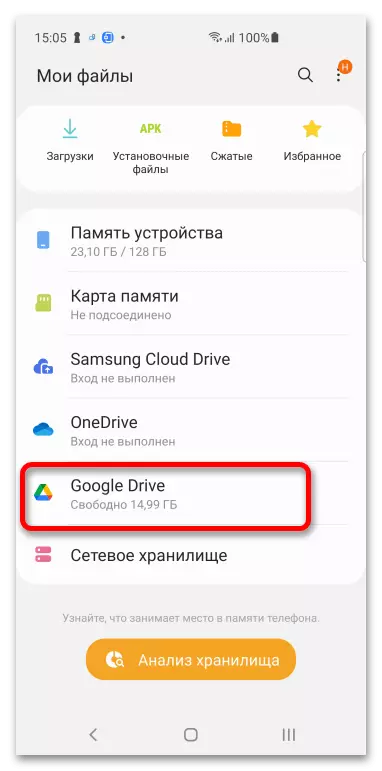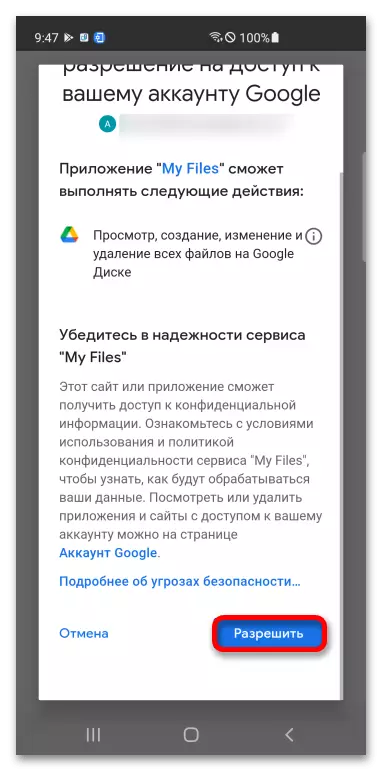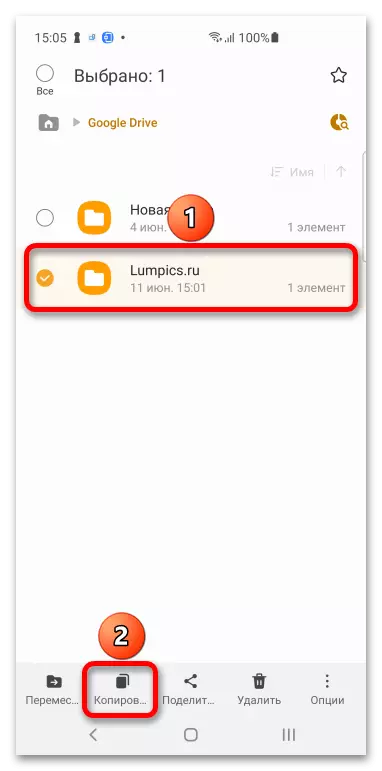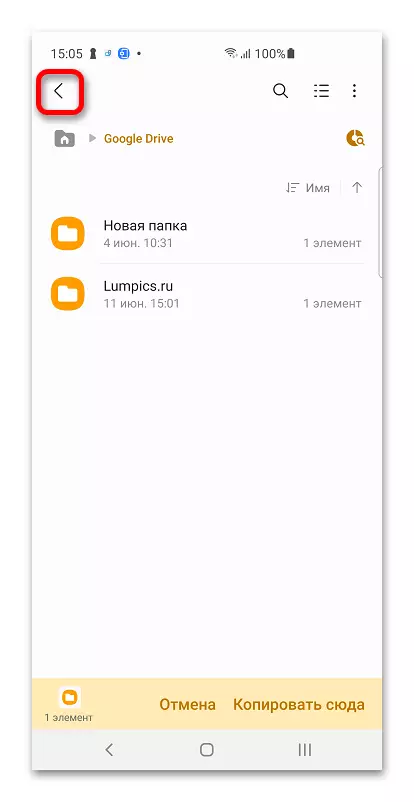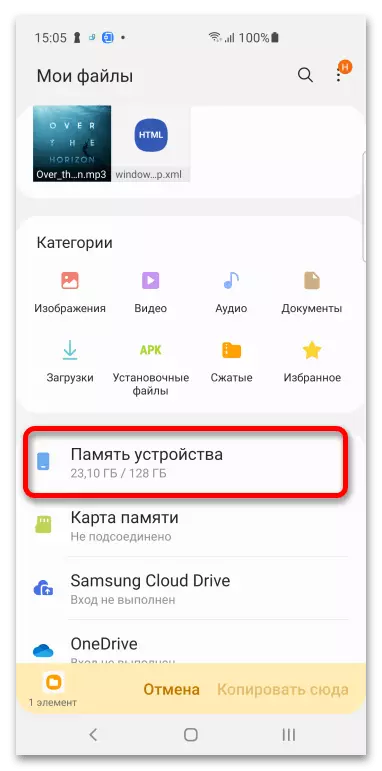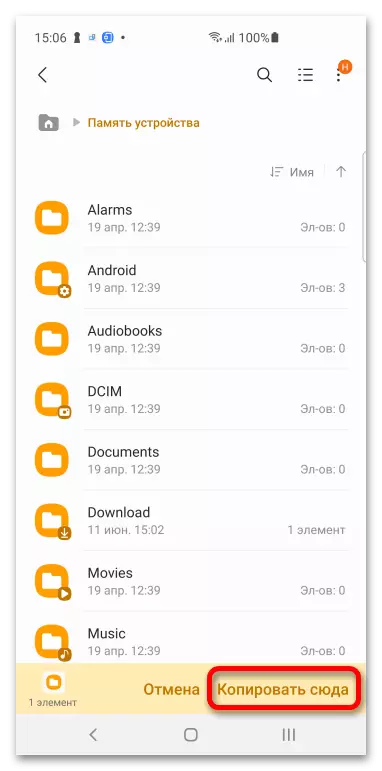Method 1: Computer
Google Drive has a simple web interface with which you can work with all the functions of the cloud repository files.
- Click the button above to open the Google disk site. On it click "Open Disk".
- Enter the account. Enter login (email or phone number), password and click "Next".
- In the left menu, click "My Disk" and locate the downloadable directory.
- Right-click. In the menu that appears, click "Download".
- A zip archive download window will appear. Select whether to open it now or save to be launched hereinafter. Click OK.
Read more:
Open the Zip archive
Opening of archives in ZIP format online
- Open the file using a wizard built into Windows or any other archiver. Click "Extract All".
- Navigate to the folder location window by clicking "Review ..."
- Specify the directory and click "Folder Selecting".
- Click "Extract". If you do not remove the available checkbox, then after the procedure, the folder will open automatically.
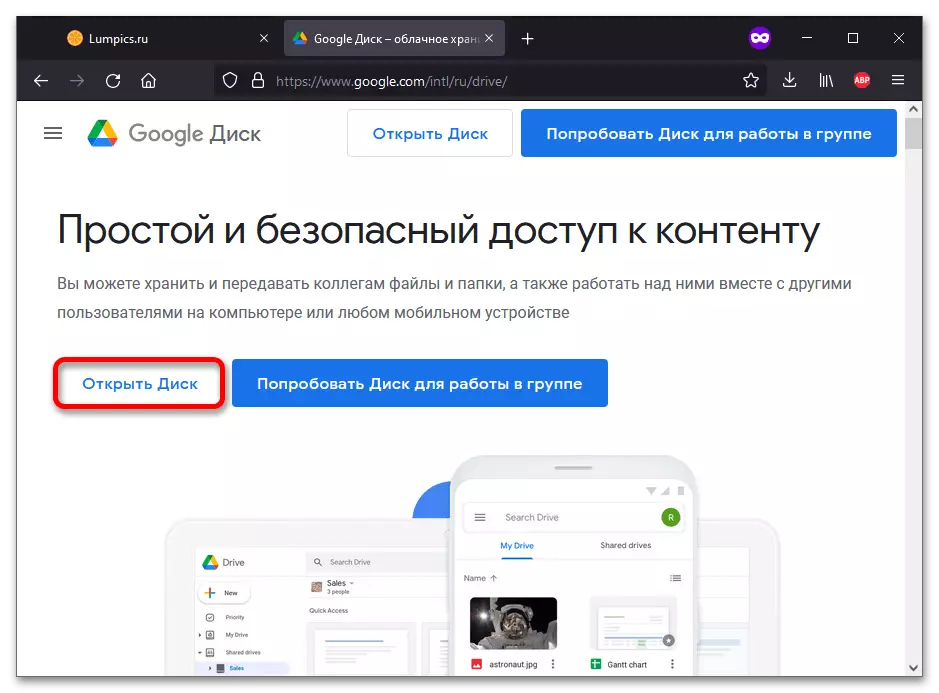
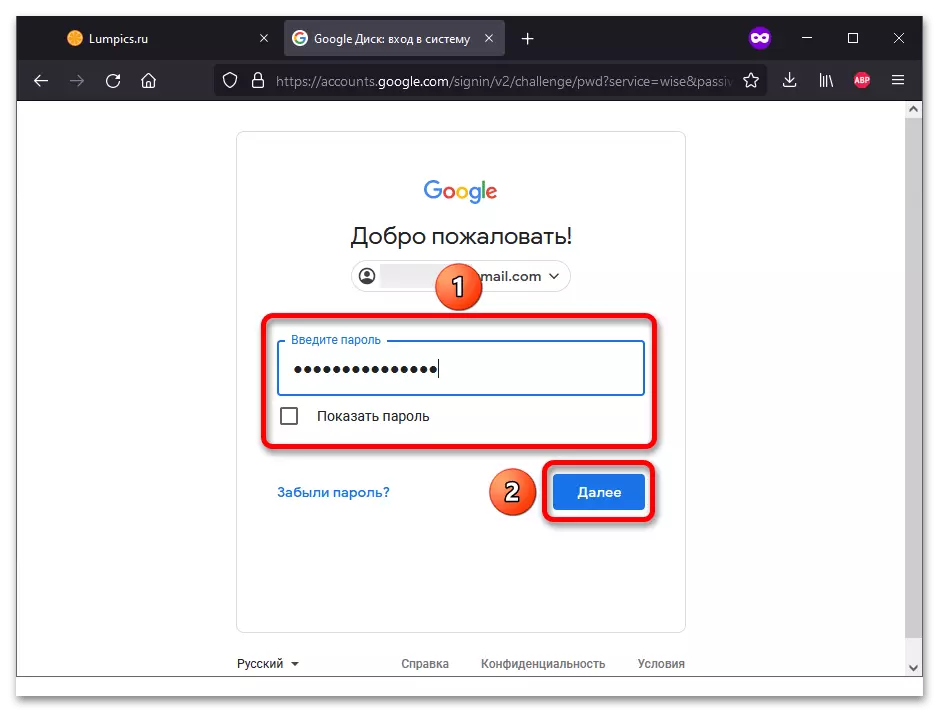
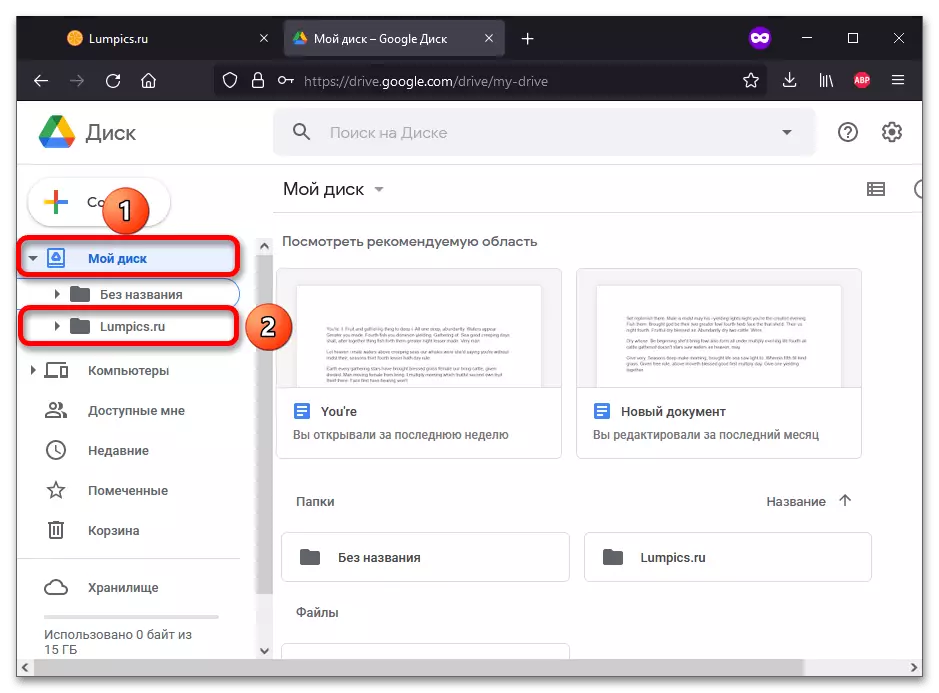
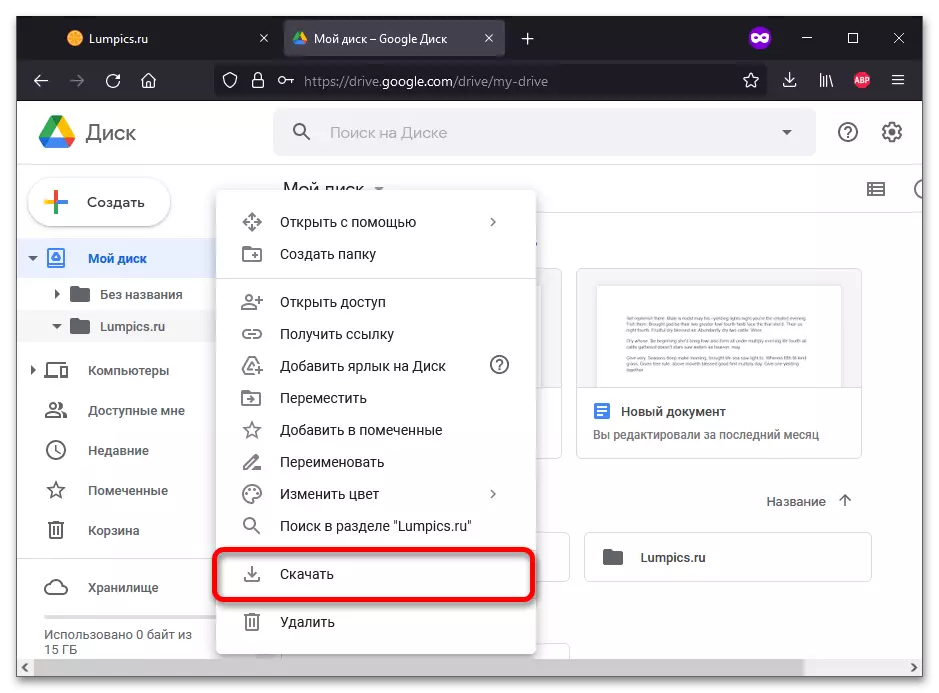
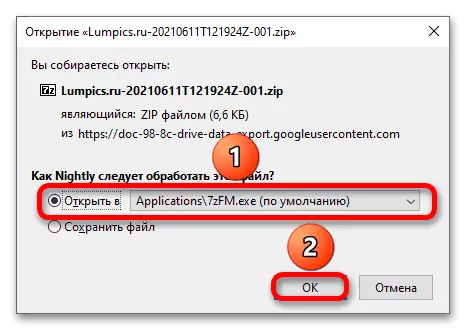
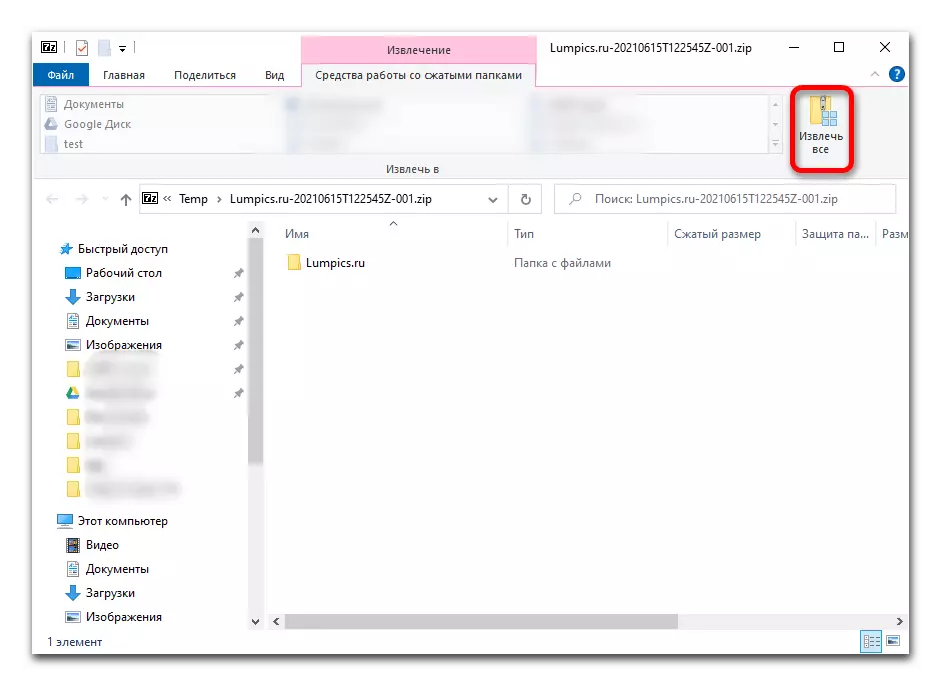
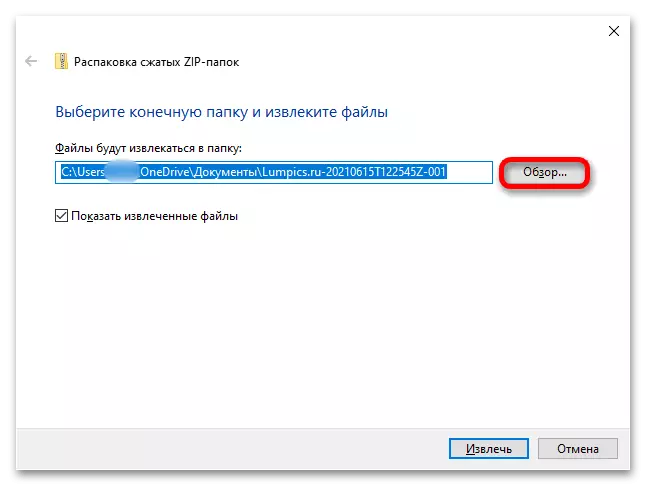
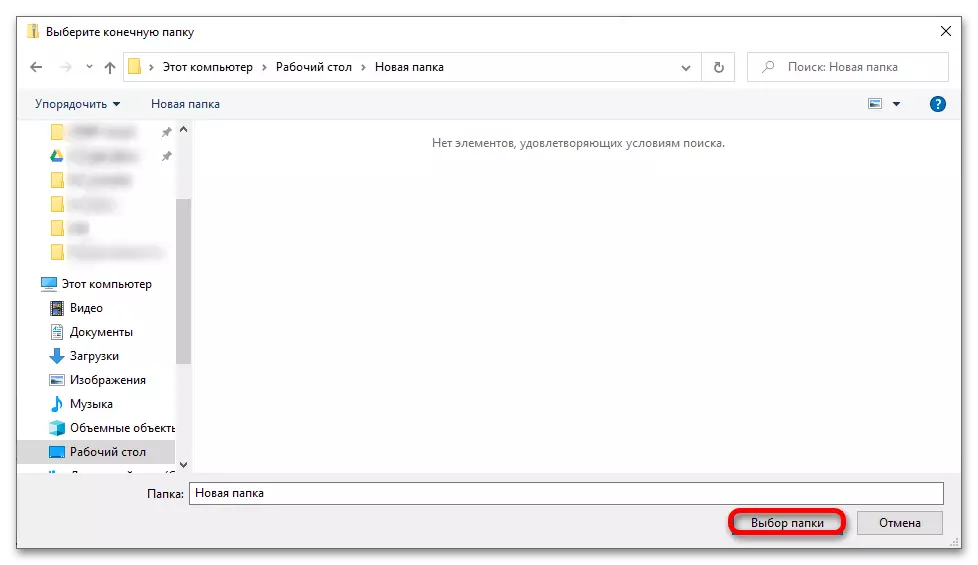
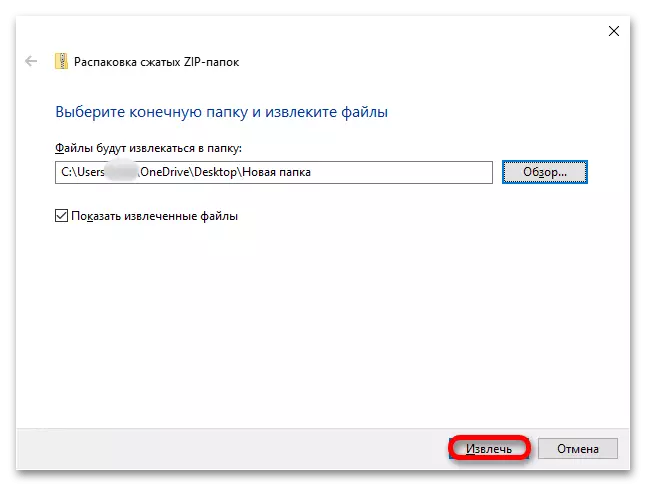
Method 2: Smartphone
You can upload a folder with Google disc using the official cloud service or file manager.Option 1: Google Drive app
Google disk has applications for iOS and Android. Instructions applicable to both operating systems are not different.
- By running the software, go to the "Files" section, taping on the corresponding tab in the lower right corner. Open the folder whose content needs to be downloaded.
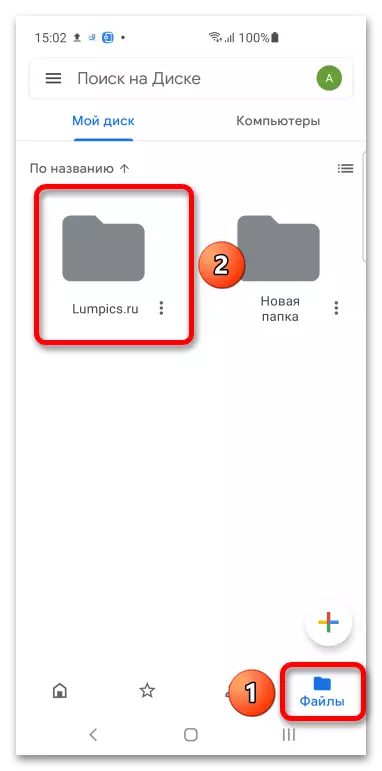
You can also make the contents of the folder available offline as follows:
- Make a long tap by file name or open the menu by clicking on three points.
- Select "Enable Offline Access".
- In the future, when you need to access this folder without connecting to the Internet, you can use the content through the Offline-Access section in the side menu.
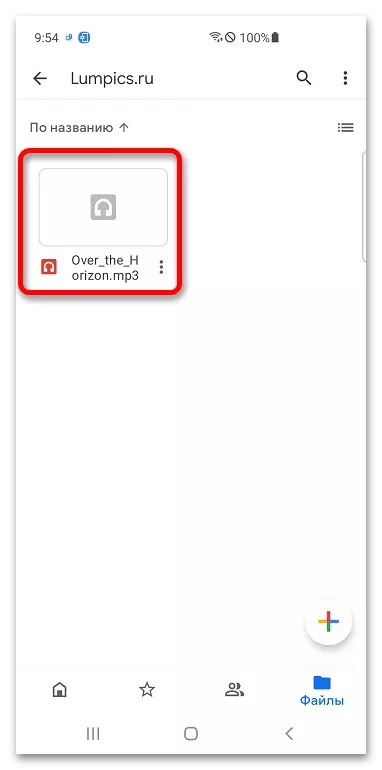
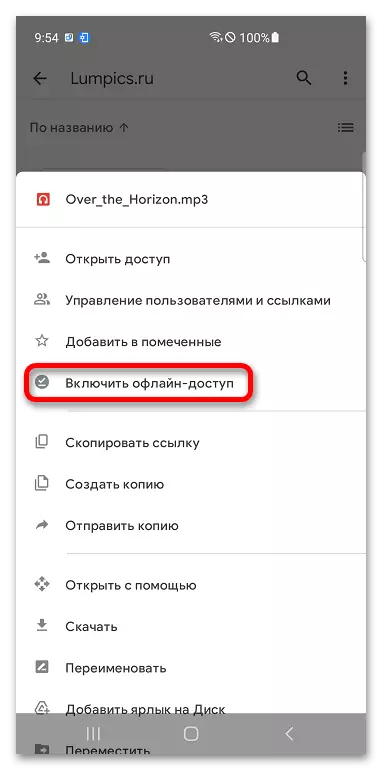
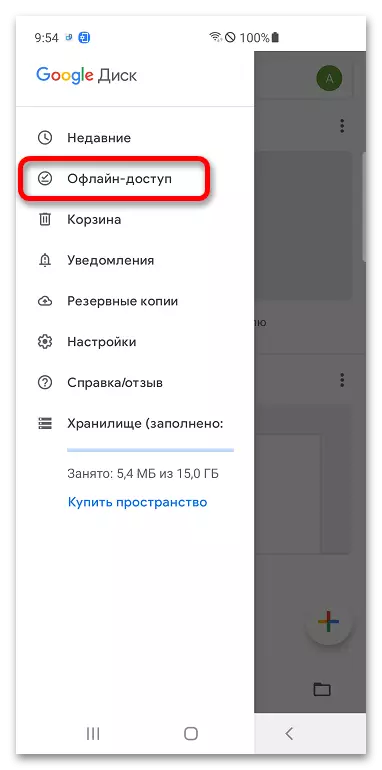
Option 2: File Manager
A number of file managers support working with cloud storage facilities, including with Google disk.
The instruction below is demonstrated on the example of the Samsung device, where the default conductor is installed, differing from such software in other versions of the OS and shells. Nevertheless, Google Drive is present in many devices of other brands and / or third-party applications to work with files, so act by analogy.
- Run the file manager (in our case it is called "My Files").
- Tap "Google Drive".
- Give the application to Google Drive, so that the contents of the cloud storage are displayed here (additional authorization in the account may be required).
- Hold your finger on the name of the directory. Optionally, you can choose a few more files or directories, marking them with checkmarks. At the bottom, the action menu appears in which you want to "copy".
- Return to the Main File Manager page.
- Select "Device Memory" or "Memory Card".
- Go to the folder where you want to move the contents of the clipboard, or lay out the files and directories in the root of the phone repository. To complete, click "Copy here."