
There are many different devices in the laptop and each of them, regardless of the utility or frequency of use, needs a driver. To find special software on the Samsung RC530 laptop, no knowledge of computer systems is required, just read this article.
Installing drivers for samsung rc530
There are several relevant methods for installing drivers for such a device. It is necessary to consider each of them, because not all of them can approach one or another.Method 1: Official website
Search for any special software must start from the official website. It is there that you can find drivers that will be guaranteed safe and damage the laptop.
Go to SAMSUNG website
- At the top of the screen we find the section "Support". We make a click on it.
- Immediately after that, we provide the ability to quickly find the desired device. In a special line, we enter "RC530", we wait a little while the pop-up menu is loaded, and choose our laptop with a single click.
- Immediately after that, you need to find the section "Downloads". To see the full list of the software provided, click on "See More".
- Drivers are a bit uncomfortable in the sense that they have to download separately, choosing the desired. It is necessary to monitor and for what operating systems are offered software. There are no sorting on the site, which makes the task more difficult. As soon as the driver is found, click "Download".
- Almost every special software downloads the file with the exe extension. When the download is over, you just need to open it.
- Next, you must follow the instructions of the "Installation Wizard". It is quite simple and does not require additional explanations.
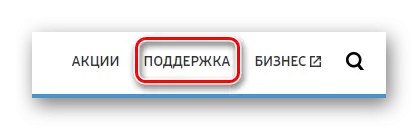
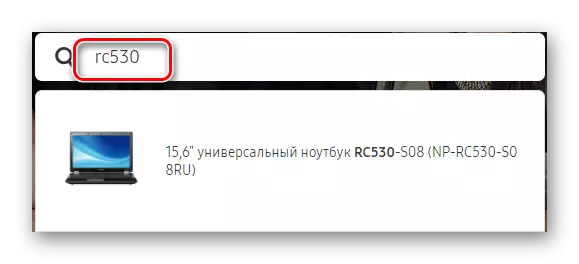
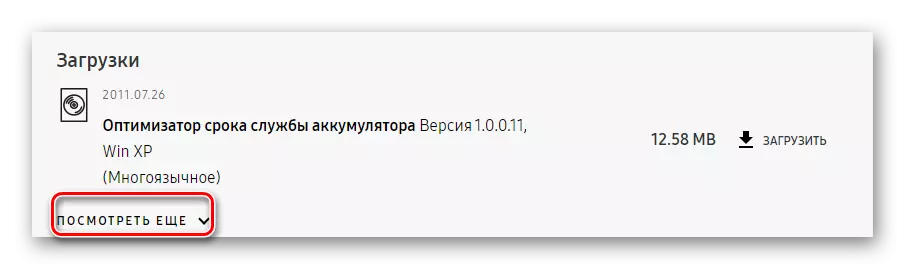
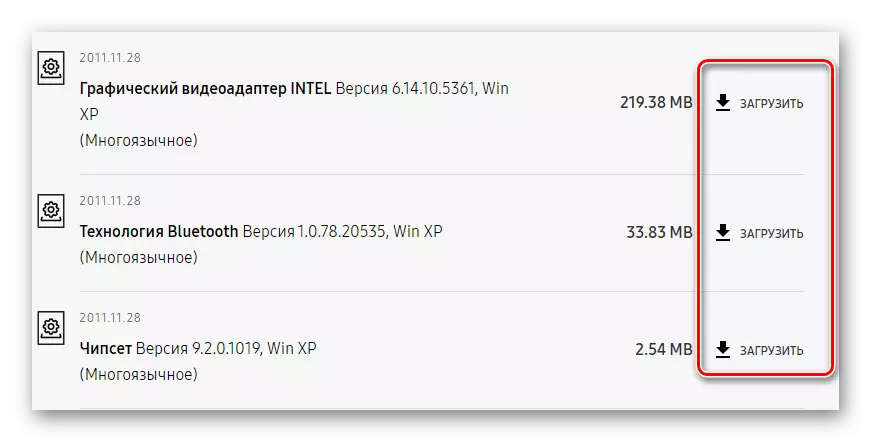
The method under consideration is not the most convenient among existing, but still is the most reliable.
Method 2: Official utility
For easier installation of drivers on a laptop, a special utility is provided that downloads the entire package of the required software immediately.
- To download such an application, you need to do all the same steps as in the first method, up to 3 steps inclusive.
- Next, we find the "useful software" section. We make a single click.
- On the page that opens, we are looking for the necessary utility called "Samsung Update". To download it, simply click on "see". Downloading starts exactly from this moment.
- A archive is downloaded, and it will have one file with exte. Open it.
- Installing the utility will start automatically, select the directory for placement without any offer. Just waiting for the end of the download.
- The process is rather fast as soon as it is over, click on the "Close". "Wizard installation" we will no longer need.
- The installed application does not start independently, so it must be found in the "Start" menu.
- Immediately after starting, you should pay attention to the search string located in the upper right corner. Write the "RC530" and click the Enter key. It remains to wait for the search.
- A huge number of most different modifications of the same device will appear. The full name of the model is indicated on the back cover of your laptop. We are looking for compliance with the list and click on it.
- Next, the operating system is selected.
- At the last stage, click the "Export" button. Immediately after that it starts uploading and subsequent installation of a whole package of necessary drivers.
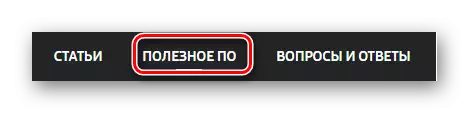
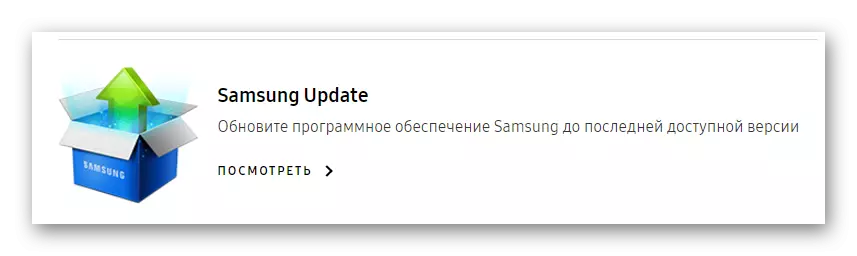
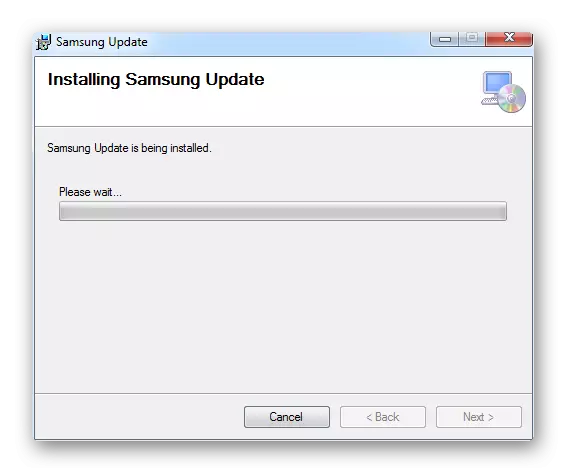
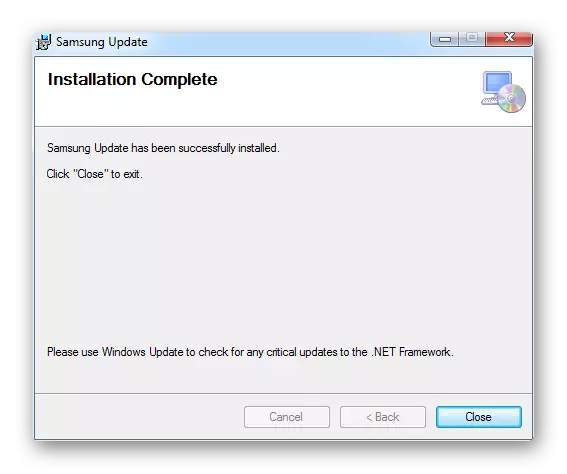
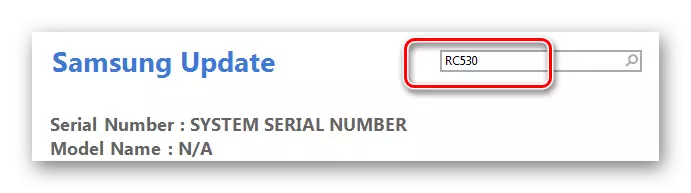
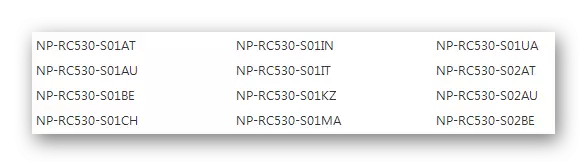
Unfortunately, not all operating systems are supported by a laptop manufacturer, therefore, in the case of inconsistencies, it will be necessary to use in another way.
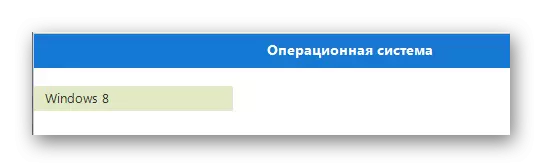
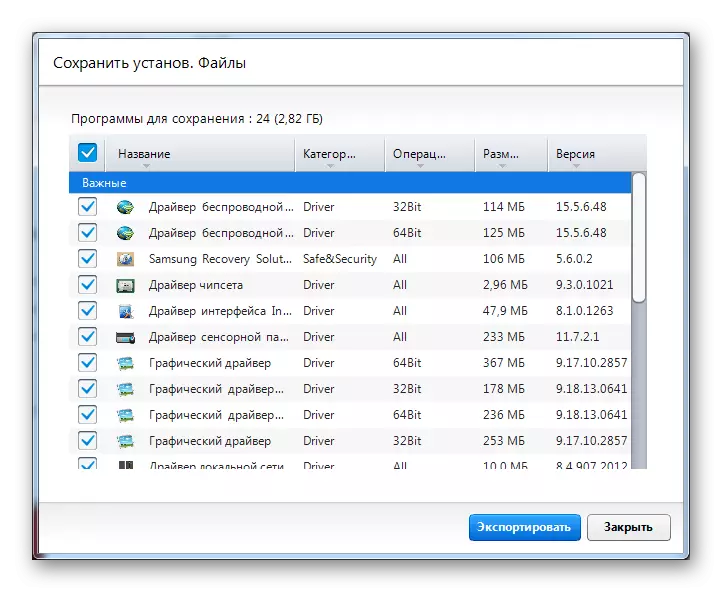
Method 3: third-party programs
To install the laptop drivers, it is not necessary to attend the manufacturer's official website and find the necessary files there. Sometimes it is enough to download special software that automatically scanning your computer and downloading those drivers that are really required. You do not need to look for anything or choose, everyone do such applications yourself. To find out which representatives of this segment are among the best, we recommend reading the article on the link below.
Read more: The best programs for installing drivers

The most useful and simple program is Driver Booster. This is the software that is easily determined by which drivers are missing, and downloads them from their online bases. The subsequent installation is also carried out without user participation. Let's get better in working with him.
- As soon as the program is downloaded to the computer, it remains to click on "Accept and install". By this action, we accept the terms of the license agreement and begin installation.
- Automatic system scanning starts. You cannot skip this process, since the program needs to collect all the data on the relevance of the versions of the drivers.
- As a result, we will see a complete picture throughout the computer. If there are no drivers, the program will offer them to install them. You can do this with one click on the corresponding button at the top of the screen.
- At the end, we will see the current data on the status of the driver on the laptop. Ideally, they must be the most fresh, and no device should remain without the corresponding software.
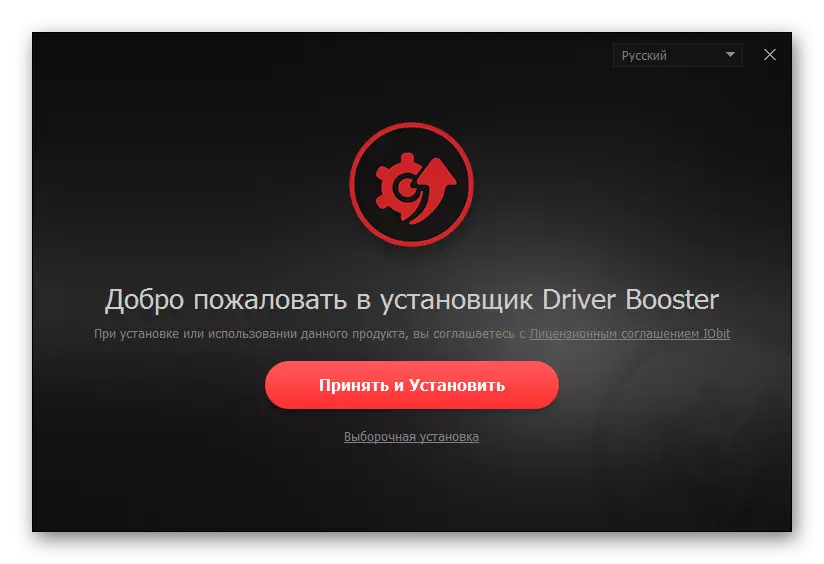


Method 4: Search by ID
The driver installation can take place without any additional programs, because there is a search method by the unique number. The fact is that each device has its own identifier, which helps the operating system to determine the connected equipment. It is on the ID that it is easy to find the necessary software.

This method is distinguished by its simplicity, because only the device code and a special site are needed. However, here you can read the useful and very clear instructions on how exactly find driver driver.
Lesson: Search for Drivers by Equipment ID
Method 5: Standard Windows Means
This option of loading drivers is no high reliability, but has the right to life, as it can sometimes reduce the installation time of the software. The fact is that only standard software is installed in such a method, which is often not enough for the full operation of the equipment.
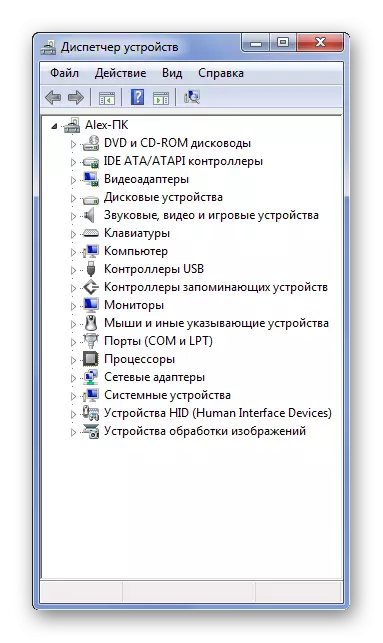
On the site you can also read detailed instructions for using this way.
Lesson: Updating Drivers Windows
As a result, we are considered at once 5 ways to install drivers on the Samsung RC530 laptop. If you have any questions, ask them in the comments.
