
Antivirus in any operating system is an element whose presence will never hurt. Of course, the built-in "Defenders" are able to exclude in the system of malicious software, but still their performance is often an order of magnitude worse, and installing third-party software on a computer, you will be protected by much more reliable. But first you need to choose the most as we will do in this article.
See also:
Popular Virtual Machines in Linux
Popular text editors for Linux
List of antiviruses for Linux
Before starting, it is worth explaining that antiviruses in Linux OS are somewhat different from those that apply to Windows. On Linux distributions, they are most often useless if you take into account only those viruses that are characteristic of Windows. Danger represent hacker attacks, phishing on the Internet and performing unsafe teams in the Terminal, from which antivirus is unable to protect.No matter how absurdly it sounded, but Linux antiviruses are more often needed to combat viruses in Windows and Windows-like file systems. For example, if you have installed Windows second operating system, which is infected with viruses so that it is impossible to enter it, then you can, using Linux antiviruses, which will be presented below, to search them and delete. Or use them to scan flash drives.
Note: All programs presented in the list are estimated as a percentage, which displays the level of their reliability both in Windows and in Linux. Moreover, it is better to look at the first assessment, since you will use them more often to clean from malicious software in Windows.
ESET NOD32 Antivirus.
At the end of 2015, an ESET NOD32 antivirus was tested in the AV-TEST laboratory. Surprisingly, he discovered almost all viruses in the system (99.8% of the threats in Windows and 99.7% in Linux OS). Functionally, this representative of anti-virus software was very different from the version of the Windows operating system, so the user who only moved to Linux, it is best suited.
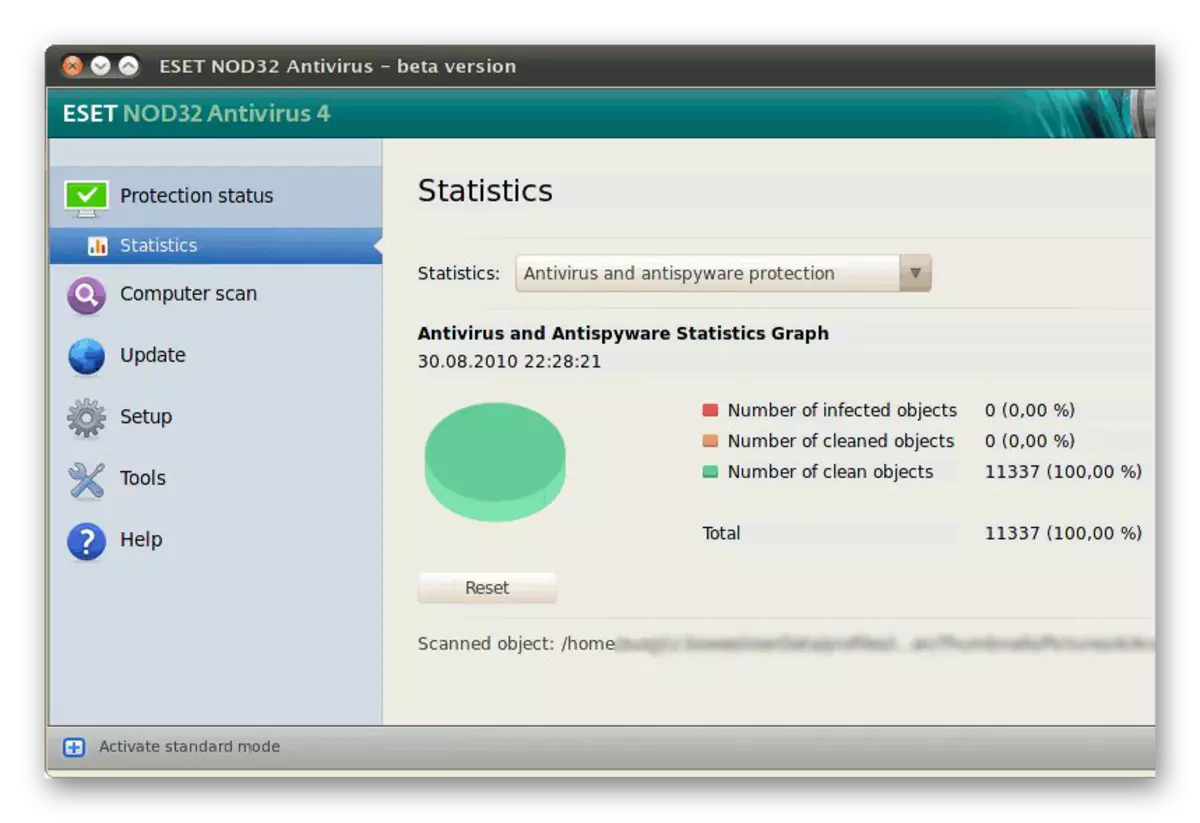
The creators of this antivirus decided to make it paid, but it is possible to download a free version for 30 days by going to the official website.
Download Eset Nod32 Antivirus
Kaspersky Anti-Virus for Linux Server
In the ranking, the same Kaspersky Anti-Virus company occupies an honorable second place. Windows version of this antivirus has proven itself as an extremely reliable system of protection, finding 99.8% of threats on both OS. If we talk about the Linux version, then it, unfortunately, also paid and functional it is focused mostly on the server on the basis of this OS.
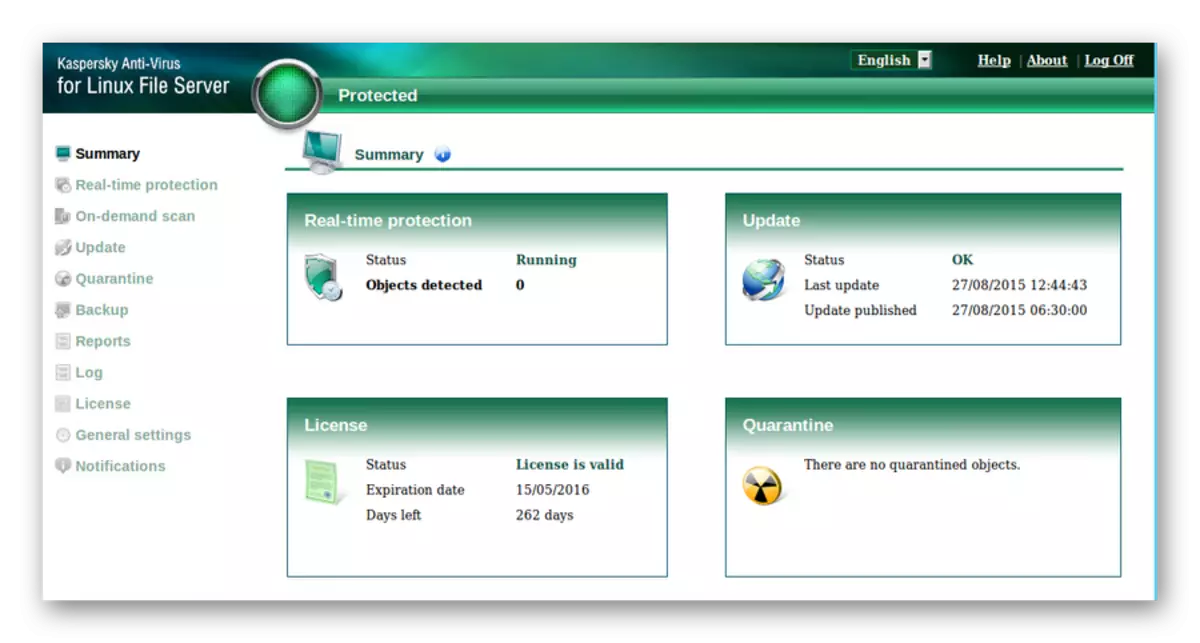
Of the characteristic features, the following can be distinguished:
- modified technical engine;
- automatic scanning of all opening files;
- Ability to set optimal settings for scanning.
To download the antivirus, you need to perform the following commands in the Terminal:
CD / Downloads
Wget https://products.s.kaspersky-labs.com/multilanguage/File_Servers/Kavlinuxserver8.0/kav4fs_8.0.4-312_i386.deb.
After that, the anti-virus package will be placed in the "Download" folder.
The installation of Kaspersky Anti-Virus occurs in a rather unusual way and varies depending on the version of your system, so it will be reasonably useful to install a special manual.
AVG Server Edition
AVG antivirus differs from previous ones, first of all, the lack of a graphical interface. This is a simple and reliable analyzer / database scanner and user-ranked programs.The lack of interface does not charge its qualities. When testing, the antivirus showed that 99.3% of malicious files can detect in Windows and 99% in Linux OS. Another difference of this product from its predecessors is the presence of a trimmed in the functionality, but the free version.
To download and install AVG Server Edition, follow these commands in the "Terminal":
CD / OPT.
Wget http://download.avgfree.com/filedir/inst/avg2013flx-r3118-a6926.i386.deb.
Sudo Dpkg -i AVG2013FLX-R3118-A6926.i386.deb
Sudo Avgupdate.
Avast!
Avast is one of the most famous antiviruses for users of both Windows and Linux. According to the AV-Test laboratory, the antivirus detects up to 99.7% of threats to Windows and up to 98.3% on Linux. Unlike the initial versions of the program for Linux, this at the disposal already has a pleasant graphical interface, moreover, it is absolutely free and easily accessible.
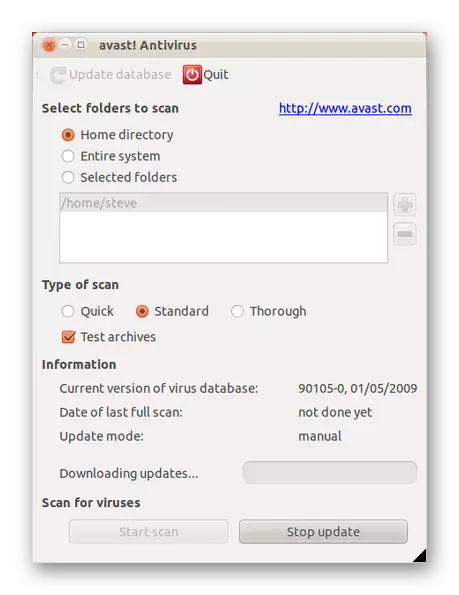
Antivirus has the following functions:
- scanning databases and removable media connected to a computer;
- automatic file system updates;
- Check files opened.
To download and install, run the following commands in the Terminal:
Sudo Apt-Get Install Lib32Ncurses5 LIB32Z1
CD / OPT.
Wget https://goo.gl/oxp1kx
Sudo Dpkg --Force-Architecture -i OXP1KX
LDD / USR / LIB / AVAST4WORKSTATION / BIN / AVASTGUI
LDD / USR / LIB / AVAST4WORKSTATION / BIN / AVAST
Symantec Endpoint.
Antivirus Symantec Endpoint is an absolute champion for finding malware in Windows OS among all listed in this article. On the test, he managed to track 100% threats. In Linux, unfortunately, the result is not so good - only 97.2%. But there is a more serious disadvantage - for the correct installation of the program you will have to reconfigure the kernel with a specially designed AutoProtect module.
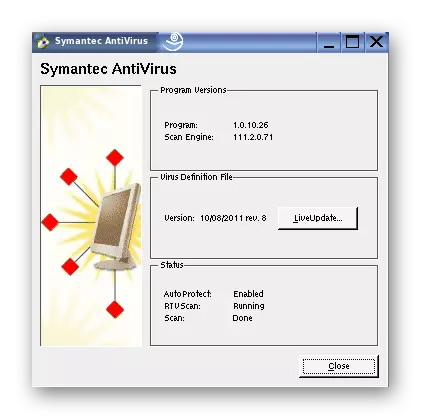
In Linux, the program will perform the database scanning function for malicious and spyware. The capabilities of Symantec Endpoint has the following set:
- based on java interface;
- Detailed database monitoring;
- scanning files at the discretion of the user;
- Update the system directly inside the interface;
- Ability to give a command to start the scanner from the console.
Download Symantec Endpoint
Sophos Antivirus for Linux
Another free antivirus, but this time with the support of the Web and the console interfaces, which is for some - plus, and for some - minus. However, the performance indicator still holds at a sufficiently high level - 99.8% in Windows and 95% in Linux.This representative of the anti-virus software can be distinguished by the following features:
- Automatic data scanning with the ability to set optimal time to check;
- the ability to control from the command line;
- Simple installation;
- Compatibility with a large number of distributions.
Download Sophos Antivirus for Linux
F-Secure Linux Security
The F-Secure Anti-Virus test showed that its percentage of protection in Linux is extremely small compared to previous - 85%. Protection for Windows devices, as not strange, at a high level - 99.9%. The antivirus is intended mainly for servers. There is a standard monitoring function and checking a file system and mail for malicious programs.
Download F-Secure Linux Security
BitDefender Antivirus.
The penultimate in the list is a program issued by the Romanian company Softwin. For the first time, the BitDefender anti-virus appeared in 2011 and since then has been repeatedly improved and refined. The program has many features:
- tracking spyware;
- Providing protection when working on the Internet;
- scanning system for vulnerability;
- Full privacy control;
- Ability to create a backup.

All this is available in bright, colorful and convenient "packaging" in the form of a presentable interface. However, the antivirus tests showed himself in the best way, showing the percentage of protection for Linux - 85.7%, and for Windows - 99.8%.
Download BitDefender Antivirus.
MicroWorld Escan Antivirus.
The last antivirus in this list is also paid. Created by MicroWorld Escan to protect servers and personal computers. The test parameters are the same as BitDefender (Linux - 85.7%, Windows - 99.8%). If we are talking about functionality, then their list is:
- database scanning;
- analysis of the system;
- Analysis of individual data blocks;
- Installing a specific schedule for checks;
- automatic update of FS;
- the ability to "treat" infected files or put them in a quarantine zone;
- checking individual files at the discretion of the user;
- Management with Kaspersky Web Management Console;
- The installed system of instant notifications.
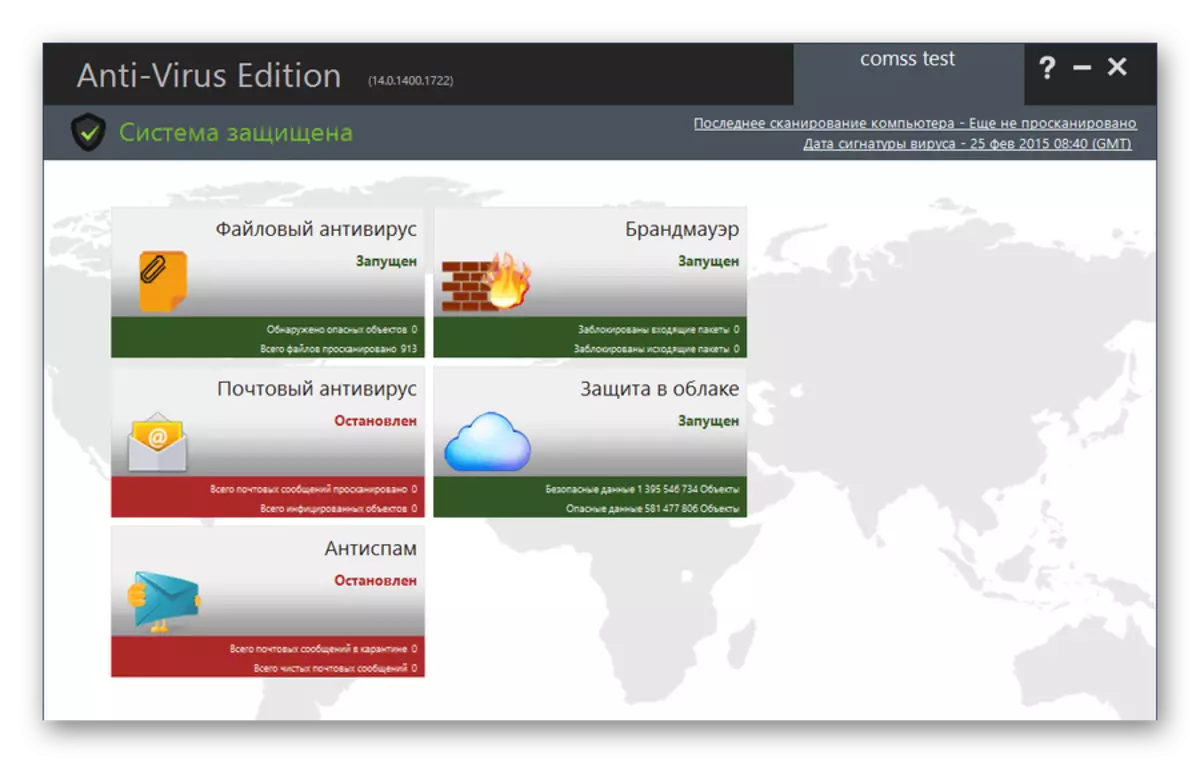
As you can see, the functionality of this antivirus is not bad, which justifies the absence of a free version.
Download Microworld Escan Antivirus
Conclusion
As can be seen, the list of antiviruses for Linux is quite large. All of them are characterized by a set of functions, test estimates and price. Install yourself on a computer paid program that is capable of protecting the system from infection of most viruses, or free, which has a smaller functionality, to solve only you.
