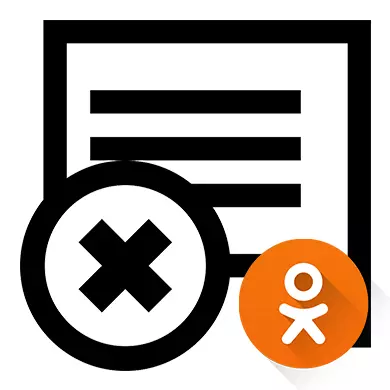
It is worth remembering that all your records in classmates can view any users as long as you delete the posts of posts. Persons that page in classmates in order to disseminate certain information, it is recommended to sometimes clear their "tape" from obsolete posts or records that do not belong to the topic.
Remove the "note" in classmates
Remove the old "note" can be just one click. Go to your "tape" and find the post to be deleted. Move the mouse cursor on it and click on the cross, which will appear in the upper right corner of the block with the post.
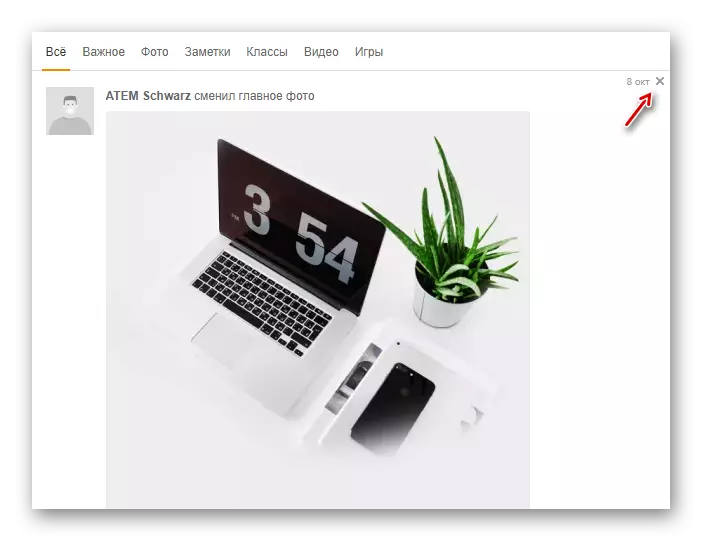
See also: How to view your "ribbon" in classmates
If you delete an error record, you can restore it by using the same button.
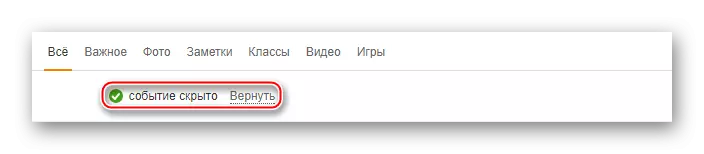
Removing "Notes" in the mobile version
In the mobile application, classmates for Android phones. Removing unnecessary notes is also a sufficiently easy procedure. To do this, you will also need to go to your "ribbon" and find the record that you would like to delete. In the upper right part of the block with a record there will be an icon with three dots, after clicking on it, the "Hide Event" item will appear. Use it.
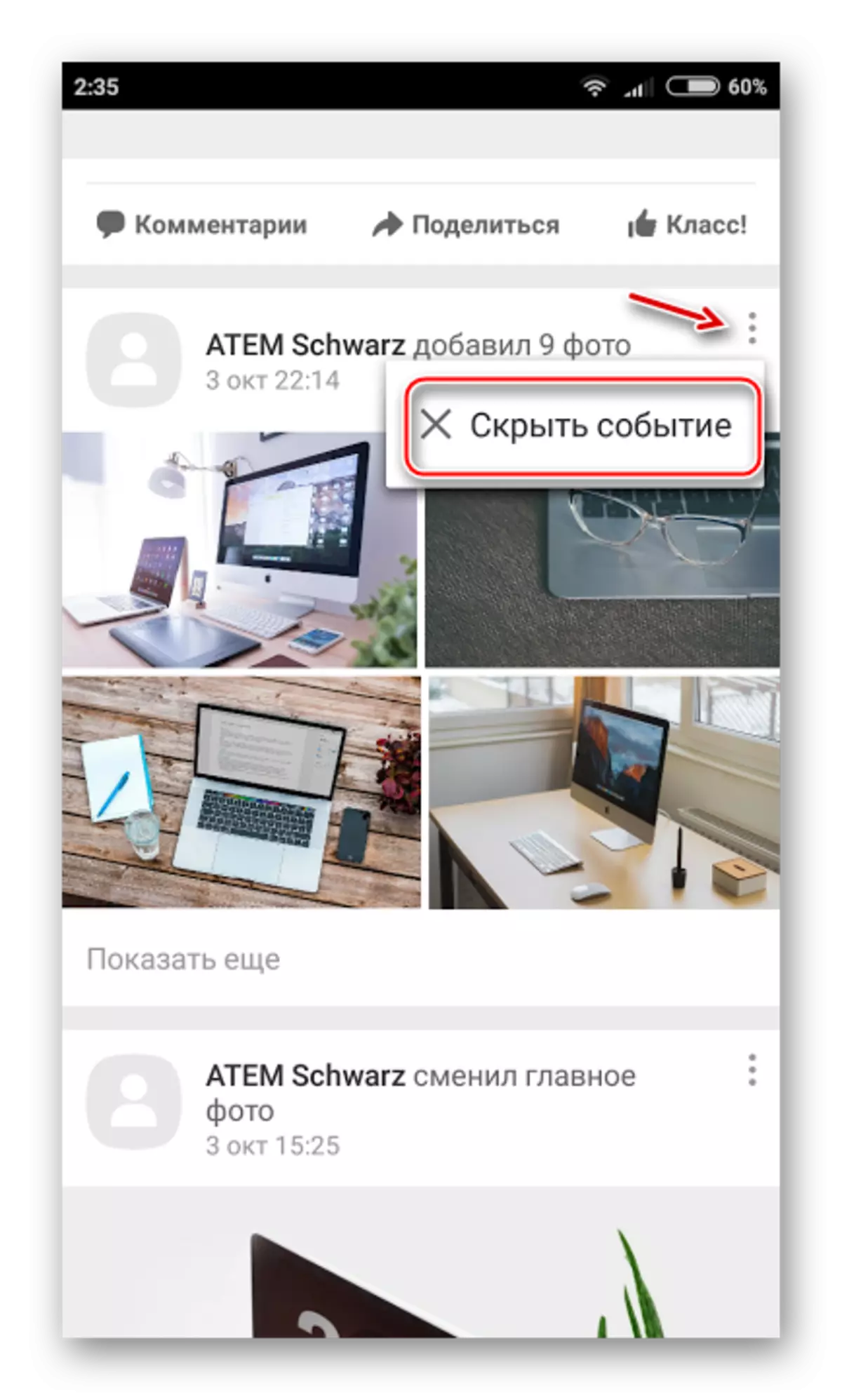
As you can see, in the removal of "notes" with the help of the tools of classmates themselves there is nothing complicated, so you should not trust various third-party services and programs that offer to delete your posts. Usually it does not lead to anything.
