
To see all your actions in the social network classmates, which were displayed in your news feed, very easily. In most cases, everything is limited to a couple of clicks.
We look at your "ribbon"
To go to the "tape", it is enough just to click on your name, which is located at the top of the site. The page will reboot. If you scroll through it just below, you will see all your actions in this social network lately.
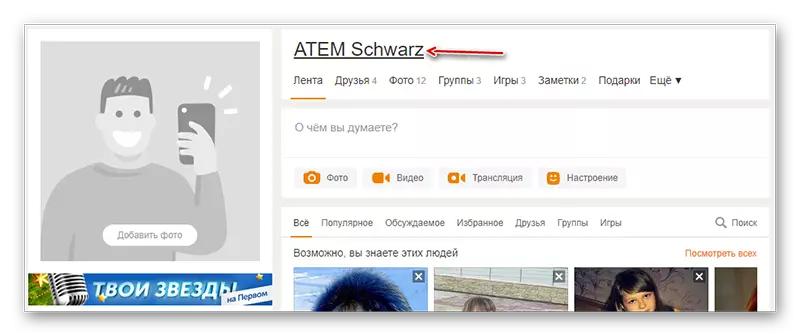
As an analogue of the first way, you can use someone else's page if you have access to it. Log in to this page and find yourself in searching for the site, then go to your profile and look at the "tape".
See also: How to find your page in classmates
We look at the "ribbon" from the mobile
Here, too, everything is quite simple. If you just went into the classmates app for your phone, then click on the icon with three chopsticks located in the upper left side of the screen. If there are no such, it's just a gesture to slide the curtain that on the left side of the screen.
Now click on your avatar. A page with basic information about you will open if you scroll through it, you can see your "tape".

As you can see, in watching your page with the eyes of other users in classmates, there is nothing complicated.
