
Any user of the social network classmates can not only download photos, but also download them. Despite the fact that the site does not have an embedded function to save photos on a PC or laptop, such a functionality is already built into the browser by default.
About the possibility of downloading from classmates
The site itself does not provide its users with such a function like downloading to a computer one or another media system (music, video, photo, animation), but fortunately, there are a large number of ways to obtain this restriction.To save photos from the site, you do not need to install any additional plugins and extensions in the browser.
Method 1: Browser version for PC
In the desktop version of the site for computers, it is very easy to download any photo that you liked, for this you only need to follow a small step-by-step instruction:
- Select the desired image and click on it with the right mouse button to open the context menu.
- Use item "Save the image as ...". After that, the picture automatically downloads to your computer.
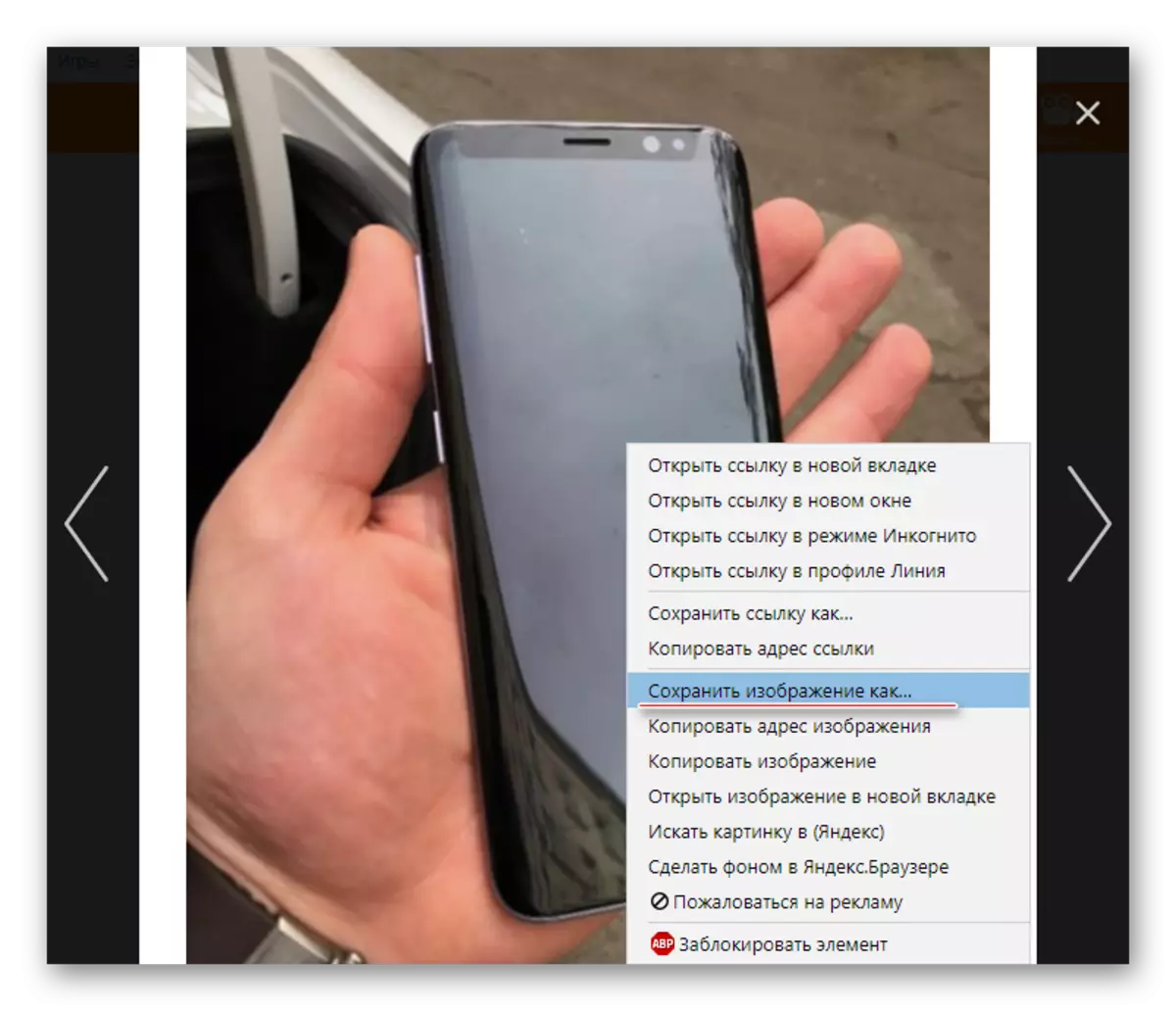
In this way, it will not be possible to download the entire photo album at once, but you can save photos one. If you need to download the user's avatar, it is not necessary to open it - it is enough to bring the mouse cursor, click PCM and do the 2nd point from the instruction above.
Method 2: Mobile version
In this case, you can also do everything according to a similar scheme with 1st way, namely:
- Open the desired photo in any mobile browser and hold it with your finger. By analogy with the PC version of the site, the context menu should appear.
- In it, select "Save Image".
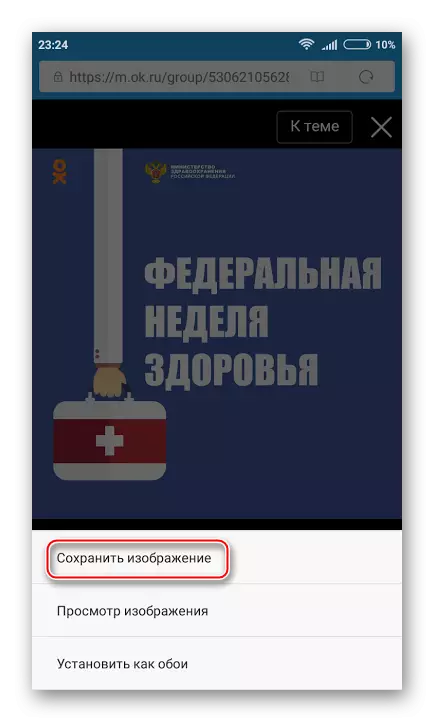
More lucky to those users who use mobile application "Odnoklassniki", since there is a function of saving photos built by default. Step-by-step instructions will look like this:
- Navigate to the view mode of interest to you. Click on the three-point icon on the upper right side of the screen.
- There should be a dropped menu where you need to click on "Save". After that, the picture automatically jumps into a special album.
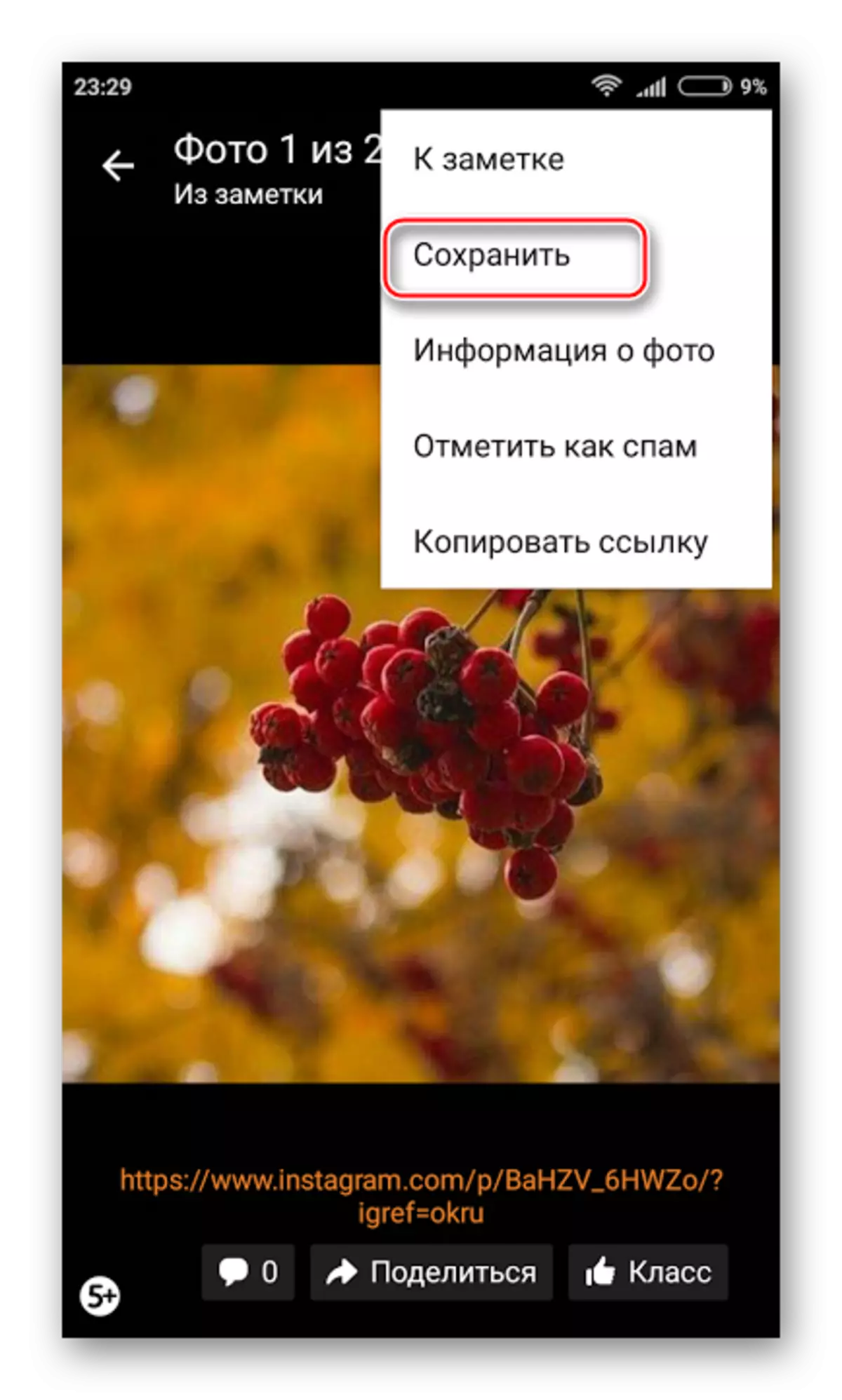
Then downloaded photos from classmates can be transferred from the phone to the computer.
Save yourself to the device photo from classmates is not so difficult, as it may seem at first glance. The fact that you downloaded one or another photo, other users can not find out.
