
I will describe the well-known ways to correct the critical error menu of the Start in Windows 10, but it is impossible to ensure that they cannot be guaranteed: in some cases they really help, in others - no. According to the latest available information, Microsoft is aware of the problem and even released a renewal for it a month ago (you have all updates, I hope), but the error continues to disturb users. Another instruction on a similar topic: Start menu does not work in Windows 10.
Simple reboot and download in safe mode
The first way to correct this error is offered to Microsoft itself and it consists either in a simple reboot of the computer (sometimes it can work, try), or in the download of the computer or laptop in safe mode, and then it is rebooting in normal mode (it works more often).
If everything should be clear with a simple reboot, then how to boot in safe mode just in case will tell.
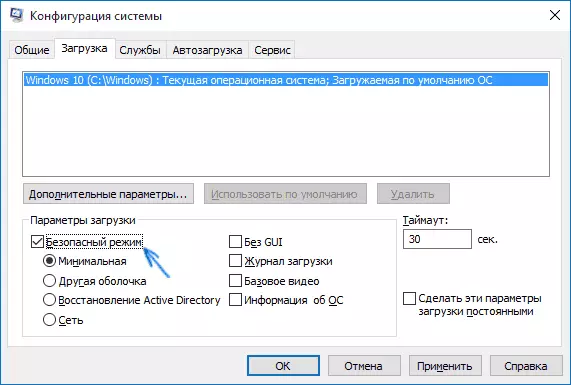
Press the Windows + R keys on the keyboard, enter the msconfig command and press ENTER. On the Loading tab of the system configuration window, select the current system, check the "Safe Mode" item and apply the settings. After that restart the computer. If this option is not suitable for some reason, other ways can be found in the instructions Safe Windows 10 mode.
Thus, in order to remove the Start and Cortana menu error message, do the following:
- Go to secure mode as described above. Wait for the final download of Windows 10.
- In safe mode, select "Restart".
- After rebooting, go to your account already as usual.
In many cases, these simple actions help (hereinafter consider and other options), while on some reports on the forums - not from the first time (this is not a joke, they really write that after 3 reboots earned, I can not confirm or disprove it) . But it happens that after that an error occurs again.
Critical error appears after installing antivirus or other actions with
I personally did not come across, but users report that many of the above problem arose either after installing the anti-virus in Windows 10, or simply when it was saved during the OS update process (preferably before upgrading to Windows 10 antivirus delete and only then set it again). At the same time, as the culprit is often called Avast antivirus (in my test after installation of any error does not appear).If you assume that such a situation could cause and in your case, you can try to remove the antivirus. At the same time, for the avast antivirus it is better to use the removal utility Avast Uninstall Utility available on the official website (run the program in safe mode).
As an additional reasons for the critical error, the Start menu in Windows 10 are disabled services (if disabled - try to enable and restart the computer), as well as the installation of various programs "protecting" systems from malicious software. It is worth checking and this option.
And finally, another possible way to solve the problem, if it is caused by the latest software installations and other software - try to start the system restore via the control panel - recovery. It also makes sense to try to execute the SFC / Scannow command running on the command prompt on behalf of the administrator.
If nothing helps
If all the described ways to correct the error turned out to be inoperable for you, there remains a way to reset Windows 10 and an automatic reinstalling system (disk, flash drive, or the image will not be needed), how to implement it in detail in the article Recovery Windows 10 in detail.
