
Machine translation technology is rapidly developing, providing more and more opportunities to users. You can translate with the mobile application anywhere and occasionally: find out the road from a passerby abroad, read a warning sign on an unfamiliar language or order food in a restaurant. There are often situations when ignorance may be a serious problem, especially on the road: by plane, car or ferry. Well, if at this time the offline translator will be at hand.
Google translator
Google translator is an unconditional leader in the automated translation. More than five million people use this app on Android. The most simple design does not cause problems with the search for the desired elements. To use outside the network, you will need to pre-download the appropriate language packets (about 20-30 MB each).
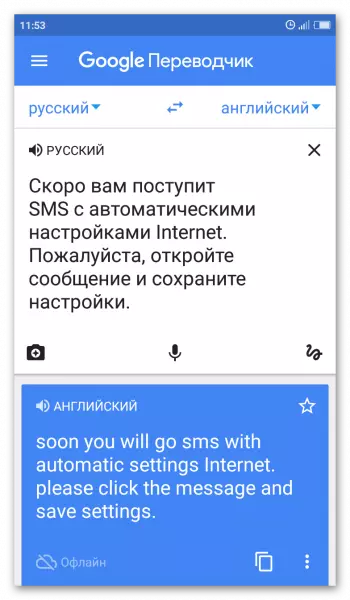
Enter text for translation in three ways: print, dictate or remove in camera mode. The last way is very impressive: the translation appears live, right in shooting mode. Thus, you can read letters from the monitor, street signs or menus on an unfamiliar language. Among additional features - translation SMS and add useful phrases to a phrasebook. The undoubted advantage of the application is the lack of advertising.
Download Google Translator
Yandex translate
A simple and convenient design of Yandex. The machine allows you to quickly delete translated fragments and open a clean box to enter one scratching movement along the display. Unlike Google Translator, in this application there is no possibility to translate from the camera offline mode. The rest of the application is not inferior to its predecessor. All executed translations are saved in the "History" tab.
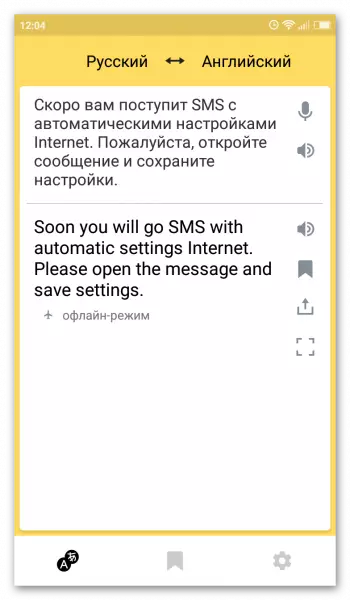
Additionally, you can enable quick translation mode that allows you to translate texts from other applications through copying (it will be necessary to allow the application to appear on top of other windows). The function works offline after downloading language packages. Learning foreign languages use the possibility of creating cards to memorize words. The application works correctly and, most importantly, does not bother advertising.
Download Yandex. Transfer
Microsoft translator
Microsoft translator has a pleasant design and extensive functionality. Language packages for work without connecting to the Internet are much more complicated than in previous applications (224 MB for Russian), so before using the offline version you will have to spend some time on the download.
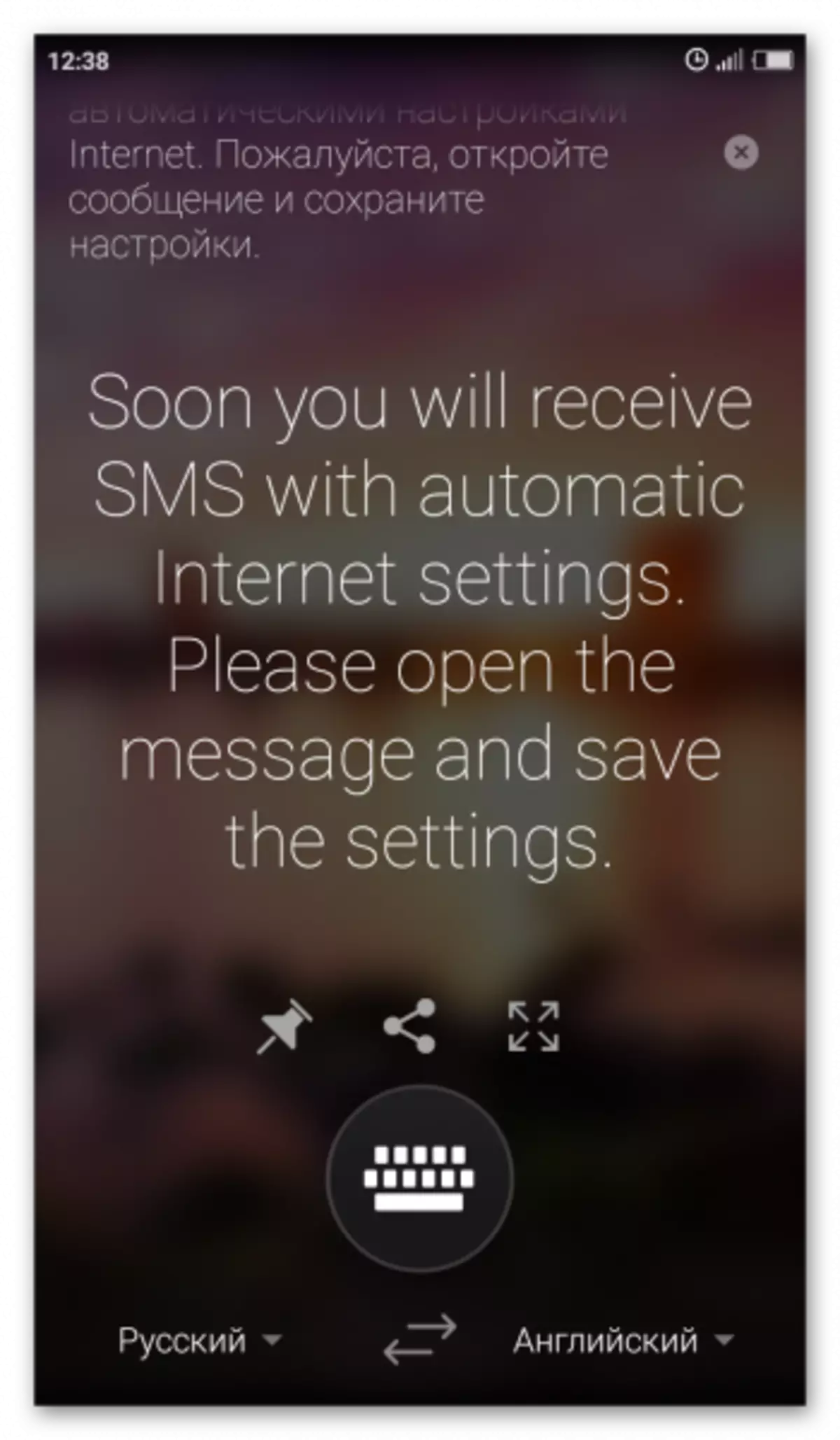
Offline mode is allowed to enter the keyboard or translation of text with saved photos and images made directly in the application. Unlike Google Translator, does not recognize the text from the monitor. The program has a built-in phrasebook for different languages with finished phrases and transcription. Disadvantage: In the offline version, when you enter text from the keyboard, the message about the need to download language packs (even if they are installed). The application is completely free, there is no advertisement.
Download Microsoft Translator
English-Russian Dictionary
Unlike the above-described applications, the English-Russian Dictionary is designed, rather, on linguists and people learning the language. It allows you to get a translation of the word with all sorts of shades of the value and pronunciation (even for such, it would seem that the usual word "Hello" found four options). Words can be added to the category of favorites.
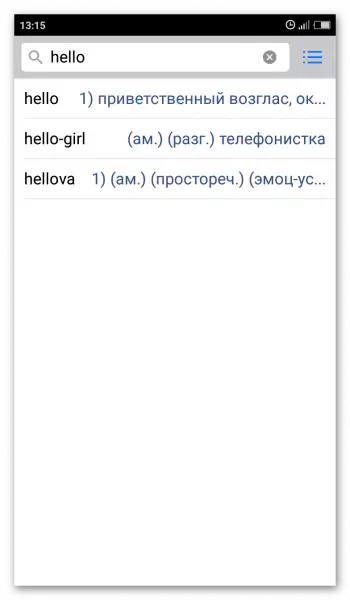
On the main page at the bottom of the screen there is unobtrusive advertising, from which you can get rid of, paying 33 rubles. With each new launch, the word sounding is a bit late, there is no complaints in the rest, a great application.
Download English-Russian Dictionary
Russian-English dictionary
And finally, another mobile dictionary operating in both directions, contrary to its name. In the offline version, unfortunately, many functions are disabled, including voice input and sounding translated words. As in other applications, you can make your own words of words. In contrast to the already considered solutions, there is a set of finished exercises to memorize words added to the category of favorites.
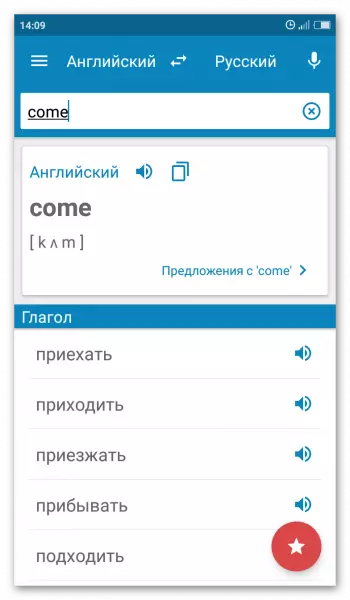
The main disadvantage of the application is limited functionality in the absence of an Internet connection. The advertising block is although small, but is located immediately under the field for entering words, which is not very convenient, as you can accidentally go to the advertiser's website. To remove advertising you can buy a paid version.
Download Russian-English dictionary
Offline translators - a useful tool for those who know how to use them right. Do not blindly believe the automated translation, it is better to use this opportunity for your own learning. Machine translation is well sufficiently simple, single-stroke phrases with a clear word order - remember this when you get used to use the mobile translator to communicate with a foreigner.
