
If it is planned to engage in self-development of the site, it means that it is necessary to choose a special software. Writing code in the usual text editor does not matter any comparison with visual editors. To date, create design for the site has become possible not only to experienced webmasters, but also independently. And even the knowledge of HTML and CSS is now an optional condition when designing a web resource design. The solutions presented in this article will allow you to do this in graphical mode, and with a set of ready-made layouts. To develop web add-ons or frameworks, IDE are presented with professional tools.
Adobe Muse.
Undoubtedly, one of the most powerful editors to create sites without writing a code that has a large functionality for developing a web resource design. The workspace is available to create projects from a clean sheet, adding various design elements to your taste. The software provides integration with the Creative Cloud cloud, thanks to which you can access projects to other users and work together.

In addition, you can produce SEO optimization by speaking the necessary rows in the properties. The site templates themselves support adaptive design, with which on any device the site will be displayed correctly.
Mobirise
Another solution for the development of site design without knowledge HTML and CSS. An intuitive interface will not be difficult in mastering the program beginner web designers. Mobirise has ready-made sites of sites whose elements can be changed. Support FTP protocol makes it possible to immediately download the ready-made design site for hosting. And the download of the project on the cloudy repository will help to make a backup.

Although the visual editor is intended for people who do not have any special knowledge of programming languages, it provides for an extension that allows you to edit the code. This means that it is possible to use this software and more experienced developers.
NotePad ++.
This editor is an extended notepad capabilities expressed in that it defines, highlighting the correctly specified HTML, CSS, PHP tags and others. The solution works with many encodings. Working in multi-digit mode simplifies work in the process of writing the site, allowing you to edit the code in several files. A variety of tools adds an add-on installation operation that involves connecting an FTP account, integration with cloud storage, etc.
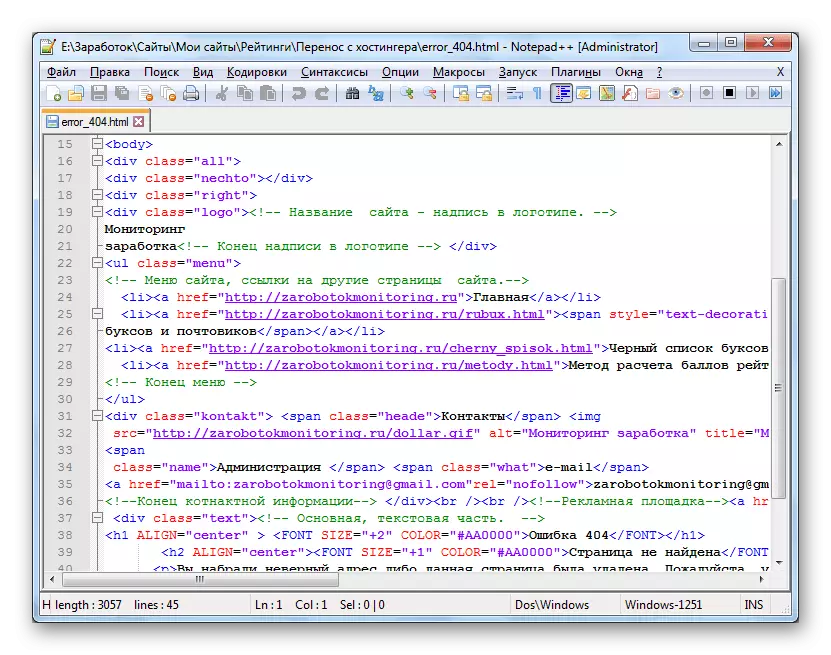
NotePad ++ is compatible with a large number of formats, and therefore you can easily edit any file with the code content. To simplify work with the program, there is a normal search for a tag or phrase, as well as a search with replacement.
Adobe Dreamweaver
The popular editor of the written code from Adobe. There is support for most programming languages, including JavaScript, HTML, PHP. Multitasking mode is provided by opening a set of tabs. When writing the code, tips are offered, tag handbook, as well as search in the file.
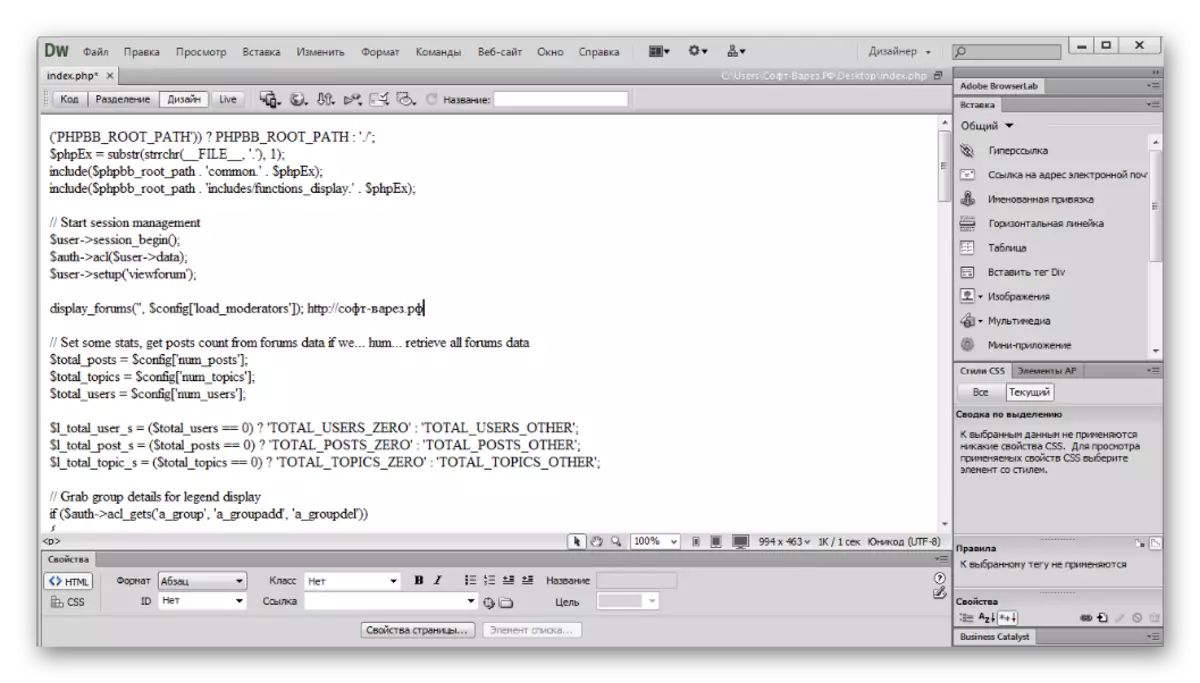
It is possible to adjust the site in designer mode. The code execution will be visible in real time thanks to the "Interactive View" function. The application has a free trial version, but the amount of the acquisition of a paid version once again reminds of its professional destination.
Webstorm
IDE to develop sites by writing code. Allows you to create not only the Sites yourself, but also various applications, and additions to them. Wednesday is used by experienced web developers when writing frameworks and plugins. The integrated terminal allows you to carry out various commands directly from the editor that run on Windows and PowerShell command prompt.

The program allows you to convert the written code on TypeScript in JavaScript. In the webmaster interface can see the mistakes made, and the highlighted tips will help them avoid.
Kompozer.
HTML-code editor with basic functional features. A detailed text formatting is available in the workspace. In addition, inserting forms, images and tables is available for the site being developed. The program has a connection feature to your FTP account, specifying the necessary data. On the appropriate tab as a result of the written code you can see its execution.

A simple interface and simple management of them will be intuitively understandable even to developers recently in the scope of site creation. The program is distributed free of charge, but only in the English version.
In this article, options were disassembled to create a site of various consumer audience from beginners to professional developers. And therefore, you can determine your own level of knowledge of the design of web resources and choose a suitable software solution.
