
The main thing that will be required for the steps described below are a flash drive size of at least 8 gigabytes formatted for Mac (will be described how to do it), administrator rights in OS X and the ability to download the EL Capitan setting from the App Store.
Preparation of flash drive
The first step is to format the USB flash drive using a disk utility using the GUID sections circuit. Run the disk utility (the easiest to use the search for Spotlight can also be found in the programs - utilities). Consider the following steps remove all the data from the flash drive.
On the left side, select the connected USB drive, go to the "Erase" tab (in OS X Yosemite and earlier) or click the "Erase" button (in OS X EL Capitan), select OS X Extended (Journalable) format and schema GUID sections, also specify the disk label (use the Latin, without spaces), click "Erase". Wait for the formatting process.
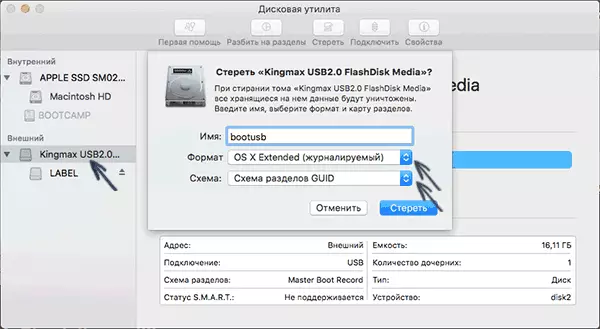
If everything went successfully, you can continue. Remember the label you are asked, it will come in handy in the next step.
Loading OS X El Capitan and creating a loading flash drive
Next action - go to the App Store, find OS X El Capitan there and click "Download", after which you expect the download to complete. The total size is about 6 gigabytes.

After the installation files are downloaded and the OS X 10.11 Installation Settings window will open, you do not need to press "Continue", instead, close the window (via menus or Cmd + Q).
The creation of the OS X EL Capitan boot flash drive is performed in the terminal using the CreateInstallMedia utility, which is contained in the distribution. Run the terminal (again, it is faster to do this by searching Spotlight).
In the terminal, enter the command (in this team - BootUSB. - Disk USB label that you specified when formatting):
sudo / Applications / Install \ OS \ X \ El \ Capitan.app/Contents/Resources/createinstallmedia -volume / Volumes / BootUSB. -ApplicationPath / Applications / Install \ OS \ X \ EL \ Capitan.App -Nointeraction
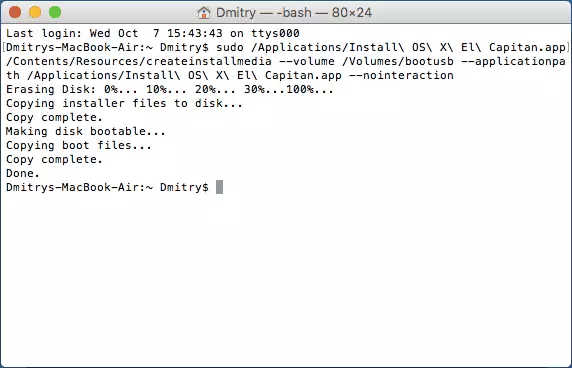
You will see the message "Copying Installer Files to Disk ...", meaning that files are copied, and the copying process itself will take a long time (about 15 minutes for USB 2.0). Upon completion and message "Done" You can close the terminal - the loading flash drive for installing EL Capitan on Mac is ready.
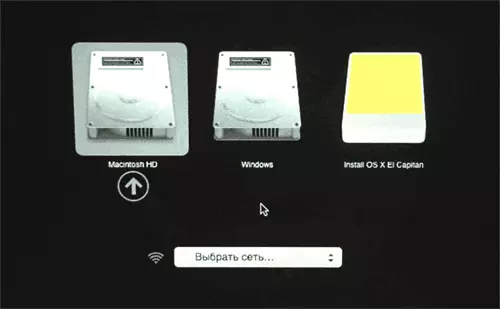
In order to boot from the created USB drive to install, when you restart or turn on your Mac, press the OPTION (ALT) key to appear the download device selection menu.
