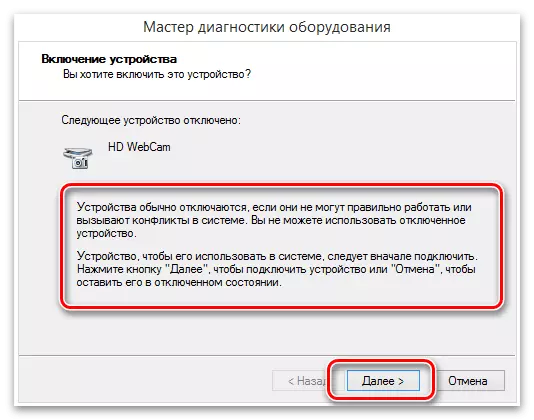The instructions in this article are relevant for owners of personal computers who purchased the webcam separately. However, if it is still connected, now it's time to do it. Read more about connecting new peripheral equipment in the manual from another our author, clicking on the link below.
Read more: Connecting a webcam to a computer
Enable webcam
Next, we will tell about the main points associated with the inclusion of a webcam on a PC or laptop to ensure its performance in different programs. Below you will find instructions for different versions of Windows operating systems so that there are no problems with understanding the specifics of the activation of devices and the differences in the appearance of the shell.Windows 10.
By default, in Windows 10, the webcam is activated and can be used in system applications. The third-party programs are more difficult, since the developers have implemented the privacy function that limits access to the microphone and the camera for a specific software. The list of permissions and prohibitions is configured manually, therefore this process can be considered the main one. If the camera was really disconnected, it is enough to move only one slider so that it turns on.
Read more: Enable the camera in Windows 10
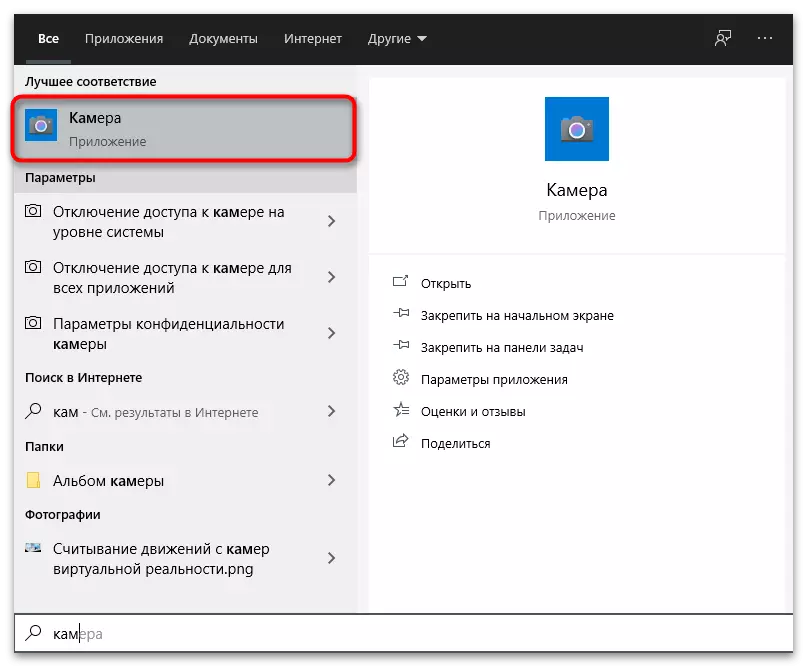
Windows 8.
If in the article about Windows 10, the author only tells how to activate the peripheral equipment directly using the operating system settings, then in the material on the link below, which is designed for the G8 Owners, in addition to system settings, you will find information on how Activation of a webcam in the browser and different programs before interaction with such instruments.
Read more: Enabling webcam on Windows 8 laptop

Windows 7.
If we talk about Windows 7, then in this version of the OS, the direct activation of the camera is almost never required, since it is in active condition. Sometimes there are difficulties with laptops who have a function key for switching on or a failures that require manual change settings occur in the system itself. List of function keys and instructions for interacting with OS are looking for in the material by clicking on the following header.
Read more: Turning on the camera on a computer in Windows 7
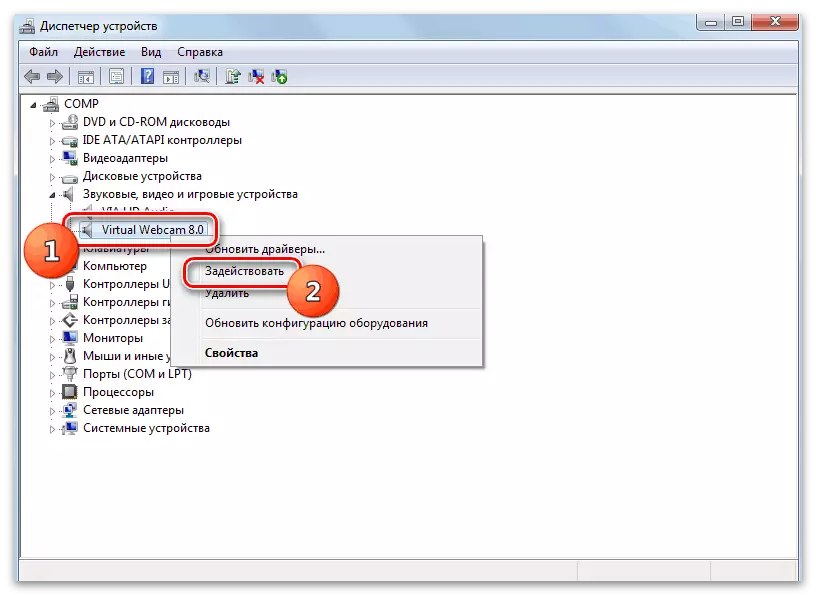
Using the camera in programs
The activation of the camera in the operating system does not ensure that you can immediately run the necessary program and start writing from a device or communication with other users. Sometimes you have to look into the settings of the software itself to check whether the parameters for the webcam are correctly set. This is recommended to read this on the example of ZOOM in the article below.
Read more: Enable the camera in ZOOM for Windows
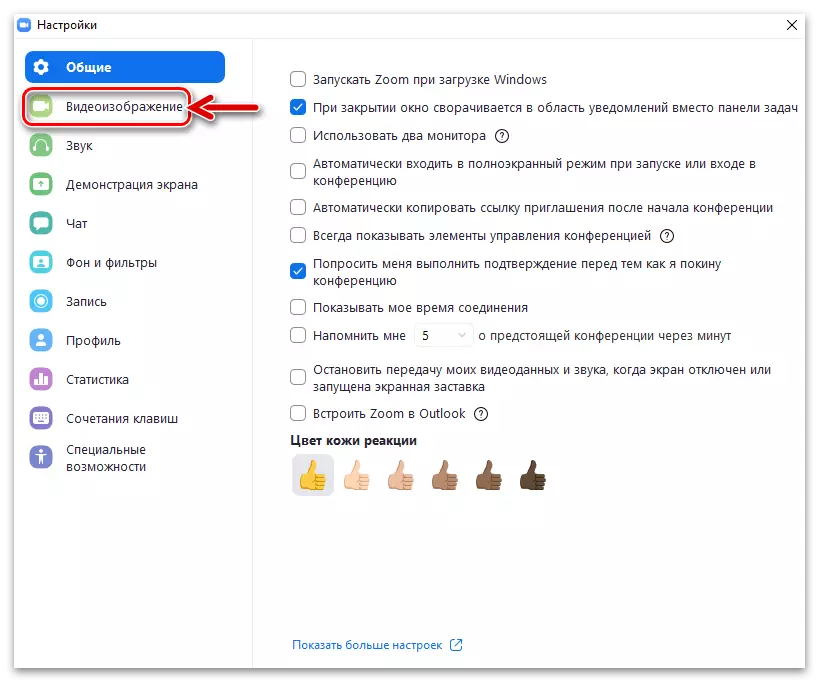
Approximately the same applies to Skype, where the wrong device can be selected by default: for example, when you have connected an additional web chamber to a laptop or purchased it to your PC separately. It will only be necessary to open the parameters and select an active device, after which it is necessary to change its settings according to your preferences, check the image and start communicating.
Read more: Camera setting in Skype
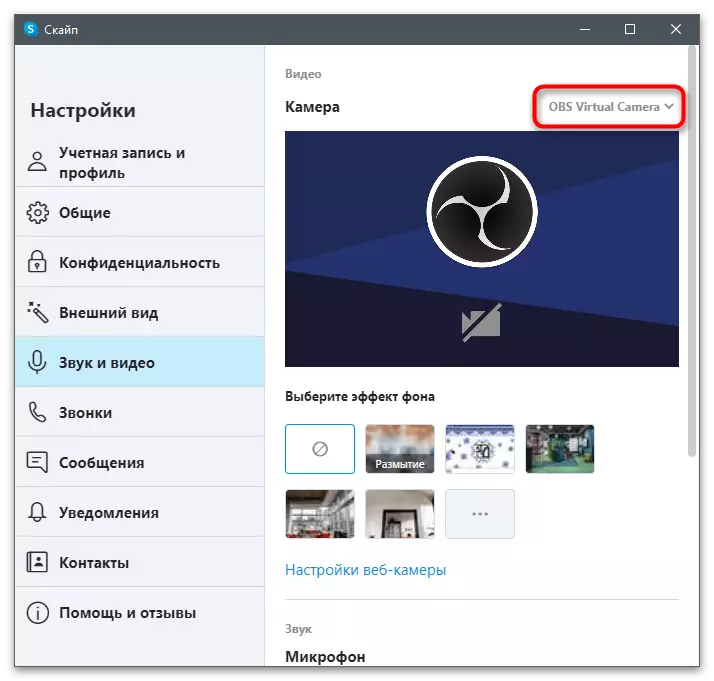
Separately, we note checking the webcam, which can be useful if it is not possible to understand whether it works and how efficiently transfers the image. Checking is carried out using special programs, online services or directly inside Windows through standard solutions. You can independently choose the appropriate option and proceed to its implementation, make sure that the device is correctly functioning.
Read more: Verification of webcams in Windows
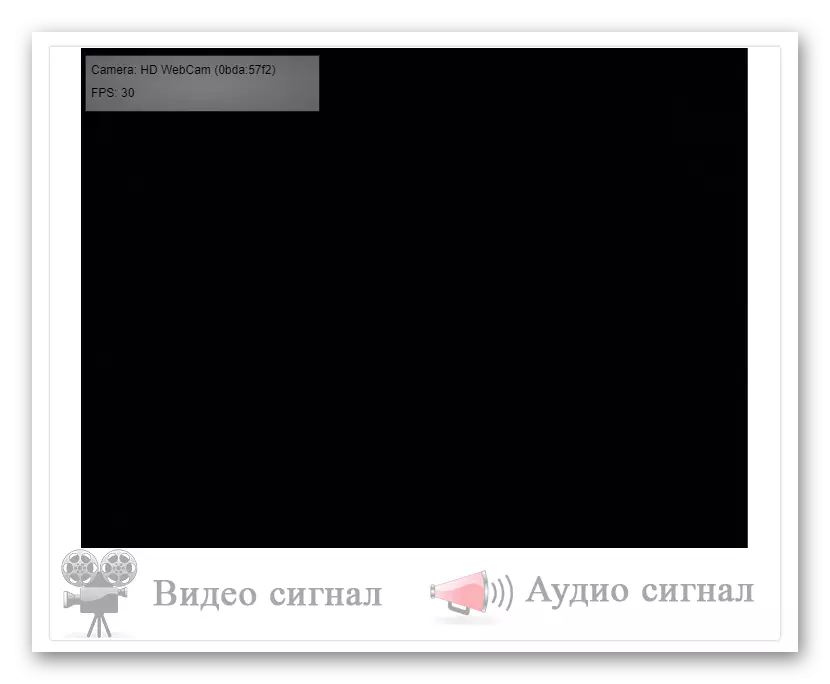
Solving frequent problems
Not always, after turning on users it turns out to see their image through the webcam, since it simply does not work. Use the instructions above to check the device by other methods, and if necessary, refer to the Guide below to obtain tips on solving popular problems associated with the working capacity of the webcam in Windows.
Read more: Why a webcam does not work on a laptop