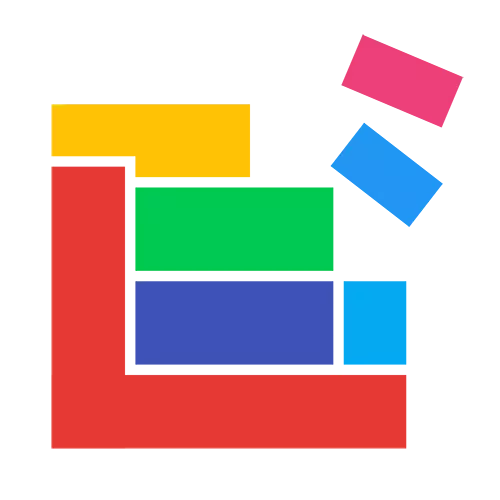
Defragmenters significantly accelerate reading and writing files to a hard disk of the computer, increasing its performance. The Windows operating system by default has a built-in program to solve this kind of task, but it is not so effective as third-party software. About him and will be discussed below.
Defragmentation is a very important optimization process, this procedure allows you to arrange fragments of files in a convenient order for the operating system, accelerating the operation of the Winchester and the entire PC as a whole. By solving this task, the programs presented in the article are successfully engaged.
Auslogics Disk Defrag.
The first defragmentator capable of bypassing the level of efficiency of the embedded in Windows is the product of the company AUSLOGICS. He knows how to monitor HDD using the built-in function S.A.A.R.T. It may defragment hard drives exceeding 1 TB. Works with FAT16, FAT32, NTFS file systems in 32 and 64 discharge OS. If you want to automate the optimization process, the program has a task creation function for their execution without user participation.
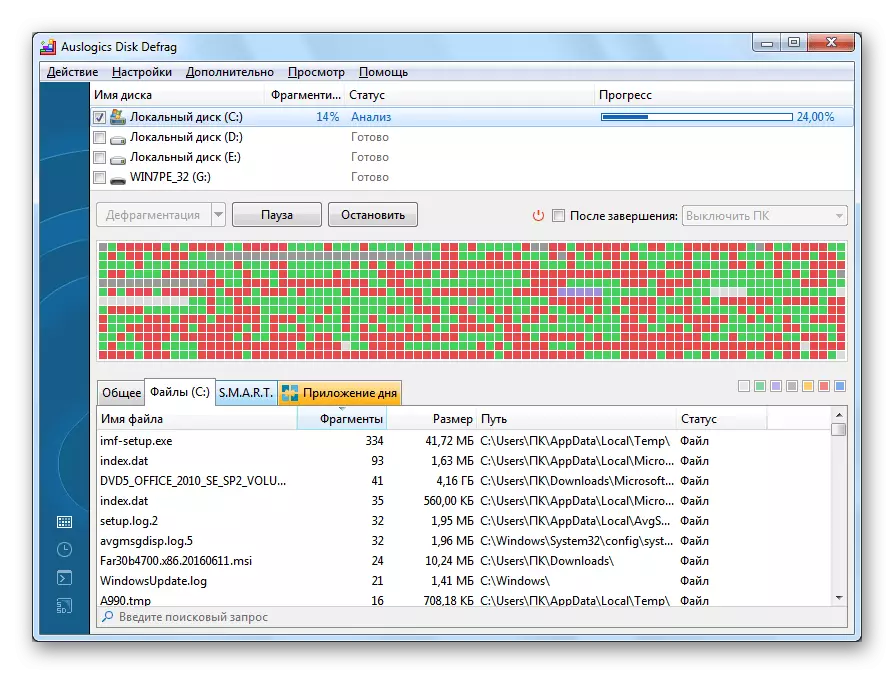
Auslogics Disk Defrag is completely free, but the developers put an advertisement everywhere where it was possible. When installing, there is a risk of getting a lot of unnecessary advertising software in addition.
MyDefrag.
A very simple program that has several defragmentation algorithms in its arsenal and supporting work with Flash drives. All completed actions are written to a logic file that can be viewed at any time and analyze. A set of scenarios will make it possible to select the most suitable option for optimizing disk volumes, depending on the degree of fragmentation.
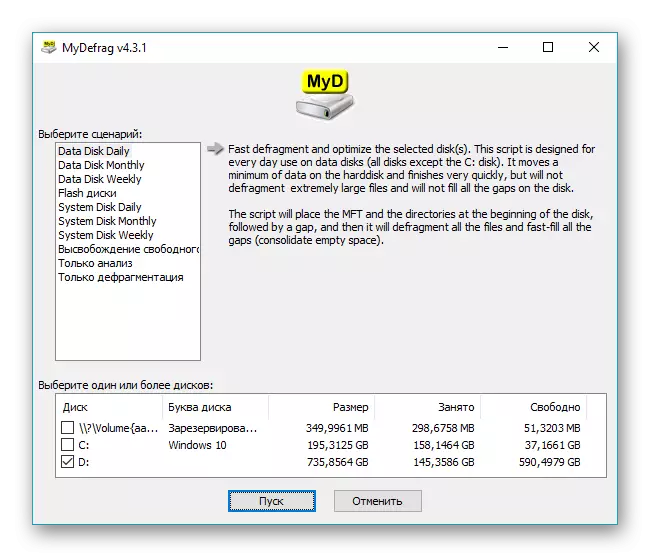
Mayefrag is free, but the problem is that it was Russified only partially. Most information windows are never translated. Soft has long been supported by the developer, but remains relevant to this day.
Defraggler.
Like the product from Auslogics, the defraggler has the feature of the task scheduler to automate processes. He has only two main tools: analysis and defragmentation, but no longer such a program.
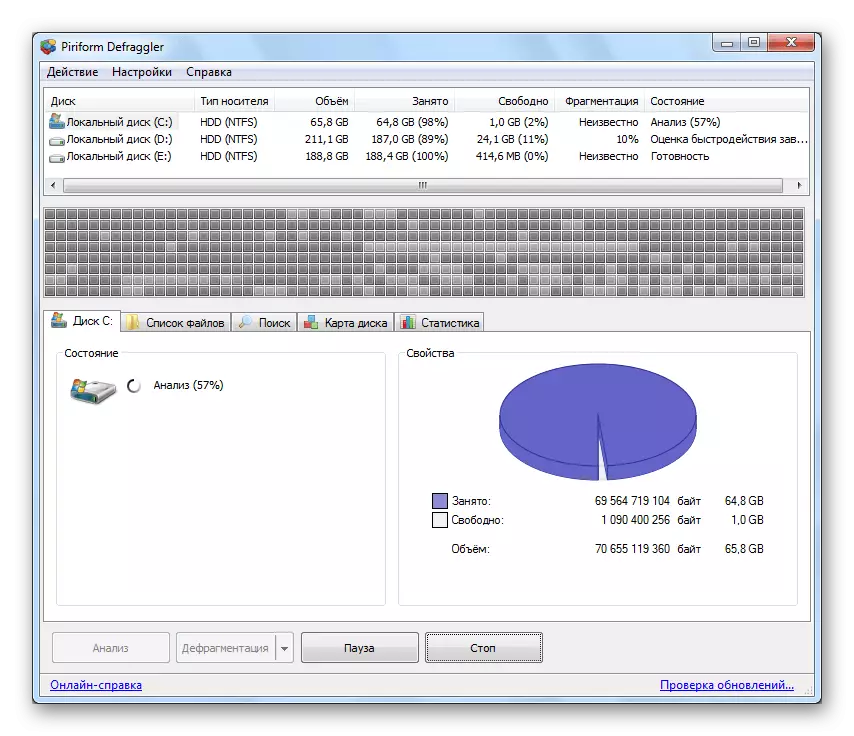
The interface is Russian-language, there are functions for optimizing individual files, and all this is available completely free.
Diskeeper.
The first program in our list can simplify a job - it prevents file fragmentation using the IntelliWrite function. This means that the defragmentation process will occur much less often, and this, in turn, will increase computer performance. Disciper is very easy to automate, and has a wide range of settings for this: for example, automatic optimization and power management of the computer.

Once by setting all the parameters for yourself, you can forget about the existence of this defragimentator, because it will do everything for you.
Perfectdisk
Perfectdisk combines some useful functions of Auslogics Disk Defrag and Diskeeper. For example, it also prevents the disk fragmentation process and has built-in monitoring technology S.M.R.R.T. The automation of processes occurs with the built-in calendars with the possibility of their detailed setting. A good bonus for users of this powerful tool will be the function of cleaning the hardware partitions, which removes all unnecessary system files, freeing the place.
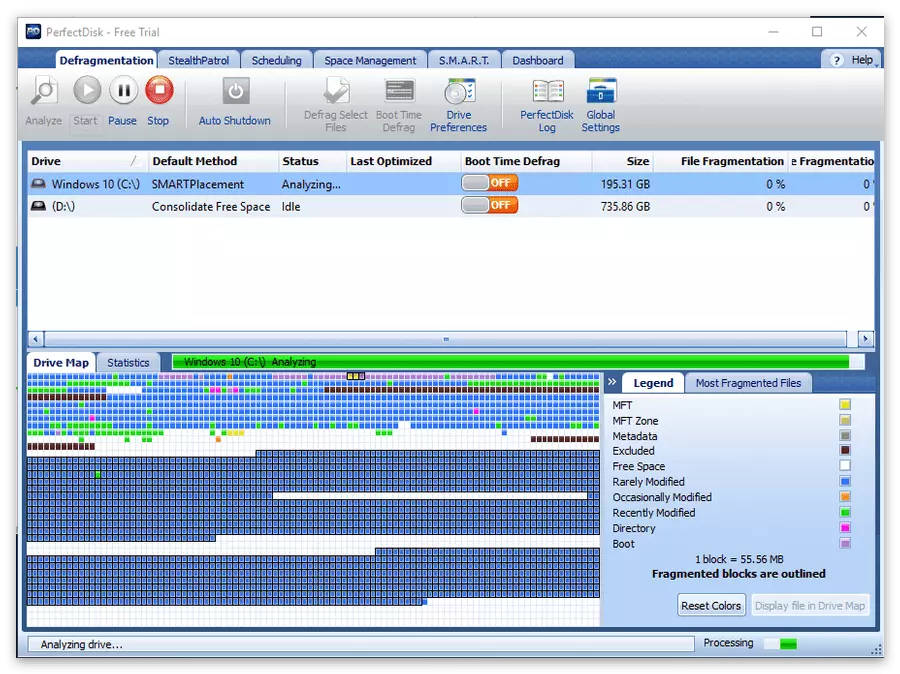
Accordingly, for such a powerful program will need to pay. There is a limited free version, but it is very useful for the computer. The Russian-speaking interface with Perfectisk is officially absent.
Smart Defrag.
One of the most powerful and popular tools from Iobit. It has a modern, thoughtful graphical interface, distinguishable from all programs presented in the article. Smart defrag has a lot of useful functions that allow you to not think about the defragmentation of the system. It can work in a quiet mode, that is, without notifications, optimizing the system without user intervention.
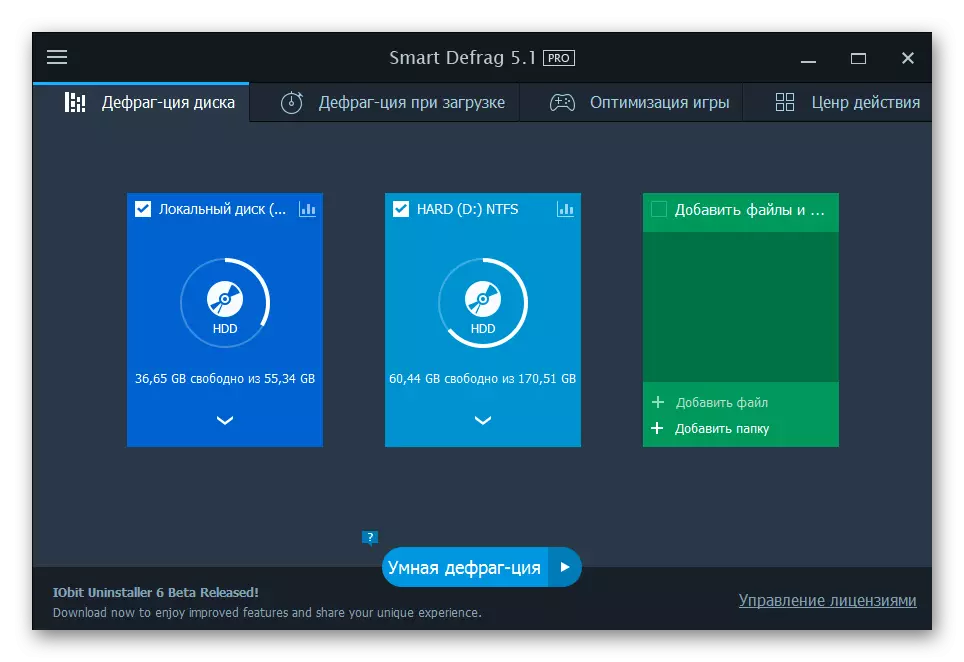
Smart Defrag can make defragmentation when the computer starts, eliminating the files and folders you have selected. Like PerfectDisc, he knows how to release a place on the hard disk. Gamers will appreciate the function optimization feature, after which their performance increases as much as possible.
Ultradefrag.
Ultradefrag is a fairly simple and useful defragentarian to date. He can optimize the space before starting the OS, work with the MFT main file table. It has a wide range of options adjustable through a text file.
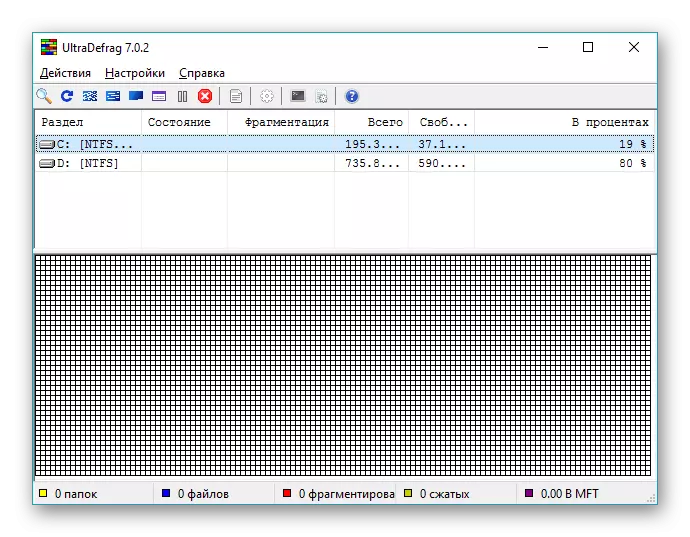
This program has all the necessary advantages: free, Russified, small by volume, and finally shows the stunning results of the hard drive optimization.
O & O Defrag
This is one of the most common products from the company O & O Software in this segment. In addition to the simple analysis of the system, the O & O defrag has as many as 6 unique defragmentation methods. O & O DiskCleaner and O & O DiskStat optimize hard disk and give the most detailed information on the results of this process.
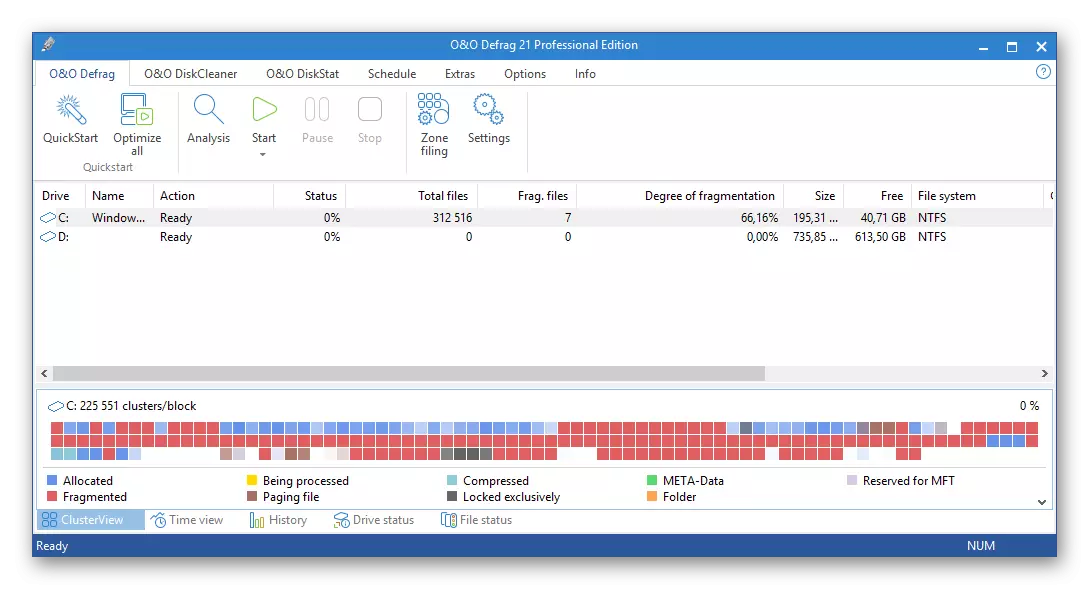
The great advantage of O & O Defrag is the support of internal and external USB devices. This allows you to optimize Flash drives, SSD drives and other storage devices. In addition, the program can work with several volumes at the same time, and can fully automate the process of defragmentation.
Vopt.
The program is not supported for a long time, and at first glance it seems that it is completely outdated, but it is far from that. The algorithms developed by Golden Bow Systems for this defragmenitor are still relevant even on the newest OS. Many small, but very useful functions for optimizing the hard disk are planned in the draw interface.
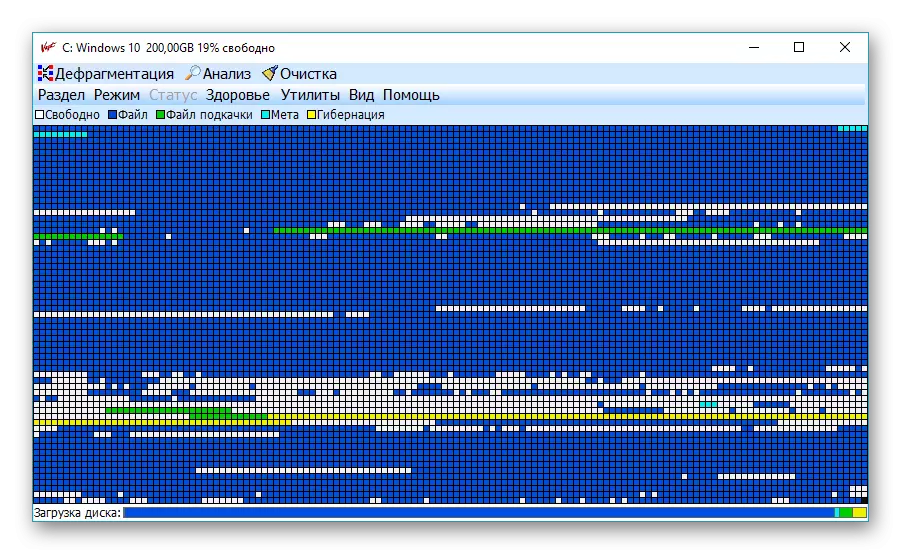
There are small hardware performance monitoring systems, a free space wiping function and all this for free. Two defragmentation modes are available, task scheduler and exception list. However, these are all the basic tools present in all modern defragmenters.
PURAN DEFRAG
Puran Defrag - a free program to optimize a hard disk with a detailed setting of each of the processes. Like most of the previous defragments, it also provides the ability to automate. The main difference from the remaining representatives of this segment is that the developers have made a focus not on the number of functions, but on a wide set of parameters for them. PURAN DEFRAG will be able to increase the performance of your PC with comfort.
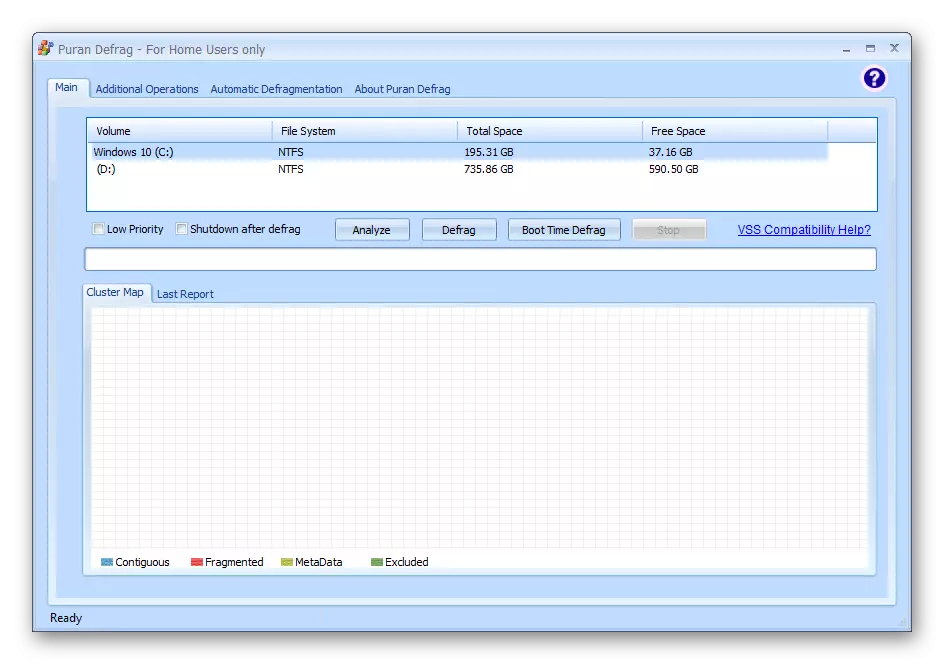
It is free and easy to use. Unfortunately, the program is not supported from 2013, but still relevant for modern computers. Although there is no Russification, the interface is intuitively understood.
Of course, these are not all possible defragments that have deserved respect for users, but they are allocated due to simplicity or, on the contrary, a wide range of useful functions. Programs of this segment are very useful for file systems, as they maximally increase productivity due to the ordering of the fragments scattered in the space.
