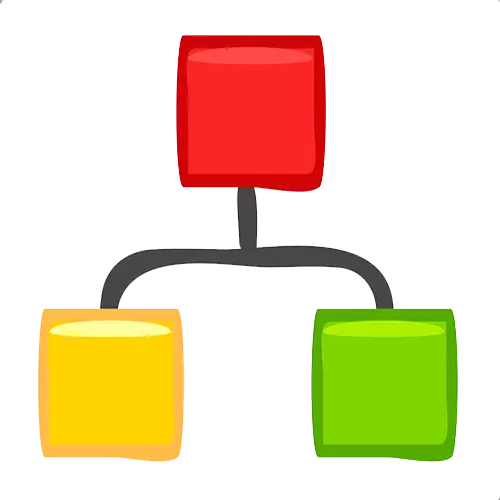
Nowadays, with the construction of various kinds of diagrams and flowcharts, each designer and programmer faces. When information technology has not yet occupied such an important part of our lives, drawing these structures had to produce on a sheet of paper. Fortunately, now all these actions are performed using the automated software installed on the user's computer.
On the Internet it is quite easy to find a huge number of editors that provide the ability to create, edit and export algorithmic and business graphics. However, it is not always easy to figure out which application is necessary in a particular case.
Microsoft Visio.
By virtue of its multifunctionality, the product from Microsoft can be useful as professionals, more than one year by building different designs and regular users who need to draw a simple scheme.
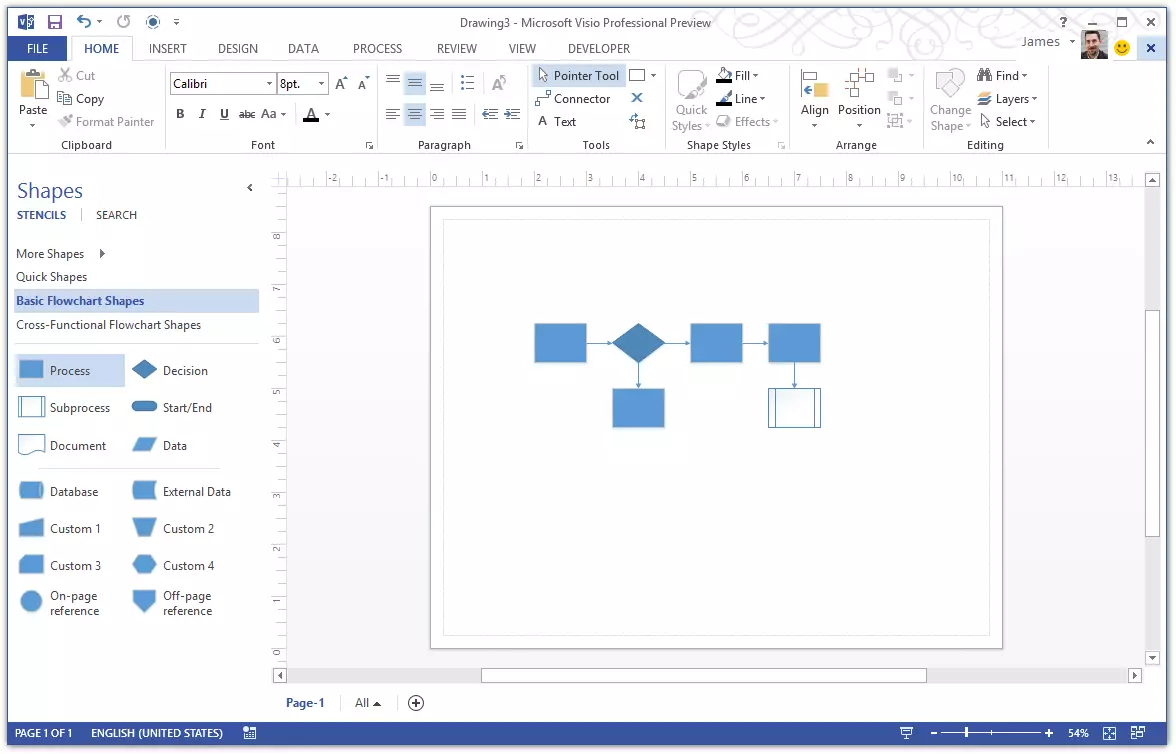
Like any other program from the Microsoft Office series, Visio has all the tools needed for comfort: creating, editing, connecting and changing additional properties of figures. A special analysis of the already built system has been implemented.
Dia
In second place in this list, the DIA is quite fair, in which all the functions needed to build schemes are concentrated. In addition, the editor applies free of charge, which simplifies its use for educational purposes.
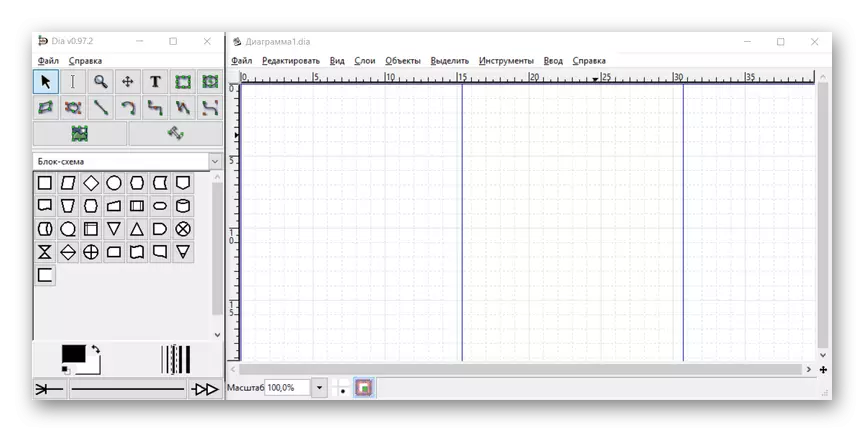
A huge standard library of forms and connections, as well as unique features that are not proposed by modern counterparts - this is waiting for the user when contacting Dia.
Flying Logic.
If you are looking for software with which you can quickly and easily build the necessary scheme, then Flying Logic program is exactly what you need. There is no bulky complex interface and a huge number of visual settings of diagrams. One click is adding a new object, the second is to create a combination with other blocks. You can still combine the elements of the scheme in the group.
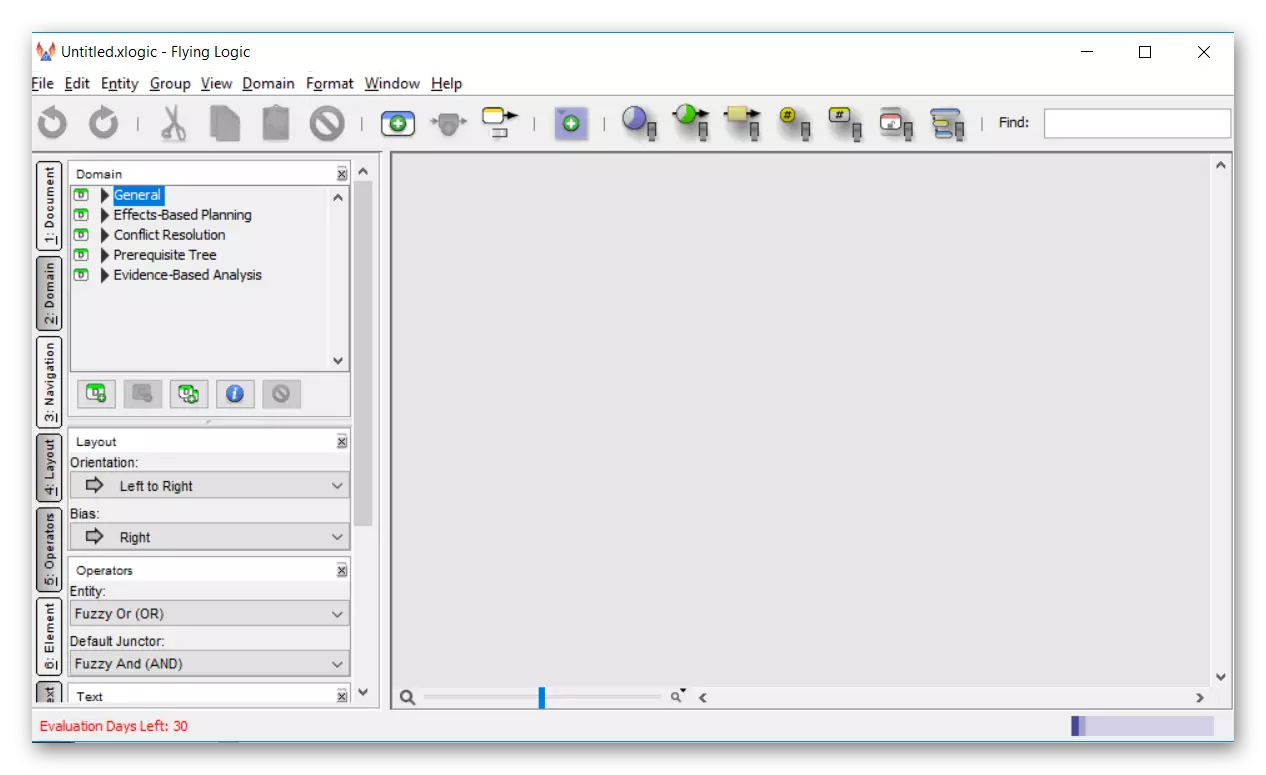
Unlike its analogues, this editor does not have a large number of different shapes and connections. Plus, it is possible to display additional information on the blocks, as described in detail in the review on our website.
Breezetree Software Flowbreeze
FlowBreeze is not a separate program, but connecting to Microsoft Excel an independent module, several ways to develop diagrams, flowcharts and other infographics.
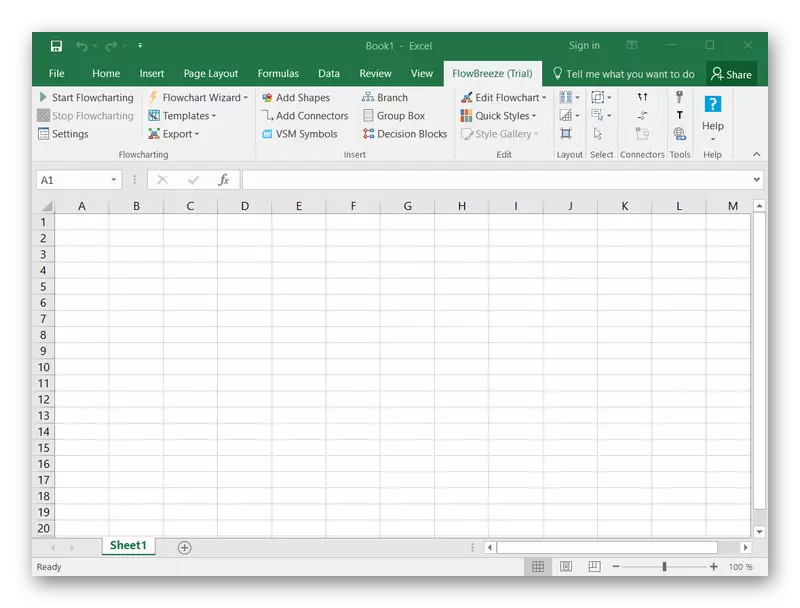
Of course, Floubriz is software, for the most part intended for professional designers and their likes, who are understandable in all the intricacies of the functional and understand what money gives. The average users will be extremely difficult to figure out the editor, especially given the interface in English.
EDRAW MAX
Like the previous editor, EDRAW MAX is a product for advanced users who professionally deal with such activities. However, unlike FlowBreeze, it is an independent software with an endless amount of possibilities.
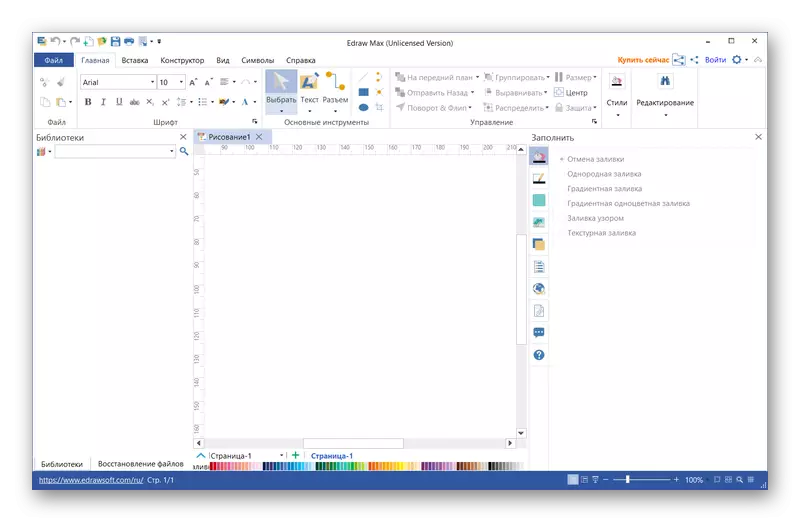
The EDRAW interface and work style is very similar to Microsoft Visio. Not in vain, he is called the main competitor of the latter.
AFCE Flowcharts EDitor (Algorithm Flowcharts Editor)
This editor is one of the least common among those submitted in this article. It is caused by the fact that his developer is an ordinary teacher from Russia - completely abandoned the development. But his product still uses some demand to date, since it is great for any student or a student who studies the basis of programming.
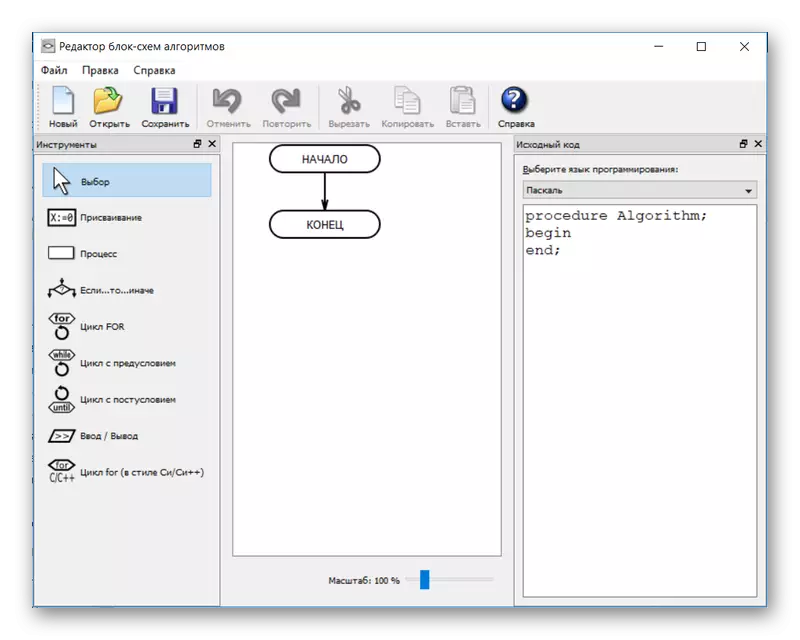
In addition to this, the program is completely free, and its interface is made exclusively in Russian.
FCeditor
The concept of the FCeditor program is radically different from other presented in this article. First, work occurs exclusively with algorithmic flowcharts that are actively used in programming.
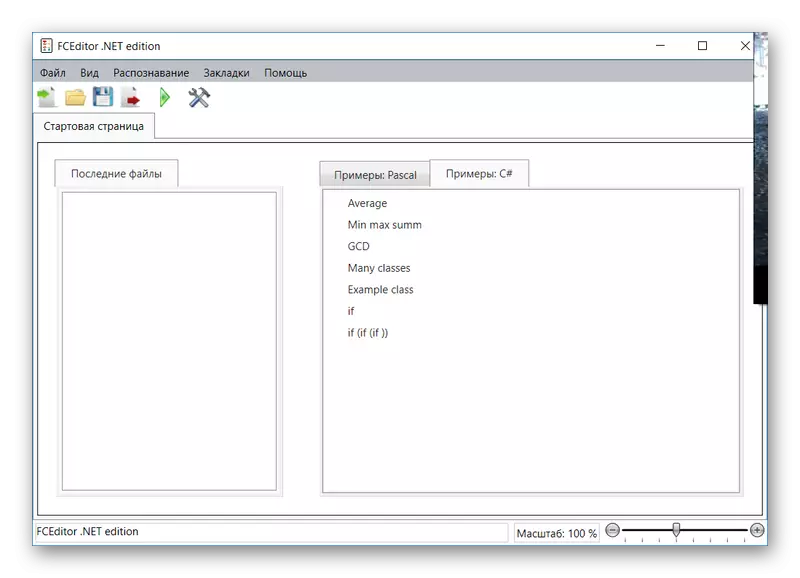
Secondly, the Fseitor independently, automatically builds all the designs. All that the user needs is to import a finished source code on one of the available programming languages, after which export the code converted into the scheme.
Blockshem.
The Blockshem program, unfortunately, is presented much less functions and amenities for users. There is no automation of the process in any form. In the blockcham, the user must manually draw the figures, and after combining them. This editor rather refers to graphic than to object, designed to create schemes.
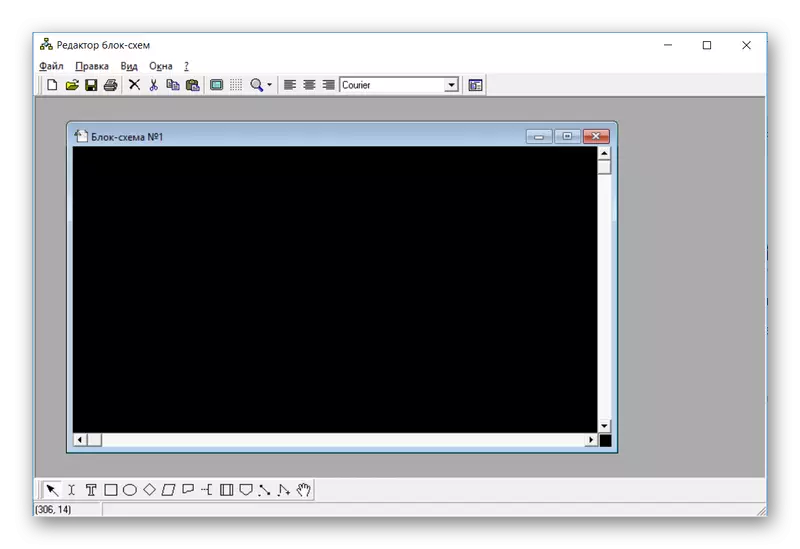
The library of figures, unfortunately, is extremely poor in this program.
As you can see, there is a large selection of software designed to build flowcharts. Moreover, applications differ not only by the number of functions - some of them suggest a fundamentally different principle of operation, distinguishable from analogs. Therefore, it is difficult to advise how to use the editor - everyone can choose exactly the product that he needs.
