
On some major monitors, the site classmates may not be entirely correctly displayed, that is, all its contents becomes very small and difficult to recognize. The reverse situation is related to the need to reduce the scale of the page in classmates if it was increased by accident. All this is quick enough.
Scaling Page in Odnoklassniki
Each default browser has a page scaling function. Due to this, it is possible to increase the scale of the page in classmates in a few seconds and without downloading any additional extensions, plug-ins and / or applications.Method 1: Keyboard
Take advantage of this small list of key combinations that allow you to change the scale of the page to increase / reduce the content of the pages in classmates:
- Ctrl + - This combination will allow you to increase the scale of the page. Especially often applied on high-resolution monitors, since it is often for them the content of the site is displayed too small;
- Ctrl -. This combination, on the contrary, reduces the scale of the page and is used most often on small monitors, where the contents of the site can go beyond its limits;
- Ctrl + 0. If something went wrong, then you can always return the default page, using this key combination.
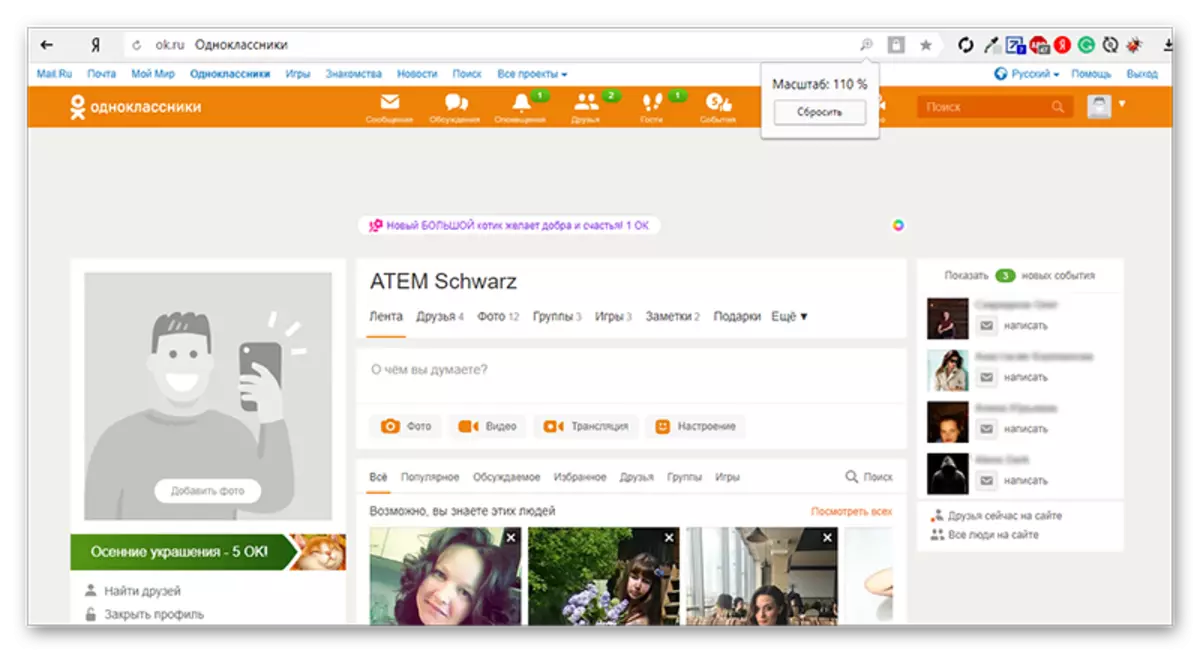
Method 2: Keyboard and Mouse Wheel
Similarly, the scale of the page in classmates is adjusted with the previous way using the keyboard and mouse. Hold down the "Ctrl" key on the keyboard and without releasing it, twist the mouse wheel up, if you want to increase the scale, or down if you want to reduce it. Additionally, at the same time inside the browser, a notification of a scale changes can be displayed.Method 3: Browser Settings
If for some reason you cannot use hot keys and combinations thereof, then use the scale adjustment buttons in the browser itself. Instructions on the example of Yandex.Bauser looks like this:
- In the upper right side of the browser, click the Menu button.
- A list with settings should appear. Pay attention to its top, where there will be buttons with "+" and "-", and between them meaning in "100%". Use these buttons to set the desired scale.
- If you want to return to the original scale, simply click on "+" or "-" until it reach the value of 100%, which stood by default.
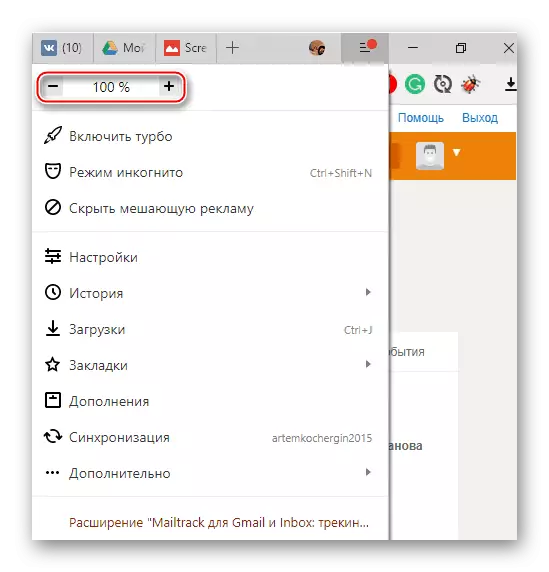
In the change of the scale of pages in classmates there is nothing complicated, as it can be done in a couple of clicks, and if it is necessary, it will also be quickly repayed everything into the initial state.
