
The repost is an opportunity to duplicate the post from another person to herself in the "ribbon", but leaving a reference to the original source (man that he published it). Fortunately, to share a record of a friend on his page in classmates can be just a couple of clicks.
On reposts in classmates
To make a repost over all the rules of "good tone", that is, to share the link to the original, it is not necessary to copy anything this link anywhere (if the original source is on classmates, of course). Now the site is enough just to click on one button and perform a couple of small actions.We make a repost in classmates
Fortunately, it is very simple, and the instruction to it looks like this:
- Find the post you like that you would like to add to my "tape". Pay attention to the buttons below it, which are located in the left lower part. You need a button with an arrow icon.
- A context menu will fall out where you need to select an action option. For example, to make the standard repost, you need to use the "Share Now" item. You can add this post to your text without making a repost to my page. You can also share this post in "messages" and / or in some group you administer. In all cases, in addition to the "messages", the owner of the post will come to the alert that you shared his record.
- If you have chosen a publishing option on your "Add your text" page or publish in a group, the window will open to enter your message that will be located above the post. Once the text is written, click on the "Share" button. If you want the repost to be displayed in your status, then check the box next to "put a note to the status".


Make repost in mobile version of classmates
If you are sitting from the phone, you can share any post without tangible problems. The instruction looks like a PC version:
- Under the post that you would like to re-publish on your own wall, you need to click on the "Share" button.
- The menu opens with a choice of action. Select the repost option by analogy with the previous instruction.
- If you decide to supplement this post with your text and click on the appropriate button, the screen will open where you need to enter your comment. When everything is ready, use the paper plane icon located in the upper right side of the screen. You can also check the box opposite "to the status" if you want it to fix in the status.
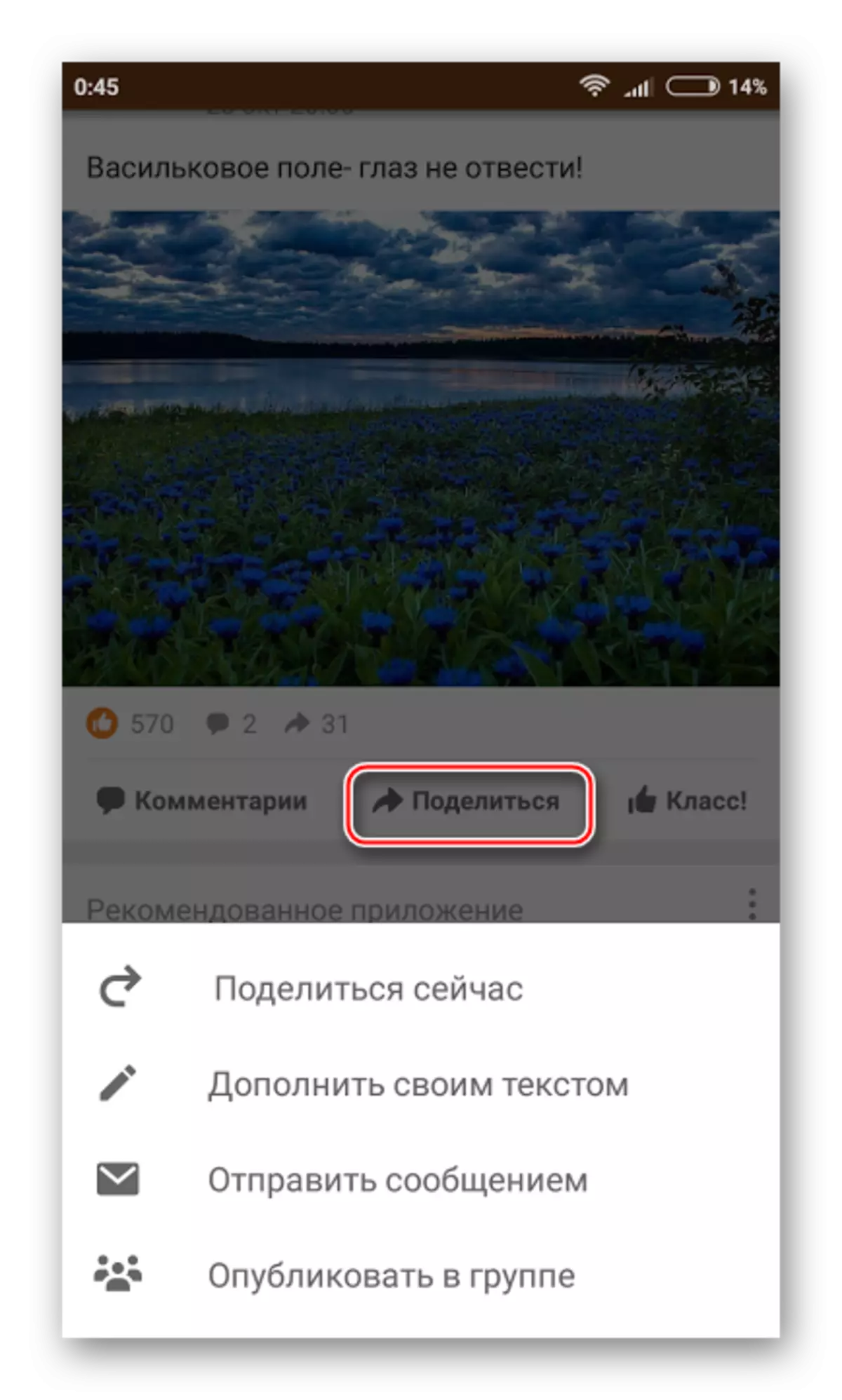
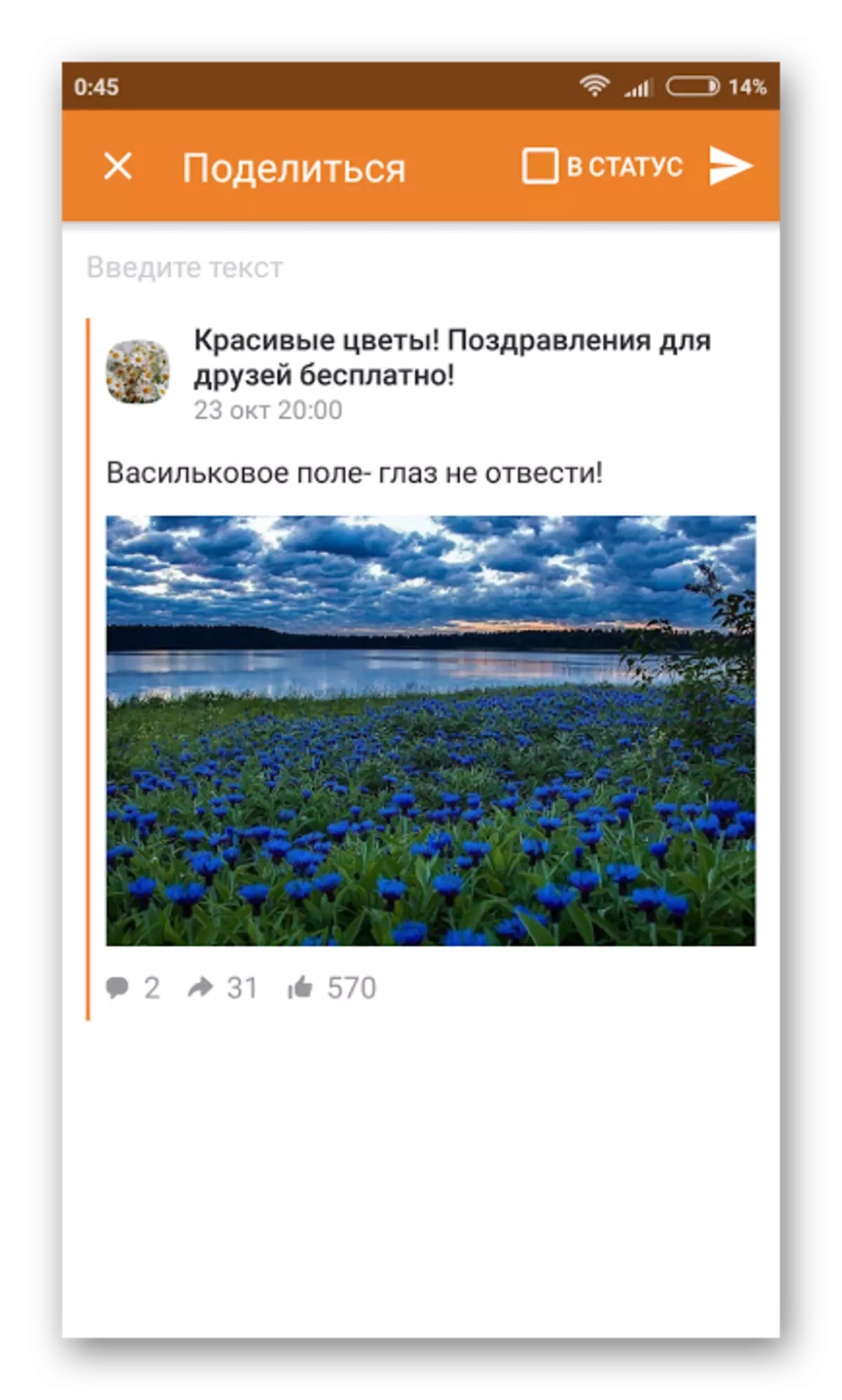
Strank someone else's note is not as difficult as it may seem at first glance. It is also worth considering that you can share "notes" of even those people who do not consist of "friends" in classmates.
