
Also at this time is unknown to me a way to change the background at the entrance, without using third-party programs. Therefore, in the current article is currently only one way: using freeware Windows 10 Logon Background Changer (Russian language interface is present). There is also a way to just disable the background image without the use of software, which I also describe.
Note: this kind of programs, changing system settings, can in theory lead to problems with the operating system. So beware: everything went well in my test, but I can not guarantee that will also seamlessly work for you.
Update 2018: the latest versions of Windows 10, the lock screen wallpaper can be changed in Options - Personalization - Lock screen, ie, Further disclosed methods are no longer relevant.
Using W10 Logon BG changer to change background on the password entry screen,
Very important: reported that on the Windows 10 version of 1607 (Anniversary Update) program causes problems and the inability to log into the system. At the office. Developer website also indicated that builds 14279 and later does not work. It is better to use standard customization of the login screen Options - Personalization - Lock screen.
Describing the program does not require installation on your computer. Immediately after the zip-archive download and decompression is required to run the GUI executable file folders W10 Logon BG Changer. The program requires administrative privileges.
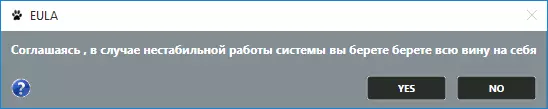
The first thing you'll see after starting - a warning that full responsibility for the use of the program you assume (as I also warned in the beginning). And after your consent will start the main program window in Russian (provided that in Windows 10, it is used as an interface language).
Using the utility should not cause difficulties even for novice users to change the background screen input in Windows 10, click the image of the image in the "Name the background File" and select a new background image from your computer (I recommend that it be in the same resolution as the resolution of your screen).
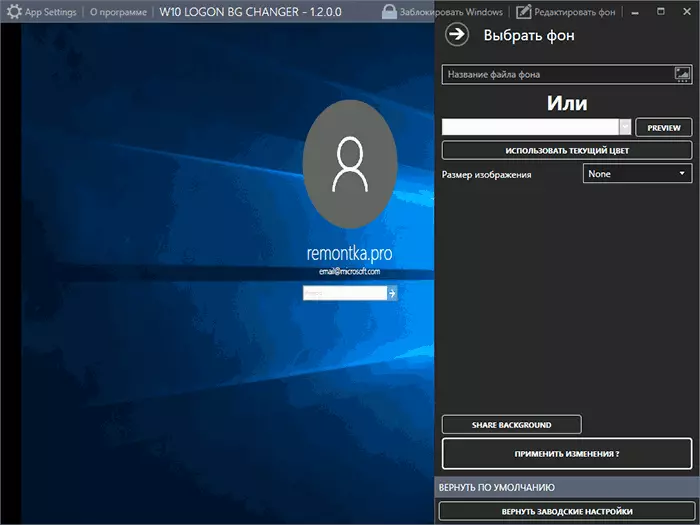
Immediately after the elections, on the left side you will see how it will look when you log in (in my case, all displayed a few squished). And if the results are satisfactory, you can click "Apply Changes".
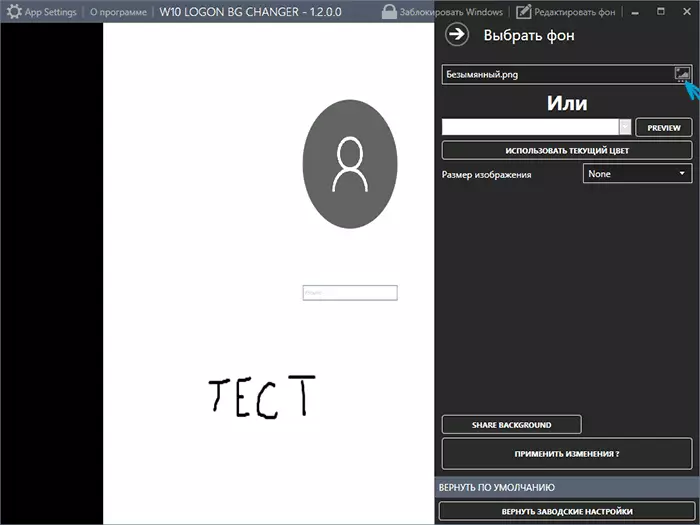
After receiving a notification that the background is successfully changed, you can close the program, and then exit the system (or block it with Windows + L key) to see if everything worked.
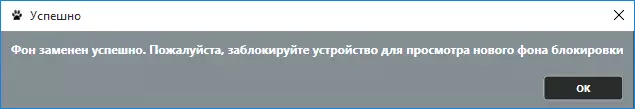
Additionally, it is possible to install a single-color blocking background without a picture (in the appropriate section of the program) or return all parameters to their default values ("Return the factory settings" button at the bottom).
Download Windows 10 Logon Background Changer program from the official developer page on GitHub.
Additional Information
There is a way to disable the background image on the login screen in Windows 10 using the registry editor. At the same time, the "main color" will be used for the background color, which is specified in the personalization parameters. The essence of the method is reduced to the following steps:
- In the Registry Editor, go to the HKEY_LOCAL_MACHINE \ SOFTWARE \ POLICIES \ Microsoft \ Windows \ SYSTEM section
- Create a DWORD parameter named DisableLogonBackGroundImage and the value 00000001 in this section.
When changing the last unit to zero, the standard password input screen back returns again.
